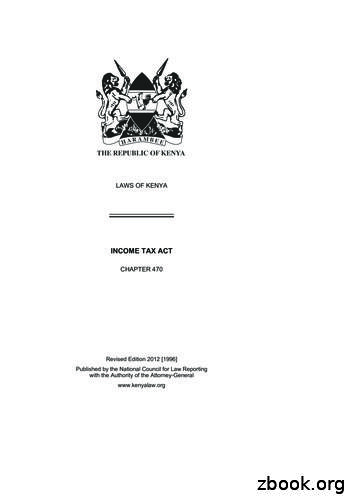Act! Marketing Automation New User Guide - Keystroke.ca
Act! Marketing Automation New User GuideAct! Premium v21Version 1.0
NOTICEThis document and the Act! software may be used only in accordance with the accompanying Act! User LicenseAgreement. You may not use, copy, modify, or transfer the Act! software or this documentation except as expresslyprovided in the license agreement.Information in this document is intended solely as general information with respect to common business issues and isnot to be construed as professional advice. It is always best to consult a tax or accounting professional for all tax andaccount related questions. THE INFORMATION HEREIN IS PROVIDED “AS IS” AND ALL WARRANTIES AREEXPRESSLY DISCLAIMED, INCLUDING BUT NOT LIMITED TO ANY WARRANTY: OFMERCHANTABILITY; OF FITNESS FOR ANY PARTICULAR PURPOSE; OF NON-INFRINGEMENT OF ANYPROPRIETARY RIGHT OF ANY THIRD PARTY IN ANY COUNTRY; OTHERWISE ARISING OUT OF ANYPRODUCT, PROPOSAL, SPECIFICATION OR SAMPLE; AND ANY WARRANTY THAT THE DOCUMENT ISERROR FREE. No license, express, implied, by estoppel or otherwise, to any intellectual property right is granted bythis document. Swiftpage may make changes to the information in this document at any time, without notice. Recipientis solely responsible for assessing the suitability of the information and assumes all risk of use. 2019 Swiftpage ACT! LLC. All rights reserved. Swiftpage, Act!, and the Swiftpage product and service namesmentioned herein are registered trademarks or trademarks of Swiftpage ACT! LLC, or its affiliated entities. All othertrademarks are property of their respective owners.Version 1.006/2019
Act! Marketing Automation Training GuideContentsContentsWelcome . 5Using Act! Marketing Automation. 5Course Objectives . 5Course Pre-Requisites . 6Document Conventions . 6Introduction to Act! Marketing Automation . 7Overview . 7Objectives . 7What is Act! Marketing Automation? . 8Act! Growth Suite Tiers . 9Accessing Act! Marketing Automation . 10Navigating Act! Marketing Automation . 11AMA Sections .12Initial Setup . 13Act! Users .13My Profile .14Account Configuration .16Unsubscribe Designer .18Suppression List .20Summary. 23Checking Your Knowledge. 24Landing Pages . 25Overview . 25Objectives . 25What is a Landing Page in Act! Marketing Automation? . 26Landing Page Creation . 26Creating a Template/Skin .26Template Designer .27Creating the Landing Page Itself . 31GDPR Consideration .43Completing the Landing Page .45Optional Step – Additional Forms .46Optional Step – Additional Actions .48Working with your Landing Page . 51Using a Landing Page with a Pre-Existing Webform . 55Summary. 58Checking Your Knowledge. 59Templates . 60Overview . 60 2019 Swiftpage ACT! LLC.3
ContentsAct! v21Objectives . 60What are Templates in Act! Marketing Automation? . 61Template Creation . 61Drag and Drop Editor . 61Editing the Existing Template Content .63The File manager .68Amending the Layout of the Template .71Settings .72Rows .73Content .74Template Footer .79Save and Preview Your Template .80WYSIWYG Editor . 81Sales Templates . 83Summary. 85Checking Your Knowledge. 86Drip Marketing. 88Overview . 88Objectives . 88What is Drip Marketing? . 89Creating a Drip Marketing Campaign . 89Accessing Drip Marketing .89Creating a Drip Marketing Campaign .90The Drip Marketing Campaign Workflow . 93Email Step .94Adding a Decision Step .97OPTIONAL: Decision Logic .99Amending Timings and Adding Further Steps .100OPTIONAL: Advanced Workflow Design - Adding Another Decision Step .120Inclusion/Exclusion Lists and Campaign List Sync . 133Activating Your Campaign . 134Summary. 138Checking Your Knowledge4. 139 2019 Swiftpage ACT! LLC.
Act! Marketing Automation Training GuideWelcomeWelcomeUsing Act! Marketing AutomationWelcome to the Act! Marketing Automation (also referred to as AMA) New UserTraining Guide. This guide is designed for new users of the Act! Marketing Automationapplication. During the course of this guide, you will complete a series of lessons. Ineach lesson, you’ll have an opportunity to complete step-by-step exercises within Act!to reinforce what you've learned.NOTE: There is another guide available called the Act! Marketing Automation PowerUser Training Guide. This guide is designed for those users who already have anunderstanding of the basics of AMA rather than users who are completely new to theproduct.Course ObjectivesAfter completing this course, you will be able to: Understand the various tiers of Act! Marketing Automation and what features are includedin each tier. Create and make use of Landing Pages to assist you in capturing new leads. Design both simple and complex email templates to be used in your emarketing campaigns. Develop Drip Marketing campaigns ranging from one email blasts to full drip and nurturingcampaigns. Manage Assets that can be used in your campaigns to measure and compare theengagement of your contacts across your different campaigns. Insert more advanced behaviors and actions into your campaigns, including the ability toautomatically create Act! Activities and Opportunities. Track and monitor your contacts’ interactions with your campaigns, as well as report onthose interactions. Analyze your web activity, including pulling information about the traffic on your ownwebsite pages. 2019 Swiftpage ACT! LLC.5
Act! v21ContentsCourse Pre-RequisitesThis training guide is designed for individuals that have minimal experience using Act!.Prior to beginning this guide, it is assumed that: You are comfortable using Windows operating systems. You are using a computer with Act! installed, or else have access to an online Act!database. You are using either a trial version of Act! Marketing Automation, or else you havepaid for one of the available tiers.NOTE: Some features covered in the training are tier specific. These will be identified asthey are discussed.Document ConventionsThroughout this training guide, pay special attention to these icons:IconDescriptionNotes provide supplemental information to the surrounding text.References provide locations to additional training material ordocumentation.Tips provide information that may offer an opportunity for additionalexploration.Warnings provide information that may help prevent potential harm toyour system.We have a large range of video libraries available. This icon indicatesa link to a video library relevant for the current training section.Practice means exactly that -- time to stop reading and start doing! Usethe Demo database to complete the provided exercise.6 2019 Swiftpage ACT! LLC.
Act! Marketing Automation Training GuideIntroduction to Act! Marketing AutomationIntroduction toAct! MarketingAutomationOverviewThis Lesson will give you an introduction to Act! Marketing Automation. We will discusswhy people use AMA, we will learn how to navigate through the various features, and wewill also discuss the different tiers of the product that are available.ObjectivesAfter completing this lesson, you will be able to: Understand the general purpose of Act! Marketing Automation State the differences between the three tiers of Act! Marketing Automation Locate AMA within Act! and navigate through its featuresPlease see the video Take a Tour of Act! Marketing Automation which contains informationrelevant for this section of the training: http://training-act.com/act/act-lib-ama/?courseId overview&videoId 1 2019 Swiftpage ACT! LLC.7
Introduction to Act! Marketing AutomationAct! v21What is Act! Marketing Automation?Act! Marketing Automation is a comprehensive marketing platform that sits within Act!Growth Suite. Marketing automation itself refers to the technology or software that allowsbusiness to harness the prowess of smart and automated workflows to enhanceproductivity and deliver better prospect and customer experience. By integrating it with Act!you can get a panoramic view of prospect activity, recognize the hottest leads and prioritizethem, deliver a personalized customer experience and generate actionable insight fromdata to make prudent business decisions. Around 49% of companies are using some formof marketing automation with the numbers increasing every day.Unlike email automation systems which only offer basic/bulk emailing features, marketingautomation tools offer a wide variety of advanced features.Act! Marketing Automation Features: Drip Marketing Campaigns – These advanced or automated email marketing campaignsgo a step beyond the conventional email blasts. Using this technique you can send out emailson a schedule; e.g. the first email is sent as soon as a user subscribes, the second is sent 2days later, another goes out after a fortnight and so on. In addition to this, you can alsoautomate workflows which allow you to send emails depending on certain triggers e.g. whena user subscribes to a service or performs a specific action like opening an email or clickingon a specific link within it. Templates – Create beautiful, mobile-friendly email campaigns with the interactive templateeditor where you can customize colors and fonts, and add free, high-quality stock photosfrom a library of over 500,000 options. Start with one of 170 sample templates or import andedit your existing HTML templates with the WYSIWYG editor. Landing Page Creation – Grow your audience with effective lead capture forms and surveysthat feed contacts and responses into Act! automatically. Advanced forms and surveys allowfurther actions in Act!. Notify Act! users and create Act! activities and opportunitiesautomatically as recipients respond. Real-time Metrics – Understand what’s working and how you can improve your marketingstrategy over time with real-time metrics covering opens, clicks, and comparative stats percampaign. Individual campaign results automatically push to Act! contact records for adetailed interaction history. Perform A/B tests to pinpoint your most impactful subject linesand content to continually improve the effectiveness of your campaigns. Deliverability & Best Practice Consulting – Rest-assured your campaigns will reachinboxes, because Act! Marketing Automation is backed by an expert delivery team to helpyou manage your sender reputation and achieve outstanding delivery rates. Plus, you'll haveaccess to numerous helpful tools for GDPR compliance, spam analysis, managing opt-outs,and so much more.https://youtu.be/VMJl P7dO2s8 2019 Swiftpage ACT! LLC.
Act! Marketing Automation Training GuideIntroduction to Act! Marketing AutomationAct! Growth Suite TiersAct! Growth Suite is an all-in-one sales and marketing platform, providing everythingyou and your team need to successfully run and grow your business. All tiers include afully featured CRM (Act!) as well as the following features:There are three tiers of Act! Growth Suite available for subscription. The tier chosenaffects the features available in Act! Marketing Automation. You can see a breakdownof those features below: 2019 Swiftpage ACT! LLC.9
Introduction to Act! Marketing AutomationAct! v21Accessing Act! Marketing AutomationIn order to begin using Act! Marketing Automation, you must first access it from withinAct! CRM. Firstly, make sure to log into your CRM database. Act! Marketing Automationcan then be found within the navigation stackbar on the left:This should then take you straight into Act! Marketing Automation, into the DripMarketing section. If you see the following screen:10 2019 Swiftpage ACT! LLC.
Act! Marketing Automation Training GuideIntroduction to Act! Marketing AutomationThis indicates that you are currently only using Act! CRM and do not have a subscriptionthat includes Act! Marketing Automation.In this situation, you can either choose to Try it free, or if you think this is in error, pleaseget in touch with Swiftpage here: https://www.act.com/contact-usNavigating Act! Marketing AutomationNow that you have accessed Act! Marketing Automation, you will be provided with a newnavigation stackbar:In order to give yourself more room for working with AMA, you should consider clicking thedouble arrow icon at the top of the screen (highlighted in the screenshot above). This willcollapse the regular Act! stackbar providing you with additional space. 2019 Swiftpage ACT! LLC.11
Introduction to Act! Marketing AutomationAct! v21The program will open up in the Drip Marketing section, so the first thing you will see is alist of any campaigns that you have created or are currently working on.Whilst the rest of this workbook will delve into each section and the features within in a lotmore detail, we will take a brief overview of the available sections below.AMA Sections12 Drip Marketing – This is where you will actually create your marketing campaigns. You willchoose which emails you want to send to your contacts, you will choose when they will besent out, and who will receive them. You can also configure branching possibilities (so forexample, if someone opens the email then do this, if they don’t open it then do that), includingthe ability to automatically schedule activities or opportunities associated with engagedcontacts. Templates – In this section you will create the email templates that you wish to use as partof your marketing campaigns. You can choose from a list of over 170 pre-built templates,then customize them to suit your own business requirements. The intuitive Drag and Dropeditor makes it especially easy to create professional looking templates to help keep yourcontacts engaged. Landing Pages – Landing pages allow you to create lead capture forms which are anincredibly useful resource in expanding your prospect base. You can choose exactly whatinformation that you want to capture, and link this back to your Act! fields so that anybodywho completes your online form will automatically have their details entered into your CRMdatabase. Web Activity – It is possible to use AMA to track activity on your own websites and seeuseful metrics within this section. You can view such statistics as the amount of visitors toyour website, the amount of interactions that they have had, and perform comparisons onyour various web pages to see where the majority of your traffic is being concentrated. Assets – Whilst you can add PDF files of embed YouTube links within your marketingtemplates, if you create these resources as assets you can greatly improve your ability totrack contact engagement with these asset allowing you to pinpoint your company’s mostimpactful marketing assets. You can view time spent and page visits for each asset, you cancompare the effectiveness of the methods you use to drive contacts towards your assets,and you can even implement lead capture forms and force sign-in if contacts wish to continueviewing your assets. My Account – View details of your account and configure your Email subscriptions, includingoptions for alerts such as when you receive a new lead or one of your contacts opens yourcampaign emails. Admin – Perform a number of admin related tasks here including configuring your companyaddress, creating web script in order to track your web activity (discussed above), set upscoring profiles to track your contact engagement, manage your suppression lists (particularlyuseful if you are moving from another emarketing provider) and more. 2019 Swiftpage ACT! LLC.
Act! Marketing Automation Training GuideIntroduction to Act! Marketing AutomationInitial SetupBefore you begin using Act! Marketing Automation there are a few settings you shouldconfigure as part of the initial setup. This includes configuring your account settings,designing your unsubscribe message, adding your suppression lists and selecting youremail subscription preferences. We will cover all of these settings in the sections below.Act! UsersThe first step you should take when setting up Act! Marketing Automation is to make surethat your Act! users have the appropriate permissions required to access AMA. Theprogram is very flexible and allows you to specify individual levels of permission for eachuser. For example, User 1 might be given access to the Drip Marketing, Templates andLanding Pages features, whereas user 2 might only be given permission to access WebActivity. Act! Administrators will have access to all areas of AMA as you might expect.To check and edit the permission of your users, log into Act! as an administrator, then goto Tools Manage UsersDouble-click the user that you want to edit, then click Next twice to show the AddPermissions screen:NOTE: Not all levels of Act! users can have their permissions amended, for exampleAdministrators always have all permissions added automatically. For more information onthe different levels of Act! user, please see the following knowledgebase 024239214 2019 Swiftpage ACT! LLC.13
Introduction to Act! Marketing AutomationAct! v21In order to add the desired permissions to the user, click the permission you wish to addfrom the left hand column, then use the single arrow icon ( ) to add this to the user. All Act!Marketing Automation permissions begin with AMA and identify areas of the program thatyou can give the user access to.NOTE: In order to have any access at all to Act! Marketing Automation, a user MUST begiven the specific permission Emarketing Administration. This does NOT mean they willhave admin access to the AMA section, this is its own specific permission.Once you have amended the permissions of the user, click Finish.My ProfileNow that you have set up your Act! users, each one of them should configure their ownAMA profile. This will assist in identifying your various users within AMA itself, and can beuseful for troubleshooting if this is ever required. You can also specify individualpreferences regarding the notifications you will receive from AMA.To set up their profile, once each user has logged into Act!, they need to go to theMarketing Automation section, and click on My Account.The My Profile section contains standard information applicable to the individual user whohas logged in. Changing these settings will NOT affect your overall AMA account, they arespecific to the individual and should therefore be configured individually.The only required fields are the User Name, and the Email Address. The name fields arenot required, but we would recommend filling them in to make user identification as easyas possible.The User Name field is automatically assigned and cannot be changed. This is a uniqueidentifier that the tech support team may ask for if you ever require any help in using thesoftware.The Email Address is used for receiving notifications (discussed below).If you do make any changes, click the Actions menu in the top right corner, and chooseSave.14 2019 Swiftpage ACT! LLC.
Act! Marketing Automation Training GuideIntroduction to Act! Marketing AutomationTowards the bottom of this section is a tab for Email Subscriptions. It is here that you canconfigure (again on an individual basis), what notifications you would like to receive fromAMA.The alerts available can be broken down as follows: Accounting Alerts: This is a legacy option that is no longer in use and will soon beremoved from the software. Leads Alerts: If a new lead is captured via a cookie or AMA form completion, an alertwill be sent containing the email address of the new lead. Daily Campaign Summary: Each morning, AMA will create an asset summary report.If you are using AMA to store your marketing assets in a PDF or YouTube format, thenAMA will send you a summary of all impressions to that asset. Daily Flash Summary: Each morning, AMA will create a "Flash" report that will detailyour personal interactions with marketing related activities. The Flash report contains data 2019 Swiftpage ACT! LLC.15
Introduction to Act! Marketing AutomationAct! v21from the Outlook or Gmail Plug-in, such as opens, clicks, and document engagement. Italso contains anonymous website visitor activity. Daily Web Summary: Each morning, AMA will create a report detailing all web activityfor that previous day. This will include unknown and known visitors to your website. Email Open Alerts: Email open alerts are alerts generated from the Outlook or Gmailplug-in. When you create a one-to-one email using the plug-ins, the open alerts will notifyyou instantly when your recipient opens the email. If your recipient opens the email morethan once in an 8 hour period, you will only be notified once. It will be suppressed for 8hours. After 8 hours, the suppression is lifted and you will be notified on the next open. Email Click Alerts: Email click alerts are alerts generated from the Outlook or Gmailplug-in. When you create a one-to-one email using the plug-ins, the open alerts will notifyyou instantly when your recipient opens the email. If your recipient opens the email morethan once in an 8 hour period, you will only be notified once. It will be suppressed for 8hours. After 8 hours, the suppression is lifted and you will be notified on the next open. Web Account Alerts: Web account alerts are generated from your website activity.These alerts are generated from "unknown" recipients. AMA will attempt to translate the IPaddress to a known company. It will also determine the city, state, and country of origin.*Please note
Act! Marketing Automation Training Guide Welcome 5 Welcome Using Act! Marketing Automation Welcome to the Act! Marketing Automation (also referred to as AMA) New User Training Guide. This guide is designed for new users of the Act! Marketing Automation application. During the course of this guide, you will complete a series of lessons. In
The Real-time Grid for Marketing Automation* CONFIDENTIAL 2 * Only Marketing Automation products that have 10 ratings/reviews from G2 Crowd users are shown on the G2 Grid and included in this report. Data on 20 Marketing Automation products is available in the Marketing Automation Comparison
of marketing automation software on a regular basis. Nucleus found that marketing automation improved business productivity by 20%. Invespcro noted that 80% of companies saw an increase in leads due to marketing automation. Marketers cannot afford to fall behind their competition. Marketing automation is a necessity.
6 of 2001, Act No. 7 of 2002, Act No. 15 of 2003, Act No. 4 of 2004, Act No. 6 of 2005, Act No. 10 of 2006, Act No. 9 of 2007, Act No. 8 of 2008, Act No. 8 of 2009, Act No. 10 of 2010, Act No. 4 of 2012.] PART I - PRELIMINARY 1. Short title and commencement This Act may be cited as the Income Tax Act, 1973 and shall, subject to the
programmable logic controller, is important for industrial engineer. Factory automation mainly covers; Machine level automation, Production line or work cell automation, Shop floor automation, and Plant level automation. The present manual focus on the 1st level of factory automation e.g. machine automation level. It provides an introduction .
May 05, 2011 · 3022 Broadway . Uris Hall, Room 604 . New York, NY 10027 . dn75@columbia.edu . May 5, 2011 . Abstract . We review accounting principles related to the reporting of marketing activities and evaluate their implications for marketing research and practice. Based on our review, we argue thatFile Size: 393KBPage Count: 50Explore further(PDF) Strategic Marketing and Marketing Strategy: Domain .www.researchgate.net(PDF) Marketing Management - ResearchGatewww.researchgate.net5 Marketing Management Orientationscommercemates.com5 Marketing Concepts: Marketing Management Philosophieswww.iedunote.comBasic Marketing Principles - Mercer Universityfaculty.mercer.eduRecommended to you b
Act I, Scene 1 Act I, Scene 2 Act I, Scene 3 Act II, Scene 1 Act II, Scene 2 Act II, Scene 3 Act III, Scene 1 20. Act I, Scene 1–Act III, Scene 1: Summary . Directions: Summarize what you what you have read so far in Divided Loyalties (Act I-Act III, Scene1). 21. Act III, Scenes 2 and 3:
LAW BOOK Act 358 of 1955 As Amended By Act 490 of 1961 Act 403 of 1965 Act 400 of 1969 Act 566 of 1973 Acts 532 & 644 of 1975 Act 465 of 1987 Act 1228 of 1991 Act 1056 of 1993 Act 771 of 1995 Act 512 of 1997 Acts 595,596 & 680 of 2003 Act 207 of 2005 Act 223 of 2007 Issued by ARKANSAS STAT
The publication of the ISO 14001 standard for environmental managements systems (EMS) in 1996 and then revised in 2004 has proved to be very successful, as it is now implemented in more than 159 countries and has provided organizations with a powerful management tool to improve their environmental performance. More than 223 149 organizations have been certified worldwide against ISO 14001 at .