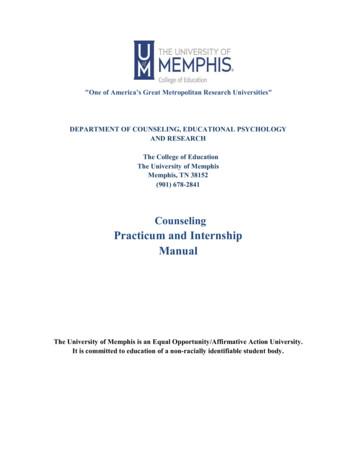TK20 School Counseling Portfolio Guide - Wcupa.edu
TK20School CounselingPortfolio GuideWCU TK20 OfficeRecitation /education-socialWork/tk20.aspxTK20 Helpdesk512-401-2000support@Tk20.comAugust 2017 v.9.1
WHAT IS TK20?The College of Education and Social Work (CESW) uses TK20 as a comprehensive online datamanagement system for assessment of student learning outcomes and field placements. TK20establishes electronic documentation for continuous improvement of our programs.TK20 STUDENT ACCOUNTSCESW will purchase Tk20 accounts for students that require access. Tk20 accounts will be accessible for7 years from the date of activation.Students should NOT purchase their own accounts. If you try to access TK20 and receive a message thatyou do not have an account, DO NOT PURCHASE A TK20 ACCOUNT! Please contact the WCU TK20Office at 610-436-2085 or Tk20@wcupa.edu for assistance.TK20 - BEST PRACTICES Recommended Internet Browser: We recommend that you use Mozilla Firefox, Google Chromeor Safari browsers while working in the TK20 environment. Please make sure that you are usingone of the latest two versions for optimal performance within the tool. Do not use InternetExplorer. DO NOT use the browser back button. Instead, navigate using the tabs and menus within TK20. DO NOT sign into TK20 in multiple tabs or windows. Wait until a page fully loads before taking a subsequent action. Look for the spinning circle. Always log out of TK20 when you are done working in the system. When uploading a file, do not include special characters such as (*,’, “, &) in the name when yousave the file for upload in Tk20.WCU TK20 OfficeHours: M – F (7:30am – 4:00pm)Recitation Hall, Room / academics/coe/Tk20.aspxTK20 HelpdeskPhone: 512-401-2000 (M – F, 8am – 8pm)Email: support@tk20.com(M – F available 24/7,Sat - Sun 12:30pm – 10pm)http://helpdesk.Tk20.com/2
HOW TO ACCESS TK20a. To access Tk20 directly, type wcupa.tk20.com into your internet browser. Then, click onthe “new Faculty Student login page” link. Do not login using the topportion of this page.b. Enter your WCU email and password. These are the same credentialsused to access MyWCU, D2L, and Webmail. If you are having trouble withyour password, please contact the IT Helpdesk at 610-436-3350 ext. 1.Username WCU emailPassword WCU passwordc. You may come to an “Information to be Provided to Service” page. Select “Do not askme again” and click “Accept”.3
Accessing Your School Counseling Student Portfolio1. To access your portfolio, click “Portfolios” on the left side panel. From here, you will see a list ofportfolios that have been assigned to you. Click on the blue link for your School CounselingPortfolio.2. Each sub-tab in the portfolio will represent a different section that you need to complete withinthe portfolio: Title & Instructions: The first tab will include the title and any pertinent instructions New Student Orientation: Here you will answer questions in a form regarding yourattendance at the new student orientation Advisement Checklist: You will upload your advisement checklist here APS Form: You will upload your completed APS form with all required signatures here Degree Candidacy: You will need to upload your Degree Candidacy Form as well as yourUnofficial Graduate Transcript Field Experience: You will need to upload the following items: EDC590 Intent to Enrollfor Practicum form, EDC590 Site Agreement (Contract), EDC601 Intent to Enroll form forInternship, EDC601 Site Agreement (Contract) for Internship, EDC602 Intent to Enrollform for Internship, EDC602 Site Agreement (Contract) for Internship Praxis/ CPCE Exam: You will need to upload your Comprehensive Exam (CPCE printout)here. Additionally, you will need to fill out the form regarding your Praxis Exam. Resume: Upload your Student Resume here Assessment: This is where you will access any assessment of your submitted files Extensions: Your instructor may grant you extensions to complete your work Feedback: Your instructor may leave feedback about your work4
3. To add a file or files to a tab, click on the tab at the top of the portfolio. Then, click on the“Select” button next to the name of the required item. You will find instructions regarding whatis needed on the left side of that tab. Remember it is important that you only have Tk20 openin one browser tab while you upload evidence. Opening the system in multiple browser tabscan cause errors and loss of data.4. From here, depending on which section of the portfolio you are viewing, you may need toanswer a form or add a required file. To add a file click the green “Select File(s)” button.5. When you are finished, click the green “Add” button on the bottom right.5
6. From here, click “Save” on the bottom right. Do not click the Submit button until you havecompleted and uploaded all required files for all tabs. You should save your portfolio everytime you add a file or complete a required tab.7. Once you have fully completed your portfolio, you can click “Submit” on the bottom right.Please note that by clicking submit, you will be sending your portfolio for review.6
Sharing/ Emailing Your Portfolio1. If you wish to share your portfolio with an external individual, you can do so within yourportfolio. Click on the “Share” button on the right-hand side of your portfolio.2. Enter the email address for the individual who you want to send the portfolio to. If you want tosend this to multiple individuals, separate email addresses with a space.3. Enter a subject for your email. Then, select the tabs that you wish to share. You can choose toshare some or all of the tabs within the portfolio.4. You can choose to share the assessments associated with your portfolio. Leave this unchecked ifyou do not wish to share assessors’ comments.5. Enter a message to include within the body of your email.6. Select a date for when you want the shared link to expire.7. When finished, click the green “Share” button on the bottom right.7
Viewing Assessment on a Submitted Portfolio1. Click on the “Portfolios” tab on the left side panel. Then, click on the “Assessments”tab.2. From here, you can select the blue link under Assessment Tool(s) next to eachassessor’s name.3. Your assessor(s) may have also left comments within your uploaded evidence. To viewthese comments, click on the sub-tab for the standard containing your evidence.4. Then, click on the attachment title.5. Click “View” next to your file to view any comments. Comments will show up ashighlighted text. Hover your mouse over the highlighted text in order to read thecomment.8
Accessing Your School Counseling Student Portfolio 1. To access your portfolio, click "Portfolios" on the left side panel. From here, you will see a list of portfolios that have been assigned to you. Click on the blue link for your School Counseling Portfolio. 2. Each sub-tab in the portfolio will represent a different section that you need .
Section 2: Credential Information Section 3: Fieldwork Information Purchase an Account If you need to purchase your Tk20 account: 1. Go to:Fresno State's Tk20 Login Page 2. Click on the blue text below the green "Log Into Your Account" button 3. Register and pay for your account. The cost is approximately 110. Log into Tk20
The remainder of this program guide is devoted to the IUPUI M.S. degree School Counseling track School Counseling Track Program Philosophy The major tenet of the School Counseling Track is to develop counselors with exceptional skills in counseling practice, consultation, leadership, and outreach who will work in a school environment. At
The programs in School Counseling and Community Counseling are accredited by the Council for the Accreditation of Counseling and Related Educational Programs (CACREP). . 1,321 individuals have been identified as having completed graduate programs in counseling; of these, 739 have completed the M.A.Ed. in school counseling, 502 have completed .
The Contraceptive Counseling Process Guide is a tool that outlines the counseling process from beginning to end, highlighting key counseling behaviors and attitudes. Each module of the toolkit addresses one or more sections of this counseling guide and reinforces quality counseling pr
School Counseling Graduate Applicant Handbook M.S. in Education: School Counseling Brooklyn College, City University of New York Department of School Psychology, Counseling, and Leadership School Counseling Graduate Program 1107 James Hall 2900 Bedford Avenue Brooklyn, New York, 11210 (718)-951-5876 Revised: July 2021
Practicum and Internship Manual - 3 . CEPR Practicum and Internship Manual . Clinical Mental Health Counseling, Rehabilitation Counseling and School Counseling: Master’s and Doctoral Levels . This manual is intended to introduce students and supervisors to the Department of Counseling Educational Psychology and Research’s Counseling .
Each candidate develops an e-portfolio, which serves as their professional practice portfolio (PPP) that can be shared with potential employers, if the candidate chooses to give access to the portfolio. Program Handbook, . the School Counseling Profession in May 2008, the school counseling profession is subject to continuing .
piece of paper and draw an outline of your chosen animal or person. 2. sing and dance when they If you would like to make more than one of any animal or person, fold your paper a few times behind the outline. You could also cut out your outline and trace around it. 3. from things they may Think of how to connect your paper animals or people.