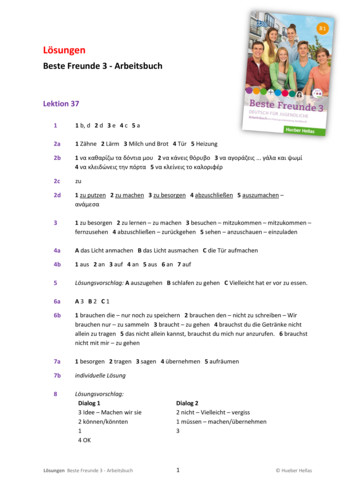Administrator's Guide Oracle Secure Backup
Oracle Secure BackupAdministrator's GuideRelease 18.1F10202-05March 2022
Oracle Secure Backup Administrator's Guide, Release 18.1F10202-05Copyright 2006, 2022, Oracle and/or its affiliates.Primary Authors: Manish Garodia, Sarika SurampudiContributing Authors: Aishwarya Minocha, Kathy Rich, Padmaja PotineniContributors: Anand Agrawal, Ashok Joshi, Ashwin Karnik, Chris Plakyda, Craig B. Foch, Cris PedregalMartin, Donna Cooksey, Geoff Hickey, George Claborn, George Stabler, Janet Stern, Joe Wadleigh, JudyFerstenberg Panock, Lance Ashdown, Michael Chamberlain, Paul Gavin, Radhika Vullikanti, Rhonda Day,Roopesh Ashok Kumar, Senad Dizdar, Steve Wertheimer, Steven Fried, Sumit Chougule, Tammy Bednar,Tony DziedzicThis software and related documentation are provided under a license agreement containing restrictions onuse and disclosure and are protected by intellectual property laws. Except as expressly permitted in yourlicense agreement or allowed by law, you may not use, copy, reproduce, translate, broadcast, modify, license,transmit, distribute, exhibit, perform, publish, or display any part, in any form, or by any means. Reverseengineering, disassembly, or decompilation of this software, unless required by law for interoperability, isprohibited.The information contained herein is subject to change without notice and is not warranted to be error-free. Ifyou find any errors, please report them to us in writing.If this is software or related documentation that is delivered to the U.S. Government or anyone licensing it onbehalf of the U.S. Government, then the following notice is applicable:U.S. GOVERNMENT END USERS: Oracle programs (including any operating system, integrated software,any programs embedded, installed or activated on delivered hardware, and modifications of such programs)and Oracle computer documentation or other Oracle data delivered to or accessed by U.S. Government endusers are "commercial computer software" or "commercial computer software documentation" pursuant to theapplicable Federal Acquisition Regulation and agency-specific supplemental regulations. As such, the use,reproduction, duplication, release, display, disclosure, modification, preparation of derivative works, and/oradaptation of i) Oracle programs (including any operating system, integrated software, any programsembedded, installed or activated on delivered hardware, and modifications of such programs), ii) Oraclecomputer documentation and/or iii) other Oracle data, is subject to the rights and limitations specified in thelicense contained in the applicable contract. The terms governing the U.S. Government’s use of Oracle cloudservices are defined by the applicable contract for such services. No other rights are granted to the U.S.Government.This software or hardware is developed for general use in a variety of information management applications.It is not developed or intended for use in any inherently dangerous applications, including applications thatmay create a risk of personal injury. If you use this software or hardware in dangerous applications, then youshall be responsible to take all appropriate fail-safe, backup, redundancy, and other measures to ensure itssafe use. Oracle Corporation and its affiliates disclaim any liability for any damages caused by use of thissoftware or hardware in dangerous applications.Oracle, Java, and MySQL are registered trademarks of Oracle and/or its affiliates. Other names may betrademarks of their respective owners.Intel and Intel Inside are trademarks or registered trademarks of Intel Corporation. All SPARC trademarks areused under license and are trademarks or registered trademarks of SPARC International, Inc. AMD, Epyc,and the AMD logo are trademarks or registered trademarks of Advanced Micro Devices. UNIX is a registeredtrademark of The Open Group.This software or hardware and documentation may provide access to or information about content, products,and services from third parties. Oracle Corporation and its affiliates are not responsible for and expresslydisclaim all warranties of any kind with respect to third-party content, products, and services unless otherwiseset forth in an applicable agreement between you and Oracle. Oracle Corporation and its affiliates will not beresponsible for any loss, costs, or damages incurred due to your access to or use of third-party content,products, or services, except as set forth in an applicable agreement between you and Oracle.
ContentsPrefaceAudiencexvDocumentation AccessibilityxvRelated DocumentsxvConventionsxviChanges in This Release for Oracle Secure Backup Administrator'sGuideChanges in Oracle Secure Backup 18c Release 1 (18.1)Part I1xviiOracle Secure Backup ConceptsOracle Secure Backup ConceptsOverview of Oracle Secure Backup Features1-1Overview of Oracle Secure Backup Administrative Concepts1-2About the Administrative Domain1-3About the Oracle Secure Backup Catalog1-4About Importing Backup Catalog Data from Tape1-6About Configuration Files1-7About Defaults and Policies1-7Classification of Policy ClassesAbout Jobs and Requests1-81-9About Job Creation1-11About Job Logs1-12About Job Transcripts1-12About Job Summaries1-12About Users and Classes1-13About Oracle Secure Backup Daemons1-13Types of Daemons1-14Daemon Interaction in a File-System Backup1-16iii
Overview of Backup Images and Backup Image Instances1-17Backup Images1-18Backup Image Instances1-19Relationship Between Backup Images and Backup Image Instances1-19Backup Image Instances and Catalog Data1-20Overview of Oracle Secure Backup Media Concepts1-20About Backup Containers1-21About Backup Sections1-22About Volumes1-22Backup Image Instances and Volume Labels1-23About Volume Sets1-24About Disk Pools1-26Storage Capacity on Disk Pools1-26Space Utilization in Disk Pools1-27Disk Pool Orphans1-27About Backup Image Instances and Tape Volumes1-27Backup Image Instances and Backup Sections1-28About Validating Backups by Computing Checksums1-29About Data Blocks and Blocking Factors1-30About Media Families1-32Media Family Attributes1-32Volumes in a Media Family1-34Volume Sets and Media Families1-35Volume Expiration Policies1-36About Cloud Storage Devices1-38Oracle Secure Backup Using Multipart Upload21-39Managing Users and ClassesOverview of Oracle Secure Backup Users2-1About Operating System Accounts2-2About NDMP Hosts2-3About User Configuration2-3About Oracle Secure Backup Password Policies2-4Overview of Oracle Secure Backup Classes and Rights2-5Managing Users2-7Displaying the Oracle Secure Backup Web Tool Home Page2-7Displaying the Users Page2-8Adding a User2-9Editing or Displaying User Properties2-10Changing a User Password2-11iv
Configuring a User in an Administrative Domain2-12Assigning Windows Account Information2-12Removing a Windows AccountAssigning Preauthorized AccessRemoving Preauthorized Access2-132-15Renaming a User2-15Removing a User2-15Managing Classes2-16Displaying the Classes Page2-16Adding a Class2-17Editing or Displaying Class Properties2-17Removing a Class2-18Renaming a Class2-18Managing Defaults and Policies32-132-19Viewing Configured Defaults and Policies Values2-19Setting a Policy2-20Resetting a Policy2-21Managing Backup and Media SettingsOverview of Backup and Media Settings Configuration3-1Configuring Media Families3-1Displaying Defined Media Families3-3Adding a Media Family3-3Editing or Displaying Media Family Attributes3-5Renaming a Media Family3-6Removing a Media Family3-6Configuring Database Backup Storage Selectors3-6Displaying Defined Database Backup Storage Selectors3-7Adding a Database Backup Storage Selector3-8Editing a Database Backup Storage Selector3-9Renaming a Database Backup Storage Selector:3-10Removing a Database Backup Storage Selector3-10Configuring Job Summary Schedules3-11Displaying the Defined Job Summaries Page3-11Creating a Job Summary Schedule3-12Editing a Job Summary Schedule3-15Removing a Job Summary Schedule3-15Renaming a Job Summary Schedule3-15v
Part II4Performing Backup and Restore OperationsUsing Recovery Manager with Oracle Secure BackupAbout Recovery Manager and Oracle Secure Backup4-1RMAN Environment4-2Database Backups4-3Types of Backups4-3RMAN Backup Sets and Oracle Secure Backup Images4-3About RMAN Storage Parameters4-4Database Backup Storage Selectors4-5Duplexing Backups4-6RMAN and Oracle Secure Backup Encryption4-7RMAN Backup and Restore Policies4-7Database Restore and Recovery4-8Interfaces for Managing Database Backup and Recovery4-8RMAN Command-Line Client4-8Oracle Enterprise Manager Cloud Control4-9RMAN and the Oracle Secure Backup Administrative Domain4-9How RMAN Accesses Oracle Secure Backup4-11Oracle Secure Backup Support for Non-Uniform Memory Access (NUMA)4-12Configuring Oracle Secure Backup for Use with RMAN4-12Configuring RMAN Access to the Oracle Secure Backup SBT Library4-13Creating a Preauthorized Oracle Secure Backup User4-14How Oracle Secure Backup Preauthorizes SBT Backups4-15Configuring an RMAN Preauthorization4-16Creating Media Families for RMAN Backups4-17Creating a Database Backup Storage Selector in Enterprise Manager4-18Setting Media Management Parameters in RMAN4-18Performing Backups with RMAN and Oracle Secure Backup4-19Performing Recovery with RMAN and Oracle Secure Backup4-19RMAN Backup Metadata in Oracle Secure Backup4-21About RMAN and Oracle Secure Backup Metadata4-21Expiration of RMAN Backups on Tape4-21Displaying RMAN Job Information in Oracle Secure Backup4-22Displaying Job Transcripts4-22Displaying SBT Errors4-23Displaying Backup Piece Information4-23Using RMAN and Oracle Secure Backup in an Oracle RAC Environment4-25Installing Oracle Secure Backup in an Oracle RAC Environment4-25vi
Network Versus Local Backups54-26Backing Up File-System DataAbout File-System Backups5-1File-System Backup Types5-1Backup Datasets5-2Scheduled Backups5-4On-Demand Backups5-4About Transferring Ownership of Backups5-5Restartable Backups5-5Preparing to Perform File-System Backups5-6Choosing a Backup Strategy5-6Choosing a Backup Schedule5-7Steps to Perform File-System Backups5-8Creating Dataset FilesDataset File Examples5-95-9Displaying the Datasets Page5-11Adding a Dataset File5-11Checking a Dataset File5-12Editing a Dataset File5-13Renaming a Dataset File5-13Removing a Dataset File5-14Configuring Backup Windows5-14Displaying the Backup Windows Page5-14Adding a Backup Window5-15Removing a Backup Window5-16Configuring Backup Schedules5-16Displaying the Schedules Page5-17Adding a Backup Schedule5-17Editing or Viewing Backup Schedule Properties5-18Removing a Backup Schedule5-19Renaming a Backup Schedule5-19Configuring Triggers5-20Displaying the Triggers Page5-20Creating a One-Time Backup Trigger5-21Creating a Daily Backup Trigger5-22Creating a Monthly Backup Trigger5-24Creating a Quarterly Backup Trigger5-25Creating a Yearly Backup Trigger5-26Editing a Trigger5-27vii
Removing a Trigger5-28Displaying a Trigger Schedule5-28Performing Scheduled File-System Backups5-28Performing On-Demand File-System Backups5-29Steps to Perform On-Demand File-System Backups5-30Displaying the Backup Now Page5-31Adding an On-Demand Backup Request5-32Removing a Backup Request5-34Sending Backup Requests to the Scheduler5-34Backing Up Critical Data on the Administrative Server65-35Restoring File-System DataAbout File-System Restore Operations6-1About Browsing the Oracle Secure Backup Catalog6-2Catalog Data Selectors6-3Example: Usage of Oracle Secure Backup Data Selectors6-3Catalog View Modes6-5About Oracle Secure Backup Wildcard Pattern Matching6-5Performing a Catalog-Based Restore OperationSteps to Perform Catalog-Based File-System Restore Operations6-8Displaying the Backup Catalog Page6-9Browsing the Backup Catalog Page6-10Specifying the Backup Catalog Browse Options6-11Specifying the Backup Catalog Search Options6-11Creating a Catalog-Based Restore Request6-12Removing a Catalog-Based Restore Request6-14Sending Catalog-Based Restore Requests to the Scheduler6-15Listing All Backups of a Client6-15Performing a Raw Restore Operation6-15Part III76-7Displaying the Directly From Media Page6-16Creating a Raw Restore Request6-16Steps to Perform Raw Restore Operations6-18Removing a Raw Restore Request6-20Sending Raw Restore Requests to the Scheduler6-20Managing OperationsManaging BackupsManaging Backup Images7-1viii
8Displaying Backup Images7-1Renaming Backup Images7-2Managing Backup Image Instances7-2Creating Backup Image Instances7-3Displaying Backup Image Instances7-4Editing Backup Image Instances7-4Copying or Moving Backup Image Instances7-5Removing Backup Image Instances7-5Managing Backup ContainersOverview of Managing Backup Containers8-1Managing Tape Drives8-1Displaying Tape Drive Properties8-2Mounting a Volume in a Tape Drive8-2Automatically Unloading Volumes8-4Managing Tape Libraries8-4Displaying the Libraries Page8-4Displaying Library Properties8-5Displaying Library Volumes8-5Running Library Commands8-6Updating an Inventory8-7Importing a Volume8-8Exporting a Volume8-9Inserting a Volume8-9Extracting a Volume8-10Moving a Volume8-11Opening a Door8-11Closing a Door8-12Identifying a Volume8-12Loading a Volume8-12Unloading a Volume8-13Labeling a Volume8-14Unlabeling a Volume8-14Cleaning a Tape Drive8-15Borrowing a Tape Drive8-15Returning a Tape Drive8-15Reusing a Volume8-16Displaying the Error LogManaging Disk PoolsDisplaying Disk Pool Properties8-168-168-17ix
9Monitoring Disk Pool Space Utilization8-17Moving Disk Pools between Domains8-18Moving Disk Pools to a New Hardware Within the Same Domain8-19Moving Disk Pools to a New Hardware in a New Domain8-20Deleting Expired Backup Image Instances from Disk Pools8-21Managing Device Reservations8-21Managing Cloud Storage Devices8-22Displaying Cloud Storage Device Properties8-22Monitoring Cloud Storage Device Space Utilization8-23Deleting Expired Backup Image Instances from Cloud Storage Devices8-23Managing Backup and Restore JobsOverview of Managing Backup and Restore Jobs9-1Displaying the Jobs Page9-1Displaying Jobs9-2Displaying Job Properties9-4Displaying Job Transcripts9-4Backup Statistics9-6Removing a Job9-8Running a Job9-9Canceling a Job109-10Performing MaintenanceManaging Volumes10-1Displaying the Manage: Volumes Page10-1Displaying Volume Details10-4Displaying Backup Sections10-4Changing Volume Properties10-6Duplicating Volumes10-7Recalling and Releasing Volumes10-8Removing Volumes10-9Managing Catalog Imports10-10Displaying the Catalog Imports Page10-10Importing and Cataloging Backups10-11Importing Backup Catalog Data from Disk10-11Importing Backup Catalog Data from Tape10-11Managing Checkpoints10-12Displaying the Checkpoints Page10-12Removing a Checkpoint10-13x
Managing DaemonsPart IV1110-13Displaying the Daemons Page10-14Performing Daemon Operations10-14Viewing Daemon Properties10-15Suspending and Resuming Job Dispatching10-16Advanced TopicsVaultingOverview of Vaulting11-1About Locations11-2About Rotation Policies11-2About Vaulting Scans11-3About Media Movement Jobs11-3About Reports11-3Location Report11-4Schedule Report11-4Pick Report11-4Distribution Report11-5Exception Report11-5Missing Volumes Report11-5About The Vaulting Process11-5About Volume Duplication11-6About Volume Duplication Policies11-7About Volume Duplication Schedules11-7About Volume Duplication Jobs11-7About Volume Duplication Widows11-8About NDMP Copy-Enabled Virtual Tape Library11-8Setting Up a Vaulting Environment11-9Adding Locations11-10Adding Rotation Policies11-11Associating Rotation Policies with Media Families11-14Adding a Vaulting Scan Schedule11-15Performing an On-Demand Vaulting Scan11-18Running Media Movement Jobs11-19In-Transit Flags11-22Minimum Writable Volumes11-23Ejecting Volumes from Libraries11-24Automatic Library Ejection11-24On Demand Library Ejection11-25xi
Manual Library Ejection11-25Viewing Location Reports11-26Recalling a Volume11-27Releasing a Volume11-28Viewing Pick and Distribution Reports11-29Adding Volume Duplication Policies11-30Associating Volume Duplication Policies with Media Families11-32Adding Volume Duplication Windows11-33Adding Volume Duplication Schedules11-34Running Volume Duplication Jobs11-36Volume Duplication Job Failures11-37On-Demand Volume Duplication11-38Exporting Duplicate Volumes to Another Domain11-38NDMP Volume Duplication11-38Tracking Volumes Through a Vaulting Environment11-39Managing an Existing Vaulting Environment11-40Managing Locations11-41Editing or Viewing the Properties of a Storage Location11-41Removing a Storage Location11-41Renaming a Storage Location11-42Managing Rotation Policies11-43Editing or Viewing the Properties of a Rotation Policy11-43Removing a Rotation Policy11-44Renaming a Rotation Policy11-44Managing Rotation Policy/Media Family Associations11-44Managing Vaulting Scan Schedules11-45Editing or Viewing the Properties of a Vaulting Scan Schedule11-45Removing a Vaulting Scan Schedule11-46Renaming a Vaulting Scan Schedule11-46Managing Volume Duplication Policies11-47Editing or Viewing the Properties of a Volume Duplication Policy11-47Removing a Volume Duplication Policy11-47Renaming a Volume Duplication Policy11-48Managing Volume Duplication Policy and Media Family Associations11-48Managing Volume Duplication Windows11-49Managing Volume Duplication Schedules11-49Editing or Viewing the Properties of a Volume Duplication Schedule11-50Removing a Volume Duplication Schedule11-50Renaming a Volume Duplication Schedule11-50Changing Global Vaulting Policies11-51Changing Global Volume Duplication Policies11-52xii
12Recovery Manager and Vaulting11-53Troubleshooting Vaulting11-56Misplaced Volumes11-56Volumes Outside Their Rotation Policies11-57Viewing Exception Reports11-58Managing Backup EncryptionOverview of Backup EncryptionTypes of Backup Encryption12-2About Backup Encryption Policies12-2About Backup Encryption Setting Levels12-3About Backup Encryption Options12-3About Backup Encryption Algorithms12-4About Backup Encryption Security Control12-4About Backup Encryption Key Management12-4About Backup Encryption for File-System Backups12-5About Backup Encryption for Oracle Database Backups12-6Overview of Software-Based Encryption12-7About Transient Backup Encryption12-7Overview of Hardware-Based Encryption12-8About Hardware-Encrypted Transient Backups12-8About Hardware Encryption Reports and Logging12-9About Hardware Encryption Algorithm12-9About Hardware Encryption Policies1312-112-10Example: Performing a One-Time Unencrypted Backup12-10Example: Performing Day-to-Day Backup Encryption12-11Example: Performing Transient Backup Encryption12-12Enabling Backup Encryption12-12Enabling Encryption for the Administrative Domain12-13Enabling Encryption for a Client12-13Encrypting Data for Backups12-14Enabling Encryption for a Scheduled Backup12-14Enabling Encryption for an On-Demand Backup12-14Enabling Transient Backup Encryption12-14Enabling Hardware Encryption12-15Disaster Recovery of Oracle Secure Backup Administrative DataOverview of Catalog Recovery ConceptsAbout Catalog Recovery Schedule Object13-113-2xiii
14AAbout Catalog Recovery Media Family Object13-2About Catalog Recovery Dataset Object13-3About Catalog Recovery Summary Object13-4Overview of Catalog Backup Jobs13-4Recovering the Oracle Secure Backup Administrative Domain13-5Restoring the Oracle Secure Backup Catalog in a Tape Domain13-5Preparing to Restore the Oracle Secure Backup Catalog13-5Making the Administrative Domain Operational13-11Restoring the Oracle Secure Backup Catalog in a Disk Pool Domain13-13StagingAbout Staging14-1About the Oracle Secure Backup Default Stage Rule14-3Setting Up Staging14-5NDMP Special CharacteristicsNDMP and IPv6A-1NDMP and Constrained Error ReportingA-1Limitations Using Network Appliances Data ONTAPA-1GlossaryIndexxiv
PrefaceThis preface contains these topics: Audience Related Documents ConventionsAudienceThis book is intended for system administrators and database administrators who managebackup and restore of file-system data or Oracle databases using Oracle Secure Backup. Touse this document, you must be familiar with the operating system environment on which youplan to use Oracle Secure Backup.Note:To perform Oracle database backup and restore operations, you should also befamiliar with Oracle backup and recovery concepts, including Recovery Manager(RMAN).Documentation AccessibilityFor information about Oracle's commitment to accessibility, visit the Oracle AccessibilityProgram website at http://www.oracle.com/pls/topic/lookup?ctx acc&id docacc.Access to Oracle SupportOracle customers that have purchased support have access to electronic support through MyOracle Support. For information, visit http://www.oracle.com/pls/topic/lookup?ctx acc&id infoor visit http://www.oracle.com/pls/topic/lookup?ctx acc&id trs if you are hearing impaired.Related DocumentsFor more information about using Oracle Secure Backup, see the following Oracle resources: Oracle Secure Backup Installation and Configuration GuideThis book explains how to install, upgrade and uninstall Oracle Secure Backup ondifferent platforms, and Oracle Secure Backup administrative domain management andnetwork security concepts and tasks. Oracle Secure Backup Referencexv
PrefaceThis book describes the commands supported by the obtool command line client,defaults and policies used to configure Oracle Secure Backup, the language usedto create datasets that specify backup targets, and user classes and rights.For more information about database backup and recovery, including the RecoveryManager (RMAN) utility, see the following Oracle resources: Oracle Database Backup and Recovery User's GuideThis guide covers Oracle database backup and recovery techniques, both withRecovery Manager and user-managed backup and recovery.The Oracle Secure Backup product Web site is located at the following rebackup-094467.htmlSee the product Web site for a direct link to the Oracle Secure Backup productdownload site.ConventionsThe following text conventions are used in this document:ConventionMeaningboldfaceBoldface type indicates graphical user interface elements associatedwith an action, or terms defined in text or the glossary.italicItalic type indicates book titles, emphasis, or placeholder variables forwhich you supply particular values.monospaceMonospace type indicates commands within a paragraph, URLs, codein examples, text that appears on the screen, or text that you enter.xvi
Changes in This Release for Oracle SecureBackup Administrator's GuideThis preface lists new and changed features in Oracle Secure Backup 18c Release 1 (18.1).Changes in Oracle Secure Backup 18c Release 1 (18.1)The following are the changes in Oracle Secure Backup Administrator's Guide for OracleSecure Backup 18.1.New Features Oracle Secure Backup enables you to check the validity of backup data by computingand storing a checksum when backup image instances are created. To validate a backupimage instance, you recompute its checksum and then compare it with the checksum thatwas stored when the backup image instance was created.Device policies can be used to specify that checksums must be computed for all datawritten to a particular type of device. Or, you can configure a particular device to computeand store checksums.See About Validating Backups by Computing Checksums and Copying or Moving BackupImage Instances. Oracle Secure Backup can perform secure backup and restore operations using multipartupload for efficient backup jobs. Managing a large number of objects becomes harder asthe number of backups grows. With multipart uploads, backup segments are uploaded inparallel and once the entire backup is uploaded, segments are concatenated to form asingle object (segment), lowering the number of objects in the bucket. See Oracle SecureBackup Using Multipart Upload. Oracle Secure Backup offers a new Cloud storage class option, infrequentaccess.This storage option is useful for data that the user accesses infrequently, but is madeavailable when needed. The storage costs for the infrequent access option are lower thanthe standard Object Storage.See About Backup Containers and About Cloud Storage Devices.xvii
Part IOracle Secure Backup ConceptsThis part provides an architectural and conceptual overview of Oracle Secure Backup.This part contains these chapters: Oracle Secure Backup Concepts Managing Users and Classes Managing Backup and Media Settings
1Oracle Secure Backup ConceptsThis chapter introduces concepts related to backup and recovery using Oracle SecureBackup.This chapter contains these sections: Overview of Oracle Secure Backup Features Overview of Oracle Secure Backup Administrative Concepts Overview of Oracle Secure Backup Media ConceptsOverview of Oracle Secure Backup FeaturesOracle Secure Backup is a centralized, network based backup management application thatbacks up both Oracle Databases and file-system data across most popular Linux, Unix, andWindows operating systems. Oracle Secure Backup acts as a SBT interface for use withRecovery Manager (RMAN). Oracle Secure Backup has ongoing support added for mostmajor brand tape drives and libraries in Storage Area Network (SAN) and SCSIenvironments. A current list of supported hardware is available at the following tmlOracle Secure Backup enables you to do the following: Centrally manage backup and restore operations of distributed, mixed-platformenvironments to tape, disk pool, and cloud storage devices.You can access local and remote file systems and any tape device from any location in anetwork without using Network File System (NFS) or Common Internet File System(CIFS).See Also:Oracle Secure Backup Installation and Configuration Guide for information onsupported computer architectures Back up to and restore data from Oracle Cluster File System (OCFS) on Linux andWindows Enables efficient utilization of storage resourcesYou can initially store your backups to disk and periodically move them to tape devicesthus reducing contention caused by writing backups only to tape devices. Encrypt all stored data1-1
Chapter 1Overview of Oracle Secure Backup Administrative ConceptsSee Also:Managing Backup Encryption Use wildcards and exclusion lists to specify what you want to back up Perform a multilevel incremental backup Duplex database backups so that the same data stream goes to multiple devicesYou can specify a different media family, tape device, or disk pool for each copy ofthe data. Create backups that span multiple volumesA volume is a unit of media, such as an LTO5 tape cartridge. Optimize tape resources with automatic tape drive sharing Restore data rapidlyOracle Secure Backup uses direct-to-block positioning and direct access restore toavoid unnecessarily reading tape blocks to locate files. Oracle Secure Backupmaintains a record of the tape position of all backup data in its catalog for rapidretrieval. Maintain security and limit the users who are authorized to perform datamanagement operationsBy default, Secure Sockets Layer (SSL) is used for host authentication andcommunication in the administrative domain. Manage media rotation from one location to another Automate tape duplication with user-defined policies Temporarily use a disk pool as an interim container for a backup image that isultimately destined to be written to another container, usually tape. See Copying orMoving Backup Image Instances. Back up data to Oracle Cloud Infrastructure Object Storage Classic by configuringindividual containers as cloud storage devices. See Oracle Secure BackupInstallation and Configuration Guide. Compress backup data, choosing from various levels of compression based on thedesired compression ratio, backup speed, and computing resources available.Compression requirements can be set at the backup job level, host level, ordomain level. For more information, see Oracle Secure Backup Reference for adescription of the --compression option of the backup command.Overview of Oracle Secure Backup Administrative ConceptsOracle Secure Backup manages the backup and restore operations for heterogeneousenvironments by organizing the host computers into an administrative domain. Theadministrative domain consists of one administrative server, one or more mediaservers, and one or more clients.After you create a request for a backup or restore operation, Oracle Secure Backupcreates a job corresponding to this request when the request is eligible to run.Information about each job in maintained job logs, job transcripts, and job summaries.1-2
Chapter 1Overview of Oracle Secure Backup Administrative ConceptsYou can use configuration settings called policies to manage the operations in theadministrative domain. Policies are maintained on the administrative server. Defaults enableyou to provide default values for a configuration setting.Oracle Secure Backup maintains a consistent user identity across the administrative domainby storing information about users, rights, and classes. You can grant individual rights tousers or assign a class, which is a named set of rights. Oracle Secure Backup provides a setof preconfigured classes.This section contains the following topics: About the Administrative Domain About the Oracle Secure Backup Catalog About Configuration Files About Defaults and Policies About Jobs and Requests About Users and Classes About Oracle Secure Backup DaemonsAbout the Administrative DomainThe administrative domain is a network of hosts that are managed as a common unit toperform backup and restore operations. Each host in the administrative domain must beassigned one of the following roles: Administrative serverThe administrative server contains configuration information about all hosts in thedomain. It also stores the backup catalog that contains metadata
Changes in Oracle Secure Backup 18c Release 1 \(18.1\)xvii. Oracle Secure Backup Concepts . Oracle Secure Backup Concepts. . About Cloud Storage Devices1-38. Oracle Secure Backup Using Multipart Upload1-39. Managing Users and Classes . Overview of Oracle Secure Backup Users2-1.
Oracle e-Commerce Gateway, Oracle Business Intelligence System, Oracle Financial Analyzer, Oracle Reports, Oracle Strategic Enterprise Management, Oracle Financials, Oracle Internet Procurement, Oracle Supply Chain, Oracle Call Center, Oracle e-Commerce, Oracle Integration Products & Technologies, Oracle Marketing, Oracle Service,
Oracle is a registered trademark and Designer/2000, Developer/2000, Oracle7, Oracle8, Oracle Application Object Library, Oracle Applications, Oracle Alert, Oracle Financials, Oracle Workflow, SQL*Forms, SQL*Plus, SQL*Report, Oracle Data Browser, Oracle Forms, Oracle General Ledger, Oracle Human Resources, Oracle Manufacturing, Oracle Reports,
7 Messaging Server Oracle Oracle Communications suite Oracle 8 Mail Server Oracle Oracle Communications suite Oracle 9 IDAM Oracle Oracle Access Management Suite Plus / Oracle Identity Manager Connectors Pack / Oracle Identity Governance Suite Oracle 10 Business Intelligence
Advanced Replication Option, Database Server, Enabling the Information Age, Oracle Call Interface, Oracle EDI Gateway, Oracle Enterprise Manager, Oracle Expert, Oracle Expert Option, Oracle Forms, Oracle Parallel Server [or, Oracle7 Parallel Server], Oracle Procedural Gateway, Oracle Replication Services, Oracle Reports, Oracle
Specific tasks you can accomplish using Oracle Sales Compensation Oracle Oracle Sales Compensation setup Oracle Oracle Sales Compensation functions and features Oracle Oracle Sales Compensation windows Oracle Oracle Sales Compensation reports and processes This preface explains how this user's guide is organized and introduces
PeopleSoft Oracle JD Edwards Oracle Siebel Oracle Xtra Large Model Payroll E-Business Suite Oracle Middleware Performance Oracle Database JDE Enterprise One 9.1 Oracle VM 2.2 2,000 Users TPC-C Oracle 11g C240 M3 TPC-C Oracle DB 11g & OEL 1,244,550 OPTS/Sec C250 M2 Oracle E-Business Suite M
Oracle Database using Oracle Real Application Clusters (Oracle RAC) and Oracle Resource Management provided the first consolidation platform optimized for Oracle Database and is the MAA best practice for Oracle Database 11g. Oracle RAC enables multiple Oracle databases to be easily consolidated onto a single Oracle RAC cluster.
2 9 1 besorgen 2 übernehmen 3 tragen 4 arbeiten 5 haben 10 A Fußball B geht um das Wetter. C Es geht um ein neues Auto. D Es geht um den Oscar für den besten Film͙ 11 1 informiert 2 verabreden 3 machen 4 fotografiert 5 schreiben 12 1 Choreografie 2 Stadtteil 3 Artikel 4 Fastfood-Restaurant 5 soziale Medien 6 Autofahrer 13 2 Sie fährt Motorrad. 3 Er spielt Fußball. 4 Sie tanzt Tango. 5 Er .