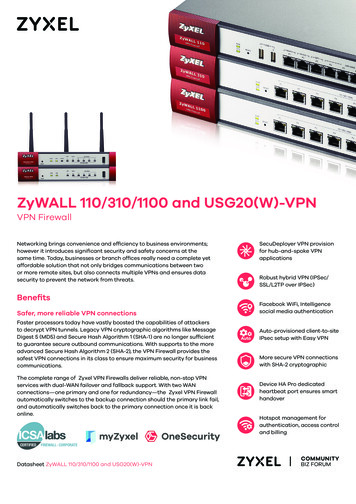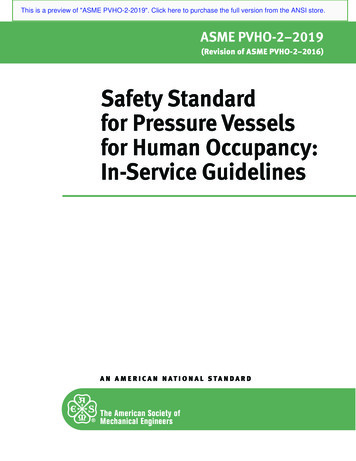SonicWALL VPN With CheckPoint NG Using IKE - SonicGuard
SonicWALL VPN with CheckPoint NG using IKEPrepared by SonicWALL, Inc.09/03/01Configuring a VPN using: IKE/3DES/MD5Introduction: This Tech Note was written under the assumption that the reader already has abasic knowledge of Checkpoint and SonicWALL firewall technologies and basic configuration.It will require that the user have a fundamental understanding of VPN, encryption,authentication, data integrity/hashing and key exchange. This paper was written for theconfiguration of Checkpoint NG and SonicWALL firmware version 6.1.1.0.Key Considerations: There are a few key considerations that limit the options whenconfiguring a VPN between a Checkpoint NG firewall and a SonicWALL firewall.Though supported by SonicWALL, Checkpoint NG no longer supports the use of manualkeys in the creation of VPN tunnels, thus no mention will be found in this document. IKEis the only functional key exchange option between Checkpoint NG and a SonicWALL.When a Checkpoint IKE tunnel is configured, it requires the use of a dataintegrity/hashing method (either MD5 or SHA1).o SonicWALLs support MD5 and SHA-1 as well as DES or 3DES.o SonicWALL’s encrypt for checkpoint option was originally made to interoperatewith Checkpoint fw1 v.3.0b. Since then, all encryption methods that match upwith corresponding Checkpoint configurations should work (includingDES/3DES and MD5/SHA1).o There have been issues seen with Checkpoint boxes running on Solaris platformin which aggressive mode must be turned off on the Checkpoint side for theconfiguration to work. Security administrators should note that Main mode ismore secure than Aggressive mode.The VPN tab of the SonicWALL has a renegotiate button that can only force arenegotiation when there is a currently agreed upon SA agreement. The button is notavailable to force a re-negotiation after the initial negotiation fails or is broken.Here is a diagram of the example configuration:Page 1 of 9 2001 SonicWALL, Inc. SonicWALL is a registered trademark of SonicWALL, Inc. Other product and company names mentioned herein may be trademarks and/or registeredtrademarks of their respective companies.
SonicWALL VPN with CheckPoint NG using IKEConfiguring the Checkpoint NG side:Since Checkpoint has an object-oriented configuration GUI, it is necessary to create theobjects in the security policy rules before creating the actual rules. We will assume that abasic policy has been installed and all access, NAT and routing setups have already beencompleted.Creating Network ObjectsCreate the network objects (for both sides of the tunnel).o Go to Manage/Network Objectso Click on New/Networko Fill in the requested information for the network as shown below:Create the local and remote firewall objects as workstation objects.o Go to Manage/Network Objectso Click on New/Workstationo Fill in the property fields for the workstation object as shown below:Page 2 of 9 2001 SonicWALL, Inc. SonicWALL is a registered trademark of SonicWALL, Inc. Other product and company names mentioned herein may be trademarks and/or registeredtrademarks of their respective companies.
SonicWALL VPN with CheckPoint NG using IKENote- both workstations must be specified as Gateway objects, and have the ‘InteroperableVPN Device’ box checked. The version of Checkpoint firewall must also be specified to enableall other needed configuration features as well.Page 3 of 9 2001 SonicWALL, Inc. SonicWALL is a registered trademark of SonicWALL, Inc. Other product and company names mentioned herein may be trademarks and/or registeredtrademarks of their respective companies.
SonicWALL VPN with CheckPoint NG using IKEo Click on the VPN Tab, and you should see the following screens for thecorresponding gateways. Notice that Checkpoint has an option for using the FWZencryption scheme. This is a Checkpoint proprietary encryption method, and is notsupported by SonicWALL. Select the IKE encryption method.o Select IKE as the Encryption Scheme defined. Then click edit to configure the VPNproperties and Preshared secret for the VPN as shown below:o Select DES or 3DES as the encryption method.o Select MD5 or SHA-1 as the Hash method.o Select Preshared Key as the Authentication methodClick edit secrets and find the opposite firewall of the one being configuredand enter a Preshared secret (must contain at least 6 characters with at least 4unique characters).Click OK until all the configuration boxes are gone.Page 4 of 9 2001 SonicWALL, Inc. SonicWALL is a registered trademark of SonicWALL, Inc. Other product and company names mentioned herein may be trademarks and/or registeredtrademarks of their respective companies.
SonicWALL VPN with CheckPoint NG using IKEConfiguring the Security Policy ObjectsCreate a new rule at or near the top of the policy. (It is important to have all encryptionrules at or near the top of the policy (appropriately, of course), such that the traffic isencrypted before it is simply ‘accepted’ and allowed out.)This rule should include both the Checkpoint and SonicWALL’s networks as both sourceand destination and the action should be ‘encrypt’ as shown below.Double click on the ‘encrypt’ action to edit the encryption properties.Select IKE as the form of encryption.Click on edit and select the appropriate encryption settings as shown below:Select the encryption algorithm 3DES and the data integrity MD5.Select the SonicWALL as the allowed peer gateway from the drop-down menu.Perfect Forwarding Secrecy can be used, but must be configured the same on bothsides. Click OK until all configuration boxes are closed.Configuring the NAT TabIn most cases, the internal LAN will be accessing the Internet through a Hide-modeNAT (also known as port address translation or many-to-one NAT). The key toremember is that Checkpoint performs NAT on a received packet before it sends itPage 5 of 9 2001 SonicWALL, Inc. SonicWALL is a registered trademark of SonicWALL, Inc. Other product and company names mentioned herein may be trademarks and/or registeredtrademarks of their respective companies.
SonicWALL VPN with CheckPoint NG using IKEthrough the security policy. Therefore it is necessary to create a NAT rule that tellsthe firewall what traffic is to be encrypted.This is shown below, as packets to be encrypted are kept as ‘original/original.’ Thisshould be placed above other NAT rules so that packets bound for the tunnel aren’tNAT’d first.Resetting the Key Exchange Times (This is CRITICAL)Due to IKE default incompatibilities, it is also necessary to edit the Policy/Propertiestab. Click on Policy/Properties/Encryption tab.Change the ‘Renegotiate IKE SA every minutes’ entry to 30 minutes. Re-installthe policy. This will force the re-keying to occur every 30 minutes, and is a goodbalance of security and overhead. This used to have to be set very low, however, boththe Checkpoint and SonicWALL will immediately bring the tunnel back up even ifthe other side is rebooted.Page 6 of 9 2001 SonicWALL, Inc. SonicWALL is a registered trademark of SonicWALL, Inc. Other product and company names mentioned herein may be trademarks and/or registeredtrademarks of their respective companies.
SonicWALL VPN with CheckPoint NG using IKEConfiguring the SonicWALL SideThe SonicWALL side is relatively simple to configure. Some considerations to take into accountare the amount of traffic passing through the box (Tele2/Soho2/XPRS2/PROVX) and how manySA’s are going through the box.Log into the SonicWALL, and click on the VPN tab. (We will assume the box isregistered, has VPN enabled, and has a basic configuration)Click on Add New SA in the first drop down menu.Select ‘IKE using Preshared secret as the IPSec Keying Mode.Name the SA appropriately (i.e. SonicWALL to Checkpoint NG).Leave the SA enabled (not disabled).Enter the IPSec Gateway address (The external address of the Checkpoint Firewall).Check the security policy boxes as needed to allow appropriate access.Leave the SA Life time (secs) 28800Select your encryption type to match up with the Checkpoint configurationencryption (3DES) and authentication (MD5).Enter the same shared secret as was entered on the Checkpoint configuration (ex:123456)Click ‘Add a New Network.’ Enter the IP address range of the Checkpoint privatenetwork (LAN side).Click OK, The SA and the firewall should be updated already. (See below).Page 7 of 9 2001 SonicWALL, Inc. SonicWALL is a registered trademark of SonicWALL, Inc. Other product and company names mentioned herein may be trademarks and/or registeredtrademarks of their respective companies.
SonicWALL VPN with CheckPoint NG using IKETroubleshooting and Miscellaneous TipsThe re-negotiate SA button that appears on the VPN Summary page is only availablewhen the SA has already been created.Make sure the SA lifetime on the SonicWALL matches the value entered for therenegotiate IPSec security association every XXX seconds field on the Checkpoint.Troubleshooting can be done using either the SonicWALL’s log viewer or theCheckpoint log viewer.Changing the SA re-key times will affect overhead and load on the firewall, please becertain the firewall can handle the extra load based on what model it is and how muchNAT’d or encrypted traffic is passing through it.SonicWALL’s ‘encrypt for checkpoint’ options were originally made to interoperatewith Checkpoint fw1 v.3.0b. Since then, all encryption methods that match up withcorresponding Checkpoint configurations should work (including DES/3DES andMD5/SHA1).Page 8 of 9 2001 SonicWALL, Inc. SonicWALL is a registered trademark of SonicWALL, Inc. Other product and company names mentioned herein may be trademarks and/or registeredtrademarks of their respective companies.
SonicWALL VPN with CheckPoint NG using IKETroubleshooting and Miscellaneous Tips continued There have been issues seen with Checkpoint boxes running on Solaris platform inwhich aggressive mode must be turned off on the Checkpoint side for theconfiguration to work. Security administrators should note that Main mode is moresecure than Aggressive mode.Page 9 of 9 2001 SonicWALL, Inc. SonicWALL is a registered trademark of SonicWALL, Inc. Other product and company names mentioned herein may be trademarks and/or registeredtrademarks of their respective companies.
SonicWALL VPN with CheckPoint NG using IKE o Click on the VPN Tab, and you should see the following screens for the corresponding gateways. Notice that Checkpoint has an option for using the FWZ encryption scheme. This is a Checkpoint proprietary encryption method, and is not supported by SonicWALL. Select the IKE encryption method.
SSL VPN Client for Windows/Mac OS ZyWALL 110 VPN Firewall ZyWALL 1100 VPN Firewall USG20W-VPN VPN Firewall ZyWALL 310 VPN Firewall. Datasheet ZyWALL 110/310/1100 and USG20(W)-VPN 5 Model ZyWALL 110 ZyWALL 310 ZyWALL 1100 USG20-VPN USG20W-VPN Prod
VPN Passthrough: having the device installed as an intermediate part of a secure VPN, requires additional VPN gateway. Remote User VPN Site-to-Site VPN Termination PPTP Termination ( refer to page 15) Peplink Site-to-Site VPN ( refer to page 10) . t Requirement System Requirement for Site-to-Site VPN Configuration When configuring a VPN .
SonicWall University utilizes an online proctoring solution to proctor the SonicWall certification exams. The ProctorFree online proctoring software allows . SonicWall University students to take their certification exams anywhere, anytime using facial recognition software to verify a test taker's identity and proctor exams. SonicWall .
After applying a VPN Client license to one or more SonicWall appliances: 1 Navigate to the VPN Summary page. 2 Click Export next to the security association. 3 To email the SPD file to the SonicWall GMS administrator or the VPN Client user, click Email SPD file. The . .
MPLS VPN or VPN Tunnel VPN or Hybrid VPN MPLS VPN –AT&T VPN Network-based VPN where the VPN is defined by the capability of the MPLS network Connects sites via a private network using MPLS backbone. Attractive to businesses where Private Networking is most important Higher level of technical expertise required
Chapter 15 IPsec VPN 423 Chapter 16 Dynamic Multipoint VPN (DMVPN) 469 Chapter 17 Group Encrypted Transport VPN (GET VPN) 503 Chapter 18 Secure Sockets Layer VPN (SSL VPN) 521 Chapter 19 Multiprotocol Label Switching VPN (MPLS VPN) 533 Part IV Security Monitoring 559 Chapter 20 Network Intrusion Prevention 561 Chapter 21 Host Intrusion .
VPN Customer Connectivity—MPLS/VPN Design Choices Summary 11. Advanced MPLS/VPN Topologies Intranet and Extranet Integration Central Services Topology MPLS/VPN Hub-and-spoke Topology Summary 12. Advanced MPLS/VPN Topics MPLS/VPN: Scaling the Solution Routing Convergence Within an MPLS-enabled VPN Network Advertisement of Routes Across the .
Previous editions of this Standard were issued in 2003, 2012, and 2016. The 2019 edition of this Standard was approved by the American National Standards Institute as an American National Standard on December 4, 2019. v This is a preview of "ASME PVHO-2-2019". Click here to purchase the full version from the ANSI store.