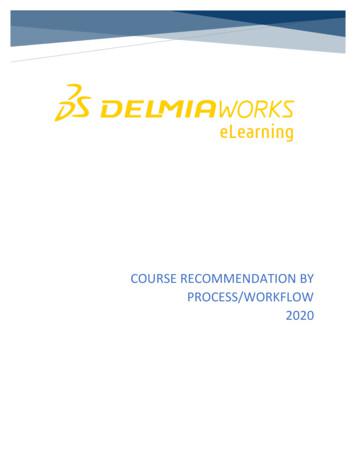HOW TO MAKE WORKFLOW AUTOMATION, WORK FOR YOU. - Xerox
HOW TO MAKEWORKFLOWAUTOMATION,WORK FOR YOU.Three steps towardputting your processeson autopilot.
INTRODUCTION.Enterprise-level workflow automation should streamline processes, enhance productivity, and scaleeffectively. That may sound like a lot to ask, but all of it is achievable. After all, the tools that powertoday’s workflow automation successes have been tried, tested, and refined over many years.The recent disruption to global businessoperations has made automation morerelevant than ever. In its analysis of thetech trends of 2022, Deloitte Consultingdescribed automation as the emergingkey to both sustaining and enhancingoperations, while empowering workers.1No longer is automation purely aboutreducing costs and boosting outputs.Now, workflow automation can offer newlayers of resilience to an organisation’soperations, making them better ableto adapt to external pressures andinternal demands.Those pressures could involve changing thenature of your workspace, so it becomesa hub for hybrid workers, or evolvingyour complete business model to deliverservices in an entirely different way.1Deloitte Tech Trends 2022As such, the key workflow automationquestions that organizations are nowasking include: How can automation improve ourcustomer and employee experiences? How do we avoid downtime anddisruption while making changes tosystems and processes? What are the areas best suited toautomation that will deliver thegreatest probable returns? How can we ensure that thesechanges will be integrated quicklyand contribute as much as possibleto our long-term goals?All change can be unsettling, so it isimperative to manage any associatedrisks. Working alongside the righttechnology partner can help ensurethat. It also means that workflowautomation can take place along withyour ongoing, day-to-day operations.In this guide, we’ll examinethree steps that can helporganizations succeedwhen it comes to assessingand implementingworkflow automation.WHAT ISWORKFLOWAUTOMATION?WHERE XEROXCAN HELP.WHAT’SNEXT?xerox.com
WHAT IS WORKFLOW AUTOMATION?At its most elementary, workflowautomation involves connectingall the discrete, manual processesacross a department, businessor entire organization andautomating them. It’s not justabout automating individualtasks – it’s about moving to awhole new way of working.Benefits can come from isolating distinctprocesses, like HR onboarding procedures, andremoving the need for manual interventionin the most routine of tasks. That mightinclude ensuring that paperwork is sent outand returned to get employees onto thepayroll system. Or maybe, automating routinecustomer communications.The aim here is to ensure that vital workflowsare not held up by delayed approvals, manualerrors or other commonplace complications.Of course, automation can appear to betime-consuming and complex, and expertiseis hard to come by. Most businesses don’thave specialist automation teams in-house.But in truth, most businesses don’t needto be workflow automation specialists –they just need a partner who is. One thatcan help them achieve value sooner, in theareas where it is needed most.xerox.com
BUILDING A CASE FOR WORKFLOW AUTOMATION.For many businesses, automation constitutes a change in the way core processes are undertaken. It can challenge acceptedways of working and long-established patterns of behavior. That’s why it is so important for anyone leading an automationproject to seek and secure consensus across the business.Here are some of the key benefits of automation, which are important to bring into any conversation with teams or fellow decision-makers:FEWER ERRORS.A FUTURE-PROOF BUSINESS.EASY ACCESS TO INFORMATIONAND PROCESSES.Reducing the number of manualinterventions helps to decrease riskof human error.Scale your processes easily andrapidly to fit your business needsin a changing world.ENHANCED EMPLOYEE EXPERIENCE.STAY COMPLIANT.IMPROVED CUSTOMER EXPERIENCE.INCREASED PRODUCTIVITY.SECURE DATA AND DOCUMENTS.SUSTAINABILITY.Free up staff to focus on higher-valuework, and speed up decisions by makingdata more accessible.Minimising downtime improvesefficiency and output.Handle customer documents and datain line with regulations and provide clearaudit trails to prove compliance.Reassure customers with maximumsecurity, transparency, and datasafeguarding precautions.Secure, cloud-based access to everythingyou need – regardless of where you are.Maintain responsive communications andkeep pace with customer expectations.Reduce paper usage across documentintensive processes.With these benefits in mind, here is a three-step process you can undertake to launch an effective workflow automation project.xerox.com
1 IDENTIFY AND UNDERSTANDYOUR WORKFLOWS.Before implementing automation, it’scrucial to identify and prioritize the mostappropriate target areas. Typically, theseshould be the ones that offer the mostvalue over the shortest timeframe. Theyshould also fit in with existing processesand not detract from them. Sometimesthis selection can be straightforward. Butthere may be other, less visible day-to-daytasks that are slowing employees down.IDENTIFY THE PAIN POINTS.WORK WITH YOUR TEAMS.LET AUTOMATIONDO YOUR HEAVY LIFTING.Employees on the ground – in finance, sales, marketing,HR, legal, or any other business function – are the oneswho truly understand which processes are holdingthem back. Bring them into the discussion and listento their input: find out where there is friction betweeninternal teams, which approval processes slow downproductive work, and what pressures are affectingemployees’ ability to complete tasks.Perhaps it’s accepted as a fact of life that expensescan take weeks to be reimbursed. But has anyonestopped to find out why this is? Could it be becausethe finance team aren’t receiving submissionspromptly because of an issue with the IT systems?Identifying bottlenecks like these – as well asduplicated efforts or manual data-entry tasks – canprovide quick wins. It’s not just internal issues either,think about your customers expecting fast, effectiveresponses and then having sluggish proceduresleaving them disappointed.Think about your company’s most cumbersomemanual processes and how they could betransformed digitally. Do you need to considermachine learning? Do your processes require totaldigitization or would deploying a single, simpleapplication suffice? Do you have access to analyticsthat could examine your paper usage and highlightprocesses ripe for automation?xerox.com
2 MAP AND EVALUATE THEWORKFLOWS TO BE AUTOMATED.The next step is to build acomprehensive map for yourautomation. It should outlinewhere action is needed most,which processes to prioritize,how automation will workwithin existing systems, andwhat outcome to expect.CONSULT WITH TECHNOLOGY EXPERTS.LOCATION AND OWNERSHIP.DRAW UP YOUR PLANS.Establish where the most troublesomemanual processes sit, and who currentlyhas ownership of them. Work with thosepeople to build a plan that works for existingemployees, as well as budget owners andbusiness leadership. For example, if youautomate one process, how does it impactother tasks that those same employees haveto fulfill? Then use a mapping tool to planand take the next steps clearly.Work with third-party vendors to build a solution thatis designed around the needs of employees, so that itencourages greater adoption and engagement. Technologypartners often have a much wider view of the market andhave delivered similar solutions before, meaning that theyare well-placed to advise you on how to proceed. Comparecurrent processes and operations with automated, efficientexamples to help map the right solution and identifybeneficial outcomes. Establishing the objectives andpotential gains at this point will help you prioritize projects.Think about your goals as you plan: what are they andhow will they be affected by the planned changes?Select those workflows that are to be automated basedon the impact on these goals, the value they will add tothe business, the expected ROI and any positive impactemployees and customers will see. This should balanceimmediate benefits – which you can share with your teams– against longer-term strategic outcomes. Also, selectworkflows that need little human intervention and will helplower costs. This will allow you to scale and give you theflexibility to be agile and resilient in future.xerox.com
3 IMPLEMENT THE RIGHTSOLUTION FOR YOU.Steps 1 and 2 should lead to thecreation of a clear, pragmatic plan withyour technology partner for workflowautomation. Rather than a cookiecutter approach, this should be builtaround finding the best possible fit foryour specific business needs. Next, it’stime to put that plan into practice.START WITH SOME EASY WINS.During your planning, you may have identifiedsome universally unpopular processes whichbecome the most likely first ones to automate.If possible, solving these challenges with out-ofthe-box services can quickly build momentumfor the wider automation project, satisfy internalstakeholders, and win over employees. Rememberthough, it is vital to integrate these ‘quick fixes’with existing software and services, so you don’thave to come back and rebuild them later.WORK AT THE RIGHT PACE.The scale and speed of an automation projectwill vary for every business. You need to ensurethat the implementation doesn’t cause too muchdisruption for employees, that those involved aretrained properly, and that critical processes continuerunning. You also need to consider any security andcompliance requirements at each stage – rushingthis will lead to unnecessary problems later.IMPROVE AS YOU GO.Digital transformation is not something that canbe considered completed once a project goeslive. Instead, it is a rolling program of ongoingenhancements which will benefit from a continuedchange-management approach. From the outset,data analytics and reporting must be hardwiredinto the project to monitor what is working welland where there may be room for improvement.xerox.com
WHERE WE CAN HELP.We have been supporting businesses of allshapes and sizes to improve their processesfor decades. We understand the contingenciesinvolved in approval workflows, paper trails andmanual tasks – it’s what we were set up to do.We’ve developed tailored workflow automationsolutions to support companies in their digitaltransformation journeys and help them takeconfident steps in the right direction.Our automation experts can partner with youto map out the best transformation journey foryour business at a pace you’re comfortable with.Importantly, we’re not here to overhaul yourexisting processes – our methodology identifiesareas where we can integrate with your currentsetup to keep critical processes running. We wantto simplify the path for employees and ensure thatthere are no disruptions or dips in productivity.We provide the tools you need, whether you wantto increase productivity, remove paper, eliminatemanual tasks, enhance your office environment ordeliver great customer experience. We can work asyour partner to automate the right processes to liftthe burden from people across the organization.xerox.com
WHAT’S NEXT?We’re on hand to help out with any automationquestions you have. We’ll help to map outthe automation journey, put your processon autopilot and begin your transformationjourney to a more efficient, streamlinedtomorrow, today.If you’re interested in finding out more aboutour services, visit our website:xerox.comxerox.com
ABOUT XEROX.About Xerox Holdings CorporationFor more than 100 years, Xerox has continually redefined the workplaceexperience. Harnessing our leadership position in office and productionprint technology, we’ve expanded into software and services to sustainablypower today’s workforce. From the office to industrial environments, ourdifferentiated business solutions and financial services are designed to makeeveryday work better for clients – no matter where that work is being done.Today, Xerox scientists and engineers are continuing our legacy ofinnovation with disruptive technologies in digital transformation,augmented reality, robotic process automation, additive manufacturing,Industrial Internet of Things and cleantech.Learn more at xerox.com. 2022 Xerox Corporation. All rights reserved. Xerox is a trademark of Xerox Corporation in the United States and/or other countries. BR35881
operations has made automation more relevant than ever. In its analysis of the tech trends of 2022, Deloitte Consulting described automation as the emerging key to both sustaining and enhancing operations, while empowering workers.1 No longer is automation purely about reducing costs and boosting outputs. Now, workflow automation can offer new
Figure 4: Create a Workflow in Nintex Workflow 2. Select the Library Ribbon, click on Workflow Settingsand then Create a Workflow in Nintex Workflow. This will open the Nintex Workflow Designer. To initiate the workflow, we will configure the workflow to add a menu item to the context menu in the workspace.
5. Create a Workflow Template 6. How to Set Workflow Template Options 7. Approve a PO with a Workflow Template Purchase Orders – Approve w/ Workflow In this lesson, you will learn how to create a PO workflow template, create and delete Team Members, and approving a PO with a workflow template. Topics inclu
The Workflow Builder provides a graphical view of the workflow definition. The Workflow Builder screen is divided into the following frames (see Figure 1 as well), which can be resized: Workflow You can insert new steps into the workflow definition and process existing ones. Double-clicking on a step will display the associated step definition .
Benefits of workflow automation! Workflow automation is a time saving feature. You can automate repetitious tasks and perform multiple actions from a single workflow fired by a single checkbox. For example: update the lead status add a calendar event send an email reassign the record send a text message
Workflow template The business process flow is implemented as a workflow definition within a workflow template. You can find this workflow template in your R/3 System. Workflow Template AF_process (Process Notification of Absence) [Page 1
If you reset the workflow or close the Workflow Designer, you lose all work. Clicking the Create a workflow entry in the Workbench Toolbox to restart the Workflow Designer activates a new workspace layout. You can only save your workflow de
Workflow 2007 is Nintex's second- generation SharePoint workflow product. Nintex Workflow 2007 extends Microsoft SharePoint 2007 technologies including Microsoft Office SharePoint Server (MOSS) 2007 and Microsoft Windows SharePoint Services (WSS) 3.0. Nintex Workflow 2007 provides advanced workflow capabilities via a graphical web-
xii Oracle Workflow Developer's Guide Audience for This Guide Welcome to the Oracle Workflow Developer's Guide. This guide assumes you have a working knowledge of the following: The principles and customary practices of your business area. Oracle Workflow Oracle Workflow Developer's Guide. Workflow.