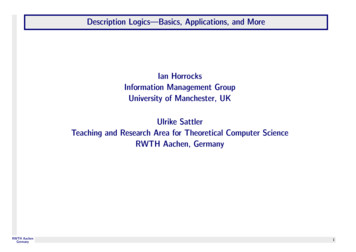IBM Content Manager For ISeries - Ibmdocs.pocnet
IBM Content Manager for iSeries System Administration GuideVersion 5 Release 3SC27-1136-01
IBM Content Manager for iSeries System Administration GuideVersion 5 Release 3SC27-1136-01
NoteBefore using this information and the product it supports, read the information in “Notices” on page 135.Second Edition (May 2004)This edition applies to Version 5 Release 3 of IBM Content Manager for iSeries (product number 5722-VI1) and toall subsequent releases and modifications until otherwise indicated in new editions. This edition replacesSC27-1136-00. Copyright International Business Machines Corporation 1997, 2004. All rights reserved.US Government Users Restricted Rights – Use, duplication or disclosure restricted by GSA ADP Schedule Contractwith IBM Corp.
ContentsAbout This Book . . . . . . . . . . . v Who Should Use This Book . . .How This Book Is Organized . . .What’s New in Version 5.3 . . .How to Use This Book . . . . .Prerequisite and related informationSupport available on the Web .iSeries Navigator . . . . .How to send your comments . . v. v. . . . . . vi. . . . . . vi. . . . . . vi. . . . . . vii. . . . . . vii. . . . . . viiChapter 1. Introducing Content Managerfor iSeries . . . . . . . . . . . . . . 1Using Content Manager for iSeries .Profile Maintenance . . . . .Database Utilities . . . . . . 1. 2. 3Chapter 2. Library Services . . . . . . 5Concepts . . . . . . . . . . .Items . . . . . . . . . . . .Key fields . . . . . . . . . .Index Classes . . . . . . . . .Planning for Index Classes . . . . . .Performance Considerations AssociatedClasses . . . . . . . . . . .Defining Key Fields and Index Classes .Working with Key Fields . . . . . .Creating Key Fields. . . . . . .Changing Key Fields . . . . . .Copying Key Fields . . . . . . .Deleting Key Fields . . . . . . .Displaying Key Fields . . . . . .Working with Index Classes . . . . .System-Defined Index Classes . . .Creating Index Classes . . . . .Changing Index Classes . . . . .Copying Index Classes . . . . .Deleting Index Classes . . . . . .Displaying Index Classes . . . . .to. . . . . .Index. . . . . . . . . . . . . . . .55566. 6. 8. 8. 10. 11. 11. 12. 12. 13. 13. 15. 23. 23. 24. 24Chapter 3. Workflow Processing . . . . 27Maintaining Profile DefinitionsWorking with Workbaskets .Creating Workbaskets . .Changing Workbaskets .Copying Workbaskets . .Deleting Workbaskets . .Displaying Workbaskets .Chapter 4. User Access and SecurityWorking with Privilege SetsCreating Privilege Sets .Changing Privilege SetsCopying Privilege Sets .Deleting Privilege Sets . Copyright IBM Corp. 1997, 2004.27282932333334353738434444Displaying Privilege Sets . .Working with Groups . . . .Creating Groups . . . . .Changing Groups . . . .Copying Groups . . . . .Deleting Groups . . . . .Displaying Groups . . . .Working with Group Entries . .Adding Group Entries . . .Removing Group Entries . .Working with Access Lists . .Creating Access Lists . . .Changing Access Lists . . .Copying Access Lists . . .Deleting Access Lists . . .Displaying Access Lists . .Working with Access List EntriesAdding Access List Entries .Changing Access List EntriesCopying Access List Entries .Removing Access List EntriesDisplaying Access List EntriesWorking with User Profiles . .Creating User Profiles . . .Changing User Profiles . .Copying User IDs . . . .Deleting User Profiles . . .Displaying User Profile . 4656566Chapter 5. Storage Management . . . . 67Managing DASD . . . . . . . . . . . .Storing Documents to DASD . . . . . . . .Retrieving Documents from Optical in Batch . . .Managing Optical . . . . . . . . . . . .Optical Storage Systems . . . . . . . . . .Designing an Optical Storage Strategy . . . . .Storing Documents by Collection . . . . . .System-Assigned Storage . . . . . . . . .Special Considerations for NOINDEX Index ClassImplementing an Optical Storage Strategy . . . .Storing by Collection . . . . . . . . . .System-Assigned Storage . . . . . . . . .Retrieving Documents from Optical . . . . . .Batch Retrieval of Documents on MultipleOptical Drives . . . . . . . . . . . .Displaying Documents Directly fromLAN-Attached Optical . . . . . . . . . .Copying Documents to DASD for Display . . .Defining Servers . . . . . . . . . . . . .Working with Servers . . . . . . . . . .Creating Server Entries . . . . . . . . .Changing a Server Entry . . . . . . . . .Copying a Server Entry . . . . . . . . .Deleting a Server Entry . . . . . . . . .Displaying a Server Entry . . . . . . . .6767686969697070707071717272737474747677787879iii
Defining Object Directories . . . . .Working with Object Directories . .Creating Object Directories . . . .Changing Object Directories . . . .Copying Object Directories . . . .Deleting Object Directories . . . .Displaying Object Directories . . .Defining Optical Systems . . . . . .Working with Optical Systems . . .Creating Optical Systems . . . . .Changing Optical Systems . . . .Copying Optical Systems . . . . .Deleting Optical Systems . . . . .Displaying Optical Systems . . . .Defining Storage Classes . . . . . .Working with Storage Class Profiles .Creating Storage Classes. . . . .Changing Storage Classes . . . .Copying a Storage Class Profile . .Deleting Storage Classes . . . . .Displaying Storage Classes . . . .Displaying Used Volumes . . . .Defining Collections . . . . . . .Working with Collections . . . .Creating Collections . . . . . .Changing Collections . . . . . .Copying Collections . . . . . .Deleting Collections . . . . . .Displaying Collections . . . . .Work with Storage Management Jobs .Object Deletion Processing . . . .Import Processing . . . . . . .Interactive Retrieve Processing. . .Distributing Optical Store Requests .iv. 80. 80. 82. 83. 84. 84. 85. 85. 86. 87. 94. 95. 95. 96. 97. 98. . . . 100. . . . 103. . . . 104. . . . 104. . . . 105. . . . 106. . . . 106. . . . 106. . . . 108. . . . 109. . . . 110. . . . 110. . . . 111. . . . 111. . . . 113. . . . 114. . . . 117. . . . 118Optical Retrieve Processing .Optical Store Processing . . 119. 121Chapter 6. Database Utilities . . . . . 123Releasing Item Locks . . . . . . . .Releasing Work Package Locks . . . .Releasing Work Management Profile LocksReleasing Pended Items . . . . . . .Moving an Optical Platter . . . . . .Appendix A. ChangingLanguage-Specific Default Values.123124124125125. . 129Appendix B. Setting up ContentManager for iSeries library for aprimary and/or secondary languageenvironment . . . . . . . . . . . . 131Primary language environment .Secondary language environment. . 131. 132Appendix C. Format of the Import File(EKD0990) . . . . . . . . . . . . . 133Fields used in Object Information Database File133Notices . . . . . . . . . . . . . . 135Trademarks . 137Glossary . . . . . . . . . . . . . 139Index . . . . . . . . . . . . . . . 147IBM Content Manager for iSeries: System Administration Guide
About This BookIn this book you will learn how to set up, use, and maintain the IBM ContentManager for iSeries (Content Manager for iSeries) product. You will also learnabout the Content Manager for iSeries menus and panels that you will use whenworking with this product, as well as the tasks you must perform to help usersprocess their work.Who Should Use This BookUse this book if you are a system administrator who is responsible for planning,configuring, defining, managing, and maintaining Content Manager for iSeries foryour enterprise. Before using this document, you should read the IBM ContentManager for iSeries: Planning and Installing.You should have a working knowledge of the Application System/400 (AS/400)and have a complete set of iSeries documentation.How This Book Is OrganizedTo understand the functions that Content Manager for iSeries provides, you shouldread this guide in the order presented. This guide contains the following chapters.v Chapter 1, “Introducing Content Manager for iSeries,” on page 1 gives anoverview of Content Manager for iSeries, explains how you can use the product,and helps you get started in using it.v Chapter 2, “Library Services,” on page 5 provides some basic concepts andterminology, gives an example for using Content Manager for iSeries, explains afew key concepts in more detail, and shows you how to use Content Managerfor iSeries menus and panels to apply what you have learned.v Chapter 3, “Workflow Processing,” on page 27 summarizes the concepts,terminology, and components of work management, explains how and why youwould want to use work management, and shows you how to get started withwork management by using the related Content Manager for iSeries menus andpanels.v Chapter 4, “User Access and Security,” on page 35 explains the concepts andtypes of security checking, as well as shows you how to define and work withprivilege sets and user profiles.v Chapter 5, “Storage Management,” on page 67 provides basic storagemanagement terminology. It explains how store documents to DASD, define andwork with optical systems and servers, work with object directories, and definestorage classes by using the related Content Manager for iSeries menus andpanels.v Chapter 6, “Database Utilities,” on page 123 shows you how to use menus andpanels to release locks on items, work packages, and work management profiles,and move a platter from one optical system to another. Copyright IBM Corp. 1997, 2004v
What’s New in Version 5.3 This edition of IBM Content Manager OnDemand for iSeries : ApplicationProgramming Guide and Reference contains new technical information. There may besome instances where changes were made, but change bars are missing. Significantchanges to note are: Expanded the capability to store ten-character userids. In previous releases, onlythe first eight characters of the userid were used. Important: Many files have beenmodified to support ten-character userids. If you support external references andread or write to the EKD0314 file, it might be necessary to recompile your customprograms to support the expansion of the userid field in the file format.How to Use This BookThis book explains how to perform system administration tasks such as definingapplication and system profiles, enabling security checking, and administeringstorage management. You should plan to read the entire book. In particular, beforeyou create Content Manager for iSeries profiles, you will need to review and befamiliar with the planning information in Chapter 3, “Workflow Processing,” onpage 27, Chapter 4, “User Access and Security,” on page 35, and Chapter 5,“Storage Management,” on page 67.New or revised information in this book is denoted with a vertical bar ( ). Prerequisite and related information Use the iSeries Information Center as your starting point for looking up iSeriestechnical information. You can access the Information Center in one of two ways:v From the following Web site: http://www.ibm.com/eserver/iseries/infocenter The IBM iSeries Information Center contains advisors and important topics such asCL commands, system application programming interfaces (APIs), logicalpartitions, clustering, Java , TCP/IP, Web serving, and secured networks. It alsoincludes links to related IBM Redbooks and Internet links to other IBM Web sitessuch as the Technical Studio and the IBM home page. Go to rary.html to accessthe Content Manager for iSeries publications from the product Web site. Thepublications are listed in Table 1. Table 1. IBM Content Manager for iSeries 5.3 publications TitlePublication number IBM Content Manager for iSeries: Planning andInstallingSC27-1133 IBM Content Manager for iSeries: GettingStarted with Client for WindowsGC27-1135 IBM Content Manager for iSeries: SystemAdministration GuideSC27-1136v From CD-ROMs that ship with your Content Manager for iSeries order:iSeries Information Center, SK3T-4091-04. This package also includes the PDFversions of the Content Manager for iSeries publications in iSeries InformationCenter: Supplemental Manuals, SK3T-4092-01, which replaces the Softcopy LibraryCD-ROM.viIBM Content Manager for iSeries: System Administration Guide
Table 1. IBM Content Manager for iSeries 5.3 publications (continued) TitlePublication number IBM Content Manager for iSeries: Messages andCodeSC27-1137 IBM Content Manager for iSeries:Understanding Advanced WorkflowSC27-1138 IBM Content Manager for iSeries: ApplicationProgramming Guide and ReferenceSC27-1139 Support available on the WebProduct support is available from IBM support at ort.html.iSeries Navigator IBM iSeries Navigator is a powerful graphical interface for managing your iSeriesservers. iSeries Navigator functionality includes system navigation, configuration,planning capabilities and online help to guide you through your tasks. iSeriesNavigator operation and administration of the server easier and more productiveand is the only user interface to the new advanced features of the OS/400 operating system. It also includes Management Central for managing multipleservers from a central server. For more information about iSeries Navigator, see the Information Center.How to send your commentsYour feedback helps IBM to provide quality information. Please send anycomments that you have about this publication or other IBM Content Manager foriSeries documentation. You can use either of the following methods to providecomments:v Send your comments from the Web. Visit the IBM Data Management OnlineReader’s Comment Form (RCF) page at:http://www.ibm.com/software/data/rcfYou can use the page to enter and send comments.v Send your comments by e-mail to comments@vnet.ibm.com. Be sure to includethe name of the product, the version number of the product, and the name andpart number of the book (if applicable). If you are commenting on specific text,please include the location of the text (for example, a chapter and section title, atable number, a page number, or a help topic title).About This Bookvii
viiiIBM Content Manager for iSeries: System Administration Guide
Chapter 1. Introducing Content Manager for iSeriesIBM Content Manager for iSeries is a complete solution for managing multimediaobjects. It includes both library- and information-processing capabilities. Using ityou can store and process audio, video, text, and image objects. You can automateand gain control of the information your enterprise processes each day to increaseproductivity and security, lower storage costs, and improve customer service.Content Manager for iSeries lets users capture, store, and retrieve multimediaobjects on-line and provides object, folder, and routing capabilities.A Content Manager for iSeries system consists of Microsoft Windows clientsconnected to an iSeries server, where objects are stored and indexed. With ContentManager for iSeries, users across the enterprise have access to object processingand library management for their own and enterprise objects. The solution isscalable from a single-user system to multiple departments of an enterprise, fromone location to several. You can centralize library information on a single iSeriesserver while centralizing or distributing objects within your enterprise on multipleiSeries servers.Content Manager for iSeries offers a complete object management system throughits client-server architecture. The IBM Content Manager for iSeries Client forWindows provides an interface that lets you bring documents into the system,view and work with them, store and retrieve them.With the Windows client, the basic flow of documents and information is fairlysimple. To store a document in the system, you can import it from a directory orcapture it by scanning its pages. You can then index the document withinformation that will later help you identify and retrieve it. From that point, youcan electronically route it to other users, who can do the following:v Organize documents into electronic foldersv Retrieve groups of related documents and foldersv Route a document to other users for additional processingv Add notes to a documentv Print a documentThe Content Manager for iSeries server component provides a repository forlibrary information and objects. It also provides system administration functionsfor defining, configuring and managing your Content Manager for iSeries system,as described in this book.Using Content Manager for iSeriesTo use Content Manager for iSeries, enter GO CM from any iSeries command line.The Content Manager for iSeries main menu appears. The options in the mainmenu let you perform all functions required to administer Content Manager foriSeries. Copyright IBM Corp. 1997, 20041
CMContent Manager for iSeriesSelect one of the following:1. Profile maintenance2. Work with jobs3. Database utilities90. Sign offSelection or command F3 ExitF4 PromptF9 RetrieveF12 CancelF13 User supportF16 Set initial menuFigure 1. Main menu for Content Manager for iSeriesPANEL DEFINITIONSProfile maintenanceDisplays the Profile Maintenance menu shown in Figure 2 on page 3,which lets you work with various Content Manager for iSeries profiles.Work with storage management jobsDisplays the Work with Storage Management Jobs menu shown inFigure 108 on page 112, which lets you work with storage managementjobs.Database utilitiesDisplays the Database Utilities menu shown in Figure 3 on page 4. Thisoption lets you release locks on items, work packages, and workmanagement profiles, as well as move a platter from one optical system toanother.Sign offExits Content Manager for iSeries and signs off the iSeries server.FUNCTION KEY DEFINITIONSEnterProcesses your selection.Profile MaintenanceTo open the Profile Maintenance menu, select 1 from the Content Manager foriSeries main menu.2IBM Content Manager for iSeries: System Administration Guide
VIPRFProfile MaintenanceSelect one of the following:1.2.3.4.5.6.7.8.9.10.11.12.13.Work with privilege setsWork with user profilesWork with groupsWork with access listsWork with key fieldsWork with index classesWork with workbasketsWork with collectionsWork with serversWork with object directoriesWork with storage classesWork with optical systemsDelete work management profilesSelection or command F3 ExitF4 PromptF9 RetrieveF12 CancelF13 User supportF16 Set initial menuFigure 2. Profile Maintenance menuTable 2 explains where you can learn more about the tasks associated with thismenu.Table 2. Topics Related to Profile MaintenanceTopicvvvvUser profilesPrivilege setsGroupsAccess listsChapterChapter 4, “User Access and Security,” on page 35v Key fieldsv Index classesChapter 2, “Library Services,” on page 5v WorkbasketsChapter 3, “Workflow Processing,” on page 27vvvvvCollectionsServersObject directoriesStorage classesOptical systemsChapter 5, “Storage Management,” on page 67Database UtilitiesTo open the Database Utilities menu, select 3 from the Content Manager for iSeriesmain menu. See Chapter 6, “Database Utilities,” on page 123 for additionalinformation.Chapter 1. Introducing Content Manager for iSeries3
VIDBUDatabase UtilitiesSelect one of the atteritem lockswork package lockswork management profile lockspended itemsmoveSelection or command F3 ExitF4 PromptF9 RetrieveF12 CancelF13 User supportF16 Set initial menuFigure 3. Database Utilities menu4IBM Content Manager for iSeries: System Administration Guide
Chapter 2. Library ServicesLibrary services cover the indexing and subsequent retrieval of documents.Documents can be stand-alone or organized into folders. The library is thecollection of documents and folders and their attributes.ConceptsLibrary services in Content Manager for iSeries consist of the following:v Itemsv Key fieldsv Index classesItemsAn item is a document or a folder. Associated with each item are system- anduser-defined attributes. System-defined attributes are stored once for each item.Examples of system attributes would be item creation date/time and itemdescription. User-defined attribute values (key fields) are stored once for eachinstance of an item in an index class. End users create items.DocumentsDocuments are items that can be stored, retrieved, and exchanged as a single unitamong systems and users. A document is any object entered into Content Managerfor iSeries through scan or import.FoldersFolders are items that provide a way to group related documents and other folderstogether. Grouping items in folders makes them easier to retrieve. A folder cancontain zero to many items, but cannot contain itself as a subfolder. End userscreate folders. A folder can be placed in an index class and/or placed in anotherfolder.RelationshipsItems can have the following relationships:v When using the Content Manager for iSeries client, each item is associated withone and only one index class.v Each item can be located in zero to many folders. However, an item cannot belocated in the same folder twice.Key fieldsA key field is a label for standard information that you can use to index, identify,and retrieve items in index classes and folders. Users can assign values to keyfields for each item in an index class.As system administrator, you can do the following:v Define key fieldsv Give each key field a name and descriptionv Specify the type of data to be stored (character or numeric) and the maximumlength of the key field value Copyright IBM Corp. 1997, 20045
RelationshipsEach key field can be associated with zero to many index classes.Index ClassesAn index class is a way to group items, documents and folders with similarattributes for the purpose of storage and retrieval. An index class also gives you away to group items for security reasons. Each item in an index class can havedifferent key field values.As system administrator, you can do the following:v Define an index class to be a group of 1 to 8 key fields.v Give each index class a name and descriptionv Associate a key field to an index class, specifying that the key field is eitherrequired or optional information for that index class. Whenever users add anitem to an index class, they must specify a value for the item in any requiredindex class key fields.RelationshipsEach index class can be a group of 1 to 8 key fields.Planning for Index ClassesIndex classes provide document storage and retrieval capabilities that let you easilymanage documents and folders in Content Manager for iSeries.After documents and folders have been indexed and stored in an index class, userscan retrieve a single document or group of documents–or one or more folders towork on. Users specify criteria and search the index class to identify which itemsto work with. Search criteria are values for the key fields defined for the indexclass. When users perform a search, all items with key field values that matchthose specified as the search criteria are displayed in a list.Performance Considerations Associated to Index ClassesBecause users must search to retrieve index class items for processing, forperformance reasons you should consider the following factors when defining andusing index classes:v Number of items to be placed in an index classv Use of wildcards as search criteriav Searching across multiple index classesBasic Versus Advanced SearchingAlthough advanced searching gives you more flexibility for most queries, using itto retrieve index class items can slow performance. Use advanced searching whenyou need more flexibility when searching index classes. However, basic searchinggenerally retrieves items faster than advanced searching, so you might want to usebasic searching most of the time. To optimize search performance even when usingonly basic searching, consider also the other factors in this section.Number of Items in an Index ClassA search that results in fewer items is generally faster. One way you can limit thenumber of items is to store them across multiple index classes. For example,suppose you must store documents associated with all employees of a particularstate. You could define an index class called Maryland with key fields of LastName, First Name, Social Security Number, and County. However, if theemployee’s county is always known before a search is performed, you could define6IBM Content Manager for iSeries: System Administration Guide
an index class for each of the state’s counties. Therefore, searching through thecounty index class would be more efficient than searching through an index classfor the entire state.Key Field OrderWhen you perform a basic search, the first key field value the user specifies in thesearch criteria can have a significant effect on search performance. The range ofdocuments to be searched is limited to those that satisfy the first key field valuethe user specifies. If many documents with key field values match the firstspecified value, it might take longer to search for and retrieve documents. So, ifyou needed to maintain documents for state employees, you could define aMaryland index class with the following key field definitions:KeyKeyKeyKey1234::::COUNTYLAST NAMEFIRST NAMESS #A user might then search the index class and specify the following criteria:KeyKeyKeyKey1234::::MONTGOMERYDOEIn this example, to obtain the list, Content Manager for iSeries searches allemployee records within Montgomery County, returning only those containing alast name of Doe. Because there are more employees in a given county than peoplein the state with the same last name, this is not the most efficient way to define theindex class key fields. Therefore, the following definition can improve searchperformance:KeyKeyKeyKey1234::::LAST NAMEFIRST NAMESS #COUNTYAs another example, when the social security number is known and is alwaysspecified as search criteria, you can further restrict the number of items searchedusing the following key field definitions. In this case, you significantly improvesearch time because social security numbers are unique.KeyKeyKeyKey1234::::SS #LAST NAMEFIRST NAMECOUNTYWildcard Search CriteriaIf you use a wildcard within the key field value or as a value itself, the responsetime of the search increases. Wildcards expand your search by offering morepossibility for matches, therefore more items must be searched. Basic searchingallows only the asterisk as a wildcard character, while advanced searchingprovides additional wildcard capabilities.Searching Across Multiple Index ClassesYou can search for items across multiple index classes. Be aware, however, that thiskind of search can impact performance.Chapter 2. Library Services7
Defining Key Fields and Index ClassesKey fields and index classes are the primary constructs in determining how objectsare indexed and subsequently retrieved through searches. When you indexdocuments and folders, you assign them values that define where and how theitems are stored and processed. To index an item, you select an index class andthen type in appropriate key field values for it.An index class is a category used to identify a group of documents and folders.Index classes are created according to how documents and folders are stored,retrieved, presented for display, and processed. Every index class includes adefined set of key fields, which are categories of information that help uniquelyidentify an item.The indexing information you assign to a document or folder is very important. Itinfluences how the item is stored, retrieved, presented for display, and processed.To define key fields and index classes, use 5 and 6 from the Profile Maintenancemenu shown in Figure 4.VIPRFProfile MaintenanceSelect one of the following:1.2.3.4.5.6.7.8.9.10.11.12.13.Work with privilege setsWork with user profilesWork with groupsWork with access listsWork with key fieldsWork with index classesWork with workbasketsWork with collectionsWork with serversWork with object directoriesWork with storage classesWork with optical systemsDelete work management profilesSelection or command F3 ExitF4 PromptF9 RetrieveF12 CancelF13 User supportF16 Set initial menuFigure 4. Profile Maintenance menuWorking with Key FieldsKey fields are all the attributes you define to represent each object. They representthe different information that you associate with an object. For example, a jobapplication can contain key fields–such as Social Security number, last name, andfirst name.You see the panel shown in Figure 5 on page 9 when you select 5 from the ProfileMaintenance menu.8IBM Content Manager for iSeries: System Administration Guide
Work with Key FieldsPosition to . . . . . .Type choices, press Enter1 Create2 Change3 xxxxxxxxxxxxxxxxxxxxxxxxxxxxxxxxKey field4 Delete5 xxxxxxxxxxxxxxxxxBottomF3 ExitF5 RefreshF12 CancelFigure 5. Work with Key Fields panelPANEL DEFINITIONSPosition toType the name of the key field you want to scrollto and press Enter. The panel is displayed againwith the key field you typed appearing on thepanel. If you type a letter, a string of letters, or akey field that does not exist, the key field mostclosely matching what you typed is displayed onthe panel.1 CreateSelect this option to create a new key field.Displays the panel shown in Figure 6 on
the Content Manager for iSeries publications from the product Web site. The publications are listed in Table 1. Table 1. IBM Content Manager for iSeries 5.3 publications Title Publication number IBM Content Manager for iSeries: Planning and Installing SC27-1133 IBM Content Manager for iSeries: Getting Started with Client for Windows GC27-1135
the Content Manager for iSeries publications from the product Web site. The publications are listed in Table 1. Table 1. IBM Content Manager for iSeries 5.3 publications Title Publication number IBM Content Manager for iSeries: Planning and Installing SC27-1133 IBM Content Manager for iSeries: Getting Started with Client for Windows GC27-1135
d54tvll ibm db2 content manager iseries authorized user sw subscription & support reinstatement 12 months 346.00 275.40 d55hgll ibm content manager iseries workflow feature processor value unit (pvu) sw subscription & support reinstatement 12 months 32.00 25.47 d54y4ll ibm db2 content manager iseries authorized user from ibm db2 content
iSeries files and SQL tables. The DB2 Universal Database for iSeries topic tells you about how to take advantage of DB2 Universal Database for iSeries to access and manage iSeries data, through an application or a user interface. Find how-to information, underlying concepts, reference information, or examples you are looking for here. Get .
Installable option of iSeries Access Gives iSeries users ability to start remote commands on a PC Message logged in the iSeries Access for Windows History log identifying what was run CWBRXD - Name of program that controls Incoming Remote Commands - Runs as a Windows service called iSeries Access for Windows Remote Command.
Do not size the 2-Way iSeries Mixing Valve based soley on pipe size. 3-Way iSeries Mixing Valve Selection Select the 3-Way iSeries Mixing Valve based on the 3-Way Pressure Drop chart below. Sequence of Operation Power Up and Heat Request Whenever the iSeries-S is powered
Statement labels in RPG for iSeries applications that use SQL.82 WHENEVER statement in RPG for iSeries applications that use SQL .82 Using host variables in RPG for iSeries applications that use SQL .82 iv DB2 UDB for iSeries SQL Programming with Host Languages V5R1
Sep 08, 2010 · Or it could say IBM iSeries Access then iSeries Navigator. 2. When the screen appears, click on the next to the AS/400 name, in this example our AS/400 is 10.30.34.102. Now, do you see the section ca
Description Logic RWTH Aachen Germany 4. Introduction to DL I A Description Logic - mainly characterised by a set of constructors that allow to build complex concepts and roles from atomic ones, concepts correspond to classes / are interpreted as sets of objects, roles correspond to relations / are interpreted as binary relations on objects, Example: Happy Father in the DL ALC Manu (9has-child .