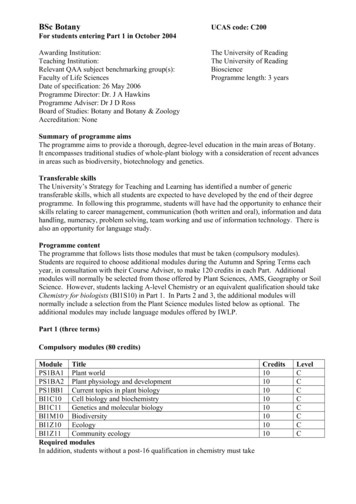Oracle EBS Oracle Cash Management - Eton Technologies
Oracle EBS Oracle Cash Management 1
Training Agenda Areas Covered: – Overview – Concepts – Setup – Q&A 2
Topics: – Overview of Cash Management – Setup – Integration – Bank and Bank Branches – Bank Reconciliation – Cash Forecasting – Accounting Process – Standard Reports in Cash Management – Q&A 3
Overview: Oracle Cash Management is an enterprise wide solution for managing liquidity and controlling cash. Cash Management gives you direct access to expected cash flows from your operational systems. You can quickly analyze enterprise wide cash management cash requirements and currency exposures, ensuring liquidity and optimal use of cash resources. Benefits Forecast cash flows in any currency and in multiple time periods Streamline the reconciliation process Monitor for exceptions and fraud Forecast based on historical or future transactions Manage the cash cycle efficiently and with control 4
Overview: Use Oracle Cash Management to: Manage and control your cash cycle Upload and reconcile bank statements Forecast your cash needs Transfer funds between bank accounts Manage Bank, Bank Branch, and Bank Account information 5
Setup: System Parameters : Use the System Parameters window to configure your Cash Management system to meet your business needs. For example, system parameters determine the default options for manual reconciliation windows and the control settings for the Auto Reconciliation program. N: - Setup- System- System Parameters 6
Setup: System Parameters : 7
Setup: Bank Transaction Codes: If you want to load electronic bank statements or use Cash Management’s Auto Reconciliation feature, you must define, for each bank account, the transaction codes that your bank uses to identify different types of transactions on its statements. You should define a bank transaction code for each code that you expect to receive from your bank. You can enter effective date range fields, Start Date and End Date, so that you can make a bank transaction code inactive. You can also delete codes that have not been used, in case you make a mistake in creating one. Setup: Bank: Bank Transaction Codes 8
Integration: 9
Bank & Bank Branches: 10
Bank & Bank Branches: Creation of Bank & Bank Branch: (N): Setup-Banks-Banks 11
Bank & Bank Branches: Creation of Bank & Bank Branch: (N): Setup-Banks-Banks 12
Bank & Bank Branches: Creation of Bank & Bank Branch: (N): Setup-Banks-Banks 13
Bank & Bank Branches: Creation of Bank & Bank Branch: (N): Setup-Banks-Banks 14
Bank & Bank Branches: Creation of Bank Branch: (N): Setup-Banks-Banks 15
Bank & Bank Branches: Creation of Bank Account: (N): Setup-Banks-Bank Account 16
Bank & Bank Branches: Creation of Bank Account: (N): Setup-Banks-Bank Account 17
Bank & Bank Branches: Creation of Bank Account: (N): Setup-Banks-Bank Account 18
Bank Reconciliation : Reconciliation: Bank Statement Information You can enter bank statement information manually or automatically. To import bank statements automatically, use the Bank Statement Open Interface. If you enter a bank statement manually, you enter the bank statement header information and the transaction lines. 19
Bank Reconciliation : Creating Bank Reconciliation Statements: Cash Management lets you create new bank statement lines when reconciling available transactions. This is useful if you want to reconcile without entering statement line information first. 20
Bank Reconciliation : Payment Reconciliation N: - Bank Statements- Bank Statements and Reconciliation 21
Bank Reconciliation - Steps: To create a new bank statement line from reconciled transactions: 1. Navigate to the Find Bank Statements window. 2. Enter the query criteria for the statement you want to reconcile, or leave the criteria blank to query all existing statements. 3. Choose Find to see the Reconcile Bank Statements window containing the statements that meet your query criteria. 4. Select the statement you want to reconcile, and choose Review. Optionally, choose New to enter a new bank statement. 5. If you are entering a new bank statement, enter the bank statement header information. If you select an existing bank statement, Cash Management displays the corresponding bank information. 6. Choose Available to search for detail or batch transactions that are available for reconciliation. 22
Bank Reconciliation - Steps: To create a new bank statement line from reconciled transactions: 7. Enter your search criteria in the Find Transactions window, or leave the criteria blank to search for all available transactions. 8. Choose Find. 9. Select the detail or batch transactions that apply to the bank statement line you want to create. 10. Choose reconcile. Cash Management creates a new bank statement line with an Amount and Type that match the reconciled transaction(s) for that line. 23
Bank Reconciliation - Steps: Reconciling Bank Statements Automatically : You can use the Auto Reconciliation program to automatically reconcile any bank statement in Oracle Cash Management. Auto Reconciliation: Use this program to reconcile any bank statement that has already been entered in Cash Management. Bank Statement Import: Use this program to import an electronic bank statement after loading the bank statement file into the Bank Statement Open Interface tables. Bank Statement Import and Auto Reconciliation: Use this program to import and reconcile a bank statement in the same run. You can run these programs from the Submit Request window, the Reconcile Bank Statements window, or the Bank Statement Interface window. You can also import and automatically reconcile a bank statement from the Bank Statement Loader program, by using the option of Load, Import and Auto Reconciliation. 24
Cash Forecasting: Cash forecasting is a planning tool that helps you anticipate the flow of cash in and out of your business, allowing you to project your cash needs and evaluate your company's liquidity position. 25
Cash Forecasting: 26
Accounting Process: Accounting Event - Oracle Cash Management Cash Receipt Clearing Cash Payment Clearing Journals Open Interface 27
Standard Reports: Standard Reports in Cash Management 1. 2. 3. 4. 5. 6. 7. 8. 9. 10. 11. Auto reconciliation Bank statement detail report Bank statement import execution report Bank statement summary report Batches available for reconciliation Cash forecast report Cash in transit report Cleared the transaction report Gl reconciliation report Transaction available for reconciliation report Unreconsiled bank statement 28
Q&A: 29
Contact Info: Manish Misra Email: manish.misra@etontechnologies.com Phone: 1-614-453-2074 30
Oracle Cash Management is an enterprise wide solution for managing liquidity and controlling cash. Cash Management gives you direct access to expected cash flows from your operational systems. You can quic kly analyze enterprise wide cash management cash requirements and currency exposures, ensuring liquidity and opti mal use of cash resources.
E-Business Suite and HCM Cloud E-Business Suite and ERP/SCM Cloud E-Business Suite and CX Cloud 10 Oracle E-Business Suite and Practical Coexistence Scenarios Extend with SaaS –Hybrid is the New Normal 1.EBS ERP to Oracle HCM Cloud 2.EBS Payroll with Oracle HCM Cloud 3.EBS HCM to Oracle Taleo Cloud 4.EBS HCM to Oracle Talent Management Cloud .
1 Oracle EBS R12: Inventory and Order Management Fundamentals – Exam Study Guide The Oracle EBS R12: Inventory and Order Management Fundamentals (1Z0-226) Exam Study Guide is designed to provide students with the training information meant to help them pass the Oracle EBS R12: Inventory and Order Management Fundame
SSL encryption (just like with your bank uses) should be implemented for Oracle EBS as EBS natively supports SSL. Modify SSL encryption settings to strengthen. See My Oracle Support Notes 376700.1 (R12) and 123718.1 (11i). Many Oracle EBS implementations will only encrypt external application servers (iSupplier, iStore, etc.). SQL*Net Apache
What is the EBS Web? The eDNA Billing System (EBS) streamlines the process of utility metering, billing, and reporting. EBS Web provides a Web browser interface to utility information in the EBS database. EBS Web runs on a local server and provides a central point to which all the building utility information is connected.
Oracle E-Business Suite Release (EBS) R12 is now more than 5 years old, as it was first released in February 2007. Yet many customers remain on EBS 11i, a testament to how difficult it can be to take that next step. Indeed, fully 75% of companies participating in a recent Oracle EBS Upgrade survey have not yet upgra
EBS Cloud Admin Tool Set of automation utilities for creating, managing and configuring Oracle EBS environments on Oracle Cloud Most current version of the EBS Cloud Admin Tool is 18.1.1.2 /etc/ebscm.conf Provisioned and deployed once per Cloud domain / tenancy Launched by running ProvisionEBS.pl
Oracle e-Business Suite (EBS) functional lead and consultant, Big 4 consulting experience Over 14 years' experience implementing, upgrading, and enhancing EBS for public sector organizations across the US Expertise in EBS Financials and application security/segregation of duties Certified PMP by Project Management Institute
A number of Botany students have spent parts of their final year studying in European universities through the Socrates programme, and it is anticipated that such exchanges will continue. Educational aims of the programme The programme aims to provide a thorough, degree-level education in Botany, enabling graduates to capitalise on the range of career opportunities outlined above under Career .