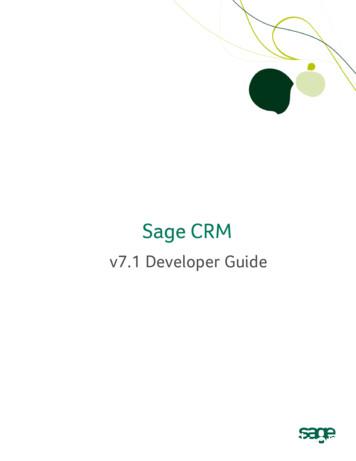Sage 300 2016 Database And Report Changes
Sage 300 2016 Database and Report Changes
This is a publication of Sage Software, Inc. Copyright 2015. Sage Software, Inc. All rights reserved. Sage, the Sage logos, and the Sage product and service names mentioned herein are registered trademarks or trademarks of Sage Software, Inc. or its affiliated entities. All other trademarks are the property of their respective owners. Business Objects and the Business Objects logo, BusinessObjects , and Crystal Reports are trademarks or registered trademarks of Business Objects Software Ltd. in the United States and in other countries. Business Objects is an SAP company. Microsoft SQL Server , Windows Vista and the Windows logo are either registered trademarks or trademarks of Microsoft Corporation in the United States and/or in other countries. The names of all other products and services are property of their respective owners. Your use of this document and the Sage product(s) described herein is governed by the terms and conditions of the Sage End User License Agreement ("EULA") or other agreement that is provided with or included in the Sage product. Nothing in this document supplements, modifies or amends those terms and conditions. Except as expressly stated in those terms and conditions, the information in this document is provided by Sage "AS IS" and Sage disclaims all express, implied or statutory warranties of any kind, including but not limited to the warranties of merchantability, fitness for a particular purpose or of noninfringement. No implied license is granted to you under any Sage intellectual property or trade secret right. Sage reserves the right to revise, supplement or remove information in this document at any time without notice to you or others. Sage End User License: www.sage.com/us/legal/eula Last updated: December 2, 2015
From Sage 300 ERP Development Partner Wiki The following sections describe data tables, database changes, and report changes for Sage 300 ERP System Manager. 1 Data Tables 2 Database Changes 2.1 Version 6.2A 2.2 Version 6.1A 2.3 Version 6.0A 2.4 Version 5.6A 3 Report Changes 3.1 Version 6.2A 3.2 Version 6.1A 3.3 Version 6.0A 3.4 Version 5.6A Note: Files denoted with an asterisk (*) are duplicated in the system and company databases. Table Description ASACTLOG Activation log CSAPP * List of actived applications CSAUTH * User authorizations CSCCD * Currency codes CSCOM Company profile CSCRD * Currency rates CSCRH * Currency rate tables CSCRT * Currency rate types CSEUR * Euro conversion rates Version Information
CSFSC Fiscal calendar CSFSCST Fiscal statuses CSOPT Optional tables CSOPTCC Optional fields conversion creation CSOPTCM Optional fields conversion mapping CSOPTFD Optional field values CSOPTFH Optional fields CSPFLOW Process flows CSSEC * Security Groups CSSEQN Sequence number dispenser CSSKAP Schedule application links CSSKTB Schedules Added in version 6.0A Added in version 6.1A CSUICSH * UI customization profile headers CSUICST * UI customization profile details CSUSCST * UI customization profile assignments Version 6.2A CSCOM (Company Profile) Added in PU3 new field BRN (Business Registration Number) - size: 30 Version 6.1A New table CSPFLOW (Process flows) Version 6.0A New table added: CSFSCST (Fiscal Statuses) Fields removed from table CSFSC: STATUS1, STATUS2, STATUS3, STATUS4, STATUS5, STATUS6, STATUS7, STATUS8, STATUS9, STATUS10, STATUS11, STATUS12, STATUS13 Version 5.6A CSCOM (Company Profile) Added the field Tax Number (TAXNBR) Added the field Legal Name (LEGALNAME) New table: ASACTLOG (Activation log)
Version 6.2A No change Version 6.1A No change Version 6.0A No change Version 5.6A No change Retrieved from "http://dppwiki.sage300erp.com /wiki/Documentation:Technical Information for System Manager" Categories: Accpac 5.6 Accpac 6.0 Accpac 6.1 Accpac 6.2 Database Tables This page was last modified on 1 June 2015, at 17:10.
From Sage 300 ERP Development Partner Wiki The following sections describe data tables, database changes, and report changes for Sage 300 ERP Bank Services. 1 Data Tables in Version 5.6 and Later Versions 2 Data Tables in Version 5.5A 3 Database Changes 3.1 Version 6.2A 3.2 Version 6.1A 3.3 Version 6.0A PU1 3.4 Version 6.0A 3.5 Version 5.6A PU2 3.6 Version 5.6A 4 Report Changes 4.1 Version 6.2A 4.2 Version 6.1A 4.3 Version 6.0A PU1 4.4 Version 6.0A 4.5 Version 5.6A Notes: Files denoted with an asterisk (*) are temporary files, that are usually empty. Table Description BKACCT Banks BKCUR Bank currency information BKFORM Check stocks by bank BKGLREF G/L Integration BKJCTL Bank posting journal audit control information BKJERR Listing of posting errors BKJRNL Bank posting journal (posted reconciliation information)
BKJTFR Transfer Audit BKJZGL G/L audit summary BKOPT Options BKREG Bank check register BKTNUM Next available number audit listing BKTT Bank Distribution Codes BKTTX Bank Distribution Code Tax Detail BKUNMAT Unmatched OFX Transactions BKENTH Bank Entries Header BKENTD Bank Entries Detail BKDISTH Bank Distribution Set Header BKDISTD Bank Distribution Set Detail BKTRANH Bank Transaction Header BKTRAND Bank Transaction Detail BKJTRANH Bank Journal Transaction Header BKJTRAND Bank Journal Transaction Detail BKJENTH Bank Entries Journal Header BKJENTD Bank Entries Journal Detail Note: Files denoted with an asterisk (*) are temporary files, that are usually empty. Table Description BKACCT Banks BKCHK Checks BKCUR Bank currency information BKDCSS Bank checks and deposits that are cleared but not posted BKDEPD Deposit Details BKDEPH Deposits BKENT Bank entries BKFORM Check stocks by bank BKGLREF G/L Integration BKJCHK Check posting journal BKJCTL Bank posting journal audit control information BKJDEPD Deposit details posting journal
BKJDEPH Deposits posting journal BKJENT Bank entries posting journal BKJERR Listing of posting errors BKJNSF Returned checks posting journal BKJRNL Bank posting journal (posted reconciliation information) BKJTFR Transfer Audit BKJZGL G/L audit summary BKNSF Bank checks returned BKNSFD Returned customer checks BKOPT Bank options BKREG Bank check register BKTNUM Next available number audit listing BKTT Listing of transaction types BKUNMAT Unmatched OFX Transactions Version 6.2A No change Version 6.1A No change Version 6.0A PU1 BKOPT: Added the following field: DTLSORTBY, Sort Reconciliation Details By BKJRNL: Added the following fields: RECWFCLR, Fiscal Remaining OutStanding RECDFCLR, Fiscal Remaining In Transit BKJTRAND: Added the following field: RECLEVEL, Reconciled By (Header or Detail) BKJTRANH: Added the following fields: AMTDTLREC, Reconcile by Detail Reconciled AMTDTLOUT, Reconcile by Detail Outstanding BKTRAND: Added the following field: RECLEVEL, Reconciled By (Header or Detail) BKTRANH: Added the following fields: AMTDTLREC, Reconcile by Detail Reconciled AMTDTLOUT, Reconcile by Detail Outstanding
Version 6.0A BKENTH: Removed fields CCTYPE, CCNUMBER, CCNAME, CCAUTHCODE, CCEXP BKJENTH: removed fields CCTYPE, CCNUMBER, CCNAME, CCAUTHCODE, CCEXP, CCTYPED, XCCNUMBER BKJTRAND: Removed fields CCTYPE, CCNUMBER, CCNAME, CCAUTHCODE, CCEXP BKTRAND: Removed fields CCTYPE, CCNUMBER, CCNAME, CCAUTHCODE, CCEXP BKTRANH: Modified index #3 and added a new index #5 Version 5.6A PU2 BKTRANH Added Index 5, comprised of [BANK, COMPLETED, TRANSNUM, SERIAL] Added segment COMPLETED to Index 3. Now [BANK, COMPLETED, TRANSDATE, SERIAL] Version 5.6A Tables added: BKENTH (Bank Entries Header) BKENTD (Bank Entries Detail) BKDISTH (Bank Distribution Set Header) BKDISTD (Bank Distribution Set Detail) BKTRANH (Bank Transaction Header) BKTRAND (Bank Transaction Detail) BKJTRANH (Bank Journal Transaction Header) BKJTRAND (Bank Journal Transaction Detail) BKJENTH (Bank Entries Journal Header) BKJENTD (Bank Entries Journal Detail) BKACCT (Banks): Added the following fields: RECCOMMENT, Default reconciliation description RECWEXDIFF, Withdrawals cleared with exchange rate difference RECDEXDIFF, Deposits cleared with exchange rate difference BKOPT (Bank Options): Added the following fields: CONTACT, Contact Name PHONE, Telephone FAX, Fax Number BANK, Default Bank Code SWRDATE, Clear in Future Period list SWDMETH, Deposit Write-off Method TFRDISTCOD, Default Distribution Code TFRSRVCACT, Default GL Account TFRPFX, Bank Transfer Prefix TFRDOCLEN, Bank Transfer Length ENTRYPFX, Bank Entry Prefix ENTDOCLEN, Bank Entry Length ENTRYNUM, Next Transaction Entry Number
SEQTFR, Next Bank Transfer Doc. Seq. SEQENTRY, Next Bank Entry Doc. Seq. SWRECONCIL, Reconcile List NEXTRUNID, Next Run Id Modified the size of TFRNUMBER field from BCD 5 to BCD 10 BKJTFRD (Transfer Audit Charge): Added the following fields: AMTALLOC1, Tax Allocated Amount 1 AMTALLOC2, Tax Allocated Amount 2 AMTALLOC3, Tax Allocated Amount 3 AMTALLOC4, Tax Allocated Amount 4 AMTALLOC5, Tax Allocated Amount 5 TXALLOC1RC, Tax Reporting Allocated Amount 1 TXALLOC2RC, Tax Reporting Allocated Amount 2 TXALLOC3RC, Tax Reporting Allocated Amount 3 TXALLOC4RC, Tax Reporting Allocated Amount 4 TXALLOC5RC, Tax Reporting Allocated Amount 5 FUNTXALOC1, Functional Allocated Amount 1 FUNTXALOC2, Functional Allocated Amount 2 FUNTXALOC3, Functional Allocated Amount 3 FUNTXALOC4, Functional Allocated Amount 4 FUNTXALOC5, Functional Allocated Amount 5 TXEXPNS1RC, Tax Reporting Expensed 1 TXEXPNS2RC, Tax Reporting Expensed 2 TXEXPNS3RC, Tax Reporting Expensed 3 TXEXPNS4RC, Tax Reporting Expensed 4 TXEXPNS5RC, Tax Reporting Expensed 5 TXRECVB1RC, Tax Reporting Recoverable Amount 1 TXRECVB2RC, Tax Reporting Recoverable Amount 2 TXRECVB3RC, Tax Reporting Recoverable Amount 3 TXRECVB4RC, Tax Reporting Recoverable Amount 4 TXRECVB5RC, Tax Reporting Recoverable Amount 5 BKJRNL (Bank Posting Journal): Added the following fields: RECCOMMENT, Default Reconciliation Description RECWEXDIFF, Withdrawals Cleared with Exch. Rate Diff. RECDEXDIFF, Deposit Cleared with Exchange Rate Diff LSTSTMTBAL, Last Available Statement Balance BKTNUM (Bank Transaction Numbers) Added NEXTSERIAL. This field the serial numbers used for both checks and deposits Removed CHKSERIAL. Since Deposits and Checks will have the same series of serial numbers, this field is not used anymore. Dropped the following tables: BKCHK, Checks BKDEPD, Bank Deposit Detail BKDEPH, Bank Deposits BKNSF, Returned Customer Checks BKNSFD, Returned Customer Checks BKJDEPD, Deposit Detail Posting Journal BKJDEPH, Deposits Posting Journal
BKJCHK, Bank Check Posting Journal BKENT, Bank Entries BKJENT, Bank Entry Posting Journal BKJNSF, Returned Checks Posting Journal Version 6.2A No change Version 6.1A No change Version 6.0A PU1 BK1460 (Reconciliation Status) BK1470 (Reconciliation Posting Journal Report) BK1480 (Bank Options Report) BK3010 (Bank Reconciliation Report) BK3040 (Deposit Register Report) BK3130 (G/L Integration Report) Version 6.0A No change Version 5.6A New reports: BK1430 (Distribution Sets Report) BK1477, BK1478 (Bank Entries Posting Journal Report) BK1750 (Transaction History Inquiry Report) BK3040 (Deposit Register Report) BK1440 (Deposits Status Report): Removed the following parameters: SWVOID SWBANKERR SWRETURNED BK1450 (Payments Status Report) Removed the following parameters: SWPOSTERR, SWBANKERR Added the following parameter: SWNOTPOSTED BK1460 (Reconciliation Status Report) Removed the following parameters: FSCEND PRDEND ENTQUERY
ENTLIST ENTSCREEN Added the following parameters: FROMAPPL TOAPPL FROMDATE TODATE BK1470 (Reconciliation Posting Journal Report) Removed the following parameter: SWPRNENTX Added the following parameter: FUNCCUR BK1480 (Options Report): Added the following parameter: SRVCACCTD BK3020R, BK3020W (Transaction Listing Report): Removed the following parameters: SWINCLRETURNS SWINCLENTRY BK3030 (Payment Register Report) Removed the following parameters: SWCCCHARGES SWPOSTERR Added the following parameter: SWNOTPOSTED Retrieved from "http://dppwiki.sage300erp.com /wiki/Documentation:Technical Information for Bank Services" Categories: Accpac 5.6 Accpac 6.0 Accpac 6.1 Accpac 6.2 Database Tables This page was last modified on 12 March 2014, at 21:44.
From Sage 300 ERP Development Partner Wiki The following sections describe data tables, database changes, and report changes for Sage 300 ERP Tax Services. 1 Data Tables 2 Database Changes 2.1 Version 6.3A 2.2 Version 6.2A 2.3 Version 6.1A 2.4 Version 6.0A 2.5 Version 5.6A 3 Report Changes 3.1 Version 6.2A 3.2 Version 6.1A 3.3 Version 6.0A 3.4 Version 5.6A Note: Files denoted with an asterisk (*) are temporary files, that are usually empty. Table Description TXAUDD Tax Tracking Item Class TXAUDH Tax Tracking TXAUTH Tax Authorities TXCLASS Tax Classes TXGRP Tax Groups TXRATE Tax Rates TXRCODE To be updated TXRSTRT Tax Services Restart TXSTATED Tax State Details
TXSTATEH Tax State Headers Version 6.3A New Table added: TXRCODE Fields added: AUTHORITY – Tax Authority (12 character string) TTYPE – Sales or Purchase (integer) BUYERCLASS – Customer/Vendor Tax Class (integer) ITEMCLASS – Item Tax Class (integer) AUDTDATE, Date AUDTTIME, Time AUDTUSER, String*8 AUDTORG, String*6 TAXCODE – 10 character string Version 6.2A New Table added in PU3: TXRCODE Version 6.1A No change Version 6.0A No change Version 5.6A New Table: TXRSTRT Version 6.2A No change Version 6.1A No change Version 6.0A
No change Version 5.6A No change Retrieved from "http://dppwiki.sage300erp.com /wiki/Documentation:Technical Information for Tax Services" Categories: Accpac 5.6 Accpac 6.0 Accpac 6.1 Accpac 6.2 Database Tables This page was last modified on 8 October 2015, at 21:56.
From Sage 300 ERP Development Partner Wiki The following sections describe data tables, database changes, and report changes for Sage 300 ERP G/L Subledger Services. 1 Data Tables 2 Database Changes 2.1 Version 6.2A 2.2 Version 6.1A 2.3 Version 6.0A 2.4 Version 5.6A 3 Report Changes 3.1 Version 6.2A 3.2 Version 6.1A 3.3 Version 6.0A 3.4 Version 5.6A Note: Files denoted with an asterisk (*) are temporary files, that are usually empty. Table Description GPGLBB GL Subledger Transactions GPGLBH GL Subledger Entries GPGLBD GL Subledger Details GPGLBO GL Subledger Detail Optional Fields GPRSTRT GL Subledger Restart Version 6.2A No change
Version 6.1A No change Version 6.0A No change Version 5.6A Added table GPRSTRT GPGLBH: Added key 3 with segments SOURCEAPP, BSEQUENCE, ESEQUENCE Version 6.2A No change Version 6.1A No change Version 6.0A No change Version 5.6A No change Retrieved from "http://dppwiki.sage300erp.com /wiki/Documentation:Technical Information for GL Subledger Services" Categories: Accpac 5.6 Accpac 6.0 Accpac 6.1 Accpac 6.2 Database Tables This page was last modified on 13 June 2013, at 05:30.
From Sage 300 ERP Development Partner Wiki The following sections describe data tables, database changes, and report changes for Sage 300 ERP General Ledger. 1 Data Tables 2 Database Changes 2.1 Version 6.2A 2.2 Version 6.1A 2.3 Version 6.0A 2.4 Version 5.6A 2.5 Version 5.5A 2.6 Changes in Version 5.4A 2.7 Changes in Version 5.3B 2.8 Changes in Version 5.3A 3 Report Changes 3.1 Version 6.2A 3.2 Version 6.1A 3.3 Version 6.0A 3.4 Changes in Version 5.6A 3.5 Changes in Version 5.5A 3.6 Changes in Version 5.4A 3.7 Changes in Version 5.3A Note: Files denoted with an asterisk (*) are temporary files, that are usually empty. Field Description GL01 G/L options GLABK Segment codes GLABRX Structure codes GLACGRP Account groups GLACHD Account rollup child accounts (next level) GLACHDU* Account rollup processor
GLADSD Account rollup child accounts (all levels) GLAFS Account (net change) values by fiscal set (year and period) GLAIS Account allocation instructions GLAMF Account master file GLAMFO Account optional fields GLAMFTO Account transaction optional fields GLASV Segment codes GLAVC Account currencies GLBCTL Journal entry batches GLCAS Control account subledgers GLCHAGP* Account group-Sort orders GLGSACC Account permissions for G/L Security GLGSSEG Segment permissions for G/L Security GLGSUSER Users for G/L Security GLJAL* Create allocation batch instructions GLJALO* Create allocation batch instructions optional fields GLJEC Journal entry comments GLJED Journal entry details GLJEDO Journal entry detail optional fields GLJEH Journal entry headers GLOFD Optional field details GLOFH Optional field headers (locations) GLPACHD* Preview rollup member table GLPAMF* Parameters for the Create Accounts superview GLPERR Posting errors GLPJC Posting journal comments (uncleared posting journals only) GLPJD Posting journal details (uncleared posting journals only) GLPJDO Posting journal details optional fields (uncleared posting journals only) GLPJID Posting journal details (ICT generated detail) GLPJIH Posting journal details (ICT generated header) GLPOST Posted transactions (file is cleared when clearing transaction history) GLPOSTO Posted transactions optional fields (file is cleared when clearing transaction history) GLPPC Provisional posting journal comments GLPPD Provisional posting journal details GLPPDO Provisional posting journal details optional fields GLPPER Provisional posting errors
GLRED Recurring entries detail GLREDO Recurring entries detail optional fields GLREH Recurring entries header GLRPOST* Transaction history rollup inquiry data GLRSTRT* Restart data GLRVAL Revaluation codes GLRVL* Currency revaluations GLRVLGO* Currency revaluations - gain account optional fields GLRVLLO* Currency revaluations - loss account optional fields GLRVNET* Recognized revaluation restart data GLRVRAT* Recognized revaluation rate restart data GLSJN Source journal profiles GLSRCE Source codes GLWAMF* Accounts workfile for Create Accounts superview GLWAMFO* Accounts optional fields workfile for Create Accounts superview GLWAMTO* Accounts transaction optional fields workfile for Create Accounts superview GLWAVC* Account currencies workfile for Create Accounts superview GLWCAS* Control account subledgers workfile for Create Accounts superview Version 6.2A No change Version 6.1A No change Version 6.0A GLACGRP: Added field GRPCOD Version 5.6A No change Version 5.5A GLAMF (Accounts) Added field ROLLUPSW. The rollup account switch. GLBCTL (Batches)
Added field SWRVRECOG. The recognized revaluation batch switch. GLPJD (Posting journal details) Added key 2 with segments POSTINGSEQ, BATCHNBR, ENTRYNBR, FISCALYR, FISCALPERD, TRANSNBR. GLPPD (Provisional posting journal details) Added key 2 with segments POSTINGSEQ, BATCHNBR, ENTRYNBR, FISCALYR, FISCALPERD, TRANSNBR. GLRVAL (Revaluation codes) Added field RACCTGAIN. The recognized exchange gain account. Added field RACCTLOSS. The recognized exchange loss account. New Tables GLACHD GLACHDU GLADSD GLPACHD GLRPOST GLRVNET GLRVRAT Changes in Version 5.4A GLAMF (Accounts) Removed fields ACCTGRPID and ACCTGRPCPY. Added fields: ACCTGRPCOD. The account group code. ACCTGRPSCD. The account group sort code. Changed key 1 with segments ACCTGRPCOD, ACCTSEGVAL, ABRKID, ACCTID. Added key 13 with segments ACCTGRPSCD, ACCTGRPCOD, ACCTSEGVAL, ABRKID, ACCTID. GLAMFO (Account optional fields) Added field SWSET. The value set switch. GLAMFTO (Account transaction optional fields) Removed field VALUE. Added fields: DEFVAL. The default optional field value. INITFLAG. The auto insert switch. SWREQUIRED. The required switch SWSET. The value set switch. GLJALO (Create allocation batch instructions optional fields) Added field SWSET. The value set switch. Added key 1 with segments OPTFIELD, KEY. GLJEDO (Journal entry detail optional fields) Added field SWSET. The value set switch. GLOFD (Optional field details) Added fields: SWREQUIRED. The required switch SWSET. The value set switch. GLPAMF (Parameters for the Create Accounts) Removed fields FRGRPID and TOGRPID. Added fields: FRGRPCOD. The from account group code.
TOGRPCOD. The to account group code. FRGRPSCD. The from account group sort code. TOGRPSCD. The to account group sort code. GLREDO (Recurring entries detail optional fields) Added field SWSET. The value set switch. GLRVLGO (Currency revaluations - gain account optional fields) Added field SWSET. The value set switch. GLRVLLO (Currency revaluations - loss account optional fields) Added field SWSET. The value set switch. GLWAMF (Accounts workfile for Create Accounts) Removed fields ACCTGRPID and ACCTGRPCPY. Added fields: ACCTGRPCOD. The account group code. ACCTGRPSCD. The account group sort code. Changed key 1 with segments ACCTGRPCOD, ACCTSEGVAL, ACCTID. Added key 13 with segments ACCTGRPSCD, ACCTGRPCOD, ACCTSEGVAL, ACCTID. GLWAMFO (Accounts workfile for Create Accounts) Added field SWSET. The value set switch. GLWAMTO (Accounts transaction optional fields workfile for Create Accounts superview) Removed field VALUE. Added fields: DEFVAL. The default optional field value. INITFLAG. The auto insert switch. SWREQUIRED. The required switch SWSET. The value set switch. New Tables GLACGRP GLCHAGP Changes in Version 5.3B GLGSUSR (Users for G/L Security) Added field HASDTLREC. This indicates whether its details(glgsacc and glgsseg) have records. Changes in Version 5.3A GLAMF (Accounts) Added field OVALUES. This indicates the number of optional fields stored in GLAMFO for this record. Added field TOVALUES. This indicates the number of optional fields stored in GLAMFTO for this record. GLAVC (Account Currencies) Changed fields in second index to CURNID, ACCTID from just CURNID. GLBCTL (Journal Entry Batches) Added field SWICT. This indicates if the batch is ICT-related. For version 5.3 all batches created within the ICT company must be ICT-related. GLJAL (Create Allocation Batch - SUPERVIEW with underlying table) Added field KEY. Forms a unique key field. Added field PROCESSCMD. Added field VALUES. This indicates the number of optional fields stored in GLJALO for this record.
GLJED (Journal Entry Details) Added field VALUES. This indicates the number of optional fields stored in GLJEDO for this record. Added field DESCOMP. ICT-related. The destination company. Added field ROUTE. ICT-related. The route number. GLJEH (Journal Entry Headers) Added field ORIGCOMP. ICT-related. The originating/source company. Added field DETAILCNT. Indicates the number of details lines / records in GLJED for this record. GLPJD (Posting Journal Details) Added field VALUES. This indicates the number of optional fields stored in GLPJDO for this record. Added field SWREVERSE. ICT-related. Indicates if the original entry is auto-reversing. Added field ORIGCOMP. ICT-related. The originating/source company. Added field DESCOMP. ICT-related. The destination company. Added field ROUTE. ICT-related. The route number. GLPOST (Posted Transactions) Added field VALUES. This indicates the number of optional fields stored in GLPOST for this record. GLPPD (Provisional Posting Journal Details) Added field VALUES. This indicates the number of optional fields stored in GLPPDO for this record. GLRED (Recurring Entries - Detail) Added field VALUES. This indicates the number of optional fields stored in GLREDO for this record. GLRVL (Revaluation Instructions) Added field ACCTGAIN. Added field ACCTLOSS. Added field GVALUES. This indicates the number of optional fields stored in GLRVLGO for this record. Added field LVALUES. This indicates the number of optional fields stored in GLRVLLO for this record. GLWAMF (Accounts workfile for Create Accounts) Added field OVALUES. This indicates the number of optional fields stored in GLWAMFO for this record. Added field TOVALUES. This indicates the number of optional fields stored in GLWAMTO for this record. New Tables GLAMFO GLAMFTO GLJAL (( this is a superview with an underlying table )) GLJALO GLJEDO GLOFH GLOFD GLPJDO GLPJID GLPJIH GLPOSTO GLPPDO GLREDO GLRVLGO
GLRVLLO GLWAMFO GLWAMTO Version 6.2A No change Version 6.1A No change Version 6.0A New reports added: glbalsht.rpt, glbalshtdetails, glbalshtnetasset.rpt, glincstm.rpt, glisdetails.rpt, and glisprofit.rpt Changes in Version 5.6A Reports GLPTLS1, GLPTLS2A, GLPTLS3, GLPTLS3A Added parameter INCLCHG. To indicate whether the reports are printing with balances and net changes and/or posting seq. and batch-entry. Added parameter SORTTRANS. To indicate whether transactions are sorted by transaction date. Reports GLCAS01, GLCHTA01, GLCHTA02, GLCHTA03, GLCHTA04, GLCHTA05, GLCHTA06, GLCHTA07, GLPCHTA, GLPTLS1, GLPTLS2, GLPTLS2A, GLPTLS3, GLPTLS3A, GLSJ01F, GLSJ01S, GLSJ1SA, GLTDOPT, GLTRLP1, GLTRLP2, GLTRLP3, GLTRLP4, GLTRLQ1, GLTRLR1, GLTRLW1 Added 2 fields FROMFMTACCT and TOFMTACCT. Store input account range. Fields FROMACCT and TOACCT store accounts without account delimiters. Report GLPCHTA Added 2 fields PFMTACCTFR and PFMTACCTTO. Store input created account range. Fields PACCTFR and PACCTTO store accounts without account delimiters. New reports GLPTLS1A(Transaction Listing by portrait orientation) GLTRLP1N, GLTRLP2N, GLTRLP3N, GLTRLQ1N. GLTRLR1N (Trial Balances reports in net changes format) Changes in Version 5.5A GLBCHL2A Added parameter INCLDETAILS. This parameter indicates whether this report is printed with comment detail line. GLTRLP1, GLTRLP2, GLTRLP3, GLTRLP4, GLTRLR1, GLTRLQ1, GLTRLW1, GLPTLS1, GLPTLS2, GLPTLS2A, GLPTLS3, GLPTLS3A, GLCHTA06 Added parameter ROLLUPACCTS. These reports show only top-level rollup accounts if the value of this parameter is 1. GLRVAL01
Added parameter METHOD. This report shows unrealized exchange gain/loss accounts if the value of this parameter is 1; otherwise, it shows recognized exchange gain/loss accounts. GLSJ01F, GLSJ01S and GLSJ1SA Combined parameters SEGFR1 to SEGFR10 to 1 parameter SEGFRS. Combined parameters SEGTO1 to SEGTO10 to 1 parameter SEGTOS. New reports GLCHTA07 (rollup accounts report) Changes in Version 5.4A GLBCHL01 and GLBCHL02 Printed with account descriptions. Added parameter INCLDETAILS. This parameter indicates whether these reports are printed with reference and description detail line and comment detail line. GLCHTA02, GLOPTFLDS and GLPCHTA Changed with new table fields - handling the change in optional fields. GLCAS01, GLCHTA01, GLCHTA02, GLCHTA04, GLCHTA05, GLCHTA06, GLPCHTA, GLPTLS1, GLPTLS2, GLPTLS2A, GLPTLS3, GLPTLS3A, GLSJ01F, GLSJ01S, GLSJ1SA, GLTDOPT, GLTRLP1, GLTRLP2, GLTRLP3, GLTRLP4, GLTRLQ1, GLTRLR1 and GLTRLW1 Removed parameters FRGRPNM and TOGRPNM. Account group descriptions are no longer printed in these reports. Added parameter ACTGRPSB. This indicates whether reports are selected by sort code-account group range. Added parameters FRSORTID and TOSORTID. These indicate the printing range of sort code from account group. GLCAS01, GLCHTA01, GLCHTA02, GLCHTA04, GLCHTA05 and GLCHTA06 Added parameters EXCLYR, EXCLFRPERD and EXCLTOPERD. These reports do not show accounts with no activity in the period range specified in these parameters. GLPJERR Added parameter REPRINT. New report GLACTGRP (account groups report) Parameters EXT, PATH and SYSPATH are no longer required in reports. They have been removed. Changes in Version 5.3A Chart of account reports removed: GLCAS01S GLCHTA01S GLCHTA02S GLCHTA04S GLCHTA05S GLCHTA06S Reports GLBTCH01, GLCAS01, GLCHTA01, GLCHTA02, GLCHTA04, GLCHTA05, GLCHTA06 and GLRE01 Have been changed running with datapiped dlls Handling G/L Security with added parameters. Reports GLCAS01S, GLCHTA01S, GLCHTA02S, GLCHTA04S, GLCHTA05S, GLCHTA06S, GLPTLS1, GLPTLS2, GLPTLS2A, GLPTLS3, GLPTLS3A, GLSJ01F, GLSJ01S, GLSJ1SA, GLTRLP1, GLTRLP2, GLTRLP3, GLTRLP4, GLTRLQ1, GLTRLR1 and GLTRLW1
A set of parameters have been added. These parameters store the account selection criteria by up to 3 ranges of account optional fields. Reports GLBCHL01, GLBCHL02, GLBCHL2A, GLPJ01, GLPJ02, GLPJ03, GLPJ3A, GLPJ04, GLPJ4A, GLPPJ01, GLPPJ02, GLPPJ03, GLPPJ03, GLPPJ3A, GLPPJ4A, GLPTLS1, GLPTLS2, GLPTLS2A, GLPTLS3, GLPTLS3A, GLRE01, GLSJ01F, GLSJ01S and GLSJ1SA Parameter OPTIONALFIELDS has been added to indicate whether selected records are printed with transaction details optional fields. Reports GLCHTA02 and GLPCHTA Parameter OPTIONALFIELDS added to indicate whether selected accounts are printed with optional fields and trans. optional fields. Reports GLBCHL01, GLBCHL02 and GLBCHL2A Parameters ICTINSTALLED and ICTMULTI added to indicate whether reports are printed as ICT batch. New reports GLOPTFLDS prints valid optional fields for accounts and transaction details. GLTDOPT prints posted transactions with up to 3 selected transaction details optional fields. The report has similar account selection criteria as the transactions listing Report. Parameters EXT, PATH and SYSPATH are no longer required in reports. They have been partially removed. Retrieved from "http://dppwiki.sage300erp.com /wiki/Documentation:Technical Information for General Ledger" Categories: Accpac 5.6 Accpac 6.0 Accpac 6.1 Accpac 6.2 Database Tables This page was last modified on 18 June 2013, at 19:57.
From Sage 300 ERP Development Partner Wiki The following sections describe data tables, database changes, and report changes for Sage 300 ERP Accounts Payable. 1 Data Tables 2 Database Changes 2.1 Version 6.3A 2.2 Version 6.2A 2.3 Version 6.1A 2.4 Version 6.0A 2.5 Version 5.6A 2.6 Version 5.5A 2.7 Version 5.4A 2.8 Version 5.3A 3 Report Changes 3.1 Version 6.2A 3.2 Version 6.1A 3.3 Version 6.0A 3.4 Version 5.6A Note: Files denoted with an asterisk (*) are temporary files, that are usually empty. Table Description APADV* Advice information for checks being printed but not accepted yet. Populated by APCHKS. APAGED* Temporary table storing data for the aging reports. Populated by APAGE. APBTA Payment and adjustment batches APCCS 1099 / Contract Payment Reporting System information by code Version Information
APCLX 1099 / Contract Payment Reporting System codes APCMMTP Comment Type Added in Version 6.2A PU3 APDPO Days Payable Outstanding Added in Version 6.0A AP
From Sage 300 ERP Development Partner Wiki The following sections describe data tables, database changes, and report changes for Sage 300 ERP Bank Services. 1 Data Tables in Version 5.6 and Later Versions 2 Data Tables in Version 5.5A 3 Database Changes 3.1 Version 6.2A 3.2 Version 6.1A 3.3 Version 6.0A PU1 3.4 Version 6.0A 3.5 Version 5.6A PU2
Integrate Sage CRM with Sage 300 Use Sage CRM features that are added during integration How to Use this Guide The first five chapters of this guide are for Sage CRM implementers. Chapter 6, "Using Sage CRM with Sage 300," is for Sage CRM users. We assume that implementers: Have experience implementing and troubleshooting Sage CRM
Sage 50 Sage 100 Sage 300 HRMS Construction Modernization—bridging the past to the future Leveraging modern technology to . Sage 300 2016 February 2016 Sage 300 2016.1 May 2016 New Direct Deposit service for US payroll August 2016 Sage 300 2017.
Sage 300 ERP version 6.3 (2016) There is no separate version of P/P for the different above-listed versions of Sage 300 ERP. Supported Sage 300 Editions Production Planning (P/P) supports all Sage 300 editions. This would include: 1. Enterprise Edition (500) 2. Corporate Edition (200)
Installation Guide. Where To Now? Installation and Administration Guide 1 –5 : Sage 300 Integrated with Sage CRM : Similar to Sage 300, Sage CRM can be installed locally, or on a server, or be deployed on the Web. In the illustration below, we’ve shown the Sage 300 Web server and the
Sage.CRM.WebObjectNamespace 11-7 Sage.CRM.ControlsNamespace 11-7 DeveloperGuide Contents-ix. Contents Sage.CRM.DataNamespace 11-7 Sage.CRM.UtilsNamespace 11-7 Sage.CRM.BlocksNamespace 11-8 Sage.CRM.HTMLNamespace 11-8 Sage.CRM.UINamespace 11-8 Installingthe.NETSDK 11-8
framework for Sage 300c, featuring web screens. Sage 300 and Sage 300c are available in three editions, which, in increasing levels of functionality, are Sage 300 Standard, Advanced, and Premium. All editions share the same architecture and code base. The Sage 300c web screens leverage a new presentation framework, but reuse the existing business
Sage Abra Workforce Connections, the web-based employee self-service solution for Sage HRMS. It consists of: Abra Employee Self-Service Abra Benefits Enrollment Abra eRecruiter Sage Accpac HRMS Payroll Link, for transferring employee data and earnings, deductions, and benefits information from Sage HRMS to Sage Accpac Payroll.
Sage 300 application server operating systems Windows Server 2016 or 2019 are supported as the application server for Sage 300 2022. Note the following points: Sage supports only the 64-bit version of any application server operating system. Terminal Server and Citrix XenApp are supported only for Sage 300 Classic (Visual Basic)