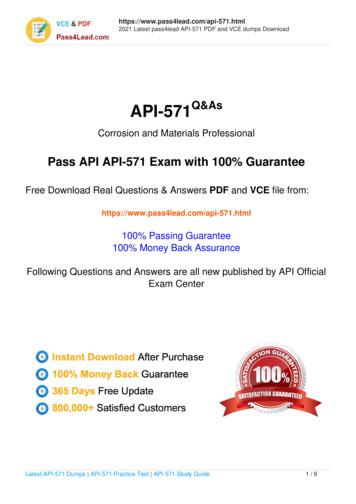Google-analytics-api
google-analytics-api #googleanalyticsapi
Table of Contents About 1 Chapter 1: Getting started with google-analytics-api 2 Remarks 2 Versions 4 Examples 4 Accessing Google Analytics APIs 4 Introduction 4 Hello World Reporting API - Rest 6 Chapter 2: Authentication 8 Syntax 8 Parameters 8 Remarks 8 Examples 10 Oauth2 C# 10 Service Account Authentcation Vb.net 11 Chapter 3: Error Responses 12 Syntax 12 Parameters 12 Remarks 13 Examples 13 400 invalidParameter 13 Chapter 4: Metadata api 15 Syntax 15 Parameters 15 Remarks 15 Examples 15 Rest Example 15 Java example 16 PHP Example 17 Python Example 18
C# example Chapter 5: Real-time API 19 21 Syntax 21 Parameters 21 Remarks 22 Examples 22 PHP Example Chapter 6: Reporting API (Analytics v4) 22 26 Remarks 26 Examples 26 Single report Example using Oauth2 C# 26 Single Report Example Rest 27 Credits 29
About You can share this PDF with anyone you feel could benefit from it, downloaded the latest version from: google-analytics-api It is an unofficial and free google-analytics-api ebook created for educational purposes. All the content is extracted from Stack Overflow Documentation, which is written by many hardworking individuals at Stack Overflow. It is neither affiliated with Stack Overflow nor official googleanalytics-api. The content is released under Creative Commons BY-SA, and the list of contributors to each chapter are provided in the credits section at the end of this book. Images may be copyright of their respective owners unless otherwise specified. All trademarks and registered trademarks are the property of their respective company owners. Use the content presented in this book at your own risk; it is not guaranteed to be correct nor accurate, please send your feedback and corrections to info@zzzprojects.com https://riptutorial.com/ 1
Chapter 1: Getting started with googleanalytics-api Remarks The Google Analytics APIs allow you to access data within Google Analytics. It should not be confused with the measurement protocol which is used for inserting data into Google Analytics. The Google Analytics API is split into serval parts. Google Analytics Reporting APIs 1. The Google Analytics Core Reporting API v3 gives you access to most of the report data in Google Analytics. With the Core Reporting API you can: Build custom dashboards to display Google Analytics data. Save time by automating complex reporting tasks. Integrate your Google Analytics data with other business applications. 2. The Google Analytics Reporting API V4 is the most advanced programmatic method to access report data in Google Analytics. With the Google Analytics Reporting API, you can: Build custom dashboards to display Google Analytics data. Automate complex reporting tasks to save time. Integrate your Google Analytics data with other business applications. 2. The Real Time Reporting API enables you to request real time data—for example, real time activity on a view—for an authenticated user. You can use the Real Time Reporting API to: Display active viewers of a page and create a sense of urgency for users looking at an item with finite inventory. Display the most popular content such as the top 10 active pages. Create and display a real time dashboard. The Real Time Reporting API, in limited beta, is available for developer preview only. Sign up to access the API. 3. The Multi-Channel Funnels Reporting API enables you to request Multi-Channel Funnels data for an authenticated user. Data is derived from conversion path data, which shows user interactions with various traffic sources over multiple sessions prior to converting. This allows you to analyze how multiple marketing channels influence conversions over time. For more details on what data is available, read the About Multi-Channel Funnels, as well as About Multi-Channel Funnels Data. With the Multi-Channel Funnels Reporting API you can: Create custom reports using Multi-Channel Funnels data. For example, you could use the Top Conversion Paths data to report on attributes such as relative position of https://riptutorial.com/ 2
interactions in a conversion path. Integrate Multi-Channel Funnels data with your business data. For example, you could correlate online conversion data with offline sales data and media cost data to arrive at a more complete picture of marketing ROI. Display Multi-Channel Funnels in new environments. For instance, you could create visualizations and other presentations of the data that communicate the value of different marketing channels in driving conversions. Helpers 1. The Metadata API returns the list and attributes of columns (i.e. dimensions and metrics) exposed in the Google Analytics reporting APIs. Attributes returned include UI name, description, segments support, and more. You can use the Metadata API to: Automatically discover new columns. Access all dimensions and metrics attributes for Google Analytics reporting APIs. Note: This only returns metadata for the Core Reporting API and the Reporting API. Not real-time metadata. 2. The Google Analytics Embed API is a JavaScript library that allows you to easily create and embed a dashboard on a 3rd party website in a matter of minutes. It gives you a set of pluggable components that can work together to build complex tools, making it both simple and powerful at the same time. Configuration APIs 1. The Analytics Management API allows for programmatic access to the Google Analytics configuration data. You can build applications to more efficiently manage large or complex Analytics accounts. Large companies with many properties can automate account setup. Even if you are building a reporting application the Management API provides you tools to navigate your account. You can use the Google Analytics Management API to: List all the Account, Property and View information for a user. Manage Properties, Views, and Goals. Manage user permissions for an account hierarchy. Retrieve a View ID to use with the Core Reporting API. Determine which goals are active and access their configured names. Manage Links between Analytics properties and AdWords accounts. Manage Remarketing Audiences. Write operations in the Management API (e.g. create, update, delete, patch) for Web Property, View (Profile), and Goal resources is currently available as a developer preview in limited beta. If you're interested in using these features, request access to the beta. 2. The Provisioning API can be used to create new Google Analytics accounts and enable Google Analytics for your customers at scale. It is intended for qualified service providers and large partners. For example, you could use the Provisioning API as part of a new user https://riptutorial.com/ 3
onboarding process to create a new Google Analytics account for a client and then use additional Management API resources to programmatically configure the account and link it to AdWords. This can all be automated and initiated from within your own admin or reporting interface. The Provisioning API is available by invitation only. We are not currently accepting new projects. Versions There are currently three versions of the Google Analytics API live. Google Analytics V2 Version 2.4 of the Core Reporting API is an XML-only API that is mostly backwards compatible with version 2.3. (Legacy) Google Analytics V3 which includes the Core Reporting API, Management API, MetaData API and an number of other APIs. These APIs return Json Google Analytics V4 which currently only includes the reporting API and is considered to be the most advanced way of retrieving reporting data from Google Analytics. Examples Accessing Google Analytics APIs You can technically access the Google Analytics APIs using any programing language that can handle a HTTP Post or HTTP Get request. That being said, Google has also created a number of official standard client libraries to help you with this. Using a standard client library for your chosen programming language can be much easier than coding it from the ground up yourself. OFFICAL Client libraries with Google Analytics API support: 1. Google APIs PHP Client library - GitHub 2. Google APIs .Net Client library - GitHub NuGet 3. Google APIs Python Client library - GitHub 4. Google APIs Java Client library - link 5. Google APIs Objective-C library - GitHub There are more libraries here. Introduction The Google Analytics APIs allow you to access data within Google Analytics. It should not be confused with the measurement protocol which is used for inserting data into Google Analytics. The Google Analytics API is split into serval parts. https://riptutorial.com/ 4
Google Analytics Reporting APIs 1. The Google Analytics Core Reporting API v3 gives you access to most of the report data in Google Analytics. With the Core Reporting API you can: Build custom dashboards to display Google Analytics data. Save time by automating complex reporting tasks. Integrate your Google Analytics data with other business applications. 2. The Google Analytics Reporting API V4 is the most advanced programmatic method to access report data in Google Analytics. With the Google Analytics Reporting API, you can: Build custom dashboards to display Google Analytics data. Automate complex reporting tasks to save time. Integrate your Google Analytics data with other business applications. 2. The Real Time Reporting API enables you to request real time data—for example, real time activity on a view—for an authenticated user. You can use the Real Time Reporting API to: Display active viewers of a page and create a sense of urgency for users looking at an item with finite inventory. Display the most popular content such as the top 10 active pages. Create and display a real time dashboard. The Real Time Reporting API, in limited beta, is available for developer preview only. Sign up to access the API. 3. The Multi-Channel Funnels Reporting API enables you to request Multi-Channel Funnels data for an authenticated user. Data is derived from conversion path data, which shows user interactions with various traffic sources over multiple sessions prior to converting. This allows you to analyze how multiple marketing channels influence conversions over time. For more details on what data is available, read the About Multi-Channel Funnels, as well as About Multi-Channel Funnels Data. With the Multi-Channel Funnels Reporting API you can: Create custom reports using Multi-Channel Funnels data. For example, you could use the Top Conversion Paths data to report on attributes such as relative position of interactions in a conversion path. Integrate Multi-Channel Funnels data with your business data. For example, you could correlate online conversion data with offline sales data and media cost data to arrive at a more complete picture of marketing ROI. Display Multi-Channel Funnels in new environments. For instance, you could create visualizations and other presentations of the data that communicate the value of different marketing channels in driving conversions. Helpers 1. The Metadata API returns the list and attributes of columns (i.e. dimensions and metrics) exposed in the Google Analytics reporting APIs. Attributes returned include UI name, description, segments support, and more. You can use the Metadata API to: https://riptutorial.com/ 5
Automatically discover new columns. Access all dimensions and metrics attributes for Google Analytics reporting APIs. Note: This only returns metadata for the Core Reporting API and the Reporting API. Not real-time metadata. 2. The Google Analytics Embed API is a JavaScript library that allows you to easily create and embed a dashboard on a 3rd party website in a matter of minutes. It gives you a set of pluggable components that can work together to build complex tools, making it both simple and powerful at the same time. Configuration APIs 1. The Analytics Management API allows for programmatic access to the Google Analytics configuration data. You can build applications to more efficiently manage large or complex Analytics accounts. Large companies with many properties can automate account setup. Even if you are building a reporting application the Management API provides you tools to navigate your account. You can use the Google Analytics Management API to: List all the Account, Property and View information for a user. Manage Properties, Views, and Goals. Manage user permissions for an account hierarchy. Retrieve a View ID to use with the Core Reporting API. Determine which goals are active and access their configured names. Manage Links between Analytics properties and AdWords accounts. Manage Remarketing Audiences. Write operations in the Management API (e.g. create, update, delete, patch) for Web Property, View (Profile), and Goal resources is currently available as a developer preview in limited beta. If you're interested in using these features, request access to the beta. 2. The Provisioning API can be used to create new Google Analytics accounts and enable Google Analytics for your customers at scale. It is intended for qualified service providers and large partners. For example, you could use the Provisioning API as part of a new user onboarding process to create a new Google Analytics account for a client and then use additional Management API resources to programmatically configure the account and link it to AdWords. This can all be automated and initiated from within your own admin or reporting interface. The Provisioning API is available by invitation only. We are not currently accepting new projects. Hello World Reporting API - Rest POST ts:batchGet?access token {Access token from auth request} { "reportRequests":[ https://riptutorial.com/ 6
{ "viewId":"XXXX", "dateRanges":[ { "startDate":"2015-06-15", "endDate":"2015-06-30" }], "metrics":[ { "expression":"ga:sessions" }], "dimensions": [ { "name":"ga:browser" }] }] } Read Getting started with google-analytics-api online: 7253/getting-started-with-google-analytics-api https://riptutorial.com/ 7
Chapter 2: Authentication Syntax GET https://accounts.google.com/o/oauth2/auth?client id {clientid}&redirect uri urn:ietf:wg:oauth:2.0:oob&scope {Scopes}&response type code POST https://accounts.google.com/o/oauth2/token code {Code from above call}&client id {ClientId}&client secret {ClientSecret}&redirect uri urn:ietf:wg:oauth:2.0:oob&grant POST https://accounts.google.com/o/oauth2/token client id {ClientId}&client secret {ClientSecret}&refresh token {From above call}&grant type refresh token Parameters Parameter Description Client Id From Google Developer console identifies your project or application secret From Google Developer console identifies your project or application redirect uri From Google Developer location where the authentication should be returned to. In the case of Native applications urn:ietf:wg:oauth:2.0:oob can be used to denote localhost Remarks In order to access any Google API you need to identify yourself as a developer and identify your project. We do that by creating a new project on Google Developers console. When you create your project you if you want to access the Google Analytics APIs you must enable the APIs you intend to access. Reporting API: Access to the Google Analytics Reporting API v4. Analytics API: Access to everything else. Now you must decide how you would like to access the data. With Google Data there are two types of Data Public and Private. public data is not owned by a user. The metadata API is a public API you don't need to be logged in to access that data. The Reporting API contains a users Google Analytics data it is private you cant look at it unless the user has given you permission to access it. If you are only accessing public data then all you need do is create a public API key and you will https://riptutorial.com/ 8
be able to access the API in question. If you are going to be accessing private user data then you will need to create either Oauth2 credentials or service account credentials. Authorization Oauth2 To access private user data we must have permission of the owner of the data to access it. Oauth2 allows us to request that access from a user. You have probably seen before Oauth2 before. The Application "Google Analytics Windows" is requesting access to view the users "Google Analytics Data" 1. Google Analytics windows is the name of the project that was created on Google Developer console. 2. Google Analytics Data is the scope of permissions that we asked for. Scope We need to tell the user what we intend to do the Google analytics API has two scopes that you can use. 1. https://www.googleapis.com/auth/analytics.readonly 2. https://www.googleapis.com/auth/analytics It is best to only request the scopes that you need. If you will only be reading a users data then you only need to request the readonly scope. Authorization service accounts Service accounts are different in that they are pre-approved. If you create service account credentials you as the developer can take the service account email and add it as a user on your Google Analytics account At the account level this will grant the service account access to the data. You wont need to pop up the authentication window and request access. The service account will have access to the data for as long as it is a user on the Google Analytics account. Conclusion https://riptutorial.com/ 9
Authentication is needed to access most of the data exposed by the Google Analytics API. You can not use client login / login and password to access any Google API as of May 2015. You must use Open authentication. ** Examples Oauth2 C# Example uses the Google APIs Dotnet client library. PM Install-Package Google.Apis.AnalyticsReporting.v4 /// summary /// This method requests Authentcation from a user using Oauth2. /// Credentials are stored in System.Environment.SpecialFolder.Personal /// Documentation https://developers.google.com/accounts/docs/OAuth2 /// /summary /// param name "clientSecretJson" Path to the client secret json file from Google Developers console. /param /// param name "userName" Identifying string for the user who is being authentcated. /param /// returns DriveService used to make requests against the Drive API /returns public static AnalyticsReportingService AuthenticateOauth(string clientSecretJson, string userName) { try { if (string.IsNullOrEmpty(userName)) throw new Exception("userName is required."); if (string.IsNullOrEmpty(clientSecretJson)) throw new Exception("clientSecretJson is required."); if (!File.Exists(clientSecretJson)) throw new Exception("clientSecretJson file does not exist."); }; // These are the scopes of permissions you need. string[] scopes new string[] { AnalyticsReportingService.Scope.AnalyticsReadonly // View your Google Analytics Data UserCredential credential; using (var stream new FileStream(clientSecretJson, FileMode.Open, FileAccess.Read)) { string credPath t.SpecialFolder.Personal); credPath Path.Combine(credPath, ".credentials/", GetName().Name); // Requesting Authentication or loading previously stored authentication for userName credential ClientSecrets.Load(stream).Secrets, scopes, userName, https://riptutorial.com/ 10
CancellationToken.None, new FileDataStore(credPath, true)).Result; } // Create Drive API service. return new AnalyticsReportingService(new BaseClientService.Initializer() { HttpClientInitializer credential, ApplicationName string.Format("{0} Authentication", GetName().Name), }); } catch (Exception ex) { Console.WriteLine("Create Oauth2 DriveService failed" ex.Message); throw new Exception("CreateOauth2DriveFailed", ex); } } Service Account Authentcation Vb.net Sample uses Install-Package Google.Apis.AnalyticsReporting.v4 Public Shared Function getServiceInitializer() As BaseClientService Dim serviceAccountCredentialFilePath "Path to Json service account key file" REM from Google Developers console Dim myKeyEMail "XXX@developer.gserviceaccount.com" REM from Google Developers console Dim scope ngService.Scope.AnalyticsReadonly Try Dim credential Using stream As New FileStream(serviceAccountCredentialFilePath, FileMode.Open, FileAccess.Read) credential cope) End Using Dim Initializer As New BaseClientService.Initializer() Initializer.HttpClientInitializer credential Initializer.ApplicationName "SRJCGMail" Dim service As New AnalyticsReportingService(Initializer) Return service Catch ex As Exception Console.WriteLine(ex.Message) Return Nothing End Try End Function Read Authentication online: /7268/authentication https://riptutorial.com/ 11
Chapter 3: Error Responses Syntax 400 invalidParameter Indicates that a request parameter has an invalid value. 400 badRequest Indicates that the query was invalid. E.g., parent ID was missing or the combination of dimensions or metrics requested was not valid. 403 insufficientPermissions Indicates that the user does not have sufficient permissions for the entity specified in the query. 403 dailyLimitExceeded Indicates that user has exceeded the daily quota (either per project or per view (profile)). 403 usageLimits.userRateLimitExceededUnreg Indicates that the application needs to be registered in the Google API Console. 403 userRateLimitExceeded Indicates that the user rate limit has been exceeded. The maximum rate limit is 10 qps per IP address. 403 rateLimitExceeded Indicates that the global or overall project rate limits have been exceeded. Retry using exponential back-off. You need to slow down the rate at which you are sending the requests. 403 quotaExceeded Indicates that the 10 concurrent requests per view (profile) in the Core Reporting API has been reached. 429 RESOURCE EXHAUSTED AnalyticsDefaultGroupCLIENT PROJECT-1d Indicates that the Requests per day per project quota has been exhausted. 429 RESOURCE EXHAUSTED AnalyticsDefaultGroupCLIENT PROJECT-100s Indicates that the Requests per 100 seconds per project quota has been exhausted. 429 RESOURCE EXHAUSTED AnalyticsDefaultGroupUSER-100s Indicates that the requests per 100 seconds per user per project quota has been exhausted. 429 RESOURCE EXHAUSTED DiscoveryGroupCLIENT PROJECT-100s Indicates that the discovery requests per 100 seconds quota has been exhausted. 500 internalServerError Unexpected internal server error occurred. Do not retry this query more than once. 503 backendError Server returned an error. Do not retry this query more than once. Parameters https://riptutorial.com/ 12
Name Description domain Location of the error ex: global reason Reason for the error message A message explaining the error and a possible solution. locationType The location type of the error ex: paramater location The actual location of the error Remarks If an request is successful, the API returns a 200 HTTP status code along with the requested data in the body of the response. If an error occurs with a request, the API returns an HTTP status code and reason in the response based on the type of error. Additionally, the body of the response contains a detailed description of what caused the error. Examples 400 invalidParameter It is important to read the error response that is returned by the Google Analytics API server. In a lot of cases they can tell you exactly what is wrong. 400 invalidParameter { "error": { "errors": [ { "domain": "global", "reason": "invalidParameter", "message": "Invalid value '-1' for max-results. Value must be within the range: [1, 1000]", "locationType": "parameter", "location": "max-results" } ], "code": 400, "message": "Invalid value '-1' for max-results. Value must be within the range: [1, 1000]" } } In this case the message: "message": "Invalid value '-1' for max-results. Value must be within the range: [1, 1000]", https://riptutorial.com/ 13
Is telling us that we sent a -1 value for the parameter max-results which is not valid we can only send a value from 1-1000. Read Error Responses online: /7376/errorresponses https://riptutorial.com/ 14
Chapter 4: Metadata api Syntax HTTP GET https://www.googleapis.com/analytics/v3/metadata/ {reportType}/columns?key {APIKey} HTTP GET https://www.googleapis.com/analytics/v3/metadata/ {reportType}/columns?access token {Access token} Parameters Parameter name Description reportType Report type. Allowed Values: ga. Where ga corresponds to the Core Reporting API. Remarks The Metadata API returns the list and attributes of columns (i.e. dimensions and metrics) exposed in the Google Analytics reporting APIs (v2,v3 and v4). Attributes returned include UI name, description, segments support, and more. You can use the Metadata API to: Automatically discover new columns Access all dimensions and metrics attributes for Google Analytics reporting APIs This is the same list as is in the Dimensions & Metrics Explorer. Note: Real-time and Multi-Channel Funnels dimensions and metrics are not currently available. Examples Rest Example Calls to the Metadata API are with HTTP Get: Using Public API Key GET a/columns?key {YOUR API KEY} https://riptutorial.com/ 15
Using Access token from either Oauth2 or Service account authentication GET a/columns?access token {Authentcated Access Token} Java example uses the Java Client library /** * 1. Execute a Metadata Request * An application can request columns data by calling the list method on the Analytics service object. * The method requires an reportType parameter that specifies the column data to retrieve. * For example, the following code requests columns for the ga report type. */ try { Columns results getMetadata(analytics); // Success } catch (GoogleJsonResponseException e) { // Catch API specific errors. handleApiError(e); } catch (IOException e) { // Catch general parsing network errors. e.printStackTrace(); } /** * 2. Print out the Columns data * The components of the result can be printed out as follows: */ private static Columns getMetadata(Analytics analytics) throws IOException { String reportType "ga"; return analytics.metadata() .columns() .list(reportType) .execute(); } private static void printMetadataReport(Columns results) { System.out.println("Metadata Response Report"); printReportInfo(results); printAttributes(results.getAttributeNames()); printColumns(results.getItems()); } private static void printReportInfo(Columns results) { System.out.println("## Metadata Report Info ##"); System.out.println("Kind: " results.getKind()); System.out.println("Etag: " results.getEtag()); System.out.println("Total Results: " results.getTotalResults()); System.out.println(); } https://riptutorial.com/ 16
private static void printAttributes(List String attributeNames) { System.out.println("## Attribute Names ##"); for (String attribute : attributeNames) { System.out.println(attribute); } } private static void printColumns(List Column columns) { System.out.println("## Columns ##"); for (Column column : columns) { System.out.println(); System.out.println("Column ID: " column.getId()); System.out.println("Kind: " column.getKind()); Map String, String columnAttributes column.getAttributes(); for (Map.Entry String, String attribute: columnAttributes.entrySet()) { System.out.println(attribute.getKey() ": " attribute.getValue()); } } } Note: first version copied from Metadata.list PHP Example Uses the PHP client library /** * 1. Execute a Metadata Request * An application can request columns data by calling the list method on the Analytics service object. * The method requires an reportType parameter that specifies the column data to retrieve. * For example, the following code requests columns for the ga report type. */ try { results analytics- metadata columns- listMetadataColumns('ga'); // Success } catch (apiServiceException e) { // Handle API service exceptions. error e- getMessage(); } /** * 2. Print out the Columns data * The components of the result can be printed out as follows: */ function printMetadataReport( results) { print ' h1 Metadata Report /h1 '; printReportInfo( results); printAttributes( results); https://riptutorial.com/ 17
printColumns( results); } function printReportInfo(& results) { html ' h2 Report Info /h2 '; html . HTML pre Kind { results- getKind()} Etag { results- getEtag()} Total Results { results- getTotalResults()} /pre HTML; print html; } function printAttributes(& results) { html ' h2 Attribute Names /h2 ul '; attributes results- getAttributeNames(); foreach ( attributes as attribute) { html . ' li '. attribute . ' /li '; } html . ' /ul '; print html; } function printColumns(& results) { columns results- getItems(); if (count( columns) 0) { html ' h2 Columns /h2 '; foreach ( columns as column) { html . ' h3 ' . column- getId() . ' /h3 '; column attributes column- getAttributes(); foreach ( column attributes as name value) { html . HTML pre { name}: { value} /pre HTML; } } } else { html ' p No Results Found. /p '; } print html; } Note: original version copied from metadata.list Python Example Uses the Python client library # 1. Execute a Metadata Request # An application can request columns data by calling the list method on the Analytics service
There are currently three versions of the Google Analytics API live. Google Analytics V2 Version 2.4 of the Core Reporting API is an XML-only API that is mostly backwards compatible with version 2.3. (Legacy) Google Analytics V3 which includes the Core Reporting API, Management API, MetaData API and an number of other APIs. These APIs return Json
Grammar as a Foreign Language Oriol Vinyals Google vinyals@google.com Lukasz Kaiser Google lukaszkaiser@google.com Terry Koo Google terrykoo@google.com Slav Petrov Google slav@google.com Ilya Sutskever Google ilyasu@google.com Geoffrey Hinton Google geoffhinton@google.com Abstract Synta
Google Brain avaswani@google.com Noam Shazeer Google Brain noam@google.com Niki Parmar Google Research nikip@google.com Jakob Uszkoreit Google Research usz@google.com Llion Jones Google Research llion@google.com Aidan N. Gomezy University of Toronto aidan@cs.toronto.edu Łukasz Kaiser Google Brain lukaszkaiser@google.com Illia Polosukhinz illia .
api 20 e rapid 20e api 20 ne api campy api nh api staph api 20 strep api coryne api listeriaapi 20 c aux api 20 a rapid id 32 a api 50 ch api 50 chb/e 50 chl reagents to be ordered. strips ref microorganisms suspension inoculum transfer medium i
Latest API exams,latest API-571 dumps,API-571 pdf,API-571 vce,API-571 dumps,API-571 exam questions,API-571 new questions,API-571 actual tests,API-571 practice tests,API-571 real exam questions Created Date
Google Meet Classic Hangouts Google Chat Google Calendar Google Drive and Shared Drive Google Docs Google Sheets Google Slides Google Forms Google Sites Google Keep Apps Script D
Google Drive (Google Docs, Google Sheets, Google Slides) Employees are automatically issued a Kyrene Google account. Navigate to drive.google.com. Use Kyrene email address and network password to login. Launch in Chrome browser for best experience. Google Drive is a cloud storage sys
3 API Industry Guide on API Design Apiary - Apiary jump-started the modern API design movement by making API definitions more than just about API documentation, allowing API designers to define APIs in the machine-readable API definition format API blueprint, then mock, share, and publish
Lung anatomy Breathing Breathing is an automatic and usually subconscious process which is controlled by the brain. The brain will determine how much oxygen we require and how fast we need to breathe in order to supply our vital organs (brain, heart, kidneys, liver, stomach and bowel), as well as our muscles and joints, with enough oxygen to carry out our normal daily activities. In order for .