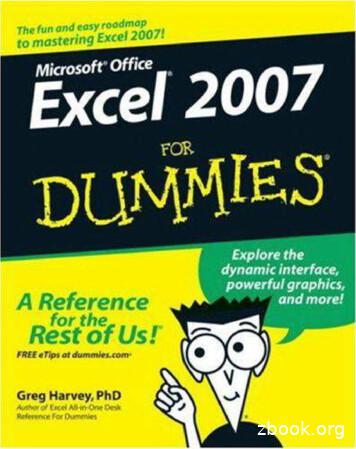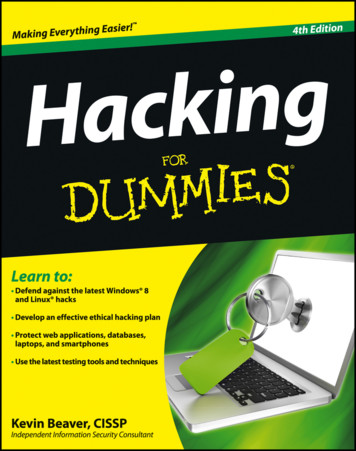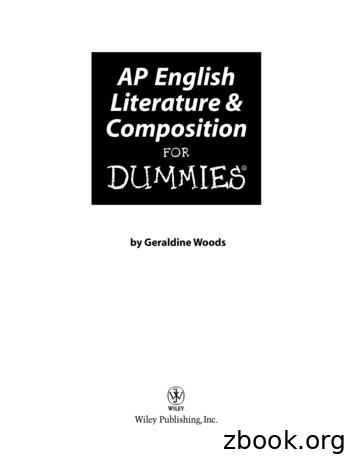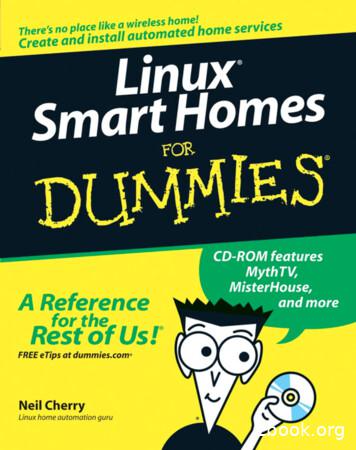Hacking For Dummies, Edition
Hacking For Dummies, th 4 Edition Chapter 7: Passwords ISBN: 978‐1‐118‐38093‐2 Copyright of John Wiley & Sons, Inc. Hoboken, NJ Posted with Permission
Chapter 7 Passwords In This Chapter Identifying password vulnerabilities Examining password-hacking tools and techniques Hacking operating system passwords Hacking password-protected files Protecting your systems from password hacking P assword hacking is one of the easiest and most common ways attackers obtain unauthorized network, computer, or application access. You often hear about it in the headlines, and study after study such as the Verizon Data Breach Investigations Report reaffirms that weak passwords are at the root of many security problems. I have trouble wrapping my head around the fact that I’m still talking about (and suffering from) weak passwords, but it’s a reality — and, as an information security testing professional, you can certainly do your part to minimize the risks. Although strong passwords — ideally, longer and stronger passphrases that are difficult to crack (or guess) — are easy to create and maintain, network administrators and users often neglect this. Therefore, passwords are one of the weakest links in the information security chain. Passwords rely on secrecy. After a password is compromised, its original owner isn’t the only person who can access the system with it. That’s when accountability goes out the window and bad things start happening. External attackers and malicious insiders have many ways to obtain passwords. They can glean passwords simply by asking for them or by looking over the shoulders of users (shoulder surfing) while they type their passwords. Hackers can also obtain passwords from local computers by using password-cracking software. To obtain passwords from across a network, attackers can use remote cracking utilities, keyloggers, or network analyzers. This chapter demonstrates how easily the bad guys can gather password information from your network and computer systems. I outline common password vulnerabilities and describe countermeasures to help prevent these vulnerabilities from being exploited on your systems. If you perform the tests and implement the countermeasures outlined in this chapter, you’ll be well on your way to securing your systems’ passwords. 12 9781118380932-ch07.indd 93 12/21/12 1:33 PM
94 Part II: Putting Ethical Hacking in Motion Understanding Password Vulnerabilities When you balance the cost of security and the value of the protected information, the combination of a user ID and a secret password is usually adequate. However, passwords give a false sense of security. The bad guys know this and attempt to crack passwords as a step toward breaking into computer systems. One big problem with relying solely on passwords for information security is that more than one person can know them. Sometimes, this is intentional; often, it’s not. The tough part is that there’s no way of knowing who, besides the password’s owner, knows a password. Remember that knowing a password doesn’t make someone an authorized user. Here are the two general classifications of password vulnerabilities: Organizational or user vulnerabilities: This includes lack of password policies that are enforced within the organization and lack of security awareness on the part of users. Technical vulnerabilities: This includes weak encryption methods and unsecure storage of passwords on computer systems. I explore each of these classifications in more detail in the following sections. Before computer networks and the Internet, the user’s physical environment was an additional layer of password security that actually worked pretty well. Now that most computers have network connectivity, that protection is gone. Refer to Chapter 6 for details on managing physical security in this age of networked computers and mobile devices. Organizational password vulnerabilities It’s human nature to want convenience, especially when it comes to remembering five, ten, and often dozens of passwords for work and daily life. This desire for convenience makes passwords one of the easiest barriers for an attacker to overcome. Almost 3 trillion (yes, trillion with a t and 12 zeros) eight-character password combinations are possible by using the 26 letters of the alphabet and the numerals 0 through 9. The keys to strong passwords are: 1) easy to remember and 2) difficult to crack. However, most people just focus on the easy-to-remember part. Users like to use such passwords as password, their login name, abc123, or no password at all! Don’t laugh; I’ve seen these blatant weaknesses and guarantee they’re on any given network this very moment. 12 9781118380932-ch07.indd 94 12/21/12 1:33 PM
Chapter 7: Passwords 95 A case study in Windows password vulnerabilities with Dr. Philippe Oechslin In this case study, Dr. Philippe Oechslin, a researcher and independent information security consultant, shared with me his recent research findings on Windows password vulnerabilities. The Situation In 2003, Dr. Oechslin discovered a new method for cracking Windows passwords — now commonly referred to as rainbow cracking. While testing a brute-force password-cracking tool, Dr. Oechslin thought that everyone using the same tool to generate the same hashes (cryptographic representations of passwords) repeatedly was a waste of time. He believed that generating a huge dictionary of all possible hashes would make it easier to crack Windows passwords but then quickly realized that a dictionary of the LAN Manager (LM) hashes of all possible alphanumerical passwords would require over a terabyte of storage. During his research, Dr. Oechslin discovered a technique called time-memory trade-offs, where hashes are computed in advance, but only a small fraction are stored (approximately one in a thousand). Dr. Oechslin discovered that how the LM hashes are organized allows you to find any password if you spend some time recalculating some of the hashes. This technique saves memory but takes a lot of time. Studying this method, Dr. Oechslin found a way to make the process more efficient, making it possible to find any of the 80 billion unique hashes by using a table of 250 million entries (1GB worth of data) and performing only 4 million hash calculations. This process is much faster than a brute-force attack, which must generate 50 percent of the hashes (40 billion) on average. This research is based on the absence of a random element when Windows passwords 12 9781118380932-ch07.indd 95 are hashed. This is true for both the LM hash and the NTLM hash built in to Windows. As a result, the same password produces the same hash on any Windows machine. Although it is known that Windows hashes have no random element, no one has used a technique like the one that Dr. Oechslin discovered to crack Windows passwords. Dr. Oechslin and his team originally placed an interactive tool on their website (http:// lasecwww.epfl.ch) that enabled visitors to submit hashes and have them cracked. Over a six-day period, the tool cracked 1,845 passwords in an average of 7.7 seconds! You can try out the demo for yourself at www.object if-securite.ch/en/products.php. The Outcome So what’s the big deal, you say? This password-cracking method can crack practically any alphanumeric password in a few seconds, whereas current brute-force tools can take several hours. Dr. Oechslin and his research team have generated a table with which they can crack any password made of letters, numbers, and 16 other characters in less than a minute, demonstrating that passwords made up of letters and numbers aren’t good enough (and thus should not exist in your environment). Dr. Oechslin also stated that this method is useful for ethical hackers who have only limited time to perform their testing. Unfortunately, malicious hackers have the same benefit and can perform their attacks before anyone detects them! Philippe Oechslin, PhD, CISSP, is a lecturer and senior research assistant at the Swiss Federal Institute of Technology in Lausanne and is founder and CEO of Objectif Sécurité (www. objectif-securite.ch/en). 12/21/12 1:33 PM
96 Part II: Putting Ethical Hacking in Motion Unless users are educated and reminded about using strong passwords, their passwords usually are Easy to guess. Seldom changed. Reused for many security points. When bad guys crack one password, they can often access other systems with that same password and username. Using the same password across multiple systems and websites is nothing but a breach waiting to happen. Everyone is guilty of it, but that doesn’t make it right. Do what you can to protect your own credentials and spread the word to your users about how this practice can get you into a real bind. Written down in unsecure places. The more complex a password is, the more difficult it is to crack. However, when users create complex passwords, they’re more likely to write them down. External attackers and malicious insiders can find these passwords and use them against you and your business. Technical password vulnerabilities You can often find these serious technical vulnerabilities after exploiting organizational password vulnerabilities: Weak password encryption schemes. Hackers can break weak password storage mechanisms by using cracking methods that I outline in this chapter. Many vendors and developers believe that passwords are safe as long as they don’t publish the source code for their encryption algorithms. Wrong! A persistent, patient attacker can usually crack this security by obscurity (a security measure that’s hidden from plain view but can be easily overcome) fairly quickly. After the code is cracked, it is distributed across the Internet and becomes public knowledge. Password-cracking utilities take advantage of weak password encryption. These utilities do the grunt work and can crack any password, given enough time and computing power. Programs that store their passwords in memory, unsecured files, and easily accessed databases. Unencrypted databases that provide direct access to sensitive information to anyone with database access, regardless of whether they have a business need to know. User applications that display passwords on the screen while the user is typing. 12 9781118380932-ch07.indd 96 12/21/12 1:33 PM
Chapter 7: Passwords 97 The National Vulnerability Database (an index of computer vulnerabilities managed by the National Institute of Standards and Technology) currently identifies over 2,500 password-related vulnerabilities! You can search for these issues at http://nvd.nist.gov to find out how vulnerable some of your systems are from a technical perspective. Cracking Passwords Password cracking is one of the most enjoyable hacks for the bad guys. It fuels their sense of exploration and desire to figure out a problem. You might not have a burning desire to explore everyone’s passwords, but it helps to approach password cracking with this mindset. So where should you start hacking the passwords on your systems? Generally, any user’s password works. After you obtain one password, you can often obtain others — including administrator or root passwords. Administrator passwords are the pot of gold. With unauthorized administrative access, you (or a criminal hacker) can do virtually anything on the system. When looking for your organization’s password vulnerabilities, I recommend first trying to obtain the highest level of access possible (such as administrator) through the most discreet method possible. That’s often what the bad guys do. You can use low-tech ways and high-tech ways to exploit vulnerabilities to obtain passwords. For example, you can deceive users into divulging passwords over the telephone or simply observe what a user has written down on a piece of paper. Or you can capture passwords directly from a computer, over a network, and via the Internet with the tools covered in the following sections. Cracking passwords the old-fashioned way A hacker can use low-tech methods to crack passwords. These methods include using social engineering techniques, shoulder surfing, and simply guessing passwords from information that he knows about the user. Social engineering The most popular low-tech method for gathering passwords is social engineering, which I cover in detail in Chapter 5. Social engineering takes advantage of the trusting nature of human beings to gain information that later can be used maliciously. A common social engineering technique is simply to con people into divulging their passwords. It sounds ridiculous, but it happens all the time. 12 9781118380932-ch07.indd 97 12/21/12 1:33 PM
98 Part II: Putting Ethical Hacking in Motion Techniques To obtain a password through social engineering, you just ask for it. For example, you can simply call a user and tell him that he has some importantlooking e-mails stuck in the mail queue, and you need his password to log in and free them up. This is often how hackers and rogue insiders try to get the information! If a user gives you his password during your testing, make sure that he changes it. You don’t want to be held accountable if something goes awry after the password has been disclosed. A common weakness that can facilitate such social engineering is when staff members’ names, phone numbers, and e-mail addresses are posted on your company websites. Social media sites such as LinkedIn, Facebook, and Twitter can also be used against a company because these sites can reveal employees’ names and contact information. Countermeasures User awareness and consistent security training are great defenses against social engineering. Security tools are a good fail-safe if they monitor for such e-mails and web browsing at the host-level, network perimeter, or in the cloud. Train users to spot attacks (such as suspicious phone calls or deceitful phishing e-mails) and respond effectively. Their best response is not to give out any information and to alert the appropriate information security manager in the organization to see whether the inquiry is legitimate and whether a response is necessary. Oh, and take that staff directory off your website or at least remove IT staff members’ information. Shoulder surfing Shoulder surfing (the act of looking over someone’s shoulder to see what the person is typing) is an effective, low-tech password hack. Techniques To mount this attack, the bad guys must be near their victims and not look obvious. They simply collect the password by watching either the user’s keyboard or screen when the person logs in. An attacker with a good eye might even watch whether the user is glancing around his desk for either a reminder of the password or the password itself. Security cameras or a webcam can even be used for such attacks. Coffee shops and airplanes provide the ideal scenarios for shoulder surfing. You can try shoulder surfing yourself. Simply walk around the office and perform random spot checks. Go to users’ desks and ask them to log in to their computers, the network, or even their e-mail applications. Just don’t tell them what you’re doing beforehand, or they might attempt to hide what they’re typing or where they’re looking for their password — two things that 12 9781118380932-ch07.indd 98 12/21/12 1:33 PM
Chapter 7: Passwords 99 they should’ve been doing all along! Just be careful doing this and respect other people’s privacy. Countermeasures Encourage users to be aware of their surroundings and not to enter their passwords when they suspect that someone is looking over their shoulders. Instruct users that if they suspect someone is looking over their shoulders while they’re logging in, they should politely ask the person to look away or, when necessary, hurl an appropriate epithet to show the offender that the user is serious. It’s often easiest to just lean into the shoulder surfer’s line of sight to keep them from seeing any typing and/or the computer screen. 3M Privacy Filters (www.shop3m.com/3m-privacy-filters.html) work great as well yet, surprisingly, I rarely see them being used. Inference Inference is simply guessing passwords from information you know about users — such as their date of birth, favorite television show, or phone numbers. It sounds silly, but criminals often determine their victims’ passwords simply by guessing them! The best defense against an inference attack is to educate users about creating secure passwords that don’t include information that can be associated with them. Outside of certain password complexity filters, it’s often not easy to enforce this practice with technical controls. So, you need a sound security policy and ongoing security awareness and training to remind users of the importance of secure password creation. Weak authentication External attackers and malicious insiders can obtain — or simply avoid having to use — passwords by taking advantage of older or unsecured operating systems that don’t require passwords to log in. The same goes for a phone or tablet that isn’t configured to use passwords. Bypassing authentication On older operating systems (such as Windows 9x) that prompt for a password, you can press Esc on the keyboard to get right in. Okay, it’s hard to find any Windows 9x systems these days, but the same goes for any operating system — old or new — that’s configured to bypass the login screen. After you’re in, you can find other passwords stored in such places as dialup and VPN connections and screen savers. Such passwords can be cracked very easily using Elcomsoft’s Proactive System Password Recovery tool (www.elcomsoft.com/pspr.html) and Cain & Abel (www.oxid.it/ cain.html). These weak systems can serve as trusted machines — meaning that people assume they’re secure — and provide good launching pads for network-based password attacks as well. 12 9781118380932-ch07.indd 99 12/21/12 1:33 PM
100 Part II: Putting Ethical Hacking in Motion Countermeasures The only true defense against weak authentication is to ensure your operating systems require a password upon boot. To eliminate this vulnerability, at least upgrade to Windows 7 or 8 or use the most recent versions of Linux or one of the various flavors of UNIX, including Mac OS X. More modern authentication systems, such as Kerberos (which is used in newer versions of Windows) and directory services (such as Microsoft’s Active Directory), encrypt user passwords or don’t communicate the passwords across the network at all, which creates an extra layer of security. Cracking passwords with high-tech tools High-tech password cracking involves using a program that tries to guess a password by determining all possible password combinations. These hightech methods are mostly automated after you access the computer and password database files. The main password-cracking methods are dictionary attacks, brute-force attacks, and rainbow attacks. You find out how each of these work in the following sections. Password-cracking software You can try to crack your organization’s operating system and application passwords with various password-cracking tools: Brutus (www.hoobie.net/brutus) cracks logons for HTTP, FTP, telnet, and more. Cain & Abel (www.oxid.it/cain.html) cracks LM and NT LanManager (NTLM) hashes, Windows RDP passwords, Cisco IOS and PIX hashes, VNC passwords, RADIUS hashes, and lots more. (Hashes are cryptographic representations of passwords.) Elcomsoft Distributed Password Recovery (www.elcomsoft.com/ edpr.html) cracks Windows, Microsoft Office, PGP, Adobe, iTunes, and numerous other passwords in a distributed fashion using up to 10,000 networked computers at one time. Plus, this tool uses the same graphics processing unit (GPU) video acceleration as the Elcomsoft Wireless Auditor tool, which allows for cracking speeds up to 50 times faster. (I talk about the Elcomsoft Wireless Auditor tool in Chapter 9.) Elcomsoft System Recovery (www.elcomsoft.com/esr.html) cracks or resets Windows user passwords, sets administrative rights, and resets password expirations all from a bootable CD. 12 9781118380932-ch07.indd 100 12/21/12 1:33 PM
Chapter 7: Passwords 101 John the Ripper (www.openwall.com/john) cracks hashed Linux/ UNIX and Windows passwords. ophcrack (http://ophcrack.sourceforge.net) cracks Windows user passwords using rainbow tables from a bootable CD. Rainbow tables are pre-calculated password hashes that can help speed up the cracking process. See the nearby sidebar “A case study in Windows password vulnerabilities with Dr. Philippe Oechslin” for more information. Proactive Password Auditor (www.elcomsoft.com/ppa.html) runs brute-force, dictionary, and rainbow cracks against extracted LM and NTLM password hashes. Proactive System Password Recovery (www.elcomsoft.com/pspr. html) recovers practically any locally stored Windows password, such as logon passwords, WEP/WPA passphrases, SYSKEY passwords, and RAS/dialup/VPN passwords. pwdump3 00-xp-2003-vista-7#pwdump) extracts Windows password hashes from the SAM (Security Accounts Manager) database. RainbowCrack (http://project-rainbowcrack.com) cracks LanManager (LM) and MD5 hashes very quickly by using rainbow tables. THC-Hydra (www.thc.org/thc-hydra) cracks logons for HTTP, FTP, IMAP, SMTP, VNC and many more. Some of these tools require physical access to the systems you’re testing. You might be wondering what value that adds to password cracking. If a hacker can obtain physical access to your systems and password files, you have more than just basic information security problems to worry about, right? True, but this kind of access is entirely possible! What about a summer intern, a disgruntled employee, or an outside auditor with malicious intent? The mere risk of an unencrypted laptop being lost or stolen and falling into the hands of someone with ill intent should be reason enough. To understand how the preceding password-cracking programs generally work, you first need to understand how passwords are encrypted. Passwords are typically encrypted when they’re stored on a computer, using an encryption or one-way hash algorithm, such as DES or MD5. Hashed passwords are then represented as fixed-length encrypted strings that always represent the same passwords with exactly the same strings. These hashes are irreversible for all practical purposes, so, in theory, passwords can never be decrypted. Furthermore, certain passwords, such as those in Linux, have a random value called a salt added to them to create a degree of randomness. This prevents the same password used by two people from having the same hash value. Password-cracking utilities take a set of known passwords and run them through a password-hashing algorithm. The resulting encrypted hashes are 12 9781118380932-ch07.indd 101 12/21/12 1:33 PM
102 Part II: Putting Ethical Hacking in Motion then compared at lightning speed to the password hashes extracted from the original password database. When a match is found between the newly generated hash and the hash in the original database, the password has been cracked. It’s that simple. Other password-cracking programs simply attempt to log on using a predefined set of user IDs and passwords. This is how many dictionary-based cracking tools work, such as Brutus (www.hoobie.net/brutus) and SQLPing3 (www.sqlsecurity.com/downloads). I cover cracking web application and database passwords in Chapters 14 and 15. Passwords that are subjected to cracking tools eventually lose. You have access to the same tools as the bad guys. These tools can be used for both legitimate security assessments and malicious attacks. You want to find password weaknesses before the bad guys do, and in this section, I show you some of my favorite methods for assessing Windows and Linux/UNIX passwords. When trying to crack passwords, the associated user accounts might be locked out, which could interrupt your users. Be careful if intruder lockout is enabled in your operating systems, databases, or applications. If lockout is enabled, you might lock out some or all computer/network accounts, resulting in a denial of service situation for your users. Password storage locations vary by operating system: Windows usually stores passwords in these locations: Security Accounts Manager (SAM) database (c:\winnt\ system32\config) or (c:\windows\system32\config) Active Directory database file that’s stored locally or spread across domain controllers (ntds.dit) Windows may also store passwords in a backup of the SAM file in the c:\winnt\repair or c:\windows\repair directory. Some Windows applications store passwords in the Registry or as plaintext files on the hard drive! A simple registry or file-system search for “password” may uncover just what you’re looking for. Linux and other UNIX variants typically store passwords in these files: /etc/passwd (readable by everyone) /etc/shadow (accessible by the system and the root account only) /etc/security/passwd (accessible by the system and the root account only) /.secure/etc/passwd (accessible by the system and the root account only) 12 9781118380932-ch07.indd 102 12/21/12 1:33 PM
Chapter 7: Passwords 103 Dictionary attacks Dictionary attacks quickly compare a set of known dictionary-type words — including many common passwords — against a password database. This database is a text file with hundreds if not thousands of dictionary words typically listed in alphabetical order. For instance, suppose that you have a dictionary file that you downloaded from one of the sites in the following list. The English dictionary file at the Purdue site contains one word per line starting with 10th, 1st . . . all the way to zygote. Many password-cracking utilities can use a separate dictionary that you create or download from the Internet. Here are some popular sites that house dictionary files and other miscellaneous word lists: ftp://ftp.cerias.purdue.edu/pub/dict www.outpost9.com/files/WordLists.html Don’t forget to use other language files as well, such as Spanish and Klingon. Dictionary attacks are only as good as the dictionary files you supply to your password-cracking program. You can easily spend days, even weeks, trying to crack passwords with a dictionary attack. If you don’t set a time limit or similar expectation going in, you’ll likely find that dictionary cracking is often a mere exercise in futility. Most dictionary attacks are good for weak (easily guessed) passwords. However, some special dictionaries have common misspellings or alternative spellings of words, such as pa w0rd (password) and 5ecur1ty (security). Additionally, special dictionaries can contain nonEnglish words and thematic words from religions, politics, or Star Trek. Brute-force attacks Brute-force attacks can crack practically any password, given sufficient time. Brute-force attacks try every combination of numbers, letters, and special characters until the password is discovered. Many passwordcracking utilities let you specify such testing criteria as the character sets, password length to try, and known characters (for a “mask” attack). Sample Proactive Password Auditor brute-force password-cracking options are shown in Figure 7-1. A brute-force test can take quite a while, depending on the number of accounts, their associated password complexities, and the speed of the computer that’s running the cracking software. As powerful as brute-force testing can be, it literally can take forever to exhaust all possible password combinations, which in reality is not practical in every situation. 12 9781118380932-ch07.indd 103 12/21/12 1:33 PM
104 Part II: Putting Ethical Hacking in Motion Figure 7-1: Brute-force passwordcracking options in Proactive Password Auditor. Smart hackers attempt logins slowly or at random times so the failed login attempts aren’t as predictable or obvious in the system log files. Some malicious users might even call the IT help desk to attempt a reset of the account they just locked out. This social engineering technique could be a major issue, especially if the organization has no (or minimal) mechanisms in place to verify that locked-out users are who they say they are. Can an expiring password deter a hacker’s attack and render passwordcracking software useless? Yes. After the password is changed, the cracking must start again if the hacker wants to test all the possible combinations. This is one reason why it’s a good idea to change passwords periodically. Shortening the change interval can reduce the risk of passwords being cracked but can also be politically unfavorable in your business. You have to strike a balance between security and convenience/usability. Refer to the United States Department of Defense’s Password Management Guideline document (www. itl.nist.gov/fipspubs/app-e.htm) for more information on this topic. Exhaustive password-cracking attempts usually aren’t necessary. Most passwords are fairly weak. Even minimum password requirements, such as a password length, can help you in your testing. You might be able to discover security policy information by using other tools or via your web browser. (See Part IV for tools and techniques for testing the security of operating systems. See Chapter 14 for information on testing websites/applications.) If you find 12 9781118380932-ch07.indd 104 12/21/12 1:33 PM
Chapter 7: Passwords 105 this password policy information, you can configure your cracking programs with more well-defined cracking parameters, which often generate faster results. Rainbow attacks A rainbow password attack uses rainbow cracking (see the earlier sidebar, “A case study in Windows password vulnerabilities with Dr. Philippe Oechslin”) to crack various password hashes for LM, NTLM, Cisco PIX, and MD5 much more quickly
Chapter 7 Passwords In This Chapter Identifying password vulnerabilities Examining password-hacking tools and techniques Hacking operating system passwords Hacking password-protected files Protecting your systems from password hacking P assword hacking is one of the easiest and most common ways attack-ers obtain unauthorized network, computer, or application access.
Trademarks: Wiley, the Wiley Publishing logo, For Dummies, the Dummies Man logo, A Reference for the Rest of Us!, The Dummies Way, Dummies Daily, The Fun and Easy Way, Dummies.com, and related trade . Excel Workbook For Dummies and Roxio Easy Media Creator 8 For Dummies, . Greg went on to teach semester-
Hacking Concepts 1.10 What is Hacking? 1.11Who is a Hacker? 1.12 Hacker Classes 1.13 Hacking Phases o Reconnaissance o Scanning o Gaining Access o Maintaining Access o Clearing Tracks Ethical Hacking Concepts 1.14 What is Ethical Hacking? 1.15 Why Ethical Hacking is Necessary 1.16 Scope and Limitations of Ethical Hacking
Chapter 7 Passwords In This Chapter Identifying password vulnerabilities Examining password-hacking tools and techniques Hacking operating system passwords Hacking password-protected files Protecting your systems from password hacking P assword hacking is one of the easiest and most common ways attack-ers obtain unauthorized network, computer, or application access.
Dummies Way, Dummies Daily, The Fun and Easy Way, Dummies.com and related trade dress are trademarks or registered . English Grammar For Dummies, English Grammar Workbook For Dummies, Research Papers For Dummies, College Admissions Essays For Dummies, SAT I . Getting the Story from Prose
Dummies, Solaris 9 For Dummies, Fedora Linux 2 For Dummies, and Linux Timesaving Techniques For Dummies. Gurdy Leete is a co-author of OpenOffice.org For Dummies, a technical editor for Free Software For Dummies, and the co-author of five other popular com-puter books. He’s also an award-winning software engineer and a co-author of
Bruksanvisning för bilstereo . Bruksanvisning for bilstereo . Instrukcja obsługi samochodowego odtwarzacza stereo . Operating Instructions for Car Stereo . 610-104 . SV . Bruksanvisning i original
About the Author Geraldine Woods teaches English and directs the independent study program at the Horace Mann School in New York City. She is the author of more than 50 books, includ-ing English Grammar For Dummies, SAT For Dummies, Research Papers For Dummies, College Admission Essays For Dummies, AP English Literature For Dummies, and AP English Language and Composition For Dummies, all .
(e.g. Kerala, Goa, Andhra Pradesh, Gujarat) N/a 95% average 90% average 85% average . Description / Offer making : . (with or without Maths), Social Studies, Arts or Science. Students normally take English plus an Indian language and a range of elective subjects. Exeter’s recognition is normally on the basis of a group of 5 or more subjects excluding the Indian language and subjects like .