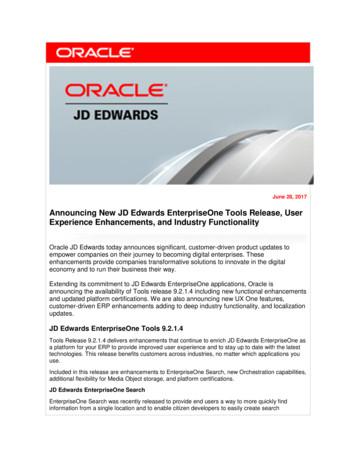JD Edwards EnterpriseOne Tools BI Publisher For JD Edwards . - Oracle
JD Edwards EnterpriseOne Tools BI Publisher for JD Edwards EnterpriseOne Guide Release 9.1.x E24217-08 February 2014
JD Edwards EnterpriseOne Tools BI Publisher for JD Edwards EnterpriseOne Guide Release 9.1.x E24217-08 Copyright 2011, 2014, Oracle and/or its affiliates. All rights reserved. This software and related documentation are provided under a license agreement containing restrictions on use and disclosure and are protected by intellectual property laws. Except as expressly permitted in your license agreement or allowed by law, you may not use, copy, reproduce, translate, broadcast, modify, license, transmit, distribute, exhibit, perform, publish, or display any part, in any form, or by any means. Reverse engineering, disassembly, or decompilation of this software, unless required by law for interoperability, is prohibited. The information contained herein is subject to change without notice and is not warranted to be error-free. If you find any errors, please report them to us in writing. If this is software or related documentation that is delivered to the U.S. Government or anyone licensing it on behalf of the U.S. Government, the following notice is applicable: U.S. GOVERNMENT END USERS: Oracle programs, including any operating system, integrated software, any programs installed on the hardware, and/or documentation, delivered to U.S. Government end users are "commercial computer software" pursuant to the applicable Federal Acquisition Regulation and agency-specific supplemental regulations. As such, use, duplication, disclosure, modification, and adaptation of the programs, including any operating system, integrated software, any programs installed on the hardware, and/or documentation, shall be subject to license terms and license restrictions applicable to the programs. No other rights are granted to the U.S. Government. This software or hardware is developed for general use in a variety of information management applications. It is not developed or intended for use in any inherently dangerous applications, including applications that may create a risk of personal injury. If you use this software or hardware in dangerous applications, then you shall be responsible to take all appropriate fail-safe, backup, redundancy, and other measures to ensure its safe use. Oracle Corporation and its affiliates disclaim any liability for any damages caused by use of this software or hardware in dangerous applications. Oracle and Java are registered trademarks of Oracle and/or its affiliates. Other names may be trademarks of their respective owners. Intel and Intel Xeon are trademarks or registered trademarks of Intel Corporation. All SPARC trademarks are used under license and are trademarks or registered trademarks of SPARC International, Inc. AMD, Opteron, the AMD logo, and the AMD Opteron logo are trademarks or registered trademarks of Advanced Micro Devices. UNIX is a registered trademark of The Open Group. This software or hardware and documentation may provide access to or information on content, products, and services from third parties. Oracle Corporation and its affiliates are not responsible for and expressly disclaim all warranties of any kind with respect to third-party content, products, and services. Oracle Corporation and its affiliates will not be responsible for any loss, costs, or damages incurred due to your access to or use of third-party content, products, or services.
Contents Preface . ix Audience. Documentation Accessibility . Related Documents . Conventions . ix ix ix x 1 Introduction to BI Publisher for JD Edwards EnterpriseOne 1.1 1.1.1 1.1.2 1.2 BI Publisher for JD Edwards EnterpriseOne Overview . Creating Embedded BI Publisher Reports . Creating BI Publisher Reports with JD Edwards Data Access Driver . BI Publisher for JD Edwards EnterpriseOne Implementation . 1-1 1-1 1-1 1-2 2 Understanding BI Publisher for JD Edwards EnterpriseOne 2.1 2.1.1 2.2 2.2.1 2.2.2 2.2.3 2.3 2.4 Introduction to BI Publisher for JD Edwards EnterpriseOne. Benefits of BI Publisher for JD Edwards EnterpriseOne. Reporting with BI Publisher. Embedded BI Publisher Reporting . BI Publisher Reporting with JD Edwards Data Access Driver . BI Publisher Reporting Comparison. JD Edwards EnterpriseOne Embedded BI Publisher Process Overview. BI Publisher Reporting with JD Edwards Data Access Driver Overview . 2-1 2-2 2-3 2-3 2-3 2-4 2-5 2-5 3 Creating JD Edwards EnterpriseOne Embedded BI Publisher Objects 3.1 Understanding the BI Publisher Object Repository. 3-1 3.1.1 Templates. 3-1 3.1.2 Transformations . 3-2 3.1.3 Translations and Localizations . 3-2 3.2 Uploading, Updating, and Deleting JD Edwards BI Publisher Objects. 3-3 3.2.1 Understanding BI Publisher Objects. 3-3 3.2.1.1 Effective Dates. 3-5 3.2.2 Updating BI Publisher Objects. 3-5 3.2.3 Deleting BI Publisher Objects . 3-5 3.2.4 Prerequisite . 3-5 3.2.5 Forms Used to Upload, Update and Delete BI Publisher Objects . 3-6 3.2.6 Creating BI Publisher Objects . 3-6 iii
3.2.7 3.2.8 3.2.9 3.2.10 3.2.11 3.2.11.1 Uploading BI Publisher Objects. Adding Translations and Localizations . Modifying BI Publisher Object Properties . Modifying Effective Dates . Modifying BI Publisher Objects. Revising BI Publisher Objects . 3-7 3-8 3-8 3-9 3-9 3-9 4 Creating JD Edwards EnterpriseOne BI Publisher Report Definitions 4.1 Understanding JD Edwards EnterpriseOne BI Publisher Report Definitions . 4-1 4.2 Creating BI Publisher Report Definitions. 4-2 4.2.1 Understanding the Report Definition Process. 4-2 4.2.2 Forms Used to Create BI Publisher Report Definitions . 4-2 4.2.3 Report Definition Naming Conventions . 4-3 4.2.4 Defining Source of Data, Template Names, and Transformations. 4-3 4.2.5 Defining Languages and Output Types . 4-5 4.2.6 Defining Bursting and Delivery Options . 4-7 4.2.7 Data Driven Delivery . 4-10 4.2.7.1 Data Driven Email . 4-11 4.2.7.2 Data Driven Printers (Release 9.1 Update 3) . 4-12 4.2.7.3 Combined Data Driven Email and Data Driven Printing (Release 9.1 Update 3) . 4-17 4.2.8 Delivery Email Subject and Body . 4-18 4.2.8.1 Report Definition Data Item for Subject and Body. 4-20 4.2.8.2 Defining a Data Structure. 4-22 4.2.8.3 Defining a Glossary Data Item . 4-22 4.2.9 Configuring Report Definition Jobs (9.1 Update 4) . 4-23 4.2.9.1 Configuring the Embedded BI Publisher Server Load . 4-23 4.2.9.2 Overriding Report Definition Load Configuration . 4-25 4.2.9.3 Configuring Embedded BI Publisher Server Group . 4-25 4.2.9.4 Configuring the Enterprise Server jde.ini File. 4-27 4.2.10 Defining Report Definition Output (9.1 Update 4). 4-27 4.2.10.1 Customizing Report Definition Output File Name . 4-28 4.2.10.2 Defining Report Definition Output Path . 4-30 4.2.10.3 Creating Hierarchy for the Report Definition Output . 4-31 4.3 Modifying BI Publisher Report Definitions . 4-32 4.4 Copying BI Publisher Report Definitions. 4-32 4.5 Managing BI Publisher Objects in Object Management Workbench . 4-33 4.5.1 Searching for BI Publisher Objects . 4-34 4.6 Configuring BI Publisher Objects for Object Management Workbench. 4-35 5 Submitting JD Edwards EnterpriseOne Report Definitions to BI Publisher 5.1 5.2 5.2.1 5.3 5.3.1 5.3.2 iv Understanding the Report Definition Submission Process . Submitting Report Definitions from BI Publisher Report Definitions (P95620). Submitting from BI Publisher Report Definitions . Submitting Report Definitions from Batch Versions (P95305) . Associating Report Definitions with Batch Versions . Forms Used to Submit Report Definitions from Batch Versions . 5-1 5-1 5-1 5-2 5-2 5-3
5.3.3 5.3.4 5.4 5.4.1 5.4.2 5.4.3 5.4.4 Submitting Batch Versions . Accessing Batch Version Advanced Option Overrides . Reviewing Report Definition Submission Details. Understanding Report Definition Jobs . Forms Used to View Report Definition Submission Details . Viewing Submission Details from Report Definition Jobs . Viewing Submission Details from Work With Submitted Jobs (P986110B). 5-3 5-4 5-5 5-5 5-6 5-7 5-7 6 Managing JD Edwards EnterpriseOne Report Definition Output Understanding Report Definition Output. 6-1 Viewing Report Definition Output, Source, and Delivery Details . 6-1 Example of Report Definition Output . 6-2 Forms Used to View Report Definition Output . 6-2 Viewing Report Definition Source . 6-3 Example: Report Definition Source. 6-3 Viewing Report Definition Output Details. 6-4 Viewing Report Definition Output . 6-7 Viewing Report Definition Output Delivery Details. 6-7 Printing Report Definition Output. 6-8 Setting Up Security for Report Definition Jobs and Output. 6-8 Securing Report Definition Jobs . 6-9 Securing Report Definition Output. 6-9 Republishing Report Definition Output. 6-9 Redelivering Report Definition Output. 6-10 Archiving BI Publisher Report Output. 6-10 Configuring the Enterprise Server jde.ini File. 6-10 [UBE] . 6-10 Configuring UBE Settings with Server Manager . 6-11 BI Publisher Archived Report Files. 6-11 Deleting UBE and Report Definition Output. 6-12 Deleting Report Definition Jobs. 6-12 Deleting UBE Records . 6-13 Purging Report Definition Output. 6-13 Forms Used to Submit Job Master Deletion by Days Old Report . 6-13 Setting Processing Options for Job Master Deletion by Days Old Report (R9861101) . 6-13 6.7.5.1 Defaults . 6-13 6.7.5.2 Versions. 6-14 6.1 6.2 6.2.1 6.2.2 6.2.3 6.2.3.1 6.2.4 6.2.5 6.2.6 6.2.7 6.3 6.3.1 6.3.2 6.4 6.5 6.6 6.6.1 6.6.1.1 6.6.1.2 6.6.2 6.7 6.7.1 6.7.2 6.7.3 6.7.4 6.7.5 7 Understanding the XML Output 7.1 7.1.1 7.2 7.2.1 7.2.2 7.2.3 Designing Batch Applications for BI Publisher . Page Headers and Page Footers . Interpreting XML Output . Section Tags . Item Tags. Special Characters. 7-1 7-1 7-1 7-2 7-2 7-3 v
7.2.4 Formatted Numbers . 7.2.5 Formatted Dates. 7.2.6 Page Headers and Page Footers . 7.2.7 Conditional Sections. 7.2.8 Level Break Sections . 7.2.9 Child Sections. 7.2.10 Report Properties . 7.3 Comparing XML Output Formats. 7.3.1 Supported Object Types. 7.3.2 General XML Format Differences. 7.3.3 Properties Node . 7.3.4 Column Headings Node. 7.3.5 Page Headers Node . 7.3.6 Report Details Node . 7-3 7-3 7-4 7-4 7-5 7-5 7-5 7-6 7-6 7-6 7-7 7-7 7-7 7-7 8 Creating Oracle BI Publisher Reports with JD Edwards Data Access Driver 8.1 8.2 8.2.1 8.2.2 8.3 8.3.1 8.3.2 8.3.3 8.4 8.5 8.5.1 8.5.1.1 8.5.1.2 8.5.2 8.5.3 JD Edwards Data Access Reporting with Oracle BI Publisher 11g Overview. 8-1 Installing Oracle BI Publisher . 8-1 Prerequisites . 8-2 Installing Oracle BI Publisher . 8-2 Installing the JD Edwards EnterpriseOne Data Access Driver . 8-4 Replacing the Delivered xerces.jar and xalan.jar Files . 8-5 Updating the Oracle WebLogic PRE CLASSPATH . 8-5 Migrating WebLogic Users to a New Version of Oracle BI Publisher . 8-5 Registering the JD Edwards EnterpriseOne Data Access Driver. 8-6 Configuring the JD Edwards EnterpriseOne Data Access Driver . 8-7 Understanding JD Edwards EnterpriseOne Data Access . 8-7 JDBC Connection String . 8-7 Oracle BI Publisher and JD Edwards EnterpriseOne Security . 8-9 Configuring the JDBC Driver in Oracle Business Intelligence Publisher. 8-10 Testing the JDBC Driver Connection . 8-12 A JD Edwards EnterpriseOne BI Publisher Releases A.1 A.2 JD Edwards XML Publisher 8.96 Templates . A-1 Migrating from 8.96 XML Publisher . A-2 B Data Access Driver Troubleshooting B.1 B.1.1 B.1.2 B.1.3 B.1.4 B.1.5 vi SQL Exceptions and Error Messages . No Suitable Driver. Data Source for F0010, TBLE Not Found . Receiving "[SECURITY ERROR] A Security Error Occurred" . Invalid SQL Queries Cause Database or Query Timeout Errors in BI Publisher Enterprise B-2 Query Builder Does Not Load JD Edwards EnterpriseOne Tables. B-1 B-1 B-1 B-2 B-3
Glossary Index vii
viii
Preface Welcome to the JD Edwards EnterpriseOne Tools BI Publisher for JD Edwards EnterpriseOne Guide. Note: This guide has been updated for JD Edwards EnterpriseOne Tools Release 9.1 Update 4. For details on documentation updates, refer to the JD Edwards EnterpriseOne Tools Net Change for Tools Documentation Library. Audience This guide is intended for reporting and analytics administrators and end users who are responsible for producing reports. Documentation Accessibility For information about Oracle's commitment to accessibility, visit the Oracle Accessibility Program website at http://www.oracle.com/pls/topic/lookup?ctx acc&id docacc. Access to Oracle Support Oracle customers have access to electronic support through My Oracle Support. For information, visit http://www.oracle.com/pls/topic/lookup?ctx acc&id info or visit http://www.oracle.com/pls/topic/lookup?ctx acc&id trs if you are hearing impaired. Related Documents You can access related documents from the JD Edwards EnterpriseOne Release Documentation Overview pages on My Oracle Support. Access the main documentation overview page by searching for the document ID, which is 876932.1, or by using this link: https://support.oracle.com/CSP/main/article?cmd show&type NOT&id 876932.1 To navigate to this page from the My Oracle Support home page, click the Knowledge tab, and then click the Tools and Training menu, JD Edwards EnterpriseOne, Welcome Center, Release Information Overview. This guide contains references to server configuration settings that JD Edwards EnterpriseOne stores in configuration files (such as jde.ini, jas.ini, jdbj.ini, jdelog.properties, and so on). Beginning with the JD Edwards EnterpriseOne Tools ix
Release 8.97, it is highly recommended that you only access and manage these settings for the supported server types using the Server Manager program. See the Server Manager Guide. Conventions The following text conventions are used in this document: Convention Meaning Bold Indicates field values. Italics Indicates emphasis and JD Edwards EnterpriseOne or other book-length publication titles. Monospace Indicates a JD Edwards EnterpriseOne program, other code example, or URL. Indicates a link to a recording of the described feature. These recordings are in MP4 format so ensure that you have an appropriate player installed. Access to these recordings requires a valid Oracle account. x
1 Introduction to BI Publisher for JD Edwards EnterpriseOne 1 This chapter contains the following topics: Section 1.1, "BI Publisher for JD Edwards EnterpriseOne Overview" Section 1.2, "BI Publisher for JD Edwards EnterpriseOne Implementation" 1.1 BI Publisher for JD Edwards EnterpriseOne Overview This guide describes the tools and procedures for using Oracle Business Intelligence (BI) Publisher and common desktop tools to create customized reports for JD Edwards EnterpriseOne. Users create report templates with Microsoft Word, Microsoft Excel, and Adobe Acrobat that enable application data to be reused and reformatted into various layouts and output types. Depending on the template type, the available output types are PDF, Rich Text Format (RTF), Excel, XML, HTML, and eText. JD Edwards EnterpriseOne provides two BI Publisher reporting options: Embedded BI Publisher reporting. Embedded BI Publisher reports are created, managed, and processed using the JD Edwards EnterpriseOne toolset. Embedded BI Publisher reports use data that is generated by JD Edwards EnterpriseOne batch applications. BI Publisher reporting with JD Edwards Data Access Drivers. You can also create ad-hoc, dynamic reports with BI Publisher using JD Edwards EnterpriseOne Data Access Driver. The JD Edwards EnterpriseOne Data Access Driver is a read-only JDBC driver, which is used to access JD Edwards EnterpriseOne data for BI Publisher reports. 1.1.1 Creating Embedded BI Publisher Reports Chapters 3 through 7 in this guide describe how to use the embedded BI Publisher to create objects and generate data to produce and manage customized JD Edwards EnterpriseOne reports. 1.1.2 Creating BI Publisher Reports with JD Edwards Data Access Driver Chapter 8 describes the steps to configure JD Edwards EnterpriseOne for creating BI Publisher reports with JD Edwards Data Access Driver. Introduction to BI Publisher for JD Edwards EnterpriseOne 1-1
BI Publisher for JD Edwards EnterpriseOne Implementation 1.2 BI Publisher for JD Edwards EnterpriseOne Implementation This section provides an overview of the steps that are required to implement BI Publisher for JD Edwards EnterpriseOne. In the planning phase of the implementation, take advantage of all JD Edwards sources of information, including the installation guides and troubleshooting information. Follow these steps to implement the embedded BI Publisher for JD Edwards EnterpriseOne: 1. Install JD Edwards EnterpriseOne. See JD Edwards EnterpriseOne Tools Server Manager Guide and JD Edwards Reference Guide. 2. Install one or more JD Edwards EnterpriseOne applications. See JD Edwards EnterpriseOne installation documentation for your applications. 1-2
2 Understanding BI Publisher for JD Edwards EnterpriseOne 2 This chapter contains the following topics: Section 2.1, "Introduction to BI Publisher for JD Edwards EnterpriseOne" Section 2.2, "Reporting with BI Publisher" Section 2.3, "JD Edwards EnterpriseOne Embedded BI Publisher Process Overview" Section 2.4, "BI Publisher Reporting with JD Edwards Data Access Driver Overview" 2.1 Introduction to BI Publisher for JD Edwards EnterpriseOne JD Edwards EnterpriseOne has provided a reporting solution based on Oracle's BI Publisher since JD Edwards EnterpriseOne 8.96 Tools release. The solution was extended with JD Edwards EnterpriseOne 8.97 Tools release by integrating the embedded BI Publisher reports into JD Edwards EnterpriseOne life cycle management. The solution was further extended in JD Edwards EnterpriseOne 8.98 Tools release to support creating, managing, and processing reports in Oracle BI Publisher with JD Edwards Data Access Driver using the Oracle BI Publisher toolset. The embedded reports continue to be created, managed and processed using the JD Edwards EnterpriseOne toolset. BI Publisher reduces the high cost of producing, customizing, and maintaining business documents. Built on the open XSLFO (Extended standard), it provides a full range of reporting capabilities, including charts, formulas, watermarks, and graphics. Using a set of familiar desktop tools, users can create and maintain their own report formats based on data extracts from JD Edwards EnterpriseOne reports. The following example shows sample documents generated by BI Publisher: Understanding BI Publisher for JD Edwards EnterpriseOne 2-1
Introduction to BI Publisher for JD Edwards EnterpriseOne Figure 2–1 BI Publisher sample documents The flexibility of BI Publisher is a result of the separation of the report layout from the data. The data collection is still handled by JD Edwards EnterpriseOne; however, you can design and control how the report outputs are presented using template files. At runtime, BI Publisher merges your designed template files with the report data to create a variety of outputs to meet various business needs, including: Customer-ready PDF documents, such as financial statements, marketing materials, contracts, invoices, and purchase orders using colors, images, font styles, headers and footers, and many other formatting and design options. HTML output for optimum online viewing.
JD Edwards EnterpriseOne Tools BI Publisher for JD Edwards . - Oracle . EnterpriseOne.
4.2.1 JD Edwards EnterpriseOne Inventory Management and JD Edwards EnterpriseOne Configurator 4-3 4.2.2 JD Edwards EnterpriseOne Product Data Management and JD Edwards EnterpriseOne Configurator 4-4 4.2.3 JD Edwards EnterpriseOne Shop Floor Management and JD Edwards EnterpriseOne Configurator 4-5
Welcome to the JD Edwards EnterpriseOne Applications Capital Asset Management Implementation Guide. Audience This guide is intended for implementers and end users of the JD Edwards EnterpriseOne Capital Asset Management system. JD Edwards EnterpriseOne Products This implementation guide refers to these JD Edwards EnterpriseOne products from Oracle:
Welcome to the JD Edwards EnterpriseOne Tools Report Printing Administration Technologies Guide. This guide has been updated for JD Edwards EnterpriseOne Tools release 9.2.x. For details on documentation updates, see the JD Edwards EnterpriseOne Tools Net Change for Tools Documentation Library Audience
solution for implementing Oracle Database in Amazon RDS for use with JD Edwards EnterpriseOne. When designing your JD Edwards EnterpriseOne footprint, consider the entire lifecycle of JD Edwards EnterpriseOne on AWS, which includes complete disaster recovery. Disaster recovery is not an afterthought, it's encapsulated in the design fundamentals.
customer-driven ERP enhancements adding to deep industry functionality, and localization updates. JD Edwards EnterpriseOne Tools 9.2.1.4 Tools Release 9.2.1.4 delivers enhancements that continue to enrich JD Edwards EnterpriseOne as a platform for your ERP to provide improved user experience and to stay up to date with the latest technologies.
Welcome to the Deployment Server Reference Guide. This guide is new for JD Edwards EnterpriseOne Tools Release 9.1. In prior releases, some of the content was contained in a now-deprecated guide entitled: JD Edwards EnterpriseOne Tools Release Reference Guide. Audience This guide is intended for system administrators and technical consultants .
Review, approve, reject, and comment on requisition self service orders. JD Edwards EnterpriseOne Mobile Smartphone Applications Customers using Applications 9.0 and 9.1 releases with Tools 9.1.x can still use the JD Edwards EnterpriseOne Mobile Smartphone Applications for iPhone, Android, an
Titulli I diplomuar në administrim publik Numri në arkiv i akreditimit [180] 03-619/9 Numri në arkiv i akreditimit [240] 03-1619/19 (10.11.2017) Vendimi për fillim me punë 03-1619/19 (10.11.2017) Data akreditimit 21.03.2017 Përshkrimi i programit Programi i administrimit publik ka një qasje multidisiplinare të elementeve kryesore të studimit në fushën e Administratës publike dhe .