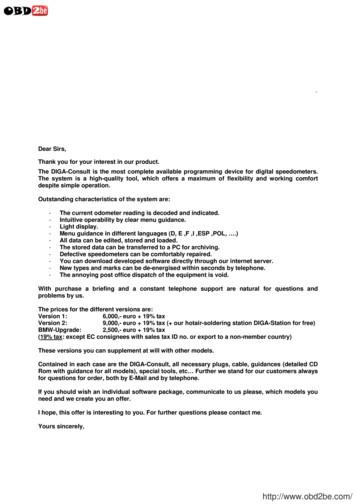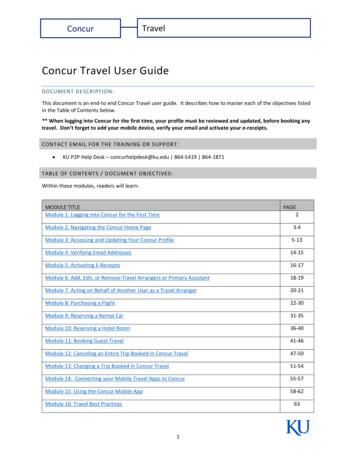Concur Request: Processor User Guide - Concur Training
Concur Request: Processor User Guide Last Revised: October 1, 2022 Applies to these SAP Concur solutions: Expense Professional/Premium edition Standard edition Travel Professional/Premium edition Standard edition Invoice Professional/Premium edition Standard edition Request Professional/Premium edition Standard edition
Table of Contents Section 1: Permissions .1 Section 2: Overview .1 Processor Roles . 1 Delegates . 2 Section 3: The Processor Page .2 Access . 2 Columns . 2 Simple Search . 4 Groups. 5 Section 4: Queries .5 Built-In Queries . 5 Custom Queries . 6 Overview. 6 Creating a Query . 11 Editing a Query . 12 Deleting a Query . 13 Section 5: Processing and Viewing .13 Actions – TMC Agent . 14 Actions – Request Administrator . 15 Re-opening a Request . 16 Actions – Request Auditor . 16 Section 6: Processor Preferences .17 Processor Tool . 17 Profile . 17 Concur Request: Processor User Guide Last Revised: October 1, 2022 2004 – 2022 SAP Concur All rights reserved. i
Revision History Date Notes / Comments / Changes October 1, 2022 Updated screenshots and edited content for the new user experience. January 21, 2022 Updated the copyright year; no other changes; cover date not updated March 29, 2021 Updated the copyright year; no other changes; cover date not updated July 22, 2020 Removed the Request/Authorization Request/Concur Request section to align with Concur Request product branding. June 5, 2020 Changed “Authorization Request” to “Concur Request” in Request guide references to align with Concur Request product branding. June 1, 2020 Changed “Authorization Request” to “Concur Request” in guide title to align with Concur Request product branding. April 23, 2020 Renamed the Authorization Request check box to Request on the guide’s title page; cover date not updated January 10, 2020 Updated the copyright; no other changes; cover date not updated January 23, 2019 Updated the copyright; no other changes; cover date not updated April 12, 2018 Changed the check boxes on the front cover; no other changes; cover date not updated March 8 2018 Updated the copyright; no other changes; cover date not updated December 15 2016 Changed copyright and cover; no other content changes. October 20 2016 Updated the Permissions section and guide content to new corporate style; no content changes. July 8 2015 Updated the Actions – Request Administrator section. February 11 2015 Removed references to the current UI; no other content changes January 16 2015 Updated the screen shots to the enhanced UI and made general updates to the content September 19 2014 Added information about two user interfaces; no other content changes. April 21 2014 Added information about the Have Event Request query item January 17 2014 Cover and copyright; no content changes November 11 2013 Data object – Request: Dates overlap another request ii Concur Request: Processor User Guide Last Revised: October 1, 2022 2004 – 2022 SAP Concur All rights reserved.
Date Notes / Comments / Changes October 28 2013 Data object – Segment – added: Booking origin Data object – Request – now available: Highest Location Risk Level Main Destination Risk Level Data object - Request Entry - now available: Location Risk Level Data object - Segment - now available: From Location Risk Level To Location Risk Level April 26 2013 Added information about: Amount-Daily Limit for Request Cash Advance March 28 2013 Data object - Request: Changed: Request Type Code to Request Type Added: Created By Delegate Highest Location Risk Level (used with Risk Management; not yet available) Main Destination Risk Level (used with Risk Management; not yet available) Data object - Request Entry - added: Location Risk Level (used with Risk Management; not yet available) Transaction-Daily Total (multiple expense types) Transaction-Monthly Total (multiple expense types) Transaction-Weekly Total (multiple expense types) Transaction-Yearly Total (multiple expense types) Data object - Segment - added: From Location Risk Level (used with Risk Management; not yet available) To Location Risk Level (used with Risk Management; not yet available) February 22 2013 Added information about: Name change from "Travel Request" to "Request" The Request Type Code field in the condition editor December 28 2012 Made rebranding and/or copyright changes; no content changes November 20 2012 Added information about objects related to Cash Advance Limits October 19 2012 Added information about re-opening travel requests June 22 2012 Added information about the Policy Compliant field May 18 2012 Updated the query information for attendees April 20 2012 Updated the query information for vendors Concur Request: Processor User Guide Last Revised: October 1, 2022 2004 – 2022 SAP Concur All rights reserved. iii
Date Notes / Comments / Changes February 17 2012 Added information about the Open next Travel Request in list after workflow change option January 20 2012 Added information about queries and preferences December 16 2011 Added information about List Settings on the processor page November 18 2011 Initial publication iv Concur Request: Processor User Guide Last Revised: October 1, 2022 2004 – 2022 SAP Concur All rights reserved.
Section 1: Permissions Processor Section 1: Permissions A company administrator may or may not have the correct permissions to use this feature. The administrator may have limited permissions, for example, they can affect only certain groups and/or use only certain options (view but not create or edit). If a company administrator needs to use this feature and does not have the proper permissions, they should contact the company's SAP Concur administrator. Also, the administrator should be aware that some of the tasks described in this guide can be completed only by SAP Concur staff. In this case, the client must initiate a service request with SAP Concur support. Section 2: Overview Concur Request processors use the processor page to view, print, and manage requests. Processor Roles As a processor, the actions you can take depend on the processor role you have: TMC Agent: Your company assigns this role to one or more agents of its Travel Management Company (TMC) or to your company's internal travel agent(s). In some regions, it is appropriate for the TMC Agent to access the request after the user submits it but before the approver receives it. This way, the TMC Agent can add/edit the segment amounts – ensuring accuracy for the request approver. Concur Request: Processor User Guide Last Revised: October 1, 2022 2004 – 2022 SAP Concur All rights reserved. 1
Section 3: The Processor Page Request Administrator: Your company assigns this role to one or more of its own employees. This processor can view and fully manage virtually all requests. Request Auditor: This is a read-only role. Your company can assign this role to TMCs, to its own internal travel agent(s), or to any other user that needs read-only access to requests. Users with any of these roles are generically referred to as "processors." Additional details about these roles are provided on the following pages. Delegates None of the processor roles can be delegated. Section 3: The Processor Page Access If you are assigned one of the processor roles, the Process Requests option appears on the Requests sub-menu. Columns By default, this information (columns) appears on the processor page: 2 Ever Sent Back (no name on column header) Has Comments (no name on column header; click the icon to view) Has Image Available (no name on column header; click the icon to view) Request (name) Request ID Concur Request: Processor User Guide Last Revised: October 1, 2022 2004 – 2022 SAP Concur All rights reserved.
Section 3: The Processor Page Submit Date Employee Name Approval Status Total Approved Amount Start Date Purpose You can sort by any of these columns. Click List Settings to add additional columns to the page. Concur Request: Processor User Guide Last Revised: October 1, 2022 2004 – 2022 SAP Concur All rights reserved. 3
Section 3: The Processor Page Simple Search You can search on many different fields, such as Name, Request ID, etc. Initially, there are two rows. As the second row is used, the third appears. A total of five rows are available. 4 Concur Request: Processor User Guide Last Revised: October 1, 2022 2004 – 2022 SAP Concur All rights reserved.
Section 4: Queries Groups If you have rights for the "global" group, you can use the Group button to filter the search results. Section 4: Queries Built-In Queries The Processor tool has several built-in queries: The Request Administrator and the Request Auditor have these queries: Requests Ready for Processing Requests Pending Approval Requests Pending Approval with an approval limit date Requests Approved without Expense Report Event Requests Concur Request: Processor User Guide Last Revised: October 1, 2022 2004 – 2022 SAP Concur All rights reserved. 5
Section 4: Queries The TMC Agent has this query: Requests Ready for Processing. Custom Queries Overview You can create, edit, and delete queries to help you quickly search for requests. They are basically simple conditional statements: Show me each request where this condition is true. UNDERSTANDING CONDITIONAL EXPRESSIONS When creating or editing conditional expressions, consider the following. 6 There is no limit to the number of conditions that comprise a total expression. Most conditions are comprised of a field then an operator then a value. For example: A field consists of a data object (essentially a database table) and a field in that data object (essentially a database column). The field selected defines the data type of the condition (number, text, date, and so on). An operator is one of several pre-defined comparison operators (equals, not equals, is greater than, and so on). The list of operators changes depending on the type of data being compared. A value is a constant and – like the field – can be of any data type. The data type of the value must match the data type of the field. If a second field is used in the condition, its data type must match that of the first field. When a conditional expression is composed of multiple conditions, each condition is separated by either and or or. Parentheses are optional and are used to define the order of operation for the and/or operators. If the parentheses are omitted, and/or operations are carried out left to right. There is no precedence of and over or – the evaluation of the expression is simply left to right. If a conditional expression contains parentheses, the count of left parentheses must match the count of right parentheses. There can be up to three parentheses for both left and right sides. Concur Request: Processor User Guide Last Revised: October 1, 2022 2004 – 2022 SAP Concur All rights reserved.
Section 4: Queries Example of correct placement of parentheses and total left/right count: (Condition 1) and (Condition 2) Examples of incorrect parentheses even though the total left/right count matches: Condition1 ) And ( Condition2 Condition1 ) And ( Condition2 ) Or ( Condition3 ( Condition1 )) And ( Condition2 Conditional expressions must be precise to include or exclude all necessary criteria. THE CONDITION PAGE The Condition page is described below. Field Description A: Left Parenthesis Up to three parentheses; only used for complex, multi-part conditions B: Data Object The choices that appear depend on the event that triggers the rule: Employee Request Request Allocation Request Cash Advance Request Entry (amount fields on the request) Request Exception Segment C: Field / Value Click an item in the helper pane. The information that appears in this pane is based on the selection made in the Data Object list. See the table below. D: Operator Click an item in the helper pane. The information that appears in this pane is based on the administrator's previous choices. E: Data Object The system provides the option that best suits the previous choices. Change it if necessary. F: Field / Value Click an item in the helper pane. The information that appears in this pane is based on the selection made in the Data Object list. See the table below. G: Right Parenthesis Choose zero to three parentheses, depending on the complexity of the condition. Concur Request: Processor User Guide Last Revised: October 1, 2022 2004 – 2022 SAP Concur All rights reserved. 7
Section 4: Queries Data objects and associated choices Field Description Employee Active Bank Account Currency Bank Account Status Bank Account is Active Cash Advance Balance City Country of Residence Custom 01 - 22 Email Address Employee First Name Employee ID Employee Last Name Is a Test User? Ledger Locale Logon ID Oldest Cash Advance Date Org Unit 1 - 6 Reimbursement Currency Reimbursement Method State/Province Request Agency Office Approval Status Approval Time Limit Approved by Delegate Authorized Date Created By Delegate Creation Date Currency Custom 01 - 20 End Date End Time Ever Recalled After Approval Ever Sent Back Exception Approved Extension of First Approve Date First Submit Date Has Event Request Hierarchy Node Key 8 Concur Request: Processor User Guide Last Revised: October 1, 2022 2004 – 2022 SAP Concur All rights reserved.
Section 4: Queries Field Description Is Closed/Inactivated Is Deleted Limit Approved Main Destination City Main Destination Country Name Policy Processor Entry Date Purpose Request Policy Request Type Start Date Start Time Submit Date Submitted by Delegate Total Approved Amount Total Post Approved Amount Total Posted Amount Total Remaining Amount Request Allocation Custom 01 - 20 Request Cash Advance Account Code Amount Requested Cash Advance Name City Currency of Advance Purpose Request Date Requested Disbursement Date Status Travel End Date Travel Start Date Request Entry Amount Approved Amount City Country Currency Custom 01 - 40 Entry Description Exchange Rate Expense Type Foreign Amount Concur Request: Processor User Guide Last Revised: October 1, 2022 2004 – 2022 SAP Concur All rights reserved. 9
Section 4: Queries Field Description Number of Attendees Org Unit 1 - 6 Transaction Date Vendor Vendor Name 10 Request Exception Exception Code Exception Level Segment Arrival Date Arrival Slot (Generally used for the Agency Proposal feature but can be used by any client) Arrival Time Booking Origin Class of Service Custom 01 - 40 Departure Date Departure Slot (Generally used for the Agency Proposal feature but can be used by any client) Departure Time From Location Detail To Location Detail From Country From Location Name Is Agency Booked Is Self Booked Passenger Name Record Policy Compliant (For more information, refer to the Concur Request: Audit Rules Setup Guide.) Segment Type Service Name (generally used for the Agency Proposal feature but can be used by any client) To Country To Location Name Vehicle Type Vendor Vendor Name Concur Request: Processor User Guide Last Revised: October 1, 2022 2004 – 2022 SAP Concur All rights reserved.
Section 4: Queries Creating a Query The queries created within this area are specific to each administrator; they are not global. Each processor creates and manages their own queries. To create a query: 1. On the processor page, click Create/Manage Queries Create New Query. The Add a Query page appears. 2. In the Query Name field, enter a unique name. 3. Create the query using the same process as is used for audit rules – selecting the data object, the operator, and the associated field. 4. Click Save. Concur Request: Processor User Guide Last Revised: October 1, 2022 2004 – 2022 SAP Concur All rights reserved. 11
Section 4: Queries When the processor creates the query and saves, the new query becomes available on the Run Query button. Editing a Query To edit a query: 1. On the processor page, click Create/Manage Queries and then select the desired query. The Edit Query page appears. 12 Concur Request: Processor User Guide Last Revised: October 1, 2022 2004 – 2022 SAP Concur All rights reserved.
Section 5: Processing and Viewing 2. Make the desired changes. 3. Click Save. Deleting a Query To edit a query: 1. On the processor page, click Create/Manage Queries and then click the desired query. The Edit Query page appears. 2. Select Delete Query. Section 5: Processing and Viewing Click a request to open it. Concur Request: Processor User Guide Last Revised: October 1, 2022 2004 – 2022 SAP Concur All rights reserved. 13
Section 5: Processing and Viewing You can then view the header, segments, comments, etc. and then – if appropriate – approve or send back the request. Be aware that – in the Processor tool – the requests that you can manage and/or view depends on your role, as described on the following pages. Actions – TMC Agent Generally, the TMC Agent can complete the tasks listed below for any request that is awaiting TMC processing and belongs to their assigned group: View all fields on all tabs except the Expenses tab and cash advance information Print Attach, view, and print attached images Add a comment on the header Modify the cost (amount) on a segment Send the request to the next workflow step or send it back to the user The items shown above are the general settings. Your company may have made changes so you may not have the exact same list of tasks. Regardless, a TMC Agent will never be able to: See the Expenses tab or cash advance information Add new segments Re-open closed requests The TMC Agent can view and print (including images) any request that has already been processed by any TMC Agent and belongs to their assigned group. 14 Concur Request: Processor User Guide Last Revised: October 1, 2022 2004 – 2022 SAP Concur All rights reserved.
Section 5: Processing and Viewing POOL OF PROCESSORS All users assigned the TMC Agent role for a particular group are in a "pool." Any TMC Agent in the pool can process any request; there is no option for naming a specific TMC Agent to manage specific requests. Actions – Request Administrator Generally, the Request Administrator can complete the tasks listed below for any request that is submitted and belongs to their assigned group: View all tabs Print Attach, view, and print attached images Add a comment on the header Modify the cost (amount) on a segment NOTE: Some amount values cannot be modified by the Request Administrator as the values are the result of system calculations, such as Total Remaining Amount. Send the request to the next workflow step or send it back to the user NOTE: The items shown above are the general settings. Your company may have made changes so you may not have the exact same list of tasks. IMPORTANT: As noted, this processor can view all submitted requests (in their group), which includes virtually all requests, like: Sent back to the user Currently being processed by another Request Administrator Currently awaiting TMC Agent processing Already been processed by TMC Agents Already been processed by them or another Request Administrator The Request Administrator can never manage or view a request: With the unsubmitted status - or - That the processor created (as a request user) The Request Administrator cannot add new segments. Concur Request: Processor User Guide Last Revised: October 1, 2022 2004 – 2022 SAP Concur All rights reserved. 15
Section 5: Processing and Viewing Re-opening a Request Concur can be configured so that Request Administrator can re-open closed requests. If so, the Re-open button appears when the Request Administrator searches for and opens a closed request. Note the following: When the request is re-opened, the action is noted in the audit trail. If the request is set to automatically expire (based on the Request Active Days option in Request Policies) and: If that date is in the future, the re-opened request will still expire on the original expiration date. If that date has passed, the expiration date is recalculated. That is, the request will expire after the number of days shown in the Request Active Days field. NOTE: The TMC Agent and the Request Auditor cannot re-open closed requests. POOL OF PROCESSORS All users assigned the Request Administrator role for a particular group are in a "pool." Any Request Administrator in the pool can process any request; there is no option for naming a specific Request Administrator to manage specific requests. Actions – Request Auditor A user with the Request Auditor role can view and print (including images) any request that is submitted and belongs to their assigned group. 16 Concur Request: Processor User Guide Last Revised: October 1, 2022 2004 – 2022 SAP Concur All rights reserved.
Section 6: Processor Preferences Like the Request Administrator, submitted includes all requests (in their group) that have a status other than unsubmitted and were not created by the processor (as a request user). POOL OF PROCESSORS All users assigned the Request Auditor role for a particular group are in a "pool." Any Request Auditor in the pool can view any request; there is no option for naming a specific Request Auditor to view specific requests. Section 6: Processor Preferences Processor Tool You can click Preferences and then: Choose the default query – this query runs automatically when you access the processor page. Choose the number of rows that appear on the processor page. Choose if you want the next request to appear automatically after approving or returning a request Profile You can elect to have the processor page as your home page. To do so: Click Profile Profile Settings Systems Settings. In the Other Preferences section, click Request Processor in the Home Page list. Concur Request: Processor User Guide Last Revised: October 1, 2022 2004 – 2022 SAP Concur All rights reserved. 17
Concur Request: Processor User Guide Last Revised: October 1, 2022 Applies to these SAP Concur solutions: Expense Professional/Premium edition Standard edition Travel Professional/Premium edition Standard edition Invoice Professional/Premium edition
WELCOME TO CONCUR TRAVEL MANAGEMENT SYSTEM Welcome to the Concur User's Guide. This guide is designed to provide you with the information you need to successfully use Concur and includes the following topics: Overview of Concur Creating Travel Requests Requesting Advances Approving Travel Expense Reports
NextGen UI for Concur Request - End User Transition Guide Last Revised: September 16, 2022 Applies to: Professional/Premium edition Expense Travel Request Invoice Standard edition Expense Travel Request Invoice
Dec 03, 2019 · User Guide – Creating a New Travel Request . This guide is intended to walk employees through the basics of how to create a travel request in SAP Concur. Creating a travel request is an optional feature within SAP Concur that may be used to obtain pre-authoriza
Concur Invoice clients can use the Invoice Pay by SAP Concur service to automatically pay their supplier invoices. An additional service allows client to use SAP Concur to generate checks for their suppliers. Invoice Pay provides the following benefits: Fully Managed: The entire invoice
1 25 Tips & Tricks for Concur Expense Boost your Spendtelligence with best practices, tips and tricks for Concur Expense. From the Best Practices Dashboard to configuring approval flows to online Help menu in 21 languages, this eBook covers everything you need to know to get the most out of your Concur solution. 25 Tips & Tricks for Concur
Alfa Romeo 145 old Processor new Processor 2004 146 old Processor By new Processor DIGA-Soft.de 147 Eeprom 147 NEC-Processor 156 before 2002 Cluster-Plug since 2002 Cluster-Plug 159 Eeprom 166 Processor Model 2002 Eeprom Spider Processor GT Eeprom GTV Processor All JTD (Diesel)
Module 1: Logging into Concur for the First Time 2 Module 2: Navigating the Concur Home Page 3 -4 Module 3: Accessing and Updating Your Concur Profile 5 -13 Module 4: Verifying Email Addresses 14 -15 Module 5: Activating E -Receipts 16 -17 Module 6: Add, Edit, or Remove Travel Arrangers or Primary Assistant 18 -19
Evaluating community projects A practical guide Marilyn Taylor, Derrick Purdue, Mandy Wilson and Pete Wilde These guidelines were initially developed as part of the JRF Neighbourhood Programme. This programme is made up of 20 community or voluntary organisations all wanting to exercise a more strategic influence in their neighbourhood. The guidelines were originally written to help these .