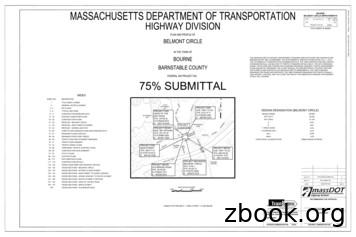Installation, Operation & Maintenance - Professional Water Systems
IT T Residential & Commercial Water Systems Goulds Pumps AquaBoost II Controller Variable Speed Pump Control Installation, Operation & Maintenance Models Covered: 3 & 5 HP 3AB2 (10.9A) 3AB2W (10.9A) 5AB2 (16.6A) C US Tested to UL 778, 508C and CSA 22.2 108-M89, 14-95 Standards By Canadian Standards Association File #LR38549 NOTE: Unit is provided with pressure transducer and cable as standard. Goulds Pumps is a brand of ITT Corporation. www.goulds.com Engineered for life
INDEX Section Page 1. Safety Instructions . 3 2. System Components . 4 3. System Design . 5 4. Piping . 6 5. Mounting the Controller . 8 6. Power Supply and Wiring . 8 7. Switch Settings Before Applying Power (Motor Overload Switch) . 10 8. Switch Settings with Power Applied (Pressure, Min. Speed, Dry Run Restart, Ramp) . 10 9. Status Indicator Light . 12 10. Motor Rotation Direction. 13 11. Troubleshooting . 14 12. Controller Dimensions . 19 Goulds Pumps Limited Warranty . 20 Owner’s Information Controller Model Number: Controller Serial Number: Pump Model Number: Pump Serial Number: Motor Model Number: Motor SFA: Tank Serial Number: Dealer: Dealer Telephone Number: Installation Date: Wire Lengths (Feet) Service Entrance to Controller: Controller to Well: Top of Well to Motor: Incoming Voltage: Notes: Use Copper wire that is rated 75º C or higher. Maximum ambient temperature is 50º C (122º F). Enclosure rated NEMA 3R (outdoor/rain proof). Dedicated circuit with fuse disconnect or circuit breaker is recommended. 2
1. Safety Instructions Important: Read all safety information prior to installation of the AquaBoost II Controller. Note This is a SAFETY ALERT SYMBOL. When you see this symbol on the pump or in this manual, look for one of the following signal words and be alert to the potential for personal injury or property damage. Obey all messages that follow this symbol to avoid injury or death. DANGER Indicates an imminently hazardous situation which, if not avoided, will result in death or serious injury. WARNING Indicates a potentially hazardous situation which, if not avoided, could result in death or serious injury. CAUTION Indicates a potentially hazardous situation which, if not avoided, may result in minor or moderate injury. CAUTION Used without a safety alert symbol indicates a potentially hazardous situation which, if not avoided, could result in property damage. NOTE Indicates special instructions which are very important and must be followed. Note All operating instructions must be read, understood, and followed by the operating personnel. Goulds Pumps accepts no liability for damages or operating disorders which are the result of non-compliance with the operating instructions. 1. This manual is intended to assist in the installation, operation and repair of the system and must be kept with the system. 2. Installation and maintenance MUST be performed by properly trained and qualified personnel. 3. Review all instructions and warnings prior to performing any work on the system. 4. Any safety decals MUST be left on the controller and pump. 5. DANGER The system MUST be disconnected from the main power supply before attempting any operation Hazardous voltage 6. 7. or maintenance on the electrical or mechanical part of the system. Failure to disconnect electrical power before attempting any operation or maintenance can result in electrical shock, burns or death. WARNING CAUTION Hazardous Pressure When power is applied to unit, the motor and pump could start unexpectedly and cause serious injury. Do not operate above fixture pressure ratings of home. 8. Always follow local, state or provincial codes for plumbing and electrical. 3
2. System Components Please review the AquaBoost II components and insure that you have all the parts and are familiar with their names. Be sure to inspect all components Goulds Pumps supplies for shipping damage. AquaBoost II: Note Standard unit will come with transducer and transducer cable only. 1. AquaBoost II Controller with Integral Pressure Transducer Cable (3AB2, 3AB2W or 5AB2) 2. Pressure Transducer: PRT0100SA1P for 3AB2, PRT0200SA1P for 5AB2 3. Mounting Screws Warning DO NOT power the unit or run the pump until all electrical and plumbing connections, especially the pressure transducer connection, are completed. The pump should not be run dry. All electrical work must be performed by a qualified technician. Always follow CAUTION the National Electrical Code (NEC), or the Canadian Electrical Code (CEC) as well as all Hazardous local, state and provincial codes. Code questions should be directed to your local Pressure electrical inspector. Failure to follow electrical codes and OSHA safety standards may result in personal injury or equipment damage. Failure to follow manufacturer's installation instructions may result in electrical shock, fire hazard, personal injury, death, damage to equipment, unsatisfactory performance and may void manufacturer's warranty. WARNING Hazardous voltage 4
3. System Design Note Systems MUST be designed by qualified technicians only and meet all applicable state and local code requirements. The following figures show a typical constant pressure system using the AquaBoost II Controller. Connection can be made directly to a water supply or water can be drawn from a supply tank. Figure 1 shows a typical set up for a supply tank fed by a well. Well Supply Home Supply Check Valve Isolation Valves AquaBoost Controller Circuit Breaker Unions Transducer Gauge Relief Tank Valve Disconnect Atmospheric Storage Tank Check Valves Figure 1 System Layout for supply tank To Drain Motor/Pump Figure 2 shows a set-up for boosting the pressure of an existing water supply. Both configurations allow pump maintenance without main line shut-off. Home Supply Water Main Check Valve Isolation Valves AquaBoost Controller Circuit Breaker Disconnect Unions Transducer Gauge Relief Tank Valve Check Valve Figure 2 System Layout for municipal hook-up To Drain Motor/Pump Note Fittings and valves are not included with AquaBoost controllers. 5
4. Piping General Note All plumbing work must be performed by a qualified technician. Always follow all local, state and provincial codes. A proper installation requires a pressure relief valve, a ¼" female N.P.T. threaded fitting for the pressure transducer, and properly sized pipe. Piping should be no smaller than the pump discharge and/or suction connections. Piping should be kept as short as possible. Avoid the use of unnecessary fittings to minimize friction losses. CAUTION Hazardous Pressure Some pump and motor combinations supplied with this system can create hazardous pressures. Select pipe and fittings accordingly per your pipe suppliers’ recommendation. Consult local codes for piping requirements in your area. All joints must be airtight. Use Teflon tape or another type of pipe sealant to seal threaded connections. Please be careful when using thread sealant as any excess that gets inside the pipe may plug the pressure sensor and impeller. Galvanized fittings or pipe should never be connected directly to the stainless steel discharge head or casing as galvanic corrosion may occur. Barb type connectors should always be double clamped. Pressure Tank, Pressure Relief Valve and Discharge Piping The standard HydroPro tank has a pre-charge of 38 PSI. You may set the tank pre-charge anywhere between 10 PSI to 20 PSI below the system operating pressure. Use the higher tank pre-charge setting if the system drifts over 5 PSI at a constant flow rate. Use only “pre-charged” tanks on this system. Do not use galvanized tanks. Select an area that is always above 34º F (1.1º C) in which to install the tank and pressure relief valve. If this is an area where a water leak or pressure relief valve blow-off may damage property, connect a drain line to the pressure relief valve. Run the drain line from the pressure relief valve to a suitable drain or to an area where water will not damage property. Use a tee to connect the discharge pipe to the pressure tank and house plumbing. It is allowable to pump to multiple locations. Warning Maximum working pressure of Goulds Pumps HydroPro tank is 125 psi. Do not exceed pressure ratings of household fixtures. Pressure Tank Installation and Selection Warning EXPLODING TANK CAN INJURE OR KILL Refer to pump catalog or contact your supplier for maximum discharge pressure of pump. Ensure pressure rating of pipe is greater than maximum discharge pressure of pump. Caution It is likely that the pressure relief valve will open sometime during the life of the system. Plan ahead by running drain to a location where water will not cause damage. Diaphragm Tank Sizing and Pre-Set Pressure Recommendations: Diaphragm type (captive air) tanks are required on these systems. Total Tank Volume, not drawdown volume, is used to select the proper tank size. The total tank volume should be approximately 20% of the pump’s maximum flow. For example, when using a 10 gpm pump the system 6
4. Piping (cont‘d.) requires a 2 gallon (total volume) tank, i.e. a V6P or TP6P. A 50 gpm pump requires a minimum 10 gallon total volume tank, a V25 at 8.2 gallons may be too small, in this case we recommend the next larger tank, a V45 or TP45 at 13.9 gallons. Due to the many variables in a pump system there may be installation where a smaller than recommended tank will operate the system properly. The tank sizing recommendations are field proven to prevent objectionable pressure drops on start-up and provide smooth operation for the majority of variable speed pump systems. Systems with fast acting flush valves or yard hydrants are examples of where a tank should not be undersized. Set the tank pressure, while tank is empty, to 20 psi below the desired system pressure setting. Ex. for a 50 psi system pressure, charge the tank to 30 psi. Tanks sold by ITT Water Products brands are all factory pre-charged to 38 psi. Locate the tank where it will not freeze. Installing the Pump Warning WARNING Hazardous voltage Risk of electric shock - This pump system has not been investigated for use in swimming pool areas. Plumb suction and discharge of pump into piping. Be sure to install a check valve on the suction side of the pump. Use a minimum of 6 inches of straight pipe between the check valve and the suction of the pump. Locate the pump as near liquid source as possible. When pumping out of an atmospheric tank locate the pump below the level of the liquid in the tank. All piping must be supported independently of the pump. Be sure that suction and discharge piping are in line with the suction and discharge of the pump. For additional information refer to Installation, Operation and Maintenance Instructions supplied with the pump. CAUTION Hazardous Pressure Note If pump is drawing water from an above ground storage tank, a flapper type check valve may be necessary, instead of spring loaded valve, on suction side of pump. Installing the Pressure Transducer Install the pressure transducer in the water line near the tank. No valves can be between transducer and tank. The pressure transducer cable supplied with the controller is 80 inches long. Locate the controller so there will be enough cable to properly install the pressure transducer. Longer cables are available. Maximum recommended transducer cable length is 100'. Order numbers PSC300 for 25', PSC600 for 50' or PSC1200 for 100'. Caution CAUTION Hazardous Pressure Do not install any shut-off valves, filters or flow/pressure control devices between the pressure transducer and the discharge of the pump as this could create a hazardous situation. Use ONLY the pressure transducer provided with the unit. Install the pressure transducer downstream from the pump check valve. Do not install the pressure transducer upside down. Align the connector on the end of the pressure transducer cable with the mating connector on the pressure transducer and push it on. The tab will lock it in place. 7
5. Mounting the Controller Mount the controller in a well ventilated, shaded area using the supplied mounting screws. The controller must be mounted vertically. Be sure to leave 8 inches of free air space on every side of the unit. The controller must be in an area with an ambient between 0º F and 122º F. Note Do not block the heat sink (fins) and do not set anything on the controller. Warning WARNING Hazardous voltage The controller access cover should always be securely fastened to the control box due to the dangerous voltage/shock hazard inside the unit. A padlock tab on the bottom of the enclosure can be used to further restrict access 6. Power Supply and Wiring Power Supply Note Installation and maintenance MUST be performed by properly trained and qualified personnel. Always follow the National Electric Code or Canadian Electric Code, as well as all local, state and provincial codes when wiring the system. DANGER The controller requires a single-phase power supply of 196 – 264 VAC on a dedicated two-pole circuit breaker (not GFCI type). A dedicated circuit means no other appliances use the same circuit! The output power from the controller is three-phase, variable frequency and variable voltage. Maximum output voltage and frequency are line input voltage and 60 Hz, respectively. Motor must be 3 phase and designed for the same voltage as supplied to the controller. For example, if the controller is supplied with 200 V, then the motor should be rated for 200 V. Low supply voltage will reduce pump performance. Refer to table 1 for Circuit Breaker & Wire Sizing. Hazardous voltage Table 1 Circuit Breaker & Wire Sizing Wire Size AWG and Length (ft.) Model Controller Circuit Breaker Generator Size Input Output* (If Used) 3AB2 #8, 178' #14, 100' 30 8100 KVA #6, 184' 5AB2 #12, 100' 50 13300 KVA #10, 123' 75º C or higher rated UL listed copper wire. Wire size and length in bold requires 90ºC rated wire. * If there is more than 50 feet of wire from controller to motor, consult factory for selection of an output load filter (load reactor). Wire and Conduit Factory installed input and output power leads may be supplied with the controller. Use 75º C or higher rated UL type copper wire. Use of Metal Conduit with Metal Conduit liquid tight Connectors is recommended for all electrical connections. 8
6. Power Supply and Wiring (Cont‘d.) Figure 3 Wiring Diagram 196-264 VAC Single Phase From 2-pole disconnect or circuit breaker Input Block (Power In) Output Block (Power Out) 200-230 VOLT THREE PHASE MOTOR Same voltage as controller input. Connecting Input Power Connect the safety ground wire from the electrical service entrance to the “GND” terminal on the Controller Input Block (fig. 3). Connect the single phase power supply leads from a two pole circuit breaker (in the off position) to the input side of a two pole disconnect switch. Connect the other side of the disconnect switch to terminals “L1” and “L2” on the Controller Input Block. Danger DANGER Hazardous voltage The controller has high leakage current to ground. The terminals marked "GND" in the controller must be connected to the safety ground from the electrical service entrance. Failure to properly ground the controller or motor will create an electrical shock hazard. Note Do not use GFCI protection with this controller. Nuisance tripping will result. Motor Power Connections DANGER Connect the “GND” terminal on the Controller Output Block (fig. 3) to the ground screw in the conduit box on the motor. Connect terminals “RED”, “BLK” and “YEL” on the Controller Output Block to the motor leads. Refer to the motor nameplate for information on how to connect the motor leads for 200, 208 or 230 volt operation. The motor must be wired for the same voltage as supplied to the controller. Hazardous voltage Note If there is more than 50 feet of wire from the controller to the motor, consult factory for selection of an output load filter (load reactor). 9
7. Switch Settings Before Applying Power Danger DANGER Hazardous voltage Status Code Indicator Light is not a voltage indicator! Always turn off disconnect switch and circuit breaker before servicing. Danger DANGER Hazardous voltage Once the controller is powered it will remain electrically charged for 5 minutes after power is turned off. Wait 5 minutes after disconnecting power before opening or closing controller access cover as there is a severe shock hazard. Setting the Motor Overload Switch The Motor Overload Setting Switch (Figure 4) adjusts the level of motor overload current protection needed to protect the motor from damage due to overcurrent conditions. Turn the circuit breaker and disconnect switch to the off position, and wait 5 minutes. Remove controller access cover. Find the Service Factor Amps on the motor nameplate (Figure 5). Set the motor overload switch setting as high as possible without exceeding S.F. Amps shown on motor nameplate. If the Service Factor Amps of the motor does not match any of the Motor Overload Settings, use the next lowest switch setting. Caution Failure to perform this step will result in loss of Motor Overload Protection and will void the Motor Warranty. Motor damage can occur if this switch is not set properly. 8. Switch Settings With Power Applied Setting the Pressure Note The maximum pressure setting is 85 psi for 3AB2 and 100 psi for 5AB2. DO NOT EXCEED HOME FIXTURE RATINGS. Open a faucet in the system and turn the breaker/disconnect switch to the ON position. The pump will start and pressure will increase to the factory preset 50 PSI. After the pressure has stabilized, use the Increase/ Decrease Pressure Adjust Pushbuttons (figure 4) to adjust the pressure setting. PUSH AND HOLD the Increase (INC) or Decrease (DEC) Pressure Adjust Pushbutton until the desired pressure setting is reached. Close the faucet and allow the controller to go into standby mode (pump off and solid green status light). Controller must go into standby for pressure setting to be stored. 10
8. Switch Settings With Power Applied (Cont‘d.) Figure 4 Switches and Status Indicator Run/Program (jumper must be on left 2 pins for controller to run) Minimum Speed Switch Dry Run Restart Switch Motor Overload Setting Switch (3AB2 current limits shown. 5AB2 has 16.6A Max. setting) Pressure Adjust Pushbuttons Status Indicator Ramp Setting Switch Figure 5 Typical Motor Nameplate Showing Service Factor Amps (SF AMPS) Service Factor Amps (SF AMPS) that are used to set the Motor Overload Setting Switches. In this example, if controller is supplied with 208 V, use the 4.2 Amp setting indicated on the Motor Overload Setting Switch. 11
8. Switch Settings With Power Applied (Cont‘d.) Setting the Minimum Frequency Switch The minimum Speed Switch (figure 4) is used to set the minimum speed of the motor. This allows the controller to fit a wide range of applications. Select a Minimum Speed of 10 Hz if the pressure at the pump’s suction is within 20 PSI of the desired pressure setting. Select a Minimum Speed of 30 Hz if the pressure at the pump’s suction is more than 20 PSI below the desired pressure setting, such as when pumping from a tank or if drawing a suction lift. Caution If used with a submersible well pump, minimum speed switch must be set to 30 Hz. Failure to do this will cause motor thrust bearing to wear prematurely. Setting the Ramp Setting The position of the Ramp Setting Switch (figure 4) determines how fast the controller can change the speed of the motor. A Slow Ramp Setting allows the controller to work better in applications where the average demand for water is low (less than 3 GPM or about 1 faucet). A Fast Ramp Setting allows the controller to work better in applications where demand for water is high because the motor is allowed to change speed faster. Note The Ramp Setting is preset at the factory for the “6 O‘Clock” position which is a half way point between fast and slow. If “Hunting” or pressure fluctuation occurs, turn dial to slower setting. Setting Dry Run Restart Switch The controller detects when pump has no water or has lost prime. The Dry Run Restart Switch determines how many times this error can occur in an hour. If set to CONT (continuous), it will always restart. If set to 5X, it will restart 5 times before it will disable pump and display “No Water/Loss of Prime” error (2 red blinks). “No Water/ Loss of Prime” error can be cleared by removing power from controller for 1 minute. 9. Status Indicator Light The controller is always powered. A Solid Green Status light indicates that the pump is in standby mode (pump not running) or that the line input voltage is low. Danger DANGER Hazardous voltage Status Indicator Light is not a voltage indicator! Always turn off disconnect switch and circuit breaker and wait 5 minutes before servicing. A Blinking Green Status light indicates that the pump is running. A Blinking or Solid Red Light indicates a problem with the controller. Refer to label on controller cover or Figure 6 for Status Codes. See Troubleshooting Section for more details on fault codes. 12
10. Motor Rotation Direction If the pressure or flow seems low, check motor rotation direction. Turn the circuit breaker and disconnect switch to the off position, and wait 5 minutes for dangerous voltages to discharge before proceeding. Switch any two leads on the controller output (RED, BLK or YEL). Turn the circuit breaker and disconnect switch to the on position. Observe pressure and flow. If pressure or flow still seems low check plumbing. When looking into back of motor, rotation should be clockwise. Note It is possible for the pump to maintain constant pressure with a low flow or a high positive suction head even if the pump is rotating backwards. While the pump is running, use an amp probe on one of the output power leads connected to the motor and compare the current draw between the two rotation directions. If the flow and pressure are the same in both rotation directions, the lowest current reading will occur when the pump is running in the correct direction. Figure 6 System Status Label (3AB2 shown. 5AB2 is the same except the model number.) Status Indicator Light 13
11. Troubleshooting General The AquaBoost II is a self-diagnosing controller. If a problem occurs, observe the Status Indicator Light (Figure 6) on the front of the unit. If Status Indicator Light is off, that means there is no or low input voltage (less than 50 V), Run/Program Jumper is in program mode, or controller failure. Danger DANGER Hazardous voltage Status Indicator Light is not a voltage indicator! Always turn off disconnect switch and circuit breaker and wait 5 minutes before servicing. High voltage may still remain on controller. Refer to the status codes on the controller access cover (fig. 6) to diagnose system errors. Use the following table to help troubleshoot problems. NOTE: When troubleshooting, always check these things first: 1. Input supply power is within limits. Low voltage will cause lower performance. 2. Fuses are intact. 3. Circuit breaker is not tripped or overheating. Is it sized correctly? 4. Motor is 3 phase. 5. Motor leads are connected for same voltage as supplied to controller? 6. All ground leads are connected? Common ground throughout entire system. 7. Motor insulation or lead short / damage. 8. Pump is rotating in correct direction. 9. Pump is not jammed or blocked. 10. Transducer is located correctly in piping. 11. Check valve is located before tank and transducer. 14
11. Troubleshooting (Cont‘d.) Figure 7 No Light Controller Status Low/No Input Voltage Controller is in Program Mode Flashes Constant Controller Status Standby/Low Voltage Blinking Pump Running Number of Flashes Constant Controller Status Controller Action Controller Error To clear the fault, turn off power to the controller, wait 1 minute, turn on power to the controller. If fault persists contact installer. Description Check the input voltage to the controller. Measure the voltage between L1 and L2 using an AC Voltmeter. This voltage should be greater than 190Vac. Check the position of the “RUN/PRG Jumper”. The “RUN/PRG Jumper” is located in the upper lefthand corner of the controller. Refer to Figure 4. Placing this jumper in “PRG” mode (Program Mode) allows the user to update the controller’s software through the “Comm. Port” (Communications Port). Consult the factory for details on updating the controller’s software. When this jumper is in “RUN” mode (Run Mode), the controller will operate normally. If the controller is powered while in Program Mode, the status indicator will not turn on. To return the controller to Run Mode turn the power off to the controller and wait 5 minutes. Then move the “RUN/PRG Jumper” to “RUN”. Apply power to the controller. The controller is now in Run Mode. Green Light Codes Description Constant Green Light indicates the pump is off. The system is in Standby mode when there is no flow in the system and the pressure setting has been reached. The system is in a Low Voltage condition when the line input voltage drops below 190VAC. Flashing Green Light indicates the pump is running. Red Light Codes Fault Description. This information is to be used by professional installers or qualified personnel only. Internal controller fault. Replace controller. 15
11. Troubleshooting (Cont‘d.) Number of Flashes 2 Blinks Controller Status Controller Action Dry Well The controller will automatically restart according to the chart shown on the right if the “DRY RUN RESTART” switch is set to “CONT.” (Continuous). If the “DRY RUN RESTART” switch is set to “5X”, the controller will restart 5 times. After the 5th Dry Well Error, the controller must be manually reset. If fault persists contact installer. 3 Blinks Sensor Fault The controller will not run if the signal from the sensor is disconnected or out of tolerance. The controller will automatically restart when the signal is within tolerance. If fault persists contact installer. Red Light Codes Fault Description. This information is to be used by professional installers or qualified personnel only. This fault can be caused by: Water supply level falls below suction inlet of pump. Plugged suction. Restriction in pipe between pump and pressure sensor. Loss of prime. In systems where the motor operates at less than Service Factor Amps the controller may show a false “dry well” fault. Reducing the motor overload setting will eliminate the false readings. If problems persists, please verify supply capacity. The controller will automatically restart according to the chart below. Dry Run Restart Time Dry Run For example: The 1st fault will clear in 1 minute, the 5th fault will clear in 5 minutes. This fault can be caused by: Disconnected sensor. Disconnect sensor from sensor cable connector and reconnect to ensure a good connection. Disconnected sensor cable lead inside the controller. Check for loose wires where the sensor cable connects to the circuit board by tugging on each wire. Broken wire in the sensor cable. Miswired sensor cable. Check that the wires are connected to the correct terminals on the sensor connector. The correct location of the wires is indicated on the circuit board. B Black, R Red, W White. Failed sensor. With the sensor cable connected to the circuit board, measure the DC voltage between the black and white wires of the sensor cable at the sensor connector, as shown below. The voltage measured should be between 0.5Vdc and 4.5Vdc. 16
11. Troubleshooting (Cont‘d.) Red Light Codes Number Controller Status Fault Description. of This information is to be used by professional installers or qualified Flashes Controller Action personnel only. 4 Blinks Pump or Motor Bound This fault can be caused by: The controller will try to Mechanical binding from debris in pump. restart the motor three Electrical failure of the motor. times before displaying Incorrect setting of “MOTOR OVERLOAD SETTING” switch. this fault. To clear the Verify the error by turning power to controller off for 1 minute and then fault, turn off power to on. Pump/Motor must be checked if fault persists. the controller, wait 1 minute, turn on power to the controller. If fault persists contact installer. 5 Blinks 6 Blinks Short Circuit If this fault was detected while the pump was running, the controller will attempt to restart three times before displaying this fault. To clear the fault, turn off power to the controller, wait 1 minute, turn on power to the co
Goulds Pumps AquaBoost II Controller Variable Speed Pump Control Installation, Operation & Maintenance Models Covered: 3 & 5 HP 3AB2 (10.9A) 3AB2W (10.9A) 5AB2 (16.6A) Goulds Pumps is a brand of ITT Corporation. www.goulds.com Engineered for life Residential & Commercial Water Systems CUS Tested to UL 778, 508C and CSA 22.2
PSI AP Physics 1 Name_ Multiple Choice 1. Two&sound&sources&S 1∧&S p;Hz&and250&Hz.&Whenwe& esult&is:& (A) great&&&&&(C)&The&same&&&&&
Argilla Almond&David Arrivederci&ragazzi Malle&L. Artemis&Fowl ColferD. Ascoltail&mio&cuore Pitzorno&B. ASSASSINATION Sgardoli&G. Auschwitzero&il&numero&220545 AveyD. di&mare Salgari&E. Avventurain&Egitto Pederiali&G. Avventure&di&storie AA.&VV. Baby&sitter&blues Murail&Marie]Aude Bambini&di&farina FineAnna
The program, which was designed to push sales of Goodyear Aquatred tires, was targeted at sales associates and managers at 900 company-owned stores and service centers, which were divided into two equal groups of nearly identical performance. For every 12 tires they sold, one group received cash rewards and the other received
College"Physics" Student"Solutions"Manual" Chapter"6" " 50" " 728 rev s 728 rpm 1 min 60 s 2 rad 1 rev 76.2 rad s 1 rev 2 rad , π ω π " 6.2 CENTRIPETAL ACCELERATION 18." Verify&that ntrifuge&is&about 0.50&km/s,∧&Earth&in&its& orbit is&about p;linear&speed&of&a .
theJazz&Band”∧&answer& musical&questions.&Click&on&Band .
6" syl 4" syl 12" swgl @ 45 & 5' o.c. 12" swchl 6" swl r1-1 ma-d1-6a 4" syl 4" syl 2' 2' r3-5r r4-7 r&d 14.7' 13' cw open w11-15 w16-9p ma-d1-7d 12' 2' w4-3 moonwalks abb r&d r&d r&d r&d r&d r&d ret ret r&d r&d r&d r&d r&d 12' 24' r&d ma-d1-7a ma-d1-7b ret r&d r&d r5-1 r3-2 r&d r&r(b.o.) r6-1r r3-2 m4-5 m1-1 (i-195) m1-1 (i-495) m6-2l om1-1 .
s& . o Look at the poem’s first and last lines (first and last lines may give readers important . it is important to read poems four times. Remind them that the first time they read is for enjoyment; rereads allow them to dive deeper into poems .
Have&youheardabout&the& DCPublic&Library&Challenge?& Kids,teens,andadults&can have&funandwin ;by participating&inthe&2018&DC&Public .