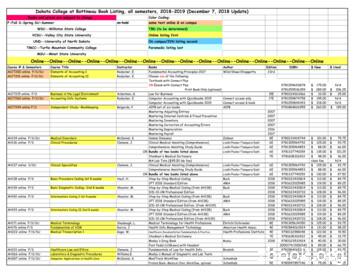MASTERING EXCEL - Innozant
MASTERING EXCEL CORE INTRMEDIATE EXPERT SYLLABUS / COURSE CONTENT TIME DURATION: 55 HRS/ 3.5 MONTHS
SECTION: 1 CORE EXCEL (16 Hrs.) EXCEL INTRODUCTION & ADVANCED PASTE SPECIAL TECHNIQUES o o o o Excel Interface Shortcut Keys Customizing Excel Paste Formats, Values, Formulas, Comment, Validations o Operation – Sum, Multiple, Subtract, Divide o Transpose Table FORMULA REFRENCE o Relative o Absolute o Mixed FORMATTING BASIC o Custom Formatting o Conditional Formatting-Readymade FORMATTING ADVANCED o Customized Conditional Formatting EXCEL BUILT IN FUNCTIONS o o o o o o o Logical Functions Math Functions Text Functions Date and Time Functions Statistical Functions Database Functions Information Functions ASSIGNMENT INTERVIEW QUESTIONS DOUBT SESSION
SECTION: 2 INTERMEDIATE EXCEL (12 Hrs.) WORKGROUP COLLABORATIONS o o o o Protecting, Sharing Formula Auditing Ctrl G Naming Range SORTING AND FILTERING o Advanced Sorting on 15-20 different criteria(s) o Advanced Filters on 15-20 different criteria(s) SUMMARIZING DATA o Adding subtotals to a list o Nesting subtotals o Text to column o Flash Fill DATA VALIDATION o Number, Date & Time Validation o Text and List Validation o Custom validations based on formula for a cell o Dynamic Dropdown List Creation using Data Validation WORKING WITH EXTERNAL DATA & DATA ANYLYSIS TOOL o Importing Data from multiple data sources o Hyperlink o Data Consolidation o Goal Seek o Solver Tool o Financial Function o Scenario Manager o Data Tables USING MACROS o Macro options o Creating Macros o Editing and Deleting Macros o Use Relative References
SECTION: 3 EXPERT EXCEL (20 Hrs.) ADVANCED ARRAY FUNCTIONS o Basic Examples of Arrays (Using ctrl shift enter). o Advanced Use of formulas with Array o Sumproduct & Aggregate Function LOOKUP MAHARAJ FUNCTIONS o Vlookup , HLookup ,Lookup , ZZZ Lookup o Match , Index & Match o Reverse Lookup using Choose Function o Worksheet linking using Indirect o 1D, 2D, 3D Lookups o Duplicate Vlookup o V Partial & Case Sensitive & Duplicate Vlookups o Dynamic Lists o Address o Offset o Mastering Vlookup – 50 Examples Rehearsal PIVOT TABLES o Introduction to PivotTables o Classic Pivot Table o How to automatically update PivotTables o Text Filters-how text filters are used to filter a PivotTable based on text. o Grouping and Pivot Charts o Value Field Settings and Show Values As o Creating Calculated Fields and CalculatedItems o Using Slicers, Filters, and Timelines to quickly analyse data o GETPIVOTDATA Function o Creating Pivot Tables from Multiple Ranges o Multiple Pivot Tables -how to create many PivotTables based on aFilter. o Data Model o Using Multiple Slicers with Pivot Tables o Conditional Formatting and PivotTables INTRODUCTION TO POWER QUERY & POWER PIVOT o Power Query o Power Pivot
CHARTS AND SLICERS o Creating a chart with the 2D or 3D o Various Charts o Create Dou gh n u t Ch a rt s, speed – o- meter chart , o Create Progress , Bullet Chart EXCEL DASHBOARD o Planning a Dashboard o Adding Tables and Charts to Dashboard o Link with one sheet to another worksheets and workbook o Interactive Dashboard with Form Controls o Form Controls for reports automation NEW FUNCTION IN EXCEL OFFICE 365 o New Charts-Tree Map, Waterfall, Sunburst, ForecastSheet o Sparklines- - Line, Column & Win/Loss o Using 3-D Map o XLOOKUP, XMATCH, SORT, SORTBY, SEQUENCE, FILTER, RANDARRAY, UNIQUE, LET,LAMBDA etc ADVANCED GOOGLE SHEETS MOCK INTERVIEW DRILL (EVERY WEDNESDAY @9PM ON ZOOM)
SECTION: 1 CORE EXCEL (16 Hrs.) EXCEL INTRODUCTION & ADVANCED PASTE SPECIAL TECHNIQUES o Excel Interface o Shortcut Keys o Customizing Excel o Paste Formats, Values, Formulas, Comment, Validations o Operation - Sum, Multiple, Subtract, Divide o Transpose Table FORMULA REFRENCE o Relative o Absolute o Mixed FORMATTING BASIC o Custom Formatting o Conditional Formatting-Readymade
Excel 5.0 Excel 5.0 1993 Excel 5.0 1993 Excel 7.0 Excel 95 1995 Excel 8.0 Excel 97 1997 Excel 98 1998 Excel 9.0 Excel 2000 1999 Excel 2001 2000 Excel 10.0 Excel XP 2001 Excel v.X 2001 Excel 11.0 Excel 2003 2003 Excel 2004 2004 2.1.2 Worksheet Document Definition: Worksheet Document A worksheet document consists of a single sheet only.
3. Mastering Tips 3.1 what is mastering? 3.2 typical mastering tools and effects 3.3 what can (and should) be fixed/adjusted 3.4 mastering EQ tips 3.5 mastering compressor tips 3.6 multi-band compressor / dynamic EQ 3.7 brickwall limiter 3.8 no problem, the mastering engineer will fix that!
Mastering Intellectual Property George W. Kuney, Donna C. Looper Mastering Labor Law Paul M. Secunda, Anne Marie Lofaso, Joseph E. Slater, Jeffrey M. Hirsch Mastering Legal Analysis and Communication David T. Ritchie Mastering Legal Analysis and Drafting George W. Kuney, Donna C. Looper Mastering Negotiable Instruments (UCC Articles 3 and 4)
Mastering Adjusting Entries 2007 Mastering Internal Controls & Fraud Prevention 2007 Mastering Inventory 2007 Mastering Correction of Accounting Errors 2007 Mastering Depreciation 2016 Mastering Payroll 2017 AH134 online F/S/SU Medical Disorders McDaniel, K
contemporary mastering techniques. The following section, "A Guide to Common Practices in Mastering," lays the groundwork for this studies' investigation of the audio mastering process. A Guide to Common Practices in Mastering To reiterate, mastering is the most misunderstood step in the recording process.
Mastering Workshop and guides you through the whole mastering process step-by-step in about one hour, using the free bundle of five mastering plug-ins that was specifically developed to accompany the book: the Noiz-Lab LE Mastering Bundle. This eBook contains the full text of the One Hour Mastering Workshop from the book,
Power Map Power Map provides a new perspective for your data by plotting geocoded data onto a three-dimensional view of the earth and optionally showing changes to that data over time. To use Power Map, you import raw data into a Microsoft Excel 2013 workbook, add the data to an Excel data model, and enhance the data in the data model if necessary.File Size: 1MBPage Count: 17Explore furtherGetting an excel list of all Azure Virtual machinesdbaharrison.blogspot.comDownload Azure Devops Board To Excelwww.how-use-excel.comGetting an excel list of all Azure Virtual machines .www.firstcloud.ioGetting an excel list of all Azure Virtual machines .laptrinhx.comRunning Excel On Azurewww.how-use-excel.comRecommended to you based on what's popular Feedback
Often academic writing is full of technical jargon-technical jargon is an essential ‘tool of the trade’ -jargon eases communication –speeds up exchange of ideas between other professionals-BUT it can also obscure: creates ‘them’ (ordinary ‘laypeople’ culture and [implied] elite ‘professionals’) Beginners don’t always know enough to see errors. Strategies for ‘Being