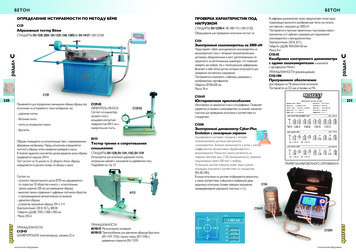Installing And Licensing ENVI - Popo.jpl.nasa.gov
Installing and Licensing ENVI 4.3 ENVI Version 4.3 July, 2006 Edition Copyright ITT Visual Information Solutions All Rights Reserved 20INST43DOC
Restricted Rights Notice The ENVI , IDL , ION Script , ION Java , ENVI Zoom , ENVI DEM Extraction Module , ENVI FLAASH Module , ENVI NITF Module , and ENVI Intelligent Digitizer Plug-in software programs and the accompanying procedures, functions, and documentation described herein are sold under license agreement. Their use, duplication, and disclosure are subject to the restrictions stated in the license agreement. ITT Visual Information Solutions reserves the right to make changes to this document at any time and without notice. Limitation of Warranty ITT Visual Information Solutions makes no warranties, either express or implied, as to any matter not expressly set forth in the license agreement, including without limitation the condition of the software, merchantability, or fitness for any particular purpose. ITT Visual Information Solutions shall not be liable for any direct, consequential, or other damages suffered by the Licensee or any others resulting from use of the ENVI, ENVI Zoom, IDL, or ION software packages or their documentation. Permission to Reproduce this Manual If you are a licensed user of these products, ITT Visual Information Solutions grants you a limited, nontransferable license to reproduce this particular document provided such copies are for your use only and are not sold or distributed to third parties. All such copies must contain the title page and this notice page in their entirety. This software and its associated documentation are subject to the controls of the Export Administration Regulations (EAR). It has been determined that this software is classified as EAR99 under U.S. Export Control laws and regulations, and may not be retransferred to any destination expressly prohibited by U.S. laws and regulations. The recipient is responsible for ensuring compliance to all applicable U.S. Export Control laws and regulations. Acknowledgments ENVI and IDL are registered trademarks of ITT Corporation, registered in the United States Patent and Trademark Office, for the computer program described herein. ION , ION Script , ION Java , ENVI Zoom , EZ, Dancing Pixels, Pixel Purity Index, PPI, n-Dimensional Visualizer, Spectral Analyst, Spectral Feature Fitting, SFF, Mixture-Tuned Matched Filtering, MTMF, 3D SurfaceView , Band Math, Spectral Math, ENVI Extension, Empirical Flat Field Optimal Reflectance Transformation (EFFORT), Virtual Mosaic, ENVI DEM Extraction Module , ENVI FLAASH Module , ENVI NITF Module , and ENVI Intelligent Digitizer Plug-in are trademarks of ITT Visual Information Solutions. Numerical Recipes is a trademark of Numerical Recipes Software. Numerical Recipes routines are used by permission. GRG2 is a trademark of Windward Technologies, Inc. The GRG2 software for nonlinear optimization is used by permission. NCSA Hierarchical Data Format (HDF) Software Library and Utilities. Copyright 1988-2001 The Board of Trustees of the University of Illinois. All rights reserved. NCSA HDF5 (Hierarchical Data Format 5) Software Library and Utilities. Copyright 1998-2002 by the Board of Trustees of the University of Illinois. All rights reserved. CDF Library. Copyright 2002 National Space Science Data Center, NASA/Goddard Space Flight Center. NetCDF Library. Copyright 1993-1999 University Corporation for Atmospheric Research/Unidata. HDF EOS Library. Copyright 1996 Hughes and Applied Research Corporation. SMACC. Copyright 2000-2004 Spectral Sciences, Inc. and ITT Visual Information Solutions. All rights reserved. This software is based in part on the work of the Independent JPEG Group. Portions of this software are copyrighted by DataDirect Technologies, Inc., 1991-2003. BandMax . Copyright 2003 The Galileo Group Inc. Portions of this computer program are copyright 1995-1999 LizardTech, Inc. All rights reserved. MrSID is protected by U.S. Patent No. 5,710,835. Foreign Patents Pending. Portions of this software were developed using Unisearch’s Kakadu software, for which Kodak has a commercial license. Kakadu Software. Copyright 2001. The University of New South Wales, UNSW, Sydney NSW 2052, Australia, and Unisearch Ltd, Australia. MODTRAN is licensed from the United States of America under U.S. Patent No. 5,315,513 and U.S. Patent No. 5,884,226. FLAASH is licensed from Spectral Sciences, Inc. under a U.S. Patent Pending. Portions of this software are copyrighted by Merge Technologies Incorporated. IDL Wavelet Toolkit Copyright 2002 Christopher Torrence. Support Vector Machine (SVM) is based on the LIBSVM library written by Chih-Chung Chang and Chih-Jen Lin (http://www.csie.ntu.edu.tw/ cjlin/libsvm), adapted by ITT Visual Information Solutions for remote sensing image supervised classification purposes. Other trademarks and registered trademarks are the property of the respective trademark holders.
Contents Chapter 1 Introduction . 9 Contacting ITT Visual Information Solutions . ENVI 4.3 Installation Requirements . System Requirements . Software Requirements . Hardware Requirements . ENVI Zoom System Requirements . Licensing Methods . Evaluation License . Node-Locked License . Floating License . Configuring FLEXlm Licensing Through a Firewall . ION 6.3 . Hardware and Operating System Requirements for ION 6.3 . Installing and Licensing ENVI 4.3 10 11 11 12 13 14 15 15 15 16 17 18 18 3
4 Web Server Requirements for ION 6.3 . 19 Web Browser Requirements for ION 6.3 . 19 Java Virtual Machine Requirements for ION 6.3 . 19 Chapter 2 Installing and Licensing ENVI 4.3 for Windows . 21 Introduction . 22 Before You Begin . 22 Recommended Steps for Installing and Licensing ENVI for Windows . 22 Evaluation Licenses . 22 Node-Locked Licenses . 22 Floating Licenses . 23 Installing ENVI for Windows . 24 System Requirements . 24 Running the ENVI Installer . 24 Installing ENVI Silently and Unattended . 28 Prerequisites . 28 Licensing ENVI for Windows . 29 Requesting a License . 29 Preparing a License Request . 29 Manually Sending a License Request . 31 Evaluation Licensing . 31 Node-Locked Licensing . 32 Save the License File . 32 Enter the License Key . 32 Floating Licensing . 34 Install the License Manager . 34 Save the License File . 34 Enter the License Key . 35 Configure the License Manager . 36 Start the License Manager . 37 Configure Clients to Access the License Manager . 37 Customizing Floating Licenses . 39 Working with the License Manager . 39 Using the Same License Manager for Multiple Applications . 41 Saving the License File in an Alternative Location . 44 Contents Installing and Licensing ENVI 4.3
5 Windows 2000 . Windows XP . Upgrading the Network License Manager from a Previous Installation . Running ENVI on Windows Machines . Running ENVI Zoom on Windows . 44 45 45 47 47 Chapter 3 Installing and Licensing ENVI 4.3 for UNIX . 49 Introduction . Before You Begin . Recommended Steps for Installing and Licensing ENVI for UNIX . Evaluation Licenses . Node-Locked or Floating Licenses . Installing ENVI for UNIX . System Requirements . Mounting the ENVI CD-ROM on Your System . Running the ENVI Installer . Unmounting the ENVI CD-ROM from Your System . Permissions Error Message . Licensing ENVI for UNIX . Setting Up Your Environment . Requesting a License . Preparing a License Request . Manually Sending a License Request . Evaluation Licensing . Node-Locked or Floating Licensing . Install the License Manager Files . Save the License File . Enter the License Key . Start the License Manager . Set Up the ENVI Environment . Run ENVI . Modifying the License File . Sample License Files . Viewing or Modifying the License File . Upgrading the Network License Manager from a Previous Installation . Installing and Licensing ENVI 4.3 50 50 50 50 50 52 52 52 53 56 56 57 57 58 58 60 60 61 61 62 62 64 65 65 65 66 66 67 Contents
6 Working with the License Manager . 68 Starting the License Manager . 68 Creating a License Manager Log File . 69 Shutting Down the License Manager . 69 Reclaiming an Unused License . 70 Checking the License Manager Status . 71 Obtaining a Host ID . 72 Troubleshooting . 72 Using the Same License Manager for Multiple Applications . 72 Using the Same Server Nodes for All Products . 72 Using Different Servers for Different Products . 74 Troubleshooting . 75 Setting Up the ENVI Environment . 76 Defining ENVI Environment Variables and Aliases . 76 Defining ION Environment Variables and Aliases . 77 Defining the Path to the License File or License Manager . 78 Node-locked Licenses . 78 Floating Licenses . 79 Running ENVI on UNIX Machines . 81 Chapter 4 Installing and Licensing ENVI 4.3 for Macintosh . 83 Introduction . 84 Recommended Steps for Installing and Licensing ENVI for Mac OS X . 84 Evaluation Licenses . 84 Node-Locked or Floating Licenses . 84 Installing ENVI for Macintosh . 86 System Requirements . 86 Running the ENVI Installer . 86 Install Apple X11 . 86 Install ENVI 4.3 . 86 Licensing ENVI for Macintosh . 88 Setting Up the ENVI Environment . 89 Running ENVI on Macintosh Machines . 90 Running ENVI from Applescript . 90 Running ENVI from the Command Line . 90 Contents Installing and Licensing ENVI 4.3
7 Start X11 . Set up the ENVI environment . Start ENVI . Removing ENVI for Macintosh . 91 91 91 92 Appendix A Troubleshooting . 93 General Information . 94 Other Resources . 94 Macrovision . 94 ITT Visual Information Solutions Technical Support Library . 94 For Further Help . 94 Evaluation License Troubleshooting . 95 License Information Does Not Pass the Checksum Test . 95 File Already Exists . 95 File Cannot Be Written . 95 Files Needed for Initialization of the Licensing Program Could Not Be Found . 95 Node-Locked License Troubleshooting (Windows) . 96 Checking the License Format . 96 Hostid of This System Does Not Match the Hostid . 97 License File Does Not Support This Version . 98 Cannot Find License . 98 Licenses Requiring a License Server . 100 All Platforms . 100 Verifying the License Manager Is Running . 100 Verifying the License Manager is Available from Your Machine . 100 Stopping and Restarting the License Manager . 101 Correctly Setting the LM LICENSE FILE Environment . 101 Verifying You Have Correctly Copied Your License File . 102 Verifying the License Manager Is Using the Correct License File . 103 Verifying the License File Contains the Correct Hostname . 103 UNIX and Macintosh . 103 Verifying the Proper Executable File Is in Your Command Search Path . 103 Verifying the File Permissions Are Correct . 104 Verifying ENVI Knows the Location of the Main IDL Directory . 104 Verifying Network Permissions Are Set Properly . 104 Installing and Licensing ENVI 4.3 Contents
8 Verifying Correct License File Location . 104 License Manager Startup . 105 Invalid Server Hostname . 105 Inconsistent Encryption Code . 105 No Features to Serve . 105 Retrying Socket Bind and Cannot Establish Lock . 105 No Such File or Directory . 106 No “License” Server Found . 106 Cannot Find License File . 106 Cannot Read License File . 107 Wrong Hostid for Server (Windows) . 107 Wrong Hostid (UNIX) . 107 Path Not Found (UNIX) . 108 Invalid Server Hostname (UNIX) . 108 Appendix B Running Older Versions of ENVI . 111 Starting the Latest Version of the License Manager . 111 Using IDL Version 5.x with the IDL Version 6.3 License Manager . 112 Appendix C Customizing Your Floating Licenses . 113 Creating an Options File . 113 Options File Keywords . 114 Sample Options Files . 117 Reserving Licenses for a Group . 117 Reserving Licenses for Individuals . 117 Contents Installing and Licensing ENVI 4.3
Chapter 1 Introduction This guide describes how to install and license version 4.3 of the following products: ENVI — ENVI is used to visualize, analyze, and present all types of digital imagery. ENVI IDL — The flexibility and power of ENVI are maximized by adding the IDL development environment. ENVI IDL provides complete access to all IDL functions, therefore allowing you to customize ENVI. You can create additional user functions and batch files and access the ENVI command line using the ENVI IDL package. Installing and Licensing ENVI 4.3 9
10 Chapter 1: Introduction Contacting ITT Visual Information Solutions If you have problems with installing or licensing this software product, contact Technical Support for assistance: Web page: http://www.ittvis.com — Visit the Support section on our Web page to request technical support, access Tech Tips, or view Frequently Asked Questions. Email: support@ittvis.com Phone: 303-413-3920 Fax: 303-786-9909 International customers should contact their local ITT Visual Information Solutions office or distributor for technical support. Contacting ITT Visual Information Solutions Installing and Licensing ENVI 4.3
Chapter 1: Introduction 11 ENVI 4.3 Installation Requirements System Requirements The following table describes the supported platforms and operating systems for ENVI 4.3: Platform Microsofta Supported Versions Operating System Hardware 2000 Windows Intel/AMD x86, 32bit XP Windows Intel/AMD x86, 32bit Intel/AMD x86 64, 64-bit Apple Macintoshb,c UNIXd 10.3, 10.4 OS X PowerMac G4, G5 32-bitb,c 10.4 OS X Intel Core Duo 32bitb,c HP 11 HP-UX PA-RISC 32-bitc PA-RISC 64-bitb,c IBM 5.1 AIX RS/6000 32-bit RS/6000 64-bitb,c See Linux Library versions for IDL 6.3 Linuxd SGI 6.5.1 IRIX x86 32-bitc x86 64, 64-bitb,c Mips 32-bitc Mips 64-bitb,c SUN Solaris 8, 9, 10 SPARC 32-bitc SPARC 64-bitb,c Table 1-1: System Requirements for ENVI 4.3 On platforms that provide 64-bit support, ENVI can be run as either a 32-bit or a 64-bit application. When both versions are installed, the 64-bit version is the default. Installing and Licensing ENVI 4.3 ENVI 4.3 Installation Requirements
12 Chapter 1: Introduction The 32-bit version can be run by specifying the -32 switch at the command line, as follows: % envi -32 a Windows users: FLAASH, tape utilities, GPS Link, reading ECW files, reading and writing ESRI GRID files, and reading MrSID files only work in 32-bit mode. If you have a 64-bit Windows PC and you want to use these functions, run ENVI in 32-bit mode by selecting Start Program Files RSI ENVI 4.3 32-bit ENVI or ENVI IDL. b The DXF file format is not supported on Mac OS X or 64-bit platforms. c For UNIX and Mac OS X, the supported versions indicate that ENVI was either built on the lowest version listed or tested on that version. You can install and run ENVI on other versions that are binary compatible with those listed. d IDL 6.3 for 32-bit Linux systems was tested on Red Hat Enterprise 3, Red Hat Enterprise 4, and Fedora Core 3. IDL 6.3 for 64-bit Linux systems was tested on Red Hat Enterprise 3 and Red Hat Enterprise 4. If your version of Linux is compatible with the listed kernel and glibe versions, you should be able to install and run IDL 6.3. Software Requirements The following table describes the software requirements for ENVI 4.3: Platform Software Requirements Windows Internet Explorer 5.0 or higher Macintosh Apple X11 X-Windows manager Table 1-2: Software Requirements for ENVI 4.3 ENVI 4.3 Installation Requirements Installing and Licensing ENVI 4.3
Chapter 1: Introduction 13 Hardware Requirements The following are the hardware requirements for ENVI 4.3: Platform Windows Requirement Disk space Description 400 MB (default installation). Network Interface Card A network interface card (NIC or Ethernet) is required for software-basednode-locked and floating licensing. UNIX Disk space 450 MB (typical installation). Network Interface Card Product licensing procedures require a system equipped with TCP/IP addressable network communication card (for example an ethernet card) and TCP/IP service. Macintosh Disk space 375 MB (default installation) Table 1-3: ENVI 4.3 Hardware Requirements Installing and Licensing ENVI 4.3 ENVI 4.3 Installation Requirements
14 Chapter 1: Introduction ENVI Zoom System Requirements The following table describes the supported platforms and operating systems for ENVI Zoom: Platform Microsoft Supported Versions Operating System Hardware 2000 Windows Intel x86, 32-bit XP Windows Intel x86, 32-bit Intel x86 64, 64-bit Apple Macintosh UNIX 10.3, 10.4 OS X PowerMac G4, G5 32-bit 10.4 OS X Intel Core Duo 32bit See Linux Library versions for IDL 6.3 Linuxa,b x86 32-bita,b SUN Solaris 8, 9, 10 SPARC 32-bit SPARC 64-bit Table 1-4: System Requirements for ENVI 4.3 a NITF in ENVI Zoom does not work on Linux platforms. b IDL 6.3 for 32-bit Linux systems was tested on Red Hat Enterprise 3, Red Hat Enterprise 4, and Fedora Core 3. IDL 6.3 for 64-bit Linux systems was tested on Red Hat Enterprise 3 and Red Hat Enterprise 4. If your version of Linux is compatible with the listed kernel and glibe versions, you should be able to install and run IDL 6.3 Software and hardware requirements are the same as ENVI 4.3. ENVI Zoom System Requirements Installing and Licensing ENVI 4.3
Chapter 1: Introduction 15 Licensing Methods Access to ENVI and other products from ITT Visual Information Solutions is controlled by a software
† ENVI — ENVI is used to visualize, analyze, and present all types of digital imagery. † ENVI IDL — The flexibility and power of ENVI are maximized by adding the IDL development environment. ENVI IDL provides complete access to all IDL functions, therefore allowing you to customize ENVI. You can create
12 Chapter 1: Overview About This Guide ENVI Programmer's Guide About This Guide The ENVI Programmer's Guide provides sample code and instruction on programming in ENVI. This guide is intended as a supplement to the following guides: † ENVI Help † ENVI Reference Guide † IDL Reference Guide In order to program in ENVI, you must have an ENVI IDL software license and
Chapter 1: Introduction to ENVI Zoom 7 ENVI Zoom User's Guide Documentation Documentation ENVI Zoom includes a searchable Help system. From the menu bar, select Help Contents, or click the Help button on the toolbar. ENVI (as opposed to ENVI Zoom) has a separate Help system (hereafter referred to as ENVI Help), which you can access by selecting Help Contents from the ENVI main menu bar.
Licensing the ENVI DEM Extraction Module DEM Extraction User's Guide Licensing the ENVI DEM Extraction Module The DEM Extraction Module is automatically installed when you install ENVI. However, to use the DEM Extraction Module, your ENVI licen se must include a feature that allows access to this module. If you do not have an ENVI license .
Start ENVI Before attempting to start the program, ensure that ENVI is properly installed as described in the installation guide. To open ENVI in Unix, enterenviat the UNIX command line. To open ENVI from a Windows or Macintosh system, double-click on the ENVI icon. The ENVI main menu appears when the program has successfully loaded and .
Licensing the ENVI DEM Extraction Module The ENVI DEM Extraction Module is automatically installed when you install ENVI 4.3. However, to use the DEM Extraction Module, your ENVI license must include a feature that allows access to this module. If you do not have an ENVI license that includes this feature, contact ITT Visual Information .
Before attempting to start the program, ensure that ENVI is properly installed as described in the installation guide. To open ENVI in UNIX, enterenviat the UNIX command line. To open ENVI from a Windows or Macintosh system, double-click on the ENVI icon. The ENVI main menu appears when the program has successfully loaded and executed.
ENVI Services Engine (ESE) Image and Data Analytics for the Cloud and Enterprise The ENVI Services Engine (ESE) is a cloud and/or enterprise‐based processing engine which leverages the power of IDL, ENVI, and ENVI LiDAR analytics to create products for consumption by desktop, thin, or mobile clients. .
astm e74 / bs 1610 При подключении к динамометру соответствующих силоизмерителей (мод. от c140 до c140-10 и мод. от c142 до c142-08) пользователь может легко проводить тесты по проверке нагружения на испытательных машинах, используя .