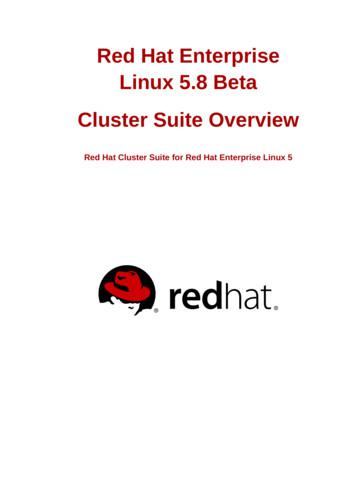Alaska Career Information System :hat's 1ew?
Alaska Career Information System What’s New? n inside this issue: AKCIS Has A New Look. FC New About the Military Section. FC 2010-2011 Training Opportunities.2 Enhanced Portfolio.2 EED Helping Integrate AKCIS.3 A Course Planner for Pathways.3 Need More AKCIS Publications?.4 IDEASTM Assessment for Schools.4 Optional Products.5 New Information on Apprenticeships.5 Don’t Forget to Renew!. BC points of interest: w Staff Accounts can now Upload Portfolios through the administration tools. w Our latest Spanish Translations include the Occupation Sort, Interest Profiler, Work Importance Locator, and the new About the Military section. w 12 Occupations and 29 Real World Interviews have been added. w A spell check feature has been added to the selfreflection text entry boxes in the My Career Plan. e w s l e t t e r SEPT 20 10 AKCIS has a new look AKCIS has been re-designed and may look a little different the first time you log in. All pages are centered in your browser instead of left-aligned. The resolution and font size have been increased for browser compatibility and to reduce user eye strain. Users can now personalize their experience even more. Once selected, the portfolio background theme will now replace ‘white space’ in their browser window on all pages throughout their entire AKCIS experience. All this and it’s still filled with the same excellent data and tools you’ve come to depend on to meet the needs of your users. new about the military section About the Military has been added to AKCIS this year, replacing the Military Employment section’s FAQs. It offers engaging content including interactive graphics, charts, calculators, and links to various sources of information. Users are now able to browse information about the military, understand what options are available, and even plan ahead by learning what questions to ask recruiters and how to take the ASVAB. In addition, this section offers a comprehensive look at what to expect in each branch of basic training. The covered topics include: u Branches of Service u Enlisted Personnel and Commissioned Officers u Education Before, During, and After Service u Diversity in the Military u Joining and Leaving the Military u What to Expect from Military Life u Information for Parents
2010-2011 training opportunities Distance Training: Distance training modules for teachers, counselors, caseworkers, administrators, or others are designed to upgrade or refresh AKCIS skills. All you need is a computer and a telephone, and the training comes to you over the Web. WebEx online interactive trainings are led by AKCIS staff for up to 10 participants per session. To learn more about or register for distance training, please visit www.akcis. org. Registration must be completed at least 48 hours in advance of training start time. If unable to attend a session in which you are registered, please contact us to cancel. 2010-2011 Distance Training Schedule: Title Skill Level Day / Time Module 1: Introduction Module 2: AKCIS Portfolio Module 3: Admin Tools Module 4: AKCIS Junior Module 5: Assessments What’s New Module Beginner Intermediate Advanced Beginner Intermediate Intermediate Mondays 10:30-12 Wednesdays 10-12 Mondays 2-3 Wednesdays 2-2:30 Fridays 11-12 Fridays 2-3 Local Training Sessions: Interested in hosting an in-person training session for your staff? AKCIS training is available at no charge for registered AKCIS sites through the Alaska Commission on Postsecondary Education. Transportation/lodging expenses of trainees, and location rental fees, if applicable, are the responsibility of requesting organizations or trainees. In-person trainings can be arranged for groups meeting minimum participant requirements. For details, contact the AKCIS Helpline at (877) 269-7974 or (907) 2696929 in Anchorage, or email akcis@alaska.gov. Fall sessions are during the weeks of: October 4, October 11, November 1, November 8, November 29, and December 8, 2010. Spring sessions are during the weeks of: January 31, February 7, February 28, and March 7, 2011. enhanced portfolio The AKCIS portfolio main menu has a few new options. All assessment and sorting tool results are now found in My CIS Sorts and Assessments. Students will find a brand new version of the My Course Plan. There is also a new function in My Uploaded Files and Links which allows students to store up to 5 MB of personal files and links to websites relevant to their portfolio. For example, a photography student may have already created a Web site account on Flickr or deviantART.com which they can now link directly to their own AKCIS portfolio. Lastly, schools or districts interested in utilizing the Universal Encouragement Program (UEP) survey will be able to activate a direct link for students through the student portfolio. UEP is a free assessment designed to inform guidance and encouragement efforts that lead to improved educational attainment and career decision making. 2
EED helping integrate AKCIS The Alaska Department of Education and Early Development (EED) implemented a one-year pilot project designed to incorporate career development programs in grades 6-12 across Alaska. This pilot addresses a component of the Alaska State Career and Technical Education (CTE) Plan. AKCIS is a good option to help develop and house a student’s Personal Learning and Career Plan (PLCP). The pilot is coordinated through the Career and Technical Education (CTE) division of EED. The pilot goals are to: 4 Deliver sequenced activities in grades six through 12 which become more complex and focused as student abilities increase 4 Deliver programs that can be utilized in multiple environmentsurban, rural, single site and multiple-site districts 4 Deliver programs through various methods – in advisories, by teachers or counselors in classes, or asynchronously by distance EED is working with ACPE to assist districts in implementation. The program’s primary activities cover three core components: self-assessment, education plan development, and development of employability skills. Using AKCIS, students are able to build a multi-year comprehensive education and career plan and track their progress through the My Portfolio tools. Educators and staff can also monitor this progress through AKCIS administrative tools. Any district interested in working with ACPE and EED to implement AKCIS activities in their schools should contact the AKCIS Helpline at (877) 269-7974 or email akcis@alaska.gov. a course planner for pathways My Course Plan is a component of My CIS Portfolio which supports student course planning and conveys this information to counselors. In past years, schools and districts could customize their students’ experiences by creating a dropdown menu of specific course offerings to choose from. This year, this feature has been enhanced, giving your students more tools and flexibility than ever before. Entire pathways can be created at the school and district level so students can browse through recommended course plans and directly upload those plans into their class list. Your students can also choose a single pathway, such as “Graduation” or “Business.” The new planner then automatically fills in the courses your school recommends. Students can then customize their plan as needed with a guidance counselor. After the fall release, your students will see limited generic pathways designed for all Alaska students. You may: o use the provided general pathways, or o customize the general pathways to include your 3 own course offerings, or o complete custom pathways for your school or district. Special training will be available in the fall related to implementing custom pathways. If you have questions about these changes, or would like to receive information about pathways training, please email akcis@alaska.gov or call (877) 269-7974 (269-6929 in Anchorage).
need more AKCIS publications? All AKCIS sites are welcome to request free publications for their users. Some publications that may interest you are listed below. If you would like to request copies of any of these, just email akcis@ alaska.gov or call (877) 269-7974. AKCIS Brochures: The brochures are a quick and easy way to provide AKCIS tools and resources information to teachers, counselors, students and job seekers. The yellow brochure is for teachers, counselors and staff. The blue and green brochure is for student/client users, and contains an area for recording your site’s login information. AKCIS Wallet Card: This quick and convenient contact card allows users to keep their login information with them in their wallet or purse. It has a space for both the site’s username and password, and for the user’s personal portfolio username and password. It also has contact information for help with AKCIS. l an ? p a t go here. get it AKCIS Computer Lab Poster: This poster is an eye-catching way to post your site’s AKCIS username and password for users. The center section allows you to write in the information. You can also print out your own labels if you are putting up multiple posters around the site. We encourage you to post these in computer labs. w w w .a k c Wo nd ng eri Assessme nts wha t to do is .o r g with your lif Resume nn Course Pla Builder er Careers e? Need a little h Job Searc h Tips Grants Scholarsh elp? Loans Schools ips IDEASTM assessment for schools The Interests Determination, Exploration, and Assessment System (IDEASTM) helps students and clients identify their interests and match them to a variety of careers. The assessment is available for purchase to all AKCIS sites, but Alaska’s public secondary schools can access this resource for free. The Department of Education and Early Development Division of Teaching and Learning Support for Career & Technical Education (EED-TLS-CTE) is renewing its agreement to fund IDEAS for all Alaska public secondary schools in the 2010-2011 year. All Alaska public secondary schools or districts activating or renewing their account for the 2010-2011 year should have IDEASTM activated automatically upon processing. Public schools should not submit an order form for this optional product. IDEASTM site licenses are valid for a period of September 1, 2010 – August 31, 2011. If a site purchases a license or is activated after September 1, the expiration date remains August 31. 4 If your school’s account does not have access to the IDEASTM Assessment: 4 Make sure that your school has activated or renewed their AKCIS account for the current year. 4 AKCIS account activation does not guarantee inclusion in the program. Contact AKCIS staff at (877) 269-7974 for more information. Sites that are not Alaska public schools can still purchase IDEASTM using the optional products order form located at akcis.intocareers.org/ materials/optionproduct.htm.
optional products The optional products named below are available to sites for purchase through intoCareers, the CIS developer. IDEASTM Assessment: The Interests Determination, Exploration, and Assessment System helps students and clients identify their interests and match them to a variety of careers. The assessment presents 128 employmentrelated tasks, and users indicate their interest level for each task. IDEASTM then generates a profile for that user, matching their interests to different career fields. Dependable Strengths: This is one more tool to help students and clients assess their skills and abilities as they relate to their career choices and options. The Dependable Strengths six-step process includes: 1. Identifying past positive experiences 2. Selecting top positive experiences 3. Completing the Strengths Chart 4. Identifying Top Strengths 5. Determining a Career Pathway using the Top Strengths 6. Selecting occupations from the identified Career Pathway Dependable Strengths for the Internet is engaging and easy to use. With the data stored, users can return to their work for further exploration or to make changes. Career Trek (Elementary Career Awareness Kit – Not an online software application): 3 Colorful, durable occupation cards 3 Easy-to-use cooperative learning The Career Trek deck contains 190 occupation cards which students use to play developmentally appropriate games as well as individual exploration. The 60 Career Trek activities are organized into an introductory section, six subject areas, and a career guidance section. The activities incorporate the use of the deck and are easy to integrate within the curriculum. 2010-2011 Prices: IDEASTM Assessment. 125 Dependable Strengths. 175 Career Trek. 50 How do I order? Optional AKCIS products can be ordered at: akcis. intocareers.org/materials/ optionproduct.htm Fill out the form completely and return along with your payment to: intoCareers 975 High Street Eugene, OR 97401 After intoCareers has received your payment, your new products will be activated for your site. new information on apprenticeships Think AKCIS is only useful for individuals going to a four-year university? Think again! AKCIS provides information on numerous career and technical education programs, including apprenticeships. Did you know there are over 950 apprenticeable occupations with over 100 used in Alaska? You will now see a list of several apprenticeship opportunities in the Alaska Schools section of AKCIS, and information about apprenticeships, including what you should expect and resources for additional research. Check out the new information in AKCIS with your students to see how an apprenticeship can connect with their educational plans and aspirations. Want to learn even more? Check out these Department of Labor and Workforce Development resources: www.EarnandLearnak.org, vimeo.com/8583537, www. jobs.alaska.gov/apprentice 5
don’t forget to renew! The Alaska Career Information System (AKCIS) is a Web-based, interactive resource for education and career planning. AKCIS is made available to all Alaskans through a partnership between the Alaska Commission on Postsecondary Education (ACPE) and the Alaska Department of Labor and Workforce Development. ACPE serves as the state operator throughout your entire AKCIS experience, including activation, training, renewals and customer service. ACPE offers AKCIS grants in the form of fee waivers to schools, districts, and education/career mentoring organizations serving Alaska’s citizens. These organizations must submit the Activation and Fee Waiver Agreement annually to qualify for ongoing access. A fee waiver of between 475 and 750 per site is available for the period of September 1, 2010 through August 31, 2011. The 2010-2011 Activation Agreement can be found at akcis.intocareers.org/materials/ howcanibecomeasite.htm. If you have any questions about activation, or if you need assistance filling out the annual agreement, call the AKCIS Helpline at (877) 269-7974 or 269-6929 in Anchorage. Alaska Commission on Postsecondary Education Alaska Career Information System 800 E. Dimond Blvd, Ste. 200 Anchorage, AK 99515-2049 1ST CLASS MAIL U.S. POSTAGE P A I D ANCHORAGE AK PERMIT #69
career development programs in grades 6-12 across Alaska. This pilot addresses a component of the Alaska State Career and Technical Education (CTE) Plan. AKCIS is a good option to help develop and house a student's Personal Learning and Career Plan (PLCP). The pilot is coordinated through the Career and Technical Education (CTE) division of EED.
As 20 melhores certificações e cursos do Red Hat Linux Red Hat Certified System Administrator (RHCSA) Engenheiro Certificado Red Hat (RHCE) Red Hat Certified Enterprise Application Developer Red Hat Certified Architect (RHCA) Engenheiro certificado pela Red Hat no Red Hat OpenStack. Administração do Red Hat Enterprise Linux (EL) Desenvolvedor de microsserviços corporativos com .
Red Hat Enterprise Linux 6 Security Guide A Guide to Securing Red Hat Enterprise Linux Mirek Jahoda Red Hat Customer Content Services mjahoda@redhat.com Robert Krátký Red Hat Customer Content Services Martin Prpič Red Hat Customer Content Services Tomáš Čapek Red Hat Customer Content Services Stephen Wadeley Red Hat Customer Content Services Yoana Ruseva Red Hat Customer Content Services .
Red Hat System Administration I RH124 · 5 days · Recommended Red Hat Certified System Administration exam EX200 · 2.5 hours · Required Red Hat System Administration II RH134 · 4 days · Recommended Red Hat Certified System Administrator Required for Red Hat Certified Engineer Red Hat System
configuration and administration of Red Hat Enterprise Linux 5. For more information about Red Hat Cluster Suite for Red Hat Enterprise Linux 5, refer to the following resources: Configuring and Managing a Red Hat Cluster — Provides information about installing, configuring and managing Red Hat Cluster components.
Red Hat Enterprise Linux 7 - IBM Power System PPC64LE (Little Endian) Red Hat Enterprise Linux 7 for IBM Power LE Supplementary (RPMs) Red Hat Enterprise Linux 7 for IBM Power LE Optional (RPMs) Red Hat Enterprise Linux 7 for IBM Power LE (RPMs) RHN Tools for Red Hat Enterprise Linux 7 for IBM Power LE (RPMs) Patch for Red Hat Enterprise Linux - User's Guide 1 - Overview 4 .
6.1.1. red hat enterprise linux 8 6.1.2. red hat enterprise linux add-ons 12 6.1.3. red hat enterprise linux for power 18 6.1.4. red hat enterprise linux for z systems 22 6.1.5. red hat enterprise linux for z systems extended life cycle support add-on 24 6.1.6. red hat enterprise linux for ibm system z and linuxone with comprehensive add-ons 25 .
SAP Leonardo Innovation System 3rd Party SAP S/4 HANA Cloud SAP ABAP 28 Where SAP & Red Hat Architecture Intersects Red Hat API Management Red Hat Enterprise Linux underpinning SaaS offerings Red Hat lead OS projects Kubernetes, kNative, Istio Red Hat Enterprise Linux e.g. SAP HANA Red Hat CCSP
INTRODUCTION The Discipline and Practice of Qualitative Research Norman K. Denzin and Yvonna S. Lincoln T he global community of qualitative researchers is mid-way between two extremes, searching for a new middle, moving in several different directions at the same time.1 Mixed methodologies and calls for scientifically based research, on the one side, renewed calls for social justice inquiry .