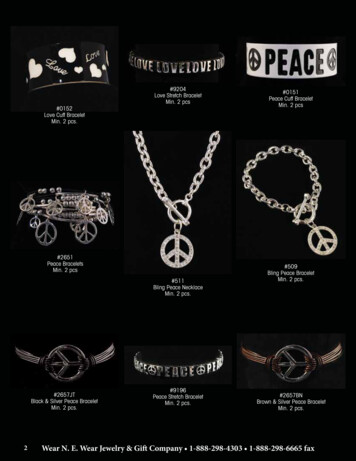PCS 7 - PC Configuration (V9.0)
SIMATIC PCS 7 PCS 7 - PC Configuration (V9.0) Installation Manual Valid for PCS 7 as of V9.0 05/2017 A5E39221378-AA Security information 1 Preface 2 PC components of a PCS 7 system 3 Hardware for PC stations 4 Installing PC stations 5 Appendices 6
Legal information Warning notice system This manual contains notices you have to observe in order to ensure your personal safety, as well as to prevent damage to property. The notices referring to your personal safety are highlighted in the manual by a safety alert symbol, notices referring only to property damage have no safety alert symbol. These notices shown below are graded according to the degree of danger. DANGER indicates that death or severe personal injury will result if proper precautions are not taken. WARNING indicates that death or severe personal injury may result if proper precautions are not taken. CAUTION indicates that minor personal injury can result if proper precautions are not taken. NOTICE indicates that property damage can result if proper precautions are not taken. If more than one degree of danger is present, the warning notice representing the highest degree of danger will be used. A notice warning of injury to persons with a safety alert symbol may also include a warning relating to property damage. Qualified Personnel The product/system described in this documentation may be operated only by personnel qualified for the specific task in accordance with the relevant documentation, in particular its warning notices and safety instructions. Qualified personnel are those who, based on their training and experience, are capable of identifying risks and avoiding potential hazards when working with these products/systems. Proper use of Siemens products Note the following: WARNING Siemens products may only be used for the applications described in the catalog and in the relevant technical documentation. If products and components from other manufacturers are used, these must be recommended or approved by Siemens. Proper transport, storage, installation, assembly, commissioning, operation and maintenance are required to ensure that the products operate safely and without any problems. The permissible ambient conditions must be complied with. The information in the relevant documentation must be observed. Trademarks All names identified by are registered trademarks of Siemens AG. The remaining trademarks in this publication may be trademarks whose use by third parties for their own purposes could violate the rights of the owner. Disclaimer of Liability We have reviewed the contents of this publication to ensure consistency with the hardware and software described. Since variance cannot be precluded entirely, we cannot guarantee full consistency. However, the information in this publication is reviewed regularly and any necessary corrections are included in subsequent editions. Siemens AG Division Process Industries and Drives Postfach 48 48 90026 NÜRNBERG GERMANY A5E39221378-AA 05/2017 Subject to change Copyright Siemens AG 2017. All rights reserved
Table of contents 1 Security information.7 2 Preface.9 3 PC components of a PCS 7 system.13 4 3.1 Basic configuration of the PCS 7 plant.13 3.2 High availability (redundant) configurations.15 3.3 Possible ways to operate engineering stations.17 3.4 Differences between multiple station systems and single station systems.18 3.5 3.5.1 3.5.2 3.5.3 Solutions for engineering stations.21 PCS 7 project engineering with multiple engineering stations.21 PCS 7 project engineering with a single PC.22 Combination of engineering station and operator station on a single PC.22 3.6 3.6.1 3.6.2 3.6.3 3.6.4 3.6.5 3.6.5.1 3.6.5.2 Solutions for multiple station systems.24 Operator station multiple station system.24 BATCH station multiple station system.25 Route control station multiple station system.26 Maintenance station multiple station system.27 External archive servers and reporting system.29 Process Historian and Information Server .29 Long-term archiving with the Process Historian and Information Server.31 3.7 3.7.1 3.7.2 3.7.3 3.7.4 3.7.5 Solutions for single station systems.32 OS single station system.32 BATCH single station system.35 Route Control single station system.36 Maintenance station single station system.36 SIMATIC PCS 7 BOX stations.37 3.8 3.8.1 3.8.2 3.8.3 Solutions for accessing PC stations.40 Remote access via the Web Option for OS.40 Remote access via terminal services.41 Access to PCS 7 data using OpenPCS 7.42 3.9 3.9.1 3.9.2 3.9.3 3.9.4 Connecting PC stations.43 Tasks of terminal bus and plant bus.43 Connection to the terminal bus/plant bus.45 Connecting PC Stations via Wireless LAN.47 Time synchronization.48 Hardware for PC stations.51 4.1 Preconfigured PC systems for PCS 7 (product bundles).51 4.2 Basic hardware configuration.52 4.3 Components for connection to the terminal bus/plant bus.53 PCS 7 - PC Configuration (V9.0) Installation Manual, 05/2017, A5E39221378-AA 3
Table of contents 5 4 4.4 Optional hardware components.56 4.5 Configuring and ordering.58 Installing PC stations.59 5.1 Overview of installation steps.59 5.2 Workgroup and domain.61 5.3 5.3.1 5.3.2 5.3.3 5.3.4 5.3.5 5.3.6 5.3.7 5.3.8 5.3.9 5.3.10 5.3.11 5.3.12 5.3.13 5.3.14 5.3.15 Installing the operating system.64 Notes on installing the operating system.64 Partitioning hard disks.67 Name of the PC station.68 PC configuration security settings.69 Installing an operating system.71 How to install the Message Queuing Service.72 How to configure the Microsoft Internet Information Service (IIS) for the server.73 How to Install a Multilingual User Interface Pack.75 How to install service packs for the operating system.76 How to set the paging file.77 How to make additional system settings.77 How to set the color scheme and font size.78 How to install additional components.78 Installing additional services for SIMATIC BATCH.79 Creating a backup.79 5.4 5.4.1 5.4.2 5.4.3 5.4.4 5.4.5 5.4.6 5.4.7 5.4.8 5.4.9 5.4.10 5.4.11 5.4.12 Installing the PCS 7 software.80 Notes on installing PCS 7.80 How to install on a network.83 How to install the PCS 7 software.84 How to prepare the engineering station for multi-user operation.87 How to install the Process Historian.88 Configuring redundancy for redundant servers.89 Installing a PC for Web Option for OS.89 Setting up user groups and users.89 Installing PCS 7 libraries of older PCS 7 versions.94 Firewall in PC stations.94 Subsequent installation or updating.94 Uninstalling PCS 7.96 5.5 5.5.1 5.5.1.1 5.5.1.2 5.5.1.3 5.5.1.4 5.5.2 5.5.2.1 5.5.2.2 5.5.2.3 5.5.2.4 Installation of drivers for PCS 7.98 Drivers for communications processors.98 Drivers for communications processors.98 How to configure standard communication modules.99 How to disable the power saving options of network adapters.100 How to prepare a PC station with CP 16xx for operation in PCS 7.101 Additional Devices and Drivers for PCS 7.102 Overview of additional devices and drivers for PCS 7.102 Multi-display-connection in PC Stations.103 Assigning the driver to the sound card.104 How to activate the DCF77 reception service.105 5.6 5.6.1 5.6.2 Licensing.106 PCS 7 licenses and quantity structures.106 How to transfer license keys.108 PCS 7 - PC Configuration (V9.0) Installation Manual, 05/2017, A5E39221378-AA
Table of contents 6 5.7 5.7.1 5.7.2 5.7.3 5.7.4 5.7.5 5.7.6 5.7.7 5.7.8 5.7.9 5.7.10 5.7.11 5.7.12 5.7.13 5.7.14 5.7.15 5.7.16 5.7.17 5.7.18 5.7.19 Preparing PC stations.111 Preparing the PC stations (overview).111 SIMATIC Logon.112 How to authorize users to configure SIMATIC Logon.113 Setting the user language (MUI).114 How to set the communication module for connecting to the terminal bus.115 How to set up a work group for connection to the terminal bus.117 How to set up the connection between the PC station and plant bus.117 How to make settings for standard network adapters.119 How to access PC stations outside a subnet.120 Changing settings for encrypted communication.122 How to configure encrypted communication between the PC stations.124 How to change the PSK for encrypted communication.125 How to use migration mode for changing encrypted communication.127 How to Change the Transmission Rate and Operating Mode in the PC Network.128 Installing security patches, hotfixes, service packs.130 Enable and configure SNMP.131 How to activate redundancy for high availability PCs.133 How to disable user switching.134 Downloading the network configuration to the PC stations.135 5.8 5.8.1 5.8.2 5.8.3 5.8.4 5.8.5 5.8.6 5.8.7 5.8.8 5.8.9 Notes on add-ons and utilities.136 Overview of additional programs and utilities for PCS 7.136 Remote diagnostics functions.136 Automatic logon to the operating system.138 Virus scanners.139 Burner software.139 DiagMonitor.139 Screen savers.142 Defragmentation programs.142 WinCC/DataMonitor.143 Appendices.145 6.1 6.1.1 6.1.2 6.1.3 6.1.4 6.1.5 Appendix A - Applying the software package.145 Software packages for basic engineering.145 Software packages for operator stations.146 Software packages for SIMATIC BATCH.147 Software packages for SIMATIC Route Control.148 Optional software packages.148 6.2 6.2.1 6.2.2 6.2.2.1 6.2.2.2 6.2.2.3 6.2.3 6.2.3.1 6.2.3.2 6.2.3.3 6.2.3.4 Appendix B - Approved configurations on a PC station.150 Approved configurations.150 Configuration tables.154 Configurations with engineering station, clients and single station system.154 Configurations with server operating system (server to server).155 Configurations with server operating system (client installation on server).156 Information on the configurations.156 Information on configuration type "X".156 Information on configuration type "-".157 Information on configuration type "A".157 Information on configuration type "B".157 Index.159 PCS 7 - PC Configuration (V9.0) Installation Manual, 05/2017, A5E39221378-AA 5
Table of contents 6 PCS 7 - PC Configuration (V9.0) Installation Manual, 05/2017, A5E39221378-AA
Security information 1 Siemens provides products and solutions with industrial security functions that support the secure operation of plants, systems, machines, and networks. In order to protect plants, systems, machines and networks against cyber threats, it is necessary to implement – and continuously maintain – a holistic, state-of-the-art industrial security concept. Siemens’ products and solutions only form one element of such a concept. Customer is responsible to prevent unauthorized access to its plants, systems, machines and networks. Systems, machines and components should only be connected to the enterprise network or the internet if and to the extent necessary and with appropriate security measures (e.g. use of firewalls and network segmentation) in place. Additionally, Siemens’ guidance on appropriate security measures should be taken into account. For more information about industrial security, please visit: http://www.siemens.com/industrialsecurity. Siemens’ products and solutions undergo continuous development to make them more secure. Siemens strongly recommends to apply product updates as soon as available and to always use the latest product versions. Use of product versions that are no longer supported, and failure to apply latest updates may increase customer’s exposure to cyber threats. To stay informed about product updates, subscribe to the Siemens Industrial Security RSS Feed under http://www.siemens.com/industrialsecurity. PCS 7 - PC Configuration (V9.0) Installation Manual, 05/2017, A5E39221378-AA 7
Security information 8 PCS 7 - PC Configuration (V9.0) Installation Manual, 05/2017, A5E39221378-AA
2 Preface Purpose of this documentation This documentation provides you with an overview of the PC components used in PCS 7. It contains the following information: The PC components you can use for specific PCS 7 applications. The software and hardware you require for specific PC components. The licenses you require for individual products. The potential PC configurations for an application. How you can set up and configure your PC network. This documentation is intended for persons involved in configuration, commissioning, and service. PCS 7 - PC Configuration (V9.0) Installation Manual, 05/2017, A5E39221378-AA 9
Preface Options for accessing PCS 7 documentation The documentation required for PCS 7 includes the following types: PCS 7 Readme The readme file is available in two versions: – PCS 7 Readme (offline) This version is installed by PCS 7 Setup. The file only contains general information and links to documents on the Internet. – PCS 7 Readme (online) This version contains all information on the installation and use of PCS 7 in the format which is already familiar to you. The file is only available on the Internet to keep it always up-to-date. Note The information provided in the PCS 7 Readme (online) on the Internet takes precedence over all other PCS 7 documentation. Read this PCS 7 Readme carefully, because it contains important information and amendments on PCS 7. PCS 7 System Documentation System documentation contains information that covers several products, such as configuration manuals and Getting Started manuals. This documentation serves as a guideline for the overall system and explains the interaction between the individual hardware and software components. Note the information on "PCS 7 Documentation Portal Setup" in the product overview Process Control System PCS 7; PCS 7 ‑ Documentation; Section "Options for accessing the documentation". PCS 7 Product Documentation Product documentation contains information about special hardware and software components. The individual documents provide detailed information on the specific component. Full versions of the documentation are available from the "Technical Documentation SIMATIC PCS 7" website: http://www.siemens.com/pcs7-documentation (http://www.siemens.com/pcs7-documentation) You can find additional information in the product overview Process Control System PCS 7; PCS 7 - Documentation; Section "Options for accessing the documentation". Required basic knowledge To understand this documentation, you should be familiar with automation engineering and process control engineering. You should also have experience of using PCs and similar (for example programming devices) and the Windows operating system used. 10 PCS 7 - PC Configuration (V9.0) Installation Manual, 05/2017, A5E39221378-AA
Preface Conventions In this documentation, the names of elements in the software interface are specified in the language of this documentation. If you have installed a multi-language package for the operating system, some of the designations will be displayed in the basic operating system language even after you change the language and will, therefore, differ from the designations used in the documentation. If you use the operating system Windows 10, you can find the Siemens SIMATIC programs in the Start menu under All apps Siemens Automation. Changes compared to the previous version Below, you will find an overview of the most important changes in the documentation compared to the previous version: As of PCS 7 V9.0 Adaptation of the Windows operating systems As of PCS 7 V8.2 Adaptation of the Windows operating systems PCS 7 - PC Configuration (V9.0) Installation Manual, 05/2017, A5E39221378-AA 11
Preface 12 PCS 7 - PC Configuration (V9.0) Installation Manual, 05/2017, A5E39221378-AA
3 PC components of a PCS 7 system 3.1 Basic configuration of the PCS 7 plant Overview In a PCS 7 plant, PC components are used for the following stations: Engineering stations (ES) Operator stations (OS) Maintenance station (MS) BATCH stations (BATCH) Route Control stations (RCS) Stations for connecting SIMATIC PCS 7 to the SIMATIC IT environment PCS 7 refers to these stations collectively as "PC stations". The following figure outlines the most important components in a PCS 7 plant. (QJLQHHULQJ VWDWLRQ 2SHUDWRU VWDWLRQ 0DLQWHQDQFH 6WDWLRQ % 7& VWDWLRQ 5RXWH &RQWURO VWDWLRQ 26 &OLHQW 3&6 26 :HE 2SWLRQ ,QWUDQHW ,QWHUQHW %XV WHUPLQDO EXV DQG SODQW EXV XWRPDWLRQ V\VWHP 6 6,0 7,& 3&6 %2; 'LVWULEXWHG , 2 352),%86 '3 PCS 7 - PC Configuration (V9.0) Installation Manual, 05/2017, A5E39221378-AA 13
PC components of a PCS 7 system 3.1 Basic configuration of the PCS 7 plant Legend for figure Station Function Engineering station (Page 17) You configure and download all system components of PCS 7 with the engineering station: Oper‐ ator stations, BATCH stations, Route Control stations, automation systems, central and distributed I/O. Engineering stations are PCs on which the PCS 7 engineering software is installed for the config‐ uration of a PCS 7 project. Operator station (Page 18) The operator station is used to operate and monitor the PCS 7 system in process mode. You connect the operator station to the plant bus to enable the required data communication with the automation system. Operator stations are PCs on which the PCS 7 OS software is installed. The operator station can be designed as a single-station system for smaller plants and less strin‐ gent requirements. In larger plants with more stringent requirements, the OS can be designed as a multiple-station system with OS servers and OS clients. Maintenance Station (Page 18) The maintenance station is based on an operator station (OS). This OS focuses on "Plant Asset Management" and enables diagnostics and maintenance of the plant. When the diagnostics structure is created in the plant hierarchy, an OS is assigned the functions for asset management. The OS functions can be supplemented with diagnostics functions and program packages for a specific plant. Note: The Engineering Station is used as a Maintenance Client. The Maintenance Station access‐ es SIMATIC PDM when SIMATIC PDM is in use. BATCH station (Page 18) The BATCH station is used to operate and monitor batch process sequences in process mode. A connection to an operator station is required for data communication with the automation system. The BATCH station is connected to the terminal bus for this purpose. BATCH stations are PCs on which the SIMATIC BATCH software is installed. Route Control Station (Page 18) You use a route control station (RCS) to automate the transport of materials and products in a PCS 7 plant. The route control station is connected to the plant bus to provide the required data communication. A connection to an operator station is required to display messages. Route Control stations are PCs on which the SIMATIC Route Control software is installed. Bus system (terminal bus and plant bus) (Page 43) The PCS 7 AS, OS, BATCH, RCS and ES components communicate (between and among each other) via a bus system (Industrial Ethernet). In PCS 7 plants, this bus is divided into: A terminal bus for communication between the following components: – Operator control and monitoring systems (OS, BATCH, RCS) – Engineering station – Higher-level components (for example, MES, office networks) A plant bus for communication between: Automation system – Servers
SIMATIC PCS 7 PCS 7 - PC Configuration (V9.0) Installation Manual Valid for PCS 7 as of V9.0 05/2017 A5E39221378-AA Security information 1 Preface 2 PC components of a PCS 7
F Footboard 1 PC G Drawer Suppt. Rail - 2 4 PCS H Side Rail 2 PCS I Bed Slat 2 PCS JF/Board Drawer Frame 1 PC KConcealed Panel 5 PCS L Drawer Suppt. Rail - 1 1 PC MSupport Leg 1 - 30 x 30 x 518mm 5 PCS NSupport Leg 2 - 30 x 30 x 95mm 1 PC OSupport Leg 3 - 30 x 30 x 107mm 1 PC P Bed Slat with marking 2 PCS Q Drawer - 1 4 PCS R Drawer - 2 2 PCS PAGE 1 OF 6 NODESCRIPTION SKETCH QTY
sashimi set with sushi rice party platter set b (37pcs) salmon set (18 pcs) 5 people party platter (82 pcs) nigiri roll set (13 pcs) omakase nigiri (5 pcs) tuna set (18 pcs) honi gunkan set (5 pcs) 3 roll choice combo (18 pcs) honi gunkan and roll set party platter set a (37 pcs) 18.95 49.95 19.95 96.95 19.95 24.95 24.95 32.95 .
Shelf 4 pcs. K1. Fixed Shelf 1 pc. M. Door 1 pc. N. Door 1 pc. C. Side Panel 1 pc. E. Middle Panel 1 pc. J1. Fixed Shelf 2 pcs. K2. Shelf 2 pcs. L. Glass Door 4 pcs. Steel Plate Connector 2 pcs. Wood Screw for Steel Plate Connector 8 pcs. ( 1 extra) Dining Hutch(Cottage Oak) Door Pull Handle 2 pcs. Small Hex Wrench 1 pc. Arts & Crafts
Love Stretch Bracelet Min. 2 pcs #0151 Peace Cuff Bracelet Min. 2 pcs #2651 Peace Bracelets Min. 2 pcs #509 Bling Peace Bracelet Min. 2 pcs. #2657JT Black & Silver Peace Bracelet Min. 2 pcs. #9196 Peace Stretch Bracelet Min. 2 pcs. #2657BN Brown & Silver Peace Bracelet Min. 2 pcs. 2 Wear N
EK-QuantumX Delta TEC Water Block Coiled Spring (4 pcs) Big Backplate Sticker (1pcs) Backplate (1 pcs) M4 PVC Washers (4 pcs) Sticker (1 pcs) EK-Cable 5-Pin Motherboard (F) to Micro-USB (M) (1pcs) Screw (4 pcs) Thumb Nut (4 pcs) Thermal Grease (1 pcs) EK-QuantumX Delta TEC
LUMBER COMPANY. 1x4-16' S4S 120 pcs/unit 1x6-16' S4S 80 pcs/unit 1x8-16' S4S 60 pcs/unit 1x10-16' S4S 50 pcs/unit 1x12-16' S4S 40 pcs/unit 1x6-16' Nickel Gap 120 pcs/unit 1x8-16' Nickel Gap 90 pcs/unit Funch Lumber Cincinnati
Cigna Dental Care DMO Patient Charge Schedules 887394 09/15 CDT 2016 Covered under Procedure Code1 Dental Description and Nomenclature Cigna Dental 01 and 02 PCS Cigna Dental 03 PCS Cigna Dental 04 PCS Cigna Dental 05 PCS Cigna Dental 06 PCS Cigna Dental 07 PCS Cigna Dental 08 PCS Chair Time Per Y/N Minutes Code # (if different) Y/N Code # (if .
ASTM E84 Flame Spread for FRP Consult data sheets for specific information. Asbestos/Cement Halogenated-FRP Halogenated/ w/Antimony-FRP Red Oak Non-Halogenated 0 100 200 300 400 X X Plywood 25 75. Surge and Water Hammer-Surge wave celerity 0 200 400 600 800 1000 1200 1400 1600 CONC DI CS FRP PVC PE50 Wave Celerity-m . Usage of FRP World Wide- Literature Survey. Usage of FRP World Wide .