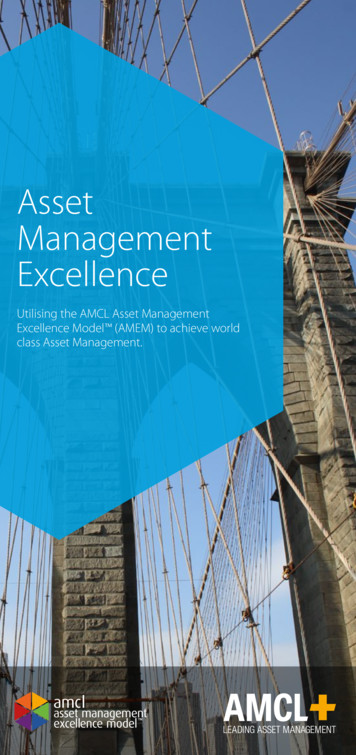P01 ELEAPS Problem Session Script - Bucknell University
P01 eLEAPS Problem Session Script Problem Name: Problem Description: P01 Math Algorithm Mathematical Algorithm Development - A Complex Example Date: Your Name: Problem Session Objectives To define the functional form for a mathematical algorithm. To partition a mathematical model into a mathematical algorithm. To review the generated mathematical algorithm for correctness. To form a SOLVE construct in a mathematical algorithm. To form a NSOLVE construct in a mathematical algorithm. To further transform the SOLVE and NSOLVE constructs. Reference Readings Michael Hanyak, CinChE Manual, Latest Edition, Chapter 4, Pages 4-12 to 4-20. Felder and Rousseau, 3rd Edition, Section 10.1c, Solving Algebraic Equations. Felder and Rousseau, 3rd Edition, Appendix A.2, Solving Nonlinear Equations. Review Materials Hanyak’s “Development of a Conceptual Model,” CinChE Manual, Chapter 4. Hanyak’s “Development of a Mathematical Model,” CinChE Manual, Chapter 4. Hanyak’s “Development of a Mathematical Algorithm,” CinChE Manual, Chapter 4. Hanyak’s “Development of a Numerical Solution,” CinChE Manual, Chapter 4. Hanyak’s “Development of the Heuristic Observations,” CinChE Manual, Chapter 4. Hanyak’s “Anatomy of a Math Model and Algorithm,” CinChE Manual, Chapter 4. Interaction 1: Topic: Mathematical Algorithm Development Background: Welcome to the eLEAPS problem session about the development of a mathematical algorithm. Save this script document with its included solution template to the desktop. Close all internet browser windows. Open the script document on your desktop with Adobe Reader. At the top of this first page in the coaching script, please provide your full name and date. Double click the mouse cursor above the underline beyond the blue Date, then type today’s date. Do the same procedure to type your full name. v08.08.10 2008, Michael E. Hanyak, Jr., All Rights Reserved Page 1 of 13
P01 eLEAPS Problem Solution Template Coaching Script and Solution Template This coaching script contains two kinds of pages—script and template. They are arranged similar to the left and right pages in a book. The left page is an interaction in the coaching script. The right page is the current focus in the solution template that is associated with the left coaching script page. How you navigate through the coaching script depends up the type of computer that you are using—a personal computer with a mouse or an Apple iPad with a stylus pen. In either case, you have opened this coaching script using the Acrobat Reader program that is installed on your computer and not the Acrobat Reader plug-in found in a web browser. Please complete the first interaction in the first coaching script page. Then, proceed to navigate through the coaching script based upon your computer type, as describe below. Personal Computer with a Mouse The Acrobat Reader program should have displayed this coaching script in its two-page view mode. If not, then select the View/Page Display/Two Page Scrolling option from the menu bar. In the two-page view mode, the left column of pages will be the coaching script, while the right column of pages will be the current focus in the solution template. You can magnify the view (i.e., zoom in) so that the coaching script page is readable. Then, you can use the horizontal scroll bar to move between the left page (the coaching script) and its right page (the template solution). After you manually complete a portion of your PAPER COPY of the problem solution template (as directed by its associated coaching script interaction), you can then delete the boxes in the right page to view the correct answers. You can also view the popup notes found in the right page. You proceed to the next script Interaction by scrolling down to the next set of two pages in the Acrobat Reader program. Apple iPad with a Rubber-Domed Stylus Pen The Acrobat Reader app for the iPad (downloaded from the App Store) does not support the two-page view mode. To simulate this viewing mode, select the Single Page option under Document Modes in the menu bar. In the Single Page mode, you will be able to horizontally swipe between the left page (the coaching script) and its right page (the template solution). After you manually complete a portion of your PAPER COPY of the problem solution template (as directed by its associated coaching script interaction), you can then delete the boxes in the right page to view the correct answers. You can also view the popup notes found in the right page. You proceed to the next script Interaction by swiping pass the current right page in the Acrobat Reader app. If you quickly tap the Home button on the iPad twice, you can conveniently switch between the Adobe Reader and any other apps.
P01 eLEAPS Problem Session Script Interaction 2: Topic: Mathematical Algorithm Development Background: A complex set of algebraic equations will be used to illustrate how to partition a mathematical model into a mathematical algorithm. Before we apply the partitioning procedure, please examine the math model on Page 1 of the solution template to the right of this page. As indicated by the TWO yellow rectangles, you are to complete the degrees-of-freedom analysis. Double click the mouse cursor in a yellow rectangle, then type your response. Do this for the number of variables (# vars) and the degrees of freedom (DOF). Partitioning Question: What is the number for the DOF? Option 1: Option 2: -1 0 Option 3: 1 Feedback 1: Incorrect! You missed some variables in your count. Try again or the text of only ONE option and then highlight it. consult withSelect a teammate and/or the instructor. Feedback 2: Incorrect! You missed some variables in your count. Try again or After selecting your option, click this yellow rectangle consult withand a teammate the then deleteand/or it to see theinstructor. feedback for each option. Feedback 3: Correct! The DOF 1. Good job! We know variable m1. Interaction 3: Topic: Mathematical Algorithm Development Background: The first step in the partitioning procedure is to define the functional equation, as illustrate at the top of Page 2 of the solution template, which is beyond the math model to the right of this page. This equation is very IMPORTANT, because it identifies the independent variables and the dependent variables of interest. Never develop a math algorithm without first creating its functional equation. Partitioning Question: In the functional equation, the content of the blue rectangle represents what? Option 1: the dependent variables. Option 2: the independent variables. Feedback 1: Incorrect! The dependent variables appear in the left-hand brackets. Select only ONEvariables option and it. They are either allthe oftext the ofunknown inthen the highlight mathematical model or just those unknown variables of primary interest. We often After selecting your option, click this yellow rectangle just list the and "Finds" quantities for the dependent variables. then delete it to see the feedback for each option. Feedback 2: Correct! The independent variables appear in the right-hand brackets. They are those variables in the math model that have known values. The number of independent variables must equal the degrees of freedom (DOF); that is, # of variables minus # of equations. v08.08.10 2008, Michael E. Hanyak, Jr., All Rights Reserved Page 2 of 13
Example Mathematical Algorithm Development Mathematical Model ① m1 m2 30 0 ② m3 m2 57 0 ③ z m2 ④ 2 x1 m1 x2 ⑤ x2 ⑥ m2 x1 x3 ⑦ m4 x3 ⑧ 4 m4 ⑨ m6 3 m42 ⑩ m7 2 m6 200 0 ⑪ A ⑫ B ⑬ (m 1 5 x2 5 x3 Know: m1 82.25 0 274 x3 m3 2 0 20 0 180 0 m2 / m1 m5 3 m5 x2 x33 2z 0 0 m52 x1 0 x22 / V # vars x2 # eqns 13 V A /V 2 ) (V B Partitioning Procedure ) 8 m5 14 D.O.F. 1 {CinChE, Pages 4-12 to 4-13} 3. Look for an equation with one unknown, move to math algorithm, then Repeat. 4. Look for the only occurrence of a variable in an equation, move to math algorithm, then Repeat. 5. Look for a linear set (2x2, 3x3, 4x4, etc). If found, create SOLVE, then go to Step 3. 6. Look for a nonlinear set (2x2, 3x3, 4x4, etc). If found, create NSOLVE, then go to Step 3. 7. If no equations left in the math model, you are done. Example Linear Solve Construct SOLVE X , Y , Z IN 23 3 X 4Y 2 Z 2 X 6Y m1 15 7Y 3Z END Example Nonlinear Solve Construct NSOLVE X , Y , Z IN 3 X 2 4 Y 3 2 Z 23 0 8 2 X 6Y Z 0 7Y 3 Z 15 0 END Using this partitioning procedure, you transform a math model into a math algorithm. A math algorithm does not tell you how to solve, but in what order. It partitions the math model and identifies the order of the solution. Once you have completed a dimensional consistency analysis (CinChE, Page 4-14) on it, the math algorithm will be used as a blueprint or guide for doing the numerical solution. v08.08.09 2008, Michael E. Hanyak, Jr., All Rights Reserved Page 1 of 2
Mathematical Algorithm for Interaction 3
Example Mathematical Algorithm Development Mathematical Algorithm [ V, ① m5 , m7 ] function [ m1 1. m2 30 m1 1. ② 2. m3 57 m2 3. SOLVE ] A B x1 , x2 , x3 IN C 2 x1 m1 x2 274 x3 2 ④ m2 x1 ⑥ 5 x3 20 m3 x2 ⑤ x3 180 END ③ 4. z 82.25 m2 5 x2 5. SOLVE m4 , m5 IN E m5 2 z m2 / m1 x3 m4 ⑦ D x2 x33 4 m4 3 m5 ⑧ END 6. NSOLVE A, B, V IN F ⑪ A x22 / V 0 ⑫ B x2 V 0 ( m A / V ) (V B ) ⑬ 1 2 0 8 m5 END ⑨ 7. m6 m52 3 m42 ⑩ 8. 8. m7 200 2 m6 x1 H Numerical Solution Hints See Appendix A.2 in Felder and Rousseau, 3rd Edition. Linear Solution Strategy More than 3 unknowns, use Gaussian Elimination, Excel, or Matlab. Less then 4 unknowns, do the following: X 2Y 2 Z 0 Y 2Z 6 2 X 4Z m Z (24 m) / 8 Y 2Z 6 X (4 Z m) / 2 v08.08.09 G multiple by 2 multiple by -4 Nonlinear Solution Strategy For a scalar iteration variable, use bisection or trial and error. Scalar iteration example: ITERATE V IN A 27 / V 5 B 48 log ( V ) add 3 eq'ns together solve second eq'n solve third eq'n f ( V ) ( 32 A / V 2 ) (V B ) UNTIL f (V ) 0 2008, Michael E. Hanyak, Jr., All Rights Reserved Page 2 of 2
P01 eLEAPS Problem Session Script Interaction 4: Topic: Mathematical Algorithm Development Background: The second step in the partitioning procedure is to underline in red the known variables in the mathematical model; that is, those variables that are the independent variables in the functional equation of the mathematical algorithm. For this example problem, the only known variable is "m1". On Page 1 of the solution template to the right of this page, underline in red all occurrences of this known variable in the equations. As an alternative to underlining, double-click a known variable in an equation, and then select the highlight icon in the Adobe Reader pop-up menu. If you have made a mistake, you can select what you have highlighted and then delete it. Repeat this process until you have identified all occurrences of the known variable "m1". Partitioning Question: In how many equations does the known variable appear? Option 1: Option 2: 3 4 Option 3: 5 Feedback 1: Incorrect! Sorry! It is more than 3. Re-check all equations in the Select the text of only ONE and then highlight mathematical model or consult with option a teammate and/or the it. instructor. Feedback 2: Correct! The known variable appears only in four equations (1, 4, After selecting your option, click this yellow rectangle 7, and 13). and then delete it to see the feedback for each option. Feedback 3: Incorrect! Sorry! It is less than 5. Re-check all equations in the mathematical model or consult with a teammate and/or the instructor. v08.08.10 2008, Michael E. Hanyak, Jr., All Rights Reserved Page 3 of 13
Example Mathematical Algorithm Development Mathematical Model ① m1 m2 30 0 ② m3 m2 57 0 ③ z m2 ④ 2 x1 m1 x2 ⑤ x2 ⑥ m2 x1 x3 ⑦ m4 x3 ⑧ 4 m4 ⑨ m6 3 m42 ⑩ m7 2 m6 200 0 ⑪ A ⑫ B ⑬ (m 1 5 x2 5 x3 Know: m1 82.25 0 274 x3 m3 2 0 20 0 180 0 m2 / m1 m5 3 m5 x2 x33 2z 0 0 m52 x1 0 x22 / V # vars x2 # eqns 13 V A /V 2 ) (V B Partitioning Procedure ) 8 m5 14 D.O.F. 1 {CinChE, Pages 4-12 to 4-13} 3. Look for an equation with one unknown, move to math algorithm, then Repeat. 4. Look for the only occurrence of a variable in an equation, move to math algorithm, then Repeat. 5. Look for a linear set (2x2, 3x3, 4x4, etc). If found, create SOLVE, then go to Step 3. 6. Look for a nonlinear set (2x2, 3x3, 4x4, etc). If found, create NSOLVE, then go to Step 3. 7. If no equations left in the math model, you are done. Example Linear Solve Construct SOLVE X , Y , Z IN 23 3 X 4Y 2 Z 2 X 6Y m1 15 7Y 3Z END Example Nonlinear Solve Construct NSOLVE X , Y , Z IN 3 X 2 4 Y 3 2 Z 23 0 8 2 X 6Y Z 0 7Y 3 Z 15 0 END Using this partitioning procedure, you transform a math model into a math algorithm. A math algorithm does not tell you how to solve, but in what order. It partitions the math model and identifies the order of the solution. Once you have completed a dimensional consistency analysis (CinChE, Page 4-14) on it, the math algorithm will be used as a blueprint or guide for doing the numerical solution. v08.08.09 2008, Michael E. Hanyak, Jr., All Rights Reserved Page 1 of 2
P01 eLEAPS Problem Session Script Interaction 5: Topic: Mathematical Algorithm Development Background: Steps 3 to 6 in the partitioning procedure are applied, in order to move equations from the math model to the math algorithm. When all equations have been removed from the math model, you have completed the development for a mathematical algorithm. Let's get started. Step 3 in the partitioning procedure says to find in the mathematical model an algebraic equation that contains only ONE unknown variable. Partitioning Question: On Page 1 of the solution template to the right of this page, which equation in the math model contains only ONE unknown variable? Option 1: Option 2: Equation 4 Equation 2 Option 3: Equation 1 Feedback 1: Incorrect! Equation 4 contains 3 unknown variables (x1, x2, and x3). the with text ofaonly ONE option andthe then highlight it. Try again orSelect consult teammate and/or instructor. Feedback 2: Incorrect! Equation 2 contains 2 unknown variables (m2 and m3). After selecting your option, click this yellow rectangle Try again orand consult with ita to teammate and/or the then delete see the feedback for instructor. each option. Feedback 3: Correct! Only Equation 1 contains ONE unknown variable (m2). All other equations in the math model have multiple unknown variables. As per Step 3 in the partitioning procedure, you are to solve for the unknown variable m2 in Equation 1, remove the resulting equation from the math model, and place it as the next step in the math algorithm (or the first step if no steps exist yet). In the solution template to the right of this page, we will simulate the partitioning process electronically as follows: 1. On Page 1, mentally solve for m2 in Equation 1. 2. Move this rearranged equation to be the next step in the math algorithm by deleting the red rectangle labeled with an A on Page 2 of the solution template. 3. On Page 1, draw a straight line through all of Equation ① and its number, in order to indicate that it has been removed from the math model. See the first pop-up note on Page 1. 4. On Page 1, draw a circle around each occurrence of the unknown variable m2 in any of the remaining equations of the math model. See the second pop-up note on Page 1. When several equations do exist that contain only one unknown, you can select any one of them and move it into the math algorithm to be the next step. If some of these equations are related (e.g., they might be component balances), then you may want to keep them together in the math algorithm for clarity purposes. v08.08.10 2008, Michael E. Hanyak, Jr., All Rights Reserved Page 4 of 13
Example Mathematical Algorithm Development Mathematical Model ① m1 m2 30 0 ② m3 m2 57 0 ③ z m2 ④ 2 x1 m1 x2 ⑤ x2 ⑥ m2 x1 x3 ⑦ m4 x3 ⑧ 4 m4 ⑨ m6 3 m42 ⑩ m7 2 m6 200 0 ⑪ A ⑫ B ⑬ (m 1 5 x2 5 x3 Know: m1 82.25 0 274 x3 m3 2 0 20 0 180 0 m2 / m1 m5 3 m5 x2 x33 2z 0 0 m52 x1 0 x22 / V # vars x2 # eqns 13 V A /V 2 ) (V B Partitioning Procedure ) 8 m5 14 D.O.F. 1 {CinChE, Pages 4-12 to 4-13} 3. Look for an equation with one unknown, move to math algorithm, then Repeat. 4. Look for the only occurrence of a variable in an equation, move to math algorithm, then Repeat. 5. Look for a linear set (2x2, 3x3, 4x4, etc). If found, create SOLVE, then go to Step 3. 6. Look for a nonlinear set (2x2, 3x3, 4x4, etc). If found, create NSOLVE, then go to Step 3. 7. If no equations left in the math model, you are done. Example Linear Solve Construct SOLVE X , Y , Z IN 23 3 X 4Y 2 Z 2 X 6Y m1 15 7Y 3Z END Example Nonlinear Solve Construct NSOLVE X , Y , Z IN 3 X 2 4 Y 3 2 Z 23 0 8 2 X 6Y Z 0 7Y 3 Z 15 0 END Using this partitioning procedure, you transform a math model into a math algorithm. A math algorithm does not tell you how to solve, but in what order. It partitions the math model and identifies the order of the solution. Once you have completed a dimensional consistency analysis (CinChE, Page 4-14) on it, the math algorithm will be used as a blueprint or guide for doing the numerical solution. v08.08.09 2008, Michael E. Hanyak, Jr., All Rights Reserved Page 1 of 2
Mathematical Algorithm for Interaction
Example Mathematical Algorithm Development Mathematical Algorithm [ V, ① m5 , m7 ] function [ m1 1. m2 30 m1 1. ② 2. m3 57 m2 3. SOLVE ] A B x1 , x2 , x3 IN C 2 x1 m1 x2 274 x3 2 ④ m2 x1 ⑥ 5 x3 20 m3 x2 ⑤ x3 180 END ③ 4. z 82.25 m2 5 x2 5. SOLVE m4 , m5 IN E m5 2 z m2 / m1 x3 m4 ⑦ D x2 x33 4 m4 3 m5 ⑧ END 6. NSOLVE A, B, V IN F ⑪ A x22 / V 0 ⑫ B x2 V 0 ( m A / V ) (V B ) ⑬ 1 2 0 8 m5 END ⑨ 7. m6 m52 3 m42 ⑩ 8. 8. m7 200 2 m6 x1 H Numerical Solution Hints See Appendix A.2 in Felder and Rousseau, 3rd Edition. Linear Solution Strategy More than 3 unknowns, use Gaussian Elimination, Excel, or Matlab. Less then 4 unknowns, do the following: X 2Y 2 Z 0 Y 2Z 6 2 X 4Z m Z (24 m) / 8 Y 2Z 6 X (4 Z m) / 2 v08.08.09 G multiple by 2 multiple by -4 Nonlinear Solution Strategy For a scalar iteration variable, use bisection or trial and error. Scalar iteration example: ITERATE V IN A 27 / V 5 B 48 log ( V ) add 3 eq'ns together solve second eq'n solve third eq'n f ( V ) ( 32 A / V 2 ) (V B ) UNTIL f (V ) 0 2008, Michael E. Hanyak, Jr., All Rights Reserved Page 2 of 2
P01 eLEAPS Problem Session Script Interaction 6: Topic: Mathematical Algorithm Development Background: Per Step 3, Equation 1 has been removed from the math model and placed as the first step in the math algorithm. Now, you are to reapply Step 3 in the partitioning procedure to the remaining equations in the math model. WHY? Because other equations may exist that have only one unknown variable. Partitioning Question: On Page 1 of the solution template to the right of this page, which equation in the math model contains only ONE unknown variable? Option 1: Option 2: Equation 4 Equation 3 Option 3: Equation 2 Feedback 1: Incorrect! Equation 4 contains 3 unknown variables (x1, x2, and x3). the with text ofaonly ONE option andthe then highlight it. Try again orSelect consult teammate and/or instructor. Feedback 2: Incorrect! Equation 3 contains 2 unknown variables (z and x2). Try After selecting your option, click this yellow rectangle again or consult with a teammate and/or the instructor. and then delete it to see the feedback for each option. Feedback 3: Correct! Equation 2 now contains only one unknown variable (m3). Note that Equation 2 initially had two unknown variables (m2 and m3) before Equation 1 was moved to the math algorithm. Since Equation 1 is the first step in the math algorithm, its unknown variable (m2) will be calculated first. Thus, variable m3 can then be calculated as the second step in the math algorithm. As per Step 3 in the partitioning procedure, you are to solve for the unknown variable m3 in Equation 2, remove the resulting equation from the math model, and place it as the next step in the math algorithm (i.e., Step 2). In the solution template to the right of this page, we will simulate the partitioning process electronically as follows: 1. On Page 1, mentally solve for m3 in Equation 2. 2. Move this rearranged equation to be the next step in the math algorithm by deleting the red rectangle labeled with a B on Page 2 of the solution template. 3. On Page 1, draw a straight line through all of Equation ② and its number, in order to indicate that it has been removed from the math model. See the first pop-up note on Page 1. 4. On Page 1, draw a circle around each occurrence of the unknown variable m3 in any of the remaining equations of the math model. See the second pop-up note on Page 1. v08.08.10 2008, Michael E. Hanyak, Jr., All Rights Reserved Page 5 of 13
Example Mathematical Algorithm Development Mathematical Model ① m1 m2 30 0 ② m3 m2 57 0 ③ z m2 ④ 2 x1 m1 x2 ⑤ x2 ⑥ m2 x1 x3 ⑦ m4 x3 ⑧ 4 m4 ⑨ m6 3 m42 ⑩ m7 2 m6 200 0 ⑪ A ⑫ B ⑬ (m 1 5 x2 5 x3 Know: m1 82.25 0 274 x3 m3 2 0 20 0 180 0 m2 / m1 m5 3 m5 x2 x33 2z 0 0 m52 x1 0 x22 / V # vars x2 # eqns 13 V A /V 2 ) (V B Partitioning Procedure ) 8 m5 14 D.O.F. 1 {CinChE, Pages 4-12 to 4-13} 3. Look for an equation with one unknown, move to math algorithm, then Repeat. 4. Look for the only occurrence of a variable in an equation, move to math algorithm, then Repeat. 5. Look for a linear set (2x2, 3x3, 4x4, etc). If found, create SOLVE, then go to Step 3. 6. Look for a nonlinear set (2x2, 3x3, 4x4, etc). If found, create NSOLVE, then go to Step 3. 7. If no equations left in the math model, you are done. Example Linear Solve Construct SOLVE X , Y , Z IN 23 3 X 4Y 2 Z 2 X 6Y m1 15 7Y 3Z END Example Nonlinear Solve Construct NSOLVE X , Y , Z IN 3 X 2 4 Y 3 2 Z 23 0 8 2 X 6Y Z 0 7Y 3 Z 15 0 END Using this partitioning procedure, you transform a math model into a math algorithm. A math algorithm does not tell you how to solve, but in what order. It partitions the math model and identifies the order of the solution. Once you have completed a dimensional consistency analysis (CinChE, Page 4-14) on it, the math algorithm will be used as a blueprint or guide for doing the numerical solution. v08.08.09 2008, Michael E. Hanyak, Jr., All Rights Reserved Page 1 of 2
Mathematical Algorithm for Interaction
Example Mathematical Algorithm Development Mathematical Algorithm [ V, m5 , m7 ] function [ m1 ① 1. m2 30 m1 ② 2. m3 57 m2 3. SOLVE ] B x1 , x2 , x3 IN C 2 x1 m1 x2 274 x3 2 ④ m2 x1 ⑥ 5 x3 20 m3 x2 ⑤ x3 180 END ③ 4. z 82.25 m2 5 x2 5. SOLVE m4 , m5 IN E m5 2 z m2 / m1 x3 m4 ⑦ D x2 x33 4 m4 3 m5 ⑧ END 6. NSOLVE A, B, V IN F ⑪ A x22 / V 0 ⑫ B x2 V 0 ( m A / V ) (V B ) ⑬ 1 2 0 8 m5 END ⑨ 7. m6 m52 3 m42 ⑩ 8. 8. m7 200 2 m6 x1 H Numerical Solution Hints See Appendix A.2 in Felder and Rousseau, 3rd Edition. Linear Solution Strategy More than 3 unknowns, use Gaussian Elimination, Excel, or Matlab. Less then 4 unknowns, do the following: X 2Y 2 Z 0 Y 2Z 6 2 X 4Z m Z (24 m) / 8 Y 2Z 6 X (4 Z m) / 2 v08.08.09 G multiple by 2 multiple by -4 Nonlinear Solution Strategy For a scalar iteration variable, use bisection or trial and error. Scalar iteration example: ITERATE V IN A 27 / V 5 B 48 log ( V ) add 3 eq'ns together solve second eq'n solve third eq'n f ( V ) ( 32 A / V 2 ) (V B ) UNTIL f (V ) 0 2008, Michael E. Hanyak, Jr., All Rights Reserved Page 2 of 2
P01 eLEAPS Problem Session Script Interaction 7: Topic: Mathematical Algorithm Development Background: Per Step 3, Equation 2 has been removed from the math model and placed as the second step in the math algorithm. Now, you are to reapply Step 3 of the partitioning procedure to the remaining equations in the math model, looking for an equation with only one unknown variable. Since two or more unknown variables appear in the remaining equations on Page 1 for the math model to the right of this page, Step 3 fails. Thus, you move on to Step 4 in the partitioning procedure. Partitioning Question: On Page 1 of the solution template to the right of this page, does an unknown variable appear in ONLY one equation? If so, which eqn? Option 1: Option 2: Equation 6 Equation 10 Option 3: Equation 12 Feedback 1: Incorrect! Equation 6 contains 2 unknown variables (x1 and x3), and the equations text of onlyof ONE then Try highlight it. or consult they appearSelect in other theoption math and model. again with a teammate and/or the instructor. selecting your option, click this yellow rectangle Feedback 2: Correct! After Equation 10 contains 2 unknown (m6 and m7). and then delete it to see the feedback variables for each option. Variable m6 appears in another equation, while variable m7 only appears in Equation 10. As per Step 4 in the partitioning procedure, you are to solve for the unknown variable m7 in Equation 10, remove the resulting equation from the math model, and place it before the next-to-last step that was placed in the math algorithm (or the last step if no last step exists yet). In the solution template to the right of this page, we will simulate the partitioning process electronically as follows: 1. On Page 1, mentally solve for m7 in Equation 10. 2. Move this rearranged equation to be before the next-to-last step that was placed in the math algorithm by deleting the red rectangle labeled with an H on Page 2. 3. On Page 1, draw a straight line through all of Equation ⑩ and its number, in order to indicate that it has been removed from the math model. Basically, you place Equation 10 near the bottom of the “Mathematical Algorithm” section on Page 2 without giving it a step number. You will later provide it with a step number after all equations have been removed from the math model to the math algorithm. Feedback 3: Incorrect! Equation 12 contains 3 unknown variables (B, x2, and V), and they appear in other equations of the math model. Try again or consult with a teammate and/or the instructor. v08.08.10 2008, Michael E. Hanyak, Jr., All Rights Reserved Page 6 of 13
Example Mathematical Algorithm Development Mathematical Model ① m1 m2 30 0 ② m3 m2 57 0 ③ z m2 ④ 2 x1 m1 x2 ⑤ x2 ⑥ m2 x1 x3 ⑦ m4 x3 ⑧ 4 m4 ⑨ m6 3 m42 ⑩ m7 2 m6 200 0 ⑪ A ⑫ B ⑬ (m 1 5 x2 5 x3 Know: m1 82.25 0 274 x3 m3 2 0 20 0 180 0 m2 / m1 m5 3 m5 x2 x33 2z 0 0 m52 x1 0 x22 / V # vars x2 # eqns 13 V A /V 2 ) (V B Partitioning Procedure ) 8 m5 14 D.O.F. 1 {CinChE, Pages 4-12 to 4-13} 3. Look for an equation with one unknown, move to math algorithm, then Repeat. 4. Look for the only occurrence of a variable in an equation, move to math algorithm, then Repeat. 5. Look for a linear set (2x2, 3x3, 4x4, etc). If found, create SOLVE, then go to Step 3. 6. Look for a nonlinear set (2x2, 3x3, 4x4, etc). If found, create NSOLVE, then go to Step 3. 7. If no equations left in the math model, you are done. Example Linear Solve Construct SOLVE X , Y , Z IN 23 3 X 4Y 2 Z 2 X 6Y m1 15 7Y 3Z END Example Nonlinear Solve Construct NSOLVE X , Y , Z IN 3 X 2 4 Y 3 2 Z 23 0 8 2 X 6Y Z 0 7Y 3 Z 15 0 END Using this partitioning procedure, you transform a math model into a math algorithm. A math algorithm does not tell you how to solve, but in what order. It partitions the math model and identifies the order of the solution. Once you have completed a dimensional consistency analysis (CinChE, Page 4-14) on it, the math algorithm will be used as a blueprint or guide for doing the numerical solution. v08.08.09 2008, Michael E. Hanyak, Jr., All Rights Reserved Page 1 of 2
Mathematical Algorithm for Interaction
Example Mathematical Algorithm Development Mathematical Algorithm [ V, m5 , m7 ] function [ m1 ① 1. m2 30 m1 ② 2. m3 57 m2 3. SOLVE x1 , x2 , x3 ] IN C 2 x1 m1 x2 274 x3 2 ④ m2 x1 ⑥ 5 x3 20 m3 x2 ⑤ x3 180 END ③ 4. z 82.25 m2 5 x2 5. SOLVE m4 , m5 IN E m5 2 z m2 / m1 x3 m4 ⑦ D x2 x33 4 m4 3 m5 ⑧ END 6. NSOLVE A, B, V IN F ⑪ A x22 / V 0 ⑫ B x2 V 0 ( m A / V ) (V B ) ⑬ 1 2 0 8 m5 END ⑨ 7. m6 m52 3 m42 ⑩ 8. 8. m7 200 2 m6 x1 H Numerical Solution Hints See Appendix A.2 in Felder and Rousseau, 3rd Edition. Linear Solution Strategy More than 3 unknowns, use Gaussian Elimination, Excel, or Matlab. Less then 4 unknowns, do the following: X 2Y 2 Z 0 Y 2Z 6 2 X 4Z m Z (24 m) / 8 Y 2Z 6 X (4 Z m) / 2 v08.08.09 G multiple by 2 multiple by -4 Nonlinear Solution Strategy For a scalar iteration variable, use bisection or trial and error. Scalar iteration example: ITERATE V IN A 27 / V 5 B 48 log ( V ) add 3 eq'ns together solve second eq'n solve third eq'n f ( V ) ( 32 A / V 2 ) (V B ) UNTIL f (V ) 0 2008, Michael E. Hanyak, Jr., All Rights Reserved Page 2 of 2
P01 eLEAPS Problem Session Script Interaction 8: Topic: Mathematical Algorithm Development Background: Per Step 4, Equation 10 has been removed from the math model and placed as the last step in the math algorithm. Why? Because m7 can
This coaching script contains two kinds of pages—script and template. They are arranged similar to the left and right pages in a book. The left page is an interaction in the coaching script. The right page is the current focus in the solution template that is associated with the left coaching script page.
This coaching script contains two kinds of pages—script and template. They are arranged similar to the left and right pages in a book. The left page is an interaction in the coaching script. The right page is the current focus in the solution template that is associated with the left coaching script page.
This coaching script contains two kinds of pages—script and template. They are arranged similar to the left and right pages in a book. The left page is an interaction in the coaching script. The right page is the current focus in the solution template that is associated with the left coaching script page.
script. Fig. 1 shows examples of the same TCC characters in all five major styles. Figure 1. Standard script, clerical script, seal script, cursive script, and semi-cursive script (From left to right) The standard script is used in daily life. The clerical script is similar to stan
Automation Engine 2. The Script Runner Tool The Automation Engine does not actually run your custom script: the task communicates with an Automation Engine Script Runner. Attention: As mentioned in Scripting Concept, the 'Run Script' task can run the script on the AE server itself (a Windows Script or batch file) or it could use a standalone Script
The Kannada language is written using the Kannada script, which evolved from the 5th-century Kadamba script. The oldest form of Kannada script begins in 3rd century B.C. The first popular and well-known Kannada script was called Kadamba script used by the Kadamba dynasty during 5th century A.D. Buhler, the famous epigraphist says that the
Amadeus (4) Shaffer, Peter Script Amen Corner, The Baldwin, James Script America Play, The Parks, Suzan-Lori Script America Play, The Parks, Suzan-Lori Bound Script American Buffalo Mamet, David Anthology Nine Plays of the Modern Theatre 400 American Buffalo (2) Mamet, David Script
Transactional Analysis (TA) and Script Theory Ego States Life Positions Script Content Script Process Script Winning Non-Winning Losing After Always Almost Open Until Ended Never . The Script and Life
standard on Asset Management, is a key waypoint on the journey to Asset Management Excellence, and the maturity scale is aligned with the Institute of Asset Management's (IAM's) de nition of Asset Management Excellence (see www.theiam.org): This is broadly the equivalent of ISO 55001 (or BSI PAS 55) compliance. If the organisation can demonstrate its processes are also e ective and .