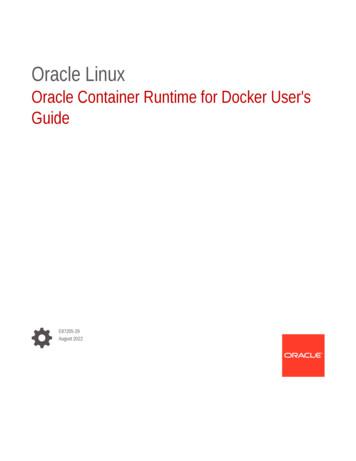Docker Container Fundamentals - NXP
Docker Container Fundamentals Solutions Lab Digital Networking Sep 2019
AGENDA Introduction to Docker Docker Architecture Docker vs. Virtual Machine Docker Objects Images Containers Layers Docker Features Terminology Docker Command Examples References
Prerequisites There are no specific skills needed for this tutorial beyond: o A basic comfort with the command line o Using a text editor. CONFIDENTIAL AND PROPRIETORY
What is Docker? An open platform for developing, shipping, and running applications Separate applications from infrastructure so one can deliver software quickly Provides the ability to package and run an application in a loosely isolated environment called a container Docker provides tooling and a platform to manage the lifecycle of the containers: o Develop the application and its supporting components using containers. o The container becomes the unit for distributing and testing the application. o When a container is ready, deploy the application into the production environment, as a container. This works the same whether the production environment is a local data centre, a cloud provider, or a hybrid of the two. CONFIDENTIAL AND PROPRIETORY
What Docker Provides? Flexibility Lightweight Interchangeability Portability Scalability Stack ability
Docker Architecture Client-Server Architecture: The Docker client talks to the Docker daemon, which does the heavy lifting of building, running, and distributing your Docker containers. o The Docker client and daemon can run on the same system, or you can connect a Docker client to a remote Docker daemon. o The Docker client and daemon communicate using a REST API, over UNIX sockets or a network interface. Docker Daemon(dockerd) listens for Docker API requests and manages Docker objects such as images, containers, networks, and volumes. Docker Client(docker) is the primary way that many Docker users interact with Docker. When docker run commands used, the client sends these commands to dockerd. CONFIDENTIAL AND PROPRIETORY
Container vs. Virtual Machine A Container runs natively on Linux and shares the kernel of the host machine with other containers. o Runs a discrete process, taking no more memory than any other executable, making it lightweight. o Sit on top of a physical server and its host OS - typically Linux or Windows. o Each container shares the host OS kernel and, usually, the binaries and libraries, too. A Virtual machine (VM) runs a full-blown “guest” operating system with virtual access to host resources through a hypervisor. VMs provide an environment with more resources than most applications need. The OS and their applications share hardware resources from a single host server, or from a pool of host servers. Each VM requires its own underlying OS, and the hardware is virtualized. CONFIDENTIAL AND PROPRIETORY
Docker Objects When using Docker, it is creating and using images, containers, networks, volumes, plugins, and other objects. What are IMAGES: o An image is a collection of files and some meta data. o Images are comprised of multiple layers, multiple layers referencing/based on another image. o Each image contains software you want to run. o Every image contains a base layer. o Layers are read only. o An image is an executable package that includes everything needed to run an application--the code, a runtime, libraries, environment variables, and configuration files. CONFIDENTIAL AND PROPRIETORY
Docker Objects What are CONTAINERS: o A container is a runnable instance of an image. One can create, start, stop, move, or delete a container using the Docker API or CLI. o You can connect a container to one or more networks, attach storage to it, or even create a new image based on its current state. o A container is defined by its image as well as any configuration options you provide to it when you create or start it. When a container is removed, any changes to its state that are not stored in persistent storage disappear. o A container is a runtime instance of an image--what the image becomes in memory when executed (that is, an image with state, or a user process). You can see a list of your running containers with the command, docker ps. CONFIDENTIAL AND PROPRIETORY
Image Vs Container
Docker’s container ---the concept (and relation to our shipping container)
Layers A Docker container is structured in terms of "layers". Process of building image Start with base image. Load software desired. Commit base image software to form new image. New image can then be base from more software. Exploiting Layers: When an image is updated, only update new layers. Unchanged layers do not need to be updated. Consequently, less software is transferred, and an update is faster. CONFIDENTIAL AND PROPRIETORY
Terminology Terminology - Image Persisted snapshot that can be run o images :- List all local images. o run :- Create a container from an image and execute a command in it. o tag :- tag an image o pull :- Download image from repo. o rmi :- Delete a local image. o This will remove intermediate images if no longer used. Terminology – Container Runnable instance of an image o ps :- List all running containers o ps -a :- List all containers (incl. stopped) o top :- Display processes of a container o start :- Start a stopped container o stop :- Stop a running container o pause :- Pause all processes within a container o rm :- Delete a container o commit :- Create an image from a container CONFIDENTIAL AND PROPRIETORY
Some Docker Command Examples Mount Volume docker run –it –v /home/user:/root docker name or id Publish Port docker run –it –p 8080:80 docker name or id With Root permission docker run –it –privileged docker name or id In background docker run –itd docker name or id Execute Docker Container docker exec –it container id /bin/bash Provide Internet to the docker docker run –it –net host docker name or id CONFIDENTIAL AND PROPRIETORY
How Does Docker Works
Docker Updates/Changes
Docker Hello World Examples Playing with Busybox We are going to run a Busybox container on our system and get a taste of the docker run command. Let's get started docker pull busybox After pulling the image from the Docker registry it gets saves in the system. One can use the docker images command to see a list of all images on your system. docker images REPOSITORY TAG busybox latest Run the downloaded image docker run busybox IMAGE ID c51f86c28340 CREATED 4 weeks ago VIRTUAL SIZE 1.109 MB
Docker Hello World Examples (Contd.) Wait, nothing happened! Is that a bug? Well, no. Behind the scenes, a lot of stuff happened. When you call run, the Docker client finds the image, loads up the container and then runs a command in that container. As we didn't provide a command, so the container booted up, ran an empty command and then exited. docker run busybox echo "hello from busybox" hello from busybox If you've noticed, all of that happened quickly. This Proves containers are fast! Lets see the docker ps command. The docker ps command shows you all containers that are currently running. docker ps CONTAINER ID IMAGE COMMAND CREATED STATUS To run more than one command with docker, create a script and pass it with docker run command docker run -it busybox sh / # ls bin dev etc home proc root sys tmp usr var / # uptime 05:45:21 up 5:58, 0 users, load average: 0.00, 0.01, 0.04
Docker Hello World Examples (Contd.) Remove the existing Docker docker rm 305297d7a235 ff0a5c3750b9 305297d7a235 Ff0a5c3750b9 Or docker rm (docker ps -a -q -f status exited) Or docker container prune WARNING! This will remove all stopped containers. Are you sure you want to continue? [y/N] y Deleted Containers: b456cf20063 97f64090360 Total reclaimed space: 212 B
Use Of Docker Open platform for developers and system administrators to build and test applications Development Environment Environments for Integration Tests Quick evaluation of software Microservices Multi-Tenancy Unified execution environment (dev test prod (local, VM, cloud, .)
References For Docker Architecture: https://docs.docker.com/engine/docker-overview/ For Docker: https://opensource.com/resources/what-docker For Docker Objects: https://docs.docker.com/engine/docker-overview/ For Docker Example: https://docker-curriculum.com/#hello-world CONFIDENTIAL AND PROPRIETORY
o The Docker client and daemon communicate using a RESTAPI, over UNIX sockets or a network interface. Docker Daemon(dockerd) listens for Docker API requests and manages Docker objects such as images, containers, networks, and volumes. Docker Client(docker) is the primary way that many Docker users interact with Docker. When docker run
Oracle Container Runtime for Docker 19.03 1-2 Oracle Container Runtime for Docker 18.09 1-3 Oracle Container Runtime for Docker 18.03 1-3 Oracle Container Runtime for Docker 17.06 1-4 Docker 17.03 1-5 Docker 1.12 1-6 2 Installing Oracle Container Runtime for Docker Setting Up the Unbreakable Enterprise Kernel 2-1
Exercise: How to use Docker States of a Docker application: – Dockerfile Configuration to create a Docker Image. – Docker Image Image can be loaded by Docker and is used to create Docker Container. – Docker Container Instance of a Docker Image. Dockerfile – Build a Docker Image from Dockerfile wi
Docker Quickstart Terminal Docker Quickstart Terminal Docker . 2. docker run hello-world 3. . Windows Docker : Windows 7 64 . Windows Linux . 1.12.0 Docker Windows Hyper-V Linux 1.12 VM . docker . 1. Docker for Windows 2. . 3. . 1.11.2 1.11 Linux VM Docker, VirtualBox Linux Docker Toolbox .
Docker images and lauch Docker containers. Docker engine has two different editions: the community edition (Docker CE) and the enterprise edition (Docker EE). Docker node/host is a physical or virtual computer on which the Docker engine is enabled. Docker swarm cluster is a group of connected Docker nodes.
3.Install the Docker client and daemon: yum install docker-engine. 4.Start the Docker daemon: service docker start 5.Make sure the Docker daemon will be restarted on reboot: chkconfig docker on 6. Add the users who will use Docker to the docker group: usermod -a -G docker user .
Introduction to Containers and Docker 11 docker pull user/image:tag docker run image:tag command docker run -it image:tag bash docker run image:tag mpiexec -n 2 docker images docker build -t user/image:tag . docker login docker push user/image:tag
What is Docker? 5 What is Docker good for? 7 Key concepts 8 1.2 Building a Docker application 10 Ways to create a new Docker image 11 Writing a Dockerfile 12 Building a Docker image 13 Running a Docker container 14 Docker layering 16 1.3 Summary 18 2 Understanding Docker—inside the engine room 19 2.1 architecture 20 www.allitebooks.com
Laboratory astrophysics for stellar applications 221 the atomic data was, and in many cases, still is required. In this Talk and Proceedings Review paper we take stock of the achievements of Laboratory Astrophysics in terms of the advances made in the new atomic data now available to astronomers for iron group element neutral, singly and doubly ionised species, and also look to future data .