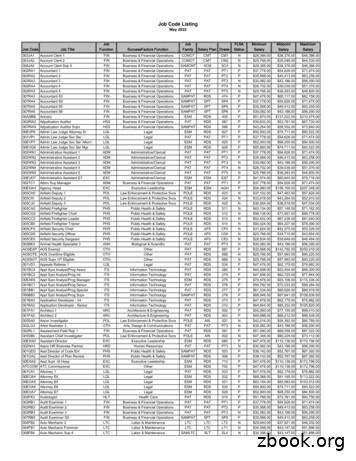Designing Job Cost Code Structures For Effective Cost Management
Designing job cost code structures for effective cost management Presented by: Craig Davied, Grant Thornton Session ID 102040
Executive summary Craig is a Director with Grant Thornton in the Technology Transformation practice. He has over 20 years of consulting experience, across a diverse set of companies and industries. Craig's experiences include planning and program management of multi-faceted implementation projects, hands on management and implementation of ERP software packages, business process reengineering and system architecture design. Craig Davied Director, Transformation Kansas City, MO craig.davied@us.gt.com Education B.S. - Business Administration / Finance Kansas State University Prior to Grant Thornton, Craig was a founding member of MarketSphere’s JD Edwards practice in 2002 and was responsible for managing and delivering projects, practice development, solution design and staff management. He has deep experience with the processes and configuration of the JDE Finance and Distribution modules, specifically with the General Ledger, Accounts Payable, Accounts Receivable, Job Cost, Contract Billing, Procurement / Subcontracts, Sales, Inventory, and Advanced Pricing. Craig also has experience with multiple releases of the software. Prior to joining Grant Thornton Consulting from MarketSphere, Craig was an experienced consultant in a “Big 5” consulting organization and has over 20 years of professional experience. Industries Consumer products Retail Metals and mining Mineral exploration drilling Construction Water management Aggregates Pet food/manufacturing JD Edwards INFOCUS Dive Deep Textiles Public utilities Inbound / outbound Transportation 2
About Grant Thornton Thriving since 1924, our U.S. firm is people-focused and purpose-driven. We believe business should be more personal and that the strongest results start with trust. in revenue 8,459 Who we serve: 44% 1.92bn Fortune 100 companies 37% Fortune 500 companies 34% Fortune 1000 companies people, including 595 partners 53 offices * Statistics as of July 31, 2020 JD Edwards INFOCUS Dive Deep 3
Our Oracle Practice Find your silver lining gt.com/silverlining JD Edwards INFOCUS Dive Deep 4
About Grant Thornton JDE JD Edwards practice – 80 dedicated professionals in U.S. Project management and functional expertise Specialized functional resources Project management office Implementations Upgrades Mobile applications Third party integration architecture Business process reengineering Managed services (functional) User materials and training Financials Distribution Manufacturing HR / Payroll CAM Project advisory Oracle leadership The Leading Oracle Platinum Partner presenter at COLLABORATE, INFOCUS and OpenWorld conferences (more presentations than any other Platinum partner in the past 3 years) Featured in PROFIT magazine – JD Edwards Special Issue Teaming with JDE product development – we work with JD Technical CNC Development Workflow Security management Technical management Database management Infrastructure / hosting Managed services (technical) Private cloud Disaster recovery Security Development (FRICE) Edwards on enhancing the code base for customers (e.g. OneView Reporting, Revenue Recognition, Leasing Standards, Configurator) Experience and recognition More than 250 JD Edwards implementations and upgrades as a practice Trusted business advisor Gap assessment Benchmarking Change management Over 20 implementations in the past 5 years Transformation Industry point of view Proven methodologies ERP governance Data governance Master data management Cloud roadmap / strategy FASB planning Over 50 upgrades in the past 5 years Process excellence Reporting strategy Chart of accounts optimization 2017 JD Edwards Partner Excellence Award for User Adoption 2016 JD Edwards Partner Excellence Award for Vertical Industries Oracle JD Edwards recognized Grant Thornton with its 2014 and 2015 JD Edwards Partner Excellence Award for Outstanding Upgrades JD Edwards INFOCUS Dive Deep 5
Job cost agenda 1. What is job cost? 2. Job setup Job master Job accounts 3. 4. 5. 6. Cost code structures Job budgets Job commitments Job status inquiry 8.Job cost reports 9.Job maintenance Field progress entry 10.Profit recognition Journal entries 11.Job closing 12.Job cost system setup 13.Project costing related modules Roll-up capabilities Inquiry columns Display options JD Edwards INFOCUS Dive Deep 6
What is project management? A project is a series of tasks that need to be completed in order to reach a specific outcome. Project management is the application of processes, methods, skills, knowledge and experience to achieve specific project objectives according to the project acceptance criteria within agreed parameters Project management has final deliverables that are constrained to a finite timescale and budget. Project Objectives Adjustments WBS / Budgets Progress Analysis Scheduling of Tasks Quality Assurance Project Execution JD Edwards INFOCUS Dive Deep Allocation of Resources Milestones / Dependencies 7
What is job cost? Job cost is a means of tracking costs and revenue on a per job / project basis. Specifically, we are able to perform the following: Create and maintain cost code structures for all jobs Establish job budgets Set up time schedules for job tasks. Track and manage the costs and revenues associated with projects, individual jobs, and/or change orders Review and revise additional information associated with projects and/or jobs. Generate various reports showing the cost, revenues, and other details of projects and/or jobs. Calculate job progress at any time during the job. Calculate estimated final values associated with projects and jobs. Recognize and record profit or loss at any point in a job. 8 Create draw reports on the costs that are eligible to be borrowed against a loan agreement. JD Edwards INFOCUS Dive Deep
Definition of a job/project A job is a consolidation of costs and/or revenue which are tracked against a targeted gain/loss A project is a set of related jobs linked within the job cost codes. The linking will allow for rollup reporting created through a parent child relationship JD Edwards INFOCUS Dive Deep 9
Project accounting guiding principles 1. Need to capture all direct and/or substantial costs within a job in order to understand true profitability. 2. Need to arrange cost code structures, also known as work breakdown structure (WBS) to allow for optimal cost (budget, actual, and estimate at complete) analysis throughout the life of the job in order to foresee job changes as soon as possible. JD Edwards INFOCUS Dive Deep 10
Job cost / financial COA relationship Object 10000 11000 11500 11510 11520 20000 21000 Balance Sheet Description Assets Current Assets Work in Process WIP: Materials WIP: Labor Liabilities Current Liabilities LOD 3 4 5 6 6 3 4 Jobs typically reside on the balance sheet Job #100 Cost Code Cost Type Description LOD 100000 Pre-Construction 3 110000 Design 4 Job #101 110500 CAD Drawings 5 Cost Code Cost Type Description LOD 110500 11520 Labor 8 100000 Pre-Construction 3 110600 Estimating 5 110000 Design 4 Job #102 8 110600 11520 Labor 110500 CAD Drawings 5 Cost Code Description 200000 BuildCost Type 3 110500 11520 Labor 8 100000 210000 Project Mgmt Pre-Construction 4 110600 Estimating 5 110000Labor Design 8 210000 11520 110600 11520 Labor 8 110500 CAD Drawings 210000 Installation 4 200000 Build 3 110500Labor 11520 Labor 8 210000 11520 210000 Project Mgmt 4 110600 Estimating 250000 Products 3 210000 11520 Labor 8 110600 11520 Labor 251000 Equipment 4 210000 Installation 4 200000Materials Build 251000 11510 8 210000 11520 Labor 8 210000 Project Mgmt 252000 Supplies 4 250000 Products 3 210000 11520 Labor 252000 11510 Materials 8 251000 Equipment 4 210000 253000 Disposables Installation 4 251000 11510 Materials 8 210000Materials 11520 Labor 8 253000 11510 252000 Supplies 4 250000 Products 252000 11510 Materials 8 251000 Equipment 900000 Financials 3 253000 Disposables 4 251000 11510 Materials 910000 Job Billings 4 253000 11510 Materials 8 252000 Supplies 910000 90000 Billings 8 252000 11510 Materials 950000 Job Adjustments 4 900000 Financials 3 253000 951000 95000 Cost in Excess Disposables 8 910000 Job Billings 4 253000 959200 96000 Billings11510 in Excess Materials 8 910000 90000 Billings 8 990000 99900 Job Offsets 8 950000 Job Adjustments 4 900000 Financials 951000 95000 Cost in Excess 8 910000 Job Billings 959200 96000 Billings in Excess 8 910000 90000 Billings 990000 99900 Job Offsets 8 950000 Job Adjustments 951000 95000 Cost in Excess 959200 96000 Billings in Excess 990000 99900 Job Offsets LOD 3 4 5 8 5 8 3 4 8 4 8 3 4 8 4 8 4 8 3 4 8 4 8 8 8 JD Edwards INFOCUS Dive Deep and are “recognized” on the income statement periodically. Note: Jobs can reside on the I/S if necessary Object 40000 41000 42000 Income Statement Description Revenue Contract Revenue Contract Sales Adj LOD 3 4 4 50000 51000 52000 Expenses Contract COGS 11 Contract COGS Adj 3 4 4 70000 71000 S, G & A S, G & A Detail 3 4
Job cost process Job setup 1 For integration with PO’s / subcontracts 2 Setup customer billing address Assign job # and general job info 3 Setup jobsite address Accounts needed to track costs 4 /units assigned to accounts 5 Create job master Setup job accounts Setup job budgets Job setup is complete in JDE; work begins on jobsite 6 7 Actual transactions 8 Enter progress quantities (optional) 9 Invoice customer Payroll A/P vouchers inventory issues equipment entries PO’s / subcontracts 10 Month end profit recognition Close job Job analysis JD Edwards INFOCUS Dive Deep 12
Job master setup Setup job master Type of business unit Extended job master Key information Job number Job description Company Posting edit code Jobsite address Customer billing address Dates Category codes JD Edwards INFOCUS Dive Deep
Job master setup Setup job accounts Cost code structures Cost code / cost type Account description Alternate cost code Posting edit code Level of detail Unit of measure Method of computation Category codes Other account setup methods Copy from chart type Copy from job Export / import JD Edwards INFOCUS Dive Deep
Job cost vs. G/L Job cost account structure Job number Cost code Cost type General ledger account structure** Business unit Object Subsidiary The account structures are related as follows: Job number Business unit (aka “Cost center”) Cost code Subsidiary Cost type Object The cost code identifies a specific activity within the job. The cost type identifies specific costs, within the activity, such as labor or materials. If necessary, the subledger is another field available to further segregate costs (used with change orders). ** - General ledger accounting structure is utilized for journal entries JD Edwards INFOCUS Dive Deep 15
Job cost database structure The job cost system shares the following files with the general ledger system: Data type Data file Description Job master F0006 Stores job master info Account master F0901 Stores cost code structure info F0902 Stores account balance details related to the various ledgers associated with each account in your cost code structures Account balances Account ledger F0911 Tracks revisions to account balance amounts and quantities by providing a detail audit trail of transactions JD Edwards INFOCUS Dive Deep 16
Job number 12 character, right justified field within JDE. (F0006.MCU) Job number Example: 8 position field comprised of two, four position components 3 1 4 5 0 0 0 1 Cost center Next number ** JD Edwards INFOCUS Dive Deep 17
Cost code structures Header vs. detail accounts Header account An account into which corresponding detail accounts can be summarized Can also be used to summarize related cost code headers, depending on the level of detail Only has a job number and a cost code Detail account An account that is defined down to a specific cost type Contains a job number, cost code, and a cost type LOD Cost code 3 1000 Sitework 4 1100 Earthwork 5 1110 Surveying 8 1110 1420 Labor 8 1110 1430 Materials 5 1120 8 1120 5 1130 8 1130 1420 Labor 8 1130 1430 Materials JD Edwards INFOCUS Dive Deep Cost type Account desc Excavation 1420 Labor Trenching
Cost code structures Level of detail / hierarchy Job cost General ledger Company Job number Site work Earthwork Excavation Level 6 Level 7 7 Level Job posting accounts 1 2 Compan y Business unit 3 Assets 4 Current assets 5 Cash 6 7 8 9 JD Edwards INFOCUS Dive Deep Cash in bank UM Bank 19 N/A
Cost code structures Key questions to answer How do I estimate the work to be completed? What system do I utilize? How do I manage the costs on my job? Remaining activity? What cost data informs me of future adjustments to make? How do I measure the performance of my: Estimators? Project managers? Supervisors, Foreman, Laborers, etc.? How do I measure the performance of my division? Product line? Company? How do I forecast cost and revenue for future years? Am I able to analyze costs effectively to recognize costing trends? JD Edwards INFOCUS Dive Deep 20
Cost code structures Cost types Used to further define the costs associated with the accounts in your cost code structure Typical questions to ask when determining if a cost type is necessary: 1. “Is this type of cost utilized in multiple cost codes / activities within a job?” 2. “How do I usually group my cost type information for review?” Financial cost types: Job billings Revenue recognized Cost recognized Over / under billings JD Edwards INFOCUS Dive Deep Cost type example Cost type Description 1420 1421 1422 1423 1424 1430 1440 1445 1450 1455 1460 1480 1481 1482 1483 1484 Direct labor Field labor Office labor Field fringes Office fringes Direct materials Equipment - Internal Equipment - External Subcontractors Consumables General supplies Travel Meals & entertainment Utilities/rents/phones Bonds & insurance Commissions P/E LOD B 8 9 9 9 9 8 8 8 8 8 8 8 8 8 8 8
Cost code structures Header units LOD Cost code 3 Cost type Description U/M Budgeted units Budgeted dollars 10100 Major activity LF 4 10000 Sub activity LF 3000 1000 8 10000 1420 Labor MH 50 9 10000 1421 Salaried labor MH 9 10000 1422 Hourly labor MH 9 10000 1423 Fringes LS 8 10000 1430 Direct materials LF 3000 25,000 8 10000 1450 Subcontracts LS 1 10,000 Legend Header account Detail account Header units - Overall quantities to complete Detail units - Units by cost type, related to the detailed transaction Key aspects: Specific header and all detail accounts are linked because cost code is consistent between them Header accounts are available for level of detail 3 through 7 JD Edwards INFOCUS Dive Deep 22
Cost code structures Developing standards It is important to develop your entire Code Book for all WBS activities that you think you might ever encounter Utilize the Chart Types functionality in order to store subsets of your code book as templates, typically broken down by (for example): Type of jobs Product lines Industries Assign numeric values to each cost code; Make sure to have gaps built into your numeric sequences for future growth Remember you have up to 8 digits available for your cost code numeric values Make sure to use a large enough string to allow for proper spacing / future growth, but don’t forget that all users of this information will need to enter/record this information on numerous forms and/or documents, so be careful not to add needless keystrokes 23 JD Edwards INFOCUS Dive Deep
Cost code structures Ledger types Ledger type Ability to track units, as well as dollars Ability to lock original budgets, yet have revised budgets accumulate Projected finals are a separate ledger type Ability to track purchasing and subcontract commitments All ledger types are available for Job Status Inquiry column definitions as well Opportunity to have additional “custom” ledger types for other job related purposes Amounts Units Actual AA AU Budget – original JA JU *Budget – revised RA RU Commitments PA PU Projected final HA HU Field progress (Force) FA FU % of job complete Custom ledger type(s) JD Edwards INFOCUS Dive Deep F% ? ?
Cost code structures Add’l configuration options to consider Subledger Level Transaction Level Specific data attributes which can be incorporated into WBS Subsystem transactions which update specific job cost WBS accounts Ability to track additional detail without adding more WBS accounts Ability to have individual transactions summarize at typical WBS account balance level Same level of detail within Summarized WBS account analysis account balance analysis as If limited/few transactions typical cost code structures within each WBS account, Estimate to complete analysis question if structure is adequately proportioned Job status inquiry can summarize at the WBS account level or individual Subledger level Ability to drill into WBS accounts for transaction level of detail JD Edwards INFOCUS Dive Deep Questions to answer: What information is necessary to analyze at the WBS account level vs. what transaction information is necessary for drill down purposes?
Cost code structures Methods of computation (job forecasting) Definition: Used to define the means by which to calculate job forecast (projected final) information JDE offers over 15 different methods Each has specific situations where they apply Here are a few of the more widely utilized MOC’s: Method D – Default Greater of revised budgets OR actuals plus open commitments Based on amounts first and then units second Methods S & I – Summary & inclusion S & I is used when you want to budget at a higher level of detail, but record actuals at a lower level within the same cost code. Method B – Buyout Used for subcontracts and non-inventory purchase orders Projected final values actuals plus open commitments (must recalculate projections) Method G – Revenue Conservative approach To be able to recognize more revenue than what was budgeted, you must revise your billing estimate! JD Edwards INFOCUS Dive Deep 26
Cost code structures Methods of computation (job forecasting) A – Account budget - forced L – Labor B – Buyout or fixed price contracts N – No projection C – Percent complete from cost code header O – Override D – Default P – Percent complete Q – Quantities E – Estimate to complete F – Forced R – Revenue - unit price Contract G – Budget default – forced S – Summary H – Labor quantity T – Total I – Include U – Remaining unit rate 27 V – Revenue - absolute value If that isn’t enough ask me about Advanced Job Forecasting!! JD Edwards INFOCUS Dive Deep
Cost code structures Getting started What can I do to get started? 1. Begin making a list of your cost activities Include roll-ups where applicable Don't worry about the numeric values as this point 2. List out the cost types you need Consider additional breakdown (e.g. labor) 3. Make a list of the questions that you would like your CC structure to be able to answer List of attributes to track Sample reports / examples to review JD Edwards INFOCUS Dive Deep 28
Cost code structures Next steps 1. CC structure modeling – Excel 2. CC structure modeling – in JDE 3. Consultant additional expertise as necessary JD Edwards INFOCUS Dive Deep 29
Job budgets Overview Breakdown of budget for job cost tracking Relationship of budgets to WBS Original budget Ability to lock original budget (PEC K) Captured within WBS account balance (F0902.BORG) Fixed cost input Per unit cost input Revised budget / change orders Can be either fixed or per unit 30 Appears as a journal entry to adjust the original budget Provides an audit trail JD Edwards INFOCUS Dive Deep
Job budgets WBS account / original budget setup Original budget Can be locked Accounts can be added on screen Account information can be changed before locking. Can include units as well as Can get summary budget information Also referred to as the BORG field in the F0902 JD Edwards INFOCUS Dive Deep 31
Job budgets Budget revisions / change orders Revised budget Add/subtract incrementally Add/subtract cumulatively Adjust units Has an audit trail Can get summary budget information Change orders Type of budget revision Utilize subledger functionality in order to: - Separate each specific change order - Accumulate all change orders JD Edwards INFOCUS Dive Deep 32
Job commitments Overview Purchase orders for job specific materials or services If materials/services are not directly purchased for job (a.k.a. brought into inventory), then job committed values are not available If internal materials are shipped to job site from distribution warehouse, commitment functionality is not available Tracked within the PA ledger type Methods of computation available to utilize PA ledger values for Estimate to Complete (ETC) tracking Procurement module functionality available for integration with job processes JD Edwards INFOCUS Dive Deep 33
Job status inquiry Screen customizations Ability to view cost activity by job or project Ability to utilize “roll-up” cost code structure capabilities, based on level of detail Ability to view only specific activities (cost codes) or cost types Ability to view job based on secondary account structure (e.g. pay item) Ability to view posted and/or un-posted activity Ability to create/view your own columns of information Ability to drill down into job account activity for more details JD Edwards INFOCUS Dive Deep 34
Job status inquiry Screen customizations Primary Job – Enter the job number to review Thru date/period – Enter the date to inquire thru for a specific job. Sub ledger – Enter the sub ledger to inquire on activity within a job. G/L posted code– Click this radio button to display only information posted through the G/L post program. Display from / through Cost code – Enter the cost code to search from within a job. Cost type – Enter the cost type to search from within a job. Category code – Enter the category code to search from within a job. Alternate cost code – Enter the alternate cost code to search from within a job. JD Edwards INFOCUS Dive Deep 35
Job status inquiry Screen customizations Display options Level of detail – Enter the account detail level to display. (In order to view actual amounts to date, this option must display at least a level of detail of 8.) Sequence code – Enter the UDC value that determines how the information within a job will be sequenced. Account options – Enter the UDC value that determines how to further define your inquiry. P/C/I – Enter the UDC value to view financial information for the period / cumulative (year) / inception to date of the job. Project – Enter the UDC value to view project information on multiple related job activity. Days – Enter the number of days prior to the date in the through date/period field to display only information within this period of time. JD Edwards INFOCUS Dive Deep 36
Job status inquiry Screen customizations Inquiry columns Ability to create own heading descriptions Ability to assign numeric values to a ledger type – Amounts – Units – Header units Ability to create formulas based on other columns/ledger types Ability to format column (decimals, , %, etc.) If that isn’t enough ask me about the new Project Status Inquiry functionality!! JD Edwards INFOCUS Dive Deep
Job cost reports Job status inquiry report Detail by job Reporting alternatives: Master job cost report Transaction analysis Summary by cost type Budget revision detail Unit cost analysis Job cost report Period trend analysis Active job list Job master list Work in progress report Job account master list Job summary Various inquiry screens Export capabilities Reports to CSV/excel OneView reporting Chart type report JD Edwards INFOCUS Dive Deep 38
Job maintenance Field progress entry Ability to enter/track header level units Opportunity to enter/track additional custom ledger type activity JD Edwards INFOCUS Dive Deep 39
Job billings vs. revenue Understand the difference between billings and revenue (recognized) Budgeted vs. actual billings Options for billing customers Pass through costs to bill to customers Re-imbursement for costs through customer Just because you bill your customer does not mean you are recognizing revenue on your job JD Edwards INFOCUS Dive Deep
Profit recognition Overview Definition: Recognition of job activity for financial income statement purposes Timing of cost activities Difference between billings and revenue Types of recognition Account level vs. job level Based on percent of cost or revenue Process Ability to generate work file Ability to adjust/override jobs as necessary Ability to finalize work file for financial recognition journal entry purposes New revenue recognition functionality available JD Edwards INFOCUS Dive Deep
Profit recognition Journal entries The following journal entries are created based on job’s profit information: Recognize revenue & cost – used to move WIP amounts from the WIP on the balance sheet to cost of sales and revenue accounts on the income statement based on the percentage of completion. Debit: Income statement (IS) Credit: WIP on balance sheet (BS) (financial accounts on job to zero out @ ME) Over-billing** – when actual revenue is more than your earned-to-date revenue on a job. Debit: Revenue account (IS) Credit: Unearned revenue liability account (BS) Under-billing** - when actual revenue is less than your earned-to-date revenue on a job. Debit: Accrued revenue asset account (BS) Credit: Unbilled revenue account (IS) Provision for loss** – when the projected final amounts result in a projected loss, the entire loss amount is recorded in the period when the loss occurred. Debit: Cost of sales accounts (IS) Credit: Liability account (BS) Accrued / deferred cost** – used to manually recognize more or less cost than what would typically be recognized. (Automatically reversed out in the following month.) Debit: Income statement (IS) Credit: WIP on balance sheet (BS) ** - Auto-reversing journal entry JD Edwards INFOCUS Dive Deep 42
Job closing Closes job header, which in turn closes all related cost accounts Prevents future activity from being allowed to post to that job Job can be re-opened if necessary JD Edwards INFOCUS Dive Deep
Job cost system setup System constants Automatic accounting instructions Next numbers User defined codes (UDC) Job status inquiry columns Chart types / Model jobs Supplemental data types JD Edwards INFOCUS Dive Deep 44
Additional Related Modules JD Edwards INFOCUS Dive Deep 45
Contract / service billing Key features Integrates with job cost module Billing types Lump sum Unit price Milestone / progress Time and materials Component Cross reference Markup tables Invoicing / revenue recognition Retention Not to exceed calculations Invoice processing / formats Contract billing revisions / change orders JD Edwards INFOCUS Dive Deep 46
Subcontract management Key features Purchase header / detail files / uses same file structures Committed costs (PA ledger) Approval processing Subcontract retention Pay when paid processing Subcontract logs / holds Change orders / revisions JD Edwards INFOCUS Dive Deep 47
Equipment billing Key features Part of the CAM suite of modules: Equipment maintenance Fixed assets Equipment rates Rental rules Location billing vs. equipment time entry Ability to bill the job for equipment needs on projects Revenue to equipment / shop Cost to job Ability to markup equipment cost transactions and bill customers via contract / service billing JD Edwards INFOCUS Dive Deep 48
Change management Key features Separate module Ability to link job cost, contract billing, & subcontract mgmt change order activities together Generate change requests / roll into planned change orders / approve to change orders Approval processes Ability to track changes in additional ledger types Subledger detail for tracking purposes JD Edwards INFOCUS Dive Deep 49
Engineer-to-order Key features ETO enables you to: Review and track detail information about projects Schedule project tasks Review up-to-date costing information Key Features: Project costing and budgeting You can create and maintain cost amounts for projects that are created and initiated. Cost estimates are uploaded to the budgeted amount for a project when a quote is accepted. You can also set up budgets for projects to track cost overages. Project quotes / proposals You can formulate a quote to send to prospective customers, providing an estimate of the price for the item or series of items for which the customer has requested a quote. You can create documentation pertaining to the product that has been requested, and the customer can review the documentation. Project materials plan You can suggest ordering requirements for project materials and give visibility to the supply and demand that is created by the project's activities. Project schedules and reports You can develop and maintain a timeline within which all project activities can be tracked for on-time delivery of the end item for the project. Project alerts You can provide alerts to the project manager when a project is not
1. What is job cost? 2. Job setup Job master Job accounts 3. Cost code structures 4. Job budgets 5. Job commitments 6. Job status inquiry Roll-up capabilities Inquiry columns Display options Job cost agenda 8.Job cost reports 9.Job maintenance Field progress entry 10.Profit recognition Journal entries 11.Job closing 12.Job .
Job Code Listing May 2022 Job Code Job Title Job Function SuccessFactors Function Job Family Salary Plan Grade FLSA Status Minimum Salary Midpoint Salary Maximum Salary. Job Code Listing May 2022 Job Code Job Title Job Function SuccessFactors Function Job Family Salary Plan Grade FLSA Status Minimum Salary Midpoint Salary
EA 4-1 CHAPTER 4 JOB COSTING 4-1 Define cost pool, cost tracing, cost allocation, and cost-allocation base. Cost pool––a grouping of individual indirect cost items. Cost tracing––the assigning of direct costs to the chosen cost object. Cost allocation––the assigning of indirect costs to the chosen cost object. Cost-alloca
cpt code:11740-2 94.14 cpt code:11750-2 541.06 cpt code:11755-2 123.03 cpt code:11760-2 128.26 cpt code:11762-2 571.07 cpt code:11765-2 581.10 cpt code:11770-2 861.67 cpt code:11771-2 1,092.11 cpt code:11772-2 1,703.29 cpt code:11900-2 56.09 cpt code:11901-2 162.31 cpt code:11920-2 116.23 cpt code
cpt code:11740-2 88.80 cpt code:11750-2 510.36 cpt code:11755-2 116.05 cpt code:11760-2 120.98 cpt code:11762-2 538.68 cpt code:11765-2 548.14 cpt code:11770-2 812.78 cpt code:11771-2 1,030.15 cpt code:11772-2 1,606.65 cpt code:11900-2 52.91 cpt code:11901-2 153.10 cpt code:11920-2 109.63 cpt code
delete job tickets. Click the add new job ticket button to add a new job. Existing job tickets can be cloned into new jobs by using the clone job button. Click the edit button to edit the Job's key information found in the Specs window, such as the client contact, job name/title, project, job type, start date, or profit center. Click the delete
The job cost system is made up of three types of database tables, or files, job master, job budgets, and subledgers. The Job Master is a single database record defining the job and customer. Then there are job budget tables, which contain information about the budget for the job.
Cost Accounting 1.2 Objectives and Functions of Cost Accounting 1.3 Cost Accounting and Financial Accounting — Comparison 1.3 Application of Cost Accounting 1.5 Advantages of Cost Accounting 1.6 Limitations or Objections Against cost Accounting 1.7 Installation of a costing system 1.7 Concept of Cost 1.9 Cost Centre 1.10 Cost Unit 1.11 Cost .File Size: 1MB
outside and inside of the caisson (as used in undrained pile design) and Nc is an appropriate bearing capacity factor for a deep strip footing in clay (typically a value of about 9 might be adopted). For undrained analysis Nq 1. Suction-assisted penetration Once the self-weight penetration phase has been completed, so that a seal is formed around the edge of the caisson, it will be possible .