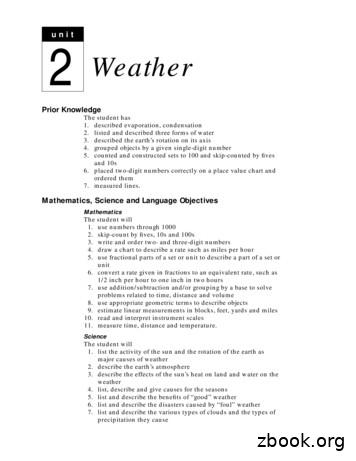Design Of Weather Monitoring System Using Arduino Based Database .
Journal of Multidisciplinary Engineering Science and Technology (JMEST) ISSN: 2458-9403 Vol. 4 Issue 4, April - 2017 Design of Weather Monitoring System Using Arduino Based Database Implementation Sarmad Nozad Mahmood sarmadnmahmood@gmail.com Al- Kitab University College Forat Falih Hasan forat.db@gmail.com Al- Kitab University College Abstract – This paper mainly combines between two-study fields based control systems and data acquisition technique, to create a database system depending on the employed attributes to generate the presented data. The main attributes have been chosen based on the sensors used to build the system in order to create an effective weather station project. The proposed sensors used to measure and store Temperature, Humidity, and Wind speed data. The acquired data can be displayed in two ways identified as direct and indirect due to periodic data read and storing the data as real database system respectively. Real database creation technology is considered the main challenge of this work, which gives an opportunity to mine the data, recorded in the past. Furthermore, the entire system supervises and governs locations locally based on the periodic change that occurs in the climate conditions, in order to keep the proposed locations in desired weather situations. Finally, light sensing module is included with the module to provide weather station system by the information regarding day / night times based light intensity. Keywords— Database, Data Acquisition, Temperature and Humidity Sensor, Wind Speed sensor (Anemometer), Arduino System Automation I. INTRODUCTION This paper confirms the capability of relating control modules with database programming languages for sincere results realization. A weather station is considered a technical method that allows measuring weather parameters based atmospheric conditions either on the land or on sea for a proposed location with specific devices in order to realize forecasted weather conditions, and to study climate properties. Weather prediction issues started formally since the nineteenth century, then as soon as altered based measuring and recording honest data about a specific location under certain atmospheric conditions [1]. The collected data allows deciding and confirming the warranty of the proposed chosen location. The weather is appreciated mostly by two parameters, temperature and the humidity. These parameters are fluctuated particularly in the places that have affected by temperature of the sun radiation and the perpendicular location of the sun that radiates over a specific location based the latitude of the tropical line. In fact, the atmosphere is considered jumbled and critical scheme due to the high-grade effects that can be fallen over the entire scheme in case of a tiny change [2]. Hereby, the matter generates complications in climate forecasting for far future while the prediction might be possible just for few subsequent days. Therefore, weather station specializers remain predicating weather situation incessantly day by day based on the theoretical study of climate conditions. It has to be mentioned, that the struggling of human being in the past was following some poor parameters and terms such as measuring the pressure, humidity intensity study and its effect on the temperature, climate situation, and finally the condition of the sky that effects hardly on the proposed parameters. The prosperity and smart devices generations based microcomputers and microcontrollers greatly abbreviated the presented terms into energetic factors, deal with the change of the atmospheric conditions wisely. However, user input adaptation considered the most important point that effects on the forecasted output based database model preparations. This research paper, introduces three weather parameters employed to generate the proposed weather station based data packing and acquisition. These three weather parameters identified by Temperature (T), Humidity (H), and Windspeed (W). Besides, light sensing module and air conditioning framework are employed to measure light intensity and to control weather conditions respectively. Light module specifies (day / night) periods and hence automatically turns location lights (ON / OFF) based light sensor output. Employing light sensor allows extracting the recorded data specified in a certain time without ambiguity. The measurement operation based (W) had shown few difficulties due to data structure circumstances based location area. Whereas, the other parameters had displayed sensible behaviors particularly due to the measurements recorded freely indoor or outdoor. Finally, the idea is considered perfect particularly for controlling the devices of a specific house based on sensors readings. II. RELATED WORKS Most of the research papers and studies in this field do not give priorities to data storage and data acquisition based microcontroller sensor outputs. In this paper, the resultant data obtained by the system can be stored and charted synchronously with monitoring weather station system at the same time www.jmest.org JMESTN42352157 7109
Journal of Multidisciplinary Engineering Science and Technology (JMEST) ISSN: 2458-9403 Vol. 4 Issue 4, April - 2017 [2]. That is, the information can be demonstrated and seen in two techniques, direct and indirect. The term direct means that weather condition can be shown over (16 2) LCD display directly without creating database ground area. Whereas, indirect technique means that weather condition are recorded and stored in a pc as long as the sensors are measuring climate conditions [2,3]. The main challenge of this work is showing and confirming up that the microcontrollers with their energetic sensors can be linked with data acquisition system in order to create a database depending on weather station attributes. The proposed idea allows forecasting opportunities based on the realized data by microcontroller sensors rather than monitoring the system directly. As a cost reduction, the proposed system uses one sensor identified as DHT sensor to provide both temperature and humidity readings that employed to build the heretical structure of climate database [1]. Weather prediction issues completely depend on the last day weather situation in order to specify how much the weather might be changed in the future accordingly. The papers that present the idea of renewable solar systems and hybrid power plants have discussed several factors that affect considerably on weather condition appreciations such as the color of sun radiation due to the environmental reactions and the reflections that changes temperature situation and hence proportionally changes humidity situation. Furthermore, wind speed is considered another factor that has huge influence on climate conditions such as air velocity, air density, air direction and air coldness. Hereby, the proposed conditions and factors effect majorly on the daily weather forecasting by human being. This paper presents a simple way to monitor / store the data locally that is, the user can equip the system in a specific location and starts recording and monitoring data with respect to (day / night) automatic system. III. SYSTEM MODULE of the air, LDR sensor which measures light intensity falling over the sensor. The Arduino microcontroller employs these sensors to measure the data directly using 16 2 LCD display, and either indirectly by storing the data out of Arduino I/O serial monitor for a specific location in an excel file. Then, the recently realized data is analyzed and well charted via Rlanguage to be revealed as a database output result. Moreover, the control scheme in this project is widened by creating a control unit under the Arduino observation to automate a specific house. The house is proposed to be governing based on the report of the control unit that provides information about weather situation. The report is denoted as the output of the sensor that can be restricted and employed by microcontroller program code, such that the microcontroller in a low (T) and high (H ) level can turn the heater ON, and vice versa in case of high (T) and low (H) inside the house. Moreover, the system module can operate another device (Air conditioner) represented by a Fan depending on the sensor output in case of extremely high (T) levels and low (H) to keep the house in a cool weather condition. 1. Arduino UNO Board Arduino is an open source electronic board that supports both the hardware and software [2]. Arduino is considered the most typical microcontroller that deals with the input modules such as the sensors that transfers the realized data into the Arduino in order to take the suitable decision. Moreover, Arduino microcontroller deals with output modules and devices such as controlling the lights, motors, and the other actuators. The part responsible for controlling modules is equipped regularly on the board called (ATMEGA) that can be programmed by using Arduino IDE programing language. Arduino program is written by interfacing the board with computer in order to create programing user interface area to startup controlling tasks properly. Weather station systems are huge, sensitive, and reliable systems. Hence, the key reason that makes such systems considerably wanted to be available is the planning issues. As an example, most of airway companies and transportation systems need to plan their schedule based on climate condition and the changes that can be encountered. In the other hand, the design requirements of such great systems are not inexpensive specially the systems that periodically observes and supervises the large cities. This paper shows a simple way to evaluate the cost and the performance of such a significant system. In addition, data accumulation / record center is created by this work in order to start weather forecasting tasks. The prosperity and the superiority of Arduino microcontroller have played a great roll to raise this work up. In this project, four sensors are used to realize weather station attributes to create the proposed database accumulation system. DHT sensor that measures the Temperature (T) and Humidity (H), wind speed sensor (W) which measures the strength Fig.1. Arduino UNO Board www.jmest.org JMESTN42352157 7110
Journal of Multidisciplinary Engineering Science and Technology (JMEST) ISSN: 2458-9403 Vol. 4 Issue 4, April - 2017 2. TABLE I. INTERFACE PIN DESCRIPTION Temperature and Humidity Sensor (DHT) Temperature / Humidity sensor (DHT) shown in fig.1, measures the values of (T) and (H) periodically based on the update period with adjusted digital signal output. The sensor is considered reliable and stable due to the exclusive digital signal and data realization based Temperature / Humidity sensing module. DHT sensor is constructed of resistive type element that reads Humidity and negative temperature coefficient NTC element that reads temperature. The sensor deals with 8 – bit microcontroller which demonstrate reliability, sensitivity, stability, high response, no interference, and finally can be found in a low cost [4]. The employed Temperature / Humidity sensor (DHT) is given by 3 pins identified as VCC connected to the 5V of Arduino, GND connected to Arduino GND, and DATA pin connected to the digital pin of Arduino board. Pin No 1 2 3 4 5 6 7 8 9 10 11 12 13 14 15 16 Function Ground 0 V Supply voltage 5V Contrast adjustment Register Select Read / Write signal Data read / write Enable signal Low order data bus used for data transfer between microcontroller and LCD display. High order data bus used for data transfer between microcontroller and LCD display. Backlight 5V Backlight 0V Name Vss VDD Vo Rs R/W E D0 – D3 D4 – D7 LED LED – In accordance with the diagram exposed in Fig.2, the pins of liquid crystal 16 2 LCD display are attached to Arduino UNO as follows: Fig.2. DHT Sensor Module 3. LCD 16 2 display module The proposed liquid crystal LCD display is considered the spotlight of this work that regularly demonstrates several data synchronously over 16 columns and 2 rows. The main function of the proposed LCD display is to show the information reported by the employed sensors as several attributes in order to clarify the situation of the system periodically. The connection scheme is proposed to be interfacing with Arduino board according to the diagram shown in Fig.3, which is prepared by Fritzing program. 4. Vss pin of the LCD is connected to the GND. VDD pin is connected to the 5V. Vo is connected to a 10KΩ potentiometer to adjust the contrast of the display. Rs pin is connected to digital pin 7. R/W pin is connected to the GND. E pin is connected to pin 8. D0 – D3 are not connected. D4 is connected to pin 9, D5 to pin 10, D6 to pin 11, D7 to pin 12 of Arduino respectively. Photocell sensor (LDR) Module Photocell sensor or light dependence resistance (LDR) component is the part responsible of measuring the value of the lights falling over photo resistor element that equipped at the top of the module piece as exposed in Fig.4. Photo Resistor Sensor Calibration Fig.4. Photocell Sensor Module Fig.3. LCD 16 2 Connection Based Arduino UNO Liquid crystal LCD display allows 16 pins [5] to be connected alongside with Arduino microcontroller as exposed in Table.1. The proposed sensor provides four input pins denoted by Vcc, GND, digital pin D0, and analog pin A0. In this work, the tendency is to use the digital pin D0 as the pin responsible of transferring the signal between the sensor and the microcontroller for instantaneous www.jmest.org JMESTN42352157 7111
Journal of Multidisciplinary Engineering Science and Technology (JMEST) ISSN: 2458-9403 Vol. 4 Issue 4, April - 2017 signaling reactions. The proposed connection scheme regarding photocell sensor based Arduino microcontroller is put into account such that Vcc of the sensor is connected to the 5V of Arduino, GND of the sensor to the GND of Arduino, and D0 is attached to pin 2 of Arduino as presented in Fig.5, and hence Arduino code is written accordingly. generator if the rotor excited by mechanical motion. Hereby, the wind speed sensor attached to the analog pin of employed Arduino board. Fig.6. Interior Structure of the Anemometer Fig.5. Photocell Connection with Arduino UNO 5. Wind Speed Meter (Anemometer) Anemometer is a device used to measure wind speed and considered an effective weather station instrument. Anemometer is designed to be equipped outdoor in order to efficiently transfer the signal along to the microcontroller [2, 6]. In fact, most of the research papers and the projects, do not implement such a sensitive element as the proposed wind speed sensor. This sensor is an ultimate element that integrates weather station attributes. In this work, wind speed in a local specific location is measured, stored, and demonstrated directly on the proposed LCD display. Moreover, the Arduino code is proposed to show up the maximum wind speed measured lastly such that if the wind blown up hardly in a specific moment, the maximum value of the wind that time is stored and shown in the part assigned to measure the peak point of the wind. The peak value of the wind differs from time to time depending on the maximum wind strength that is proposed to be stored in the proposed database system, and shown alongside over the display as long as there exists no greater read than the last value. The working principle of the proposed wind speed sensor depends considerably on the construction of this tidy anemometer. The interior structure of the device is constructed of a DC motor that works in synchronous with the revolving cups rotation as shown in Fig.6. The rotation of the revolving cups gives a synchronous moving to the DC motor due the pole combination between the motor and the Hub, which carries the cups. As a reminder about the characteristic of a DC motor, the motion and the energy are reverse proportional, that means the motor can generate mechanical rotation/motion if it is provided by power, and can work as a voltage The output terminals of the anemometer consist of three wires identified by Vcc, GND, and Signal wire. As an important point, the proposed anemometer needs external separated power (battery) in a range of (9 – 12) Volt. The Vcc terminal wire is attached to the positive terminal of the battery, GND terminal wire alongside with Arduino GND are attached to the negative terminal of the battery, and the Signal terminal wire is attached to the analog pin A1 of the Arduino board as shown in Fig.7. The amount of voltage generated by the rotation of the cups is handed up to the analog pin of the Arduino and hence the wind speed is calculated based on conclusive formulas represented by Arduino IDE code. Fig.7. Anemometer Sensor connection scheme 6. Actuators Control Using Relay Module The employed relay component controls the actuators and the light sources in the house [7]. Simply, the relay is the piece module that is excited by 5V input voltage which digitally means, 0V is mapped to 0 and 5V is mapped to 1. An Ac power control is the main contest which is done dependin on the relay employed in this proposed smart house system. The microcontroller changes the discrete (ON/OFF) states regarding the lights and actuators in the house digitally based on the digital pulses transferred from the Arduino to relay input. The other side of the relay is constructed to connect/disconnect normally closed port to common www.jmest.org JMESTN42352157 7112
Journal of Multidisciplinary Engineering Science and Technology (JMEST) ISSN: 2458-9403 Vol. 4 Issue 4, April - 2017 port based on the pulses transferred out of Arduino related digital pin. The actuator identified by the 5Vdc Fan is proposed to be triggered when (T) gets greater than a specific degree, and a heater that is turned ON when (T) gets less than another degree based on Arduino code. Last bu not least, the actuators remain inactive as long as (T) lies between a range chosen by the designer. Finally, The connection scheme in Fig.8, shows the presented elements under relay control alonside with AC light source inside the house. Fig.8. Actuators connection with relays IV. PROPOSED SYSTEM SCENARIO The main governor of the system denoted by Arduino UNO controls each component separately. As mentioned before, the system is consisted of an LCD display that demonstrates the data provided by the sensors directly. DHT11 sensor that measures (T) and (H) locally based on Arduino code. Windspeed meter that generates power transferred to pin A1 of Arduino in order to specify Windspeed value according to the Windspeed realization formulas represented by Arduino code. LDR module that measures the light fallen over the photoresistor, in result (Day/Night) time period is reported and shown on the display. The whole connection scheme of the system is exposed in Fig.9, which resembles the entire components to create the proposed system. Each element in the system needed to be provided with 5V and GND from Arduino board. Accordingly, data pin of DHT sensor is attached to pin 5 of Arduino, LCD display connection is shown above, Windspeed meter is attached to the analog pin A1 of Arduino which excited using an external DC power source (9 – 12) V. Rly1 module responsible of activating the (Air Condition) is attached to pin 2, Rly2 module that activates the heater is attached to pin 4, Rly3 module that activates the lights employed in the system is attached to pin 3 of Arduino UNO board. The proposed system follows a specific working scenario. The scenario is proposed to statisfy controls specifications prepared by system designer. Controller specifications have given the periority to the sensors, principally the sensors responsible for realizing weather station attributes. Firstly, DHT sensor starts measuring the tepmrature (T) in degree celsius (oC), humidity (H) in percentage (%) and transfers the data directly and indirectly to the display and I/O mointor of the microcontroller respectively. Moreover, Windspeed meter starts measuring the speed of the wind blowing up simultaneously. The activation of the actuators depends completely on DHT sensor read such that, the air conditioner represented by the Fan is turned ON through Rly1 when (T) gets higher than 30oC and OFF otherwise. Further, the heater is turned ON through Rly2 when (T) gets less than 16oC and OFF otherwise. As a result, the actuators are completely inactive in the range between (16 – 30)oC. System lights are considered the most interested section in the whole system. These light bulbs can be controlled depending on two specifications. The first control unit is the photocell sensor that measures the amount of light falling over the photoresistor and hence transfers the data realized by the sensor to the microcontroller for taking suitable decision to change time states over between (Day / Night) period. Photocell sensor module is attached to digital pin 6 through D0 for immediate responding issues. Accordingly, high light intensity change time state into (Day) and into (Night) in case of low light intensity, hereafter (Day/Night) states are verified on the LCD display based on the direct demonstration technique. The second control unit is activated through Rly3 depending on (Day / Night) states that means when the photocell reports that the state is changed to (Night) period, the light bulbs of the system are turned ON. Whereas, the light bulbs of the system are turned OFF, when the photocell reports that the state is changed to (Day) period [7, 8]. Finally, the main challenge of the paper is satisfied by establishing a link between Arduino serial monitor and data acquisition program based on Arduino code in order to store the proposed sensors outputs in a simple excel file to create our own database system based R-language, for any local specific area [9]. www.jmest.org JMESTN42352157 7113
Journal of Multidisciplinary Engineering Science and Technology (JMEST) ISSN: 2458-9403 Vol. 4 Issue 4, April - 2017 Rly3 Rly1 Rly2 Fig.9. Whole System Connection V. 𝐶𝑜𝑣𝑐𝑜𝑛𝑠𝑡𝑎𝑛𝑡 ARDUINO IDE PROGRAM IN WORDS In words, we start calling the libraries responsible for the configuration of the sensors respectively, such as including DHT library, LiquidCrystal library. Pin 5 of Arduino is attached to the signal pin of DHT sensor. In the next step, the procedure is repeated by linking the analog pin A1 of Arduino with the signal pin of wind speed meter. The connection scheme regarding LCD display is omitted here, however it is presented above. The digital pin of the proposed photocell is associated with digital pin 6 in Arduino board. The relay (Rly1) is connected to pin 2 in order to control the Air Condition System. Digital pin 4 of the Arduino is identified as voltage provider for (Rly2). Besides, pin 3 of the Arduino is connected to (Rly3) in order to govern and restrict the light bulbs in the system. The next part is considered the setup processes of the programming language that concentrates on wind speed sensor identifications such that, preparing a constant in order to map the analog read of the sensor with the voltage range between (0 – 5) to get approximately a constant factor around (0.005). Moreover, the minimum voltage of the proposed anemometer is given as (0.01 V) mapped to zero as minimum wind speed. Whereas, the maximum voltage is expressed as (1.30 V) mapped to (34) as maximum wind speed, as shown in the following set of equations respectively: 𝐷𝑖𝑔. 𝑚𝑎𝑝 𝑟𝑎𝑛𝑔 𝐴𝑙𝑔. 𝑚𝑎𝑝 𝑟𝑎𝑛𝑔 5 0 . . (1) 1023 0 𝑚𝑎𝑝(𝑀𝑖𝑛 𝑉 𝑀𝑖𝑛 𝑠𝑝𝑒𝑒𝑑) 𝑚𝑎𝑝 (0.01 0) . (2) 𝑚𝑎𝑝(𝑀𝑎𝑥 𝑉 𝑀𝑎𝑥 𝑠𝑝𝑒𝑒𝑑) 𝑚𝑎𝑝 (1.30 34) . (3) The program of the system is clarified easily by the flow chart shown in Fig.10. Indeed, the flow chart simulates the loop section of the proposed system programing language, which starts with reading the sensors in order to fill their corresponding variables with values. Simultaneously, DHT sensor, photocell sensor, and the wind speed meter, start measuring (T / H), the light intensity, and the strength of the air blown up respectively. Hereby, the collected information is transferred into both the display and the I/O serial monitor through Arduino microcontroller board. At the end of this point, a user decision starts supervising the system regularly based on the desired specifications. In this system, several decisions are put into account to run the system automatically based on the realized data such that, if (T) gets greater than (30oC), turn the cooling system ON, otherwise turn it OFF. Furthermore, if (T) gets less than (16oC), turn the heating system ON, and turn it OFF otherwise. The last precaution is the www.jmest.org JMESTN42352157 7114
Journal of Multidisciplinary Engineering Science and Technology (JMEST) ISSN: 2458-9403 Vol. 4 Issue 4, April - 2017 (Day/ Night) states decision based on the information reported by the photocell module to demonstrate the proposed states alongside with the other sensors information on the display, and to turn the light bulbs of the system (ON) during Night state, and OFF during Day state. Finally, data accumulation system is completely done by the endless help of Arduino I/O serial monitor data transfer, which interfaced with excel file to store the realized data simultaneously. file for (35) minutes on (7th - Feb - 2017), for the place allocated in around of (35.5 latitude north, 44.4 longitudes east), and revealed as exposed in Table.II. TABLE II. THE REALIZED SYSTEM DATA Date : 7th - Feb - 2017 Fig.10. Arduino code flow chart VI. SIMULATION RESULTS BASED R-LANGUAGE R – is programming language and software ground used for data analysis, graphic representation, and status report. Ross Ihaka and Robert Gentleman invented the program in Auckland University in New Zealand, and recently developed by core team [10]. R – Language gives an opportunity to work as an integrator for the codes written by the other programing languages such as (FORTRAN, C, C , etc.) for more efficiency. In addition, R – language provides demonstrating data analysis as graphics with several facilities. In this paper, R – language is used mainly in order to represent the realized data by the sensors as graphics clarified in details. The proposed system attributes are consisted of four different elements identified by Temperature (T), Humidity (H), WindSpeed (W) and Maximum WindSpeed (MaxW) as identified before. The data given in these four attributes are analyzed and represented as graphics by R – language program. As a confirmation, the realized data by the sensors are stored in the Excel TIME H (%) T (C) W(MPH) MaxW 17:30 29 16 1 1 17:31 28 16 4 4 17:32 25 16 5 5 17:33 33 18 4 5 17:34 22 17 18 18 17:35 23 15 25 25 17:36 24 14 10 29 17:37 24 14 16 29 17:38 24 13 21 29 17:39 24 13 29 29 17:40 24 13 20 29 17:41 25 12 22 29 17:42 25 12 21 29 17:43 25 12 38 38 17:44 25 12 2 38 17:45 25 12 7 38 17:46 25 12 14 38 17:47 25 12 3 38 17:48 25 11 1 38 17:49 25 11 17 38 17:50 25 11 15 38 17:51 25 11 27 38 17:52 25 11 34 38 17:53 27 11 40 40 17:54 27 11 14 40 17:55 27 11 11 40 17:56 28 11 2 40 17:57 30 11 2 40 17:58 28 11 1 40 17:59 30 11 1 40 18:00 32 11 3 40 18:01 33 10 1 40 18:02 33 10 1 40 18:03 36 10 0 40 18:04 37 10 1 40 18:05 37 10 3 40 For more clarity, the realized data shown in Table.II are well-simulated using R- language program in order to obtain the curves that clarify the changes in the weather with respect to Temperature (T), Humidity (H), www.jmest.org JMESTN42352157 7115
Journal of Multidisciplinary Engineering Science and Technology (JMEST) ISSN: 2458-9403 Vol. 4 Issue 4, April - 2017 WindSpeed (W), and max WindSpeed (MaxW). Temperature read results based DHT sensor for the recommended location makes more scenes such that, as long as the time gets late (Night) the temperature decreases (cold weather) consequently, the curve shows the situation in Fig.11 accordingly. speed periodically in each time the wind is blown, to pick the greatest WindSpeed up, which is chosen as (55) MPH. Fig.14. Maximum WindSpeed Curve Fig.11. Simulation Curve of Temperature Sensor Moreover, the simulation curve in Fig.12 demonstrates humidity read results provided by DHT sensor for the proposed location confirms the reverse proportional relation between (T) and (H) such that, as long as the time gets late, the humidity increases due to the decay in temperature curve. The overall curve is exposed in Fig.15 shows the relation among the proposed weather elements which helps to appreciate weather situations without complexity. Fig.15. Overall Weather Elements relation Curve VII. Fig.12. Simulation Curve of Humidity Sensor WindSpeed curve shown in Fig.13 illuminates the variations of the air strength during the proposed time. In addition, the curve displays the maximum air speed to be around (55) MPH, the minimum air speed around (1) MPH. Fig.13. Simulation Curve of WindSpeed Sensor Finally, the simulation curve demonstrated in Fig.14 shows the maximum WindSpeed for the specific location by recording and comparing the max wind CONCLUSION The paper demonstrates a simple and low cost system design to measure climate components in perfect competence. The availability of such system is extremely preferred particularly, with the establishments, companies that depend considerably on taking decisions based on inputs variations; consequently, weather prediction processes will be taken into considerations. In addition, the system is considered perfect for controlling the sites based on the change in weather conditions. The system works as a supervisor controller, which govern places depending on the fluctuations of the weather or other conditions via feedback operation principles. Hereby, we conclude that the proposed system can be separated in to two different parts. The first part is excessively he
1. Arduino UNO Board Arduino is an open source electronic board that supports both the hardware and software [2]. Arduino is considered the most typical microcontroller that deals with the input modules such as the sensors that transfers the realized data into the Arduino in order to take the suitable decision. Moreover, Arduino
Weather instruments are used to measure and record the weather. Weather instruments can be found in weather stations on land. The Met Office has hundreds of weather stations all over the UK. Weather instruments are also found at sea. They are found on some ships, but mainly on weather buoys designed to monitor weather and sea conditions.
Unit 2 Weather 5 LESSON 1 Today’s Weather BIG IDEAS Weather affects the way we live, what we eat and wear and how we feel. We can describe weather conditions by using mathematics. LESSON 2 What Makes Weather? BIG IDEAS The sun heating the earth and its atmosphere causes the weather. We feel weather as wind, heat or cold, and humidity in the form of rain,
Winter Weather Safety Know Your Risk, Take Action, Be a Force of Nature weather.gov/safety. Building a Weather-Ready Nation // 2 NATIONAL WEATHER SERVICE Winter Weather Hazards . Keep an eye out for debris, downed power lines, and tree branches weather.gov/safety. Building a Weather-Rea
Weather instruments Weather data Working definition of weather . 4.1-3 PROCEDURES 1. Have the students work in small groups to make concept maps about weather. Have them Include different kinds of weather, tools used to measure weather, and any other ideas they have about weather.
Current Weather Studies 2 SURFACE WEATHER MAPS Reference: Chapter 2 in the Weather Studies textbook. Complete the appropriate sections of Investigations in the Weather Studies Investigations Manual as directed by your mentor or instructor. Check for additional Weekly Weather News updates during the week.
At the NOAA weather site, go to the Zone Forecast for your locale. (Otherwise, distribute a printed copy of a current, or recent weather report or weather forecast from the local newspaper.) Point out that the weather site or weather report includes detailed predictions of weather conditions that can be observed, measured, and recorded.
Weather Instruments, Maps and Charts Chapter 8 Weather Instruments, Maps and Charts Weather denotes the atmospheric conditions of weather elements at a particular place and time. The weather elements include temperature, pressure, wind, humidity and cloudiness. Each day weather maps are prepared for that day by the Meteorological Department .
Weather/Water Cycle . Idea Pages . I. UNIT THEME Weather goes through many changes. Weather affects how we live, our clothing, homes, and activities. II. FOCUS/MOTIVATION/CUE SET Big Book The Important Book About Weather Eyewitness Weather. video Inquiry chart Observation charts Weather realia: thermometer, rain gauge, wind gauge, wind sock .