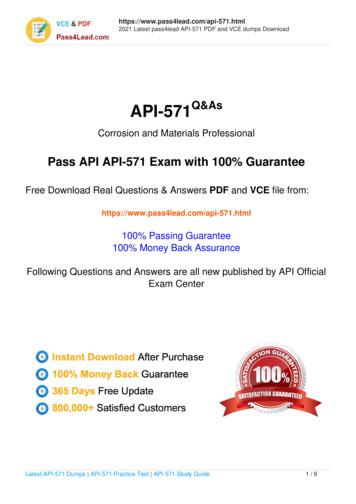PANOS REST API - Cwiki.apache
PANOS REST API October 2011 Business Development the network security company tm
PANOS REST API External system can connect to device management interface or Panorama over SSL - Connection is treated as general admin web access Ø same source address restriction and timeout settings Device Config/Report data REST API over SSL External System Used to: - Read/Write Device or Panorama Configuration - Extract report data in XML format - Execute Operational Commands Requires a key generated with admin ID and password info - Or a current authenticated administrative session
PANOS REST API - keygen Keygen for API communication Key generation request example: https://hostname/api/?type keygen&user username&password password Key generation response example: response status "success” result key 0RgWc42Oi0vDx2WRUIUM6A /key / result /response
PANOS REST API - xpath xpath - Hierarchical XML path within firewall configuration file Image at right depicts XML Device Configuration of a Palo Alto Networks Firewall The same data can be viewed using the REST API at the following xpath: /config/devices/entry/ deviceconfig Utilize xpath to isolate viewing or to manipulate portions of the configuration
PANOS REST API - browser API Browser: https://hostname/api xpath constructor for op commands and information retrieval
PANOS REST API - xpath Utilize CLI debug mode for determining xpath and syntax - Log in to device or Panorama via console or SSH session debug cli on configure #set vsys vsys1 address demo-obj ip-netmask 1.2.3.4/32 Response includes: request cmd "set" obj "/config/devices/entry [@name 'localhost.localdomain']/vsys/entry[@name 'vsys1']/ address/entry[@name ’demo-obj']" cookie "0265032970635834" ip-netmask 1.2.3.4/32 /ipnetmask /request Strip out extraneous XML and cookie: xpath /config/devices/entry/vsys/entry[@name 'vsys1']/address/entry [@name ’demo-obj']&element ip-netmask 1.2.3.4/32 /ip-netmask Page 6 2011 Palo Alto Networks. Proprietary and Confidential.
PANOS REST API - xpath Same object name, different xpath: - Single VSYS or VSYS Specific /config/devices/entry/vsys/entry[@name 'vsys1']/address/entry [@name ’demo-obj'] - Shared Objects (Panorama, devices) /config/shared/address/entry[@name ’demo-obj’] - Panorama Device Group /config/devices/entry/device-group/entry[@name 'DG1']/address/entry [@name ’demo-obj’] - Understand context of where objects and policies belong Ø Ø Ø Page 7 Shared objects can be utilized by multiple VSYS within a single device or by many devices managed by Panorama VSYS specific objects are only available to that VSYS Device Group specific objects are only available to devices that belong to the group 2011 Palo Alto Networks. Proprietary and Confidential.
PANOS REST API - config type config Specify the action [show get set edit delete rename move] Example, IP Address for an interface (ethernet1/3) xpath ntry [@name 'ethernet1/3’] Show the current IP Address for interface ethernet1/3 from running config https://hostname/api/?type config&action show&key keyvalue& xpath me 'ethernet1/3’]/ layer3/ip response status "success” result ip entry name "192.168.10.1/24"/ /ip / result /response
PANOS REST API - config type config Specify the action [show get set edit delete rename move ] Add another IP Address to interface ethernet1/3 in the candidate configuration https://hostname/api/?type config&action set&key keyvalue&xpath / try[@name 'ethernet1/3']/ layer3/ip&element entry name '1.2.3.4/24'/ response status "success" code "20” msg command succeeded /msg / response Commit your candidate configuration to make the change live https://hostname/api/? type commit&action set&key keyvalue&cmd commit /commit response status "success" code "19" result msg line Commit job enqueued with jobid 9 /line /msg job 9 /job /result /response
PANOS REST API - report type report Specify the reporttype [dynamic predefined custom ] Specify reportname Can specify the period OR starttime & endtime *optional Example : Get Application Top 3 data from ACC https://hostname/api/?type report&reporttype dynamic& reportname top-app-summary&period last-hour&topn 3&key keyvalue response status "success" report reportname "top-app-summary" logtype "trsum" result name "Top applications" logtype "trsum" start "2011/10/10 16:58:02" startepoch "1318291082" end "2011/10/10 17:58:01" end-epoch "1318294681" generatedat "2011/10/10 17:58:02" generated-at-epoch "1318294682" entry app yahootoolbar /app risk-of-app 2 /risk-of-app bytes 2746868295 /bytes sessions 406209 /sessions /entry entry app web-browsing /app risk-ofapp 4 /risk-of-app bytes 2489995505 /bytes sessions 218078 /sessions /entry entry app ssl /app risk-of-app 4 /risk-of-app bytes 1700670245 /bytes sessions 100718 /sessions /entry /result /report /response
PANOS REST API - report type report Specify the reporttype [dynamic predefined custom ] Specify reportname Can specify the period OR starttime & endtime *optional “top-attackers-summary” data from dynamic report https://hostname/api/?type report&reporttype dynamic& reportname top-attackers-summary&key keyvalue response status "success" report name "Top Attackers" logtype "thsum" start "2011/10/10 19:34:43" start-epoch "1318300483" end "2011/10/10 20:34:42" end-epoch "1318304082" generated-at "2011/10/10 20:34:43" generated-atepoch "1318304083" entry src 172.16.2.101 /src resolvedsrc 172.16.2.101 /resolved-src srcuser/ sessions 1114 /sessions / entry entry src 172.16.1.100 /src resolved-src 172.16.1.100 /resolvedsrc srcuser/ sessions 745 /sessions /entry /report /response
PANOS REST API – op Operational Commands Setting, Showing, Clearing runtime parameters https://hostname/api/? key keyvalue&type op&cmd show resource limit session/ /limit / resource /show response cmd “status” status "success” result current session 0 max session 2097152 /result /response Saving and loading configuration to/from disk https://hostname/api/? key keyvalue&type op&cmd save config to abc.xml /to /config / save response status "success” result Config saved to abc.xml. /result / response
PANOS REST API – op Commit https://hostname/api/?key keyvalue&type commit&force yes response status "success" code ”20” msg command succeeded / msg /response Support for Packet Capture (PCAP) File Listings and Exports https://hostname/api/?key keyvalue&type export&category applicationpcap&from 20100504/2-2200-722971.pcap&to out.pcap Download of out.pcap will automatically commence Requesting system level operations e.g. Content upgrade https://hostname/api/?key keyvalue&type op&cmd show operationalmode /operational-mode /show response status "success” result normal /result /response
PANOS REST API - examples Easy to use in a web browser Get a key: https://10.xx.10.50/api/?type keygen&user admin&password admin Backup your config: https://10.xx.10.50/api/? type config&action show&key 0RgWc42Oi0vDx2WRUIUM6A Generate a report: https://10.xx.10.50/api/?type report&reporttype dynamic&reportname topapp-summary&period lasthour&topn 5&key 0RgWc42Oi0vDx2WRUIUM6A Page 14 2011 Palo Alto Networks. Proprietary and Confidential.
PANOS REST API - examples Example of API Based Custom Reporting Web Application Page 15 2011 Palo Alto Networks. Proprietary and Confidential.
PANOS REST API - examples Automated Provisioning for Virtual or Multi-Tennant Environments PAN-perl Package available on DevCenter - https://live.paloaltonetworks.com/docs/DOC-1910 - Includes convenience libraries, templates, sample integrations Page 16 2011 Palo Alto Networks. Proprietary and Confidential.
For More Information: DevCenter Online Community for customers, partners, employees to share and discuss custom content at: - ter Custom Content and Information - API integration, Custom App-IDs, Custom Signatures, CLI Scripts, etc. - DevCenter community offers documentation, guidelines, samples, etc. Support? - For issues with API’s or PANOS components, open ticket with Support For scripts, etc. Support is best effort by DevCenter community members Use discussion threads to ask questions Ø Members (SEs, Customers, Partners, PMs, Support) offer & receive help from each other Licensing for posted content - free distribution of original and modified content, including for commercial purpose with attribution
PANOS REST API External system can connect to device management interface or Panorama over SSL - Connection is treated as general admin web access same source address restriction and timeout settings Used to: - Read/Write Device or Panorama Configuration - Extract report data in XML format - Execute Operational Commands
Getting Started with the Cloud . Apache Bigtop Apache Kudu Apache Spark Apache Crunch Apache Lucene Apache Sqoop Apache Druid Apache Mahout Apache Storm Apache Flink Apache NiFi Apache Tez Apache Flume Apache Oozie Apache Tika Apache Hadoop Apache ORC Apache Zeppelin
CDH: Cloudera’s Distribution Including Apache Hadoop Coordination Data Integration Fast Read/Write Access Languages / Compilers Workflow Scheduling Metadata APACHE ZOOKEEPER APACHE FLUME, APACHE SQOOP APACHE HBASE APACHE PIG, APACHE HIVE APACHE OOZIE APACHE OOZIE APACHE HIVE File System Mount UI
Cisco Nexus 1000V for VMware vSphere REST API Plug-in Configuration Guide, Release 5.x 13 Using the REST API Plug-in Increase max-port via REST. Cisco Nexus 1000V for VMware vSphere REST API Plug-in Configuration Guide, Release 5.x 14 Using the REST API Plug-in Feature History for Using the REST API Plug-in.
api 20 e rapid 20e api 20 ne api campy api nh api staph api 20 strep api coryne api listeriaapi 20 c aux api 20 a rapid id 32 a api 50 ch api 50 chb/e 50 chl reagents to be ordered. strips ref microorganisms suspension inoculum transfer medium i
Latest API exams,latest API-571 dumps,API-571 pdf,API-571 vce,API-571 dumps,API-571 exam questions,API-571 new questions,API-571 actual tests,API-571 practice tests,API-571 real exam questions Created Date
consider using Bulk API, which is based on REST principles and optimized for large sets of data. Using Compression REST API uses the same underlying data model and standard objects as those in SOAP API . See the SOAP API Developer's Guide for details. REST API also follows the same limits as SOAP API . See the Limits section
The Avamar REST API provides an API to develop applications and tools that interact with Avamar systems. The Avamar REST API uses client/server communication which is based on the representational state transfer (REST) API architecture model. Programming interface When using the Avamar REST API, write the code that can manage multiple Avamar
pelletsto thermonuclearignitionand burn conditions. The currentpaceof The currentpaceof developmentof laser-drivenfusion, togetherwith theurgencyof providingsources