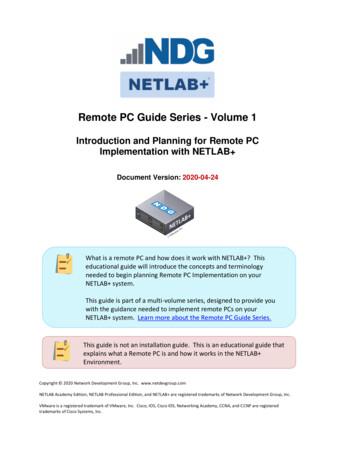Design Of A Virtual Laboratory For Automation Control
Paper ID #21417 Design of a Virtual Laboratory for Automation Control Mr. Zelin Zhu Zelin Zhu is a Software Development Engineer at ESRI in Redlands, California, USA. He holds dual master’s degrees in Electrical and Computer Engineering, and Modeling, Simulation and Visualization Engineering respectively from Old Dominion University and a bachelor’s degree in Electrical Engineering and Automation from Nanjing University of Posts and Telecommunications. He is the first generation Microsoft HoloLens developer. His research interests include virtual reality and mobile application development. Prof. Yuzhong Shen, Old Dominion University Dr. Yuzhong Shen received his B.S. degree in Electrical Engineering from Fudan University, Shanghai, China, M.S. degree in Computer Engineering from Mississippi State University, Starkville, Mississippi, and Ph.D. degree in Electrical Engineering from the University of Delaware, Newark, Delaware. His research interests include visualization and computer graphics, modeling and simulation, and signal and image processing. Dr. Shen is currently an Associate Professor and Graduate Program Director of the Department of Modeling, Simulation, and Visualization Engineering (MSVE) at Old Dominion University. He has a joint appointment with the Department of Electrical and Computer Engineering of Old Dominion University. Prior to joining Old Dominion University, Dr. Shen worked as an Engineer and a Senior Engineer with Weifang Hua-Guang Technologies, China, as a Research Assistant with National Science Foundation Engineering Research Center for Computational Field Simulation at Mississippi State University, as a Research Assistant with the Department of Electrical and Computer Engineering at the University of Delaware, and as a Senior Research Scientist with Virginia Modeling, Analysis, and Simulation Center (VMASC) at Old Dominion University. Dr. Shen is a Senior Member of IEEE. Dr. Cheng Y. Lin P.E., Old Dominion University Dr. Lin is a Professor and Program Director of Mechanical Engineering Technology at Old Dominion University. He received his PhD of Mechanical Engineering from Texas A&M University in 1989, and is a registered Professional Engineer in Virginia. Dr. Lin has expertise in automation control, machine design, CAD/CAM, CNC, geometric dimensioning and tolerancing, and robotics. He has been active in the technology application research and teaching training courses for the local industries and technology application center Mr. Shuo Ren, Old Dominion University Shuo Ren is a PhD Candidate and Research Assistant in the Department of Modeling, Simulation, and Visualization Engineering at Old Dominion University in Norfolk, Virginia, USA. He holds a M.S. in Modeling, Simulation and Visualization Engineering from Old Dominion University and a B.S. in Electrical Engineering from Virginia Tech. His research interests include virtual reality, immersive learning and human-computer interaction. Ms. Katherine Smith, Old Dominion University Katherine Smith received B.S. degrees in applied mathematics and mechanical engineering from Old Dominion University and an M.S. in Applied and Computational Mathematics from Old Dominion University. Ms. Smith is currently a senior lecturer in the Department of Mathematics and Statistics at Old Dominion University and is pursuing a PhD in Modeling and Simulation. Her research interests include serious games for STEM education, scientific visualization, and augmented and virtual reality. Prior to teaching at ODU, she worked as an Aerospace Engineer at NASA Langley Research Center. Dr. Anthony W. Dean, Old Dominion University c American Society for Engineering Education, 2018
Paper ID #21417 Dr. Anthony W. Dean has had several roles in academia. He is currently Assistant Dean for Research, Batten College of Engineering and Technology (BCET) at ODU. His previous appointments include Associate Professor of Engineering Technology and as Associate Director of the Institute for Ship Repair, Maintenance, and Operations at Old Dominion University (ODU).His research has focused mostly on control systems (integration and testing) and the reliability and maintainability of complex systems. He has been selected as both a NASA and an ONR Faculty Fellow. He regularly teaches courses in Marine Engineering and in Maintained Systems. Most recently Dr. Dean was on the Headquarters Staff the American Society of Naval Engineers. He received his Ph.D. from the Department of Engineering Management and Systems Engineering, and a B.S. in Nuclear Engineering Technology, from the Batten College of Engineering and Technology at Old Dominion University. Additionally, Dr. Dean received an MBA from the College of William and Mary. Prior to is academic career Dr. Dean was Director of Operations and Business Development for Clark-Smith Associates, P.C., and served as an Electrician in the US Navy aboard the USS South Carolina and the USS Enterprise. c American Society for Engineering Education, 2018
Design of A Virtual Laboratory for Automation Control Abstract This paper presents the latest design and development of Virtual Lab, a simulation application for implementing programmable control logic (PLC) using mechanical, electrical, and pneumatic components. We developed the original version of Virtual Lab for a programmable logic controller (PLC) wiring lab in an automation and control class. While the original version of Virtual Lab received overwhelmingly positive feedback from the students and course instructor, it only contained mechanical and electrically controlled switches and it was developed using Microsoft XNA Game Studio, a game development engine Microsoft stopped supporting in 2014. The latest version of Virtual Lab was developed to expand its capabilities by including pneumatic control components using the latest game development technologies. Unity is a leading game engine with a wide range of advanced capabilities was a natural choice for continuing development of Virtual Lab. Virtual Lab now supports a wide array of pneumatic components, such as single-acting cylinder, air divider, 3/2 directional control valve, and 5/2 solenoid control valve. Other new significant features of Virtual Lab include direct 3D drag and drop manipulations of lab devices and components, more camera views (e.g., orbit tool), a more user friendly graphical interface, as well as a more realistic rendition of the lab environment. Students can now use it to perform circuit wiring for combined electro-pneumatic experiments, just like on-campus students. Classroom use of Virtual Lab has demonstrated good performance and effectiveness. 1. Introduction Education and learning have become more accessible thanks to various online resources and technologies, such as MIT Open Courseware [1], edX (a Massive Open Online Course (MOOC) learning platform that runs on an open-source software platform (Open edX)) [2], Khan Academy [3], YouTube [4], and WebEx [5]. While online education provides many new opportunities and resources to students and professionals, one limitation of existing online education is the absence of laboratory exercises. Online educational resources often concentrate on teaching theoretical concepts, such as proving theorems or solving equations, and have very little or no coverage of practical laboratories. Laboratory experiments are an essential component of science and engineering education as they provide hands-on experiences for understanding theoretical concepts or directly addressing real world problems. Students often learn more from lab exercises than purely theoretical problems. One approach to compensate for this deficiency is to provide recorded videos of real lab experiments which familiarize students with the process of how a certain lab is conducted. However, this method alone does not adequately substitute for the physical experiment, as learners have no opportunity to practice the skills they learned from the video. Another approach that holds great potential to enhance laboratory experience for online education is the use of computer-based modeling and simulation (M&S) tools. Simulation based virtual laboratories emulate lab equipment and configurations in highly realistic 3D environments and can deliver highly effective learning experiences. Computer-based modeling and simulation has been effectively used to model and simulate a wide range of problems in a variety of fields, with particular success in science and engineering.
For example, medical students and practitioners can safely perform surgeries on virtual patients in a simulated environment to enhance their surgical skills [6-9]. While students have traditionally prepared for laboratory sessions by reading and studying paper-based lab manuals, interactive pre-lab sessions in a computer-based learning environment offer students unique learning experiences and practical activities, while also preparing them for the physical experiment by helping them understand the experimental objectives and procedures [10-13]. Moreover, using M&S tools help to avoid damage to physical equipment and allowing learners to perform more efficiently during the physical experiment by avoiding the common mistakes made in the virtual laboratory. The rich and realistic visual effects of the virtual learning environment also make the pre-lab session more immersive and engaging. This paper describes the software design and development of a highly realistic virtual lab for learning programmable control logic in an automation and control lab. In particular, this paper presents the latest design and development of a simulation tool, named Virtual Lab, for wiring programmable control logic in an automation and control course (MET 386 Automation and Control) offered at Old Dominion University. Virtual Lab provides distance-learning students with a realistic lab scenario and accurate simulation of Programmable Logic Controller (PLC) equipment. Before Virtual Lab, distance-learning students were required to use Computer Aided Design (CAD) software to complete their homework and lab problems which did not involve using PLCs or wire ladder logic diagrams. Virtual Lab contains mechanical, electrical, and pneumatic components that can be combined and wired to form various control logic. The remainder of this paper is organized as follows: Section 2 introduces the real lab and a previous implementation of Virtual Lab. Section 3 describes the design and implementation of the latest version of Virtual Lab. Section 4 presents both technical results of Virtual Lab and feedback and comments from students after using Virtual Lab. Section 5 discusses future work and concludes the paper. 2. Background The Mechanical Engineering Technology (MET) Program at Old Dominion University offers a course entitled MET 386 Automation and Control, which teaches the design and analysis of feedback control systems including the fundamentals of programmable logic controllers as well as practical applications of interfacing mechanical, electrical, pneumatic and hydraulic feedback control circuits. Additionally, the course has a lab section which contains: 1) four weeks of pneumatic applications, 2) four weeks of pneumatic components, electrical sensors, and ladder diagram, 3) five weeks of PLC programming [21]. A picture of the Automation Control Lab used by MET 386 is shown in Fig. 4.
Figure 1. Automation Control Lab of the Department of Engineering Technology at Old Dominion University. The lab contains five electro-pneumatic systems for students to conduct physical experiments. Each system consists of three major electrical components (power supply box, manual switch box, and electrical relay switch box) and nine major pneumatic components (air source, singleacting cylinder, double-acting cylinder, air divider, 3/2 pneumatic valve, 3/2 directional control valve, 3/2 solenoid (one sided) control valve, 5/2 solenoid (one sided) control solenoid valve, and 5/2 solenoid control valve. Figure 2(a) shows one manual switch box and two electrical relay switches, and Figure 2(b) shows a power supply. (a) (b) Figure 2. Components of Programmable Logic Controller Wiring Lab. (a) From left to right: one manual switch box and two electrical relay switch boxes. (b) Power supply. The first version (v1) of Virtual Lab was developed in the summer of 2013 and employed in MET 386 in the Fall 2013 semester [10]. It contained three fixed components: one power supply, one manual control switch box, and one electrical relay control switch box, Figure 3(a).
A survey was conducted at the end of the semester and received mostly positive responses from students. Virtual Lab v1 was also deployed on a tablet with touch inputs, Figure 3(b). (a) (b) Figure 3. The first version of Virtual Lab. (a) Wiring for the memory-seal logic. (b) Virtual Lab v1 was deployed on a Windows 8 tablet. One limitation of Virtual Lab v1 was the number and position of components was fixed. To address these problems, a second version (v2) of Virtual Lab was developed in 2014, which introduced a 2D schematic capture window (Figure 4(a)) that assists the user with selection and placement of components [11]. The 2D schematic capture was automatically converted to 3D view of the lab components. Virtual Lab v2 allowed placement and inclusion of multiple units of the same device, e.g., a student could use two manual switch boxes and two electrical relay switches in the same lab, Figure 4(b). A more standard graphical user interface with a menu bar and a toolbar was also developed in Virtual Lab v2, increasing user options such as the number of colors for wiring. (a) (b) Figure 4. The second version (v2) of Virtual Lab. (a) 2D schematic capture. (b) A lab that contains multiple units of the same device, e.g., two manual switch boxes and two electrical relay switches.
3. Design and Implementation The first two versions of Virtual Lab only contained mechanical and electrical components and lacked the pneumatic components used in the real physical lab. In addition, both versions were developed using Microsoft XNA Studio, for which Microsoft discontinued support in 2014. The development of Virtual Lab continued in 2017 using Unity, which is a leading game engine for developing cross-platform games and applications. Figure 5 shows the application architecture of the latest version of Virtual Lab. Figure 5. Virtual Lab Application Architecture. The major software components utilized by or developed for Virtual Lab are as follows. Unity 3D Platform is a cross-platform game engine developed by Unity Technologies. It provides a comprehensive set of powerful capabilities, including a visual editor, a graphics rendering engine, a physics engine based on Nvidia’s PhysX, multiplayer and networking, audio, animation, cinematics, user interface, navigation and pathfinding, virtual reality, and augmented reality. Unity is the most popular game engine in the world and it does not charge royalty for games or applications developed using Unity. Microsoft .NET Framework is a software framework released by Microsoft for fast application development for Microsoft Windows platforms and other platforms. It contains a common runtime engine shared by all .NET-aware languages and a base class library that provides comprehensive functionalities and services. Several classes and types provided by the .NET Framework such as List and Dictionary are used extensively Virtual Lab to provide basic data structures and algorithms. Serialization and deserialization services provided by .NET Framework are used to implement file operations. Asset Management contains and manages all the digital assets used in Virtual Lab, including raw 3D models, 2D image textures, materials, modified prefabs, and sound effects. Most of the 3D models are pre-processed into modified prefabs to facilitate reuse
and improve efficiency. Moreover, this paper developed a custom mesh generator in Virtual Lab for generating dynamic meshes. Component Library contains both graphical models and behavior models of the components used in Virtual Lab. It contains 3 electrical components and 11 pneumatic components. A large set of classes was developed to represent and manage different components. Furthermore, software reuse techniques such as inheritance and containment have been heavily utilized in building the component library. Dynamic Mesh Generator is a vital component in Virtual Lab, as it creates a dynamic tube-shaped mesh representing the wire or air tubes used to connect different connectors on the equipment in Virtual Lab. There are two types of geometrical objects used to display the wires. After the user selects the two connectors (nodes) from the equipment, an adjustable curve is formed and rendered by the movement of the cursor. This adjustable curve is a simple polyline generated using Hermite curves. When the user clicks the mouse left button, the wire location is finalized and becomes a thick wire object. The thick wire object is represented by a triangle mesh that is generated by extruding the Hermite curve from the center. Caution was taken to generate a surface tube that is smooth without gaps. Circuit and Pneumatic Simulation Logic Engine provides the core simulation engine for the programmable logic controller in Virtual Lab. The most critical component in the circuit simulation engine is a node that represents a connector (or terminal) in the equipment. Each node includes three states based on its current voltage: Positive, Ground, and None. The topology of the electro-pneumatic connection is determined and updated based on the generated wires and the status of switches. The nodes states are then updated according to the current electro-pneumatic topology. The final simulation outputs are in the form of LED lights and piston positions that are updated based on the states of nodes. Graphical User Interface and Interactions provides the user interface (UI) and handles user interactions. It contains a simple menu system that allows the user to select, place, move, or delete components and displays help information. The application has its own proprietary file format to store lab configuration and wire connection data. Common file operations include New, Open, and Save functions. The major user interactions are placement of lab components and connection of wires or air tubes between components. Users can pan, orbit (within 180º), and zoom the entire lab scene. The software components in upper layers of the software architecture shown in Figure 5 utilize software components in lower layers, via general object-oriented programming or game object components in Unity. 4. Results This section shows a few example lab configurations in Virtual Lab along with validation and student survey results from Fall 2017 semester. Figure 6 shows an AND gate control logic: when button A and button B are being pressed, the 5/2 Solenoid can transmit the air to the Single Cylinder.
Figure 6. AND Gate Ladder Diagram and Wiring Validation. Figure 7 shows an OR gate control logic: when button A or button B is being pressed, the 5/2 Solenoid can transmit the air to the Single Cylinder. Figure 7. OR Gate Ladder Diagram and Wiring Validation. Figure 8 shows a NOT gate control logic: when button A is being pressed, there is no air coming out from the 5/2 Solenoid; when button A is not pressed, the 5/2 Solenoid can transmit the air to the Single Cylinder. Figure 8. NOT Gate Ladder Diagram and Wiring Validation.
Figure 9 shows a NAND gate control logic: when button A or button B is not being pressed, the 5/2 Solenoid can transmit the air to the Single Cylinder. Figure 9. NAND Gate Ladder Diagram and Wiring Validation. Figure 10 shows a NOR gate control logic: when both button A and button B are not being pressed, the 5/2 Solenoid can transmit the air to the Single Cylinder. Figure 10. NOR Gate Ladder Diagram and Wiring Validation. Figure 11 shows electrical relay control logic, when button A is being pressed, the 5/2 Solenoid can transmit the air to the Single Cylinder.
Figure 11. Relay Control Ladder Diagram and Wiring Validation. Figure 12 shows seal-in control logic: after the first-time button A is pressed, even if button A is released, the 5/2 Solenoid can still transmit the air to the Single Cylinder. Figure 12. Seal-in Circuit Control Ladder Diagram and Wiring Validation. A survey was conducted after students used Virtual Lab in the course MET 386 in Fall 2017 semester. The survey contained 5 questions with Likert scale 1-5 as shown in Table 1. Seventeen students returned the survey, which has an average score of 4.19. Only one question (The software is user friendly) received a score lower than 4.0, indicating the user friendliness of Virtual Lab needs further improvement. Table 1. Survey Questions and Results 5: strongly agree; 4: moderately agree; 3: agree; 2: partially agree; 1: disagree completely Survey Questions 1. The software helps me gain the knowledge in electro-pneumatic wiring. Results 4.41
2. The software functions almost the same as the real equipment. 4.18 3. The software is user friendly. 3.65 4. I would highly recommend the software when no real equipment is available. 4.41 5. The software will be certainly benefit distance learning students. 4.29 Average 4.19 The survey also contained open-ended comments. The following comments were directly from the students. 1) 2) 3) 4) 5) 6) “Turn the people’s voices off in the back” “Works in place of real equipment” “Would be nice if it could be available to download for a MAC” “Works well but maybe a better selection interface for the parts” “Works well” “Once devices ‘explode’ from short circuits, allow them to go away instead of staying on the table” 7) “Directions on how to use certain functions” 8) “The crashing when you have a short circuit” 9) “When deleting elements, the software makes you start over. Very frustrating. It doesn’t look the same & took a while to figure out” 10) “Could be nice if you did not have to rebuild the circuit when it shorts” From the survey results, it can be seen students liked the simulation capabilities provided by Virtual Lab, while requesting revision or improvement of certain user interactions. Several comments (6, 8, 10) are related to the short circuit error handling in Virtual Lab, as illustrated in Figure 13. When there is a short circuit error, Virtual Lab displays a visual explosion, turns the power supply to black, and removes all existing wire or air tube connections. This demonstrates an important advantage of Virtual Lab: students can make mistakes in Virtual Lab without causing personal injuries or damage to lab equipment. Different students had dissimilar opinions of how to handle the short circuit error in Virtual Lab. Student One (comment 6) suggested the lab devices such as power supply and switch boxes should be removed when a short circuit occurred; Student Two (comment 8) seems to like the current handling; Student Three wanted to keep the lab devices and wire connections when a short circuit occurred. In this example, Student One and Student Three expressed totally different opinions. Virtual Lab will be further revised to include features that are desired by most students. In addition, a mobile version of Virtual Lab has been developed and runs on Android smartphones and tablets.
Figure 13. When there is a short-circuit error in the lab configuration, the power supply turns black and the wire (or air tube) connections disappear. 5. Conclusion This paper described the latest design and development of Virtual Lab, a simulation application for completing programmable control logic (PLC) using mechanical, electrical, and pneumatic components. Virtual Lab now supports a wide array of pneumatic components, such as singleacting cylinder, air divider, 3/2 directional control valve, and 5/2 solenoid control valve. Other new important features of Virtual Lab include direct 3D drag and drop manipulations of lab devices and components, more camera views (e.g., orbit tool), a more user friendly graphical interface, as well as a more realistic rendition of the lab environment. Initial classroom use demonstrated the effectiveness of Virtual Lab. Future development of Virtual Lab will include improvement of user interactions, a web version that will run directly inside web browsers, and expansion to virtual reality devices (e.g., zSpace and Oculus Rift) and augmented reality devices (e.g., Microsoft HoloLens). References [1] Massachusetts Institute of Technology. (2014). MIT OpenCourseWare. Available: http://ocw.mit.edu/index.htm [2] edX. (2014). edX. Available: https://www.edx.org/ [3] Khan Academy. (2014). Khan Academy. Available: https://www.khanacademy.org/ [4] YouTube. (2014). YouTube, LLC. Available: https://www.youtube.com/ [5] WebEx. (2017). WebEx. Available: https://www.webex.com/ [6] Y. Shen and R. Pedada, "Automatic Generation of Texture Images for Wound Debridement Simulation," in 2007 International Conference on Image Processing, San Antonio, Texas, 2007.
[7] Y. Shen, J. Seevinck, and E. Baydogan, "Reaslistic Irrigation Visualization in a Surgical Wound Debridement Simulator," in Medicine Meets Virtual Reality 14, Long Beach, CA, 2006, vol. 119, pp. 512-514: IOS Press. [8] T. Cuper, Y. Shen, T. Mastaglio, and R. Walker, "Leveraging Game Consoles for the Delivery of TBI Rehabilition," presented at the MODSIM World Conference & Expo, Hampton, VA, 2010. [9] M. Liu, Y. Shen, L. Belfore, and M. Scerbo, "Uterine Contraction Modeling and Simulation," presented at the MODSIM World Conference & Expo, Virginia Beach, VA, 2009. [10] C. Lin, Y. Shen, and M. Tomovic, "A Virtual Laboratory Development Focusing on Hands-on Wiring Experience for Distance Learning Students in Programmable Logic Controller," presented at the 2014 ASEE Annual Conference, Indianapolis, IN, 2014. [11] Y. Shen, C. Lin, and M. Tomovic, "A Virtual Lab for Programmable Logic Controller Wiring in Automation Control," in 2014 MODSIM World Conference & Expo, Hampton, VA, 2014. [12] National Science Foundation, "Simulation-Based Science," in "National Science Foundation Blue Ribbon Panel on Simulation-Based Engineering Science," 2006. [13] D. Santos-Martin, J. Alonso-Martínez, J. E.-G. Carrasco, and S. Arnaltes, "ProblemBased Learning in Wind Energy Using Virtual and Real Setups," IEEE TRANSACTIONS ON EDUCATION, vol. 55, no. 1, pp. 126-134, 2012.
(a) (b) Figure 3. The first version of Virtual Lab. (a) Wiring for the memory-seal logic. (b) Virtual Lab v1 was deployed on a Windows 8 tablet. One limitation of Virtual Lab v1 was the number and position of components was fixed. To address these problems, a second version (v2) of Virtual Lab was developed in 2014, which
Each NETLAB remote PC or remote server runs inside of a virtual machine. VMware ESXi provides virtual CPU, virtual memory, virtual disk drives, virtual networking interface cards, and other virtual hardware for each virtual machine. ESXi also provides the concept of a virtual networking switch.
"Virtual PC Integration Components" software must be installed into each virtual machine. In a Windows host, the "Virtual PC Integration Components" software for a Windows virtual machine is located at C:\Program Files (x86)\Windows Virtual PC\Integration Components\ Multiple virtual machines can access the same target folder on the host.
Virtual Reality Racket Sports: Virtual Drills for Exercise and Training . [41,60,63], and visualization [1,20]. The use of virtual . the development of additional advanced virtual reality interfaces applicable to exercising and training in virtual reality racket sports.
“virtual birthday card” “virtual card” “virtual baby shower games” “virtual birthday party ideas” “virtual graduation” “virtual wedding” “virtual birthday card
Page 3 Installing Virtual PC Double-click the downloaded setup file and follow the prompts to install the program A folder called My Virtual Machines is created the My Documents folder. The supplied Virtual Machines must be copied into this folder Starting Virtual PC Click Start, All Programs and Microsoft Virtual PC Click the Title Bar of the Virtual PC Console and drag it to the upper right .
NCLEX Review Participant 17 Virtual-ATI Module 3. A Day in the Life of a Virtual-ATI NCLEX Review Participant. 18. Virtual-ATI Module 3. A Day in the Life of a Virtual-ATI NCLEX Review Participant. 19. Virtual-ATI Module 5. Attainment of 50% Mile-Marker. A Day in the Life of a Virtual-ATI NCLEX Review Participant. 20 .
Oct 09, 2010 · Virtual Connect needs to configure one SUS per Virtual Connect module (two total). The logical switch also has two port channels configured to peer with Virtual Connect SUS, which is known as Active/Active Virtual Connect design. Active/Standby Virtual Connect design is also available, but because it does not use all available uplink bandwidth,
management, laboratory sample transport, laboratory purchasing and inventory, laboratory assessment, laboratory customer service, occurrence management, process improvement, quality essentials, laboratory process control, clinical laboratory, ISO 15189. Key words Note: Health laboratories, in this handbook, is a term that is meant to be inclusive