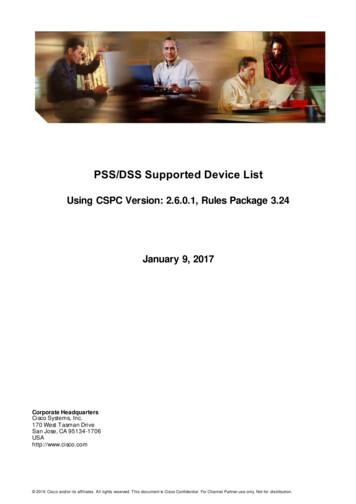Evr-green 4000 - Leviton
evr-green 4000 Preparing the Installation Site for a Bollard (Free-Standing) Charging Station Before You Start The bollard mount can be installed either: Into the ground Onto an existing concrete surface (on an intermediate floor only) The kit components you need to use, the tools required, and the installation steps vary depending on the type of installation. This appendix provides basic guidelines for both types of installations. IMPORTANT: Always check local codes to ensure compliance. You may need to adjust the guidelines provided in this appendix to comply with codes that apply at your installation location. Installation Overview To install the Evr-Green 4000 bollard mount into the ground, you will need the components below. These components can be purchased from Leviton by ordering a CPCMK Concrete Mount Kit. PLASTIC BOLT INSTALLATION TEMPLATE (1) GALVANIZED WASHERS (ASTM F436) (9) 5/8" – HEAVY GALVANIZED HEX NUTS (DH RATED) (12) 5/8" – 11 X 9" F1554 GRADE 55 HOT-DIPPED GALVANIZED THREADED BOLTS (3) EVR-GREEN 4000 INSTALLATION TEMPLATE WITH CMK FOOTPRINT (1) *NOTE: When installing onto an existing concrete surface, you will need only 6 galvanized hex nuts and 6 galvanized washers. But you will need several consumables as described on page 3.
BOLLARD (FREE-STANDING) CHARGING STATION CONCRETE MOUNT INSTRUCTIONS Casting into New Concrete Before casting into new concrete, review the site for suitability to install an Evr-Green 4000. The Evr-Green 4000’s Clean Cord Technology requires space behind the power stub-up for the Cord Management Kit. To ensure adequate space, refer to the illustrations below and to the Evr-Green 4000 Installation Template included in this installation kit. IMPORTANT: Always check local codes to ensure compliance. You may need to adjust these instructions to comply with codes that apply at your installation location The concrete block must measure at least 24” on all sides The bolt threads must extend 3” above the concrete The conduit must be at least 1 ½” in diameter and extend to 12” to 24” above the concrete Refer to the Evr-Green 4000 installation guide for detailed installation instructions Kit Components Needed You will need the entire contents of the Concrete Mount Kit Follow These Steps 1. Install two nuts, with two washers captured between them, onto each of the three bolts, as illustrated. Lock them together so the lower end of the upper nut is located 6-6 ¼” from the bottom of the bolt. This sets the length of the exposed threads. 2. Insert the three bolts through the Plastic Bolt Installation Template. This ensures the relative position of the bolts and that the flange of the pole fits over the bolts. 3. On the bottom of each bolt, install a nut, a washer, and a nut. Lock the two nuts together so that the lower nut aligns to the bottom of the bolt 4. Immediately after pouring the concrete, push the bolts into the concrete 6” deep, as illustrated. Ensure correct alignment and that the top 3” of the bolts remain exposed. Rotate the bolts aa you insert them to draw concrete into the threads 3” (75 mm) 3” (75 mm) 6” (150 6” mm) (150 mm) NOTE: 5. It is important to rotate the bolts as you insert them. This allows the concrete to fully coat the threads of the bolts, reducing the amount of trapped air The Plastic Bolt Installation Template can be left in place When the concrete is fully set, remove the upper nuts and one washer to install the bollard’s mounting post You are now ready to install the Evr-Green 4000 bollard mount. Refer the Evr-Green 4000 Installation Guide. 2 24” (600 mm) 24” (600 mm)
BOLLARD (FREE-STANDING) CHARGING STATION CONCRETE MOUNT INSTRUCTIONS Installing on Existing Concrete If installing on existing concrete, perform the following tasks: Review the site for suitability to install an Evr-Green 4000. The Evr-Green 4000’s Clean Cord Technology requires space behind the power stub-up for the Cord Management Kit. To ensure adequate space, refer to the illustrations below and to the Evr-Green 4000 Installation Template included in this installation kit. Review the dimensions of the existing concrete slab. To safely mount an Evr-Green 4000 charging station, the concrete must be at least 6” thick. At this thickness, all of the mounting bolts must be positioned at least 15” from the front edge, at least 12” from the side edges, and at least 6” from the rear edge of the concrete slab. If an existing charging station is already in place at the installation site, turn off all power to the station and disassemble according to the original manufacturer’s instruction. Cut away any existing bolts or non-power conduit stub-up to ground level. You may need to plug cut-away conduits at the slab end and disconnect wiring at the other end. IMPORTANT: Always check local codes to ensure compliance. You may need to adjust these instructions to comply with codes that apply to your installation location. Kit Components Needed: The Concrete Mount Kit contains 12 heavy galvanized hex nuts and 9 galvanized washers. You will need only 6 of each. Tools Required Electric drill or Hammer drill (1/2” chuck may be required depending on drill bits used) (1) Consumables Required These consumables can be ordered online directly from McMaster (McMaster Product #s are included in the table below). Delete any items you already have, and change quantities to accommodate the number of stations you are installing. NOTE: The consumption rate of these products will vary depending on conditions at the installation site. Quantity McMaster Product # 1* Description Purpose 7505A55 Epoxy Adhesive for Concrete 9.3 Ounce Cartridge (includes two mixing nozzles) Filling drilled holes. 1* 7505A56 Mixing Nozzles for 9.3 Ounce Epoxy Adhesive for Concrete Filling drilled holes. NOTE: You may need extra mixing nozzles to accommodate delays of over three minutes when applying epoxy. 1 7622T23 Ratchet Rod Caulk Gun with Half-Barrel Frame for 10-13 Ounce Cartridge, 6:1 Thrust Filling drilled holes. NOTE: Any standard caulk gun will work. 1 7437K35 Electrical Cleaning and Maintenance Aerosol, Any Angle Spray Duster, 8 Ounce Net Weight Cleaning drilled holes. 1 2960A22 Slow Spiral Round-Shank Masonry Drill Bit, ¾” diameter, ½” Shank, 10” Drill depth, 12” Length Overall Drilling ¾” holes in concrete. NOTE: The holes must be at least 6” deep. 1 28655A25 Drill Bit for Concrete Embedded Rebar, Round, ¾” bit size, ½” Shank diameter, 12” Length Overall Drilling ¾” hole through rebar 1 7221T13 Nylon Loop-Handle Brush, ¾” Brush Diameter, 3” Length Brush, 8 ½” Length Overall Cleaning drilled holes 1 9753K47 Push-on Round Cap, fits 5/8” – 11/16” OD, ½” Inside Height, Packs of 100 Keeping the epoxy inside the drilled holes in situations where the slab is only 6” deep. *Quantity based on installation of one charging station 3
BOLLARD (FREE-STANDING) CHARGING STATION CONCRETE MOUNT INSTRUCTIONS Follow These Steps 1. Install two nuts with two washers captured between them. Lock them together so the lower end of the nut is located 6” from the bottom of the bolt. This sets the length of the exposed threads. 2. Use the plastic concrete bolt installation template to mark the hole locations. 3. Remove the template and drill three ¾” diameter holes 6” deep into the concrete. When locating the template, consider the charging station’s total footprint. For reference, a template for the Evr-Green 4000 charging station with CMK is included in this kit. Note: It is important that the bolts are parallel after installation. Therefore, ensure the drill holes are plumb by using a bubble level to check the angle of the drill after drilling 1 to 1 ½” If installing over existing buried conduit position the center of the template around the conduit stub-up You may need two drill bits – one for the concrete (with the pilot) and another for the rebar (without the pilot). Always start the hole using the standard drill bit, then switch to the rebar drill bit only if drilling through the rebar. 4. Remove all dust from inside the drilled holes using compressed air, or a vacuum and/or a brush 5. If the concrete slab is only 6” deep, insert a plug (McMaster Product #9753K56) in each hole to keep the epoxy in place until it hardens. Place the plug over the long end of a bolt and then use the bolt to push the plug to the bottom of the hole 3” (75 mm) 3” 3” (75 (75 mm) mm) 6” (150 mm) 6” 6” (150 (150 mm) mm) 24” (600 mm) 24” 24” (600 (600 mm) mm) 6. Fill each hole with epoxy to about 2 ½” to 3” below the top. Continue immediately to the end step because the epoxy sets within about eight minutes NOTE: Inserting the threaded bolts displaces the epoxy, causing it to fill the holes to grade level. If the epoxy is below grade level, you can add more after the next step 7. Place the Plastic Concrete Bolt Installation Template over the holes. This ensures the relative position of the bolts and that the flange of the pole fits over the bolts. 8. Insert the bolts through the template, into the holes. Rotate the bolts as you insert them to draw epoxy into the threads. IMPORTANT: The epoxy is very thick. Therefore, it is important to rotate the bolts as you insert them. This allows the epoxy to fully coat the threads of the bolts, reducing the amount of trapped air. Note: The Installation template can be left in place 9. If needed, top up the holes with epoxy to grade level 10. Allow the epoxy to cure for at least 15 minutes* before removing the top nuts and washers 11. Allow the epoxy to cure for 45 minutes* before applying torque to the nuts * Epoxy cure times assume you are using epoxy ordered form McMaster (Product #7505A55). If using a different type of epoxy, you may need to adjust these times. Refer to the cure times provided with the epoxy. You are now ready to install the Evr-Green 4000’s bollard mount. Visit our Website at: Leviton Manufacturing Co., Inc. email: evrgreen@leviton.com 201 N Service Rd, Melville, NY 11747 Telephone: 1-800-323-8920 FAX: 1-800-832-9538 Tech Line (8:30AM-7:30PM E.S.T. Monday-Friday): 1-800-824-3005 Q-1207 2019 Leviton Manufacturing Co., Inc. All rights reserved. leviton.com/evrgreen 103119
BOLLARD (FREE-STANDING) CHARGING STATION CONCRETE MOUNT INSTRUCTIONS
10. Allow the epoxy to cure for at least 15 minutes* before removing the top nuts and washers 11. Allow the epoxy to cure for 45 minutes* before applying torque to the nuts * Epoxy cure times assume you are using epoxy ordered form McMaster (Product #7505A55). If using a different type of epoxy, you may need to adjust these times.
Stage I EVR Installation Deadlines New Fuel Dispensing Facilities must install a Stage I EVR system at installation. Dual-Point Stage I facilities must install Stage I EVR by JANUARY 2, 2022. Coaxial Stage I facilities must install Stage I EVR when the tanks are replaced. Aboveground Storage Tank facilities - Existing AST's must install Stage I EVR by 1/2/22 or if the
CVR Odometer and Plate Type Updates - EVR Policies . Plate Types . Plate Type . Plate Types. There are select plates that can now be issued as a new plate through EVR. Just like it works for special plates on EVR, these plate types will go through the . Centralized Plate Distribution Process. You will select the plate type during a New Plate .
4000 Series Cards NP-1A-SM-LR 4000 Series Cards NP-1E 4000 Series Cards NP-1F-D-MM 4000 Series Cards NP-1F-D-SS 4000 Series Cards NP-1F-S-M 4000 Series Cards NP-1FE 4000 Series Cards NP-1HSSI 4000 Series Cards NP-1RV2 4000 Series Cards NP-2E 4000 Series Cards NP
video surveillance audio, and more from Leviton's in-wall Touchscreens or mobile interfaces. With Leviton software choices - including apps for iPhone , iPad and Android - you can make changes to your home's status from practically anywhere in the world. Leviton offers many solutions, each designed to simplify your life.
Leviton Load Center - Indoor Leviton Mfg. Co., Inc. 201 North Service Road, Melville, NY 11747 Tech Line: 1-800-824-3005 Fax: 1-800-832-9538 www.leviton.com
NEW ODP10 Smart PIR 1000W Wallbox Sensor. 12 Leviton Confidential Wiring Diagrams—ODP10. 13 Leviton Confidential Field-of-View (FOV) 40-48 IN. Latest PIR technology accurately detects minor motion up to 400sq ft and major motion up to 1,100 sq ft. 14 Leviton Confidential
EVR 1001 Spring Semester _ 2016 1/13 Florida A & M University School of Environment EVR 1001- 002 FUNDAMENTALS OF ENVIRONMENTAL SCIENCE 1:25PM – 2:15PM MWF FSH SCIENCE
Ricoh Aficio MP 4000/5000 series Refer to Table 1 about product names for "Ricoh imagio MP 4000/5000 series" and "Ricoh Aficio MP 4000/5000 series". TOE Version : "Ricoh imagio MP 4000/5000 series" and "Ricoh Aficio MP 4000/5000 series" are identified by following software and hardware. Software System/Copy 1.09 Network Support 7.23