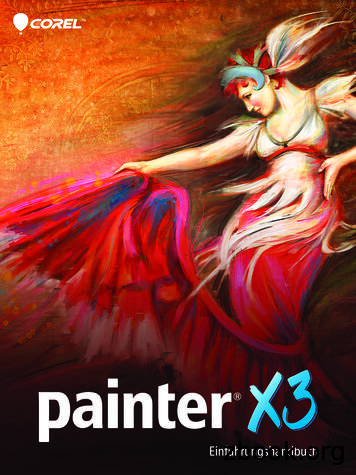Corel Painter Installation Guide
Mike Thompson Installation Guide
Corel Painter Installation Guide The Corel Painter Installation Guide documents installation options to help system administrators carry out an unattended (or silent) installation and specify custom settings, such as installation folder, serial number, and more. Corel Painter 2017 supports Setup.exe command lines. Each sample command line provides an example of Setup.exe command lines, which should meet your installation requirements. Preparing for the installation In preparation for the installation, you need to verify the version of .NET Framework you have installed. Verifying the .NET Framework version You must have .NET Framework 4.6 or later installed before you can install Corel Painter 2017. If you’re installing from a CD, .NET Framework 4.6 is included in the installation package. If you’re using electronic software distribution (ESD), you must ensure that you have .NET Framework 4.6 or later installed. If you don’t, you can download .NET Framework from http://www.microsoft.com/download. Running the full installer You can run the full installer (Setup.exe) to install Corel Painter 2017 with the user interface (UI) visible for an attended installation, or without any UI for a silent installation. To ensure that Corel Painter 2017 functions properly, always restart your computer after installing, repairing, or updating the product. Performing a silent installation The /q switch can be used to perform “silent installations” and restrict the amount of the user interface (UI) that appears during installation. Parameters You can specify one of the following parameters for the /q switch. The default parameter for /q is n. Parameter Effect n No UI whatsoever. Errors are logged in a file that you can control by using /l. This is the default parameter. r Reduced UI: A progress bar, along with a page containing information about the installation. Installation Guide 1
Parameter Effect b Basic UI: The user sees only a progress bar. Installing with a pre-defined serial number To install with a serial number, use the following command: "\\PathTo\Setup.exe" /qn SERIALNUMBER valid serial number is a property that defines the serial number and uses the syntax xxxx-xxxx-xxxx-xxxx. Public properties, such as SERIALNUMBER, are case-sensitive and must be typed in capital letters. For example: SERIALNUMBER SERIALNUMBER YK93-DY87-V3LN-K3UJ The serial number specified by SERIALNUMBER must be valid. If it isn’t, the silent installation will fail. The validation failure is logged by Windows Installer. Installing at a user-defined location The default location for installation is the path Program Files\Corel\Painter 2017, but you can use the INSTALLDIR public property to install the software at a specific location on the workstations. The value for this property is the desired installation path. If there are spaces in the path, you must enclose the path in quotation marks. Here’s the command-line syntax for 64-bit (which also shows a silent installation): "\\PathTo\Setup.exe" /qn SERIALNUMBER YK93-DY87-V3LN-K3UJ INSTALLDIR "C:\Custom Install Path" When using the INSTALLDIR property in a msiexec installation, the path cannot end with a backslash (/). Using logging options You can request the creation of logs at a specified location using the /l switch with various modifiers. The default parameters for the /l switch are iwearmo. You can specify one or more of the following parameters for the /l switch. Parameter Effect i Logs status messages w Logs nonfatal warnings e Logs all error messages Installation Guide 2
Parameter Effect a Logs initiated actions r Logs action-specific records u Logs user requests c Logs initial user-interface parameters m Logs error messages about out-of-memory warnings or fatal exits o Logs error messages resulting from insufficient hard disk space during installation to a server p Logs terminal properties v Logs very detailed information x Logs extra debugging information Appends to existing log file ! Flushes each line to the log * Applies all parameters except v and x, recording all information in a single log file /log LogFile Can be used in place of /l* Location and filename of log file The /l switch can take an additional parameter: the location and filename of the log file. Type /l followed by a space; followed by an opening quotation mark, the path to the log file, the filename of the log file, and a closing quotation mark. Here’s the command-line syntax (where log file is the location and filename of the log file): "\\PathTo\Setup.exe" SERIALNUMBER YK93-DY87-V3LN-K3UJ /l "Log file" If you do not specify a path and filename, the log file is created in the current user’s Temp folder. Syntax The following sample command line uses the default parameters of the /l switch to log information in the file C:\Logs\My Log.txt during installation: "\\PathTo\Setup.exe" SERIALNUMBER YK93-DY87-V3LN-K3UJ /l "C:\Logs\My Log.txt" Installation Guide 3
Using the /qn switch with /l You can use the /qn and /l switches together. The following sample command line uses /qn to suppress the user interface during installation and record errors in the specified log file: "\\PathTo\Setup.exe" /qn SERIALNUMBER YK93-DY87-V3LN-K3UJ /l "C:\Logs\My Log.txt" Combining command line elements You can combine command line elements, such as properties, switches, and parameters. The following sample command line shows a silent installation from a UNC path (rather than a normal map drive) with a predefined serial number. The command line also shows installation to a custom path and the creation of a log file to a specified folder. "\\PathTo\Setup.exe" /qn SERIALNUMBER YK93-DY87-V3LN-K3UJ INSTALLDIR "C:\Custom Install Path" /l "C:\Logs\My Log.txt" Repairing the software You can use the command-line switch /qn with the properties REINSTALLMODE and REINSTALL to repair the software. Here’s the command-line syntax: Setup.exe /qn REINSTALLMODE oums REINSTALL ALL You can specify one or more of the following parameters for the /f switch. Parameter Effect p Reinstalls missing files o Reinstalls missing files and files older than current version e Reinstalls missing files and files equal to or older than current version d Reinstalls missing files and files different from current version c Repairs the software if a file is missing or checksum does not match the calculated value a Reinstalls all files u Reinstalls all required user-specific registry (default): HKEY CURRENT USER, HKEY USERS m Reinstalls all required computer-specific registry keys (default): HKEY LOCAL MACHINE, HKEY CLASSES ROOT Installation Guide 4
Parameter Effect s Reinstalls all existing shortcuts (default) Removing the software You can use the command-line switch /x or /uninstall to remove the software. Using the /x or /uninstall command line with Setup.exe removes the entire suite. Here’s the command-line syntax: Setup.exe /x or Setup.exe /uninstall To remove the software and all user files, use the following command-line syntax: Setup.exe /x REMOVEUSERFILES 1 Silent removalYou can include the /qn switch in your command line if you want to silently remove the software: Setup.exe /x /qn Updating the software Corel periodically releases updates for its products. You can install an update silently after extracting its files. In this guide, Patch.exe is a placeholder for the filename of the update. The actual filename varies with each update. To extract the update files, use the following command-line syntax: \\PathTo\Patch.exe /extract all To install the update silently, use the following command-line syntax: "\\PathTo\Setup.exe" /qn" Accessing additional resources For more information, see the following web resources. Web resource Description Corel Painter website: Information about Painter products and mobile apps, product features, pricing and availability www.painterartist.com Installation Guide 5
Web resource Description Corel Support Services website: Information about product features, specifications, pricing, availability, services, and technical support Knowledgebase: A searchable repository of articles written by the Corel Support Services team www.corel.com/support www.corel.com/ knowledgbase Installation Guide 6
Copyright 2016 Corel Corporation. All rights reserved. Corel Painter Installation Guide The contents of this installation guide and the associated Corel Painter software are the property of Corel Corporation and its respective licensors, and are protected by copyright. For more complete copyright information about Corel Painter, please refer to the About Corel Painter section in the Help menu of the software. Product specifications, pricing, packaging, technical support and information (“specifications”) refer to the retail English version only. The specifications for all other versions (including other language versions) may vary. Information is provided by Corel on an “as is” basis, without any other warranties or conditions, express or implied, including, but not limited to, warranties of merchantable quality, satisfactory quality, merchantability or fitness for a particular purpose, or those arising by law, statute, usage of trade, course of dealing or otherwise. The entire risk as to the results of the information provided or its use is assumed by you. Corel shall have no liability to you or any other person or entity for any indirect, incidental, special, or consequential damages whatsoever, including, but not limited to, loss of revenue or profit, lost or damaged data or other commercial or economic loss, even if Corel has been advised of the possibility of such damages, or they are foreseeable. Corel is also not liable for any claims made by any third party. Corel's maximum aggregate liability to you shall not exceed the costs paid by you to purchase the materials. Some states/countries do not allow exclusions or limitations of liability for consequential or incidental damages, so the above limitations may not apply to you. Corel, the Corel balloon logo, the Corel logo and balloon logo combination, and Painter are trademarks or registered trademarks of Corel Corporation and/or its subsidiaries in Canada, the U.S., and/or other countries. Other product, font, and company names and logos may be trademarks or registered trademarks of their respective companies. Patents: www.corel.com/patent 128076
Corel Painter Installation Guide The Corel Painter Installation Guide documents installation options to help system administrators carry out an unattended (or silent) installation and specify custom settings, such as installation folder, serial number, and more. Corel Painter 2017 supports Setup.exe command lines. Each sample
the form of activation coreldraw X6. Comment: 33 . Cara Instal CorelDRAW X4 Agar Full Versi Menggunakan PsiKey dll tanpa Keygen Serial Number . draw x5, corel draw 7, coreldraw x6, corel draw 12, corel draw x4, corel graphics suite, corel x5, coreldraw. Corel Draw X6 crac
new Artists' Oils brushes take Painter's legendary Natural-Media features into a new dimension of realism. In addition, to ensure that digital camera enthusiasts get the most out of their photos, Corel Painter Essentials 3 supports Corel Paint Shop Pro X, Corel Photo Album 6, Adobe Photoshop CS, Adobe Photoshop Elements, and Apple iPhoto.
Introducing Corel Painter 2016 Corel Painter 2016 is the world's most expressive digital art studio. It's like no other paint program on the market. One of its hallmarks has always been an expansive collection of realistic Natural-Media painting tools found nowhere else, and Painter 2016 continues to evolve the digital art world with the
Corel Painter Tip Page 2 Corel Painter stands out above all other imaging programs because of its brushes. Painter boasts hundreds of realistic brushes. In this piece, we investigate one of the Acrylics brushes, the Opaque Acrylic. After trying out the brush, we'll dive in to the Brush Controls to learn more.
What's new in Corel Painter 2021 Enhanced! Performance optimization Corel Painter 2021 takes advantage of the latest developments in processor (CPU), graphics processor (GPU) and memory to deliver the best digital painting experience. With improved GPU compatibility and efficiency, you'll experience faster brush and tool switching.
Corel Painter erhalten Sie, wenn Sie im Hilfemenü der Software „Info zu Corel Painter“ wählen. Geschützt durch in den USA und anderen Ländern eingetragene Patente. Die Produktspezifikationen, die Preise, die Verpackung, der technische Support und die Informationen („Spezifikatio
INTRODUCCIÓN A COREL PAINTER X Corel Painter X nos ofrece mucha más velocidad, mejoras en la paleta de mezclas, la posibilidad de crear tus. propios cuadros partiendo de una fotografía con las herramientas . Underpaintings, Auto-Painting, nuevas reglas, opciones de composición, guías, personalización del espacio de trabajo y exclusivos
Initial Counseling . If you are accidentally placed on guard, weekend duty, or special duties that contradict your team orders, it is incumbent upon you to let your chain of command know IMMEDIATELY so that they can find a replacement in time. If you do not inform them within 48 hours of the duty, it is your responsibility to find a replacement. ***A change from past years: Leadership .