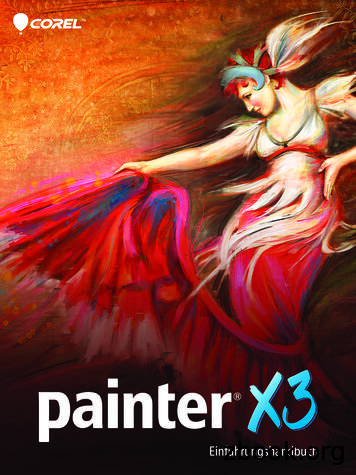Anatomy Of A Corel Painter Bristle Brush.
Anatomy of a Corel Painter Bristle Brush.By Cher PendarvisThe Fetch by Cher PendarvisA detail of the clouds showing brushwork painted with the Opaque AcrylicCorel Painter TipPage 1
Corel Painter stands out above all other imaging programs because of its brushes. Painterboasts hundreds of realistic brushes. In this piece, we investigate one of the Acrylics brushes,the Opaque Acrylic. After trying out the brush, we’ll dive in to the Brush Controls to learn more.The Opaque Acrylic brush was wonderful for painting areas of the water and sky in my studyfor The Fetch. A detail of the study is shown above. The brush lays down color quickly overbroad areas, and can also paint expressive detailed strokes.1. Choosing the brush and painting strokes. In the Brush Selector, choose the Acrylicscategory, and then choose the Opaque Acrylic from the variants menu. Open a new file, andpaint a few practice strokes. Notice the realistic brush marks that the brush paints. The naturalbrush hairs that you see in the brush marks are due to the brush’s Static Bristle dab type, andits special bristle settings.The Brush Selector with the Opaque Acrylic brush chosenStroke painted with the Opaque Acrylics variant of Acrylics2. Diving in to the brush controls. Next, open the Brush Controls. Choose Window BrushControl panels General. In the General panel, notice that the dab type is set to Static Bristle.The Static Bristle Dab type allows you to create a wide variety of bristly looks. The Stroke Typeis set to Single, which is the most efficient when using the Static Bristle Dab Type. The Methodis set to Cover, which allows you to have good coverage when painting light colors over darkones. The Soft Cover Subcategory gives a softer edge to the brush marks. For improvedbrushing performance when using a multicore computer, enable the Multicore checkbox on theGeneral panel.The General panel shows the Dab Type, Stroke Type, Method, Subcategory and SourceCorel Painter TipPage 2
Open the Dab Preview panel by clicking its tab in the Brush Controls. The Dab Preview showsthe bristly dab type when the Preview Brush Dab button is enabled, as shown in the illustration.The Dab Preview shows the bristly dab type when the Preview Brush Dab button is enabledNext, click the Size tab to open its panel. The Size slider shows the adjustment of the Size(diameter), Min Size slider (minimum diameter), and the Expression pop-up menu which is setto Pressure, allowing the brush to paint thick-to-thin strokes based on the pressure applied.The Size panel shows the adjustment of the Size (diameter), Min Size (minimum diameter), and theExpression pop-up menu which is set to Pressure, allowing the brush to paint thick-to-thin strokes basedon the pressure applied.Open the Well panel by clicking its tab. The Resaturation slider controls how much paintflows through the brush and the Bleed slider controls how much the pigment with mix, or bleedinto other colors on your image. This is an opaque brush that is not designed to blend, soResaturation is set to 100% and Bleed is set to 0%.Corel Painter TipPage 3
The Well panel. The Resaturation slider controls how much paint flows through the brush and the Bleedslider controls how much the pigment will mix, or bleed into other colors.The Static Bristle panel shows the adjustment of the Thickness, Clumpiness, Hair Scale and Scale/Size ofthe bristlesNow, click the Static Bristle tab to open its panel. The Static Bristle panel features theThickness, Clumpiness, Hair Scale and Scale/Size of the bristles, which give the Opaque Acrylicbrush much of its personality. The Static Bristle sliders control the size of the bristles, theirspacing, and how the bristles interact with one another, for instance, if they are more evenlyspaced, or clumpier. The Thickness determines the density of the brush bristles, Clumpinesscontrols how bristles adhere to one another, and Hair Scale determines the size of the brushhairs. Scale/Size interacts with Hair Scale, a lower setting builds thicker bristles, and a highersetting builds thinner bristles. Experiment with each slider in the Static Bristle panel and painta stroke, and you will see different bristle looks, as shown in the illustration below. Before eachexperiment, restore the default brush by choosing Brushes Restore Default Variant. Thebrush experiment settings that I used are: Default, then Thickness decreased to 10; default,then Clumpiness increased to 100; default, then Hair Scale increased to 100; default, then Scale/ Size increased to 96. The results are shown in the brush mark illustration on the next page.Corel Painter TipPage 4
Brushstrokes left to right: The default Opaque Acrylic, Thickness decreased to 10; default settings, thenClumpiness increased to 100; default settings, then Hair Scale increased to 100; default settings, thenScale / Size is increased to 96.Happy painting!All content Cher Pendarvis 2014An award-winning artist and author, Cher Threinen-Pendarvis has alwaysworked with traditional art tools. A native Californian, her art is areflection of the inspiring travels she made with her family around thePacific Rim—Hawaii, the Philippines, Japan, and Hong King, to name afew. A pioneer in digital art, Cher has created illustrations using the Macintosh computer for nearlythree decades. She has been widely recognized for her mastery of Painter, Photoshop and the Wacompressure-sensitive tablet, and has used these electronic tools since they were first released. Exercisingher passion for Painter’s artist tools, Cher has worked as a consultant and demo-artist for the developersof Painter. Her artwork has been exhibited worldwide and her articles and art have been published inmany books and periodicals. Cher holds a BFA with Highest Honors and Distinction in Art specializing inpainting and printmaking, and she is a member of the San Diego -Museum of Art Artist Guild and thePoint Loma Artists Association. She has taught Painter and Photoshop workshops around the world, andis principal of the consulting firm Cher Threinen Design. Cher is author of all ten editions of The PainterWow! Book and both editions of The Photoshop and Painter Artist Tablet Book, Creative Techniques inDigital Painting. To learn more about Cher please visit her web site at www.pendarvis-studios.comCorel Painter TipPage 5
Corel Painter Tip Page 2 Corel Painter stands out above all other imaging programs because of its brushes. Painter boasts hundreds of realistic brushes. In this piece, we investigate one of the Acrylics brushes, the Opaque Acrylic. After trying out the brush, we'll dive in to the Brush Controls to learn more.
Corel Painter Installation Guide The Corel Painter Installation Guide documents installation options to help system administrators carry out an unattended (or silent) installation and specify custom settings, such as installation folder, serial number, and more. Corel Painter 2017 supports Setup.exe command lines. Each sample
the form of activation coreldraw X6. Comment: 33 . Cara Instal CorelDRAW X4 Agar Full Versi Menggunakan PsiKey dll tanpa Keygen Serial Number . draw x5, corel draw 7, coreldraw x6, corel draw 12, corel draw x4, corel graphics suite, corel x5, coreldraw. Corel Draw X6 crac
new Artists' Oils brushes take Painter's legendary Natural-Media features into a new dimension of realism. In addition, to ensure that digital camera enthusiasts get the most out of their photos, Corel Painter Essentials 3 supports Corel Paint Shop Pro X, Corel Photo Album 6, Adobe Photoshop CS, Adobe Photoshop Elements, and Apple iPhoto.
Introducing Corel Painter 2016 Corel Painter 2016 is the world's most expressive digital art studio. It's like no other paint program on the market. One of its hallmarks has always been an expansive collection of realistic Natural-Media painting tools found nowhere else, and Painter 2016 continues to evolve the digital art world with the
Corel Painter erhalten Sie, wenn Sie im Hilfemenü der Software „Info zu Corel Painter“ wählen. Geschützt durch in den USA und anderen Ländern eingetragene Patente. Die Produktspezifikationen, die Preise, die Verpackung, der technische Support und die Informationen („Spezifikatio
What's new in Corel Painter 2021 Enhanced! Performance optimization Corel Painter 2021 takes advantage of the latest developments in processor (CPU), graphics processor (GPU) and memory to deliver the best digital painting experience. With improved GPU compatibility and efficiency, you'll experience faster brush and tool switching.
INTRODUCCIÓN A COREL PAINTER X Corel Painter X nos ofrece mucha más velocidad, mejoras en la paleta de mezclas, la posibilidad de crear tus. propios cuadros partiendo de una fotografía con las herramientas . Underpaintings, Auto-Painting, nuevas reglas, opciones de composición, guías, personalización del espacio de trabajo y exclusivos
Masalah Kesehatan Laserasi kelopak mata adalah robekan sebagian atau seluruh ketebalan kelopak mata. Hasil Anamnesis (Subjective)-Keluhan : 1. Nyeri periorbital 2. Epifora-Faktor Risiko : Riwayat trauma di daerah mata Hasil Pemeriksaan Fisik dan penunjang sederhana (O bjective)-Pemeriksaan fisik : Laserasi superficial, dapat juga terjadi laserasi dalam-Pemeriksaan penunjang : - http .