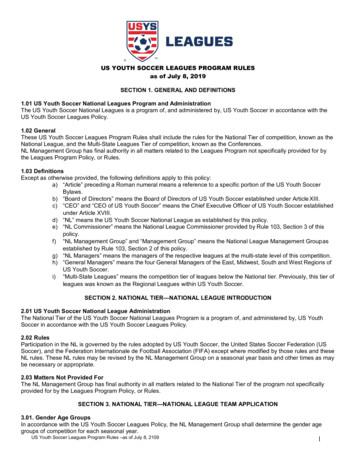Sports Simulation - Simple Soccer - WPI
1/24/16 Sports Simulation – Simple Soccer Artificial Intelligence for Interactive Media and Games Professor Charles Rich Computer Science Department rich@wpi.edu [Based on Buckland, Chapter 4 and lecture by Robin Burke] CS/IMGD 4100 (C 16) 1 Plan for next three weeks (re Soccer only) Read Chapter 3 on Steering! § Thu/Fri/Mon: Simple Soccer Anatomy § Weds midnite: “My Team” homework due [3 pt] set up code to make modifications study game play carefully to look for improvements § Thu: In-class brainstorming § Sun midnite: “Team Design” homework due [3 pt] § Sun 6pm: “Tournament Team” due [10 pt] 10/10 requires adding substantial new strategy § Mon, Feb 8: Soccer tournament (SL 123) final grade bonus points for winner and runner-up CS/IMGD 4100 (C 16) 2 1
1/24/16 The Road to Tournament. Thu, Jan 21 Chapter 4 Simple Soccer Anatomy Fri, Jan 22 Chapter 4 Simple Soccer Anatomy Chapter 4 Simple Soccer Anatomy Sun, Jan 24 3 Mon, Jan 25 3 - Tank States [5%] Tue, Jan 26 Futures: TBD Wed, Jan 27 4 - My Team [3%] Thu, Jan 28 Fri, Jan 29 Brainstorming: Simple Soccer Strategy Chapter 6 LUA Scripting Chapter 6 LUA Scripting Sun, Jan 31 4 Mon, Feb 1 5 - Team Design [3%] Tue, Feb 2 Futures: TBD Wed, Feb 3 6 - Scripting [5%] Thu, Feb 4 Chapter 7 Raven Anatomy Fri, Feb 5 Chapter 7 Raven Anatomy Sun, Feb 7 5 Mon, Feb 8 (Due 6pm!) 7 - Tournament Team [10%] Soccer Tournament (SL 123) CS/IMGD 4100 (C 16) 3 Simple Soccer § 2D sports simulation (no interactive player) § 2 teams (“red” and “blue”) § 5 autonomous agents per team 4 field players 1 goal keeper § 1 field (“pitch”) § 2 goals § 1 ball CS/IMGD 4100 (C 16) 4 2
1/24/16 Simple Soccer Demo § Red Team: BucklandTeam § Blue Team: BurkeTeam § Keyboard controls P for pause/resume R for reset (new match) § Frame (update) rate default 60 Hz (FrameRate in Params.ini) can slow down to study behavior more closely § Match default 5 min (TimeLimit in Params.ini) scoring bonus for using less CPU time (details later) CS/IMGD 4100 (C 16) 5 Why? § Why should we learn all this complicated, detailed soccer strategy? after all, this is a course about general techniques for game AI, not soccer specifically. § Answer: 1. Because there is no other way to appreciate the real issues in building a game AI without mastering something reasonably complicated. 2. Actually, this is only a start and has lots of room for improvement---a platform for your own ideas! CS/IMGD 4100 (C 16) 6 3
1/24/16 Design Issues in Simple Soccer § Geometry and Physics steering navigation § Tiered AI overall team state machine each player has state machine each player has (changing) role in team – e.g., pass receiver messaging between players – e.g., “pass me the ball” § Soccer-specific strategy and design CS/IMGD 4100 (C 16) 7 Avoiding Perfection § Like many other genres (e.g., FPS), AI opponents in sports simulations must be beatable AI’s may have inherently weak strategies (e.g., no defensive plays in Simple Soccer) explicit fudge factors (e.g., n% of shots go wild) § Inaccurate (approximate) physics modeling saves compute time, but causes AI’s to make mistakes e.g., circles instead of ellipses to calculate interception in Simple Soccer CS/IMGD 4100 (C 16) 8 4
1/24/16 How about “Stats-Driven” Play? § not illustrated in Simple Soccer § individual AI performance governed by “stats” (e.g., speed, shooting accuracy) § interactions between AI’s calculated based on stat comparisons and random factors § typical in reality-based sports games (NBA, etc.) 9 CS/IMGD 4100 (C 16) § Soccer Rule Simplifications CS/IMGD 4100 (C 16) ball cannot go over heads of players ball rebounds off walls ball does not collide with players’ feet no corners or throw-ins no off-side rules 10 5
1/24/16 (Chapter 3) CS/IMGD 4100 (C 16) 11 (Home) Regions § As aid to implementing strategies, pitch divided into 18 regions (numbered 0-17 as above) § Each player has a “home region” starting point for match may change during play CS/IMGD 4100 (C 16) 12 6
1/24/16 Simple Soccer Physics § Physics simulation or “game” simulation? § Answer: A balance between them enough (approximate) physics to look ok plus other (completely unrealistic) information to make it easier to implement game, e.g., – m pOwner : a field of ball that points to player that currently “owns” the ball CS/IMGD 4100 (C 16) 13 Soccer Ball Physics § Three elementary kinematic equations v u at d ut ½ at2 v2 u2 – 2ad § Dynamics: F ma § Acceleration (a) is Friction in Params.ini § Soccer ball only checks for collision with pitch boundaries angle of incidence equals angle of reflection ball moves freely through players “feet” CS/IMGD 4100 (C 16) 14 7
1/24/16 Reality vs. Approximation § Kicking a soccer ball. § In reality: player swings foot toward moving ball force on ball at moment of collision with foot changes current velocity of ball § Approximation in game: pretend ball stopped at moment of kick player gives ball fixed initial velocity easier to calculate looks ok 15 CS/IMGD 4100 (C 16) (Chapter 3) player roles 16 8
1/24/16 Player Roles in Soccer Team Class § Closest Player to the Ball updated every tick never null § Receiving Player waiting to receive kicked ball may be null § Controlling Player more contextual: passer, receiver, attacker may be null § Supporting Player works with controlling player always defined when controlling player defined May need to extend these to improve team strategy! 17 CS/IMGD 4100 (C 16) Scoring Support (Sweet) Spots SupportSpotCalculator instance for each team § possible destinations for supporting player in opposing half-pitch (default 13x6) § each dynamically rated for (weights in Params.ini) safe passing (Spot PassSafeScore) goal scoring potential (Spot CanScoreFromPositionScore) distance from controlling player (Spot DistFromControllingPlayerScore) CS/IMGD 4100 (C 16) “Heat Map” 18 9
1/24/16 Code Walk Non-agent entities: Soccer pitch Goal Soccer ball Support spot calculator Main loop 19 CS/IMGD 4100 (C 16) Team States (Upper Tier AI) other team possession Attacking our team possession Defending goal scored goal scored Prepare.Kickoff play starts [Demo] CS/IMGD 4100 (C 16) 20 10
1/24/16 TeamStates::PrepareForKickoff § entered start of match after goal scored § sends “GoHome” message to all players § waits until all players are home § transitions to Defending state CS/IMGD 4100 (C 16) 21 TeamStates::Defending § change home regions to defending set § steers all field players to homes § if team gets control, transition to Attacking CS/IMGD 4100 (C 16) 22 11
1/24/16 TeamStates::Attacking § change home regions to attacking set § choose supporting player / spot § if team loses control, transition to Defending [Code Walk] CS/IMGD 4100 (C 16) 23 FieldPlayerStates::GlobalPlayerState § handles messages between players Msg SupportAttacker Msg ReceiveBall Msg GoHome Msg Wait (not used) § and from team to players Msg GoHome Msg PassToMe § no messages from players to team in this implementation (could add!) CS/IMGD 4100 (C 16) 24 12
1/24/16 Field Players (4) § 2 attackers § 2 defenders (field in PlayerBase) 25 CS/IMGD 4100 (C 16) Field Player States MSG: SupportAttacker MSG: ReceiveBall SupportAttacker ReceiveBall team lost control not closest in receiving range Dribble kicked MSG: GoHome ChaseBall ReturnToHR in range can't shoot or pass can't kick closest KickBall MSG: PassToMe MSG: Wait goal or pass attempt CS/IMGD 4100 (C 16) at home Wait [Demo] 26 13
1/24/16 FieldPlayerStates::ChaseBall § turn on “seek” steering to ball’s current position § if in kicking range, transition to KickBall § if no longer closest player, ReturnToHomeRegion § turn off “seek” when exiting CS/IMGD 4100 (C 16) 27 FieldPlayerStates::Wait § hold position at current steering target turn on “arrive” steering to return if jostled by another player (collision avoidance) § if upfield of teammate in control, send Msg PassToMe to controlling player § if closest to ball and no current receiver (and goalie does not have ball), transition to ChaseBall CS/IMGD 4100 (C 16) 28 14
1/24/16 FieldPlayerStates::ReceiveBall § entered in response to Msg ReceiveBall telegram contains target location of ball at most one player on team in this state § choose between “arrive” vs. “pursuit” steering towards ball always use “arrive” if close to goal or threatened otherwise, random variation § if close enough to ball or team loses control, transition to ChaseBall CS/IMGD 4100 (C 16) 29 FieldPlayerStates::KickBall § if max kicks/sec exceeded or goalie has ball, transition to ChaseBall § if CanShoot (see later), Ball()- Kick() random noise, “pot shots” transition to Wait assign supporting player and send Msg SupportAttacker § else if threatened and CanPass (see later) assign receiver and send Msg ReceiveBall § otherwise, transition to Dribble assign supporting player and send Msg SupportAttacker CS/IMGD 4100 (C 16) 30 15
1/24/16 FieldPlayerStates::Dribble § turn upfield if necessary (maintaining control of ball) § repeat kick ball short distance transition to ChaseBall which will transition to KickBall which will transition to Dribble CS/IMGD 4100 (C 16) 31 FieldPlayerStates::SupportAttacker § steer (“arrive on”) to selected support spot support spot re-evaluated every update § if CanShoot and not threatened, then send Msg PassToMe to controlling player (attacker) § if cannot request pass, the remain at support spot and “track” (face) ball § if team loses control, transition to ReturnToHomeRegion [Code Walk] CS/IMGD 4100 (C 16) 32 16
1/24/16 Goal Keeper § always faces ball steering behaviors use velocity-aligned heading special vector m vLookAt CS/IMGD 4100 (C 16) 33 GoalKeeperStates::GlobalKeeperState § handles two messages Msg GoHome Msg ReceiveBall CS/IMGD 4100 (C 16) 34 17
1/24/16 Goal Keeper States MSG: GoHome too far from goal (unless closest to ball) ReturnHome back at goal or not our team possession too far from goal ball within range TendGoal has ball pass ball InterceptBall MSG: ReceiveBall has ball PutBall.InPlay [Demo] CS/IMGD 4100 (C 16) 35 GoalKeeperStates::TendGoal § move laterally, using “interpose” steering to keep body between ball and rear of goal § if ball comes within control range, transition to PutBallBackInPlay § if ball comes within intercept range, transition to InterceptBall CS/IMGD 4100 (C 16) 36 18
1/24/16 GoalKeeperStates::PutBallBackInPlay § send Msg ReturnHome to all field players (including opponents!) § pass to teammate § transition to TendGoal CS/IMGD 4100 (C 16) 37 GoalKeeperStates::InterceptBall § steer towards ball using “pursuit” § if close enough to trap ball transition to PutBallBackInPlay § if move too far from goal unless goalie is closest player to ball transition to ReturnHome CS/IMGD 4100 (C 16) 38 19
1/24/16 Typical Goal Scored on Keeper [Code Walk] CS/IMGD 4100 (C 16) 39 Key AI Methods in AbstSoccerTeam § isPassSafeFromAllOpponents § CanShoot § GetBestPasstoReceiver § FindPass CS/IMGD 4100 (C 16) 40 20
1/24/16 isPassSafeFromAllOpponents § direct pass assume kicked ball speed max player speed then any player “behind” kicker is safe how to calculate “behind” ? CS/IMGD 4100 (C 16) 41 isPassSafeFromAllOpponents (cont’d) § transform to local coordinates of kicker § all opponents (e.g., W) with negative x coordinate are “behind” kick (i.e., safe) CS/IMGD 4100 (C 16) 42 21
1/24/16 isPassSafeFromAllOpponents (cont’d) Q § how about opponents beyond receiver (x coordinate B), e.g., Q ? § if direct pass, then ignore Q why? is that reliable? 43 CS/IMGD 4100 (C 16) isPassSafeFromAllOpponents (cont’d) Q § how about “side passes” ? § for each side target, consider opponents with x coordinate target § if time to receiver (BQ) is greater than pass time (AB), then safe CS/IMGD 4100 (C 16) 44 22
1/24/16 isPassSafeFromAllOpponents (cont’d) § how to eliminate remaining opponents? § compute closest (perpendicular) intercept point (e.g., Xp, Yp) § compare time for ball vs. opponent to reach intercept point adjustment for ball size and capture distance ignoring time for opponent to rotate [Code Walk] CS/IMGD 4100 (C 16) 45 CanShoot § choose random points along back of goal § check that not too far (force vs. friction) § call isPassSafeFromAllOpponents [Code Walk] CS/IMGD 4100 (C 16) 46 23
1/24/16 GetBestPassToReceiver § eliminate if receiver too far (force vs. friction) doesn’t consider receiver running toward passer § consider “side passes” CS/IMGD 4100 (C 16) 47 GetBestPassToReceiver (cont’d) § compute range (dotted circle) of receiver within time duration of pass using time duration to current receiver position reduce range to 30% to allow safety margin (turning, etc.) § side pass targets are ip1 and ip2 check that inside pitch call isPassSafeFromAllOpponents [Code Walk] CS/IMGD 4100 (C 16) 48 24
1/24/16 FindPass § call GetBestPassToReceiver on each teammate beyond MinPassingDistance § choose teammate who can safely receive pass that is furthest upfield [Code Walk] CS/IMGD 4100 (C 16) 49 Params.ini . // weights used to calculate the support spots Spot PassSafeScore 2.0 Spot CanScoreFromPositionScore 1.0 Spot DistFromControllingPlayerScore 2.0 . § you might think that the name on each line identifies the variable that is set WRONG § you might think that the variables can be listed in any order WRONG § ParamLoader.h CS/IMGD 4100 (C 16) 50 25
1/24/16 Parameter File Loading § We’ll see a much better version of this using Lua in Raven code any order add variables use expressions as values 51 CS/IMGD 4100 (C 16) “Strategic” Parameters // scoring values for support spots Spot CanPassScore Spot CanScoreFromPositionScore Spot DistFromControllingPlayerScore 2.0 1.0 2.0 // when an opponent comes within this range the player will attempt to // pass (the higher the value, the more often players tend to pass) PlayerComfortZone 60.0 // minimum distance a receiving player must be from the passing player MinPassDistance 120.0 CS/IMGD 4100 (C 16) 52 26
1/24/16 “Strategic” Parameters (cont’d) // minimum distance a player must be from the goalkeeper before it will // pass the ball GoalkeeperMinPassDistance 50.0 // the distance the keeper puts between the back of the net // and the ball when using the interpose steering behavior GoalKeeperTendingDistance 20.0 // when the ball becomes within this distance of the goalkeeper he // changes state to intercept the ball GoalKeeperInterceptRange 100.0 // how close the ball must be to a receiver before he starts chasing it BallWithinReceivingRange 10.0 CS/IMGD 4100 (C 16) 53 Making Buckland’s Code “Multi-User” § To support tournament play § Factory pattern for teams § Unsolved problems: reusing states changing parameters CS/IMGD 4100 (C 16) 54 27
1/24/16 Factory Pattern § Goal: decide at run-time (e.g., by loading info from Params.ini) which team class to make an instance of avoid directly calling “new” with class name in game initialization code § Solution: define an abstract class (AbstSoccerTeam) with a “factory method” (makeTeam) use inheritance/polymorphism 55 CS/IMGD 4100 (C 16) Factory Pattern [singleton registry] TeamMaker- newTeam(“BurkeTeam”) ê [singleton factory] BurkeSoccerTeamMaker- makeTeam(.) ê [subclass AbstSoccerTeam] new CS/IMGD 4100 (C 16) BurkeSoccerTeam(.) 56 28
1/24/16 What’s Not Solved § All team and player states need to be copied why? § Values you desire to change in Params.ini need to be replaced each place they are referenced in your team code! why? CS/IMGD 4100 (C 16) 57 Coming up. § [Tues: Special future topic TBD] § Weds: “My Team” Homework Due § Thurs: Brainstorming in Class § Sunday: “Team Design” Homework Due § Sun 6pm: “Tournament Team” Homework Due CS/IMGD 4100 (C 16) 58 29
Thu, Jan 21 Chapter 4 Simple Soccer Anatomy Fri, Jan 22 Chapter 4 Simple Soccer Anatomy Sun, Jan 24 3 - Tank States [5%] 3Mon, Jan 25 Chapter 4 Simple Soccer Anatomy Tue, Jan 26 Futures: TBD Wed, Jan 27 4 - My Team [3%] Thu, Jan 28 Brainstorming: Simple Soccer Strategy Fri, Jan 29 Chapter 6 LUA Scripting Sun, Jan 31 5 - Team Design [3%]
Club, Irish Youth Soccer Club, Lake Stevens Soccer Club, Pilchuck Soccer Alliance, Mukilteo Soccer Club, Silver Lake Soccer Club, Sky River Soccer Club, Stanwood Camano Youth Soccer Club and Terrace-Brier Soccer Club. For more information on North County Youth Soccer Asso
Youth Soccer We would like to take this opportunity to welcome you to the Kentucky Youth Soccer Association, the state governing body for the sport of youth soccer in the Commonwealth of Kentucky. Kentucky Youth Soccer is a proud member of the United States Soccer Federation (USSF) and the United States Youth Soccer
The Soccer Education Specialists A division of USA Sport Group Experience Excellence in Soccer Education A guide to the physical preparation and soccer-specific conditioning of young soccer players. United Soccer Academy, Inc. 2 The Soccer Education Specialists
TSSAA Board of Control for girls soccer: 1. Girls' soccer student athletes may participate in Olympic Development Program competitions which have been recognized with the National Federation of State High School Associations. 2. Girls' soccer student athletes may participate in U.S. Youth Soccer Conference competitions. 3.
US Youth Soccer Leagues Program Rules –as of July 8, 2109 1 US YOUTH SOCCER LEAGUES PROGRAM RULES as of July 8, 2019. SECTION 1. GENERAL AND DEFINITIONS . 1.01 US Youth Soccer National Leagues Program and Administration . The US Youth Soccer National Leagues is a program of, and administered by, US Youth Soccer in accordance with the
The seven speeds of soccer is a German concept and credit must be given to the inventors – Gero Bisanz, Gunnar Gerrisch, Jurgen Weineck, and those who expanded it with relevant soccer drills and wrote a book on it. The book is called “How to Improve the 7 Speeds of Soccer” and is part of the Performance Soccer Conditioning series.
In 2007, the United States Soccer Federation introduced the U.S. Soccer Development Academy to encourage clubs to develop U16 & U18 Male soccer players. The developmental approach was introduced for clubs to start creating elite soccer players and reduce the focus on winning games. Although this approach taken by US Soccer is good for the game,
Hardware Design Description Introduction The PCB scope is the result of a challenge I set for myself – to build a practically usable oscilloscope with a minimum amount of components and for minimum cost. The practical benefit is of course that this is an instrument that I hope will be interesting to many teachers, students and hobbyists looking for an affordable, simple tool for their .