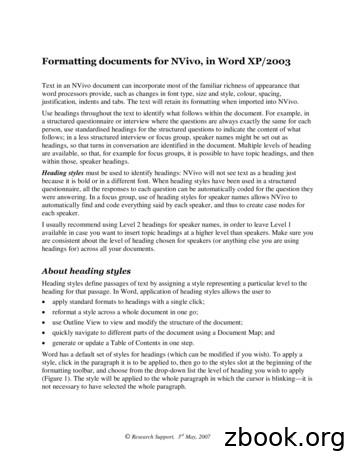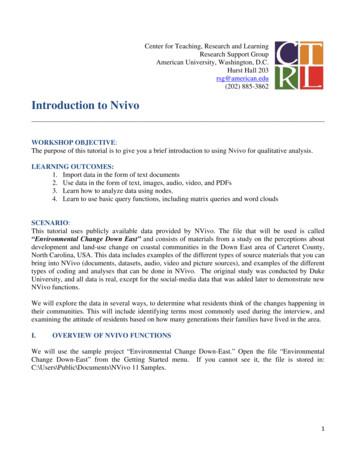Introduction To NVivo 12 Part I - University Of Toronto
Introduction to NVivo 12– Part IEducation Commons WorkshopOISE/University ofToronto, Room 3-320Instructor:Olesya FalenchukResearch Systems AnalystResearch Design and Analysis Services3-223, Education Commons, cation of data files: webspace.oise.utoronto.ca/ falenchu/For official receipts, please, email oise.researchworkshops@utoronto.ca
Description of the workshopNVivo 12 is a software package for analysis of qualitative data, such as transcripts of in-depth interviews, focusgroups and field notes, data from electronic web surveys, audio, video, and social media data. The purpose of thisworkshop is to introduce participants to the NVivo 12 Suite, discuss the key differences between differentversions of this software, as well as to provide participants with an opportunity to acquire some hands-onexperience. Specifically, the participants will learn how to prepare their text, survey, and media data for analyseswith NVivo 12, import and organize their data in NVivo, add research notes while analyzing the data, and codequalitative data in a variety of different ways. This workshop is appropriate for beginner researchers with noprevious knowledge of NVivo as well as those who would like to expand their knowledge and skills with thissoftware.Components of Qualitative Data Analysis 1 : Data reduction – selecting, focusing, simplifying, abstracting, and transforming thedata that appear in written-up field notes or transcriptions, further reduction throughwriting summaries, coding, teasing out themes, making clusters, making partitions,writing memosData displays – matrices, graphs, charts, and networks, and other forms that allow toassemble organized information into an immediately accessible, compact form sothat the analyst can see what is happening and either draw justified conclusions ormove on to the next step of analysisConclusion drawing/verification – noting regularities, patterns, explanations,possible configurations, causal flows, and propositions.Features of NVivo environment: Helps to handle a research project with up to 10,000 documentsWorks with textual data in any languageAllows to conduct collaborative research when multiple researchers work with the same documentsOffers flexible customizable environment and security featuresWork with wide range of data formats (documents, PDFs, spreadsheets, images, audio, and video)Easily interchange data with applications like Microsoft Excel, Word, IBM SPSS Statistics and EndNoteWork simultaneously with other researchers on the same project using NVivo ServerCapture and work with web pages and online PDFsImport Facebook posts, LinkedIn discussions and tweets from TwitterAutomatically code social media data; quickly and easily visualize the resultsWork with content like memos, photos and web clips from EvernoteWorks with spreadsheets and database tablesNumerous visualization tools like word trees, tree maps, connection maps and cluster analysisAbility to import literature reviews and generate bibliographies by sharing data with tools like EndNote,Zotero and RefWorksNVivo allows you to open and work with projects from previous versions of QSR software: NVivo 8,NVivo 7, NVivo 2, NVivo 1, N6 (NUD*IST 6), N5 (NUD*IST 5) and N4 (NUD*IST 4)NVivo allows you to open and work with projects from other qualitative data analysis packages(MAXQDA and Atlas.ti)What you can do with NVivo:1Miles, M. B. & Huberman, A. M. (1994). An expanded sourcebook : Qualitative data analysis. Thousand Oaks, CA: Sage.1
Manage your entire project in one place—gather your data, project documentation, and analytical notes inone secure project fileWork with your colleagues on the same project at the same time on NVivo ServerImport and analyze data in a variety of formatsManage your bibliography by importing data from EndNote, Zotero and RefWorks. You can also build abibliography in NVivo and export it to these programsCode your data efficientlyOrganize your themes (codes)Discover relationships between themes and characteristics of people and placesUse a variety of text analysis tools to find meaning in unstructured dataRun queries to explore trends and relationships between your themesVisualize your findings with a variety of toolsExport your data and use them it in other applications like MS Word and Excel, SPSS and EndNoteShare your findings by running customized reports or by saving your nodes and data files as HTML pagesVersions of NVivo 12 softwareThere are two different versions of NVivo 12 for Windows software (NVivo Pro and NVivo Plus). In addition,there is a separate version of NVivo for Mac software. Each version of NVivo software features a different levelof functionality to support a range of projects and research needs. Below is a comparison of the features across thethree versions of NVivo software (adopted from QSR International -products/nvivo-product-suite-overview).Compare the NVivo SuiteData FilesText DocumentsCollect and import text documents in TXT, RTF, DOC, DOCX and PDFformats; Supports Editable Text.ImagesCollect and import images such as photos and scanned documents inBMP, GIF, JPG, TIF and PNG formats; Use the picture log to make notesand comments.Audio and VideoCollect and import audio and video recordings in MP3, WMA, WAV,M4A, MPG, MPE, WMV, AVI, MOV, QT, MP4, 3GP, MTS and M2TSformats; work with editable synchronized transcripts and view waveformvisualizations.DatasetsCollect data in spreadsheets and surveys and import in TXT, XLS, XLSXand ODBC formats; Display data in Form or Table Views.WebpagesUse NCapture to capture web pages as they appear within a browser andimport as a PDF.Social MediaImport comments from Twitter, Facebook and YouTube. Import videosfrom YouTube to view and explore.EmailsImport emails from Microsoft Outlook and automatically create cases andrelationships between recipients and senders.Data InteroperabilityQualitative Analysis SoftwareConvert and work with projects created in software by QSR, Atlas.ti,MaxQDA and Framework.Reference Management SoftwareImport bibliographical data, notes and article attachments from referencemanagement software: EndNote, Mendeley, RefWorks, Zotero.Statistical Analysis SoftwareNVivo for MacNVivo 12 for WindowsNVivo ProNVivo Plus MP3, WAV, M4A, MP4, AVI,MOV; Editable SynchronizedTranscripts; WaveformVisualization XLS, XLSX; Display as TableView Twitter, Facebook Use NVivo for Windows toconvert projects to NVivo forMac format.2
Compare the NVivo SuiteImport and export delimited text files and spreadsheets to and fromapplications like Microsoft Excel, Microsoft Access and IBM SPSS Stats.Note-taking SoftwareExport notes directly from Evernote and OneNote and bring them intoNVivo with the same structure set up in your note-take software. Collectnotes on-the-go using Evernote on devices like tablets and phones, andthen easily import data directly into NVivo via API.Online Survey SoftwareImport survey responses and demographic data directly fromSurveyMonkey and Qualtrics. Supports SurveyMonkey API and GenericSurvey Formats.Generic FormatsCollect, import and export data from web browsers, Microsoft Office,Microsoft Excel and text files in HTML, XML, XLS, XLSX and TXTformats.TranscriptionOrder transcripts from TranscribeMe and find them automatically syncedto your media file in your NVivo project.Social MediaCollect data from people, organizations and groups published on Twitter,Facebook or Youtube.Social Network AnalysisBuild and analyze links between people or other entities. Visualize theconnections between a population and derive further insight throughnetwork metrics. Supports PAJEK.Data ManagementOrganizationCreate a paperless filing system allowing you to easily search, sort andaccess project items using Folders, Search Folders and Sets.TranscriptionImport an existing transcript, or create one within NVivo, and link to itscorresponding audio or video file.ReliabilityStore your project data and material in a single file, making your projectcompletely portable.SecurityEnhance security by protecting access to projects with User Profiles, UserPasswords, User Permissions and Encoded Storage.ScalabilityWork with larger amounts of data in a single project (up to 10GB) orremove limits with NVivo for Teams.TraceabilityKeep track of what team members are doing by recording changes to aproject with an audit log of user actions.RecoverabilityExplore your data with confidence knowing you can retrace your stepswith multi-level undo and automatic back up and recovery of your data.Includes multiple levels of Undo, Project Repair, Project Restore,Automatic Backup (with NVivo for Teams).Data AnalysisCodingCategorize and classify data by theme or topic and analyze how items areconnected using In-Vivo Coding, Thematic Hierarchical Coding andRelationship Coding. Enhanced for Mac.Case CodingGather references to People, Places, Organizations and other entities andcategorize and classify data to analyze the who, what and wherequestions.Auto Coding by StructureAutomatically categorize structured information like interview responsescontained in datasets or documents formatted with paragraph styles.Auto Coding by Speaker NameAutomatically categorize interview and focus group responses containedin documents.Pattern-Based Auto CodingAutomatically categorize and classify data based on existing codingpatterns.NVivo for MacOneNote OnlineNVivo 12 for WindowsNVivo ProNVivo Plus Generic Survey FormatsTXT, CSVTwitter, Facebook Folders, Sets User Profiles, User Passwords,Encoded Storage512GB Project FilesMultiple levels of Undo forselected featuresIn-Vivo Coding, ThematicHierarchical Coding Automatic Coding of Datasets 3
Compare the NVivo SuiteClassificationsAssign Attributes like demographic data to Cases, or bibliographic datato Files. Assign colours to Project Items and see them throughout yourproject in Charts, Models and other visual tools.AnnotationsCreate editable notes to comment on selected content.MemosRecord and store your insights, observations and interpretations and linkthem to the material you are analyzing using Memos for Project, Filesand Nodes.LinksApply 'see-also' links to note a comparison or to lay a trail of evidence.Use Hyperlinks to link to web pages and files outside of your project.Framework MatricesUse Framework Analysis to condense large volumes of data into a tablesummarizing the topics in your content.Social Network AnalysisView Case Relationships and Social Media Interactions to explore socialnetworks and answer questions about individuals' roles within a network,or study the network as a whole.Automated InsightsUse Automated Analysis of Themes and Sentiment to automaticallydiscover emerging themes and sentiment within your data in a matter ofminutes.Data ExplorationText Search QueryQuery Words (and Stemmed Words), Phrases, or Concepts with AND,OR, NEAR operators to find an exact word match or words that aresimilar in meaning.Coding QueryExplore and ask questions about your coding to find overlaps andintersections using AND, OR and NEAR operators.Word Frequency QuerySee a list of the words that appear most often within your materials byquerying frequently occurring words or concepts.Matrix Coding QueryCompare coded material across nodes, sets or attribute values byquerying to Cross Tabulate Coding and/or Attributes.Crosstab QueryCompare Codes vs Attribute Values and Codes vs Cases.FindLocate project items by Criteria, Find by Name, Find in Content andgroup Find results.ReportsUse pre-defined reports or create your own using a Wizard. Save reportsand share with others.Data VisualizationCoding StripesUse colored stripes to view and compare coding or demographicinformation in your data. View and print Coding Stripes for Nodes,Attributes and Users.ChartsCreate and explore Charts including Column, Pie and Bar charts. Rangeof Customizable Charts for Project Items and their Associations.Word CloudsA customizable visual representation of Word Frequency Queries thatdisplays the most frequently appearing words in selected materials ornodes.Cluster AnalysisUse a range of Cluster Analysis Diagrams such as Dendrograms, CircleGraphs and Cluster Maps to visualize similarities and differences in Filesand Nodes.Word TreesSee the most frequently appearing words in selected materials and nodes,and explore the context surrounding the words.Hierarchical ChartsNVivo for Mac Annotations for Documents andPDFs NVivo 12 for WindowsNVivo ProNVivo Plus Hyperlinks Querying Words or Phrases withAND, OR, NEAR operators Querying Coding with AND, ORoperators Querying Frequently OccurringWords Find in ContentDisplay Coding Stripes forNodes. Print nodes anddocuments including codingstripes.4
Compare the NVivo SuiteVisualize hierarchical patterns and prominent themes in your data withtreemap and sunburst charts.GeovisualizationMap where your social media contributers are located, based oninformation provided in their user profiles.Explore DiagramsVisually explore project data through a dynamic diagram that showsconnections between a central project item and its related project content.Step through the project items to reveal further connections.Comparison DiagramsVisually compare two Files, Nodes or Cases to see what they have incommon and where they differ.Project MapExplore and visually analyze the connections in your Project Items.Concept MapFreeform diagramming tool to represent concepts, ideas, and theoriesrelating to your research project. Map out ideas, findings or theories andpresent them for sharing with others.Mind MapBrainstorm your ideas and visualize your thoughts. Quickly develop aproject structure at the beginning of your project.Egocentric SociogramsVisualize how a particular central Case is connected to other Cases, andhow those Cases are connected to each other.Network SociogramVisualize the connections, or lack of connections, between a group ofCases.Social Media SociogramsVisualize Twitter datasets to see the network of Twitter users, and howthey are connected by retweets and mentions.Language SupportSpelling DictionaryCheck spelling as you edit new and existing files in NVivo in SimplifiedChinese, English (US, UK), French, German, Japanese, Portuguese(Brazil) and Spanish (Mexico).Data LanguageWork with data in virtually any language including character basedlanguages such as Japanese and MandarinQuery Dictonary LanguageRun Text Search and Word Frequency Queries in 7 languages: Chinese,English (US, UK), French, German, Japanese, Portuguese and Spanish.User Interface LanguageWork with a user interface in English, French, German, Japanese,Portuguese (Brazil), Simplified Chinese and Spanish (Mexico).CodebookA report of your coding structure, including descriptions, to show teammembers and align coding practices. Export in Word and Excel format.Teamwork SupportMerge ProjectsMerge separate projects in to one project file.Multi-User ProjectsAllow team members to work in the same project at the same time andview each others changes immediately with NVivo for Teams.Coding ComparisonView coding of different users and compare to discover the degree ofagreement for coding between users.User AssistanceGetting Started GuideGet up and running fast with an introductory guide to learningfundamental tasks.Online HelpOnline Help that provides step-by-step instructions for working withevery feature of NVivo.Online TutorialsStep-by-step animated online video tutorials that demonstrate how to useNVivo.NVivo for MacNVivo 12 for WindowsNVivo ProNVivo Plus 5
Compare the NVivo SuiteNVivo for MacSample ProjectProvides a 'real-life' sample project that can be used as an example toexplore how to organize data, and experiment with queries, visualizationsand other analysis tools.System Administrator HelpIn-depth technical resources for System Administrators.Community ResourcesLearn and communicate with peers and our Customer Support team inonline social communities: User Forum, Facebook, LinkedIn User Group,Twitter, YouTube, Blog.Update NotificationsReceive automatic notifications when new updates are available todownload and install.NVivo 12 for WindowsNVivo ProNVivo Plus Approaching a Research ProjectPrepare Your DataIf you have structured documents – such as interviews where participants are all asked the same set ofquestions – format them using consistent paragraph styles to support auto coding. You can do the formattingin Microsoft Word before you import, or in NVivo after import.When working with audio, video or picture data, consider any editing requirements before import. Forexample, if you have hours of video footage, you may want to edit it down to a manageable size – you cannotdo this editing in NVivo. If you have many large videos, you can choose to store them outside the project sothat software performance is not compromised.Think about whether you will require transcripts for your audio and video files. They can be imported in .doc,.rtf, or .txt format or you can transcribe the media directly in NVivo. You can code directly in an audio/videoor you can code the transcript.Prepare for TeamworkIf you are working in a team, consider possible approaches. Team members can work on different data files orbring unique perspectives to the same data files – either way, you can easily merge the contributions made byall collaborators.Each team member can work in their own project file or you can share a single project with other colleagues.Note that a project file can only be accessed by one person at a time.Where coding consistency is important, agree on a node structure early and have regular discussions abouthow the structure is evolving. Create this structure in a ‘master’ project and import in into the separate projectfiles. Use the Coding Comparison Query to regularly check for consistency between coders.Give each team member a unique user profile – they are prompted to enter this when they first launch NVivo.This way you can track the updates and coding done by members of your team.Gather Your Early IdeasMake a project journal in NVivo. Use it to record your early goals, assumptions, theories and challenges.Keep track of your project as it evolves.6
Use your NVivo project as a central place to store all preliminary materials such as client briefs, literaturenotes, grant applications, participant release forms and ethics protocols.Create a model in NVivo to capture and visualize your theories or to aid your research design. If you have aresearch design, set up the data files, cases, and nodes to support it.Description of Practice ProjectFor our practice we are going to use a hypothetical project (supplied with Nvivo 8). The goal of this project isto gain a better understanding of the impact of demographic change (particularly to the aging of the BabyBoomers) on why people volunteer, how they view volunteer opportunities, and how nonprofit agencies andother entities can better recruit and retain volunteers. For this project, the researchers conducted threeinterviews – with Anna (25 years old student), Bernadette (65 years old, retired) and Fredric (37 years old,working full time). The interviews were structured and each interviewee was asked the same questions in thesame sequence:Q.1 Current use of timeIn an “ordinary” week, how do you currently spend your time?(What takes most time, how much time spent on work, family, leisure etc ?)Q.1a Feelings about current time use?(How do you feel about your time use now? Does it fit with your goals? Are there other things you’d like to fitin?)Q.2 Time use ten years onPlease think ahead, to your life ten years from now. How does your use of time look then?(What will your goals be then? Will you be employed? What will you do w
NVivo 12 is a software package for analysis of qualitative data, such as transcripts of in-depth interviews, focus groups and field notes, data from electronic web surve
Formatting documents for NVivo, in Word XP/2003 Text in an NVivo document can incorporate most of the familiar richness of appearance that word processors provide, such as changes in font type, size and style, colour, spacing, justification, indents and tabs. The text will retain
The NVivo Help provides comprehensive instructions for using NVivo, and the Help welcome page contains links to other useful resources, including: NVivo tutorials—see the software in action The QSR Forum—ask questions and share
Introduction to Nvivo _ WORKSHOP OBJECTIVE: The purpose of this tutorial is to give you a brief introduction to using Nvivo for qualitative analysis. LEARNING OUTCOMES: 1. Import data in the form of text documents 2. Use data in the form of text, images, audio, video, and PDFs 3. L
REASONS TO USE NVIVO Assists with viewing the data more holistically by helping the researcher look word frequency and common linkages in data Provides researchers for generating multiple graphics and charts that tell the story more effectively Allows researcher to use NVIVO throughout the research process for LEAD students I recommend using
Enabling quality qualitative data analysis with evidence through NVivo for interdisciplinary research (Part I) Declaration User of NVivo [sharing experience but not promoting NVivo as the only tool for qualitative analysis]
By using NVivo, it is possible to constantly interrogate the data, moving from lower order to higher order themes. How a project can develop with NVivo is outlined in four stages in Table 1.1. This follows the pattern suggested by Edhlund (2011). Table 1.1 Stages and processes of the project
using NVivo for a small descriptive project, for example, can work without hav-ing to learn complex procedures, while those undertaking complex analytical tasks can find the additional tools they need. There are five principal ways in which NVivo supports analysis of qu
NVivo is a qualitative data analysis (QDA) software package that allows users to import, sort and analyse rich text and plain text documents, audio files, spread sheets, databases, digital photos, documents, PDF