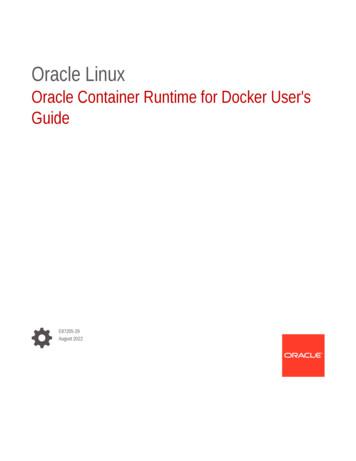Container Management: Kubernetes Vs Docker Swarm, Mesos .
eBookContainer Management:Kubernetes vs Docker Swarm,Mesos Marathon, Amazon ECS
What is Container Orchestration?In the past, it was common for various components of an application to be tightly coupled. Consequently, developers couldhave spent hours rebuilding monolithic applications, even for minor changes. Recently, however, many technology professionalshave begun to see the advantage of using a microservices architecture, wherein the application comprises of loosely coupledcomponents, such as load balancers, caching proxies, message brokers, web servers, application services, and databases.The use of microservices allows developers to quickly create applications. In addition, this architecture saves a tremendousamount of resources in scaling applications, since each component can be scaled separately.Containers make it easy to deploy and run applications using the microservices architecture. They are lighter-weight comparedto VMs and make more efficient use of the underlying infrastructure. Containers are meant to make it easy to scale applications,meet fluctuating demands, and move apps seamlessly between different environments or clouds. While the container runtimeAPIs meet the needs of managing one container on one host, they are not suited to manage complex environments consistingof many containers and hosts. Container orchestration tools provide this management layer.Container orchestration tools can treat an entire cluster as a single entity for deployment and management. These tools canprovide placement, scheduling, deployment, updates, health monitoring, scaling and failover functionality.What Can Container Orchestration Tools Do?Here are some of the capabilities that a modern container orchestration platform will typically provide:ProvisioningContainer orchestration tools can provision or schedule containers within the cluster and launch them. These tools candetermine the right placement for the containers by selecting an appropriate host based on the specified constraints suchas resource requirements, location affinity etc. The underlying goal is to increase utilization of the available resources.Most tools will be agnostic to the underlying infrastructure provider and, in theory, should be able to move containersacross environments and clouds.Configuration-as-textContainer orchestration tools can load the application blueprint from a schema defined in YAML or JSON. Defining theblueprint in this manner makes it easy for DevOps teams to edit, share and version the configurations and provide repeatabledeployments across development, testing and production.MonitoringContainer orchestration tools will track and monitor the health of the containers and hosts in the cluster. If a containercrashes, a new one can be spun up quickly. If a host fails, the tool will restart the failed containers on another host. It will alsorun specified health checks at the appropriate frequency and update the list of available nodes based on the results. In short,the tool will ensure that the current state of the cluster matches the configuration specified.Service DiscoverySince containers encourage a microservices based architecture, service discovery becomes a critical function and is providedin different ways by container orchestration platforms e.g. DNS or proxy-based etc. For example, a web application front-enddynamically discovering another microservice or a database.Rolling Upgrades and RollbackSome orchestration tools can perform ‘rolling upgrades’ of the application where a new version is applied incrementallyacross the cluster. Traffic is routed appropriately as containers go down temporarily to receive the update. A rolling updateguarantees a minimum number of “ready” containers at any point, so that all old containers are not replaced if there aren’tenough healthy new containers to replace them. If, however, the new version doesn’t perform as expected then theorchestration tool may also be able to rollback the applied change.
Policies for Placement, Scalability etc.Container orchestration tools provide a way to define policies for host placement, security, performance and high availability.When configured correctly, container orchestration platforms can enable organizations to deploy and operate containerizedapplication workloads in a secure, reliable and scalable way. For example, an application can be scaled up automatically basedon CPU usage of the containers.AdministrationContainer orchestration tools should provide mechanisms for administrators to deploy, configure and setup. An extensiblearchitecture will connect to external systems such as local or cloud storage, networking systems etc. They should connect toexisting IT tools for SSO, RBAC etc.The following sections will introduce Kubernetes, Docker Swarm, Mesos Marathon, Mesosphere DCOS, and Amazon EC2Container Service including a comparison of each with Kubernetes.KubernetesAccording to the Kubernetes website, “Kubernetes is an open-source system for automating deployment, scaling, andmanagement of containerized applications.” Kubernetes was built by Google based on their experience running containersin production using an internal cluster management system called Borg (sometimes referred to as Omega). The architecturefor Kubernetes, which relies on this experience, is shown below:As you can see from the figure above, there are a number of components associated with a Kubernetes cluster.The master node places container workloads in user pods on worker nodes or itself. The other components include:
etcd: This component stores configuration data which can be accessed by the Kubernetes master’s API Serverby simple HTTP or JSON API.API Server: This component is the management hub for the Kubernetes master node. It facilitates communicationbetween the various components, thereby maintaining cluster health.Controller Manager: This component ensures that the clusters’ desired state matches the current state by scalingworkloads up and down.Scheduler: This component places the workload on the appropriate node.Kubelet: This component receives pod specifications from the API Server and manages pods running in the host.The following list provides some other common terms associated with Kubernetes:Pods: Kubernetes deploys and schedules containers in groups called pods. Containers in a pod run on the same nodeaand share resources such as filesystems, kernel namespaces, and an IP address.Deployments: These building blocks can be used to create and manage a group of pods. Deployments can be usedwith a service tier for scaling horizontally or ensuring availability.Services: These are endpoints that can be addressed by name and can be connected to pods using label selectors.The service will automatically round-robin requests between pods. Kubernetes will set up a DNS server for the clusterthat watches for new services and allows them to be addressed by name. Services are the “external face” of yourcontainer workloads.Labels: These are key-value pairs attached to objects. They can be used to search and update multiple objectsas a single set.Docker SwarmDocker Engine v1.12.0 and later allow developers to deploy containers in Swarm mode. A Swarm cluster consists of DockerEngine deployed on multiple nodes. Manager nodes perform orchestration and cluster management. Worker nodes receiveand execute tasks from the manager nodes.A service, which can be specified declaratively, consists of tasks that can be run on Swarm nodes. Services can be replicatedto run on multiple nodes. In the replicated services model, ingress load balancing and internal DNS can be used to providehighly available service endpoints. (Source: Docker Docs: Swarm mode)
As can be seen from the figure above, the Docker Swarm architecture consists of managers and workers. The user candeclaratively specify the desired state of various services to run in the Swarm cluster using YAML files. Here are some commonterms associated with Docker Swarm:Node: A node is an instance of a Swarm. Nodes can be distributed on-premises or in public clouds.Swarm: A cluster of nodes (or Docker Engines). In Swarm mode, you orchestrate services, instead of runningcontainer commands.Manager Nodes: These nodes receive service definitions from the user, and dispatch work to worker nodes.Manager nodes can also perform the duties of worker nodes.Worker Nodes: These nodes collect and run tasks from manager nodes.Service: A service specifies the container image and the number of replicas. Here is an example of a servicecommand which will be scheduled on 2 available nodes:# docker service create --replicas 2 --name mynginx nginxTask: A task is an atomic unit of a Service scheduled on a worker node. In the example above, two tasks would bescheduled by a master node on two worker nodes (assuming they are not scheduled on the Master itself). The two taskswill run independently of each other.
Mesos MarathonMesos is a distributed kernel that aims to provide dynamic allocation of resources in your datacenter. Imagine that youmanage the IT department of a mid-size business. You need to have workloads running on 100 nodes during the day buton 25 after hours. Mesos can redistribute workloads so that the other 75 nodes can be powered-off when they are not used.Mesos can also provide resource sharing. In the event that one of your nodes fails, workloads can be distributed amongother nodes.Mesos comes with a number of frameworks, application stacks that use its resource sharing capabilities. Each frameworkconsists of a scheduler and a executor. Marathon is a framework (or meta framework) that can launch applications and otherframeworks. Marathon can also serve as a container orchestration platform which can provide scaling and self-healing forcontainerized workloads. The figure below shows the architecture of Mesos Marathon.There are a number of different components in Mesos and Marathon. The following list provides some common terms:Mesos Master: This type of node enables the sharing of resources across frameworks such as Marathon for containerorchestration, Spark for large-scale data processing, and Cassandra for NoSQL databases.Mesos Slave: This type of node runs agents that report available resources to the master.Framework: A framework registers with the Mesos master so that the master can be offered tasks to run on slave nodes.Zookeeper: This component provides a highly available database that can the cluster can keep state, i.e. the active masterat any given time.Marathon Scheduler: This component receives offers from the Mesos master. Offers from the Mesos master list slave nodes’available CPU and memory.Docker Executor: This component receives tasks from the Marathon scheduler and launches containers on slave nodes.
Mesosphere DCOSMesosphere Enterprise DC/OS leverages the Mesos distributed systems kernel and builds on it with container and big datamanagement, providing installation, user interfaces, management and monitoring tools, and other features. The diagrambelow shows a high-level architecture of DCOS.Source: DCOS Documentation – ArchitectureAs shown above, DCOS is comprised of package management, container orchestration (derived from Marathon),cluster management (derived from Mesos), and other components. Further details on Mesosphere DCOS can be foundin DCOS documentation.Amazon ECSAmazon ECS is the Docker-compatible container orchestration solution from Amazon Web Services. It allows you to runcontainerized applications on EC2 instances and scale both of them. The following diagram shows the high-levelarchitecture of ECS.
As shown above, ECS Clusters consist of tasks which run in Docker containers, and container instances, among many othercomponents. Here are some AWS services commonly used with ECS:Elastic Load Balancer: This component can route traffic to containers. Two kinds of load balancing are available:application and classic.Elastic Block Store: This service provides persistent block storage for ECS tasks (workloads running in containers).CloudWatch: This service collects metrics from ECS. Based on CloudWatch metrics, ECS services can be scaled up or down.Virtual Private Cloud: An ECS cluster runs within a VPC. A VPC can have one or more subnets.CloudTrail: This service can log ECS API calls. Details captured include type of request made to Amazon ECS,source IP address, user details, etc.
ECS, which is provided by Amazon as a service, is composed of multiple built-in components which enable administratorsto create clusters, tasks and services:State Engine: A container environment can consist of many EC2 container instances and containers. With hundredsor thousands of containers, it is necessary to keep track of the availability of instances to serve new requests based on CPU,memory, load balancing, and other characteristics. The state engine is designed to keep track of available hosts, runningcontainers, and other functions of a cluster manager.Schedulers: These components use information from the state engine to place containers in the optimal EC2 containerinstances. The batch job scheduler is used for tasks that run for a short period of time. The service scheduler is used for longrunning apps. It can automatically schedule new tasks to an ELB.Cluster: This is a logical placement boundary for a set of EC2 container instances within an AWS region. A cluster can spanmultiple availability zones (AZs), and can be scaled up/down dynamically. A dev/test environment may have 2 clusters:1 each for production and test.Tasks: A task is a unit of work. Task definitions, written in JSON, specify containers that should be co-located (on an EC2container instance). Though tasks usually consist of a single container, they can also contain multiple containers.Services: This component specifies how many tasks should be running across a given cluster. You can interact with servicesusing their API, and use the service scheduler for task placement.Note that ECS only manages ECS container workloads – resulting in vendor lock-in. There’s no support to run containerson infrastructure outside of EC2, including physical infrastructure or other clouds such as Google Cloud Platform andMicrosoft Azure. The advantage, of course, is the ability to work with all the other AWS services like Elastic Load Balancers,CloudTrail, CloudWatch etc.Further details about Amazon ECS can be found in AWS ECS Documentation.
Kubernetes vs Swarm vs Mesos vs ECS ComparisonKubernetesDocker SwarmMesos MarathonAmazon ECSApplication DefinitionApplications can be deployed usinga combination of pods, deployments,and services. A pod is a group of colocated containers and is the atomicunit of a deployment. A deploymentcan have replicas across multiple nodes.A service is the “external face” ofcontainer workloads and integrateswith DNS to round-robin incomingrequests. Load balancing of incomingrequests is supported.Applications can be deployed asservices in a Swarm cluster. Multicontainer applications can specifiedusing YAML files. Docker Composecan deploy the app. tasks (an instanceof a service running on a node) can bedistributed across datacenters usinglabels. Multiple placement preferencescan be used to distribute tasks further,for example, to a rack in a datacenter.From the user’s perspective, anapplication runs as tasks that arescheduled by Marathon on nodes.For Mesos, an application is aframework, which can be Marathon,Cassandra, Spark and others. Marathonin-turn schedules containers as taskswhich are executed on slave nodes.Marathon 1.4 introduces the conceptof pods (like Kubernetes), but this isn’tpart of the Marathon core.Nodes can be tagged based on racks,type of storage attached, etc. Theseconstraints can be used whenlaunching Docker containers.Applications can be deployed as tasks,which are Docker containers running onEC2 instances (aka container instances).Task definitions specify the containerimage, CPU, memory and persistentstorage in a JSON template. Clusterscomprise of one or more tasks that usethese task definitions. Schedulersautomatically place containers acrosscompute nodes in a cluster, which canalso span multiple AZs. Services can becreated by specifying number of tasksand an Elastic Load Balancer.Application Scalability ConstructsEach application tier is defined as apod and can be scaled when managedby a deployment, which is specifieddeclaratively, e.g., in YAML. The scalingcan be manual or automated. Pods aremost useful for running co-located andco-administered helper applications,like log and checkpoint backup agents,proxies and adapters, though they canalso be used to run vertically integratedapplication stacks such as LAMP(Apache, MySQL, PHP) or ELK/Elastic(Elasticsearch, Logstash, Kibana).Services can be scaled using DockerCompose YAML templates. Servicescan be global or replicated. Globalservices run on all nodes, replicatedservices run replicas (tasks) of theservices across nodes. For example,A MySQL service with 3 replicas willrun on a maximum of 3 nodes. Taskscan be scaled up or down, anddeployed in parallel or in sequence.Mesos CLI or UI can be used.Docker containers can be launchedusing JSON definitions that specifythe repository, resources, number ofinstances, and command to execute.Scaling-up can be done by using theMarathon UI, and the Marathonscheduler will distribute thesecontainers on slave nodes based onspecified criteria. Autoscaling issupported. Multi-tiered applicationscan be deployed using applicationgroups.Applications can be defined using taskdefinitions written in JSON. Tasks areinstantiations of task definitions andcan be scaled up or down manually.The built-in scheduler will automaticallydistribute tasks across ECS compute nodes.For a vertically integrated stack, taskdefinitions can specify one tier whichexposes an http endpoint. This endpointcan in-turn be used by another tier, orexposed to the user.
KubernetesDocker SwarmMesos MarathonAmazon ECSHigh AvailabilityDeployments allow pods to bedistributed among nodes to provideHA, thereby tolerating infrastructureor application failures. Load-balancedservices detect unhealthy pods andremove them. High availability ofKubernetes is supported. Multiplemaster nodes and worker nodes canbe load balanced for requests fromkubectl and clients. etcd can beclustered and API Servers canbe replicated.Services can be replicated amongSwarm nodes. Swarm managers areresponsible for the entire cluster andmanage the resources of worker nodes.Managers use ingress load balancingto expose services externally.Swarm managers use Raft Consensusalgorithm to ensure that they haveconsistent state information. An oddnumber of managers is recommended,and a majority of managers must beavailable for a functioning Swarmcluster (2 of 3, 3 of 5, etc.).Containers can be scheduled withoutconstraints on node placement, or eachcontainer on a unique node (the numberof slave nodes should be at least equalto the number of containers).High availability for Mesos and Marathonis supported using Zookeeper.Zookeeper provides election of Mesosand Marathon leaders and maintainscluster state.Schedulers place tasks, which arecomprised of 1 or more containers, onEC2 container instances. Tasks can beincreased or decreased manually to scale.Elastic Load Balancers can distribute trafficamong healthy containers. ECS controlplane high availability is taken care of byAmazon. Requests can be load-balancedto multiple tasks using ELB.Load BalancingPods are exposed through a service,which can be used as a load-balancerwithin the cluster. Typically, an ingressresource is used for load balancing.Swarm mode has a DNS componentthat can be used to distributeincoming requests to a service name.Services can run on ports specified bythe user or can be assignedautomatically.Host ports can be mapped to multiplecontainer ports, serving as a front-endfor other applications or end users.ELB provide
The following sections will introduce Kubernetes, Docker Swarm, Mesos Marathon, Mesosphere DCOS, and Amazon EC2 Container Service including a comparison of each with Kubernetes. According to the Kubernetes website, “Kubernetes is an open-source system for automating deployment
Oracle Container Runtime for Docker 19.03 1-2 Oracle Container Runtime for Docker 18.09 1-3 Oracle Container Runtime for Docker 18.03 1-3 Oracle Container Runtime for Docker 17.06 1-4 Docker 17.03 1-5 Docker 1.12 1-6 2 Installing Oracle Container Runtime for Docker Setting Up the Unbreakable Enterprise Kernel 2-1
Exercise: How to use Docker States of a Docker application: – Dockerfile Configuration to create a Docker Image. – Docker Image Image can be loaded by Docker and is used to create Docker Container. – Docker Container Instance of a Docker Image. Dockerfile – Build a Docker Image from Dockerfile wi
Docker Quickstart Terminal Docker Quickstart Terminal Docker . 2. docker run hello-world 3. . Windows Docker : Windows 7 64 . Windows Linux . 1.12.0 Docker Windows Hyper-V Linux 1.12 VM . docker . 1. Docker for Windows 2. . 3. . 1.11.2 1.11 Linux VM Docker, VirtualBox Linux Docker Toolbox .
o The Docker client and daemon communicate using a RESTAPI, over UNIX sockets or a network interface. Docker Daemon(dockerd) listens for Docker API requests and manages Docker objects such as images, containers, networks, and volumes. Docker Client(docker) is the primary way that many Docker users interact with Docker. When docker run
Kubernetes integration in Docker EE What the community and our customers asked for: Provide choice of orchestrators Make Kubernetes easier to manage Docker Dev to Ops user experience with Kubernetes Docker EE advanced capabilities on Kubernetes Kubernetes management on multiple Linux distributions, multiple clouds and Windows
Docker images and lauch Docker containers. Docker engine has two different editions: the community edition (Docker CE) and the enterprise edition (Docker EE). Docker node/host is a physical or virtual computer on which the Docker engine is enabled. Docker swarm cluster is a group of connected Docker nodes.
3.Install the Docker client and daemon: yum install docker-engine. 4.Start the Docker daemon: service docker start 5.Make sure the Docker daemon will be restarted on reboot: chkconfig docker on 6. Add the users who will use Docker to the docker group: usermod -a -G docker user .
Introduction to Containers and Docker 11 docker pull user/image:tag docker run image:tag command docker run -it image:tag bash docker run image:tag mpiexec -n 2 docker images docker build -t user/image:tag . docker login docker push user/image:tag