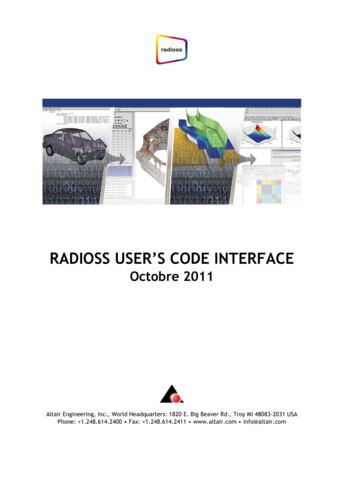ListManager 12 User Guide
ListManager 12User GuideListManager User Guide 1 June 2014
Table of ContentsWelcome to ListManager .5What's New in ListManager 12 .5Supported Platforms and Database Servers .12System and Network Requirements.13Logging In and Logging Out .14Announcement Lists .16Discussion Lists .17What Different Administrative Roles Are There? .18Your ListManager Serial Number .19Starting ListManager .25Introduction to the Interface .29General Installation Instructions .40Creating a Using a Customer Domain / ListHosting .70Installing, Upgrading and Uninstalling a Cluster .94Important Upgrade Information .114After Upgrading ListManager .131ListManager User Guide 2 June 2014
Moving ListManager: Windows .139Calendar -- Overview .145Members -- Overview .155Content -- Overview .206The Main Templates Page .284Using the HTML Editor .300Content: Image Library .318Segments -- Overview .324Joining to Another Table .359Mailings -- Overview .363Reports -- Overview .465Using EmailAdvisor .496Utilities -- Overview .570Web Analytics Integration -- Overview .840The Discussion Forum Interface for Members .913The ListManager Web Server .955Rebranding ListManager .974ListManager User Guide 3 June 2014
Security Considerations .976Extending ListManager with Programs.985Customizing the ListManager Web Interface .988Email Commands .1002Message Personalization and Scripting .1046Using ListManager with ClickTracks: Overview .1119Failed Verifications and Warning Messages .1144ListManager Programmer's Guide .1145ListManager User Guide 4 June 2014
Welcome to ListManagerListManager is a three-tier Internet application designed to deliver email quickly and efficientlyto large numbers of recipients. It has its own SMTP engine, web server and DNS resolver. Ituses your SQL database to store demographic and behavioral information for the member emailaddresses.Supported PlatformsSystem and Network RequirementsUpgrade InformationGeneral FeaturesIntroduction to the InterfaceTutorialProgrammer's GuideWhat's New in ListManager 12New Visual DesignThe Lyris LM user interface has been updated with a fresh new look. Everything works the way it did, butthe interface has a new, more contemporary feel that will enhance the way you engage with theapplication and its powerful underlying capabilities.Deliverability Enhancements: MTA and Domain ConnectionLimitsWith Lyris LM 12, Server administrators have even more flexibility and control over their mail sendingstrategy. Server administrators can manage Domain Connection Limits at the MailStream, SendingDomain and Sending IP level, providing 6 different configuration options. In addition to supporting moregranular settings for proactive and reactive throttling, these enhancements also enable a more targetedIP warm-up strategy.For more information, see Domain Connection Limits.Image Library UpdateLyris LM now stores images within the db by default for new installations. Customers upgrading to LyrisLM 12 can configure this option for their site so that images can be stored in the db and sent as part of amessage.For more information, see Image Library.ListManager User Guide 5 June 2014
Enhancements to Manage Access to Member DataLyris LM 12 includes several modifications that provide administrators with more control over access tomember data. Server administrators can configure their site to modify they way members access theirSurvey Results and when Email Confirmations are sent.In addition, Server administrators can configure their site so that the ability to "Run Your OwnSQL Query" is limited to specific users.For more information, see the readme.txt file or Contact Customer Support.More Secure PasswordsServer administrators can now require all passwords to be even more secure than the "strong" passwordsetting. If this new option is set, when any users are added or passwords are reset, Lyris LM willautomatically update the way in which the password will be stored.For more information, see Enforcing Secure Passwords.ListManager User Guide 6 June 2014
How to Use ListManager HelpYou can find ListManager help in several ways: To get help for a page you are viewing, clickon that page. This buttonappears only if a help topic for the page exists. To browse the help topics, find text in the Index or search for specific text,as well as to add search results that you frequently use to your list ofFavorites, use the navigation pane on the left.TIP: If the navigation pane does not appear, clickat the top of the page. To search the help topic you are viewing and perform additional actions, usethe toolbar buttons shown in the following table. These buttons appear atthe top of the right pane.Use This Button.To.Add the current topic to your Favorites.Hide or show the navigation pane on the left.Expand collapsed text.Collapse expanded text.Print the current topic.Search the current topic for a word or phrase.Type the text you want to find in the box, then clickthe magnifying glass button. The text you searchedfor is highlighted in the topic.Remove highlighting from found text.Return to the last page you viewed.Return to the page you were viewing before youclicked thebutton.Stop loading the current page.Click this button if a page you are trying to view istaking too long to open.Refresh the current page.Open the Welcome to ListManager help topic.ListManager User Guide 7 June 2014
Use This Button.To.Display the Help Table of Contents in the navigationpane.Display the Help Index in the navigation pane.Display Help Search in the navigation pane.Display your Favorites in the navigation pane.To Find Text in the Index1. Click the Index tab in the left navigation pane.- orClickThe Index opens in the navigation pane.2. Click the word you want to see.-orIn the text box at the top of the navigation pane, type the word or phrase you want to find. Whenthe highlighted word or phrase appears in the pane, click it to view the related topic.If the word is associated with a single topic, that topic appears in the main pane. If theword is associated with several topics, those topics appear next to the word; click the topicyou want to see.To Search for Specific TextTo search all of ListManager Help:1. Click Search in the navigation pane on the left.The Search opens in the navigation pane.2. In the text box at the top of the pane, type the word or phrase you want to find.TIP: If searching for multiple words,you can use AND to find both words, or OR tofind either word.3. Click Search.The list of all topics that include your text appear in the navigation pane.4. Click the topic you want to see.The selected topic opens in the right pane.To search the topic you are viewing:ListManager User Guide 8 June 2014
In theclick .box, type the text you want to find thenTIP: If searching for multiple words,you can use AND to find both words, or OR tofind either word.Your text is highlighted in the topic. To remove the highlighting, click.To Add Items to FavoritesTo add the current topic to Favorites: Click.To add search results to Favorites: Search for the text you want, then clickListManager User Guide 9 in the navigation pane.June 2014
General FeaturesThe ListManager Web Interface* Everything you can do with ListManager, you can do with your web browser using itsextensive World-Wide-Web interface.* You can read, contribute, search, join and leave using the web.* Members can choose to receive messages by email, or read them on the web.Security* All administrative functions are password protected.* Different security roles (list admin, site admin, and server admin) allow you to delegate rightsand responsibilities.* Members can password-protect their accounts, or not, if they wish.Speed* A fast built-in mail engine can deliver mail extremely quickly.* Modern, C based multi-threaded design was built with performance as the top priority.Automatic email error detection* Built in mailer provides unprecedented error detection.* Every outgoing message is uniquely tagged, allowing very accurate, automated processing ofbad email addresses.* All email errors are processed automatically by ListManager.* Members and administrators are completely protected from "error mail."Ease* Web interface makes learning and using ListManager easy.* Automated, wizard-based installation.* Fully documented and supported.Programmability* Java and Tcl API and Toolkits provided free* Programmer's Toolkit provided free.* Online Programmer's Manual provided free.* Source code to Web interface provided and can be customized to suit your needs.* Secure TCP/IP communications protocol facilitates programming from any language, anyplatform.* C/C API and documentation provided free.Database access* SQL Server makes importing and exporting of data easy. For example, easily import lists ofemail addresses.* Complete documentation of database tables and fields.* Data in SQL Server can be queried at any time and may be modified directly, if done carefully.Personalize MessagesListManager User Guide 10 June 2014
* Mail merge member information into your message.* Conditional text and extended mail merge make your messages fully customizable(ListManager Pro or Enterprise only).* Tcl scripting allows advanced customization of messages (ListManager Pro or Enterpriseonly).Targeted Mailings*Target your message to subsets of your larger list (ListManager Pro or Enterprise only).*Purge recipients of earlier messages. Test your message on a part of your list, then send to theentire list—minus your test recipients.Tracking*Track clickthroughs, opens, clickstreams, and HTML capability.Referrals*Help your members invite their friends to join your list.Multiple sites* Supports "virtual hosts" so that many organizations can share one ListManager server, buteach appears to outsiders as separate, dedicated servers.* Security roles and partitioning allow each site to operate independently.Archives and searching* Every message to a mailing list may be saved to the mailing list archives.* Fast text searching of archives (full text indices are automatically built).Compatibility* Web interface works with commonly used web browsers.* Supports all major email command syntaxes (e.g.: subscribing and unsubscribing) so that yourusers do not have to learn new commands.* Accepts list server email at all the major email addresses.International* Supports mailing lists using International characters.Scalable* Multithreaded architecture scales well on more powerful computers.* Speed can be increased by separating SQL Server and client ListManager processes ontodifferent computers.* ListManager Web Interface can be run on a separate Web Server.ListManager User Guide 11 June 2014
Supported Platforms and Database ServersWith the exception of MSDE (Windows), Lyris ListManager connects to and uses yourdatabase. Lyris Technologies does not provide technical support for installation, use ormaintenance of MS SQL, or Oracle. Contact your database vendor for more information aboutsupport for these databases.NOTE: ListManager has been tested using 32 bit machines.WindowsWindows 2000/XP/2003/2008/7 Standard ServerNOTE: Windows 2003 Server Web edition is not supported for Microsoft SQL server, asMicrosoft SQL Client Tools cannot be installed on this platform.Database Servers MSDE (Included with ListManager) Microsoft SQL Server 2000 SP4, 2005 and 2008 Oracle 10gR1 and 10gR2 , and 11g (using a 32 bit client toolset)Mac OSXLinuxRed Hat Linux ES, AS, and WS versions 3.0 and 4.0, 5.0 and 5.2NOTE: If you are installing AS 4, you need to also install the following:# rpm -Uvh compat-libstdc -33-3.2.3-47.3.i386.rpmNOTE: Fedora core is not supported.NOTE: ListManager can use up to 31 IP addresses.Web Browsers Internet Explorer 7 through 8 Firefox 25ListManager User Guide 12 June 2014
Chrome 31 Safari 5.1The following web browsers are not officially supported, but should work: Netscape 8.1NOTES HTML Editor does not work for Netscape 8.1 or Safari. Javascript is not supported in the HTML Editor. Macromedia Flash Player is required for the Report Dashboard.MoreSystem and Network RequirementsSystem and Network RequirementsMinimum Requirements* Computer that is always on* Web browser* Full-time, dedicated Internet connection (1.544 Mbps minimum)* Static IP address, and forward and reverse DNS.* Microsoft SQL only: 5 user license for Microsoft SQL Server (English version only)Memory and Bandwidth RecommendationsThe requirements below are general guidelines, but your needs may vary depending on otherfactors. For example, if you are sharing your bandwidth with other applications, you may needmore bandwidth than is recommended below for your license. If your system is low onresources or if you're seeing performance problems, adding additional RAM, CPU speed andhard drive speed may alleviate these problems.IMPORTANT The MailStreams feature (new as of ListManager 10.0) may cause a substantialincrease in CPU usage over what you are accustomed to in earlier versions of ListManager.This is due to the extended queries MailStreams use when there are blocked domains.The recommendations below are based on the Intel architecture. Customers using non-Intelarchitecture should choose components that match these recommendations for theirarchitecture.BandwidthLicensePlatinum or lessBandwidth1.5 Mbps (T1)10,000 msgs/hrListManager User Guide 13 June 2014
Platinum Plus100,00010 Mbps (7 T1s)msgs/hrDiamond200,000 msgs/hrExtreme300,000 msgs/hr20 Mbps (1/2 T3)44.7 Mbps (T3)Minimum tabase on SameMachine8 GBListManager/SQL Database Serveron separate machinesListManagerSQLDatabaseServerServer4 GB12 GBRAM200 GB50 GB200 GB4 Core2 Core4 CoreHard DriveSpace AvailableProcessorOptimal tabase on SameMachine(Not recommended forlarge installations.)32 GBListManager/SQL Database Serveron separate machinesListManagerSQLDatabaseServerServer4 GB32 GBRAM400 GB100 GB400 GB12 Core4 Core8 CoreHard DriveSpace AvailableProcessorLogging In and Logging OutIn order to access the ListManager administrator interface, you'll need to open a web browserand point it to your ListManager URL.If you're wondering if you have the right URL, it will look something like this:http://domain.example.com/This URL will take you to a screen that asks you log in with your email address and password.Once you have done so, you will be taken to the homepage of your list.ListManager User Guide 14 June 2014
When you log into ListManager, you'll be asked for email address or name and password.Please use your email address to log in, as it will be faster. List Administrators must use theiremail address. You'll be taken to the Homepage for the last list you've worked on.You are always logged into a single list. If you have more than one list, and you'd like to changeto that list, click on the list name in the upper right hand corner of the screen. You will be takento a menu that will allow you to select another list.We recommend that each administrator have an individual login, because ListManagerremembers the settings for each administrator.Forgotten PasswordIf you fail to log in to the administrator's interface, you will be prompted to click a link to have amessage emailed to you that will allow you to set a new password. Note that this functionality isfor administrators only; if you are not an administrator, you may have your password emailed toyou if you fail to log into the discussion forum interface.Logging OutIf you'd like to log out, click on your name next to Login. You'll find it in the upper right corner ofyour screen no matter where you are in the ListManager web interface. The next screen willgive you the option of logging out, changing your login, or changing your list. Click on Log Outtolog out of ListManager.For security reasons, we recommend that you close all browser windows after logging out ofListManager.Changing Your LoginIf you'd like to log in as a different user, you may either Log Out and Log In again, or ChangeLogin. Both options are available if you click on your name next to Logged In, located in theupper right hand corner of every ListManager web interface screen.Changing Your ListWhenever you are logged into ListManager, you are logged into a particular list. If no lists areon the server, you must create one before you can proceed.If you'd like to change the list you're working on, click on the list name next to List, located in theupper right hand corner of every ListManager screen. You'll be given the lists which areavailable to you. Or, you may click on your name next to Login, located in the upper right handcorner of your screen. The next screen will give you the option to change the list you're workingon.ListManager User Guide 15 June 2014
Announcement ListsFast mailing: Optimized multi-threaded mail sending supports hundreds of simultaneous mailsend sessions with very low RAM usage.Automatic error processing: Email addresses will be automatically p
Tutorial Programmer's Guide What's New in ListManager 12 New Visual Design The Lyris LM user interface has been updated with a fresh new look. Everything works the way it did, but the interface has a new, more contemporary feel that will enhance the way you engage with the application and its powerful underlying capabilities.
Nov 11, 2010 · User Story 1 User Story 2 User Story 4 User Story 5 User Story 5 (Cont.) User Story 3 User Story 6 User Story 7 rint 1 User Story 8 2 User Story 1 User Story 2 User Story 4 . Process Template Light on security artifacts/documentati on. OWASP Making SDL-Agile Manageable Toolin
Morphy Richards Fastbake Breadmaker 48280 User Manual Honda GCV160 User Manual Canon Powershot A95 User Manual HP Pocket PC IPAQ 3650 User Manual Navman FISH 4200 User Manual - Instruction Guide Jensen VM9021TS Multimedia Receiver User Manual Sanyo SCP-3100 User Manual Honda GC160 User Manual Canon AE-1 Camera User Manual Spektrum DX7 User Manual
User property /PROP/USER n User sensor /SENSOR/USER m USER'S SUBROUTINES Read and initialise user data: Define and execute user programs: User window USERWIS.f USERWI.f User material laws 29, 30, 31 shell LECM nn .f SIGEPS nn C.f solid LECM nn .f SIGEPS nn .f User property spring LECG nn .f and RINI nn .f RUSER nn .f
Ademco Passpoint Plus User Manual Morphy Richards Fastbake Breadmaker 48280 User Manual Honda GCV160 User Manual Canon Powershot A95 User Manual HP Pocket PC IPAQ 3650 User Manual Navman FISH 4200 User Manual - Instruction Guide Jensen VM9021TS Multimedia Receiver User Manual Sanyo SCP-3100 User Manual Honda GC160 User Manual Canon AE-1 Camera .
Cognos - User-Defined Prompts and Maps Page 1 of 24 Updated - January 2013 COGNOS User-Defined Prompts and Maps User Guide Introduction This user guide will walk you through the steps of creating a user-defined prompt and maps in Cognos. The package we are using for this user guide is not open to the public, but is a genuine example of
select About PDF Studio from the Help menu. Release notes . For documentation updates and release notes, refer to our knowledge base here (PDF Studio 12 change log) Download User Guides as a PDF . PDF Studio 12 User Guide (.PDF) PDF Studio 11 User Guide (.PDF) PDF Studio 10 User Guide (.PDF) PDF Studio 9 User Guide (.PDF) PDF Studio 8 User .
3. WAVES CLA Epic Plugin User Guide CLA Epic User Guide Introduction Thank you for choosing Waves!. 4. WAVES JJP Drums Plugin User Guide WAVES JJP DRUMS User Guide Chapter 1 - Introduction Welcome. 5. WAVES CLA-3A Compressor Limiter Plugin User Manual CLA-3A Compressor Limiter Plugin WAVES CLA-3A User Manual TABLE OF. 6. WAVES CLA-2A .
Keywords: empon-empon, herbal medicine, production, management, marketing. PENDAHULUAN Indonesia merupakan salah satu negara penghasil komoditi obat-obatan yang potensial. Aneka ragam jenis tanaman obat telah diproduksi sebagai bahan baku obat modern maupun obat tradisional (jamu). Prospek pengembangan produksi tanaman obat cukup cerah antara lain karena berkembangnya industri obat modern dan .