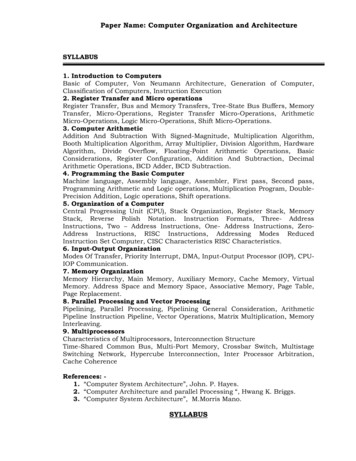5. Computer Architecture - Minnie
Chapter 5: Computer Architecture655. Computer Architecture 1Form ever follows function, Louis Sullivan (architect, 1856-1924)Form IS function, Ludwig Mies van der Rohe (architect, 1886-1969)This chapter is the pinnacle of the "hardware" part of our journey. We are now ready to take allthe chips that we built in chapters 1-3, and integrate them into a general-purpose computercapable of running stored programs written in the machine language presented in chapter 4. Thespecific computer that we will build, called Hack, has two important virtues. On the one hand,Hack is a simple machine that can be constructed in just a few hours, using previously built chipsand the supplied hardware simulator. On the other hand, Hack is sufficiently powerful to illustratethe key operating principles and hardware elements of any digital computer. Therefore, buildingit will give you an excellent understanding of how modern computers work at the low hardwareand software levels.Following an introduction of the stored program concept, Section 5.1 gives a detailed descriptionof the von Neumann architecture -- a central dogma in computer science underlying the design ofalmost all modern computers. The Hack platform is one example of a von Neumann machine,and Section 5.2 gives its exact hardware specification. Section 5.3 describes how the Hackplatform can be implemented from available chips, in particular the ALU built in Chapter 2 andthe registers and memory systems built in Chapter 3.The computer that will emerge from this construction will be as simple as possible, but notsimpler. This means that it will have the minimal configuration necessary to run interestingprograms and deliver reasonable performance. The comparison of this machine to typicalcomputers is taken up in Section 5.4, which emphasizes the critical role that optimization plays inthe design of industrial-strength computers, but not in this chapter. As usual, the simplicity of ourapproach has a purpose: all the chips mentioned in the chapter, culminating in the Hack computeritself, can be built and tested on a personal computer, following the technical instructions given inSection 5.5. The result will be a minimal yet surprisingly powerful computer.5.1 BackgroundThe Stored Program ConceptCompared to all the other machines around us, the most unique feature of the digital computer isits amazing versatility. Here is a machine with finite hardware that can perform a practicallyinfinite array of tasks, from interactive games to word processing to scientific calculations. Thisremarkable flexibility -- a boon that we have come to take for granted -- is the fruit of a brilliantidea called the stored program concept. Formulated independently by several mathematicians inthe 1930s, the stored program concept is still considered the most profound invention in, if notthe very foundation of, modern computer science.Like many scientific breakthroughs, the basic idea is rather simple. The computer is based on afixed hardware platform, capable of executing a fixed repertoire of instructions. At the same time,1From The Elements of Computing Systems by Nisan & Schocken (draft ed.), MIT Press, 2005, www.idc.ac.il/tecs
Chapter 5: Computer Architecture66these instructions can be used and combined like building blocks, yielding arbitrarilysophisticated programs. Importantly, the logic of these programs is not embedded in the hardwareplatform, as it was in mechanical computers predating 1930. Instead, the program’s code is storedand manipulated in the computer memory, just like data, becoming what is known as “software”.Since the computer’s operation manifests itself to the user through the currently executingsoftware, the same hardware platform can be made to behave completely differently each time itis loaded with a different program.The von-Neumann ArchitectureThe stored program concept is a key element of many abstract and practical computer models,most notably the universal Turing machine (1936) and the von Neumann machine (1945). TheTuring machine -- an abstract artifact describing a deceptively simple computer -- is used mainlyto analyze the logical foundations of computer systems. In contrast, the von Neumann machine isa practical architecture and the conceptual blueprint of almost all computer platforms today.CPUInputMemoryArithmetic LogicUnit (ALU)(data Registersinstructions)ControlOutputFIGURE 5.1: The von-Neumann Architecture (conceptual). At this level of detail, thismodel describes the architecture of almost all digital computers. The program that operatesthe computer resides in its memory, in accordance with the “stored program” concept.The von Neumann architecture is based on a central processing unit (CPU), interacting with amemory device, receiving data from some input device, and sending data to some output device(Figure 5.1). At the heart of this architecture lies the stored program concept: the computer’smemory stores not only the data that the computer manipulates, but also the very instructions thattell the computer what to do. We now turn to describe this architecture in some detail.MemoryThe memory of a von-Neumann machine holds two types of information: data items andprogramming instructions. The two types of information are usually treated differently, and insome computers are stored in separate memory units. In spite of their different functions though,both types of information are represented as binary numbers which are stored in the same genericrandom-access structure: a continuous array of cells of some fixed width, also called words orlocations, each having a unique address. Hence, an individual word (representing either a dataitem or an instruction) is specified by supplying its address.
Chapter 5: Computer Architecture67Data Memory: High-level programs manipulate abstract artifacts like variables, arrays, andobjects. When translated into machine language, these data abstractions become series of binarynumbers, stored in the computer’s data memory. Once an individual word has been selected fromthe data memory by specifying its address, it can be either read or written to. In the former case,we retrieve the word’s value. In the latter case, we store a new value into the selected location,erasing the old value.Instruction memory: When translated into machine language, each high-level commandbecomes a series of binary words, representing machine language instructions. These instructionsare stored in the computer’s instruction memory. In each step of the computer’s operation, theCPU fetches (i.e. reads) a word from the instruction memory, decodes it, executes the specifiedinstruction, and figures out which instruction to execute next. Thus, changing the contents of theinstruction memory has the effect of completely changing the computer’s operation.The instructions that reside in the instruction memory are written in an agreed upon formalismcalled machine language. In some computers, the specification of each operation and the codesrepresenting its operands are represented in a single-word instruction. Other computers split thisspecification over several words.Central Processing UnitThe CPU -- the centerpiece of the computer’s architecture -- is in charge of executing theinstructions of the currently loaded program. These instructions tell the CPU to carry out variouscalculations, to read and write values from and into the memory, and to conditionally jump toexecute other instructions in the program. The CPU executes these tasks using three mainhardware elements: an Arithmetic-Logic Unit, a set of registers, and a control unit.Arithmetic-Logic Unit: the ALU is built to perform all the low-level arithmetic and logicaloperations featured by the computer. For instance, a typical ALU can add two numbers, testwhether a number is positive, manipulate the bits in a word of data, and so on.Registers: The CPU is designed to carry out simple calculations, quickly. In order to boostperformance, it is desirable to store the results of these calculations locally, rather than ship themin and out of memory. Thus, every CPU is equipped with a small set of high-speed registers, eachcapable of holding a single word.Control unit: A computer instruction is represented as a binary code, typically 16, 32, or 64-bitswide. Before such an instruction can be executed, it must be decoded, and the informationembedded in it must be used to signal various hardware devices (ALU, registers, memory) how toexecute the instruction. The instruction decoding is done by the control unit, which is alsoresponsible for figuring out which instruction to fetch and execute next.The CPU operation can now be described as a repeated loop: fetch an instruction (word) frommemory; decode it; execute it, fetch the next instruction, and so on. The instruction executionmay involve one or more of the following micro tasks: have the ALU compute some value,manipulate internal registers, read a word from the memory, and write a word to the memory. Inthe process of executing these tasks, the CPU also figures out which instruction to fetch andexecute next.
Chapter 5: Computer Architecture68RegistersMemory access is a slow process. When the CPU is instructed to retrieve the contents of address jof the memory, the following process ensues: (a) j travels from the CPU to the RAM; (b) theRAM’s direct-access logic selects the memory register whose address is j; (c) the contents ofRAM[j] travel back to the CPU. Registers provide the same service -- data retrieval and storage -without the round-trip travel and search expenses. First, the registers reside physically inside theCPU chip, so accessing them is almost instantaneous. Second, there are typically only a handfulof registers, compared to millions of memory cells. Therefore, machine language instructions canspecify which registers they want to manipulate using just a few bits, resulting in thinnerinstruction formats.Different CPUs employ different numbers of registers, of different types, for different purposes.In some computer architectures each register can serve more than one purpose:Data registers: These registers give the CPU short-term memory services. For example, whencalculating the value of (a b) c , we must first compute and remember the value of(a b) . Although this result can be temporarily stored in some memory location, a bettersolution is to store it locally inside the CPU – in a data register.Addressing registers: The CPU has to continuously access the memory in order to read data andwrite data. In every one of these operations, we must specify which individual memoryword has to be accessed, i.e. supply an address. In some cases this address appears as partof the current instruction, while in others it depends on the execution of a previousinstruction. In the latter case, the address should be stored in a register whose contents canbe later treated as a memory address -- an addressing register.Program Counter (PC) register: When executing a program, the CPU must always keep trackof the address of the next instruction that must be fetched from the instruction memory.This address is kept in a special register called program counter, or PC. The contents of thePC are then used as the address for fetching instructions from the instruction memory.Thus, in the process of executing the current instruction, the CPU updates the PC in one oftwo ways. If the current instruction contains no “goto” directive, the PC is incremented topoint to the next instruction in the program. If the current instruction includes a “goto n”directive, the CPU loads n into the PC.Input and OutputComputers interact with their external environments using a diverse array of input and output(I/O) devices. These include screens, keyboards, printers, scanners, network interface cards, CDROMs, etc., not to mention the bewildering array of proprietary components that embeddedcomputers are called to control in automobiles, weapon systems, medical equipment, and so on.There are two reasons why we will not concern ourselves here with the anatomy of these variousdevices. First, every one of them represents a unique piece of machinery requiring a uniqueknowledge of engineering. Second, and for this very same reason, computer scientists havedevised various schemes to make all these devices look exactly the same to the computer. Thesimplest trick in this art is called memory-mapped I/O.The basic idea is to create a binary emulation of the I/O device, making it “look” to the CPU likea normal memory segment. In particular, each I/O device is allocated an exclusive area in
Chapter 5: Computer Architecture69memory, becoming its “memory map”. In the case of an input device (keyboard, mouse, etc.), thememory map is made to continuously reflect the physical state of the device; In the case of anoutput device (screen, speakers, etc.), the memory map is made to continuously drive the physicalstate of the device. When external events affect some input devices (e.g. pressing a key on thekeyboard or moving the mouse), certain values are written in their respective memory maps.Likewise, if we want to manipulate some output devices (e.g. draw something on the screen orplay a tune), we write some values in their respective memory maps. From the hardware point ofview, this scheme requires each I/O device to provide an interface similar to that of a memoryunit. From a software point of view, each I/O device is required to define an interaction contract,so that programs can access it correctly. As a side comment, given the multitude of availablecomputer platforms and I/O devices, one can appreciate the crucial role that standards play indesigning computer architectures.The practical implications of a memory-mapped I/O architecture are significant: the design of theCPU and the overall platform can be totally independent of the number, nature, or make of theI/O devices that interact, or will interact, with the computer. Whenever we want to connect a newI/O device to the computer, all we have to do is allocate to it a new memory map and “take note”of its base address (these one-time configurations are typically done by the operating system).From this point onward, any program that wants to manipulate this I/O device can do so -- all itneeds to do is manipulate bits in memory.5.2 The Hack Hardware Platform Specification5.2.1 OverviewThe Hack platform is a 16-bit Von Neumann machine, consisting of a CPU, two separatememory modules serving as instruction memory and data memory, and two memory-mapped I/Odevices: a screen and a keyboard. Certain parts of this architecture -- especially its machinelanguage -- were presented in Chapter 4. A summary of this discussion is given here, for ease ofreference.The Hack computer can only execute programs that reside in its instruction memory. Theinstruction memory is a read-only device, and thus programs are loaded into it using someexogenous means. For example, the instruction memory can be implemented in a ROM chipwhich is pre-burned with the required program. Loading a new program can be done by replacingthe entire ROM chip. In order to simulate this operation, hardware simulators of the Hackplatform must provide means for loading the instruction memory from a text file containing aprogram written in the Hack machine language. (From now on, we will refer to Hack’s datamemory and instruction memory as RAM and ROM, respectively.)The Hack CPU consists of the ALU specified in chapter 2 and three registers called data register(D), address register (A), and program counter (PC). D and A are general-purpose 16-bitregisters that can be manipulated by arithmetic and logical instructions like A D-1, D D A, and soon, following the Hack machine language specified in chapter 4. While the D-register is usedsolely to store data values, the contents of the A-register can be interpreted in three differentways, depending on the instruction’s context: as a data value, as a RAM address, or as a ROMaddress.
Chapter 5: Computer Architecture70The Hack machine language is based on two 16-bit command types. The address instruction hasthe format 0vvvvvvvvvvvvvvv, each v being 0 or 1. This instruction causes the computer to loadthe 15-bit constant vvv.v into the A-register. The compute instruction has the format111accccccdddjjj. The a- and c-bits instruct the ALU which function to compute, the d-bitsinstruct where to store the ALU output, and the j-bits specify an optional jump condition, allaccording to the Hack machine language specification.The computer architecture is wired in such a way that the output of the program counter (PC)chip is connected to the address input of the ROM chip. This way, the ROM chip always emitsthe word ROM[PC], namely the contents of the instruction memory location whose address is“pointed at” by the PC. This value is called the current instruction. With that in mind, the overallcomputer operation during each clock cycle is as follows:Execute: Various bit parts of the current instruction are simultaneously fed to various chips inthe computer. If it’s an address instruction (most significant bit 0), the A-register is set tothe 15-bit constant embedded in the instruction. If it’s a compute instruction (MSB 1), itsunderlying a-, c-, d- and j-bits are treated as control bits that cause the ALU and theregisters to execute the instruction.Fetch: Which instruction to fetch next is determined by the jump bits of the current instructionand by the ALU output. Taken together, these values determine if a jump shouldmaterialize. If so, the program counter (PC) is set to the value of the A-register; otherwise,the PC is incremented by 1. In the next clock cycle, the instruction that the program counterpoints at emerges from the ROM’s output, and the cycle continues.This particular fetch-execute cycle implies that in the Hack platform, elementary operationsinvolving memory access usually require two instructions: an address instruction to set the Aregister to a particular address, and a subsequent compute instruction that operates on thisaddress (a read/write operation on the RAM or a jump operation into the ROM).We now turn to formally specify the Hack hardware platform. Before starting, we wish to pointout that this platform can be assembled from previously built components. The CPU is based onthe Arithmetic-Logic Unit built in Chapter 2. The registers and the program counter are identicalcopies of the 16-bit register and 16-bit counter, respectively, built in chapter 3. Likewise, theROM and the RAM chips are versions of the memory units built in Chapter 3. Finally, the screenand the keyboard devices will interface with the hardware platform through memory maps,implemented as built-in chips that have the same interface as RAM chips.5.2.2 Central Processing UnitThe CPU of the Hack platform is designed to execute 16-bit instructions according to the Hackmachine language specified in Chapter 4. It expects to be connected to two separate memorymodules: an instruction memory, from which it fetches instructions for execution, and a datamemory, from which it can read, and into which it can write, data values. Figure 5.2 gives thespecification details.
Chapter 5: Computer Architecturefrominstructionmem oryinMoutM16instruction1616CPUfromdatam em ory71writeM1to datam em oryaddressM15pcreset15to instructionm emory1Chip Name: ction:// Central Processing Unit// M value input (M contents of RAM[A])// Instruction for execution// Signals whether to restart the current// program (reset 1) or continue executing// the current program (reset 0)outM[16],// M value outputwriteM,// Write into M?addressM[15],// Address in data memory (of M)pc[15]// Address of next instructionExecutes the inputted instruction according to the Hack machinelanguage specification. The D and A in the languagespecification refer to CPU-resident registers, while M refersto the external memory location addressed by A, namely toMemory[A]. The inM input holds the value of this location.If the current instruction needs to write a value to M, thevalue is placed in outM, the address of the target location isplaced in addressM, and the writeM control bit is asserted.(When writeM 0, any value may appear in outM.)The outM and writeM outputs are combinational: they areaffected instantaneously by the execution of the currentinstruction. The addressM and pc outputs are clocked: althoughthey are affected by the execution of the current instruction,they commit to their new values only in the next time unit.If reset 1, then the CPU jumps to address 0 (i.e., sets pc 0 innext time unit) rather than to the address resulting fromexecuting the current instruction.FIGURE 5.2: The Central Processing Unit. Assembled from theALU and the registers built in Chapters 2 and 3, respectively.
Chapter 5: Computer Architecture725.2.3 Instruction MemoryThe Hack instruction memory is implemented in a direct-access Read-Only Memory device, alsocalled “ROM”. The Hack ROM consists of 32K addressable 16-bit registers:outaddressROM32K15Chip Name:Input:Output:Function:Comment:16ROM32K// 16-bit read-only 32K memoryaddress[15]// Address in the ROMout[16]// Value of ROM[address]out ROM[address] // 16-bit assignmentThe ROM is pre-loaded with a machine languageprogram. Hardware implementations can treat the ROMas a built-in chip. Software simulators must supplya mechanism for loading a program into the ROM.FIGURE 5.3: Instruction Memory.5.2.4 Data MemoryHack's data memory chip has the interface of a typical RAM device, like that built in Chapter 3(see for example Figure 3.3). To read the contents of register n, we put n in the memory’saddress input and probe the memory’s out output. This is a combinational operation,independent of the clock. To write a value v into register n, we put v in the in input, n in theaddress input, and assert the memory’s load bit. This is a sequential operation, and so register nwill commit to the new value v in the next clock cycle.In addition to serving as the computer’s general-purpose data store, the data memory alsointerfaces between the CPU and the computer’s input/output devices, using memory maps.Memory Maps: In order to facilitate interaction with a user, the Hack platform can beconnected to two peripheral devices: screen and keyboard. Both devices interact with thecomputer platform through memory-mapped buffers. Specifically, screen images can be drawnand probed by writing and reading, respectively, words in a designated memory segment calledscreen memory map. Similarly, one can check which key is presently pressed on the keyboard byprobing a designated memory word called keyboard memory map. The memory maps interactwith their respective I/O devices via peripheral logic that resides outside the computer. Thecontract is as follows: whenever a bit is changed in the screen's memory map, a respective pixel is
Chapter 5: Computer Architecture73drawn on the physical screen. Whenever a key is pressed on the physical keyboard, the respectivecode of this key is stored in the keyboard's memory map.We first specify the built-in chips that interface between the hardware interface and the I/Odevices, and then the complete memory module that embeds these chips.Screen: The Hack computer includes a black-and-white screen organized as 256 rows of 512pixels per row. The computer interfaces with the physical screen via a memory map,implemented by a chip called Screen. This chip behaves like regular memory, meaning that itcan be read and written to. In addition, it features the side effect that any bit written to it isreflected as a pixel on the physical screen (1 black, 0 white). The exact mapping between thememory map and the physical screen coordinates is given in Figure 5.4.Chip Name: Screen// Memory map of the physical screenInputs:in[16],// What to writeload,// Write-enable bitaddress[13] // Where to writeOutput:out[16]// Screen value at the given addressFunction: Functions exactly like a 16-bit 8K RAM:1. out(t) Screen[address(t)](t)2. If load(t-1) then Screen[address(t-1)](t) in(t-1)(t is the current time unit, or cycle)Comment:Has the side effect of continuously refreshing a 256 by512 black-and-white screen (simulators must simulatethis service). Each row in the physical screen isrepresented by 32 consecutive 16-bit words, starting atthe top left corner of the screen. Thus the pixel at rowr from the top and column c from the left (0 r 255,0 c 511) reflects the c%16 bit (counting from LSB toMSB) of the word found at Screen[r*32 c/16].FIGURE 5.4: Screen interface
Chapter 5: Computer Architecture74Keyboard: The Hack computer includes a standard keyboard, like that of a personal computer.The computer interfaces with the physical keyboard via a chip called Keyboard. Whenever a keyis pressed on the physical keyboard, its 16-bit ASCII code appears as the output of the Keyboardchip. When no key is pressed, the chip outputs 0. In addition to the usual ASCII codes, theKeyboard chip recognizes, and responds to, the keys listed in Figure 5.6.Chip Name: KeyboardOutput:Function:Comment:// Memory map of the physical keyboard.// Outputs the code of the currently// pressed key.out[16]// The ASCII code of the pressed key, or// one of the special codes listed in// figure 5.6, or 0 if no key is pressed.Outputs the code of the key presently pressed on thephysical keyboard.This chip is continuously being refreshed from a physicalkeyboard unit (simulators must simulate this service).FIGURE 5.5: Keyboard interfaceKeypressednewlinebackspaceleft arrowup arrowright arrowdown ssedendpage uppage 8139140141-152FIGURE 5.6: Special keyboard keysNow that we’ve described the internal parts of the data memory, we are ready to specify theentire data memory address space.
Chapter 5: Computer Architecture75Overall Memory: The overall address space of the Hack platform (i.e. its data memory) isprovided by a chip called Memory. The memory chip includes the RAM (for regular data storage)and the screen and keyboard memory maps. These modules reside in a single address space thatis partitioned into four sections, as seen in Figure 5.7 (the bottom section, addresses 2457732767, is unused).loadData t16Screenmemory map(8K)Keyboardmemory mapScreenKeyboardChip Name: Memory// Complete memory address spaceInputs:in[16],// What to writeload,// Write-enable bitaddress[15] // Where to writeOutput:out[16]// Memory value at the given addressFunction: 1. out(t) Memory[address(t)](t)2. If load(t-1) then Memory[address(t-1)](t) in(t-1)(t is the current time unit, or cycle)Comment:Access to any address 24576 (0x6000) is invalid.Access to any address in the range 16384-24575(0x4000–0x5FFF) results in accessing the screenmemory map. Access to address 24576 (0x6000) resultsin accessing the keyboard memory map. The behaviorin these addresses is described in the Screen andKeyboard chip specifications.FIGURE 5.7: Data Memory.
Chapter 5: Computer Architecture765.2.5 ComputerThe top-most chip in the Hack hardware hierarchy is a complete computer system designed toexecute programs written in the Hack machine language. This Computer chip contains all thehardware devices necessary to operate the computer, including a CPU, a data memory, aninstruction memory (ROM), a screen, and a keyboard, all implemented as internal parts. In orderto execute a program, the program’s code must be pre-loaded into the ROM. Control of thescreen and the keyboard is achieved via their memory maps, as described in their specifications.resetScreenComputerKeyboardChip Name: Computer // Topmost chip in the Hack platformInput:resetFunction: When reset is 0, the program stored in thecomputer's ROM executes. When reset is 1, theexecution of the program restarts. Thus, to start aprogram’s execution, reset must be pushed “up” (1)and “down” (0).From this point onward the user is at the mercy ofthe software. In particular, depending on theprogram's code, the screen may show some output andthe user may be able to interact with the computervia the keyboard.FIGURE 5.8: Computer. Top-most chip of the Hack hardware platform.
Chapter 5: Computer Architecture775.3 ImplementationThis section gives general guidelines on how the Hack platform can be built to deliver the variousservices described in its specification (Section 5.2). As usual, we don't give exact buildinginstructions, expecting readers to come up with their own designs. All the chips can be built inHDL and simulated on a personal computer using the hardware simulator that comes with thebook. As usual, technical details are given in the final Project description (Section 5.5).Since most of the action in the Hack platform occurs in its Central Processing Unit, the mainimplementation challenge is building the CPU. The construction of the rest of the computerplatform is straightforward.5.3.1 The Central Processing UnitThe CPU implementation objective is to create a logic gate architecture capable of executing agiven Hack instruction and fetching the next instruction to be executed. Naturally, the CPU willinclude an ALU capable of executing Hack instructions, a set of registers, and some control logicdesigned to fetch and decode instructions. Since almost all these hardware elements were alreadybuilt in previous chapters, the key question here is how to connect them in order to affect thedesired CPU operation. One possible solution is illustrated in Figure 5.9.ALU A/MMCAwriteMaddressMCresetAPCpcFIGURE 5.9: Proposed CPU Implementation. The diagram shows only data and addresspaths, i.e. wires that carry data and addresses from one place to another. The diagram doesnot show the CPU’s control logic
Chapter 5: Computer Architecture 65 5. Computer Architecture 1 Form ever follows function, Louis Sullivan (architect, 1856-1924) Form IS function, Ludwig Mies van der Rohe (architect, 1886-1969) This chapter is the pinnacle of the "hardware" part of our journey. We are now ready to take all t
On the Cover: Minnie Winnie 31K Polar Standard Graphics . Click on this icon throughout the brochure to link to more information on the web. Minnie Winnie Minnie Winnie Premier GoWinnebago.com Features HDTV with a DVD player comes with the Convenience and . Package offers a deluxe graphic design
What is Computer Architecture? “Computer Architecture is the science and art of selecting and interconnecting hardware components to create computers that meet functional, performance and cost goals.” - WWW Computer Architecture Page An analogy to architecture of File Size: 1MBPage Count: 12Explore further(PDF) Lecture Notes on Computer Architecturewww.researchgate.netComputer Architecture - an overview ScienceDirect Topicswww.sciencedirect.comWhat is Computer Architecture? - Definition from Techopediawww.techopedia.com1. An Introduction to Computer Architecture - Designing .www.oreilly.comWhat is Computer Architecture? - University of Washingtoncourses.cs.washington.eduRecommended to you b
Paper Name: Computer Organization and Architecture SYLLABUS 1. Introduction to Computers Basic of Computer, Von Neumann Architecture, Generation of Computer, . “Computer System Architecture”, John. P. Hayes. 2. “Computer Architecture and parallel Processing “, Hwang K. Briggs. 3. “Computer System Architecture”, M.Morris Mano.
Happy Birthday, Dear Duck Eve Bunting Mr. Gumpy's Outing John Burningham Mr. Gumpy's Motor Car John Burningham Go and Hush the Baby Betsy Byars Hot Air Henry Mary Calhoun Principal's New Clothes Stephanie Calmenson Minnie and Moo and the Haunted Sweater Denys Cazet Minnie and Moo Go Danc
period of more than seventy years, including, but not limited to, Mickey Mouse, Minnie Mouse, Minnie Mouse, Goofy, Donald Duck, Daisy Duck, Pluto
- USB Charge Ports - TV Antenna - Exterior Speakers - LED TV - Backup Camera Prep - Wifi Prep - Wireless Cell Phone Charger - Exterior Ladder OPTIONS - 15.0 BTU A/C upgrade - EZ Glide Sofa Sleeper w/ hutch & table (1808FBS, 2100BH, 2108DS, 2108FBS, 2108TB, 2306BHS only)(std. 2225
Minnie Mouse is always in style. Draw out your playful side with an iconic character. . the athlete, has a memorable time while participating in one of their events. The team is comprised of extremely talented people who share .
MySQL Quick Start Guide MySQL Quick Start Guide SQL databases provide many benefits to the web designer, allowing you to dynamically update your web pages, collect and maintain customer data and allowing customers to contribute to your website with content of their own. In addition many software applications, such as blogs, forums and content management systems require a database to store .