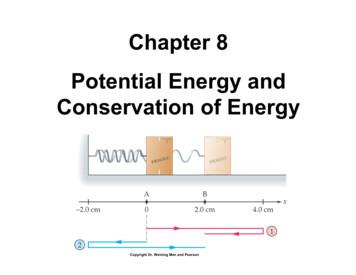U.S. Department Of Energy
.U.S. Department of EnergyInformation Technology (IT)Reporting Format andRequirementsfor the BY 2012 BudgetSubmissionBased on the Final Office of Management and Budget(OMB’s) Circular A-11 for the BY 2012 Exhibit 300 andExhibit 53September 2010
Table of Contents1. Purpose . .22. Sections of the Exhibit 53 A .23. Exhibit 53 A Component Descriptions and Instructions .54. Exhibit 53 B Component Descriptions and Instructions.135. Cost Estimation .156. Infrastructure, Office Automation and Telecommunications Investments .167. Homeland Security Presidential Directive 12 (HSPD-12) Investments .188. Data Entry .199. Data Submission Logistics.20Appendix A: Current DOE Investment Prefixes for eCPIC Investment Names .22Appendix B: DOE Mission Areas.23Appendix C: OMB Bureau Indicators .24Appendix D: Infrastructure Service Line Definitions and Examples .25Appendix E: Guidance for Reporting American Recovery and Reinvestment Act (ARRA)Funding and Activities .28Appendix F: Agency Segment Architecture Mapping Guidance .32Appendix G: Terms and Definitions: Excerpts From OMB Circular No. A-11, Part 1,Chapter III, Exhibit 53 .35Appendix H: Exhibit 53 B Template .40Appendix I: References.41
1. PurposeThe Office of Management and Budget’s (OMB) Circular A-11, sections 53 and 300 (Parts 2 and7, respectively), mandates reporting requirements for Federal information technology (IT)investments and establishes the processes to be used in completing these requirements.According to section 53, entitled “Information Technology and E-Government”, federal agenciesare required to submit an annual IT Investment Portfolio report (the Exhibit 53 A report).Section 300, entitled “Planning, Budgeting, Acquisition, and Management of Capital Assets”(Exhibit 300) describes the business case that agencies must complete in order to justify eachmajor IT investment. Because IT activities significantly impact the Department of Energy’s(DOE) ability to accomplish its mission and business functions, it is important to identify andcoordinate IT activities being planned by all elements of the Department, including ProgramOffices, Staff Offices, Field Offices, Laboratories, and Contractors. The Exhibit 53 A ITInvestment Portfolio report and Exhibit 300 Business Cases as annual reporting requirements arean important part of DOE’s process of IT management and oversight. In addition togovernment-wide requirements documented in the OMB Circular A-11, DOE has establishedagency-specific requirements, such as a threshold for major investments of 25 million or moreover three years (Prior Year, Current Year, Budget Year), as well as additional specificrequirements that are documented on the following pages.The instructions below reflect reporting instructions for preparing BY 2012 portfolios. Thisdocument provides specific instructions that DOE organizations will use to meet Exhibit 53 and300 reporting requirements. Appendix E provides instruction for the inclusion of AmericanRecovery and Reinvestment Act (ARRA) IT-related funding and activities, where applicable, inthe Exhibit 53 and 300. Appendix F provides guidance for establishing a DOE EnterpriseArchitecture Segment mapping based on an investment's primary Federal Enterprise ArchitectureBusiness Reference Model mapping.Please direct any questions you may have related to the agency’s IT investment reportingrequirements or to this guidance to the DOE CPIC mailbox at DOE.CPICmailbox@hq.doe.gov.2. Sections of the Exhibit 53 AThe DOE Exhibit 53 A report contains the following six parts:Part 1. IT Investments by Mission Area Support.Part 2. IT Investments for Infrastructure, Office Automation, and Telecommunications.Part 3. IT Investments for Enterprise Architecture and Planning.Part 4. Investments for Grants Management Systems.Part 5. National Security Systems IT InvestmentsPart 6. Grants to State and Local IT Investments.Final IT Reporting Format and RequirementsFor BY 2012 Budget SubmissionSeptember 20102
Note: DOE does not use Parts 5 and 6.Each investment reported must be classified into one of the six report parts. Definitions of eachpart are provided below.Part 1. Mission Area Support:Consistent with your agency’s strategic and annual performance plan, this part reports theamounts for IT investments directly supporting an agency-designated mission area (e.g.,human resource management, financial management, command and control). Reporteach mission area in which IT investments are funded, itemizing the “major” and “nonmajor” IT investments within each mission area.Agencies must have a mission area title for “Financial Management”, and it must bereported as the first mission area. Some IT investments support financial functions inaddition to other functions. If an IT investment supports financial functions, you mustinclude an estimated percentage of the total IT investment obligations associated with thecore financial system components. See the financial operations and core financial systemdefinitions provided in this document for reference. While budget formulation andexecution systems are part of Financial Management, they are not included in this percentestimation of the core financial system. If the IT investment reported is 100 percent corefinancial, indicate “100” percent in the column. For mixed systems or investments,indicate the appropriate percentage that is the core financial system.The complete list of DOE Mission Areas is provided in Appendix B. The onlymandatory mission area defined by OMB A-11 is Financial Management. Financial Management Mission Area: Assign each financial system to the firstmission area, Financial Management.o Classify the Financial Management investment as major if it obligatesmore than 500,000 annually on behalf of the Department.o Include in each financial management investment short description acount of the number of federal full time equivalents (FTEs)supporting the system.Part 2. IT Investment for Infrastructure, Office Automation andTelecommunications: Report all IT investments supporting common user systems,security, communications, and computing infrastructure. These investments usuallyinvolve multiple mission areas and might include general Local Area Network/WideArea Network (LAN/WAN), desktop, data centers, cross-cutting issues such as shared ITsecurity initiatives, and telecommunications. Report your IT security initiatives andinvestments not directly tied to a major investment on a separate line identified as “nonmajor”.OMB has indicated that infrastructure investments should be reported in one of the threereporting categories defined below:Final IT Reporting Format and RequirementsFor BY 2012 Budget SubmissionSeptember 20103
End User Systems and Support – End user hardware (desktop, laptop, andhandheld devices), peripherals (local printers, shared printers, and scanners), andsoftware (PC operating systems, office automation suites, messaging andgroupware), and hardware and software for help desks.Mainframes and Servers Services and Support – Mainframes and servers[including web hosting (but not Web content development and management)],hardware and software operations, licenses, maintenance, back-up, continuity ofoperations, and disaster recovery. Also includes electronic messaging and storage.Includes data center and data center system components including, mainframemid-tier systems, servers, storage, as well as all the component systems used tohouse the data center equipment in environmentally correct conditions, includingUPS, back-up generators, HVAC systems, and building management systems.Telecommunications Systems and Support – Telecommunications (includingwireless, multimedia, and local and long distance telephone) hardware andsoftware operations, licenses, maintenance, back-up, continuity of operations, anddisaster recovery. Also includes network operations command centers, wireclosets and cable management.Section 5.0 provides additional guidance on how to report consolidated infrastructureinvestments according to the categories defined by OMB.Part 3. IT Investments for Enterprise Architecture and Planning: Report amountsfor IT investments supporting strategic management of IT operations (e.g., businessprocess redesign efforts not part of an individual investment or initiative, enterprisearchitecture development, capital planning and investment control processes,procurement management, and IT policy development and implementation).Part 4. IT Investments for Grants Management Systems: Report amounts for ITinvestments representing planning, developing, enhancing or implementing a grantsmanagement system or portion thereof. Include any grants systems initiatives.Part 5. National Security Systems Investments: Report amounts for IT investmentsrepresenting planning, development, enhancement or implementations of NationalSecurity Systems. Only DoD may use this part.Part 6. Grants to State and Local IT Investments: Report amounts for grants to Stateand Local entities that fund the planning, development, enhancement or implementationsof State and Local IT systems. Before using Part 6 for anything other than thepreviously identified, please check with an OMB representative.DOE Guidance: Part six does not apply to DOE.No IT investments should be excluded from reporting. The Department does not consider any ITinvestments it funds at DOE laboratory and contractor facilities to be “incidental to the contract”or otherwise exempted from these reporting requirements.Final IT Reporting Format and RequirementsFor BY 2012 Budget SubmissionSeptember 20104
3. Exhibit 53 A Component Descriptions and InstructionsIn order to start the process of Exhibit 53 A reporting, IT investments must be identified. ITinvestments include any of the following categories: Projects that develop new IT systems or capabilities, Maintenance and operation of existing IT capabilities or infrastructure, Generalized IT management investments such as the development of enterprisearchitectures.After identifying the IT investments, the next step is to recognize and understand what reportinginformation is required. Understanding the Exhibit 53 A report’s components and layout isimportant because it will ensure all required information is gathered for each investment. Belowis a summary description of the report fields and instructions for assembling the requiredinformation for each field, based on OMB’s final Circular A-11 for the BY 2012 Exhibit 300 andExhibit 53. Remember to provide investment amounts in thousands of dollars for all fiscal yearsin the electronic Capital Planning and Investment Control System.Previous Unique Project Identifier (UPI): Means the unique project identifier used to reportthe investment in any previous exhibit 53 submission to OMB. Indicating the UPI used for aprevious submission allows cross-walk and historical analysis crossing fiscal years for trackingpurposes. Previous UPI is mandatory, with the exception of new investments. More than oneentry is possible to indicate consolidation of previous UPIs (comma separated).Current UPI Number: Along with the project name, each investment is identified by an OMBidentifier number. All investments that have been previously reported to OMB must continue touse the same assigned identifier number from year to year unless the investment has beenreclassified in some way (i.e., moved from small to major or reassigned to a new program).The following section was extracted from OMB’s Circular A-11, Section 53 A. It explains howthe UPI number is coded for each investment. This guidance should be adhered to whenassigning a UPI number to a new investment or changing the UPI for an existing investment.The following sections titled “DOE Guidance” provide specific DOE related guidance withregards to the UPI number for an The first three digits are your agency codeDOE Guidance:The DOE Agency code is 019.xxx-XX-xx-xx-xx-xxxx-xxThe next two digits are your bureau codeDOE Guidance:Program Offices’ Bureau Codes are listed in Appendix C.xxx-xx-XX-xx-xx-xxxx-xxThese two digits indicate the six parts of the exhibit 53 A:Final IT Reporting Format and RequirementsFor BY 2012 Budget SubmissionSeptember 20105
01 Part 1. IT Investments by Mission Area Support02 Part 2. IT Investments for Infrastructure, Office Automation, andTelecommunications03 Part 3. IT Investments for Enterprise Architecture and Planning04 Part 4. IT Investments for Grants Management Systems05 Part 5. Grants to State and Local IT investments06 Part 6. National Security Systems investmentsDOE Guidance:DOE does not report any investments in Parts 5 or 6.xxx-xx-xx-XX-xx-xxxx-xxThese two digits indicate the mission area. Assign a unique code foreach mission area reported.DOE Guidance:Program Offices’ Mission Areas and corresponding two digit uniquecodes are listed in Appendix B.When reporting investments that are being funded by anotherprogram office, ensure that the investment is located under theappropriate mission area, i.e., the mission area that funds theinvestment.xxx-xx-xx-xx-XX-xxxx-xxThese two digits indicate your agency's type of investment. Select oneof the following two digit codes according to the type of investmentyou are reporting:01 Major IT investmentsDOE Guidance:Major Investments: Classify investments as major if it meets any ofthe following criteria: An investment with cumulative steady state or mixed lifecycle funding of 25 million or more across the Prior Year(PY), the Current Year (CY), and the Budget Year (BY); A financial system that obligates more than 500,000annually; OMB directed portfolio IT investments; Requires special management attention because of itsimportance to the mission or function of the agency; Has significant program of policy implication; Has high executive visibility; Has high development, operating, or maintenance costs; Is funded through other than direct appropriationsAs discussed previously, every major investment that is identified onthe Exhibit 53 A must also have an approved business case justifyingwhy it should receive funding. This justification must bedocumented in an Exhibit 300 “Capital Asset Plan and BusinessCase”. Section 6.c of these instructions provides further explanationFinal IT Reporting Format and RequirementsFor BY 2012 Budget SubmissionSeptember 20106
of the Exhibit 300.02 Non-major IT investmentsDOE Guidance:Non-major investment: Classify your investment as non-major if itdoes not qualify as a major investment according to any of the abovecriteria.03 IT migration investment portion of a larger asset and for whichthere is an existing business case for the overall asset. Description ofthe IT investment should indicate the UPI of the major asset investmentof the managing partner.04 Partner agency funding contribution represents resources providedby partner agency for a joint effort for more than one agency. Use the04 indicator to identify investments where the business case for themajor IT investment is reported in another agency's exhibit 53 ADescription of the IT investment should indicate the UPI of the majorasset investment of the managing partner.xxx-xx-xx-xx-xx-XXXX-xxThis is a four-digit identification number to identify a specific ITinvestment. If a new investment is added to the Exhibit 53 A, locate thearea of the Exhibit 53 A where you are going to report the ITinvestment and use the next sequential number as your four digitidentification number.DOE Guidance:The DOE OCIO will assign the OMB unique project identifier (UPI)number for new major investments. For new non-major investments,the organization’s CIO/Senior IT Manager assigns the OMBidentifier number. If you need a UPI number for a new majorinvestment, or if you are uncertain who to contact within yourorganization to receive a UPI for a new non-major investment, pleasecontact the eCPIC help desk at (202) 586-5437.For organizational CIO/Senior IT Managers, a more detailedexplanation of OMB Unique Project Identifier coding is provided inthe eCPIC User Guide for OMB Exhibit 53 reporting that is providedduring eCPIC training.xxx-xx-xx-xx-xx-xxxx-XXThese two digits identify the investment category of the investment youare reporting. Select one of the following two digit codes according towhat you report on the title line:00 Total investment title line, or the first time the agency is reportingthis particular investment.24 E-Gov initiatives or an individual agency's participation in one ofthe E-Gov initiatives.48 Other than E-Gov initiatives, any multi-agency collaboration or anindividual agency’s participation in one of the multi-agency initiatives.04 Funding source or appropriation09 Any subtotalDOE Guidance:Final IT Reporting Format and RequirementsFor BY 2012 Budget SubmissionSeptember 20107
Consolidated Investments: Investments included in consolidatedbusiness cases should use the 04 suffix code denoting a fundingsource line item for the consolidated investment.Change in Investment Status: This field is used when an investment in PY or CY portfolio hasa change in status (i.e. downgraded to non-major, eliminated, retired, consolidated, split) for theCY or BY. The change of status should be indicated with one of the following reasons: 1)Downgraded to non-major because it does not fit the criteria for Major investment in FY 2012,or because of insufficient activities or funding, 2) In FY 2012 this consolidated investment is nolonger included in Major Investments, due to the split up into separate component investments 3)In FY 2012 this investment is no longer a major investment, due to consolidation of activitiesinto another investment 4) Investment was subject to agency-wide realignment of the ITportfolio, 5) Investment was retired, 6) Investment was eliminated or 7) Upgraded to MajorInvestment, 8) Other, 0)None.Agency Description of Change in Investment Status (limited to 255 characters): This fieldis used when an indicator has been chosen for “Change in Investment Status” to provide moredescription of the rationale for the change which could include impacted UPIs, reference tolegislation, or governance board decision dates.Investment Title: Means a definitive title explaining the investment. If the investment title haschanged, include the previous name in parentheses. Follow the DOE IT investment namingconvention by starting each investment title with the prefix of the sponsoring organization(current prefixes are shown in Appendix A).Investment Description: For each investment (major, migration, partner contribution and nonmajor), provide a project description of 255 characters or less. The description should explain theinvestment, its components, and the functionality that it provides. This description should beunderstandable to someone who is not an expert of the agency. If the investment is part of amulti-agency initiative or part of another business case, please provide a description of wherethat business case is located in the appropriate agency budget submission (i.e. managing partnerUPI). For example, if the investment represents your agency’s participation in one of thePresidential initiatives, the description should state that this investment represents your agency’sparticipation in one of the Presidential initiatives and should refer to the UPI of the managingpartner’s business case.Investment Long Description: This field of 2500 characters may be used to expand on theshort description field discussed above for each non-major investment.It is recommended that if the investment includes the development of significant newfunctionality (i.e. system capabilities that enhance the ability to perform the BRM functions /sub-functions and or SRM services listed) supported by DME funding, the details of this newfunctionality should be included in the description. These details will help promote collaborationand reuse opportunities throughout DOE.Final IT Reporting Format and RequirementsFor BY 2012 Budget SubmissionSeptember 20108
Note: Investment details described in the Investment Long Description will be for DOEinternal use only and will not be transmitted to OMB. Because Exhibit 300 BusinessCases require significant details and justification, the Investment Long Descriptiondoes not apply to major investments.Primary Federal Enterprise Architecture (FEA) Mapping – Line of Business: These threedigits identify the primary Line of Business from the Federal Enterprise Architecture BusinessReference Model (BRM) that this IT investment supports. BRM Line of Business codes may befound at http://www.whitehouse.gov/omb/e-gov/fea/Primary Federal Enterprise Architecture (FEA) Mapping – Sub-function: These threedigits identify the primary Sub-Function from the Federal Enterprise Architecture BRM that thisIT investment supports. BRM Sub-functions may be found athttp://www.whitehouse.gov/omb/e-gov/fea/.DOE Guidance: Investments must be mapped to both the SRM and the BRM models.Enter at least one mapping for both the BRM (the BRM mapping must be theinvestment’s Primary FEA mapping) and SRM models (total of at least two mappings)and ensure that the BRM mapping is identified as the Primary to be transmitted to OMB.Please make sure that both the BRM and the SRM information are entered. The BRMand SRM definitions may be found at http://www.whitehouse.gov/omb/e-gov/fea/.Note: The FEA Consolidated Reference Model (CRM), which contains BRM, SRM, andTechnical Reference Model information, is updated on an annual basis; however, theupdates are not automatically reflected in individual investments in eCPIC. Therefore,project managers should review the current mappings each year to ensure the mappingsare still contained in the CRM drop-down options. Investment owners should review andconsider the primary business function/service component provided when determiningthe appropriate mappings.Note: The primary FEA mapping acts as the principal determinant of an investment’salignment to an agency segment architecture (described under the heading “SegmentArchitecture” on page 13 of this document), which is required of all investments. SeeAppendix F for more information on establishing a Segment Architecture mapping basedon the investment’s Primary FEA mapping.Secondary FEA (BRM and SRM) Mapping – Line of Business or Service Type: Thesethree digits identify the secondary Line of Business or Service Type from the Federal EnterpriseArchitecture that this IT investment supports. Regardless of whether a BRM or SRM mappingwas specified as the Primary FEA mapping, please also specify as many BRM Line of Businessand SRM service type mappings as are applicable to the investment. BRM Line of Business andSRM component codes may be found at http://www.whitehouse.gov/omb/e-gov/fea/.Secondary FEA (BRM and SRM) Mapping – Sub-function or Service Component: Thesethree digits identify the secondary Sub-Function or Service Component from the FederalEnterprise Architecture that this IT investment supports. Regardless of whether a BRM or SRMFinal IT Reporting Format and RequirementsFor BY 2012 Budget SubmissionSeptember 20109
mapping was specified as the Primary FEA mapping, please also specify as many BRM Subfunction and SRM service component mappings as are applicable to the investment. BRM Subfunctions and SRM components codes may be found at http://www.whitehouse.gov/omb/egov/fea/.Note: For additional information on how to enter information related to the SecondaryFEA (BRM or SRM) Mappings please review the latest Electronic Capital PlanningInvestment Control (eCPIC) User Guide located in the eCPIC Resource Library.Core Financial System Percentage: Portion of the investment’s funding associated with thecore financial system of record that maintains all transactions resulting from financial events.Funding Amount for Homeland Security Presidential Directive-12 (HSPD-12): Amount ofthis investment’s PY/2010 funding associated with the agency’s HSPD-12 implementation.Homeland Security Priority Identifier: Determines if an IT investment supports the homelandsecurity mission. Determine whether or not your investment supports the Department ofHomeland Security (DHS) mission areas by using the objects and goals below. If the investmentsupports one of these mission areas, indicate which one(s) by listing the correspondingnumber(s) listed below. If the investment does not support homeland security, please leaveblank:(1) Intelligence and warning(2) Border and transportation security(3) Defending against catastrophic threats(4) Protecting critical infrastructure and key assets(5) Emergency preparedness and response(6) Other(0) NoneDOE Guidance: Based on guidance from the Office of the CFO, only ProgramOffices included in the DOE Safeguards and Security crosscut budget may identifyHomeland Security goals support for their investments. Offices eligible to use thesecodes are: NNSA, EM, HSS, NE, SC, and IM.Is this Investment Accounted for the in Agency Data Center Consolidation Plan (yes/no):Indicate whether or not the investment was included in the DOE Data Center Consolidation Planthat was submitted to OMB.Cross-Boundary Information Sharing Identifier (1 digit code): Indicate if the investment issharing data that crosses a bureau or agency boundary, including information sharing withinternational, State, local, tribal, industry, or nongovernmental organization partners. If theinvestment supports reusable, standardized information exchanges indicate which: 1) NIEM, 2)UCORE, 3) XBLR, 4) Other 0) None.Final IT Reporting Format and RequirementsFor BY 2012 Budget SubmissionSeptember 201010
Supports Information Sharing and Access (select all that apply): Means an IT investmentsupporting the information sharing and access mission areas of: 1) the national network of Stateand major urban area fusion centers; 2) Interoperability across Sensitive but UnclassifiedNetworks targeting federal, state, local, and tribal law enforcement, public safety, homelandsecurity, and intelligence personnel; 3) Classified National Security Information Program forState, local, tribal, and private sector partners; 4) National Suspicious Activity ReportingInitiative; 5) Controlled Unclassified Information; 0) None. If the investment supports one ofthese mission areas, indicate which one(s) by listing the corresponding number(s) listed above.Data.gov Integration Identifier (1 digit code): Means an IT investment that creates value bypublishing data sets through Data.gov as described in the Data.gov Concept of Operations.Specifically, value is created by publishing data sets that 1) drive market participantaccountability by describing participant behavior or attributes; 2) enable information-centricmarkets by ensuring producers and consumers have the maximum appropriate information toinform their purchase decisions; 3) support Federal accountability by revealing the results andcharacteristics of government services to citizens; 4) improve government efficiency andeffectiveness by releasing information about how Federal agencies conduct financialmanagement or manage resources; and 5) promote the connected citizen by sharing informationabout the policy, rulemaking, and public engagement process; 0) none, the investment does notpublish data through Data.gov. If the investment uses or publishes data through Data.gov,indicate the targeted value creation mode by listing the corresponding number.Development/Modernization/Enhancement (DME) : The program cost for new investments,changes or modifications to existing systems to improve capability or performance, changesmandated by the Congress or agency leadership, personnel costs for project (investment)management, and direct support. For major IT investments, this amount should equal the sum ofamounts reported for planning and acquisition plus the associated FTE costs reported in theExhibit 300.Steady State (SS): The maintenance and operation costs at current capability and performancelevel including costs for government and contractor personnel, maintenance of existinginformation systems, corrective software maintenance and refresh, voice and datacommunications maintenance, and replacement of broken IT equipment. For major ITinvestments, this amount should equal the amount reported for maintenance plus the associatedFTE costs reported in the Exhibit 300.Break-out of DME and SS Funding Requests by PY, CY, and BY: Investments shouldbreak-out DME and SS funding requirements for PY, CY, and BY into the following categoriesas applicable:Agency Funding: Reports the agency’s funding authority for a given investment for PY(2010) and CY
01 Part 1. IT Investments by Mission Area Support 02 Part 2. IT Investments for Infrastructure, Office Automation, and Telecommunications 03 Part 3. IT Investments for Enterprise Architecture and Planning 04 Part 4. IT Investments for Grants Management Systems 05 Part 5. Grants to Sta
Independent Personal Pronouns Personal Pronouns in Hebrew Person, Gender, Number Singular Person, Gender, Number Plural 3ms (he, it) א ִוה 3mp (they) Sֵה ,הַָּ֫ ֵה 3fs (she, it) א O ה 3fp (they) Uֵה , הַָּ֫ ֵה 2ms (you) הָּ תַא2mp (you all) Sֶּ תַא 2fs (you) ְ תַא 2fp (you
on work, power and energy]. (iv)Different types of energy (e.g., chemical energy, Mechanical energy, heat energy, electrical energy, nuclear energy, sound energy, light energy). Mechanical energy: potential energy U mgh (derivation included ) gravitational PE, examples; kinetic energy
Forms of energy include radiant energy from the sun, chemical energy from the food you eat, and electrical energy from the outlets in your home. All these forms of energy may be used or stored. Energy that is stored is called potential energy. Energy that is being used for motion is called kinetic energy. All types of energy are measured in joules.
32 Renewable Energy 33 References To learn more about DOE programs in energy efficiency and renewable energy, visit the Office of Energy Efficiency and Renewable Energy's web site at www.eere.energy.gov "High energy costs can really pinch American families. While the Department of Energy is working hard to develop new technologies to
reduces Kinetic Energy and increase Potential Energy A: The energy is stored as potential energy. PE is like your saving account. Potential energy gain (mg h) during the rising part. We can get that energy back as kinetic E if the ball falls back off. During falling, Kinetic Energy will increase mg h. Potential energy will reduce mg h.
Energy is often defined as the ability to do work. Pair up and list as many forms of energy as you can. Electrical. Chemical. Nuclear. Magnetic. Elastic. Sound. Gravitational energy. Kinetic energy (energy of motion). Thermal energy (heat energy). Potential energy. Potential energy
kinetic energy and potential energy as the ball moves. The bars in the figure show that the ball's total energy does not change. The Law of Conservation of Energy The total energy in the universe is the sum of all the different forms of energy everywhere. According to the law of conservation of energy, energy can be transformed from one
changes to thermal energy. Thermal energy causes the lamp's bulb to become warm to the touch. Using Thermal Energy All forms of energy can be changed into thermal energy. Recall that thermal energy is the energy due to the motion of particles that make up an object. People often use thermal energy to provide warmth or cook food. An electric space