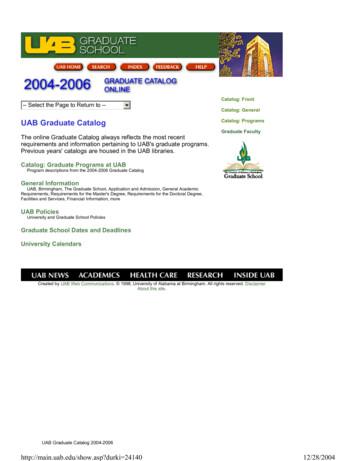Feature Catalog. Q1-Q2 2010
MikroTik RouterOSFeature catalog. Q1-Q2 2010
RouterOSMikroTik RouterOS is the operating system of MikroTikRouterBOARD hardware.It can also be installed on a PC and will turn it into a routerwith all the necessary features - routing, firewall, bandwidthmanagement, wireless access point, backhaul link, hotspotgateway, VPN server and more.RouterOS is a stand-alone operating system based onthe Linux v2.6 kernel, and our goal here at MikroTik isto provide all these features with a quick and simpleinstallation and an easy to use interface.You can try RouterOS today, go to www.mikrotik.com anddownload the installation CD image. The free trial providesall of the features with no limitations.In the following pages you will find examples of some of themost important RouterOS features.
HardwareRouterOS supports multi-core and multi-CPU computers(SMP). You can run it on the latest and greatest Intelmotherboards and use the newest multicore CPUs.RouterOS supports installation on IDE, SATA and USBstorage devices, this includes HDDs, CF and SD cards,SDD disks and more. You need at least 64MB of spaceto install RouterOS, which will format your partition andbecome the default operating system of the device it’s in.Of course RouterOS has a multitude of supported networkinterfaces, including the latest 10 Gigabit ethernet cards,802.11a/b/g/n wireless cards and 3G modems.
ConfigurationRouterOS supports various methods of configuration - localaccess with keyboard and monitor, serial console with aterminal application, Telnet and secure SSH access overnetworks, a custom GUI configuration tool called Winbox,a simple Web based configuration interface and an APIprogramming interface for building your own controlapplication. In case there is no local access, and there isa problem with IP level communications, RouterOS alsosupports a MAC level based connection with the custommade Mac-Telnet and Winbox tools.RouterOS features a powerful, yet easy to learn commandline configuration interface with integrated scriptingcapabilities. Winbox GUI over IP and MACCLI with Telnet, SSH, Local console and Serial consoleAPI for programming your own toolsWeb interfaceNew in RouterOS v4 is the Lua scripting language, whichopens up a multitude of approaches in automation andprogramming of your router.
FirewallThe firewall implements packet filtering and therebyprovides security functions, that are used to manage dataflow to, from and through the router. Along with the NetworkAddress Translation it serves for preventing unauthorizedaccess to directly attached networks and the router itself aswell as a filter for outgoing traffic.RouterOS features a stateful firewall, which means that itperforms stateful packet inspection and keeps track of thestate of network connections traveling across it.It also supports Source and Destionation NAT (NetworkAddress Translation), NAT helpers for popular applicationsand UPnP.The Firewall provides features to make use of internalconnection, routing and packet marks.It can filter by IP address, address range, port, port range,IP protocol, DSCP and other parameters, also supportsStatic and Dynamic Address Lists, and can matchpackets by pattern in their content, specified in RegularExpressions, called Layer7 matching.The RouterOS Firewall facility also supports IPv6.
RoutingRouterOS supports a multitude of routing protocols. For IPv4 it supports RIP v1 and v2, OSPF v2, BGP v4.For IPv6 it supports RIPng, OSPFv3 and BGP.RouterOS also supports Virtual Routing and Forwarding (VRF),Policy based routing, Interface based routing and ECMP routing.You can use the Firewall filter to mark specific connections withRouting marks, and then make the marked traffic use a differentISP.Now with MPLS support added to RouterOS, VRF is alsointroduced. Virtual Routing and Forwarding is a technology thatallows multiple instances of a routing table to co-exist within thesame router at the same time. Because the routing instancesare independent, the same or overlapping IP addresses canbe used without conflicting with each other. VRF also increasesnetwork security. It is often used in, but not limited to MPLSnetworks.
ForwardingRouterOS supports Layer2 forwarding - including Bridging,Mesh and WDS.WDS allows to create custom wireless coverage using multipleAPs what is impossible to do only with one AP (indoor, railroadinstallations)WDS allows packets to pass from one AP to another, just as ifthe APs were ports on a wired Ethernet switchTo optimize WDS performance on large scale networks Mikrotikhas designed special layer-2 forwarding interface type - Mesh.(R)STP eliminates the possibility for the same MAC addressesto be seen on multiple bridge ports by disabling secondaryports to that MAC address. This helps avoid loops and improvesnetwork reliability.MikroTik also offers an alternative to RSTP - HWMP HWMP is a MikroTik specific Layer-2 routing protocol forwireless mesh networks.The HWMP protocol is an improvementof the Hybrid Wireless Mesh Protocol (HWMP) from IEEE 802.11sdraft standard.
MPLSMPLS stands for MultiProtocol Label Switching. It can be usedto replace IP routing - packet forwarding decision is no longerbased on fields in IP header and routing table, but on labels thatare attached to packet. This approach speeds up forwardingprocess because next hop lookup becomes very simplecompared to routing lookup.Efficency of forwarding process is the main benefit of MPLS.MPLS makes it easy to create “virtual links” between nodes onthe network, regardless of the protocol of their encapsulateddata.It is a highly scalable, protocol agnostic, data-carryingmechanism. In an MPLS network, data packets are assignedlabels. Packet-forwarding decisions are made solely on thecontents of this label, without the need to examine the packetitself. This allows one to create end-to-end circuits across anytype of transport medium, using any protocol.Some of the supported MPLS features: Static Label bindings for IPv4Label Distribution protocol for IPv4RSVP Traffic Engineering tunnelsVPLS MP-BGP based autodiscovery and signalingMP-BGP based MPLS IP VPN
VPNTo establish secure connections over open networks or the Internet,or connect remote locations with encrypted links, RouterOS supportsvarious VPN methods and tunnel protocols: Ipsec – tunnel and transport mode, certificate or PSK, AH andESP security protocolsPoint to point tunneling (OpenVPN, PPTP, PPPoE, L2TP)Advanced PPP features (MLPPP, BCP)Simple tunnels (IPIP, EoIP)6to4 tunnel support (IPv6 over IPv4 network)VLAN – IEEE802.1q Virtual LAN support, Q-in-Q supportMPLS based VPNsThis means that you can securely interconnect banking networks, useyour workplace resources while travelling, connect to your home localnetwork, or increase security of your wireless backbone link. You caneven interconnect two branch office networks and they would be ableto use each other’s resources, as if the computers would be in thesame location - all secure and encrypted.RouterOS also provides several MikroTik proprietary functions thatare not found elsewhere, for example EoIP which is a Ethernet tunnelbetween two routers on top of an IP connection. The EoIP interfaceappears as an Ethernet interface. When the bridging function of therouter is enabled, all Ethernet traffic will be bridged just as if therewhere a physical Ethernet interface and cable between the tworouters (with bridging enabled). This protocol makes multiple networkschemes possible, for example the possibility to bridge LANs over theInternet.
WirelessA variety of Wireless technologies are suppored in RouterOS,the most basic of them being the wireless access point andclient. If it’s a small hotspot network in your home, or a city widemesh network, RouterOS will help you in all situations. Some ofthe features supported by RouterOS: IEEE802.11a/b/g/n wireless client and access pointNstreme and Nstreme2 proprietary protocolsClient pollingRTS/CTSWireless Distribution System (WDS)Virtual APWEP, WPA, WPA2 encryptionAccess control listWireless client roamingWMMHWMP Wireless MESH protocolMME wireless routing protocolRouterOS also features the NStreme proprietary wirelessprotocol that allows to extend the connection range and speed,when using MikroTik routers at each end. This has helped toachieve the current non-amplified wifi link length world recordin Italy. Also supported is NSteme dual which allows to use twoantennas at each end, one for receiving and one for sending.
HotspotThe MikroTik HotSpot Gateway enables providing of publicnetwork access for clients using wireless or wired networkconnections. The user will be presented a login screen whenfirst opening his web browser. Once a login and password isprovided, the user will be allowed internet access.This is ideal for hotel, school, airport, internet cafe or any otherpublic place where administration doesn’t have control over theuser computer. No software installatin or network configurationis needed, hotspot will direct any connection request to the loginform.Extensive user management is possible by making different userprofiles, each of which can allow certain uptime, upload anddownload speed limitation, transfer amount limitation and more.Hotspot also supports authentication against standard RADIUSservers and MikroTik’s own User Manager which will give you acentralized management of all users in your networks. Plug-n-Play access to the NetworkAuthentication of local Network ClientsUser AccountingRADIUS support for Authentication and AccountingConfigurable bypass for non-interactive devicesWalled garden for browsing exceptionsTrial user and Advertisement modes
Quality of ServiceBandwidth Control is a set of mechanisms that control data rateallocation, delay variability, timely delivery, and delivery reliability.Quality of Service (QoS) means that the router can prioritize and shapenetwork traffic. Some features of MikroTik RouterOS traffic controlmechanism are listed below: limit data rate for certain IP adresses, subnets, protocols, ports,and other parameterslimit peer-to-peer trafficprioritize some packet flows over othersuse queue bursts for faster web browsingapply queues on fixed time intervalsshare available traffic among users equally, or depending on theload of the channelRouterOS supports Hierarchical Token Bucket (HTB) QoS system withCIR, MIR, burst and priority support, and provides both advancedqueuing, and also an easy solution for basic QoS implementation Simple queues.PCQ was introduced to optimize massive QoS systems, where mostof the queues are exactly the same for different sub-streams. Forexample a sub-stream can be download or upload for one particularclient (IP) or connection to server.PCQ algorithm is very simple - at first it uses selected classifiers todistinguish one sub-stream from another, then applies individual FIFOqueue size and limitation on every sub-stream, then groups all substreams together and applies global FIFO queue size and limitation.
Web ProxyRouterOS features a MikroTik custom made proxy server forcaching web resources, and speeding up customer browsingby delivering them cached file copies at local network speed.MikroTik RouterOS implements the following proxy serverfeatures: Regular HTTP proxyTransparent proxyAccess list by source, destination, URL and requestedmethod (HTTP firewall)Cache access list to specify which objects to cache, andwhich not.Direct Access List to specify which resources should beaccessed directly, and which - through another proxyserverLogging facilitySOCKS proxy supportParent proxy supportCache storage on external drivesRouterOS can also act as a Transparent Caching server, with noconfiguration required in the customer PC. RouterOS will takeall HTTP requests and redirect them to the local proxy service.This process will be entirely transparent to the user, and the onlydifference to them will be the increased browsing speed.
ToolsTo help administrating your network, RouterOS also provides alarge number of small network tools to optimize your everydaytasks. Here are some of them: Ping, tracerouteBandwidth test, ping floodPacket sniffer, torchTelnet, SSHE-mail and SMS send toolsAutomated script execution toolsCALEA data mirroringFile Fetch toolActive connection tableNTP Client and ServerTFTP serverDynamic DNS updaterVRRP redundancy supportSNMP for providing graphs and statsRADIUS client and server (User Manager)
The DudeThe Dude network monitor is an application by MikroTik whichcan dramatically improve the way you manage your networkenvironment. It will automatically scan all devices withinspecified subnets, draw and layout a map of your networks,monitor services of your devices and alert you in case someservice has problems.Not only can you monitor your RouterOS devices, you canmonitor any device that is accessible by Ping or provides SNMPinformation.You are able to make traffic and availibility graphs, outagereports, and even use the Dude as a Syslog server for yourRouterOS device log files.The Dude can also manage your RouterOS deviceconfigurations, and automate their software upgrades and massconfigure them.Best of all - The Dude is free of charge.
LicensesAfter installing the free trial version of RouterOS on a PC, you willcertainly want to keep using it. To do this, you need to purchasea license key. There are four types of RouterOS license keysavailable, indicated by a “level number”. The lowest level is 3,which has wireless client functionality and limited number ofactive users, and the highest is level 6 which doesn’t have anylimitations, as you can see in the table on left.It’s important to note that regardless of license level chosen,all RouterOS installations allow you to use unlimited numberof interfaces, include limited technical support over email andnever stop working. In fact, the RouterOS license allows you toinstall any upgrades that MikroTik might release, up until thelast upgrade of the next major release since you purchasedyour key. If you want, you can keep using RouterOS on that finalrelease - RouterOS license never expires.It’s also important to note that each license is bound to the driveit’s installed on, which means that each Router needs a separatelicense key.All RouterBOARD devices made by MikroTik are alreadypreinstalled with a licensed RouterOS version and don’t requireadditional purchases.
To obtain MikroTik hardware and software, visit our distributors.For more information and latest news go to www.mikrotik.com
RouterOS MikroTik RouterOS is the operating system of MikroTik RouterBOARD hardware. It can also be installed on a PC and will turn it into a router with all the necessary features - routing, firewall, bandwidth management, wireless access point, backhaul link, hotspot gateway, VPN server
5 10 feature a feature b (a) plane a b 0 5 10 0 5 10 feature a feature c (b) plane a c 0 5 10 0 5 10 feature b feature c (c) plane b c Figure 1: A failed example for binary clusters/classes feature selection methods. (a)-(c) show the projections of the data on the plane of two joint features, respectively. Without the label .
College Catalog 2015-2016 College Catalog 2014-2015 College Catalog 2013-2014 College Catalog 2012-2013 College Catalog 2011-2012 College Catalog 2010-2011 Degree and Certificate Programs For each program, you will find information on. entry requirements, required and elective. courses, potential career and/or transfer opportunities, expected .
SOLIDWORKS 2020 Basic Tools l Basic Solid Modeling - Extrude Options 3-3 (Base) A. First, the Parent feature . is created. B. Next, the Boss feature, which is a child, is created. Feature 2 (Boss) Feature 1 Feature 3 (Cut/Hole) Feature 4 (Fillet) The sample part below has 1 Parent feature (the Base) and 3 Child features
Catalog C-1 RT306V-TS RECEIVER: 470122 Catalog C-1: RT308V-TR RECEIVER 469996: Catalog C-1 RT3510V2S-KS RECEIVER: 470123 Catalog C-1: RT510V3S-KS RECEIVER 470124: Catalog C-1 RT612V3S-KS RECEIVER: 470125 Catalog C-1: RT616V3S-KS RECEIVER 470126: Catalog C-1 RT618V4S-KS RECEIVER: 470127 Catalog C-1: RT
2020–2021 UMGC Catalog. and represents changes and additions made after original publication. Refer to the . 2020–2021 Catalog. for information on all other programs, services, and policies. 2020 2021 UMGC Catalog . 2020 2021 UMGC Catalog . 2020 2021 Catalog . 2020 2021 Catalog . ABO
Consumer Door Hardware Catalog Volume 2012 2012 Commercial & Residential Door Hardware Catalog Volume 2012 Your Best Source For Quality Door Hardware Your Best Source For Quality Door Hardware S.Parke r Catalog S.Parke r Catalog SPH-Catalog
Program description from the 2004-2006 Graduate Catalog Biostatistics (Ph.D., M.S.) Program description from the 2004-2006 Graduate Catalog Breast Cancer Training Program Program Description from the 2004-2006 Graduate Catalog Business Administration (M.B.A.) Program description from the 2004-2006 Graduate Catalog C Cell Biology (Ph.D.) Catalog .
Step4 In the Work pane, click the Catalog Update Tasks tab. Step5 Click Activate Catalog. Step6 In the Activate Catalog dialog box, choose the capability catalog update that you want to activate from the Version to be Activated drop-down list. Step7 Click OK. Verifying thattheCapability Catalog IsCurrent Procedure Step1 In the Navigation pane, click Admin. Step2 Expand All Capability Catalog.