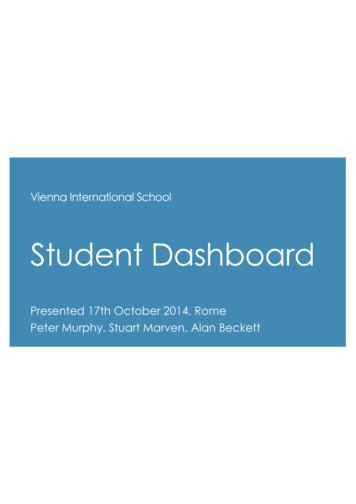Grade 11 2020 - Computer Applications Technology
COMPUTER APPLICATIONS TECHNOLOGYPractical Assessment TaskWorking document for the learnerGrade 112020This document consists of 35 pages.
Learner GuidelinesPAT Grade 11 – 2020TABLE OF CONTENT:WHAT IS THE PAT? 1WHAT YOU WILL NEED TO COMPLETE THE PAT 1DISHONESTY 2NON-COMPLIANCE 2TOPIC 3STEP BY STEP GUIDELINES TO COMPLETE THE PAT 5PHASE 1 51234567CREATE A SUITABLE FOLDER STRUCTURECREATE A REPORTCREATE A TASK DEFINITIONASK QUESTIONS THAT WILL GUIDE YOUR INVESTIGATIONIDENTIFY SOURCESENGAGE WITH AND USE INFORMATION AND DATACHECK PHASE 1 BEFORE YOU HAND IN5567788ASSESSMENT TOOL – PHASE 1 9PHASE 2 131234CREATE A QUESTIONNAIRECREATE A SPREADSHEETCREATE A DATABASECHECK PHASE 2 BEFORE YOU HAND IN13131414EXAMPLE OF A QUESTIONNAIRE 15ASSESSMENT TOOL – PHASE 2 16PHASE 3 21123CREATE A REPORT 21CREATE A WEBSITE 23CHECK PHASE 3 BEFORE YOU HAND IN 23ASSESSMENT TOOL – PHASE 3 24APPENDIX A 32APPENDIX B: LEARNER DECLARATION OF AUTHENTICITY 33TABLESTable 1: PAT outline . 1FIGURESNo table of figures entries found.
Learner GuidelinesPAT Grade 11 – 2020WHAT IS THE PAT?The Practical Assessment Task (PAT) in Computer Applications Technology (CAT) is a research project that providesyou with the opportunity to demonstrate your information management skills. You will also be required todemonstrate your ability using the applications that you study during the year to produce quality outputs.What you will need to complete the PATTo complete the tasks, you will need: An office suite with the following software:o Word processing softwareo Spreadsheet softwareo Database softwareHTML editor (Notepad ) and a web browser (e.g. Internet Explorer)Internet access to find data and informationAccess to other sources such as printed media (e.g. magazines, newspapers, brochures, textbooks) or otherelectronic material (for example e-books, e-articles)Access to facilities to convert hard copies to electronic documents, e.g. scanner or digital cameraStorage media to store and backup your work electronically, e.g. flash drive, rewritable CD/DVD or in the cloud(using OneDrive, Dropbox, etc.)The PAT is done in three phases as indicated in the table below:PhaseOutcomeMaximumMarkFocusPhase 1 A suitable folder A short description of the problem and the task. Find and access data and information. A set of quality questions to answer the focusquestion. Decide what the focus of your researchwill be and which applications you Information about the topicwould like to share with other learners.o List of relevant sourceso Selected information evaluated andsummarised.29Phase 2 Questionnaire drawn up and completed in aword processing document Spreadsheet (MS Excel) worksheet Database (MS Access) Get information/data about the topicfrom people (not likely to be found inother sources). Process data and information (To showthe management, application andanalysis of data and information.).36Phase 3 A report to summarise your research. A website to give information about theresearched topics. Present information and solutionscollected in phases 1 and 2.75Total140Table 1: PAT outlineYour teacher will provide you with dates and deadlines for each phase. It will be in your best interest to keep to thesedeadlines/cut-off dates.The PAT counts 25% of your final mark for CAT, therefore it is vitally important that you strive to produce work of ahigh standard. The PAT is a compulsory component of your final CAT mark.You need to complete the PAT at least 3 weeks before you start your final Grade 11 examinations.1
Learner GuidelinesPAT Grade 11 – 2020DishonestySince the PAT is an individual project that is part of your final promotion mark, you may NOT: Get help from others without acknowledging this help Submit work which is not your own Lend your PAT work to other learners Allow other learners to access or use your own material (this does not mean that you may not lend books to orborrow books from another learner, but you may not plagiarise other learners' research) Include work directly copied from books, the Internet or other sources without acknowledgement and recognition Submit work typed or word processed by another personThe above actions constitute dishonesty, for which you will be penalised.Non-complianceShould you fail to fulfil any Practical Assessment Task requirements, you will be awarded a zero ('0') for the outstandingpart or for the entire PAT.2
Learner GuidelinesPAT Grade 11 – 2020TopicO NLINE C OLLABORATION T OOLSFORW ORKING T OGETHERThe online world can be an empowering place. How do we shape the future of online collaboration so that we canwork together ensuring a positive experience for everyone?ICT has changed the way we learn, travel, work and interact. ICT holds so many opportunities and benefits forworking together online, for example, working on a project or assignment or organising an event using onlinecollaboration tools for activities such as: Calendar management Time tracing Document management Real time working/creating and editing documents Task management Contact management File sharing Communication tools, e.g. web/video conferencing, e-mail, etc.The focus question that you are required to answer is:How can online collaboration tools lead to productive teamwork?Your task is to: Decide on a specific project/task and choose TWO to THREE online collaboration tools/activities to focus yourinvestigation on. Investigate activities and tools for working collaboratively online when doing assignments, projects or organisingevents. Explain how you would use these tools to work collaboratively online Ask/research questions that will assist you with your investigation:o What is online collaboration?o What are online collaboration tools?o What are examples of online collaboration?o How are online collaboration tools used?o How do online collaboration tools work?o What are the advantages/benefits and disadvantages of online collaboration?o Why do people collaborate online?o What is required for using online collaboration tools?o How can I use online collaboration tools to complete an assignment/project/organise an event with a friendor a group?o How would the skills that you learn in CAT help you to collaborate online? Gather and analyse data relevant to the investigation Identify a suitable audience (such as the learners in your class or the school management at your school, etc.) andpresent your research and findings using a report that would be suitable for use by the specific audienceConsider some of the following areas: A description of online collaboration A description of the online collaboration activities A description of online collaboration tools Which aspects of this online collaboration create opportunities for people to work from home? What type of work could one do through online collaboration? Factors to consider with online collaboration3
Learner GuidelinesPAT Grade 11 – 2020Possible ideas you could use for your recommendations, solutions or conclusion in your report: Online collaboration tools for a specific task, e.g. working on an assignment or organising an event with a friendor group. How to go about working together online to complete a specific task, e.g. working on an assignment or organisingan event with a friend or group of people. How do the results gathered from your questionnaire compare to that of other surveys? Lessons learned from online collaboration Recommendations for online collaborationPossible resources you may wish to consult:https://www.academia.edu/1909958/A Survey of Online Collaboration ivities-reasons-effective4
Learner GuidelinesPAT Grade 11 – 2020Step by step guidelines to complete the PATPHASE 11 Create a suitable folder structure1.1 Create a suitable computerised folder structure in which to save your work. The main folder should consist ofsubfolders to organise the work to be done in the different phases in an organised manner. Proposed folderstructure: Surname and Name Gr 11 PAT (Folder)o Phase 1 (Folder) Sources saved in a subfolder Report (MS Word)o Phase 2 (Folder) Original questionnaire Completed questionnaires saved in a subfolder Spreadsheet (MS Excel) document Database (MS Access) document Report (MS Word) copied from the Phase 1 foldero Phase 3 (Folder) Final report (MS Word) copied from the Phase 2 folder Website (HTML)All documents created and information collected should be saved in suitable folders. Documents and foldersshould have applicable file/folder names and be arranged in such a way for easy navigation to informationstored.NB: It is your responsibility to ensure that you regularly make backup copies of all your work done!1.2 Use a file of your choice for any possible hard copies of your PAT. This file needs to be handed in at the end ofeach phase for evaluation.Make sure that you include the following in this file: Summary of PAT marks and Declaration of Authentication by learner (Appendix A). PAT learner working document Phase 1Copies of sources used if you do not have an electronic copy available.NB: DO NOT PRINT OUT any sources that are electronically available. Phase 2Proof of completed questionnaires if they are not electronically available.Note: It is advisable to store all documents electronically and not as hard copies.2 Create a reportNow start the word processing report that will be used as the final product to communicate your findings andconclusions. Don't worry if you are unfamiliar with some of the 'headings'; you are simply putting together thestructure at this stage. You will add content (and other headings) to this report document throughout the course ofthe three phases of the PAT.5
Learner GuidelinesPAT Grade 11 – 2020Create a word processing report containing the following: A cover pageA professional-looking, well-structured, custom-made cover page using appropriate content controls in order toadd:o Your name and surnameoThe name of your schooloThe subject name and the PAT topicoA content control for the abstract An automatic table of contents HeadingsAdd the following provisional headings:o Table of contentsoIntroductionoTask yoAppendices An addendum under the heading Appendices you created in your report with a diagram or a screenshotshowing the folder structure, including any subfolders that will be used. Give it a suitable heading such as'Folder Structure' and paste the diagram or screenshot in this addendum. An addendum with the declaration of authenticity that will be used during all the phases.3 Create a task definitionTo show that you understand why you are doing this investigation, you must be able to describe what you willinvestigate and what you are required to do in your own words. This is the task definition.Your description should be added under the heading Task Definition.You must answer the following questions in your task definition. What is the current situation?Provide a clear statement of the problem (current situation)What will the focus and the purpose (desired outcome) of my investigation be?Indicate the focus of your investigation, i.e. give an overview of which of the aspects will be investigated andcovered – in other words, the headings you will use and the purpose of the investigation (desired outcome) –why you are doing this investigationHow will I go about conducting the investigation, considering the PAT requirements?Specify in broad terms how you will approach the task (study the requirements/steps of the PAT and indicatehow you intend to collect the data and information, manipulate it, etc.)Who is the information for (target audience)?Identify the target audience for the final report that will be draftedWhat format will the information be presented in?List the programs that you will be using for each phase of the PAT.You task definition should consist of 200 words.6
Learner GuidelinesPAT Grade 11 – 20204 Ask questions that will guide your investigationTo solve the problem and answer the focus question, you need to ask more questions to help you find appropriatedata and information. First create a new addendum under the heading Appendices you created in your report. Give it a suitable headingsuch as 'Questions and Sources Table' and create the following table (also see Addendum A):NO.HEADING/CATEGORYQUESTIONQUESTION LEVEL(1, 2, 3, 4)1 10 TYPE OF SOURCE BIBLIOGRAPHICALINFORMATION QUALITY OFINFORMATIONFOUND SUMMARY OFINFORMATIONFOUND Figure 2: Example of Questions and Sources tableTIP:It might be useful to place this appendix in landscape format.NOTE:You will fill in the required information in the various columns in this table as you progress throughPhase 1. Identify headings related to the investigation (at least THREE) which you can use to organise your questions andinformation. These headings will be used in Phase 2 and Phase 3. Complete your list of research/investigative questions (at least TEN). Evaluate the quality of the research/investigative questions. You need a variety of question types that showdifferent levels of thinking, e.g. questions that will provide facts (who, when, where, what, how many, etc.) (level 1 questions)give direction to the investigation (why, how, etc.) (level 2 questions)support predictions or help with adjustments (what if, if, etc.) (level 3 questions)support judgement or help to evaluate, critique, review or find meaning (would it be better if, whatrecommendation(s), what would be best, etc.) (level 4 questions)Note: Collectively, your (minimum of) TEN questions should represent at least THREE of the above-mentionedtypes/levels of questions for your investigation/research.5 Identify sourcesTo solve the problem, you need to find and identify sources of information and gather quality information.Find sources for the (minimum of) TEN questions you created to enable you to answer these questions by doing thefollowing: Identify a source to find the information for each question.You must use the Internet (at least TWO different websites) plus at least ONE other source, for example media(printed/electronic) such as newspapers, magazines, brochures, textbook, et cetera, or an expert (email/interview), et cetera.Provide bibliographical information for the sources (at least TWO websites and ONE other source) as follows:o For each website, record the following information:WEBSITE SOURCEAuthor(s)/Organisation/PublisherName of website and web pageSchmidt, CaseyOnline Collaboration – How modernteams succeed together4 October 20202 March 2020www.example.com/homepageDate created/updatedDate accessedURLFigure 3: Example of bibliographical information needed for a website7
Learner GuidelinesoPAT Grade 11 – 2020For each other source, such as books and magazines, record the following information:OTHER SOURCEAuthor(s)Title of sourceDate published/issuedPublisherCabala, XolaniWorking from homeDecember 2017Daily PressFigure 4: Example of bibliographical information needed for printed media Now add all this information in the appropriate columns in the Questions and Source table you created. Modifythe table as needed. You can also add the bibliographical information as sources in the word processing document.Once you have identified your sources (or during that process), you need to assess the potential quality of thesesources of information in order to gather quality information.For each of the THREE minimum sources you identified (at least TWO different websites plus at least ONE othersource) you need to briefly evaluate the quality of the information using the following e 'validity' or 'credentials' of the publisher or author(s)CurrencyThe date on which the material was published or updatedAccuracyThe correspondence of the information with other sourcesObjectivityAny presence of prejudice, bias, skewing of information, et ceteraCoverageHow extensively the material covers the topicFigure 5: Criteria for checking the quality of information on websites Now add all this information to the Questions and Sources table you created.6 Engage with and use information and data Gather all other information and data from the sources you identified, as follows:oSave a copy (screenshot/copied content) of each website that you intend to use in an appropriate folder.oProcess/summarise the information to extract appropriate information that is relevant to your informationrequirements (you will need it to compile the final report in Phase 3).oRecord/Save the information in the following way:Copy the information and paste it in the relevant cells in the last column of the Questions and Sources table youcreated (the Summary of information found column).7 Check Phase 1 before you hand inYour completed PAT Phase 1 will consist of the following: A folder with sources you are going to use in your final report in phase 3. ONE Word processing document.IMPORTANT:NB: Before you submit your Phase 1: Check the attached assessment guidelines step-by-step, headings and numbering of Phase 1 documentcorrespond with headings and numbering of assessment tool. Ensure that you have completed all the required instructions. Correct all mistakes/errors before you hand in your work. Ask assistance from your teacher when you are unsure of aspects to be completed.8
Learner GuidelinesAssessment ToolsPAT Grade 11 – 2020Assessment Tool – Phase 1LEARNER NAME:DATE HANDED IN: / /2020NOTE: This is a criterion-reference tool.The teacher should highlight or tick applicable criteria in the second column. The number of ticks in this second column does not always determine the markobtained in columns 4 to 8. Relate the criteria to the mark, e.g. in item 1, if answers to all 5 questions are evident, then a mark of 4 is awarded.CRITERIA1POSSIBLEMARK43210ORGANISATION OF DOCUMENTS (FORMAT AND ORGANISATION OF MATERIAL/EVIDENCE) Suitable computerized folder structure for all 3Phases of the PAT created. All required work/information for Phase 1 presented4 Contains 4 ofthe 5 aspectsContains all5 aspectsas a single (1) word processing document. Electronic and/or hard copies of all documents(including evidence of sources) available. All documents organised into a logical folderstructure, clearly named and easy to find/navigate. Meaningful folder and file names used.9 Contains 3 ofthe 5 aspects Contains 1 or 2of the 5aspects No documentMARKOBTAINED
Learner GuidelinesAssessment ToolsCRITERIA2POSSIBLEMARK4PAT Grade 11 – 20203210TASK DEFINITION ( 200 words/half a page)Clearly describes, in the learner's own words, the intention of the task/project (PAT), i.e. shows a thorough understanding of the problem (what the problem is), whathe/she needs to investigate and why he/she is doing the investigation.Provides a clear overview of the focus of his/her investigation and the aspects to be investigated and covered as well as, how he/she will go about it, to whom it must bepresented and how it must be presented. What is the current situation and the purpose of the All 5 questions Only 4 of the 5 Only 3 of the 5 Only 2 of the 5 Not done orquestions (inquestions inquestions in Less than 2 ofinvestigation (desired outcome?)(in criteria) arecriteria)arethecriteriaarethecriteriaarethe 5 questionsclearly What will the focus of my investigation be?clearlyclearlyclearlyin the criteriaanswered and How will I go about this investigation considering allansweredandansweredandansweredanswered ordone inthe PAT requirements?doneindonein The questionslearner's ownOR Who is the target audience?learner's ownlearner's ownare so vaguelywords What format will the information be presented in? Any 1 questionwordswordsanswered that4is not clearlynostated inapparent/logiclearner's ownal purpose canwords.be found or Task definitionis not inlearner's ownwords3QUESTIONS – QUALITY (Questions to guide the research – This is NOT for the QUESTIONNAIRE)A minimum of TEN questions, on at least three different levels (e.g. 'factual/closed', 'investigate/explore', 'predict/change', 'judge/evaluate') relevant to the focusquestion, that will help to answer the focus question and provide a solution to the problem/focus question within the parameters of the PAT requirements, i.e. willprovide qualitative as well as quantitative information. All questions provided are relevant to the focus Clearly Clearly Clearly No questions orquestion and will help to answer the focus question.contains all 3contains 2 ofcontains only All three aspects3aspectsthe 3 aspects1 of the 3 Includes a variety of questions (questions on at leastinappropriateaspectsthree different levels). At least THREE different groupings of questions.10MARKOBTAINED
Learner Guidelines456Assessment ToolsPAT Grade 11 – 2020RESEARCH/INVESTIGATION QUESTIONS – TECHNICAL ASPECTSTechnical aspects such as organisation of questions, a minimum of TEN questions together with relevant sources indicated. All organised under appropriate headings that are Clearly Clearly Clearly Not done orrelevant to the topic (at least 3 headings).contains all 3contains 2 ofcontains 1 of All 3 aspectsaspectsthe 3 aspectsthe 3 aspects Possible appropriate source type (e.g.inappropriate3Internet/printed media/people) indicated for eachquestion. At least TEN questions included.FINDING INFORMATION FOR YOUR PROJECT: SOURCES – BIBLIOGRAPHICAL INFORMATIONAppropriate sources identified to answer questions and source details clearly indicated for all sources as required by the type of source and reference function in wordprocessor. Source name/Title Clearly Clearly Clearly Clearly No sourceprovides allprovides atprovides atprovides atdetails or URL/Publisherlisted details –least 3 of the 4least 2 of the 4least 1 of the 4 Only 1 of the Author(s)/Organisation/Publisherall 5 aspectslisted detailslisted detailslisted detailslisted details Dates (created/published/issued/for all sourcesfor all sourcesfor all sourcesfor all sourcesprovided forupdated/accessed) Two aspectsany 1 source4omittedOROR Listed details All listedfor more thandetails for any1 source1 sourcetotally omittedtotally omittedSOURCES – TECHNICALLearner identified a variety of sources (at least THREE sources). TWO websites plus Three Two sources Only one Not providedusedsource used ONE source from another type/media (e.g.sources3magazine, newspaper, brochure, textbook – printedusedor electronic format), e-mail to an expert/interviewwith an expert11
Learner Guidelines78Assessment ToolsPAT Grade 11 – 2020EVALUATE INFORMATIONA table has been completed for each source, clearly evaluating the quality of the source and its contents by providing a clear, relevant motivation/explanation for eachaspect. All 5 aspects At least 4 of At least 3 of At least 2 of Less than 2 of Authorityclearlythe 5 aspectsthe 5 aspectsthe 5 aspectsthe 5 aspects Currencyaddressedandclearlyclearlyclearlyclearly and andcorrectly done or all sources Coverageexplained formotivated/motivated/motivated/ Not done forall sourcesexplained forexplained forexplained forall sourcesall sourcesall sourcesall sourcesINFORMATION – SUMMARYInformation from each source used is summarised in learner's own words. Summary gives information available in the source which is relevant to the topic and whichwill help to answer questions or is useful for solving the problem. Both aspects Only 1 of the 2 Both aspects Both aspects None of the 2 Summary of information – for all sources usedclearly presentaspects clearlyclearly presentclearly presentaspects clearly All summarised information is relevant to the topicand allpresent andbut any part ofbut any part ofpresent orand likely to answer questions/help solve thesummariesaresummariesany1morethan14 Mostly notproblem.definitely inprovided aresummary issummary islearner's ownlearner's ownlearner's ownnot in learner'snot learner'swords orwordswordsown wordsown words Not doneTOTAL MARK:29MARK OBTAINEDI hereby declare that the contents of this assessment task is my own original work (except where there is clear acknowledgement and appropriate reference to the work of others) and thatI have not plagiarised, copied from someone else or used work previously submitted for assessment by anyone else./ / 2020SIGNATURE OF LEARNERDATECOMMENT/FEEDBACK:TEACHER NAME:TEACHER SIGNATURE:12DATE: / /2020
Learner GuidelinesPAT Grade 11 – 2020PHASE 2Copy the report from Phase 1 to the Phase 2 folder.1 Create a questionnaireTo collect data and information that you may not find in other sources or to support data or information from othersources, you need to ask people. To do this you will need to compile a questionnaire. Use a word document to design your questionnaire using electronic forms, make use of content controls. You mayalso use Google Forms. (Note: It is easier to use the legacy tools or Google Forms to transfer informationelectronically to Excel). The questions in the questionnaire should help you to gather data/information from people i.e. data/informationnot likely to be found in other sources, e.g. opinions or preferences. Remember that questions with only one answer or questions where people are able to choose an answer from alist are often easier to process.oQuestionnaires are often easier to interpret when they have headings and clear instructions for users.oGroup related questions together under appropriate headings.oDesign the questionnaire to suit the way in which it will be administered, e.g. use content controls/form fieldsto enable respondents to complete them electronically and for you to easily save the data.oMake use of professional formatting.oYou may add/use your own questions and create a questionnaire with at least FIVE questions, excludingbiographical data (e.g. name, gender, age, address) of the respondent. It is important that you include questionsthat will give you data (numbers, quantities, statistics, etc.) that you will be able to process in a spreadsheetafterwards. (Try to limit the questionnaire to ONE page but you may use TWO pages if you use a Google form)oDistribute the questionnaire to at least TWENTY learners in your school to complete.oStore the electronic questionnaires after they have been completed in the appropriate Phase 2 folder. Ensurethat each questionnaire has an appropriate (different) file name, e.g. questionnaire 1, 2, 3, etc.2 Create a spreadsheet Remember that you need information that can be processed in MS Excel. Process and analyse all data (questionnaire data as well as other data, such as costs, etc.) that may require the useof a spreadsheet. Import/capture the data in a suitable format and give the spreadsheet an appropriate file name. Use suitable formatting to ensure that any reader will be able to easily interpret the results. oUse of formatting features such as colour, borders, word wrap and styles.oMake sure that column and row headings are formatted differently to other data.Use formulae and/or functions to process data and answer data questions posed in Phase 1.oTake note of the requirements of the types and complexities of spreadsheet functions and formulas needed asspecified in point 7 of the Phase 2 Assessment Instrument. Summarise the results that you will use in the report on a separate sheet. Create appropriate, meaningful graphs in your spreadsheet application that you will be able to use in your reportto substantiate/support other information, claims or arguments.13
Learner GuidelinesoYou should have a least TWO relevant graphs that will contribute to the solution.oInsert elements such as titles, labels, gridlines and/or legends.NOTE:
Mar 11, 2020 · Learner Guidelines PAT Grade 11 – 2020 4 Possible ideas you could use for your recommendations, solutions or conclusion in your report: Online collaboration tools for a specific task, e.g. work
Teacher of Grade 7 Maths What do you know about a student in your class? . Grade 7 Maths. University Grade 12 Grade 11 Grade 10 Grade 9 Grade 8 Grade 7 Grade 6 Grade 5 Grade 4 Grade 3 Grade 2 Grade 1 Primary. University Grade 12 Grade 11 Grade 10 Grade 9 Grade 8 Grade 7 Grade 6 Grade 5 . Learning Skill
Grade 4 NJSLA-ELA were used to create the Grade 5 ELA Start Strong Assessment. Table 1 illustrates these alignments. Table 1: Grade and Content Alignment . Content Area Grade/Course in School Year 2021 – 2022 Content of the Assessment ELA Grade 4 Grade 5 Grade 6 Grade 7 Grade 8 Grade 9 Grade 10 Grade 3 Grade 4 Grade 5 Grade 6 Grade 7 Grade 8
Math Course Progression 7th Grade Math 6th Grade Math 5th Grade Math 8th Grade Math Algebra I ELEMENTARY 6th Grade Year 7th Grade Year 8th Grade Year Algebra I 9 th Grade Year Honors 7th Grade Adv. Math 6th Grade Adv. Math 5th Grade Math 6th Grade Year 7th Grade Year 8th Grade Year th Grade Year ELEMENTARY Geome
Grade 1 Filipino Grade 2 English Grade 3 Mathematics Grade 4 Science Grade 5 Computer Grade 6 EPP/ TLE Grade 7 Araling Panlipunan (AP) Grade 8 Edukasyon sa Pagpapakatao (EsP) Grade 9 HISTORY/ HEKASI Grade 10 MAPEH Grade 11 Computer Hardware Servicing Grade 12 Con
7 Grade 1 13 Grade 2 18 Grade 3 23 Grade 4 28 Grade 5 33 Grade 6 38 Elementary Spanish. 29 Secondary. 39 Grade 7 43 Grade 8 46 Grade 9 49 Grade 10 53 Grade 11 57 Grade 12 62 Electives. Contents. Textbook used with Online Textbook used with DVD. Teacher Edition & Student Books. Color Key
Grade C Grade A Level C1 Cambridge English Scale *IELTS is mapped to, but will not be reported on the Cambridge English Scale C2 C1 B1 A2 A1 Below A1 Independent user Pr oficient user Basic user Grade A Grade B Grade C Level B2 Grade B Grade C Grade A Grade B Grade C Grade A Level B1 Level A2 B1 Preliminary B2 First C1 Advanced Grade A Grade B .
ICCSD SS Reading 2014 ICCSD SS Reading 2015 Natl SS Reading. ICCSD Academic Achievement Report April 2016 6 0 50 100 150 200 250 300 350 3rd grade 4th grade 5th grade 6th grade 7th grade 8th grade 9th grade 10th . 7th grade 8th grade 9th grade 10th grade 11th grade e Grade ICCSD and Natio
skip grade 4 math and take grade 5 math while still in grade 4 Student A, now in grade 4, qualifies for SSA and enrolls in the accelerated course, which is grade 5 math Student A, after completing grade 5 math while in grade 4, takes the grade 4 End‐of‐Grade test Grade‐Level Grade 3 Grade 4 Grade 4