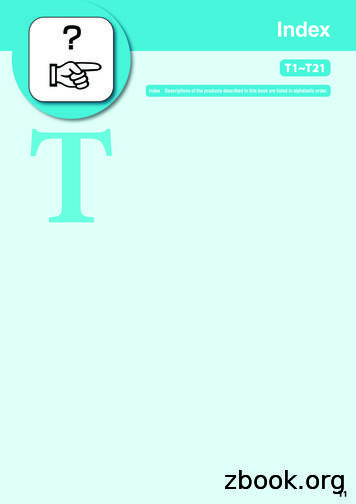8 Drill Press - Mike's Tools
(Model 11-900)PART NO. 900585 (011)Copyright 2001 Delta MachineryTo learn more about DELTA MACHINERYvisit our website at: www.deltamachinery.com.For Parts, Service, Warranty or other Assistance,please callESPAÑOL: PÁGINA 171-800-223-7278 (In Canada call 1-800-463-3582).INSTRUCTION MANUAL8" Drill Press
SAFETY RULESWoodworking can be dangerous if safe and proper operating procedures are not followed. As with all machinery, thereare certain hazards involved with the operation of the product. Using the machine with respect and caution willconsiderably lessen the possibility of personal injury. However, if normal safety precautions are overlooked or ignored,personal injury to the operator may result. Safety equipment such as guards, push sticks, hold-downs, featherboards,goggles, dust masks and hearing protection can reduce your potential for injury. But even the best guard won’t makeup for poor judgment, carelessness or inattention. Always use common sense and exercise caution in the workshop.If a procedure feels dangerous, don’t try it. Figure out an alternative procedure that feels safer. REMEMBER: Yourpersonal safety is your responsibility.This machine was designed for certain applications only. Delta Machinery strongly recommends that this machine notbe modified and/or used for any application other than that for which it was designed. If you have any questions relativeto a particular application, DO NOT use the machine until you have first contacted Delta to determine if it can or shouldbe performed on the product.Technical Service ManagerDelta Machinery4825 Highway 45 NorthJackson, TN 38305(IN CANADA: 505 SOUTHGATE DRIVE, GUELPH, ONTARIO N1H 6M7)WARNING: FAILURE TO FOLLOW THESE RULES MAY RESULT IN SERIOUS PERSONAL INJURY1. FOR YOUR OWN SAFETY, READ INSTRUCTIONMANUAL BEFORE OPERATING THE TOOL. Learn thetool’s application and limitations as well as the specifichazards peculiar to it.2. KEEP GUARDS IN PLACE and in working order.3. ALWAYS WEAR EYE PROTECTION.4. REMOVE ADJUSTING KEYS AND WRENCHES.Form habit of checking to see that keys and adjustingwrenches are removed from tool before turning it “on”.5. KEEP WORK AREA CLEAN. Cluttered areas andbenches invite accidents.6. DON’T USE IN DANGEROUS ENVIRONMENT. Don’tuse power tools in damp or wet locations, or expose themto rain. Keep work area well-lighted.7. KEEP CHILDREN AND VISITORS AWAY. All childrenand visitors should be kept a safe distance from work area.8. MAKE WORKSHOP CHILDPROOF – with padlocks,master switches, or by removing starter keys.9. DON’T FORCE TOOL. It will do the job better and besafer at the rate for which it was designed.10. USE RIGHT TOOL. Don’t force tool or attachment todo a job for which it was not designed.11. WEAR PROPER APPAREL. No loose clothing, gloves,neckties, rings, bracelets, or other jewelry to get caught inmoving parts. Nonslip footwear is recommended. Wearprotective hair covering to contain long hair.12. ALWAYS USE SAFETY GLASSES. Wear safetyglasses. Everyday eyeglasses only have impact resistantlenses; they are not safety glasses. Also use face or dustmask if cutting operation is dusty. These safety glassesmust conform to ANSI Z87.1 requirements. Note:Approved glasses have Z87 printed or stamped onthem.13. SECURE WORK. Use clamps or a vise to hold workwhen practical. It’s safer than using your hand and freesboth hands to operate tool.14. DON’T OVERREACH. Keep proper footing andbalance at all times.15. MAINTAIN TOOLS IN TOP CONDITION. Keep toolssharp and clean for best and safest performance. Followinstructions for lubricating and changing accessories.16. DISCONNECT TOOLS before servicing and whenchanging accessories such as blades, bits, cutters, etc.17. USE RECOMMENDED ACCESSORIES. The use ofaccessories and attachments not recommended by Deltamay cause hazards or risk of injury to persons.18. R E D U C E T H E R I S K O F U N I N T E N T I O N A LSTARTING. Make sure switch is in “OFF” position beforeplugging in power cord.19. NEVER STAND ON TOOL. Serious injury could occurif the tool is tipped or if the cutting tool is accidentallycontacted.20. CHECK DAMAGED PARTS. Before further use of thetool, a guard or other part that is damaged should becarefully checked to ensure that it will operate properly andperform its intended function – check for alignment ofmoving parts, binding of moving parts, breakage of parts,mounting, and any other conditions that may affect itsoperation. A guard or other part that is damaged should beproperly repaired or replaced.21. DIRECTION OF FEED. Feed work into a blade orcutter against the direction of rotation of the blade or cutteronly.22. NEVER LEAVE TOOL RUNNING UNATTENDED.TURN POWER OFF. Don’t leave tool until it comes to acomplete stop.23. DRUGS, ALCOHOL, MEDICATION. Do not operatetool while under the influence of drugs, alcohol or anymedication.24. MAKE SURE TOOL IS DISCONNECTED FROMP O W E R S U P P LY w h i l e m o t o r i s b e i n g m o u n t e d ,connected or re-connected.25. THE DUST GENERATED by certain woods and woodproducts can be injurious to your health. Always operatemachinery in well ventilated areas and provide for properdust removal. Use wood dust collection systems wheneverpossible.WARNING: SOME DUST CREATED BY26.POWER SANDING, SAWING, GRINDING, DRILLING,AND OTHER CONSTRUCTION ACTIVITIES containschemicals known to cause cancer, birth defects or otherreproductive harm. Some examples of these chemicalsare:· lead from lead-based paints,· crystalline silica from bricks and cement and othermasonry products, and· arsenic and chromium from chemically-treated lumber.Your risk from these exposures varies, depending onhow often you do this type of work. To reduce yourexposure to these chemicals: work in a well ventilatedarea, and work with approved safety equipment, such asthose dust masks that are specially designed to filter outmicroscopic particles.2SAVE THESE INSTRUCTIONS
ADDITIONAL SAFETY RULESFOR DRILL PRESSES1. DO NOT operate your drill press until it iscompletely assembled and installed according to theinstructions.14. BE SURE drill bit or cutting tool is not damaged andis properly locked in the chuck before operating.2. IF YOU ARE NOT thoroughly familiar with theoperation of drill presses, obtain advice from yoursupervisor, instructor or other qualified person.15. MAKE SURE chuck key is removed from chuckbefore starting drill press. ONLY use chuck key providedwith your drill press. It is equipped with a self-ejectingpin which eliminates the hazard of the key being left inthe chuck.3. YOUR DRILL PRESS MUST be securely fastenedto a stand or workbench. If there is any tendency for thestand or workbench to move during operation, the standor workbench MUST be fastened to the floor.16. ADJUST the table or depth stop to avoid drilling intothe table.17. ALWAYS allow the drill press to stop before removingscrap pieces from the table.4. NEVER turn the drill press “on” before clearing thetable of all objects (tools, scrap pieces, etc.).18. WHEN drilling large workpieces, MAKE SURE thematerial is supported at table height.5. NEVER start the drill press with the drill bit or cuttingtool in contact with the workpiece.6. USE ONLY drill bits, cutters, sanding drums andother accessories with 1/2" shank diameter or less.19. SHUT OFF the power, remove the drill bit or cuttingtool, and clean the table and work area before leavingthe machine.7. ALWAYS keep hands and fingers away from the drillbit or cutting tool.20. DON'T wear gloves, necktie, or loose clothing whenoperating the drill press.8. DO NOT ATTEMPT to drill material that does nothave a flat surface, unless a suitable support is used.21. WHEN THE TOOL IS NOT IN USE the switch shouldbe locked in the “OFF” position to prevent unauthorizeduse of the tool.9. AVOID awkward hand positions where a sudden slipcould cause a hand to move into the drill bit or cuttingtool.22. SHOULD any part of your drill press be missing,damaged or fail in anyway, or any electrical componentfail to perform properly, shut off machine and removeplug from power supply outlet. Replace missing,damaged or failed parts before resuming operation.10. TO PREVENT ROTATION OF THE WORKPIECE,ALWAYS clamp work securely to table if it is too short tocontact the column (see “OPERATION” section of thismanual) or when using hole saw or cutting tools largerthan 1/2 in diameter.23. ADDITIONAL INFORMATION regarding the safeand proper operation of this product is available fromthe National Safety Council, 1121 Spring Lake Drive,Itasca, Illinois 60143-3201, in the Accident PreventionManual for Industrial Operations and also in the SafetyData Sheets provided by the NSC. Please also refer tothe American National Standards Institute ANSI 01.1Safety Requirements for Woodworking Machinery andthe U.S. Department of Labor OSHA 1910.212 and1910.213 Regulations.11. USE recommended speed for drill, accessory orworkpiece material.12. MAKE CERTAIN all lock handles are tightenedbefore starting the machine.13. NEVER perform layout, assembly or set-up work onthe table while the tool is operating.SAVE THESE INSTRUCTIONS.3
UNPACKINGYour drill press is shipped complete in one container. Carefully unpack the drill press and allloose items from the container. Figure 2 illustrates the drill press and all loose items suppliedwith the machine. WARNING: FOR YOUR OWN SAFETY, DO NOT CONNECT THE DRILLPRESS TO THE POWER SOURCE UNTIL THE MACHINE IS COMPLETELY ASSEMBLEDAND YOU HAVE READ AND UNDERSTOOD THE ENTIRE INSTRUCTION MANUAL.11 - Drill Press Head and Motor2 - Column and Base Flange3 - Base24 - Table34Fig. 25 - Chuck6 - Chuck key567 - Clamp handle8 - Wrench79 - M8 x 20mmHex head screw (3)10 - Pinion Shaft Handles (3)1098Fig. 34
CLEANINGRemove the protective coating from the machined surfaces of the drill press and all loose items. This coating may beremoved with a soft cloth moistened with kerosene. DO NOT use acetone, gasoline, or lacquer thinner for this purpose.ASSEMBLING THE DRILL PRESS1. Assemble the column (A) Fig. 4, to drill press base(B) as shown, using the three M8 x 20mm hex head capscrews (C).ACBCFig. 42. Assemble the table (D) Fig. 5, to drill press column(A) as shown.DAFig. 53. Thread clamp handle (E) Fig. 6, into holes in rear oftable bracket as shown. Align table (D) to base (B) andtighten clamp handle (E).DBEFig. 65
4. Place the drill press head (F) Fig. 7, onto the column(A) as far as it will go. Align head to table and base andtighten the two head locking screws (G) with wrenchsupplied.GAFFig. 75. Thread the three pinion shaft handles (H) Fig. 8, intothe three holes located in the pinion shaft (J) as shown.HHJFig. 86. IMPORTANT: The spindle taper (K) Fig. 9, and thetapered hole (L) in the chuck (M) are coated with a clearrust protectant and will require a solvent to remove thecoating. These surfaces must be clean to ensure that thechuck will adhere to the spindle and will not come looseduring operation. NOTE: Household oven cleaner caneffectively remove the rust protectant coating from thespindle and chuck; however, carefully follow themanufacturer’s safety rules concerning its use. Thenpush the chuck (M) up on the spindle (K) as far as it willgo.KLMFig. 97. IMPORTANT: Open the chuck jaws as wide aspossible by turning the chuck sleeve (M) Fig. 10.8. Holding chuck on taper of spindle, tap with a mallet(N) or a block of wood and hammer to set chuck, asshown in Fig. 10. IMPORTANT: To avoid damage to thechuck, NEVER drive the chuck onto the spindle with ametal hammer.MN6Fig. 10
AFig. 14FASTENING DRILL PRESS TOSUPPORTING SURFACEIf during operation there is any tendency for the drill press to tip over, slide or walk on the supporting surface, the drillpress base must be secured to the supporting surface with fasteners through the two holes (A) Fig. 14, located in thedrill press base.CONNECTING DRILL PRESS TO POWER SOURCEPOWER CONNECTIONSA separate electrical circuit should be used for your tools. This circuit should not be less than #12 wire and should beprotected with a 20 Amp fuse. Have a certified electrician replace or repair a damaged or worn cord immediately.Before connecting the motor to the power line, make sure the switch is in the “OFF” position and be sure that theelectric current is of the same characteristics as stamped on motor nameplate. Running on low voltage will damagethe motor.EXTENSION CORDSMINIMUM GAUGE EXTENSION CORDRECOMMENDED SIZES FOR USE WITH STATIONARY ELECTRIC TOOLSUse proper extension cords. Make sure your extensioncord is in good condition. When using an extensioncord, be sure to use one heavy enough to carry thecurrent to your tool. An undersized cord will cause adrop in line voltage resulting in loss of power andoverheating. Fig. 15 shows the size cord to usedepending on cord 1210-1210-1210-1212-1612-1612-16If in doubt, use the next heavier gauge. The smaller thegauge number, the larger the cord size. Use only 3 wireextension cords which have 3-prong grounding typeplugs and 3-pole receptacles which will accept the 0120120120Total Length ofCord in Feetup to 2525-5050-100100-150up to 2525-5050-100100-150up to 2525-5050-100100-150up to 2525-50GREATER THAN 50 FEET NOT RECOMMENDEDFig. 157Gauge ofExtension Cord18 AWG16 AWG16 AWG14 AWG18 AWG16 AWG14 AWG12 AWG16 AWG16 AWG14 AWG12 AWG14 AWG12 AWG
MOTOR SPECIFICATIONSYour drill press is wired for 110-120 volt, 60 HZ alternating current. Before connecting the machine to the power source,make sure the switch is in the “OFF” position. The motor provides a no-load speed of 1725 RPM.GROUNDING INSTRUCTIONSWARNING: THIS TOOL MUST BE GROUNDED WHILE IN USE TO PROTECT THE OPERATOR FROM ELECTRICSHOCK.In the event of a malfunction or breakdown, grounding provides a path of least resistance for electric current to reducethe risk of electric shock. This tool is equipped with an electric cord having an equipment-grounding conductor and agrounding plug. The plug must be plugged into a matching outlet that is properly installed and grounded in accordancewith all local codes and ordinances.Do not modify the plug provided if it will not fit the outlet, have the proper outlet installed by a qualified electrician.Improper connection of the equipment grounding conductor can result in risk of electric shock. The conductor withinsulation having an outer surface that is green with or without yellow stripes is the equipment-grounding conductor. Ifrepair or replacement of the electric cord or plug is necessary, do not connect the equipment-grounding conductor to alive terminal.Check with a qualified electrician or service personnel if the grounding instructions are not completely understood, orif in doubt as to whether the tool is properly grounded.Use only 3-wire extension cords that have 3-prong grounding types plugs and 3-hole receptacles that accept the tool’splug, as shown in Fig. 16.Repair or replace damaged or worn cord immediately.GROUNDED OUTLET BOXCURRENTCARRYINGPRONGSThis tool is intended for use on a normal 120-volt circuitand has a grounded plug that looks like the plugillustrated in Fig. 16.If a properly grounded outlet is not available, a temporaryadapter, shown in Fig. 17, may be used for connectingthe 3-prong grounding type plug to a 2-prong receptacle.The temporary adapter should be used only until aproperly grounded outlet can be installed by a qualifiedelectrician. The green colored rigid ear, lug, or the likeextending from the adapter must be connected to apermanent ground such as a properly grounded outletbox cover. Whenever the adapter is used, it must be heldin place with a metal screw.GROUNDING BLADEIS LONGEST OF THE 3 BLADESFig. 16GROUNDED OUTLET BOXGROUNDING MEANSNOTE: In Canada, the use of a temporary adapter isnot permitted by the Canadian Electric Code.ADAPTERCAUTION: IN ALL CASES, MAKE CERTAIN THE RECEPTACLE IN QUESTION IS PROPERLY GROUNDED.IF YOU ARE NOT SURE HAVE A CERTIFIED ELECTRICIAN CHECK THE RECEPTACLE.Fig. 178
STARTING ANDSTOPPING DRILL PRESSThe switch (A) Fig. 18, is located on the front of the drillpress head. To turn the drill press “ON” move the switchto the up position. To turn the drill press “OFF” move theswitch to the down position.AFig. 18LOCKING SWITCH INTHE “OFF” POSITIONWhen the tool is not in use, the switch should be lockedin the “OFF” position to prevent unauthorized use of thetool. To lock the switch in the “OFF” position, grasp theswitch toggle (B) and pull it out of the switch, as shownin Fig. 19. With the switch toggle (B) removed, the switchwill not operate. However, should the switch toggle beremoved while the drill press is operating, the switch canbe turned “OFF” once, but cannot be restarted withoutinserting the switch toggle (B).BFig. 19TABLE ADJUSTMENTS1. The table can be raised or lowered on the drill presscolumn by loosening the table clamp handle (A) Fig. 20.Move the table to the desired position on the columnand tighten table clamp handle (A).AFig. 202. The table can be tilted right or left by pulling out andremoving table alignment pin (B) Fig. 21. NOTE: If pin (B)is difficult to remove, turn nut (C) clockwise to pull pinout of casting.CBFig. 219
3. Fig. 22, illustrates the table alignment pin (B)removed. Loosen table locking bolt (D), tilt table to thedesired angle and tighten bolt (D). When returning tableto the level position, replace table alignment pin (B). Thiswill automatically position the table surface at 90degrees to the spindle.BDFig. 224. A tilt scale (E) Fig. 23, is provided on the tablebracket casting to indicate the degree of tilt. A witnessline and zero mark (F) are also provided on the table toline up with the scale (E).EFFig. 23SPINDLE SPEEDSSPINDLEFive spindle speeds of 620, 1100, 1720, 2340 and 3100RPM are available with your drill press. The highest speedis obtained when the belt is on the largest step of themotor pulley and the smallest step of the spindlepulley, as shown in Fig. 25. Fig. 25, illustrates which stepof the motor and spindle pulley the belt must be placedto obtain the five speeds available.MOTOR3100234017201100620Fig. 2510
EACDBFig. 27CHANGING SPEEDS AND ADJUSTING BELT TENSIONNOTE: A BELT POSITIONING SPEED CHART (E) FIG. 27, IS CONVENIENTLY LOCATED ON THE INSIDE TOPCOVER OF THE DRILL PRESS.1. Disconnect the drill press from the power source.2. Lift up the belt and pulley guard (A) Fig. 27.3. Release belt tension by loosening tension lock knob (B) Fig. 27, and pivoting the motor (D) toward the front of thedrill press.4. While holding the motor toward the front of the drill press head, position the belt (C) on the desired steps of themotor and spindle pulleys, as shown in Fig. 27.5. After the belt is positioned on the desired steps of the motor and spindle pulleys, pivot motor (D) Fig. 27, away fromthe drill press head until the belt is properly tensioned and tighten tension lock knob (B). The belt should be just tightenough to prevent slipping. Excessive tension will reduce the life of the belt, pulleys and bearings. Correct tension isobtained when the belt (C) can be flexed about 1" out of line midway between the pulleys using light finger pressure.11
DRILLING HOLESTO DEPTHABWhere a number of holes are to be drilled to exactly thesame depth, the stop nuts on the threaded stop rod areused as follows:EC1. Lower the spindle until the pointer (A) Fig. 28, linesup with the mark on the scale (B) you wish the depth tobe. Then thread the lower stop nut (C) down to contactthe depth stop (D) on the side of the head. Return thespindle to the up position and tighten the upper stop nut(E) against the lower stop nut (C).DFig. 282. Drill a test hole to check the adjustment and readjustif necessary. All holes will be drilled to the depth indicatedby the setting of the lower stop nut (C) Fig. 28, as itcontacts the depth stop (D) when the spindle is lowered.DACBFig. 29ADJUSTING SPINDLE RETURN SPRINGThe spindle is automa
before starting drill press. ONLY use chuck key provided with your drill press. It is equipped with a self-ejecting pin which eliminates the hazard of the key being left in the chuck. 16. ADJUST the table or depth stop to avoid drilling into the table. 17. ALWAYS allow the drill press to stop before removing scrap pieces from the table. 18.
Basketball Drills Greenvale Basketball Club Inc. (A0025777N) Drill 01 - Bull In The Ring Drill 02 - Bump The Cutter Drill 03 - Chill Drill Drill 04 - Close Out Drill Drill 05 - Defensive Shuffle And Pass Drill 06 - Fifty Passes Drill 07 - Five Corner Passing Drill 08 - Five On Four Plus One Drill 09 - Four On Four Recover
Drills 1. Proper Grip 16. Step Over Shuffle w/Bags Drill 2. Warm Up Progression 17. Pocket Awareness Drill 3. Proper Throwing Motion 18. Pocket Awareness w/Ball Drill 4. 5 & 7 Step Drop Drill 19. Rapid Fire Drill 5. Step Over Drill 20. Rout Tree 6. Jump & Throw 7. Kneel & Throw Drill 8. Step Over Throw & Drill 9.
Can be used to insert all Blum press-in hinges Part no. Knock-in tool ZME.0710 Machine drill bits Part no. Ø5 mm drill bit (RH) M01.ZB05.D2 R Ø5 mm drill bit (LH) M01.ZB05.D3 L Ø8 mm drill bit (LH) M01.ZB08.03 L Ø10 mm drill bit (RH) M01.ZB10.02 R Ø10 mm drill bit (LH) M01.ZB10.03 L Ø20 mm drill bit (RH) M01.ZB20.02 R Ø35 mm drill bit .
2ZDF -KCD L47 Solid Drill (Diamond Coated) 2ZDK L62 Flat Bottom Drill 2ZDK HP-1.5D L50,L51 Flat Bottom Drill 2ZDK HP-1.5D-LS L52,L53 Flat Bottom Drill 2ZDK HP-3D L54,L55 Flat Bottom Drill 2ZDK HP-3D-OH L56,L57 Flat Bottom Drill 2ZDK S L60,L61 Flat Bottom Drill 2ZDK S-P L60 Flat Bottom Drill
2 FIVB Sports Development Department Beach Volleyball Drill-book TABLE OF CONTENTS 22 WARM-UP DRILLS LEVEL PAGES DRILL 1.1 VOLESTE (beginner) 10 DRILL 1.2 SINGLE TWO BALL JUGGLE (beginner) 11 DRILL 1.3 TWO BALL JUGGLE IN PAIRS (beginner) 12 DRILL 1.4 THROW PASS AND CATCH (beginner) 13 DRILL 1.5 SKYBALL AND CATCH (beginner) 14 DRILL 1.6 SERVE AND JOG (beginner) 15
Defensive Line Drill Library Drills 1. Alignment Assessment Drill 19. Two Man Sled Drill With Pass React 2. Common Errors 20. Two Man Sled Shiver With Run React Drill 3. Defensive Line Tips 21. DL Ladder 1 Foot Drill 4. 9 Ways to Force Fumbles 22. DL Ladder HK Drill 5. Pass Rush Moves (5-7-8) 23. DL Ladder HK Shuffle Drill 9.
Carefully unpack the drill press and all loose items from the carton. Figure 2 illustrates the drill press and all loose items supplied with the machine. WARNING: FOR YOUR OWN SAFETY, DO NOT CONNECT THE DRILL PRESS TO THE POWER SOURCE UNTIL THE MACHINE IS COMPLETELY ASSEMBLED AND YOU HAVE READ AND UNDER-STOOD THE ENTIRE INSTRUCTION MANUAL. Fig. 2
2 Annual Book of ASTM Standards, Vol 06.03. 3 Annual Book of ASTM Standards, Vol 14.03. 4 Reagent Chemicals, American Chemical Society Specifications, American Chemical Society, Washington, DC. For suggestions on the testing of reagents not listed by the American Chemical Society, see Analar Standards for Laboratory Chemicals, BDH Ltd., Poole, Dorset, U.K., and the United States Pharmacopeia .