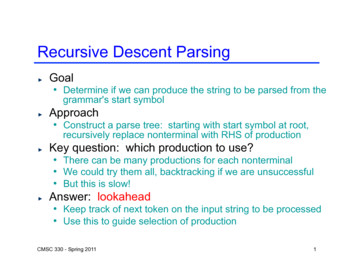NODE-BT - Hunter Industries
NODE-BTQUICK START GUIDENODE-BTBluetooth Enabled, Battery-Operated Controller
Navigating the Controller➋➊EN1. Battery check LED2-5. Active station indicator LEDs6. Manual station stop: Hold button to stop active station.7. Manual station start: Hold button to select station indicated bythe station LED. Release button to activate.8. Battery check buttonDENavigation des Steuergeräts1. LED-Anzeige für die Batterieprüfung2-5. LED-Anzeigen für aktive Stationen6. Manuelles Stoppen der Station: Halten Sie die Taste gedrückt,um die aktive Station zu stoppen.7. Manuelles Starten der Station: Halten Sie die Taste gedrückt,um die Station auszuwählen, die durch die Stations-LEDangezeigt wird. Lassen Sie die Taste zum Aktivieren los.8. BatterieprüftasteESNavegación del programador1. LED de comprobación de la pila2-5. LEDs indicadores de estación activa6. Paro manual de la estación: Mantenga el botón presionadopara detener la estación activa.7. Arranque manual de la estación: Mantenga el botónpresionado para seleccionar la estación, indicado por el LED dela estación. Suelte el botón para activarla.8. Botón de comprobación de las pilasFRNaviguer dans le programmateur1. LED de vérification de la pile2-5. LED d'indication des stations actives6. Arrêt manuel des stations : maintenez enfoncé le bouton pourarrêter la station active.7. Démarrage manuel des stations : maintenez enfoncé le boutonpour sélectionner la station indiquée par la LED de station.Relâchez le bouton pour l'activer.8. Bouton de vérification de la pile➌➍➎➏➐➑2
Navigating the ControllerITNavigando nel programmatore1. LED di verifica della batteria2-5. Indicatori LED delle stazioni attive6. Arresto manuale della stazione: tenere premuto il pulsante perarrestare la stazione attiva.7. Avvio manuale della stazione: tenere premuto il pulsante perselezionare la stazione indicata dal LED. Rilasciare il pulsanteper attivare.8. Pulsante di verifica della batteriaPTNavegar no controlador1. LED de verificação da bateria2-5. LEDs indicadores de setor ativo6. Parada manual do setor: mantenha o botão pressionado paraparar o setor ativo.7. Início manual do setor: mantenha o botão pressionado paraselecionar o setor indicado pelo LED de setor. Solte o botãopara ativar.8. Botão de verificação da bateriaTRKontrol Ünitesinde Gezinme1. Pil kontrolü LED’i2-5. Etkin istasyon gösterge LED’leri6. Manüel olarak istasyon durdurma: Etkin istasyonu durdurmakiçin düğmeyi basılı tutun.7. Manüel olarak istasyon başlatma: İstasyon LED’i ile gösterilenistasyonu seçmek için düğmeyi basılı tutun. Etkinleştirmek içindüğmeyi serbest bırakın.8. Pil kontrol düğmesi3
Accessing and Replacing the BatteryEN1. Unlock the battery compartment by rotating the cap counterclockwise until collar and cap are removed.2. Insert one or two 9-volt alkaline batteries into the batteryterminals. Observe and match the position.3. Secure the battery compartment by rotating clockwise untiltightened.4. Test power to the NODE-BT by pressing the battery checkbutton on the front of the controller. Observe and check for theilluminated green LED. If the LED is red, the battery needs areplacement.DEZugriff auf und Ersetzen der Batterie1. Entriegeln Sie das Batteriefach, indem Sie den Deckel gegenden Uhrzeigersinn drehen, bis der Kragen und der Deckelentfernt sind.2. Legen Sie eine oder zwei 9-Volt-Alkalibatterien in dieBatterieklemmen ein. Prüfen und ordnen Sie die Position „ “korrekt zu.3. Sichern Sie das Batteriefach, indem Sie im Uhrzeigersinndrehen, bis es festgezogen ist.4. Testen Sie die Stromversorgung des NODE-BT, indem Sieden Batterieprüfknopf an der Vorderseite des Steuergerätsdrücken. Beobachten und prüfen Sie, ob die grüne LEDleuchtet. Wenn die LED rot leuchtet, muss die Batterieausgetauscht werden.ESAcceso y reemplazo de las pilas1. Abra el compartimiento de las pilas girando la tapa en sentidocontrario a las agujas del reloj hasta que el cuello y la tapasalgan.2. Inerte una o dos pilas alcalinas de 9 voltios en los terminalesde pilas. Preste atención para conectar los polos en la posicióncorrecta. 4
Accessing and Replacing the Battery3. Cierre el compartimiento de las pilas girando la tapa en elsentido de las agujas del reloj hasta que quede apretada.4. Pruebe la alimentación del NODE-BT presionando el botón decomprobación de las pilas en la parte frontal del programador.Verifique que el LED verde se ilumine. Si el LED rojo se ilumina,la pila se debe reemplazar.FRITAccéder aux piles et les remplacer1. Déverrouillez le compartiment des piles en faisant tournerle couvercle dans le sens inverse des aiguilles d'une montre,jusqu'à ce que le collier et le couvercle se détachent.2. Insérez une ou deux piles alcalines de 9 volts dans les bornes depile. Respectez la position .3. Fermez le compartiment des piles en le faisant tourner dans lesens des aiguilles d'une montre.4. Testez l'alimentation du NODE-BT en appuyant sur le bouton devérification de la pile, qui se situe à l'avant du programmateur.Assurez-vous que la LED verte s'allume. Si la LED est rouge, celasignifie qu'il faut remplacer la pile.Accesso e sostituzione della batteria1. Sbloccare il vano batterie ruotando il coperchio in sensoantiorario finché non si apre.2. Inserire una o due batterie alcaline da 9 volt negli alloggiamentidelle batterie. Osservare e rispettare la polarità.3. Chiudere il vano batterie ruotando in senso orario fino aserrarlo.4. Eseguire un test dell'alimentazione di NODE-BT premendoil pulsante di verifica della batteria sulla parte anteriore delprogrammatore. Osservare e verificare che il LED verde siailluminato. Se il LED è rosso, è necessario sostituire la batteria.PTAcessar e trocar a bateria1. Destrave o compartimento das baterias girando a tampa nosentido anti-horário até remover o anel e a tampa.2. Insira uma ou duas baterias alcalinas de 9 volts nos terminais.Coloque o polo na posição correspondente.3. Prenda o compartimento de baterias girando no sentido horárioaté ficar apertado.4. Teste a alimentação do NODE-BT pressionando o botão deverificação da bateria na parte frontal do controlador. Observese o LED verde se acenderá. Se o LED estiver vermelho, abateria terá que ser trocada.TRPile erişme ve pili değiştirme1. Kapak çıkana kadar kapağı saatin ters yönünde döndürerek pilbölmesinin kilidini açın.2. Pil terminallerine bir veya iki adet 9 volt’luk alkalin pil takın. konumuna dikkat edin ve eşleşmeyi sağlayın.3. Sıkıca oturana kadar saat yönünde döndürerek pil bölmesinisabitleyin.4. Kontrol ünitesinin önündeki pil kontrol düğmesine basarakNODE-BT’ye giden gücü kontrol edin. Yeşil LED’in yanıpyanmadığını kontrol edin. LED kırmızıysa pil değiştirmekgerekir.5
Connecting DC-Latching SolenoidsEN1. Attach the black leads from each solenoid to the single commonwire (black lead) coming from the NODE-BT. Secure all wireconnections with waterproof connectors.2. Attach one red wire from each solenoid to the correspondingstation wire (red lead) from the NODE-BT. The station numbersare identified underneath the red wires of the NODE-BT. Secureall wire connections with waterproof connectors.Solenoid operation:Use only DC-latching solenoids (P/N 458200) operating between9-11 volts. 24-volt AC solenoids will not operate with NODE-BT.Wiring distance:The maximum wire distance between the solenoid and the NODE-BTis 100' (30 m) using 18 AWG (1 mm2) minimum wire gauge.!DE!!!6100' max(30 m)Anschluss der DC Impulsspulen1. Schließen Sie die schwarzen Drähte jeder Spule an denMasseleiter (schwarzer Draht) des NODE-BT an. Sichern Sie alleKabelverbindungen mit wasserdichten Verbindern.2. Schließen Sie ein rotes Kabel jeder Spule an dasentsprechenden Stationskabel (roter Draht) des NODE-BTan. Die Stationsnummern sind unter den roten Kabeln desNODE-BT angegeben. Sichern Sie alle Kabelverbindungen mitwasserdichten Verbindern.Betrieb der Spulen:Verwenden Sie nur über DC Impulsspulen (P/N 458200) mit 9-11Volt. 24-Volt AC Spulen eignen sich nicht für den Betrieb desNODE-BT.Verdrahtungsabstand:Der maximale Drahtabstand zwischen der Spule und dem NODEBT beträgt 30 m bei einer Drahtstärke von mindestens 1 mm2.
Connecting DC-Latching SolenoidsESFRConexión de los solenoides tipo “latch” de CD1. Conecte los cables negros de cada solenoide al cable común(cable negro) que sale del NODE-BT. Asegure todas lasconexiones de cable con conectores impermeables.2. Conecte un cable rojo de cada solenoide al cable de estacióncorrespondiente (cable rojo) que sale del NODE-BT. Losnúmeros de estación se indican debajo de los cables rojosdel NODE-BT. Asegure todas las conexiones de cable conconectores impermeables.Funcionamiento del solenoide:Use solo solenoides tipo “latch” de CC (P/N 458200) que funcionana 9-11 voltios. Los solenoides de 24 voltios CA no funcionarán con elNODE-BT.Distancia del cableado:La distancia máxima del cable entre el solenoide y el NODE-BT es100" (30 m) usando un cable con un calibre mínimo de18 AWG (1 mm2).Brancher des solénoïdes à impulsion CC1. Raccordez les fils noirs de chaque solénoïde au fil neutre (filnoir) unique du NODE-BT. Protégez tous les raccords de fils àl'aide de connecteurs étanches.2. Raccordez un fil rouge de chaque solénoïde au fil de stationcorrespondant (fil rouge) du NODE-BT. Les numéros de stationssont indiqués sous les fils rouges du NODE-BT. Protégez tousles raccords de fils à l'aide de connecteurs étanches.Fonctionnement des solénoïdes :Utilisez uniquement des solénoïdes à impulsion CC (référence458200) fonctionnant à 9-11 volts. Les solénoïdes 24 volts c.a. nefonctionneront pas avec le NODE-BT.Distance de branchement :La distance maximale entre le solénoïde et le NODE-BT est de 30 mà l'aide d'un fil de calibre 1 mm2 au minimum.ITCollegamento dei solenoidi bistabili1. Collegare le estremità nere di ciascun solenoide al filo comune(estremità nera) proveniente da NODE-BT. Effettuare leconnessioni utilizzando connettori stagni.2. Collegare il filo rosso di ciascun solenoide al filo della stazionecorrispondente (estremità rossa) proveniente da NODE-BT. Inumeri di stazione sono riportati sotto i fili rossi di NODE-BT.Effettuare le connessioni utilizzando connettori stagni.Impiego dei solenoidi:Utilizzare esclusivamente solenoidi bistabili CC a 9-11 volt (n. delparticolare 458200). I solenoidi a 24 volt AC non sono compatibilicon NODE-BT.Lunghezza dei cavi:La distanza massima tra il solenoide e NODE-BT è di 30 m con unasezione minima dei cavi di 1 mm2.PTConectar solenoides latching CC1. Ligue os terminais pretos de cada solenoide ao fio comumúnico (terminal preto) que vem do NODE-BT. Proteja todas asconexões de fios com conectores à prova d'água.2. Ligue um fio vermelho de cada solenoide ao fio do setorcorrespondente (terminal vermelho) do NODE-BT. Os númerosdos setores são identificados abaixo dos fios vermelhos doNODE-BT. Proteja todas as conexões de fios com conectores àprova d'água.Operação dos solenoides:Utilize apenas solenoides do tipo latching CC (ref. 458200) queoperem de 9 a 11 volts. Solenoides de 24 VCA não funcionam com oNODE-BT.Distância dos fios:A distância máxima dos fios entre o solenoide e o NODE-BT é de30 m usando fios com bitola mínima de 1 mm2.7
Connecting DC-Latching SolenoidsTR8DC-Latching Solenoidlerinin Bağlanması1. Her bir solenoiddeki siyah uçları NODE-BT’den çıkan tekortak kabloya (siyah uç) bağlayın. Tüm kablo bağlantılarını sugeçirmez konektörlerle sabitleyin.2. Her bir solenoiddeki tek kırmızı kabloyu NODE-BT’dençıkan ilgili istasyon kablosuna (kırmızı uç) bağlayın.İstasyon numaraları NODE-BT’nin kırmızı kabloları altındatanımlanmıştır. Tüm kablo bağlantılarını su geçirmezkonektörlerle sabitleyin.Solenoid kullanımı:Yalnızca 9-11 volt arasında çalışan DC-latching solenoidleri(P/N 458200) kullanın. 24 volt AC solenoidler, NODE-BT ileçalışmayacaktır.Kablo mesafesi:Solenoid ve NODE-BT arasındaki maksimum kablo mesafesi1 mm2 minimum kablo kalınlığı ile 30 m’dir.
Connecting Weather SensorENA Hunter Mini-Clik , Freeze-Clik , or Wired Rain-Clik sensor canbe connected to NODE-BT. The purpose of this sensor is to stopwatering when weather conditions dictate.1. Cut the yellow wire loop attached to the NODE-BT atapproximately the middle of the loop.2. Remove approximately 1/ 2" (1.3 cm) of insulation from eachwire. Attach one yellow wire to each of the wires of the weathersensor. You can mount the sensor up to 100' (30 m) fromNODE-BT using 18 AWG (1 mm2) minimum wire size. Secure allwire connections with waterproof connectors.DEAnschluss eines WettersensorsESConexión del sensor meteorológicoEin Hunter Mini-Clik , Freeze-Clik oder ein Rain-Clik Sensor mitKabel kann an das NODE-BT angeschlossen werden. Ein solcherSensor dient dazu, die Beregnung einzustellen, wenn es dieWetterbedingungen erfordern.1. Trennen Sie die gelbe Drahtschlaufe, die mit dem NODE-BTverbunden ist, ca. in der Mitte durch.2. Entfernen Sie ca. 1.3 cm von der Isolierung der Kabel. VerbindenSie je ein gelbes Kabel mit den Kabeln des Wettersensors. Siekönnen den Sensor bis zu 30 m vomNODE-BT entfernt montieren. Verwenden Sie dazu eineDrahtstärke von mindestens 1 mm2. Sichern Sie alleKabelverbindungen mit wasserdichten Verbindern.Un sensor Hunter Mini-Clik , Freeze-Clik , o Wired Rain-Clik sepuede conectar al NODE-BT. El propósito de este sensor es detenerel riego cuando las condiciones climáticas así lo indiquen.1. Corte el bucle de cable amarillo conectado al NODE-BT por elcentro del bucle aproximadamente.2. Retire aproximadamente 1/ 2" (1,3 cm) de aislamiento de cadacable. Conecte un cable amarillo a cada uno de los cables delsensor meteorológico. Puede montar el sensor a una distanciade hasta 100' (30 m) delNODE-BT usando un cable con un calibre mínimo de 18 AWG(1 mm2) . Asegure todas las conexiones de cable con conectoresimpermeables.9
Connecting Weather SensorFRBrancher une sonde météorologiqueITCollegamento di un sensore meteo10Une sonde Hunter Mini-Clik , Freeze-Clik ou Rain-Clik câblée peut être branchée au NODE-BT. L'objectif de cette sonde consisteà interrompre l'arrosage si les conditions météorologiquesl'imposent.1. Coupez environ en son milieu la boucle jaune raccordée auNODE-BT.2. Retirez environ 1,3 cm d'isolation de chaque fil. Raccordez unfil jaune de à chacun des fils de la sonde météorologique. Vouspouvez fixer la sonde jusqu'à 30 m du NODE-BT à l'aide d'un filde calibre 1 mm2 au minimum. Protégez tous les raccords de filsà l'aide de connecteurs étanches.Al programmatore NODE-BT è possibile collegare un sensoreHunter Mini-Clik , Freeze-Clik o Rain-Clik . Scopo di questo tipodi sensore è di interrompere l'irrigazione in base alle condizionimeteorologiche.1. Tagliare l'anello di filo giallo collegato a NODE-BTapprossimativamente a metà.2. Rimuovere circa 1,3 cm di isolamento da ciascun filo. Collegareun filo giallo a ogni filo del sensore meteo. È possibile installareil sensore fino a 30 m da NODE-BT utilizzando una dimensionedi fili minima di 1 mm2. Per la connessione dei fili utilizzareconnettori stagni.PTConectar um sensor meteorológicoTRHava durumu sensörünün bağlanmasıUm sensor Hunter Mini-Clik , Freeze-Clik ou Rain-Clik com fiopode ser conectado ao NODE-BT. A função do sensor é interrompera rega de acordo com certas condições meteorológicas.1. Corte o laço de fio amarelo ligado ao NODE-BT,aproximadamente no meio do laço.2. Desencape cerca de 1,3 cm de cada fio. Ligue um fio amarelo acada um dos fios do sensor meteorológico. O sensor pode serinstalado a até 30 m do NODE-BT utilizando fios com bitolamínima de 1 mm2. Proteja todas as conexões dos fios comconectores à prova d'água.NODE-BT’ye Hunter Mini-Clik , Freeze-Clik veya KabloluRain-Clik sensörü bağlanabilir. Bu sensörün amacı, havakoşullarının etkisi olduğunda sulamayı durdurmaktır.1. NODE-BT’ye bağlı sarı kablo bağlantısını, bağlantının tam ortayerinden kesin.2. Her kablodan yalıtımın yaklaşık 1,3 cm’sini çıkarın. Havasensörünün kablolarının her birine bir sarı kablo bağlayın.Sensörü 1 mm2 minimum kablo boyutunu kullanarakNODE-BT’den 30 m uzağa kadar monte edebilirsiniz. Tüm kablobağlantılarını su geçirmez konektörlerle sabitleyin.
Connecting Soil Moisture ProbeEN1. Use P/N SC-Probe for soil moisture sensing.2. Cut the clear waterproof seal on the gray two wires connected toNODE-BT.3. Remove approximately ½" (1.3 cm) of insulation from each wire.Attach each gray wire to the soil sensor probe. You can mountthe soil sensor up to 100' (30 m) from the NODE-BT using18 AWG (1 mm2) minimum wire size. Secure wireconnections with waterproof connectors.Installation information:Visit hunter.direct/soilclik for complete setup information.DEAnschluss einer Bodenfeuchtesonde1. Verwenden Sie P/N SC-Probe zur Bodenfeuchtigkeitsmessung.2. Schneiden Sie die transparente wasserdichte Dichtung an denbeiden grauen Kabeln ab, die am NODE-BT angeschlossen sind.3. Entfernen Sie ca. 1.3 cm von der Isolierung der Kabel.Verbinden Sie jedes graue Kabel mit der Bodensensorsonde.Sie können den Bodensensor bis zu 30 m vom NODE-BTentfernt montieren. Verwenden Sie dazu eine Drahtstärkevon mindestens 1 mm2. Sichern Sie die Kabelverbindungen mitwasserdichten Verbindern.Installationshinweise:Informationen zur vollständigen Einrichtung finden Sie unterhunter.direct/soilclik.ESConexión de una sonda de humedad del suelo1. Use una sonda P/N SC-Probe para la medición de humedad delsuelo.2. Corte el sello impermeable transparente de los cables grisesconectados al NODE-BT.3. Retire aproximadamente ½" (1,3 cm) de aislamiento de cadacable. Conecte cada cable gris del sensor de suelo.11
Connecting Soil Moisture ProbePuede montar el sensor de suelo a una distancia de hasta 100'(30 m) del NODE-BT usando un cable con un calibre mínimode 18 AWG (1 mm2). Asegure las conexiones de cable conconectores impermeables.Información de la instalación:Visite hunter.direct/soilclik para obtener la información completasobre la configuración.FRIT12Brancher une sonde d'humidité du sol1. Utilisez une sonde référence SC-Probe pour mesurer l'humiditédu sol.2. Coupez le joint d'étanchéité transparent des deux fils grisbranchés au NODE-BT.3. Retirez environ 1,3 cm d'isolation de chaque fil. Raccordezchaque fil gris à la sonde d'humidité du sol. Vous pouvez fixerla sonde jusqu'à 30 m du NODE-BT à l'aide d'un fil de calibre1 mm2 au minimum. Protégez tous les raccords de fils à l'aide deconnecteurs étanches.Informations d'installation :Rendez-vous à l'adresse hunter.direct/soilclik pour desinformations d'installation complètes.Collegamento della sonda di umidità del suolo1. Utilizzare il P/N SC-Probe, Sonda per il rilevamento dell'umiditàdel terreno.2. Tagliare la guarnizione impermeabile trasparente sui due filigrigi collegati a NODE-BT.3. Rimuovere circa 1,3 cm di isolamento da ciascun filo. Collegareciascun filo grigio alla sonda del sensore del terreno. È possibileinstallare il sensore del terreno fino a 30 m da NODE-BTutilizzando una dimensione di fili minima di 1 mm2. Per laconnessione dei fili utilizzare connettori stagni.Istruzioni per l'installazione:Per le istruzioni di installazione complete, visitarehunter.direct/soilclik.PTConectar uma sonda de umidade do solo1. Utilize a sonda SC-Probe para detectar a umidade do solo.2. Corte a vedação à prova d'água transparente nos dois fios cinzaligados ao NODE-BT.3. Desencape cerca de 1,3 cm de cada fio. Ligue cada fio cinza àsonda do sensor de solo. O sensor de solo pode ser instaladoa até 30 m do NODE-BT utilizando fios com bitola mínima de1 mm2. Proteja as conexões com conectores à prova d'água.Informações de instalação:Acesse hunter.direct/soilclik para ver as informações completas deconfiguração.TRToprak Nemi Ölçüm Ucunun Bağlanması1. Toprak nemini algılama için P/N SC Ölçüm Ucunu kullanın.2. NODE-BT’ye bağlı iki gri kablodaki şeffaf su geçirmez sızdırmazconta ile kesin.3. Her kabloyu yaklaşık 1,3 cm soyun. Gri kabloların her birinitoprak sensörü ölçüm ucuna bağlayın. Toprak sensörünü,1 mm2minimum kablo kesitini kullanarak NODE-BT’den 30m uzağa kadar monte edebilirsiniz. Kablo bağlantılarını sugeçirmez konektörlerle sabitleyin.Kurulum bilgileri:Tam kurulum bilgileri için hunter.direct/soilclik adresini ziyaretedin.
Mounting the Controller to Solenoid ValveENNODE-BT can easily be mounted on any Hunter valve using theincluded tray holder. A protective rubber cover is provided toprevent dirt from accumulating on the face of the controller.1. Screw the Hunter DC-latching solenoid (P/N 458200) into thevalve bonnet.2. Set the small open end of the tray holder on top of the solenoid.3. Set NODE-BT controller into the large open end of the holder.Mounting alternatives:For mounting installations on non-Hunter valves, use the includeduniversal adapter allowing vertical or horizontal controllermounting with the tray holder to PVC pipe, walls, or valve boxes.!DEMontage des Steuergeräts an einem MagnetventilESMontaje del programador a la válvula con solenoide!Das NODE-BT kann mit der mitgelieferten Ablagenhalterungeinfach an jedes Hunter Ventil montiert werden. EineGummischutzabdeckung verhindert, dass sich Schmutz auf derVorderseite des Steuergeräts ansammelt.1. Schrauben Sie eine Hunter DC Impulsspule (P/N 458200) in dieVentilhaube.2. Setzen Sie das kleine offene Ende der Ablagenhalterung obenauf die Spule.3. Setzen Sie das NODE-BT Steuergerät in das große offene Endeder Halterung.Montagealternativen:Verwenden Sie für die Montage an nicht von Hunter stammendenVentilen den mitgelieferten Universaladapter, der die vertikale oderhorizontale Montage des Steuergeräts mit der Ablagenhalterungan PVC-Rohren, Wänden oder Ventilkästen ermöglicht.El NODE-BT se puede montar fácilmente en cualquier válvulaHunter usando el soporte incluido. Se proporciona una cubiertaprotectora de goma para evitar que la tierra se acumule en lacarátula del programador.13
Mounting the Controller to Solenoid Valve1. Rosque el solenoide Hunter tipo “latch” de CC (P/N 458200) enla tapa de la válvula.2. Coloque el extremo abierto pequeño del soporte sobre elsolenoide.3. Coloque el programador NODE-BT en el extremo grandeabierto del soporte.Alternativas de montaje:Para instalaciones en válvulas que no son Hunter, use el adaptadoruniversal incluido que permite el montaje del programador deforma vertical u horizontal con el soporte, ya sea en tuberías dePVC, paredes o arquetas de válvulas.FRBrancher le programmateur à l'électrovanne à solénoïdeITMontaggio del programmatore su di un'elettrovalvola14Il est facile de brancher le NODE-BT à n'importe quelleélectrovanne Hunter à l'aide du support inclus. Un couvercleprotecteur en caoutchouc empêche la poussière de s'accumuler surla surface du programmateur.1. Vissez le solénoïde à impulsion CC Hunter (référence 458200)au chapeau de l'électrovanne.2. Installez la petite extrémité ouverte du support au-dessus dusolénoïde.3. Insérez le programmateur NODE-BT dans la grande extrémitéouverte du support.Autres solutions de fixation :Pour les installations sur des électrovannes autres que Hunter,utilisez l'adaptateur universel inclus, qui permet de fixerverticalement ou horizontalement un programmateur avec supportà un tuyau en PVC, un mur ou un boîtier d'électrovanne.NODE-BT può essere facilmente installato su qualsiasi valvolaHunter utilizzando il supporto in dotazione. È fornito un coperchiodi gomma protettivo per prevenire l'accumulo di sporcizia sullaparte anteriore del programmatore.1. Avvitare il solenoide bistabile CC di Hunter (n. del particolare458200) nella parte superiore della valvola.2. Collocare l'estremità aperta più piccola del supporto sulla partesuperiore del solenoide.3. Collocare il programmatore NODE-BT nell'estremità aperta piùgrande del supporto.Modalità di installazione alternative:Per installare il programmatore su valvole non Hunter, utilizzarel'adattatore universale in dotazione che consente il montaggio delprogrammatore in verticale o in orizzontale, con il supporto, sultubo in PVC, su di una parete o nel pozzetto.PTMontar o controlador na válvula solenoideO NODE-BT pode ser facilmente montado em qualquer válvulaHunter utilizando o suporte de bandeja incluído. Uma capaprotetora de borracha é fornecida para evitar que a sujeira seacumule na superfície do controlador.1. Rosqueie o solenoide latching CC da Hunter (ref. 458200) nocastelo da válvula.2. Coloque a extremidade aberta menor do suporte de bandeja naparte superior do solenoide.3. Coloque o controlador NODE-BT na extremidade aberta maiordo suporte.Alternativas de montagem:Para montagem em válvulas que não sejam da Hunter, utilize oadaptador universal incluído, que permite a montagem vertical ouhorizontal do controlador com o suporte de bandeja em tubos dePVC, paredes ou caixas de válvulas.
Mounting the Controller to Solenoid ValveTRKontrol Ünitesinin Solenoid Vanasına Monte EdilmesiNODE-BT, ürünle birlikte sağlanan tabla tutucusunu kullanarakherhangi bir Hunter vanasına kolaylıkla monte edilebilir. Kontrolünitesinin yüzeyinde toprak birikmesini önlemek için koruyucu birlastik kapak sağlanır.1. Hunter DC-latching solenoidi (P/N 458200) vanaya takın.2. Tabla tutucunun küçük açık ucunu solenoidin üst kısmınaayarlayın.3. NODE-BT kontrol ünitesini tutucunun büyük açık ucunaayarlayın.Alternatif montajlar:Hunter dışındaki vanalara montaj işlemlerinde PVC borusuna,duvarlara veya vana kutularına tabla tutucu ile dikey veya yataykontrol ünitesi montajına olanak tanıyan, ürünle birlikte sağlananuluslararası adaptörü kullanın.15
App ProgrammingDownload the free Hunter NODE-BT app to a smartphone devicefrom the iTunes Store for iOS devices, or the Google Play storefor Android devices.Requires iOS 9.0 or later. Compatible with iPhone , iPad , andiPod touch devices. Requires Android 5.0 or above.EN1. Be in range of the controller.2. Turn on Bluetooth on the smartphone device.3. Press the SCAN button and connect to a NODE-BT controller.Visit hunter. direct/nodebtiosVisit hunter. direct/nodebtandroidDEProgrammierung per AppLaden Sie die kostenlose Hunter NODE BT App aus dem iTunes Store für iOS Geräte oder dem Google Play Store für Android Geräte auf ein Smartphone.Erfordert iOS 9.0 oder neuer. Kompatibel mit iPhone , iPad undiPod touch Geräten. Erfordert Android 5.0 oder höher.1. Stellen Sie sicher, dass Sie sich in der Reichweite desSteuergeräts befinden.2. Aktivieren Sie Bluetooth auf Ihrem Smartphone.3. Drücken Sie die Taste „SCAN“ und wählen Sie das NODE-BTSteuergerät aus.Besuchen Sie uns auf hunter. direct/nodebtiosBesuchen Sie uns auf hunter. direct/nodebtandroid16
App ProgrammingESProgramación de la aplicaciónRequiere iOS 9.0 o superior. Compatible con dispositivos iPhone ,iPad y iPod touch . Requiere Android 5.0 o superior.1. Colóquese dentro del alcance del programador.2. Encienda el Bluetooth en el smartphone.3. Presione el botón BUSCAR y conéctese a un programadorNODE-BT.Visite hunter. direct/nodebtiosVisite hunter. direct/nodebtandroidFRPTTéléchargez l'application gratuite NODE-BT de Hunter sur unsmartphone à partir d'iTunes Store pour les appareils iOS , ou dela boutique Google Play pour les appareils Android .Programmazione dell'appScaricare l'app Hunter NODE-BT gratuita su uno smartphone daiTunes per i dispositivi iOS o da Google Play per i dispositiviAndroid .Richiede iOS 9.0 o versione successiva. Compatibile con dispositiviiPhone , iPad e iPod touch . Richiede Android 5.0 o versionesuccessiva.Programação do appBaixe o aplicativo gratuito Hunter NODE-BT para um smartphonepor meio da iTunes Store (dispositivos iOS) ou do Google Play Store (dispositivos Android ).Requer iOS 9.0 ou mais recente. Compatível com iPhone , iPad eiPod touch . Requer Android 5.0 ou superior.1. Fique ao alcance do controlador.2. Ative o Bluetooth do smartphone.3. Pressione o botão BUSCAR e conecte-se a um controladorNODE-BT.Acesse hunter. direct/nodebtiosAcesse hunter. direct/nodebtandroidProgrammation de l'applicationNécessite iOS 9.0 ou une version ultérieure. Compatible avec lesappareils iPhone , iPad et iPod touch . Nécessite Android 5.0 ouune version ultérieure.1. Mettez-vous à portée du programmateur.2. Activez le Bluetooth sur le smartphone.3. Appuyez sur le bouton RECHERCHER et connectez-vous à unprogrammateur NODE-BT.Rendez-vous sur hunter. direct/nodebtiosRendez-vous sur hunter. direct/nodebtandroidIT1. Posizionarsi nel raggio di portata del segnale delprogrammatore.2. Attivare il Bluetooth sullo smartphone.3. Premere il pulsante SCAN e connettersi ad un programmatoreNODE-BT.Visitare hunter. direct/nodebtiosVisitare hunter. direct/nodebtandroidDescargue a un smartphone la aplicación Hunter NODE- BTgratuita desde la iTunes Store para dispositivos iOS , o desde laGoogle Play Store para dispositivos Android .TRUygulamayı ProgramlamaÜcretsiz Hunter NODE-BT uygulamasını akıllı telefona iOS cihazlariçin iTunes Store’dan, Android cihazlar için ise Google Play Store’dan indirin.iOS 9.0 veya üst sürümünü gerektirir. iPhone , iPad ve iPod touch cihazlarıyla uyumludur. Android 5.0 veya üzerini gerektirir.1. Kontrol ünitesi aralığından çıkmayın.2. Akıllı cihazda Bluetooth’u açın.3. SCAN düğmesine basın ve NODE-BT kontrol ünitesine bağlanın.hunter. direct/nodebtios adresini ziyaret edinhunter. direct/nodebtandroid adresini ziyaret edin17
Irrigation Schedules18ENSend full irrigation schedules to the controller by pressing theSchedule icon on the bottom tray and clicking the pencil icon to editthe program.1. Programs: Use up to three programs (A, B, or C) for irrigation.2. Water Days: Select the desired water days or interval days from1 to 31 with days remaining or odd/even days. Confirm and Save.3. Start Times: Set START TIME 1 and optional START TIME 2through 8. Confirm and Save.4. Run Times: Set the desired RUN TIME from 1 second to 12 hours.Confirm and Save.DEBeregnungspläneSenden Sie vollständige Beregnungspläne an das Steuergerät, indemSie auf das Symbol „Zeitplan“ in der unteren Taskleiste drücken undauf das Stiftsymbol klicken, um
con NODE-BT. Lunghezza dei cavi: La distanza massima tra il solenoide e NODE-BT è di 30 m con una sezione minima dei cavi di 1 mm2. Conectar solenoides latching CC 1. Ligue os terminais pretos de cada solenoide ao fio comum único (terminal preto) que vem do NODE-BT. Proteja to
Tall With Spark Hadoop Worker Node Executor Cache Worker Node Executor Cache Worker Node Executor Cache Master Name Node YARN (Resource Manager) Data Node Data Node Data Node Worker Node Executor Cache Data Node HDFS Task Task Task Task Edge Node Client Libraries MATLAB Spark-submit script
5. Who uses Node.js 6. When to Use Node.js 7. When to not use Node.js Chapter 2: How to Download & Install Node.js - NPM on Windows 1. How to install Node.js on Windows 2. Installing NPM (Node Package Manager) on Windows 3. Running your first Hello world application in Node.js Chapter 3: Node.js NPM Tutorial: Create, Publish, Extend & Manage 1.
CMSC 330 - Spring 2011 Recursive Descent: Basic Strategy ! Initially, “current node” is start node When processing the current node, 4 possibilities Node is the empty string Move to next node in DFS order that has not yet been processed Node is a terminal that matches lookahead Advance lookahead by one symbol and move to next node in
potential of node a or b with respect to the reference node, c. To solve for the unknown node voltages in this circuit, begin by applying Kirchhoff's current law at node a. Using Ohm’s Law, the current through R 1 and R 2 can be expressed in terms of the unknown node voltage at node
A RPL node may attach to a DODAG as a leaf node only. One example of such a case is when a node does not understand or does not support (policy) the RPL Instance's OF or advertised metric/constraint,the node may either join the DODAG as a leaf node or may not join the DODAG. A node operating as a leaf node must obey the following rules: 1.
Example of Tree Node Access . College level tree node 03000 . Dept tree node 03101 . Dept tree node 03110 . Dept tree node 03106 . Dept tree node 03120 . Dept tree node 03130 . To request LAM access to all the departments within this college, you would request the high
Une fois Node-RED installé, créez le(s) répertoire(s) dans lequel vous voulez le mettre (mkdir chemin) et copiez le repertoire de Node-RED dedans , avec la commande cp -r .node-red chemin/.node-red.Faites cette manipulation autant de fois que vous voulez de Node-RED différents. Chaque Node-RED est indépendant, et vous devrez installer
Revised), Sorcerer Hunter Rank The Hunter’s Guild utilizes Hunter Ranks that their licensed hunters must adhere to. Its purpose is to restrict the level of bounties a hunter has access to in order to prevent them from taking on a quest they are not skilled enough to follow through on. When a Hunter signs onto the Hunter’s