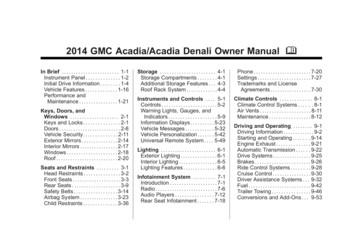2012 GMC Acadia/Acadia Denali Owner Manual M
GMC Acadia/Acadia Denali Owner Manual - 2012Black plate (1,1)2012 GMC Acadia/Acadia Denali Owner Manual MIn Brief . . . . . . . . . . . . . . . . . . . . . . . . 1-1Instrument Panel . . . . . . . . . . . . . . 1-2Initial Drive Information . . . . . . . . 1-4Vehicle Features . . . . . . . . . . . . . 1-16Performance andMaintenance . . . . . . . . . . . . . . . . 1-21Keys, Doors, andWindows . . . . . . . . . . . . . . . . . . . . 2-1Keys and Locks . . . . . . . . . . . . . . . 2-2Doors . . . . . . . . . . . . . . . . . . . . . . . . 2-10Vehicle Security. . . . . . . . . . . . . . 2-13Exterior Mirrors . . . . . . . . . . . . . . . 2-16Interior Mirrors . . . . . . . . . . . . . . . . 2-19Windows . . . . . . . . . . . . . . . . . . . . . 2-20Roof . . . . . . . . . . . . . . . . . . . . . . . . . . 2-22Seats and Restraints . . . . . . . . . 3-1Head Restraints . . . . . . . . . . . . . . . 3-2Front Seats . . . . . . . . . . . . . . . . . . . . 3-3Rear Seats . . . . . . . . . . . . . . . . . . . . 3-9Safety Belts . . . . . . . . . . . . . . . . . . 3-14Airbag System . . . . . . . . . . . . . . . . 3-23Child Restraints . . . . . . . . . . . . . . 3-37Storage . . . . . . . . . . . . . . . . . . . . . . . 4-1Storage Compartments . . . . . . . . 4-1Additional Storage Features . . . 4-4Roof Rack System . . . . . . . . . . . . . 4-5Rear Seat Infotainment . . . . . . . 7-39Phone . . . . . . . . . . . . . . . . . . . . . . . . 7-51Trademarks and LicenseAgreements . . . . . . . . . . . . . . . . . 7-59Instruments and Controls . . . . 5-1Controls . . . . . . . . . . . . . . . . . . . . . . . 5-2Warning Lights, Gauges, andIndicators . . . . . . . . . . . . . . . . . . . 5-10Information Displays . . . . . . . . . . 5-24Vehicle Messages . . . . . . . . . . . . 5-35Vehicle Personalization . . . . . . . 5-44Universal Remote System . . . . 5-52Climate Controls . . . . . . . . . . . . . 8-1Climate Control Systems . . . . . . 8-1Air Vents . . . . . . . . . . . . . . . . . . . . . 8-11Maintenance . . . . . . . . . . . . . . . . . 8-12Lighting . . . . . . . . . . . . . . . . . . . . . . . 6-1Exterior Lighting . . . . . . . . . . . . . . . 6-1Interior Lighting . . . . . . . . . . . . . . . . 6-5Lighting Features . . . . . . . . . . . . . . 6-6Infotainment System . . . . . . . . . 7-1Introduction . . . . . . . . . . . . . . . . . . . . 7-1Radio . . . . . . . . . . . . . . . . . . . . . . . . . . 7-7Audio Players . . . . . . . . . . . . . . . . 7-14Driving and Operating . . . . . . . . 9-1Driving Information . . . . . . . . . . . . . 9-2Starting and Operating . . . . . . . 9-14Engine Exhaust . . . . . . . . . . . . . . 9-20Automatic Transmission . . . . . . 9-22Drive Systems . . . . . . . . . . . . . . . . 9-25Brakes . . . . . . . . . . . . . . . . . . . . . . . 9-25Ride Control Systems . . . . . . . . 9-28Cruise Control . . . . . . . . . . . . . . . . 9-30Object Detection Systems . . . . 9-32Fuel . . . . . . . . . . . . . . . . . . . . . . . . . . 9-38Towing . . . . . . . . . . . . . . . . . . . . . . . 9-42Conversions and Add-Ons . . . 9-51
GMC Acadia/Acadia Denali Owner Manual - 2012Black plate (2,1)2012 GMC Acadia/Acadia Denali Owner Manual MVehicle Care . . . . . . . . . . . . . . . . . 10-1General Information . . . . . . . . . . 10-2Vehicle Checks . . . . . . . . . . . . . . . 10-4Headlamp Aiming . . . . . . . . . . . 10-27Bulb Replacement . . . . . . . . . . 10-27Electrical System . . . . . . . . . . . . 10-29Wheels and Tires . . . . . . . . . . . 10-36Jump Starting . . . . . . . . . . . . . . . 10-73Towing . . . . . . . . . . . . . . . . . . . . . . 10-77Appearance Care . . . . . . . . . . . 10-81Service and Maintenance . . . 11-1General Information . . . . . . . . . . 11-1Maintenance Schedule . . . . . . . 11-2Special ApplicationServices . . . . . . . . . . . . . . . . . . . . 11-8Additional Maintenanceand Care . . . . . . . . . . . . . . . . . . . . 11-9Recommended Fluids,Lubricants, and Parts . . . . . . 11-12Maintenance Records . . . . . . . 11-14Technical Data . . . . . . . . . . . . . . . 12-1Vehicle Identification . . . . . . . . . 12-1Vehicle Data . . . . . . . . . . . . . . . . . . 12-2Customer Information . . . . . . . 13-1Customer Information . . . . . . . . 13-1Reporting Safety Defects . . . . 13-17Vehicle Data Recording andPrivacy. . . . . . . . . . . . . . . . . . . . 13-19OnStar . . . . . . . . . . . . . . . . . . . . . . . 14-1OnStar Overview . . . . . . . . . . . . . 14-1OnStar Services . . . . . . . . . . . . . . 14-2OnStar AdditionalInformation . . . . . . . . . . . . . . . . . . 14-5Index . . . . . . . . . . . . . . . . . . . . . i-1
GMC Acadia/Acadia Denali Owner Manual - 2012Black plate (3,1)IntroductionThe names, logos, emblems,slogans, vehicle model names, andvehicle body designs appearing inthis manual including, but not limitedto, GM, the GM logo, GMC, theGMC Truck Emblem, ACADIA, andDENALI are trademarks and/orservice marks of General MotorsLLC, its subsidiaries, affiliates,or licensors.Litho in U.S.A.Part No. 20906534 A First PrintingiiiThis manual describes features thatmay or may not be on your specificvehicle either because they areoptions that you did not purchase ordue to changes subsequent to theprinting of this owner manual.Please refer to the purchasedocumentation relating to yourspecific vehicle to confirm each ofthe features found on your vehicle.For vehicles first sold in Canada,substitute the name “GeneralMotors of Canada Limited” for GMCwherever it appears in this manual.Canadian Vehicle OwnersKeep this manual in the vehicle forquick reference.1-800-551-4123Numéro de poste 6438 de languefrançaisewww.helminc.com Propriétaires CanadiensA French language copy of thismanual can be obtained from yourdealer or from:On peut obtenir un exemplaire dece guide en français auprès duconcessionnaire ou à l'adressesuivante:Helm, IncorporatedP.O. Box 07130Detroit, MI 482072011 General Motors LLC. All Rights Reserved.
GMC Acadia/Acadia Denali Owner Manual - 2012ivBlack plate (4,1)IntroductionUsing this ManualTo quickly locate information aboutthe vehicle, use the Index in theback of the manual. It is analphabetical list of what is in themanual and the page number whereit can be found.Danger, Warnings, andCautionsWarning messages found on vehiclelabels and in this manual describehazards and what to do to avoid orreduce them.{ WARNINGThese mean there is somethingthat could hurt you or otherpeople.Notice: This means there issomething that could result inproperty or vehicle damage. Thiswould not be covered by thevehicle's warranty.The vehicle has components andlabels that use symbols instead oftext. Symbols are shown along withthe text describing the operation orinformation relating to a specificcomponent, control, message,gauge, or indicator.M : This symbol is shown whenyou need to see your owner manualfor additional instructions orinformation.* : This symbol is shown whenyou need to see a service manualfor additional instructions orinformation.Danger indicates a hazard with ahigh level of risk which will result inserious injury or death.Warning or Caution indicates ahazard that could result in injury ordeath.SymbolsA circle with a slash through it is asafety symbol which means “DoNot,” “Do not do this,” or “Do not letthis happen.”
GMC Acadia/Acadia Denali Owner Manual - 2012Black plate (5,1)IntroductionVehicle Symbol ChartHere are some additional symbolsthat may be found on the vehicleand what they mean. For moreinformation on the symbol, refer tothe Index.9 : Airbag Readiness Light# : Air Conditioning! : Antilock Brake System (ABS)% : Audio Steering Wheel Controlsor OnStar :Brake System Warning Light" : Charging SystemI : Cruise ControlB : Engine Coolant TemperatureO : Exterior Lamps# : Fog Lamps. : Fuel Gauge : Fuses3 : Headlamp High/Low-BeamChangerj : LATCH System ChildRestraints* : Malfunction Indicator Lamp: : Oil Pressureg : Outside Power FoldawayMirrors} : Power/ : Remote Vehicle Start : Safety Belt Reminders7 : Tire Pressure Monitor: Tow/Haul Modet : Traction Control/StabiliTrakM : Windshield Washer Fluidv
GMC Acadia/Acadia Denali Owner Manual - 2012viBlack plate (6,1)Introduction2 NOTES
GMC Acadia/Acadia Denali Owner Manual - 2012Black plate (1,1)In BriefIn BriefInstrument PanelInstrument Panel . . . . . . . . . . . . . . 1-2Initial Drive InformationInitial Drive Information . . . . . . . . 1-4Remote Keyless Entry (RKE)System . . . . . . . . . . . . . . . . . . . . . . 1-4Remote Vehicle Start . . . . . . . . . 1-4Door Locks . . . . . . . . . . . . . . . . . . . 1-5Liftgate . . . . . . . . . . . . . . . . . . . . . . . . 1-5Windows . . . . . . . . . . . . . . . . . . . . . . 1-6Seat Adjustment . . . . . . . . . . . . . . 1-6Memory Features . . . . . . . . . . . . . 1-8Second Row Seats . . . . . . . . . . . 1-8Third Row Seats . . . . . . . . . . . . . . 1-9Heated and VentilatedSeats . . . . . . . . . . . . . . . . . . . . . . . . 1-9Head RestraintAdjustment . . . . . . . . . . . . . . . . . 1-10Safety Belts . . . . . . . . . . . . . . . . . . 1-10Passenger SensingSystem . . . . . . . . . . . . . . . . . . . . . 1-10Mirror Adjustment . . . . . . . . . . . . 1-11Steering WheelAdjustment . . . . . . . . . . . . . . . . . 1-12Interior Lighting . . . . . . . . . . . . . . 1-12Exterior Lighting . . . . . . . . . . . . . 1-13Windshield Wiper/Washer . . . . 1-13Climate Controls . . . . . . . . . . . . . 1-14Transmission . . . . . . . . . . . . . . . . 1-15Vehicle FeaturesRadio(s) . . . . . . . . . . . . . . . . . . . . .Satellite Radio . . . . . . . . . . . . . . .Portable Audio Devices . . . . . .Bluetooth . . . . . . . . . . . . . . . . . . .Steering Wheel Controls . . . . .Cruise Control . . . . . . . . . . . . . . .Navigation System . . . . . . . . . . .Ultrasonic Parking Assist . . . .Storage Compartments . . . . . .Power Outlets . . . . . . . . . . . . . . .Sunroof . . . . . . . . . . . . . . . . . . . . . rformance and MaintenanceStabiliTrak System . . . . . . . . . 1-21Tire Pressure Monitor . . . . . . . . 1-21Tire Sealant andCompressor Kit . . . . . . . . . . . . . 1-21Engine Oil Life System . . . . . . 1-22Driving for Better FuelEconomy . . . . . . . . . . . . . . . . . . . 1-22Roadside AssistanceProgram . . . . . . . . . . . . . . . . . . . . 1-23OnStar . . . . . . . . . . . . . . . . . . . . . 1-23
GMC Acadia/Acadia Denali Owner Manual - 20121-2In BriefInstrument PanelBlack plate (2,1)
GMC Acadia/Acadia Denali Owner Manual - 2012Black plate (3,1)In BriefA. Air Vents on page 8‑11.J.B. Windshield Wiper/Washer onpage 5‑4.C. Instrument Cluster onpage 5‑11.Data Link Connector (DLC)(Out of View). See MalfunctionIndicator Lamp on page 5‑17.K. Cruise Control on page 9‑30.L.M. Horn on page 5‑4.E. Instrument Panel Storage onpage 4‑1.N. Steering Wheel Controls onpage 5‑2.USB Port (Inside IP Storage).Auxiliary Devices on page 7‑37F.Infotainment on page 7‑1.Navigation/Radio System(If Equipped). See the separatenavigation manual.O. Driver Information Center (DIC)Buttons (If Equipped). SeeDriver Information Center(DIC) (With DIC Buttons) onpage 5‑24 or Driver InformationCenter (DIC) (Without DICButtons) on page 5‑29.G. Exterior Lamp Controls onpage 6‑1.P.H. Hood Release. See Hood onpage 10‑5.Q. Console Shift Lever(If Equipped). See “ConsoleShift Lever” under Shifting IntoPark on page 9‑18.I.Instrument Panel IlluminationControl on page 6‑5.R. Hazard Warning Flashers onpage 6‑4.S. Power Outlets on page 5‑8.T.Steering Wheel Adjustment onpage 5‑2.D. Head-Up Display (HUD) onpage 5‑31 (If Equipped).Dual Automatic Climate ControlSystem on page 8‑4.1-3Rear Window Wiper/Washer onpage 5‑5.Traction Control System (TCS)Disable Button. SeeStabiliTrak System onpage 9‑28.Tow/Haul Button (If Equipped).See Tow/Haul Mode onpage 9‑24.Power Liftgate Button(If Equipped). See Liftgate onpage 2‑10.U. Heated and VentilatedFront Seats on page 3‑8(If Equipped).V.Passenger Airbag StatusIndicator on page 5‑15(If Equipped).
GMC Acadia/Acadia Denali Owner Manual - 20121-4Black plate (4,1)In BriefInitial DriveInformationPress L and hold for more thantwo seconds to sound the panicalarm.This section provides a briefoverview about some of theimportant features that may or maynot be on your specific vehicle.Press L again to cancel the panicalarm.See Remote Keyless Entry (RKE)System Operation on page 2‑3.For more detailed information, referto each of the features which can befound later in this owner manual.Remote Keyless Entry(RKE) SystemThe RKE transmitter is used toremotely lock and unlock the doorsfrom up to 60 m (195 ft) away fromthe vehicle.Remote Vehicle StartStarting the VehiclePress K to unlock the driver door.Press K again within five secondsto unlock all remaining doors.PressQ to lock all doors.Lock and unlock feedback can bepersonalized.To open or close the liftgate, pressand hold 8 until the liftgatebegins to move.Press L and release to locate thevehicle.With this feature the engine can bestarted from outside of the vehicle.1. Aim the RKE transmitter at thevehicle.2. Press and releaseQ.3. Immediately after completingStep 2, press and hold / untilthe parking lamps flash.When the vehicle starts, the parkinglamps will turn on and remain on aslong as the engine is running. Thedoors will be locked and the climatecontrol system may come on.
GMC Acadia/Acadia Denali Owner Manual - 2012Black plate (5,1)In BriefThe engine will continue to run for10 minutes. Repeat the steps for a10-minute time extension. Remotestart can be extended only once.Door LocksTo lock or unlock a door manually:.From the inside use the doorlock knob on the window sill.From the outside turn thekey toward the front or rearof the vehicle, or pressthe K or Q button on theRemote Keyless Entry (RKE)transmitter.Canceling a Remote StartTo cancel a remote start:.Aim the RKE transmitter atthe vehicle and press andhold / until the parking lampsturn off.Turn on the hazard warningflashers.Turn the ignition switch on andthen off.1-5Uplevel ModelPower Door LocksK:Q:Press to unlock the doors.Press to lock the doors.See Power Door Locks on page 2‑8.See Remote Vehicle Start onpage 2‑5.LiftgateTo open the liftgate the vehicle mustbe in P (Park). Press the touch padunder the liftgate handle. To closethe liftgate, use the pull cup or pullstrap as an aid.Base Model
GMC Acadia/Acadia Denali Owner Manual - 20121-6Black plate (6,1)In BriefPower LiftgateWindowsOn vehicles with a power liftgate,the vehicle must be in P (Park) tooperate it.Seat AdjustmentManual SeatsPress and hold 8 on theRemote Keyless Entry(RKE) transmitter.Press the switch to lower thewindow. Pull the switch up toraise it.For more information, see PowerWindows on page 2‑20.Press the liftgate button.Press the touch pad switch onthe outside liftgate handle.For more information see Liftgate onpage 2‑10.A. Seat Adjustment HandleB. Driver Seat Height AdjustmentLeverC. Seatback Lever
GMC Acadia/Acadia Denali Owner Manual - 2012Black plate (7,1)In BriefTo adjust a manual seat:Power Seats1-7To adjust a power seat, if equipped:.2. Slide the seat to the desiredposition, and then release thehandle.Move the seat forward orrearward by sliding thecontrol (A) forward or rearward.3. Try to move the seat back andforth to be sure it is locked inplace.Raise or lower the entire seat bymoving the control (A) upor down.Adjust the seatback by tilting thetop of the control (B) forward orrearward.1. Lift the handle (A) under the seatto unlock it.Move the lever (B) up or down toraise or lower the seat.Use the lever (C) to adjust theseatback.See Seat Adjustment on page 3‑3and Reclining Seatbacks onpage 3‑5 for more information.See Reclining Seatbacks onpage 3‑5.A. Seat Adjustment ControlB. Seatback ControlC. Lumbar Control.Increase or decrease lumbarsupport by pressing the front orrear of the control (C).See Lumbar Adjustment onpage 3‑4.See Power Seat Adjustment onpage 3‑4 for more information.
GMC Acadia/Acadia Denali Owner Manual - 20121-8Black plate (8,1)In BriefMemory FeaturesNot all vehicles will have theability to save and recall themirror positions.2. Press and hold “1” untiltwo beeps sound.3. Repeat for a second driverposition using “2.”See Memory Seats on page 3‑7 andVehicle Personalization (With DICButtons) on page 5‑44 for moreinformation.Second Row SeatsTo recall, press and release “1” or“2.” The vehicle must be in P (Park).A single beep will sound. The seatand outside mirrors will move to theposition previously stored for theidentified driver.On vehicles with the memoryfeature, the controls on the driverdoor are used to program and recallmemory settings for the driver seatand outside mirrors.See Memory Seats on page 3‑7 andVehicle Personalization (With DICButtons) on page 5‑44 for moreinformation.Storing Memory PositionsThis feature can move the seatrearward to allow extra room to exitthe vehicle.To save into memory:1. Adjust the driver seat, seatbackrecliner, and both outsidemirrors.See Power Mirrors on page 2‑16for more information.Easy Exit Driver SeatS : Press to recall the easy exitseat position. The vehicle must bein P (Park).The second row seat can be foldedto access the third row. Pull thesliding seat lever forward; the seatcushion folds, and the seat slidesforward.See Rear Seats on page 3‑9.
GMC Acadia/Acadia Denali Owner Manual - 2012Black plate (9,1)In BriefThird Row Seats1-9Heated and VentilatedSeatsThe third row seatbacks can befolded forward, and the seats canbe removed.To fold the third row seatback:1. Remove anything on or underthe seat.3. Pull up on the release lever onthe back of the seat.4. Push the seatback forward tolay flat.See Third Row Seats on page 3‑11for more information.2. Disconnect the rear safety beltmini-latch using a key in the sloton the mini-buckle, and let thebelt retract into the headliner.Stow the mini-latch in the holderin the headliner.Heated and Cooled Seat ButtonsShown, Heated Seat ButtonsSimilarIf available, the buttons are on thecenter console. To operate, theengine must be running.I: If available, press to heat theseatback only.H : If available, press to cool theentire seat.J:Press to heat the seat andseatback.
GMC Acadia/Acadia Denali Owner Manual - 20121-10Black plate (10,1)In BriefPress the button once for thehighest setting. With each press ofthe button, the seat will change tothe next lower setting, and then tothe off setting. The lights indicatethree for the highest setting and onefor the lowest.Safety BeltsSee Heated and Ventilated FrontSeats on page 3‑8 for moreinformation.Passenger SensingSystemUnited StatesHead RestraintAdjustmentDo not drive until the head restraintsfor all occupants are installed andadjusted properly.To achieve a comfortable seatingposition, change the seatbackrecline angle as little as necessarywhile keeping the seat and the headrestraint height in the properposition.For more information see HeadRestraints on page 3‑2 and SeatAdjustment on page 3‑3.Refer to the following sections forimportant information on how to usesafety belts properly:.Safety Belts on page 3‑14.How to Wear Safety BeltsProperly on page 3‑15.Lap-Shoulder Belt on page 3‑16.Lower Anchors and Tethers forChildren (LATCH System) onpage 3‑45.Canada and MexicoThe passenger sensing system willturn off the right front passengerfrontal airbag under certainconditions. The driver airbag, seat‐mounted side impact airbags, androof‐rail airbags are not affected bythe passenger sensing system.
GMC Acadia/Acadia Denali Owner Manual - 2012Black plate (11,1)In BriefThe passenger airbag statusindicator will be visible on theinstrument panel when the vehicle isstarted. See Passenger SensingSystem on page 3‑30 for moreinformation.2. Press the control pad to adjustthe mirror.3. Return the switch to the centerto deselect the mirror.1-11Folding MirrorsFor vehicles with manual foldingmirrors, push the mirror toward thevehicle. Pull the mirror out to returnto its original position.For v
Motors of Canada Limited” for GMC wherever it appears in this manual. Keep this manual in the vehicle for quick reference. Canadian Vehicle Owners Propriétaires Canadiens A French language copy of this manual can be obtained from your dealer or from: On peut obtenir un exemplaire de ce guide en français auprès du concessionnaire ou à l'adresse suivante: Helm, Incorporated P.O. Box 07130 .
GMC Acadia/Acadia Denali Owner Manual (GMNA-Localizing-U.S./Canada/ Mexico-11349114) - 2018 - crc - 5/3/17 2 Introduction Introduction The names, logos, emblems, slogans, vehicle model names, and vehicle body designs appearing in this manual including, but not limited to, GM, the GM logo, GMC, the GMC Truck Emblem, ACADIA, and DENALI are .
GMC Acadia/Acadia Denali Owner Manual (GMNA-Localizing-U.S./Canada/ Black plate (3,1) Mexico-6014315) - 2014 - crc - 8/15/13 Introduction iii The names, logos, emblems, slogans, vehicle model names, and vehicle body designs appearing in this manual including, but not limited to, GM, the GM logo, GMC, the GMC Truck Emblem, ACADIA, and
Manual del propietario 2022 2022 Acadia/Acadia Denali NÚMERO DE PARTE. 84849430 A C M Y CM MY CY CMY K . Número de parte 84849430 A Primera impresión 2021 General Motors LLC. Todos los derechos reservados. GMC Acadia/Acadia Denali Owner Manual (GMNA-Localizing-U.S./Canada/ Mexico-15170041) - 2022 - CRC - 5/20/21
GMC Acadia Std. Key Automatic 2014 - 2016 DL-GM10 2 GMC Acadia Std. Key 6 Cyl. Automatic 2007 - 2013 DL-GM10 2 GMC Acadia Std.Key w/auto window roll-up/down 6 Cyl. Automatic 2007 - 2013 DL-GM10 2 GMC Acadia Limited Std. Key Automatic 2017 - 2017 DL-GM10 2 GMC Savana 1500 Std. Key 8 Cyl. Automatic 2008 - 2017 DL-GM10 1 GMC Savana 1500 Std. Key 6 .
for 2011, we Are proud to introduCe the redesiGned GMC sierrA hd, inCludinG the first-ever denAli hd, our stronGest, sMArtest And Most powerful sierrA piCkups ever, As well As the first-ever GMC ACAdiA denAli. these new vehiCles join the leGendAry GMC sierrA And yukon thAt offer the widest ArrAy of full-size hybrids AvAilAble, And the GMC terrAin,
GMC Acadia/Acadia Denali Owner Manual - 2011 Black plate (4,1) iv Introduction Using this Manual To quickly locate information about the vehicle, use the Index in the back of the manual. It is an alphabetical list of what is in the manual and the page number where it can be found. Danger, Warnings, and Cautions Warning messages found on vehicle
Acadia/Acadia Denali, Enclave, Traverse Infotainment System - 2013 - CRC - 1/ Black plate (3,1) 3/13 Infotainment System 3 Introduction Infotainment The names, logos, emblems, slogans, vehicle model names, and vehicle body designs appearing in this manual including but not limited to GM, the GM logo, GMC, the GMC Truck Emblem, BUICK, the BUICK
2006 GMC Yukon, Yukon XL,Yukon Denali, Yukon XL Denali Navigation System M. GENERAL MOTORS, GM, the GM Emblem, GMC, the GMC Truck Emblem, and the names YUKON and . this manual thoroughly to become familiar with it and to understand how the system works. Keeping your mind on the drive is important for safe