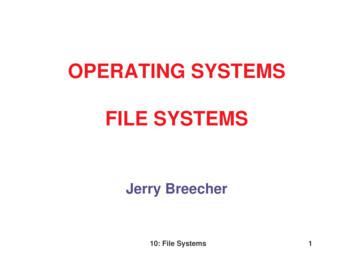How To File An Initial Estate Case In File And Serve
How to File an Initial Estate Case in File & ServeStep 1: Prepare your Petition and any other pertinent documents using the e-Filing version of thecourt forms and/or your own pleading templates where appropriate. Save your documents where youcan easily retrieve them.Step 2: Go to the court’s website at: www.courts.state.nh.us.Step 3: Select “Go to e-Filing and other Electronic Services” in the upper right hand corner.Step 4: Select the Attorneys E-File Here link and E-File Here:NHJB-3014-Pe (01/28/2019)Page 1 of 6
HOW TO FILE AN INITIAL ESTATE CASE IN FILE & SERVEStep 5: If you have not already done so, register your firm after watching the self-help videos.Step 6: Sign in with your username and password.Step 7: At the Filer Dashboard select Start a New Case.NHJB-3014-Pe (01/28/2019)Page 2 of 6
HOW TO FILE AN INITIAL ESTATE CASE IN FILE & SERVEStep 8: Input your court location, category, and case type. Save Changes.Step 9: Enter Party information. The Petitioner, Executor/Administrator and Deceased are requiredparties when filing a Petition for Estate Administration. The required parties will change depending onthe Petition you select to file.CategoryPetition TypeRequired PartiesProbate EstatePetitioner Petition for Estate or Petition for Temporary AdministrationDeceased Petition of Guardian to Pay Debts and Dispose ofFunds of Deceased WardProbate EstatePetitioner Petition of Nursing Home orDeceasedHospital/Nursing HomeProbate & Wills (No Notice of Will – No AdministrationPetitionerAdministration) Petition to File and Record Authenticated Copy of Will DeceasedProbate & Wills (No Petition to Prove Validity of WillPetitionerAdministration)Select yourself as the Lead Attorney for the party or parties you represent.Add all other parties named in the Petition by selecting “Add Another Party”.Save Changes between each party entered.NHJB-3014-Pe (01/28/2019)Page 3 of 6
HOW TO FILE AN INITIAL ESTATE CASE IN FILE & SERVEStep 10: Enter the filing details for your case.Leave EFile as the Filing Type in the first dropdown box as there are not yet other registered partiesto whom you would be sending an electronic copy.Select Petition for Estate Administration, Petition for Temporary Administration, Petition of Guardianto Pay Debts and Dispose of Funds of Deceased Ward, Petition of Nursing Home Administration,Petition to File and Record Authenticated Copy of Will, Notice of Will - No Administration, or Petitionto Prove Validity of Will from the Filing code dropdown.Fill in the Filing Description by typing in the Petition title. (Some attorneys include their client’s lastname at the end in case they do not complete their filing process. That makes it easier to retrievetheir work in progress.)Step 11: Upload your previously saved Petition by selecting the following icon:Select Save Changes after each document uploaded.Select Add Another Filing if you have additional documents to upload.NHJB-3014-Pe (01/28/2019)Page 4 of 6
HOW TO FILE AN INITIAL ESTATE CASE IN FILE & SERVEStep 12: Add your Service Contact information (your email address) onto the party you represent.This is how you will be notified of any action on the case.To do this, Select Actions and choose either Add New Service Contact or Add from Firm ServiceContacts if you have e-filed previously.Step 13: A payment account needs to be set up prior to proceeding. If you have not already set upan account do so now by clicking on the yellow Actions word at the top right hand corner and selectpayment account.Step 14: Fill in the final three fields and select Save Changes:This field is usually your client.This field is your firm credit card account.In this field you will put your own name.Select Save Changes.NHJB-3014-Pe (01/28/2019)Page 5 of 6
HOW TO FILE AN INITIAL ESTATE CASE IN FILE & SERVESelect Continue.Select the Submit Button. Your documents will be E-Filed to the court.After reviewing and accepting the filing, the court will prepare the Petition and send out Notice to allinterested parties. Instructions to the parties about electronic filing will be included.NHJB-3014-Pe (01/28/2019)Page 6 of 6
NHJB-3014-Pe (01/28/2019) Page 1 of 6 How to File an Initial Estate Case in File & Serve Step 1: Prepare your Petition and any other pertinent documents using the e-Filing version of the court forms and/or your o
work/products (Beading, Candles, Carving, Food Products, Soap, Weaving, etc.) ⃝I understand that if my work contains Indigenous visual representation that it is a reflection of the Indigenous culture of my native region. ⃝To the best of my knowledge, my work/products fall within Craft Council standards and expectations with respect to
A file pointer must be declared and used to access a file. Declaring a file pointer would be in this general form: FILE * ptr_name for example: FILE * inFile; // for an input file FILE * outFile; // for an output file inFile and outFile are just variable names, and as you know, you can name your variables whatever you want.
10: File Systems 5 FILE SYSTEMS INTERFACE Attributes of a File Name – only information kept in human-readable form Identifier – unique tag (number) identifies file within file system Type – needed for systems that support different types Location – pointer to file location on device Size – current file siz
Productivity ahf Applet Headline Factory document Productivity as Applix spreadsheet file . aep ArcExplorer project file Productivity mxd ArcGIS map document file Productivity alg ARCSOLO activity log Productivity avl ArcView File Productivity dbg ArcView File Productivity apr ArcView File . Productivity phb ClustaW tree file Productivity .
SolidWorks application program and then opens the part file that you selected. You could have also opene d the file by selecting File, Open, and typing or browsing to a file name or by selecting a file name from the File menu in SolidWorks. SolidWorks lists the last several files that you had open. Saving a File 6 Click to save changes to a file.
4. Click "Open Outlook Data File". 5. Select the .PST file you created Part B and click "OK". Closing the Link to the PST File If you would like to close the link to your PST file, follow these steps: 1. Right click the Outlook Data File on your Outlook Folder List. 2. Click "Close 'Outlook Data File'". 6. A link to the file will appear at the
OK Now under File we want the following Code: Main Menu - File File New. Creates a new Document 'CLEAR THE RICHTEXTBOX - MAKES NEW DOCUMENT Private Sub NewDocument() Document.Clear() End Sub File Open. Using the openWork Dialog that we made this code opens the file we select as plain text. 'OPEN WORK AS PLAIN TEXT FILE File Size: 874KBPage Count: 26
Operating System Concepts – 10th Edition 14.7 Silberschatz, Galvin and Gagne 2018 File System Layers (Cont.) Logical file system manages metadata information Translates file name into file number, file handle, location by maintaining file control blocks (inodes in UNIX) Directory management Protection La