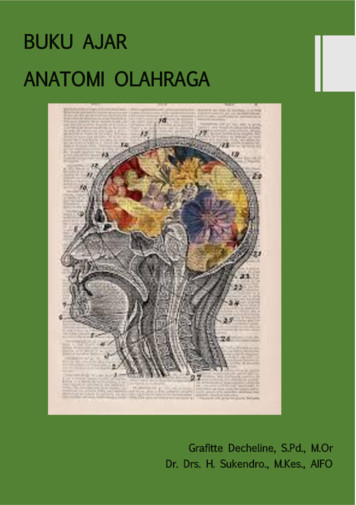Invoice Guidelines - Unilever
Procure to PayPerfect Invoice Guidelines 2017Unilever Ghana Limited
Unilever Ghana LimitedInvoicing Golden Rules Commence work only after you have received a valid Purchase Order, atUnilever we strictly adhere to ‘ NO PO NO PAY’ Send compliant tax/commercial invoices that adhere to Unilever’s invoicingrequirements. (Refer to page 6 – Unilever Invoicing requirements). Provide documents to fully support your invoice claim.(Delivery Note/waybillwith PO number on Invoice is mandatory for Factory Deliveries, For all ServiceInvoices DO numbers should be mentioned on face of the invoice) Ensure that the bank account details (including SWIFT and IBAN in case ofForeign payments ) are rightly mentioned on the invoice. Invoice should be Commercial/tax and not Proforma invoice, and should haveunique invoice number. Ensure the Tax/Commercial invoice is in the same currency as the PO Ensure you do not consolidate multiple Purchase Order lines into 1 line onthe invoice (Example, if the PO has service rate on line 1 and expenses on line2 do not consolidate them as one entry on the invoice). Ensure additional costs like freight costs are clearly mentioned on Invoice in aseparate line. Submit the invoice within 7 days of delivery of the goods / service.(Note thatPayment terms will be effective from date of invoice submission and not Invoicedate) In case of change in your contact no /Mail Address /Bank Details please markyour UL Requestor & Procurement Contact in copy and send an email to ourIBM HELPDESK stating the changed information. This will enable us tochange our records and not cause delay in Payment of your invoices. (Referpage 5 for information on Helpdesk) It is helpful to mention the name of the Unilever Requestor on the invoice. Ensure invoice print quality is reasonably good and readable. The invoice should be hand delivered /Couriered only to the Bill to Addressmentioned on PO/DO or soft copy can be mailed over given Id’s on page 4Note: Invoice failing to comply with all of above golden rules will be rejected2
Unilever Ghana LimitedInvoicing Golden RulesImportant things to remember: If you have not received a valid Purchase Order (10 digit) number startingwith 45XXXXXXXX series PO or DOXXXXXXXX via a system generated email,please inform your Unilever Requestor. Invoices without valid PurchaseOrder reference would be rejected. Only raise your invoice once you have the valid Purchase Order and havesuccessfully delivered the good/service (unless partial/staged invoiceshave been agreed). The Tax / Commercial Invoice should correctly reflect Unilever PO/DOnumber & Supplier Delivery Note Number (Mandatory for Goods, optionalfor service which will expedite the pay process) For Tax Legislation VAT number for Unilever Ghana Ltd must appear on theTax InvoiceVAT NO : C0002788411Company Registration No : C0002788411 Unilever follows strict No PO No Pay policy which precludes us from payingany invoice without a formal Purchase Order (PO/DO) issued for oursuppliers first. Invoice date should be after the PO/ DO date. Please ensure any previously agreed changes to the PO are reflected inyour invoice. Indicate the Purchase Order on the front page of the invoice. It may also bereferred to as Direct Order (DO) number. Credit Notes must reflect the Original Invoice number or the PO/DOnumber in case of overstated invoices. For Foreign Invoices amount will be paid to Bank details reflecting onInvoice, as such ensure the details are updated and correct For LocalVendors the invoices will be paid to bank account details updated in ourVendor Master data. In case if there is any change to your bank accountsplease reach out to your UL Procurement with all supporting's and get thedetails updated .3
Invoice SubmissionOnce goods and services have been delivered to Unilever Ghana,Supplier can choose any one of the below method to send the validTax/Commercial Invoice1. Via Physical / Post Submission : The Invoice can be handed over inPerson by the Vendor at the security desk addressing it clearly toAccount Payable Team. Alternatively the invoice can be couriered toour Post box details mentioned belowATTN : Accounts Payable TeamUnilever Ghana LimitedHeavy Industrial Area, Site 5APublishing Road, TemaPO Box 7212. Via Mail : Send the Tax / Commercial Invoice soft copy to thebelow mail address of the Accounts Payable teamGH.Payables@unilever.com with a CC to AP lever.comMahamud.Alidu@Unilever.comNote : Supplier to choose only 1 method for sending invoices, please do notduplicate and send invoices. Also Delivery Note /Way bills are a must to attachalong with Goods Invoices. The DO Numbers should always be quoted on allService related invoices.APPLICABLE ONLY FOR FOREIGN SUPPLIERS / FOREIGN CURRENCYTAX INVOICES: Adhere to all of the above compliant tax invoicesrules, and in addition:1. For Goods Tax Invoices - ** All shipping documents, Customsdocuments along with tax / commercial invoice must be sent toyour nominated person ( UL Requestor /Procurement agent ). Thenominated person will then verify all the supporting's and invoicealong with GR done and accordingly hand it over to AccountsPayable team for Scanning & Processing. No foreign invoice forgoods will be paid unless complete supporting documents areattached4
Checking Your Invoice StatusTungsten Invoice Status Service, also known as Vendor Query Portal is anonline service that gives you full visibility of your invoice processing andpayment status, regardless of your invoice submission method.The benefits of Vendor Query Portal (VQP) include: Simple and fast registration and login through the Tungsten Portal toquickly see the status of your invoice . Invoice information available from time of receipt through to finalpayment. No need to call or email Unilever’s Helpdesk. You have full control over the frequency of the update Extensive exception management for your existing business processes Tailored to your local language and supported by local customer serviceteams This functionality is Free of Charge – No Cost involved.Below is a link to a video that will aid to explain this functionality ers/get-invoice-status/Self- Registration for VQP:Click the link below to go to Unilever VQP welcome page. Click register orEnroll now link on the et/NewSupportRequest.aspx If the registration is successful, choose to “Connect with your Customer” onthe Tungsten portal Else, if registration failed due to certain reasons such as “company namealready exists”, raise a service ticket in the portal under the section of “helpand support Contact us rt/contact-us/IBM Helpdesk:For Procure to Pay related queries, you may also contact the Unileverhelpdesk below:Country Purchase Order &GhanaAccounts Payable & AribaProcurement ContactContact DetailsFinance.IP.GH@unilever.com Finance.AP.GH@unilever.comTel: 27-218-311-971Tel: 27-218-311-9715
Unilever Invoicing Requirements:All Non-Compliant Invoices will be rejected for processing. To ensure compliance per ourrequirements, please see below fields that should be present at the face of your invoice: ( Notethe numbers in the invoice is for instance and will vary case by case )Notes: Ensure the invoice is made out to the correct Unilever Business Unit and sent to the correctinvoicing address which is outlined in the Purchase Order. Ensure that the product/service you deliver matches the Purchase Order specifications(quantity, price, etc.) Ensure your invoice is in the same metrics & denomination as quoted on the Purchase Order.For e.g. If the order is in kg then the invoice should be in kg, if currency is EUR then the invoiceshould be in EUR. Please ensure any previously agreed changes to the Purchase Order are reflected in yourinvoice. If a credit note is required, please ensure it contains the necessary invoice & Purchase Ordernumber.6
Interpreting Unilever’s Purchase Order7
Invoice Submission Once goods and services have been delivered to Unilever Ghana, Supplier can choose any one of the below method to send the valid Tax/Commercial Invoice 1. Via Physical / Post Submission : The Invoice can be handed over in Person by
Unilever Nigeria Plc Annual Report Year ended 31 December 2021 Unilever Nigeria Plc. - Purpose-Led, Future-fit Unilever Nigeria Plc. is a member of the Unilever Group, one of the world's leading consumer goods companies. One in three people around the world use Unilever brands every day. With this reach comes responsibility and opportunity.
The Unilever Group consists of Unilever N.V. (NV) and Unilever PLC (PLC) together with the companies they control. The terms "Unilever", the "Group", "we", "our" and "us" refer to the Unilever Group. Our Strategic Report, pages 1 to 35, contains information about us, how we create value and how we run our business. It includes
Unilever defines a palm oil grievance as a complaint sent to Unilever about an alleged breach of Unilever's People and Nature Policy (PDF 2.04 MB) and the associated Guidelines. Unilever works closely with our suppliers, grievance raisers, and other stakeholders to investigate and resolve issues within our supply chain
Unilever defines a palm oil grievance as a complaint sent to Unilever about an alleged breach of Unilever's People and Nature Policy (PDF 2.04MB). Unilever works closely with our suppliers, grievance raisers, and other stakeholders to investigate and resolve issues within our supply chain in a timely, transparent, and effective manner.
Step 6: Supplier issues the tax invoice to UNILEVER TANZANIA LIMITED once steps 1-5 are complete. Step 7: Supplier’s tax invoice: a) Supplier must place the UNILEVER TANZANIA LIMITED PO/DO number on their tax invoice i.e. DO9840304 & 4510981324 b) Supplier’s tax invoice must be dated after t
PPA Interim Invoice, Invoice Items, and Documentation An Invoice consists of an Invoice record, line item records called Invoice Items, and attached receipts, invoices, or other documentation. Amount fields on Invoice Items roll up to the Invoice record. Create
Unilever Charts 2019 The following pages give selected financial and non-financial information, expressed in graphical form. Turnover and underlying sales growth 2 Operating profit 3 Operating margins 4 Underlying operating margin 5 Profit margins 6 Research and development, brand an
Anatomi Olahraga 6 Fisiologi Sistem Tulang 52 Sel Penyusun Tulang 53 BAGIAN IV ARTHROLOGI 64 Klasifikasi Sendi 64 A. Berdasrkan Tanda Struktural Yang Spesifik 64 B. Berdasrkan Jumlah Aksisnya 71 C. Berdasarkan Bentuk Permukaan Tulang 72 D. Berdasarkan Komponen Penyusun Kerangka 74 E. Berdasarkan Luas Gerakan 74 BAGIAN V MIOLOGY 76 Fibra Otot Seran Lintang 79 Fibra Otot Polos 84 Fibra Otot .