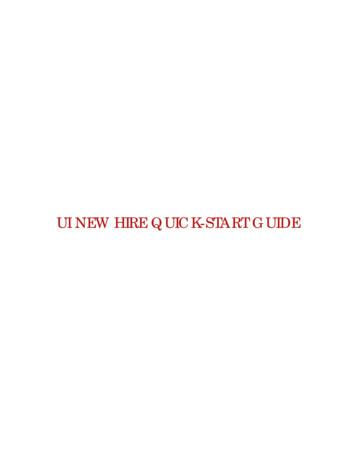KPMG Experienced Hire Recruiting And Senior Talent .
KPMG Experienced Hire Recruiting and Senior Talent AcquisitionTechnical Support Guide
Table of ContentsDocument Overview . 3Navigating KPMG’s Experienced Hire Recruiting and Senior Talent Acquisition Process . 3KPMG Career Center . 3KPMG Talent Community . 6Viewing and Accepting/Declining My Offer Letter . 8Email. 9Contact Technical Support for Help . 9Accessing KPMG’s Recruiting Portals: Supported Devices and Browsers . 10
Document OverviewWelcome to the KPMG Technical Support document for Experienced Hire Recruiting and Senior Talent Acquisition. Weare committed to making the electronic recruiting process as seamless as possible for our users and as a result, thisdocument describes the major system components of the Recruiting process and is intended to help guide our users alongthe way.KPMG Recruiting leverages the following system components:KPMG Career CenterKPMG Application PortalKPMG Talent CommunityKPMG Offer PortalThe section below outlines each of the major system components and provides a brief description of each component sothat users can easily navigate through the Recruiting Process.Navigating KPMG’s Experienced Hire Recruiting and Senior Talent Acquisition ProcessKPMG Career CenterThe KPMG Career Center is a place where users can explore a wealth of informative content about KPMG. Specifically,users can learn about KPMG's business areas, firm culture, benefits, and news. Additionally, this is a place where userscan follow KPMG on social media channels, view upcoming events, and search our current open positions.The Link to the KPMG Career Center is: http://us-jobs.kpmg.com/.Provided below are screenshots of the KPMG Career Center.
To search for positions that appeal to you, simply click on the Find Your Career link, highlighted in the picture above. Youwill have the option to search by Practice Area, KPMG Office Location and/or Keyword or Job ID, as pictured below.Upon clicking on the jobs name you will be taken to the job description were you can review the content and make surethat your skills and interests fit the responsibilities and qualifications of the job.Upon clicking Apply, you will be prompted to enter your email address and then enter or verify the minimum informationneeded to submit your resume for consideration. Once the necessary information has been verified, your submission willautomatically be recorded in our system.
Provided below is a partial screen shot of the Apply Information Collection page.Note: Users can “APPLY” through a number of avenues, including a posting on a Job Board or by searching the KPMGCareer Center. In all cases, you will be prompted to enter or verify the minimum information necessary to submit yourresume for consideration for open positions.
KPMG Talent CommunityIf you have not already done so, we encourage you to join our KPMG Talent Community. The KPMG Talent Community isset up to provide Talent Community members with the ability to manage their profile, set up job agents, and keep trackof positions they’ve applied to. In order to provide a customized experience and to allow you to maintain your individualinformation, you are required to provide your email address and a password to join and access the Talent Community.The first time you enter the Talent Community, you will be prompted to create a password and provide the minimalinformation necessary to customize your experience.The Link to the KPMG Talent Community is: https://us-talentcommunity.kpmg.com/tc.In the Talent Community you can edit your profile, create a job agent and review previously submitted jobs. To edit yourTalent Community Member Profile, simply click “Edit Profile”, make the desired updates, and click Submit.
Users also have the capability to Create, Edit, and Delete Job Alerts. Creating a Job Alert or multiple alerts will triggeremail notifications to the user on a weekly or monthly basis for jobs matching the criteria the user defines. To create aJob Alert, simply click “Create Job Search Agent”, define the agent criteria and click “Save” (see image below).Users can also review jobs they have applied to in the Jobs I’ve Applied To section. An example screenshot of this sectionis below.
KPMG Online ApplicationThe KPMG Online Application portal is where candidates will complete the KPMG Online Application form, if contacted bya Recruiter. Once the candidate submits the Online Application form, the respective recruiter will receive the completedform in an electronic PDF format. The information collected will be used, with consent, to initiate a background check andultimately will become a part of the candidate’s employee personnel file, should the candidate be selected for a positionwith KPMG. Provided below is a screen shot of the KPMG Online Application Portal:If you are attempting to login to complete or update the Online Application Form and receive an error message statingthat “The username or password may be incorrect, or access might be restricted”, please contact your Recruiter. Onceyou have submitted an Application, the form becomes locked for editing and the recruiter must release the Applicationform for editing.If you are attempting to login to complete or update the Online Application form and receive an error message statingthat the “Username and Password are invalid” and you would like to reset your password, select the “Forgot/ChangePassword? link. Next, enter your user name and click Submit.When creating your password, the password must be a minimum of 8 characters in length and include at least one letter,one number, and one special character (all non-alphanumeric characters on a standard keyboard are valid with theexception of comma “,” or period “.” or backslash “\”) (e.g., password1#).Finally, when entering your username and password, it is important to ensure that there are no additional spaces at thebeginning or end of your entry. If there are additional spaces, your login information will not be recognized and the“invalid” error will occur.Should you experience further technical difficulty, please reference the Contact Technical Support section to email aSystem Administrator and we will assist in answering your questions in a timely manner.Viewing and Accepting/Declining My Offer LetterThe KPMG Offer Letter portal is where candidates will review their offer letter and electronically inform KPMG of theirdecision by accepting or declining their offer, should the candidate receive an offer letter from KPMG. To login to the OfferLetter portal, the candidate will use the same user ID and password that was used for the Online Application.
Provided below is a screenshot of the KPMG Offer Letter portal login screen.If attempting to login to review an offer letter and receive an error message stating that “Username and Password areinvalid” and you would like to reset your password, select the “Forgot/Change Password” link and follow the prompts.If attempting to accept the offer and upon clicking Accept, nothing happens, first, review the supported devices andbrowsers section to ensure you are using a supported device and/or browser. Second, try closing your internet browsercompletely and re-open the browser. Third, try clearing your computers cookies and cache before launching a new sessionof your web browser. Finally, if feasible, try accepting/declining from another computer if the above approach does notwork.Should you experience further technical difficulty, please reference the Contact Technical Support section to email aSystem Administrator and we will assist in answering your questions in a timely manner.EmailOur recruiting systems make significant use of email as a means of communicating; due to the variety of mail systems, itmay be necessary to check your SPAM or Junk folder if you do not receive an expected email.Contact Technical Support for HelpShould you experience technical difficulty, please contact the KPMG Experienced Hire Recruiting Technical Support HelpDesk at mailto:us-hrscatsadmin@kpmg.com and a System Administrator will assist in answering your questions in atimely manner.Accessing KPMG’s Recruiting Portals: Supported Devices and BrowsersAs KPMG Experienced Hire Recruiting and Senior Talent Acquisition utilizes multiple technologies to optimize theRecruiting process, it is critical to ensure users are using compatible devices and web browsers. KPMG’s Recruitingtechnologies support the latest versions of Internet Explorer, Mozilla Firefox, Apple Safari, and Google Chrome. In regardto devices, our technologies support most Desktop/Laptops, IPhones and IPads, Android phones and Tablets, Windowsphones and Tablets. If you are using another device and/or web browser and are experiencing technical difficulty, pleasetry one of the supported devices and web browsers listed above.
Navigating KPMG’s Experienced Hire Recruiting and Senior Talent Acquisition Process KPMG Career Center The KPMG Career Center is a place where users can explore a wealth of informative content about KPMG. Specifically, users can learn about KPMG's business areas, firm culture, benefits, and news. Additionally, this is a place where users
Oracle Taleo Enterprise Recruiting User Guide Chapter 1 Recruiting Overview 1 1 Recruiting Overview Recruiting Overview Recruiting Process Oracle Taleo Recruiting is a solution that helps enterprises source, assess, and hire the best talent. The Oracle Taleo Enterprise suite includ
Oracle Taleo Enterprise Fluid Recruiting User Guide Chapter 1 Overview 1 1 Overview Overview Fluid Recruiting Overview Fluid Recruiting is an HTML recruiting solution that helps enterprises assess and hire the best talent. Fluid Recruiting offers a simple and modern user interface usable on desktop, laptop, tablet, and smartphone. Fluid
required new hire forms online through the UI New Hire system. This guide describes what UI New Hire is and how to complete the new hire forms. Tips and hints f or submitting the forms are also provided in this guide. You will use the UI New Hire system until your new hire forms have been completed. You will have
KPMG KPMG LLP KPMG’s 2008/9 Guidance KPMG Insights into IFRS - KPMG's practical guide to International Financial Reporting Standards, Fifth Edition 2008/9 Kraft Kraft Foods Global, Inc Mr Lucini Fernando Lucini Gonza
KPMG International is a Swiss cooperative. Member firms of the KPMG network of independent firms are affiliated with KPMG International. KPMG International provides no client services. No member firm has any authority to obligate or bind KPMG International or any other member firm vis-à-vis third parti
Ahmedabad: 380 015. Tel: 79 2686 8100 (20 lines) Fax: 079-2686 2362 e-Mail: sunilparekh@zyduscadila.com KPMG Contacts Pradeep Udhas Head, Markets Tel: 91 22 3983 6205 Fax: 91 22 3983 6000 e-Mail: pudhas@kpmg.com Hitesh Gajaria Executive Director Tel: 91 22 3983 5702 Fax: 91 22 3983 6000 e-Mail: hgajaria@kpmg.com KPMG in India Mumbai
SoURCE: SoCIAL RECRUITING SURvEy, jobvITE 2011. ESSENTIAL RECRUITING STATS 22 yES 63.6% NO 36.4% 2/3 of Companies have Successfully hired Through Social Networks successfullY hireD from social networKs in 2010 58% SoURCE: SoCIAL RECRUITING SURvEy, jobvITE 2011. ESSENTIAL RECRUITING STATS 23
n Flute, Jazz Flute* n Oboe n Clarinet, Jazz Clarinet* n Bassoon n Saxophone, Jazz Sax* Grades 1–8: Instrumental and singing exams Practical syllabuses are available in over 35 subjects, from Piano to Percussion, and from Harpsichord to Horn. There is a separate Jazz syllabus for Flute, Clarinet, Sax, Trumpet, Trombone, Piano and Ensembles.