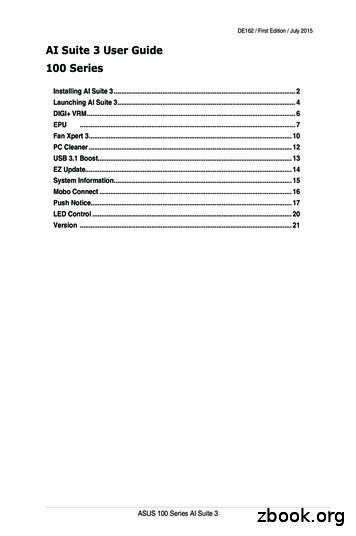General GPS Vehicle Tracker User Manual V1
General GPS Vehicle TrackerUser ManualV1.0
Introducing your DeviceLearn about your device’s layout, indications and specifications.1. Inside the BoxCheck your product box for the following items: Device Charging cable Relay User Manual2. OverviewLED IndicatorsPower indicator (red)IndicationQuick Flashing (flash 0.3s at interval of 0.3s)Low batterySolid redChargingFlashing (flash 1s at interval of 3s)Full charge
OffPower off or low batterySlow flashing (flash 0.1s at interval of 3s)Working normallyGPS indicator (blue)IndicationFlashing (flash 1s at interval of 3s)Searching GPS signalSlow flashing (flash 0.1s at interval of 3s)Receive GPS signal normallyOFFNo GPS signalGSM indicator (green)IndicationQuick Flashing (flash 0.3s at interval of 0.3s)GSM initializingFlashing (flash 1s at interval of 3s)Receive GSM signal normallySolid greenIn communication with phonesOFFNo GSM signal or no SIM cardSlow flashing (flash 0.1s at interval of 3s)GPRS on line3. SpecificationsDimension78.0(L) x 41.0(W) x 13.0(H) mmWeight38gVoltage range7.5-90VBackup Battery270mAh / 3.7VOperation Temperature-20 -70 Humidity20% - 80%Standby Time50 hoursGSM Frequencies850/900/1800/1900 MHzGPRSClass 12, TCP/IPGPS Channel66
GPS Sensitivity-165dBmAcquisition Sensitivity-148dBmPosition Accuracy 10mCold Start: 45sTTFF (Open Sky)Hot Start: 2sGSM/GPS AntennaBuilt-in designLED IndicatorGSM-green, GPS-blue, Power-redData TransmitTCP, SMSGeo-fence AlarmAlarm when get in or get out a specified areaSpeeding AlarmReport when speeds higher than the pre-set value.Low Power AlarmAlarm when backup battery is running outNon-movementMovement alarm based on built-in 3D motionDetectionsensorMileage ReportTrack by time/distance intervalRemote ControlCut off petrol/electricity4. Getting Started4.1 Switch onGet started by assembling and setting up your device for its first use.1.Open the SIM card cover.
2.Insert the SIM card.Note: SIM card should be equipped with GPRS and SMS functions.3.Turn power on.4.Close the SIM card cover and connect the device with the external power linewhich will be used to charge the terminal and built-in battery.
4.2 Switch off1.Take the SIM card out and turn power off.2.Close the SIM card cover and cut external power off.4.3 Charge the device (Covert installation)Plug the device connector into a charging cable.The charging cable with 2A FUSE for short-circuit over current protection.
Note:Improperly connecting the charging cable can cause serious damage to thedevice. Any damages by misuse are not covered by the warranty.4.4 Install the deviceYou need to choose somewhere that it won't be found, because the whole point offitting covert GPS vehicle tracker is the secrecy element.1. Your device has built-in GSM antenna and GPS antenna. During installation,please make sure the receiving side face is up ; any high power devices such asreversing radar, anti-theft device or communication equipment would affect thesignal of the device.2. All metallic cases of the windshield will attenuate the signal on the trackingdevice. It’s simply due to the shielding effects of the metal compound of the case.3. The device should be fixed into position with cable ties or wide double-side tape.Installation please refers to below picture.
- Under the dash board below the front windshield;- In the parcel shelf in the rear;- In the front bumper (non-material face), make sure the device does not get wet;- Under the wiper version (non-metal), make sure the device does not get wet;- Non Covert Installation - fix the device on the dash board below windshield.Device Wiring1 The standard voltage is 9V- 90V, the red wire is the positive, the black wire is thenegative.2. Connect the black wire to ground.4.5 Device wiring diagram
NOTE: Please pay attention to the diagram description, battery is 9-90V and relayremains 12V / ntrol line (4 pin)1. Your device comes with a power cord and is designed to use onlymanufacturer-specified original device. The red line is positive while theblack one is negative (the side should not be connected with groundwire).
2. The ACC line (orange) connects to ACC switch of the vehicle. Please besure to connect the ACC line; otherwise the device will enter ignitiondetection status when disconnect the ACC line. If you don’t need toanti-theft temporarily, just connect the ACC line to the positive side inparallel.3. Tele-cutoff (petrol/ electricity) control line (yellow) is connected to pin86 of the Tele-cutoff (petrol/ electricity) relay (equal to the yellow line ofthe relay socket).5. Quick Operation InstructionsTo properly use the device, common parameters should be set before initial use.This can be done by using the parameter editor or by sending SMS commands tothe device. (“,"should be English comma and no space before and after thecomma)5.1 Add SOS numberSMS command to the device to add the SOS number.SOS,A,No.1,No.2,No.3#“A” means to add new numbers, for It will reply“OK!”SOS1: 18165542975 SOS2: 18165542976 SOS3: 18165542977”
after set successfully.5.2 APN settingTo connect default platform www.cootrack.net, please send the SMS commandbelow,APN command format:APN,APN name# or APN,APN name,user name,password#Example:APN,CLENTE# or APN,ORANGE,ORANGE,ORANGE#An automatic reply “OK” will be sent in one minute if setup is successful.5.3 Server settingTo connect other platform, please send the SMS commands below:Command ww.cooaccess.net,8841,0#It will reply “OK” after set successfully.5.4 Set the center numberIf you want to cut off/restore oil by SMS command, you have to set a centernumber firstly. Only the center number can send the cut off/restore oil command tothe device. You can set your own mobile number as center number.The command for setting center number is:CENTER,A,mobile number#For example:
CENTER,A,18165542976#If set successfully, there is an “OK” reply message.Only the SOS number can be used to add or delete center number successfully.There is only one center number can be set.5.5 GPRS time intervalUsers can modify GPRS time sending interval by SMSTIMER,T1,T2#T1 ranges 5 18000 or 0(seconds), upload interval when ACC ON, 0 means noupload, default is 10;T2 ranges 5 18000 or 0(seconds), upload interval when ACC OFF, 0 means noupload, default is 10;5.6 Vibration alarm delay time settingDelay time for device entering vibration alarm state after the vehicle power is offand ACC is in low-level. In the vibration alarm state, if the vehicle vibrates for a fewtimes, it will activate the vibration alarm system. If the vehicle battery is still not on(ACC is in low level) after 3 minutes, the device will start vibration alarm.SMS format:DEFENSE,TIME#The time ranges from 1 to 60 minutes, default is 10.Note:
1. Preset SOS numbers before sending SMS alarm messages and calls.2. If there is no need for vibration alarm, please SMS SENALM,OFF# to close it.5.7 Check parameter settingYou can check the parameter setting by command:PARAM#Example: PARAM#Information replied:IMEI: 353419032348877 ---IMEI number of the device;TIMER: 10,10; ---GPS data uploading Interval;SENDS:5; --- the GPS working time when ACC is OFF;SOS:18165542976,,; --- SOS numbers, maximum 3 SOS numbers can be set andused for alarm and monitoring;Center Number:18165542976; ---only 1 center number can be set and used forcutting off /restoring oil command;Sensoralm: 10,5,1,180; --- detect 5 vibrations in 10s; the alarm delay is 180s;Defense time: 10; --- the vibration alarm delay is 10 minutes;TimeZone:E,8,0; --- time zone info.The replied information contains IMEI number, GPS data uploading Interval, GPSworking time, SOS number, center number, sensor time interval, vibration alarmdelay and time zone info.5.8 Check GPRS parameters
SMS command format:GPRSSET#Example:GPRSSET#Reply message:GPRS:ON//GPRS on/off status//Currently use APN:CMNET,user,password;//APN setting :http://maps.google.com/maps?q ;//platform information////preset web link setting information //6. Operation of device6.1 Power on/ Power offPower on: Once insert a valid SIM card and connect all the wires, turn on the device,then Power LED will flash first, during signal searching process, GSM and GPS LEDwill flash. Once GPS LED keeps slow flashing, it means the device has been locatedand it starts to work.Power off: Just turn off the power switch.The device will begin to upload positioning data to server once inserting a validSIM card and power on. During the working time, it can upload data to server every10 seconds.Note:To power on / power off, please remove the back cover first, refer to 4. GettingStarted.
6.2 Check location1. Via SMS1.1 SMS “WHERE#” to the SIM number of device. The device will send a locationmessage automatically. You can get the coordinates. If the device does not searchany information of location, it will send “No data” to the cell phone.Example:Current .99,Speed:0.00Km/h,DateTime:2013-10-08 17:35:321.2 SMS “URL#” to the SIM number of device. The device will send a locationGoogle Map link. If the device does not search any information of location, it willsend “No data” to the cell phone.Example: 10-08 17:36 http://maps.google.com/maps?q N22.577156,E113.9167482. Via platformGo to the platform website offered by dealers to check your vehicle location.6.3 Wire cut-off alarmWhen the electricity supply of device is cut off, it will activate cut-off alarm. In thiscase, the device will send related SMS to the specific numbers and dial the numbersin circles. If nobody answers, the call just keeps 3 loops at most. At the meantime,the device will upload SOS alarm data to the server. And it will send:
Cut Power! Date Time:13-06-17 14:53:06 ,http://maps.google.com/maps?q N22576713,E113.916585Note: The specific numbers should be preset, please refer to 5.16.4 Low battery alarmWhen the device is only working with battery, once the internal voltage of battery isless than 3.7V, device will send low battery alarm SMS to specific number and alarmon platform.Low battery alarm SMS content example:“Attention!!!Battery is too low, pleasecharge.” Which means the battery is too low, inform user charging it in time.Note: The specific numbers should be preset, please refer to 5.1.6.5 Vibration alarmThe vibration alarm function is off by default. To activate this function, please sendthe following command:SENALM, ON#The alarm will be sent to both the service platform and SOS numbers.When vehicle power is off, ACC status is low, and if the lead time of low ACC is morethan 10 minutes (settable), device will activate security alarm. When the securityalarm is on, once the vehicle vibrates for several times, the alarm will be activated;in the next 3 minutes, if vehicle power is still off(ACC status is low), device will startalarm. At this time, it will send alarm message to the service platform with thelatitude and longitude, while the platform will reply the Chinese address. Then the
terminal will send vibration alarm message to SOS numbers with the Chineseaddress, and call the SOS numbers in cycle. If nobody answers, it will stop callingafter 3 loops.If the Chinese address can not be acquired for certain reason, the terminal will senda message with the website link to the SOS numbers.Example:Sensor Alarm! 11-23 14:53 ,http://maps.google.com/maps?q N22576713,E113.916585Note:1. The SOS numbers should be preset.2. Send “SENALM, OFF#” to turn off the vibration alarm if don’t need.6.6 Oil cut-off1. via platformSend oil cut-off command on platform. To make sure the security of vehicle, trackercan only indicate to cut off oil when GPS is in valid position status, and the speed isless than 20KM/H or in static. Platform account password is needed when sendingoil cut off command.2. Via SMSFirstly, you should set a center number. Please refer to 5.4.Only center number can send the command to the device to cut off and restore oil.The format is: RELAY,1#
After the command is carried out, it will reply “Cut off the fuel supply: Success!Speed:0 Km/h”. If the command didn't carry out, it will reply the reason about failto carry out.Note: To ensure the safety of the driver and the car, this command is valid onlyunder two conditions: the GPS is located; the speed is less than 20km/h6.7 Restoring Oil1. Via platformWhen the alarm is off, sending recover oil commands manually. Device will restoreoil supplying, and vehicle will work normally again.Platform account password is needed when sending oil cut off command.2. Via SMSOnly center number can send the command to the device to restore oil.The format is: RELAY,0#After the command is carried out, it will receive “Restore fuel supply: Success!”6.8 Over Speed AlarmWhen the car is moving over a limited speed in average in a limited time period,then the device will send over speed alarm SMS to user.To turn on the over speed function, please send below SMS command:SPEED,ON,Time,Limited speed,way of alarm#Time range(Second): 5-600s (default as 20s).Limited speed range(km/h): 1-255, default:120.
Way of alarm: 0, GPRS only; 1, SMS GPRS; default:1.Example: SPEED,ON,10,120,1#Means when the car is moving over 120km/h in average in 10 seconds, the devicewill send over speed alarm to user.6.9 Restore to factory settingSMS command format: “FACTORY#” to set all parameter to default factory value.Once received “OK”, it succeeds.6.10 Reboot deviceWhen there is something wrong with the link of GPRS, e.g., the parameter setting ofthe device is correct, but you can't track the car on the platform. At this momentyou can send a command to the device to reboot the device.The format is: RESET#After receiving this command, the device will reboot after 1mins.7. Register and log onto GPS tracking platform: www.cootrack.netAccount: IMEI NumberThe function on the GPS platform can be realized as follows: Real-time Tracking Report and Statistics Online Configuration8. TroubleshootingIf you are having trouble with your device, try these troubleshooting proceduresbefore contacting a service professional.ProblemsRed LED doesCausesThe fuse blowsSolutionsReplace the fuse
not work whenpowerconnectedWrong installation of SIMCheck SIM card installationcard(Filth on the SIM card ironsurface.Fail to connectproviderCheck installation of deviceImproper installation(Beyond GSM service area4.3 Install the device)Use it in effective GSMservice offer areaTry again in a better signalBad signalchargeClean itContact internet serviceUseless SIMnetworkFail to4.1 Install SIM card)areaThe voltage is unsuitableImproper connectionConnect with power withsuitable voltageCheck connection withchargerShenZhen Concox Information Technology CO.,LtdTel: 86 755 2912 1200Fax: 86 755 2912 1290E-mail: jason@concox.cnAdd: 4/F, Building B, Gaoxinqi Industrial Park,Liuxian 1st Road, No.67 Bao'an District, Shenzhenwww.iconcox.com
Geo-fence Alarm Alarm when get in or get out a specified area Speeding Alarm Report when speeds higher than the pre-set value. Low Power Alarm Alarm when backup battery is running out Non-movement Detection Movement alarm based on built-in 3D motion sensor Mileage Report Track by time/distance interval Remote Control Cut off petrol/electricity 4. Getting Started 4.1 Switch on Get started by .
Vehicle GPS tracker (GPS GSM SMS/GPRS) TK110 User Manual (Version 3.6) Thank you for purchasing the tracker. This manual shows how to operate the device smoothly and correctly. Make sure to read this manual carefully before using this product. Please note that specification and information ar
2. SETTING GPS TRACKER (GT06, GT06N ,TR06, GT07) Setelah kartu GSM dipasang pada GPS Tracker, lalu nyalakan GPS Tracker dg menggeser tombol switch ON/OFF disamping slot kartu GSM. Gunakan handphone anda untuk mengirimkan sms berisi perintah setting dikirim ke nomer gsm
GPS shut off, GSM works in low consumption mode. Vibration, SMS command, calling tracker can wake up the tracker to work 5 minutes.) 3. STANDBY-SMS or Call to tracker, it will work 5 minutes. (it can standby 12 days) Command: STANDBY0000 Reply: SET OK! (Standby mode, GPS shut
GPS Vehicle tracker (GPS GSM SMS/GPRS) User Manual (Version 1.0) . 6.1 Set configuration of GT06 For example: When the device goes to Indonesia, and the customer put the sim card from the Indosat operator in it. . book empty!” 6.4 Check the parameter setting
Huntron Workstation software Tutorial for Tracker 2800/2800S It is very helpful if you have a working knowledge of Microsoft Windows prior to using . For this tutorial, the Tracker 2800 will be referred to in general as "Tracker". Select the Hardware tab and set the type of Tracker hardware to Tracker 2800, the
5.3.2. Text the tracker a SMS "APN123456 Space APN of your local GSM net operator" via a cell phone after obtaining your correct APN, and if succeeded in setup, the tracker will return the message "APN OK" e.g. send SMS command "apn123456 cmnet" to tracker device, If succeeded, "APN OK" is returned by the tracker in SMS.
GSM/GPRS/GPS Vehicle Tracker TK103A/B User Manual Preface Thank you for purchasing the tracker. This manual shows how to operate the device smoothly and correctly. Make sure to read this manual carefully before using this product. Please note that specification and information are subject to changes without prior notice in this manual. Any change will be integrated in the latest release. The .
Automotive GPS Tracking Device (MiCODUS MV720) Broken Authentication (API Server/GPS Tracker Protocol) The API server provides a way to directly send SMS commands to the GPS tracking device as if those messages were coming from the administrator's mobile device. In the image below, 123456 is the default GPS tracker password, which should be .