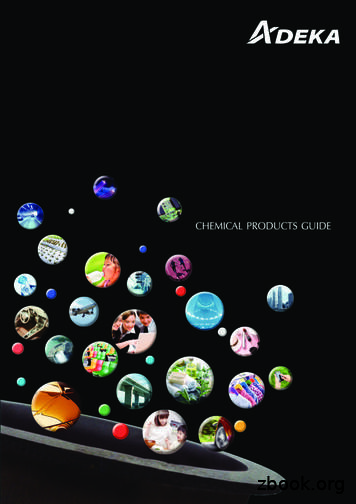Contacting Dialog Semiconductor
Following the acquisi on of Adesto Technologies, Dialog Semiconductor offers memory products as part of itsproduct por olio. The exis ng content from datasheets, including part numbers and codes should be used. Terms ofPurchase are provided on the Dialog l-terms-and-conditions-purchaseView our Dialog memory products por ontacting Dialog SemiconductorUnited Kingdom (Headquarters)Dialog Semiconductor (UK) LTDPhone: 44 1793 757700North AmericaDialog Semiconductor Inc.Phone: 1 408 845 8500Hong KongDialog Semiconductor Hong KongPhone: 852 2607 4271China (Shenzhen)Dialog Semiconductor ChinaPhone: 86 755 2981 3669GermanyDialog Semiconductor GmbHPhone: 49 7021 805-0JapanDialog Semiconductor K. K.Phone: 81 3 5769 5100KoreaDialog Semiconductor KoreaPhone: 82 2 3469 8200China (Shanghai)Dialog Semiconductor ChinaPhone: 86 21 5424 9058The NetherlandsDialog Semiconductor B.V.Phone: 31 73 640 8822TaiwanDialog Semiconductor TaiwanPhone: 886 281 786 222Email:enquiry@diasemi.comWeb site:www.dialog-semiconductor.comDownloaded from Arrow.com.#
AT45DB041E4-Mbit DataFlash (with Extra 128 kbits)1.65 V Minimum SPI Serial Flash MemoryFeatures Single 1.65 V - 3.6 V supplySerial Peripheral Interface (SPI) compatible- Supports SPI modes 0 and 3- Supports RapidS operationContinuous read capability through entire array- Up to 85 MHz- Low-power read option up to 15 MHz- Clock-to-output time (tV) of 6 ns maximumUser-configurable page size- 256 bytes per page- 264 bytes per page (default)- Page size can be factory pre-configured for 256 bytesTwo fully independent SRAM data buffers (256/264 bytes)- Allows receiving data while reprogramming the main memory arrayFlexible programming options- Byte/Page Program (1 to 256/264 bytes) directly into main memory- Buffer Write- Buffer to Main Memory Page ProgramFlexible erase options- Page Erase (256/264 bytes)- Block Erase (2 kB)- Sector Erase (64 kB)- Chip Erase (4 Mbits)Program and Erase Suspend/ResumeAdvanced hardware and software data protection features- Individual sector protection- Individual sector lockdown to make any sector permanently read-only128-byte, One-Time Programmable (OTP) Security Register- 64 bytes factory programmed with a unique identifier- 64 bytes user programmableHardware and software controlled reset optionsJEDEC Standard Manufacturer and Device ID ReadLow-power dissipation- 400 nA Ultra-Deep Power-Down current (typical)- 3 µA Deep Power-Down current (typical)- 25 µA Standby current (typical)- 7mA Active Read current (typical @ 15 MHz))Endurance: 100,000 program/erase cycles per page minimumData retention: 20 yearsComplies with full industrial temperature rangeGreen (Pb/Halide-free/RoHS compliant) packaging options- 8-lead SOIC (0.150" wide and 0.208" wide)- 8-pad Ultra-thin DFN (5 x 6 x 0.6mm)- 8-ball Ultra-thin UBGA (6 x 6 x 0.6mm)- Die in Wafer Form (contact factory for d from Arrow.com.
Table of Contents1. Description . . . . . . . . . . . . . . . . . . . . . . . . . . . . . . . . . . . . . . . . . . . . . . . . . . . . . . . . . . . . . . . . . . . . . . . . . . . . . . . . . . .52. Pin Configurations and Pinouts . . . . . . . . . . . . . . . . . . . . . . . . . . . . . . . . . . . . . . . . . . . . . . . . . . . . . . . . . . . . . . . . . . . .63. Block Diagram . . . . . . . . . . . . . . . . . . . . . . . . . . . . . . . . . . . . . . . . . . . . . . . . . . . . . . . . . . . . . . . . . . . . . . . . . . . . . . . . .84. Memory Array . . . . . . . . . . . . . . . . . . . . . . . . . . . . . . . . . . . . . . . . . . . . . . . . . . . . . . . . . . . . . . . . . . . . . . . . . . . . . . . . .95. Device Operation . . . . . . . . . . . . . . . . . . . . . . . . . . . . . . . . . . . . . . . . . . . . . . . . . . . . . . . . . . . . . . . . . . . . . . . . . . . . .106. Read Commands . . . . . . . . . . . . . . . . . . . . . . . . . . . . . . . . . . . . . . . . . . . . . . . . . . . . . . . . . . . . . . . . . . . . . . . . . . . . .116.1 Continuous Array Read (Legacy Command: E8h Opcode) . . . . . . . . . . . . . . . . . . . . . . . . . . . . . . . . . . . . . . . . . 116.2 Continuous Array Read (High Frequency Mode: 1Bh Opcode) . . . . . . . . . . . . . . . . . . . . . . . . . . . . . . . . . . . . . . 116.3 Continuous Array Read (High Frequency Mode: 0Bh Opcode) . . . . . . . . . . . . . . . . . . . . . . . . . . . . . . . . . . . . . . 126.4 Continuous Array Read (Low Frequency Mode: 03h Opcode) . . . . . . . . . . . . . . . . . . . . . . . . . . . . . . . . . . . . . . 126.5 Continuous Array Read (Low Power Mode: 01h Opcode) . . . . . . . . . . . . . . . . . . . . . . . . . . . . . . . . . . . . . . . . . . 136.6 Main Memory Page Read. . . . . . . . . . . . . . . . . . . . . . . . . . . . . . . . . . . . . . . . . . . . . . . . . . . . . . . . . . . . . . . . . . . 136.7 Buffer Read . . . . . . . . . . . . . . . . . . . . . . . . . . . . . . . . . . . . . . . . . . . . . . . . . . . . . . . . . . . . . . . . . . . . . . . . . . . . . 137. Program and Erase Commands . . . . . . . . . . . . . . . . . . . . . . . . . . . . . . . . . . . . . . . . . . . . . . . . . . . . . . . . . . . . . . . . . .157.1 Buffer Write . . . . . . . . . . . . . . . . . . . . . . . . . . . . . . . . . . . . . . . . . . . . . . . . . . . . . . . . . . . . . . . . . . . . . . . . . . . . . 157.2 Buffer to Main Memory Page Program with Built-In Erase. . . . . . . . . . . . . . . . . . . . . . . . . . . . . . . . . . . . . . . . . . 157.3 Buffer to Main Memory Page Program without Built-In Erase . . . . . . . . . . . . . . . . . . . . . . . . . . . . . . . . . . . . . . . 157.4 Main Memory Page Program through Buffer with Built-In Erase . . . . . . . . . . . . . . . . . . . . . . . . . . . . . . . . . . . . . 167.5 Main Memory Byte/Page Program through Buffer 1 without Built-In Erase . . . . . . . . . . . . . . . . . . . . . . . . . . . . . 167.6 Read-Modify-Write . . . . . . . . . . . . . . . . . . . . . . . . . . . . . . . . . . . . . . . . . . . . . . . . . . . . . . . . . . . . . . . . . . . . . . . . 177.7 Page Erase . . . . . . . . . . . . . . . . . . . . . . . . . . . . . . . . . . . . . . . . . . . . . . . . . . . . . . . . . . . . . . . . . . . . . . . . . . . . . 187.8 Block Erase . . . . . . . . . . . . . . . . . . . . . . . . . . . . . . . . . . . . . . . . . . . . . . . . . . . . . . . . . . . . . . . . . . . . . . . . . . . . . 187.9 Sector Erase . . . . . . . . . . . . . . . . . . . . . . . . . . . . . . . . . . . . . . . . . . . . . . . . . . . . . . . . . . . . . . . . . . . . . . . . . . . . 197.10 Chip Erase . . . . . . . . . . . . . . . . . . . . . . . . . . . . . . . . . . . . . . . . . . . . . . . . . . . . . . . . . . . . . . . . . . . . . . . . . . . . . . 207.11 Program/Erase Suspend . . . . . . . . . . . . . . . . . . . . . . . . . . . . . . . . . . . . . . . . . . . . . . . . . . . . . . . . . . . . . . . . . . . 207.12 Program/Erase Resume. . . . . . . . . . . . . . . . . . . . . . . . . . . . . . . . . . . . . . . . . . . . . . . . . . . . . . . . . . . . . . . . . . . . 228. Sector Protection . . . . . . . . . . . . . . . . . . . . . . . . . . . . . . . . . . . . . . . . . . . . . . . . . . . . . . . . . . . . . . . . . . . . . . . . . . . . .248.1 Software Sector Protection. . . . . . . . . . . . . . . . . . . . . . . . . . . . . . . . . . . . . . . . . . . . . . . . . . . . . . . . . . . . . . . . . . 248.1.1 Enable Sector Protection . . . . . . . . . . . . . . . . . . . . . . . . . . . . . . . . . . . . . . . . . . . . . . . . . . . . . . . . . . . . . . .248.1.2 Disable Sector Protection . . . . . . . . . . . . . . . . . . . . . . . . . . . . . . . . . . . . . . . . . . . . . . . . . . . . . . . . . . . . . .248.2 Hardware Controlled Protection . . . . . . . . . . . . . . . . . . . . . . . . . . . . . . . . . . . . . . . . . . . . . . . . . . . . . . . . . . . . . . 258.3 Sector Protection Register . . . . . . . . . . . . . . . . . . . . . . . . . . . . . . . . . . . . . . . . . . . . . . . . . . . . . . . . . . . . . . . . . . 258.3.1 Erase Sector Protection Register . . . . . . . . . . . . . . . . . . . . . . . . . . . . . . . . . . . . . . . . . . . . . . . . . . . . . . . .268.3.2 Program Sector Protection Register . . . . . . . . . . . . . . . . . . . . . . . . . . . . . . . . . . . . . . . . . . . . . . . . . . . . . .278.3.3 Read Sector Protection Register . . . . . . . . . . . . . . . . . . . . . . . . . . . . . . . . . . . . . . . . . . . . . . . . . . . . . . . . .278.3.4 About the Sector Protection Register . . . . . . . . . . . . . . . . . . . . . . . . . . . . . . . . . . . . . . . . . . . . . . . . . . . . .289. Security Features . . . . . . . . . . . . . . . . . . . . . . . . . . . . . . . . . . . . . . . . . . . . . . . . . . . . . . . . . . . . . . . . . . . . . . . . . . . . .299.1 Sector Lockdown . . . . . . . . . . . . . . . . . . . . . . . . . . . . . . . . . . . . . . . . . . . . . . . . . . . . . . . . . . . . . . . . . . . . . . . . . 299.1.1 Read Sector Lockdown Register . . . . . . . . . . . . . . . . . . . . . . . . . . . . . . . . . . . . . . . . . . . . . . . . . . . . . . . . .299.1.2 Freeze Sector Lockdown . . . . . . . . . . . . . . . . . . . . . . . . . . . . . . . . . . . . . . . . . . . . . . . . . . . . . . . . . . . . . . aded from Arrow.com.2
Table of Contents9.2 Security Register . . . . . . . . . . . . . . . . . . . . . . . . . . . . . . . . . . . . . . . . . . . . . . . . . . . . . . . . . . . . . . . . . . . . . . . . . 319.2.1 Programming the Security Register . . . . . . . . . . . . . . . . . . . . . . . . . . . . . . . . . . . . . . . . . . . . . . . . . . . . . . .319.2.2 Reading the Security Register . . . . . . . . . . . . . . . . . . . . . . . . . . . . . . . . . . . . . . . . . . . . . . . . . . . . . . . . . . .3210. Additional Commands . . . . . . . . . . . . . . . . . . . . . . . . . . . . . . . . . . . . . . . . . . . . . . . . . . . . . . . . . . . . . . . . . . . . . . . . . .3310.1 Main Memory Page to Buffer Transfer . . . . . . . . . . . . . . . . . . . . . . . . . . . . . . . . . . . . . . . . . . . . . . . . . . . . . . . . . 3310.2 Main Memory Page to Buffer Compare . . . . . . . . . . . . . . . . . . . . . . . . . . . . . . . . . . . . . . . . . . . . . . . . . . . . . . . . 3310.3 Auto Page Rewrite . . . . . . . . . . . . . . . . . . . . . . . . . . . . . . . . . . . . . . . . . . . . . . . . . . . . . . . . . . . . . . . . . . . . . . . . 3310.4 Status Register Read . . . . . . . . . . . . . . . . . . . . . . . . . . . . . . . . . . . . . . . . . . . . . . . . . . . . . . . . . . . . . . . . . . . . . . 3410.4.1 RDY/BUSY Bit . . . . . . . . . . . . . . . . . . . . . . . . . . . . . . . . . . . . . . . . . . . . . . . . . . . . . . . . . . . . . . . . . . . . . . .3510.4.2 COMP Bit . . . . . . . . . . . . . . . . . . . . . . . . . . . . . . . . . . . . . . . . . . . . . . . . . . . . . . . . . . . . . . . . . . . . . . . . . . .3510.4.3 DENSITY Bits . . . . . . . . . . . . . . . . . . . . . . . . . . . . . . . . . . . . . . . . . . . . . . . . . . . . . . . . . . . . . . . . . . . . . . .3510.4.4 PROTECT Bit . . . . . . . . . . . . . . . . . . . . . . . . . . . . . . . . . . . . . . . . . . . . . . . . . . . . . . . . . . . . . . . . . . . . . . .3510.4.5 PAGE SIZE Bit . . . . . . . . . . . . . . . . . . . . . . . . . . . . . . . . . . . . . . . . . . . . . . . . . . . . . . . . . . . . . . . . . . . . . .3610.4.6 EPE Bit . . . . . . . . . . . . . . . . . . . . . . . . . . . . . . . . . . . . . . . . . . . . . . . . . . . . . . . . . . . . . . . . . . . . . . . . . . . .3610.4.7 SLE Bit . . . . . . . . . . . . . . . . . . . . . . . . . . . . . . . . . . . . . . . . . . . . . . . . . . . . . . . . . . . . . . . . . . . . . . . . . . . . .3610.4.8 PS2 Bit . . . . . . . . . . . . . . . . . . . . . . . . . . . . . . . . . . . . . . . . . . . . . . . . . . . . . . . . . . . . . . . . . . . . . . . . . . . . .3610.4.9 PS1 Bit . . . . . . . . . . . . . . . . . . . . . . . . . . . . . . . . . . . . . . . . . . . . . . . . . . . . . . . . . . . . . . . . . . . . . . . . . . . . .3610.4.10The ES bit . . . . . . . . . . . . . . . . . . . . . . . . . . . . . . . . . . . . . . . . . . . . . . . . . . . . . . . . . . . . . . . . . . . . . . . . . .3611. Deep Power-Down . . . . . . . . . . . . . . . . . . . . . . . . . . . . . . . . . . . . . . . . . . . . . . . . . . . . . . . . . . . . . . . . . . . . . . . . . . . .3711.1 Resume from Deep Power-Down. . . . . . . . . . . . . . . . . . . . . . . . . . . . . . . . . . . . . . . . . . . . . . . . . . . . . . . . . . . . . 3711.2 Ultra-Deep Power-Down . . . . . . . . . . . . . . . . . . . . . . . . . . . . . . . . . . . . . . . . . . . . . . . . . . . . . . . . . . . . . . . . . . . 3811.3 Exit Ultra-Deep Power-Down . . . . . . . . . . . . . . . . . . . . . . . . . . . . . . . . . . . . . . . . . . . . . . . . . . . . . . . . . . . . . . . . 3912. Buffer and Page Size Configuration . . . . . . . . . . . . . . . . . . . . . . . . . . . . . . . . . . . . . . . . . . . . . . . . . . . . . . . . . . . . . . .4013. Manufacturer and Device ID Read . . . . . . . . . . . . . . . . . . . . . . . . . . . . . . . . . . . . . . . . . . . . . . . . . . . . . . . . . . . . . . . .4114. Software Reset . . . . . . . . . . . . . . . . . . . . . . . . . . . . . . . . . . . . . . . . . . . . . . . . . . . . . . . . . . . . . . . . . . . . . . . . . . . . . . .4315. Operation Mode Summary . . . . . . . . . . . . . . . . . . . . . . . . . . . . . . . . . . . . . . . . . . . . . . . . . . . . . . . . . . . . . . . . . . . . . .4416. Command Tables . . . . . . . . . . . . . . . . . . . . . . . . . . . . . . . . . . . . . . . . . . . . . . . . . . . . . . . . . . . . . . . . . . . . . . . . . . . . .4517. Power-On/Reset State . . . . . . . . . . . . . . . . . . . . . . . . . . . . . . . . . . . . . . . . . . . . . . . . . . . . . . . . . . . . . . . . . . . . . . . . .5117.1 Power-Up/Power-Down Voltage and Timing Requirements . . . . . . . . . . . . . . . . . . . . . . . . . . . . . . . . . . . . . . . . 5118. System Considerations . . . . . . . . . . . . . . . . . . . . . . . . . . . . . . . . . . . . . . . . . . . . . . . . . . . . . . . . . . . . . . . . . . . . . . . . .5219. Electrical Specifications . . . . . . . . . . . . . . . . . . . . . . . . . . . . . . . . . . . . . . . . . . . . . . . . . . . . . . . . . . . . . . . . . . . . . . . .5319.1 Absolute Maximum Ratings . . . . . . . . . . . . . . . . . . . . . . . . . . . . . . . . . . . . . . . . . . . . . . . . . . . . . . . . . . . . . . . . . 5319.2 DC and AC Operating Range. . . . . . . . . . . . . . . . . . . . . . . . . . . . . . . . . . . . . . . . . . . . . . . . . . . . . . . . . . . . . . . . 5319.3 DC Characteristics . . . . . . . . . . . . . . . . . . . . . . . . . . . . . . . . . . . . . . . . . . . . . . . . . . . . . . . . . . . . . . . . . . . . . . . . 5419.4 AC Characteristics . . . . . . . . . . . . . . . . . . . . . . . . . . . . . . . . . . . . . . . . . . . . . . . . . . . . . . . . . . . . . . . . . . . . . . . . 5519.5 Program and Erase Characteristics . . . . . . . . . . . . . . . . . . . . . . . . . . . . . . . . . . . . . . . . . . . . . . . . . . . . . . . . . . . 5620. Input Test Waveforms and Measurement Levels . . . . . . . . . . . . . . . . . . . . . . . . . . . . . . . . . . . . . . . . . . . . . . . . . . . . .5721. Output Test Load . . . . . . . . . . . . . . . . . . . . . . . . . . . . . . . . . . . . . . . . . . . . . . . . . . . . . . . . . . . . . . . . . . . . . . . . . . . . .5722. Using the RapidS Function . . . . . . . . . . . . . . . . . . . . . . . . . . . . . . . . . . . . . . . . . . . . . . . . . . . . . . . . . . . . . . . . . . . . . .5823. AC Waveforms . . . . . . . . . . . . . . . . . . . . . . . . . . . . . . . . . . . . . . . . . . . . . . . . . . . . . . . . . . . . . . . . . . . . . . . . . . . . . . .6024. Write Operations . . . . . . . . . . . . . . . . . . . . . . . . . . . . . . . . . . . . . . . . . . . . . . . . . . . . . . . . . . . . . . . . . . . . . . . . . . . . . .6225. Read Operations . . . . . . . . . . . . . . . . . . . . . . . . . . . . . . . . . . . . . . . . . . . . . . . . . . . . . . . . . . . . . . . . . . . . . . . . . . . . . aded from Arrow.com.3
Table of Contents26. Detailed Bit-level Read Waveforms: RapidS Mode 0/Mode 3 . . . . . . . . . . . . . . . . . . . . . . . . . . . . . . . . . . . . . . . . . . . .6527. Auto Page Rewrite Flowchart . . . . . . . . . . . . . . . . . . . . . . . . . . . . . . . . . . . . . . . . . . . . . . . . . . . . . . . . . . . . . . . . . . . .6928. Ordering Information . . . . . . . . . . . . . . . . . . . . . . . . . . . . . . . . . . . . . . . . . . . . . . . . . . . . . . . . . . . . . . . . . . . . . . . . . . .7128.1 Ordering Detail . . . . . . . . . . . . . . . . . . . . . . . . . . . . . . . . . . . . . . . . . . . . . . . . . . . . . . . . . . . . . . . . . . . . . . . . . . . 7128.2 Ordering Codes (Standard DataFlash Page Size) . . . . . . . . . . . . . . . . . . . . . . . . . . . . . . . . . . . . . . . . . . . . . . . . 7128.3 Ordering Codes (Binary Page Size) . . . . . . . . . . . . . . . . . . . . . . . . . . . . . . . . . . . . . . . . . . . . . . . . . . . . . . . . . . . 7228.4 Ordering Codes (Reserved) . . . . . . . . . . . . . . . . . . . . . . . . . . . . . . . . . . . . . . . . . . . . . . . . . . . . . . . . . . . . . . . . . 7229. Packaging Information . . . . . . . . . . . . . . . . . . . . . . . . . . . . . . . . . . . . . . . . . . . . . . . . . . . . . . . . . . . . . . . . . . . . . . . . .7329.1 8S1 – 8-lead JEDEC SOIC . . . . . . . . . . . . . . . . . . . . . . . . . . . . . . . . . . . . . . . . . . . . . . . . . . . . . . . . . . . . . . . . . 7329.2 8S2 – 8-lead EIAJ SOIC. . . . . . . . . . . . . . . . . . . . . . . . . . . . . . . . . . . . . . . . . . . . . . . . . . . . . . . . . . . . . . . . . . . . 7429.3 8 MA1 – 8-pad UDFN. . . . . . . . . . . . . . . . . . . . . . . . . . . . . . . . . . . . . . . . . . . . . . . . . . . . . . . . . . . . . . . . . . . . . . 7529.4 CS4-8A – 8-ball WLCSP . . . . . . . . . . . . . . . . . . . . . . . . . . . . . . . . . . . . . . . . . . . . . . . . . . . . . . . . . . . . . . . . . . . 7630. Revision History . . . . . . . . . . . . . . . . . . . . . . . . . . . . . . . . . . . . . . . . . . . . . . . . . . . . . . . . . . . . . . . . . . . . . . . . . . . . . .7731. Errata . . . . . . . . . . . . . . . . . . . . . . . . . . . . . . . . . . . . . . . . . . . . . . . . . . . . . . . . . . . . . . . . . . . . . . . . . . . . . . . . . . . . . aded from Arrow.com.4
1DescriptionThe AT45DB041E is a 1.65 V minimum, serial-interface sequential access Flash memory ideally suited for a widevariety of digital voice, image, program code, and data storage applications. The AT45DB041E also supports theRapidS serial interface for applications requiring very high speed operation. Its 4,194,304 bits of memory areorganized as 2,048 pages of 256 bytes or 264 bytes each. In addition to the main memory, the AT45DB041E alsocontains two SRAM buffers of 256/264 bytes each. The buffers allow receiving of data while a page in the mainmemory is being reprogrammed. Interleaving between both buffers can dramatically increase a system's ability towrite a continuous data stream. Also, the SRAM buffers can be used as additional system scratch pad memory,and E2PROM emulation (bit or byte alterability) can be easily handled with a self-contained three step read-modifywrite operation.Unlike conventional Flash memories that are accessed randomly with multiple address lines and a parallelinterface, the DataFlash uses a serial interface to sequentially access its data. The simple sequential accessdramatically reduces active pin count, facilitates simplified hardware layout, increases system reliability, minimizesswitching noise, and reduces package size. The device is optimized for use in many commercial and industrialapplications where high-density, low-pin count, low-voltage, and low-power are essential.To allow for simple in-system re-programmability, the AT45DB041E does not require high input voltages forprogramming. The device operates from a single 1.65 V to 3.6 V power supply for the erase and program and readoperations. The AT45DB041E is enabled through the Chip Select pin (CS) and accessed via a three-wire interfaceconsisting of the Serial Input (SI), Serial Output (SO), and the Serial Clock (SCK).All programming and erase cycles are 21Downloaded from Arrow.com.5
2Pin Configurations and Pinouts8-pad UDFN (1)Top View8-lead SOICTop View(through 182736458-Ball WLCSPBottom ViewPin 1SOGNDVCCWPWPCSV CCRESETGNDSCKSOSIFigure 2-1. PinoutsNote:1.The metal pad on the bottom of the UDFN package is not internally connected to a voltage potential.This pad can be a “no connect” or connected to GND.2. Contact Dialog Semiconductor for manufacturing flow and availability.Table 2-1.Pin ConfigurationsAssertedStateTypeLowInputSCKSerial Clock: This pin is used to provide a clock to the device and is used to control the flow ofdata to and from the device. Command, address, and input data present on the SI pin isalways latched on the rising edge of SCK, while output data on the SO pin is always clockedout on the falling edge of SCK.—InputSISerial Input: The SI pin is used to shift data into the device. The SI pin is used for all data inputincluding command and address sequences. Data on the SI pin is always latched on the risingedge of SCK. Data present on the SI pin is ignored whenever the device is deselected (CS isdeasserted).—InputSOSerial Output: The SO pin is used to shift data out from the device. Data on the SO pin isalways clocked out on the falling edge of SCK. The SO pin is in a high-impedance statewhenever the device is deselected (CS is deasserted).—OutputSymbolCSName and FunctionChip Select: Asserting the CS pin selects the device. When the CS pin is deasserted, thedevice is deselected and normally be placed in the standby mode (not Deep Power-Downmode) and the output pin (SO) is in a high-impedance state. When the device is deselected,data is not be accepted on the input pin (SI).A high-to-low transition on the CS pin is required to start an operation and a low-to-hightransition is required to end an operation. When ending an internally self-timed operation suchas a program or erase cycle, the device does not enter the standby mode until the operation wnloaded from Arrow.com.6
SymbolName and FunctionAssertedStateTypeLowInputLowInputWrite Protect: When the WP pin is asserted, all sectors specified for protection by the SectorProtection Register are protected against program and erase operations regardless of whetherthe Enable Sector Protection command has been issued or not. The WP pin functionsindependently of the software controlled protection method. After the WP pin goes low, thecontents of the Sector Protection Register cannot be modified.WPIf a program or erase command is issued to the device while the WP pin is asserted, the deviceignores the command and performs no operation. The device returns to the idle state once theCS pin has been deasserted. The Enable Sector Protection command and the SectorLockdown command, however, are recognized by the device when the WP pin is asserted.The WP pin is internally pulled-high and can be left floating if hardware controlled protection isnot used. However, it is recommended that the WP pin also be externally connected to VCCwhenever possible.RESETReset: A low state on the reset pin (RESET) terminates the operation in progress and resetsthe internal state machine to an idle state. The device remains in the reset condition as long asa low level is present on the RESET pin. Normal operation can resume once the RESET pin isbrought back to a high level.The device incorporates an internal power-on reset circuit, so there are no restrictions on theRESET pin during power-on sequences. If this pin and feature is not used, then it isrecommended that the RESET pin be driven high externally.VCCDevice Power Supply: The VCC pin is used to supply the source voltage to the device.Operations at invalid VCC voltages can produce spurious results; do not attempt this.—PowerGNDGround: The ground reference for the power supply. Connect GND to the system 03/2021Downloaded from Arrow.com.7
3Block DiagramFlash Memory ArrayWPPage (256/264 bytes)Buffer 1 (256/264 bytes)SCKCSRESETVCCGNDBuffer 2 (256/264 bytes)I/O InterfaceSISOFigure 3-1. Block wnloaded from Arrow.com.8
4Memory ArrayTo provide optimal flexibility, the AT45DB041E memory array is divided into three levels of granularity comprisingof sectors, blocks, and pages. Figure 4-1 illustrates the breakdown of each level and details the number of pagesper sector and block. Program operations to the DataFlash can be done at the full page level or at the byte level (avariable number of bytes). The erase operations can be performed at the chip, sector, block, or page level.Sector ArchitectureBlock 0Page Architecture8 PagesSector 0bBlock 2Sector 0b 248 pages63,488/65,472 bytesPage 0Block 1Page 1Block 0Sector 0a 8 pages2,048/2,112 bytesBlock ArchitectureSector 0aPage 6Page 7Block 30Sector 1 256 pages65,536/67,584 bytesSector 7 256 pages65,536/67,584 bytesPage 14Page 15Block 62Page 16Block 63Page 17Block 64Page 18Block 65Sector 2Sector 6 256 pages65,536/67,584 bytesSector 1Block 33Page 9Block 1Block 32Sector 2 256 pages65,536/67,584 bytesPage 8Block 31Block 254Block 255Block 2,048/2,112 bytesPage 2,046Page 2,047Page 256/264 bytesFigure 4-1. Memory Architecture wnloaded from Arrow.com.9
5Device OperationThe device operation is controlled by instructions from the host processor. The list of instructions and theirassociated opcodes are contained in Table 16-1, on page 45, through Table 16-4, on page 46. A valid instructionstarts with the falling edge of CS followed by the appropriate 8-bit opcode and the desired buffer or main memoryaddress location. While the CS pin is low, toggling the SCK pin controls the loading of the opcode and the desiredbuffer or main memory address location through the SI (Serial Input) pin. All instructions, addresses, and data aretransferred with the Most Significant Bit (MSB) first.Three address bytes are used to address memory locations in either the main memory array or in one of the SRAMbuffers. The three address bytes are comprised of a number of dummy bits and a number of actual device addressbits, with the number of dummy bits varying depending on the operation being performed and the selected devicepage size. Buffer addressing for the standard DataFlash page size (264 bytes) is referenced in the datasheet usingthe terminology BFA8 - BFA0 to denote the 9 address bits required to designate a byte address within a buffer. Themain memory addressing is referenced using the terminology PA10 - PA0 and BA8 - BA0, where PA10 - PA0denotes the 11 address bits required to designate a page address, and BA8 - BA0 denotes the 9 address bitsrequired to designate a byte address within the page. Therefore, when using the standard DataFlash page size, atotal of 20 address bits are used.For the “power of 2” binary page size (256 bytes), the buffer addressing is referenced in the datasheet using theconventional terminology BFA7 - BFA0 to denote the eight address bits required to designate a byte address withina buffer. Main memory addressing is referenced using the terminology A18 - A0, where A18 - A8 denotes the 11address bits required to designate a page address, and A7 - A0 denotes the eight address bits required todesignate a byte address within a page. Therefore, when using the binary page size, a total of 19 address bits ownloaded from Arrow.com.10
6Read CommandsBy specifying the appropriate opcode, data can be read from the main memory or from either one of the two SRAMdata buffers. The DataFlash supports RapidS protocols for Mode 0 and Mode 3. See Section 26, Detailed Bit-levelRead Waveforms: RapidS Mode 0/Mode 3, diagrams in this datasheet for details on the clock cycle sequences foreach mode.6.1Continuous Array Read (Legacy Command: E8h Opcode)By supplying an initial starting address for the main memory array, the Continuous Array Read command can beused to sequentially read a continuous stream of data from the device by providing a clock signal; no additionaladdressing information or control signals need to be provided. The DataFlash incorporates an internal addresscounter that automatically increments on every clock cycle, allowing one continuous read from memory to beperformed without the need for additional address sequences. To perform a Continuous Array Read using thestandard DataFlash page size (264 bytes), an opcode of E8h must be clocked into the device followed by threeaddress bytes (which comprise the 24-bit page and byte address sequence) and four dummy bytes. The first 11bits (PA10 - PA0) of the 20-bit address sequence specify which page of the main memory array to read and the lastnine (BA8 - BA0) of the 20-bit address sequence specify the starting byte address within the page. To perform aContinuous Array Read using the binary page size (256 bytes), an opcode of E8h must be clocked into the devi
DS-AT45DB041E--8783N--3/2021 AT45DB041E 4-Mbit DataFlash (with Extra 128 kbits) 1.65 V Minimum SPI Serial Flash Memory Features z Single 1.65 V - 3.6 V supply z Serial Peripheral Interface (SPI) compatible - Supports SPI modes 0 and 3 - Supports RapidS operation z Continuous read capability through entire array - Up to 85 MHz - Low-power read option up to 15 MHz
Most pre-defined dialog boxes are for getting input from the user Pre-defined dialog boxes 7 dialog Create and display empty dialog box export2wsdlg Export variables to workspace inputdlg Create and open input dialog box listdlg Create and open list-selection dialog box printdlg Print dialog box questdlg Create and open question dialog box
Beberapa yang fenomenal adalah Laskar Pelangi (novelis Andrea Hirata, sutradara Riri Riza), Ayat-Ayat Cinta (novelis Habiburrahman El Shirazy, . dialog novel lebih panjang dibanding film, 3) dialog novel lebih pendek dibanding film, 4) dialog novel dipecah menjadi beberapa dialog film, dan 5) dialog film .
ADEKA SUPER TEOS PRODUCT NAME Si(OC 2H5)4 CHEMICAL FORMULA APPLICATION Dielectric film/Semiconductor ADEKA HIGH-PURITY TEOP PO(OC 2H5)3 Dopant/Semiconductor ADEKA HIGH-PURITY TEB B(OC 2H5)3 Dopant/Semiconductor ADEKA HIGH-PURITY TiCl4 TiCl4 Electrode/Semiconductor ADEKA SUPER TMA Al(CH 3)3 High-k material/Semiconductor ADEKA ORCERA TDMAH Hf[N(CH 3)2]4 High-k material/Semiconductor
Example-Based Dialog Modeling Relaxation – Once there is no example, dialog experts have some relaxation strategies according to the genre and domain of dialog. State can be approximated by relaxing particular state variables for avoiding data sparseness. Utterance Similarity – Select the best one among the retrieved dialog examples
user utterance with the dialog state which is de ¿ ned as the relevant internal variables that affect the next system action. For an EBDM, we should automatically make an exam-ple database from the dialog corpus. The Dialog Example DataBase (DEDB) is semantically indexed to generalize the data in which the keys for indexing dialog examples can be
Mar 29, 2011 · ADF CODE CORNER Handling the af:dialog OK and CANCEL buttons 5 In the opened dialog, keep the current values for the button text and the disabled state. To make the af:dialog instance in the managed bean that handles the dialog action, you create a JSF component binding. In the visual editor, select the dialog component and open the Property Inspector. In the Property Inspector,
TestStand menus), the UAT- TestStand Login dialog is shown instead of the standard TestStand dialog. Figure 2. The standard TestStand dialog is replaced by the UAT dialog This dialog connects to the UAT user database and uses this information to manage users in TestStand, as well as performing login when UAT successfully identifies the user.
9.1 Setting up the PCB 9.1.1 Board Options dialog The Board Options dialog allows you to set parameters relating to individual PCB documents. Select Design » Board Options (DO) from the menus to open the dialog. The settings in this dialog are saved with the PCB file. Figure 1. Set grid options in the Board Options dialog. Measurement Unit