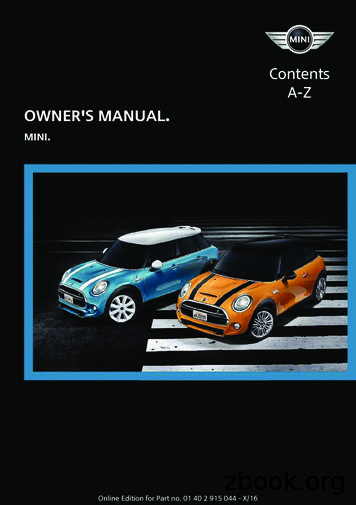Owner's Manual And Instal Lation Instructions 29-inch Wide .
Owner'sManualandinstal lation instructions 29-inch WideELECTRIC DRYERSBm rm.mrlIMPORTANT:Your dryer may took differentfrom the dryer shown.Read and follow all safetyand operatinginstructionsbefore first use of this product.Sears,RoebuckPART NO 3405586andCo.,Rev AHoffrnanPRINTEDEstates,IN U.SAIL 60179U.S.A.
EW lease read this manual. It will helpyou install and operate your newKenmoreDryer in the safest and mosteconomicalway.Use the spaceIf you need more informationabout thecare and operation of Kenmore appliancescall your nearest Sears store. You willneed the completemodel and serialnumberswhen requestinginformation.Your dryer's model and serial numbersare located on the Model and SerialNumber Plate.ModelNo.SerialNo.below to recordnumber and serial numberKenmore Dryer.the modelof your newDate of PurchaseKeep this book and your SearsSalescheck(receipt}in a safeplace for futurereference.
Full One Year WarrantyonMechanicaland ElectricalPartsFor one year from the date of purchase,WarrantyRestrictionIf the dryer is subjected to other thanprivate family use, all warranty coverageif this dryeris effectivefor only 90 days.WarrantyServiceis installedand operatedaccordingto the instructionsin this manual,Sears will repair or replace any of itsmechanicalor electrical parts if they aredefectivein material or workmanship.NOTE: Exhaustingyour dryer witha plastic vent may void this warranty.Pages 23-27 of this manual describethe completeexhaust requirementsforthis dryer.Warranty service is availableyour nearest Sears ServiceUnited States.by contactingCenter in theThis warranty applies only whileis in use in the United States.This warranty gives you specific legal rights,and you may also have other rights whichvary fromstate to state.Sears, Roebuckand Co., Dept.HoffrnanEstates,IL 60179.Your safetyand the safetythis dryerof othersis very817WA,important.We have providedmany importantsafety messagesin this manualand on your appliance.Alwaysread and obey all safety messages.This is the safety alert symbol.This symbolalertsyou to hazardsthat can kil! or hurt you and others.All safety messageswill be precededby the safetyalert symboland the word "DANGER"or "WARNING;'These words mean:injuredyoukilleddon'tor followYou will ifbeseriouslyinstructions.Youcan if beseriouslyinjuredyoukilleddon't or followinstructions.All safety messageswill identify the hazard,tell you how to reducethechanceof injury, and tell you what can happenif the instructionsarenot followed.
YOUR SAFETY iS IMPORTANTTO US.WARNING:To reduce the risk of fire,electric shock, or injury to persons whenusing your dryer, follow basic precautions,including the following: Read all instructionsbefore using the dryer. Do not dry articles that have beenpreviously cleaned in, washed in, soakedin, or spotted with gasoline, dry-cleaningsolvents, or other flammableor explosivesubstancesas they give off vapors thatcould ignite or explode. Do not allow children to play on or inthe dryer. Close supervisionof childrenis necessary when the dryer is usednear children. Before the dryer is removed fromor discarded,remove the door. Do not reach into the dryeris moving.serviceif the drum Do not tamper Do not use fabric softeners or productsto eliminate static unless recommendedby the manufactureror product.of the fabric Clean lint screenload.beforeor after each Keep area around the exhaust openingand adjacent surroundingareas free fromthe accumulationof lint, dust, and dirt.of the machineObserveand exhaustvent should be cleaned periodicallyqualified service personnel.SAVE THESE INSTRUCTIONSIMPORTANT:softener Do not use heat to dry articles containingfoam rubber or similarly textured rubberlike materials. The interior Do not install or store this dryer where itcan be exposed to water and/or weather.with controls. Do not repair or replace any part of thedryer or attempt any servicing unlessspecifically recommendedin the Owner'sManual or in published user-repairinstructionsthat you understandandhave the skills to carry out.all governingcodesand ordinances.by
INSTALLATIONOVERVIEWFor a complete list of tools and partsneeded, see pages 5-7.A. SELECTLOCATIONStandardFOR stallationArea/C!osetInstructions(pgs.iB. INSTALLLEVELINGLEGS (p. pplied with dryer)Level4 leveling legsTwo cornerposts (fromdryer carton)Flashlight (optionaldepending oninstallation)9-10)
C.MAKEELECTRICALCONNECTION(pgs.12-22)@If usinga powerTools/4-inch nutdriver (shown)or socket wrenchcord:Needed:PartsNeeded:#2 Phillips headscrewdriverNew 3- or 4-wire, 30-amp.,U.L.-listed power supplycord kit (includes strain relief)Flashlight (optionaldepending on installation)If makinga direct wire connection:Tools Needed:/4-inch nutdriver (shown)or socket wrenchWire stripperPartsNeeded:#2 Phillips headscrewdriverlO-gauge, 3- or 4-wire,flexible armoredor nonmetallicsheathed copper cable(with grounding wire).Flashlight (optionaldepending oninstallation)3/4-inch,U.L.-listedstrain relief
D.CONNECTEXHAUSTToolsTin snips(pgs.23-27)Needed:PartsDuct tapeNeeded:4-inch rigid orflexible heavymetal ventfFlashlight(optional dependingon installation)4-inch metal elbow(s)(optional dependingon installation)O0Fiat-bladedscrewdriver4-inch outletexhaust hood(4) 4-inchdiameter clamps
A. SELECT LOCATION FORYOUR DRYERSelectingthe properlocation for yourdryer makes installationeasy andgives you the best dryingperformance.STANDARDINSTALLATIONCheck location where dryer will be installed.Proper installationis your responsibility.Make sure you have everythingnecessaryfor correct installation(see illustrationbelow).The dryer mustcan be exposednot be installed where itto water and/or weather. Proper operationof dryer cyclesrequires temperaturesabove 45 F (atlower temperatures,the dryer may notshut off at the end of automaticcyclesand drying times will be extended).ExplosionKeep flammablematerialsand vapors,such as gasoline,away from dryer.Place dryer at least 18 inches abovethe floor for a garage installation.Failureto followcan resultthesein death,instructionsexplosion,or fire. Check code requirements.Somecodes limit or do not permit installationof clothes dryers in garages,closets,mobile homes, or sleeping quarters.Contact your local building inspector.30-amp.XSupport:Floor must besturdy enough to supporta total weight of 175pounds (includes dryerand load weight).Hazardfuse.Level floor:Maximumallowable slope underentire dryer - 1 inch.
gDoor(Large Opening)2713Side-SwingDoor(Wide Opening)Hamper Door(Wide Opening)2713/16'9
RECESSED AREA/CLOSETiNSTALLATiON iNSTRUCTiONSCheckgoverningcodesand ordinances.This dryer may be installedarea or closet.in a recessedThe dryer must not be installed where itcan be exposedto water and/or weather.* Proper operationof dryer cyclesrequires temperaturesabove 45 F (atlower temperatures,the dryer may notshut off at the end of automaticcyclesand drying times will be extended).MINIMUM* Check code requirements.Somecodes limit or do not permit installationof clothes dryers in garages,closets,mobile homes, or sleepingquarters.Contact your local buildinginspector.WARNING:applianceTo reducethe risk of fire, thismust be exhaustedoutdoors.NOTE: No fuel-burningappliancesmaybe installed in the same closet as a dryer.INSTALLATIONSPACINGJ:3"f**a.8.sq. in:r,,lIfll I nil}ventilationarea**24 sq. in.minimumventilatienarea3"I I 29"-H F-.1,,FrontView(DoorNot Shown)Side View(Door Shown)FrontView(Door With Vent)* Additionalclearancesfor wall, doorandfloor moldings mayhe required. 0" clearanceis acceptablehnt notrecornmended.** Openingis minirnnmforclosetdoor.Lonvereddoor with equivalent airopeningsisacceptable.*** Additional space is neededwhenexternal exhaustelbow is used.Can be 0" clearancewhenhouseexhaustingis linedupdirectly withdryerexhaust.* In the above illustration,the installationspacing is in inches and is the minimumallowable.* Additionalspacing should be consideredfor ease of installationand servicing.* If closet door is installed, the minimumair openingsin top and bottom areI0required.Louveredair openingsacceptable.doors with equivalentin top and bottomare* All installationsmust be exhaustedoutside. Use at least the minimumdimensionsindicated.
B. iNSTALL LEVELING LEGSLevelingyour dryer correctlywillreduceoperatingnoise and provideimproveddryingperformance.STEP 5. Stand the dryer up and moveit close to its final location. Leave enoughroom to connect the exhaust vent.STEP 6. Check levelness of dryer byplacing a level on top of the dryer, firstside-to-side;then front-to-back.STEP 1. Take two of the cardboardcorners from the carton. Place themon the floorin back of the dryer.STEP 2. Firmly grasp the body of thedryer (not the top or consolepanel).Gently lay dryer on the cardboard corners.STEP 7. If dryer is not level, prop thedryer up using two stacked cardboardcorner posts. Use a wrench to adjustthe legs up or down.STEPcheck3. With one of the legs in hand,the ridges for a diamondmarking.STEP 4. Start to screw the legs intothe holes by hand. Use a wrench to finishturning the legs until diamondmarkingis no longer visible. This is when werecommendyou start checkingthe dryerfor levelness.Further adjustmentmaybe necessary.NOTE: It may be necessaryto levelthe dryer again after it is moved intoits final position.11
C,MAKEELECTRICALELECTRICALCONNECTIONIt is yourresponsibility: To contacta qualified To assurethat the electricalelectricalinstaller.installationis adequateand in conformancewiththe NationalElectricalCode, ANSI/NFPA 70 - latest edition and all localcodes and ordinances.Copies of the code standardsabove may be terymarchParkQuincy, MassachusettslistedAssociation02269The properelectricalconnectionensuresa safe installationthatmeetslocalcoderequirements.A three-wireor four-wire,singlephase, 120/240-volt,60-Hz., AC-only,electricalsupply (or three-wireorfour-wire,120/208-voltif specified onserial/ratingplate) is required on aseparate30-amperecircuit, fused onboth sides of the line. A time-delayfuseor circuit breaker is recommended.This dryer is manufacturedwith the3-wire, frame-groundingconductorconnectedto the NEUTRAL(whiteor center) of the wiring harness of theterminal block. Do not have a fuse inthe neutral or groundingcircuit. A fusein the neutral or groundingcircuit couldresult in an electricalshock.Use a 4-conductorcord whendryer is installed in a mobilean area where local codespermitELECTRICALCONNECTIONOPTIONSgroundingthe neutral.And You Will BeConnecting To:If Your Home Has:Go ToPageA U.L.-tisted, 120/240-voltminimum, 30-amp., dryerpower supply cord.*13-1.receptacle(NEMA Type 10-30R)3-wire directA fused disconnect15 - II.3-wire electrical3,h" lorcircuit breaker box*4-wire electricalA U.L.-listed, 120/240-voltminimum, 30-amp., dryerpower supply cord.18 - Ill.receptacle(NEMA Type 14-30R)4-wire directA fused disconnect21 - IV.I 5"Icircuit breaker box.*if local codes do not permit the connection of a frame-groundingto the neutral wire, see the instructions on page 17.I2throughthehome ordo notconductoror
i. THREE-WIRECONNECTIONELECTRICALTO RECEPTACLEUse a 3-wire power supplyLocal codes may permit the use ofa U.L.-listed,120/240-voltminimum,30-ampere,dryer power supply cordkit (pigtail). Power supply cord shouldbe type SRD or SRDT and be at leastfour feet long. The wires that connectto the dryer must end with ring terminalsor spade terminalswith upturned ends.cord:Do not use an extensioncord withthis dryer.Fire HazardDo not connect plug end of powersupply cord into a live receptaclebefore connectingpower supply cordto dryer terminalblock.Use a new UL approved 30 amperepower supply cord.Use a UL approvedstrain relief.The power supply cord must have three,No.-10 copper wires to match a threewire receptacleof NEMAType10-30R.Disconnect power before makingelectrical connections.Connect neutral wire (white or centerwire) to center terminal (silver).Ground wire (green or bare wire)must be connected to green groundconnector.Connect remaining 2 supply wiresto remaining 2 terminals (gold).Securely tighten all electricalconnections.Spade terminalswith upturned ends(OR ring terminals)Failure to follow these instructionscan result in death, fire, or electricalshock,terminals(0R spadeterminals)This blade connectedtethis conductor%-inch,U.L.-listedstrain reliefThree WirePowerSupplyNeutral 0R)13
ntheevent of malfunction or breakdown, groundingwill reduce the riskof electric shock by providinga pathof least resistancefor electric current.The power supply cord must be pluggedinto an appropriateoutlet that is properlyinstalled and groundedin accordancewith all local codes and undingconductorresult in a risk of electric shock.of thecanCheckwith a qualifiedelectricianor servicemanif your are in doubt as to whether theapplianceis properlygrounded.Do not modify the plug on the powersupply cord. If it will not fit the outlet,have a proper outlet installedby aqualifiedelectrician.STEP1. DisconnectSTEP 3. Attach a 3/4-inch, U.L.-listedstrain relief to the hole below terminalblock opening. Strain relief should havea tight fit with dryer cabinet and be in ahorizontalposition.Put the power supplycord through the strain relief.STEP 4. Loosenor removeterminalblockscrews. Connectthe neutral wire (whiteor center) of power supply cord underthe center screw of the terminal block.STEP5. Connectthe othertwo wiresto outer terminalblock screws. Securelytighten all electricalconnections.External groundCenter silver-coloredconnector2rminalblockscrewpower.STEP 2. Remove hold-downand terminal block cover.screw(white)H01d-d0wnscrewNeutral /grounding wire(green/yellow)III\"3/4-inch,U.L.-listedstrain relief3 Wire Connection withFrame-GroundingConductorSTEP6. Tightenthe strainreliefSTEP7. Insert tab of terminalscrews.blockcover into slot of the dryer rear panel.Secure cover with hold-downscrew.Terminal blosk severIf local codes do not permit theconnectionof a frame groundingconductorto the neutralwire,see the instructionson page 17.Otherwise,proceedon page 23.I4withinstallation
II. THREE-WIRECONNECTIONELECTRICAL(DIRECT WIRE)Prepare cable as directed:A conduitconnectorGROUNDINGFire HazardUse 10 gauge solid copper wire.Use a UL approved strain relief.Disconnect power before makingelectrical connections.Connect neutral wire (white or centerwire) to center terminal (silver).Ground wire (green or bare wire)must be connected to green groundconnector.mustbe installedatjunction box. Allow four feet of slack in theline so dryer can be moved if servicingis ever necessary.iNSTRUCTIONSThis appliancemust be connectedtoa groundedmetal, permanentwiringsystem; or an equipment-groundingconductormust be run with the circuitconductorsand connectedto theequipment-groundinglead on the appliance.STEP1. Disconnectterminalorpower.STEP la. Strip 31/2 inches of outercovering from end of cable. If using3-wire cable with groundingwire, cutthe bare wire even with outer covering.Connect remaining 2 supply wiresto remaining 2 terminals (gold).Securely tighten all electricalconnections.Failure to follow these instructionscan result in death, fire, or electricalshock.STEPlb.Cut 1 inch of insulationfromthe end of each insulated wire. Shape theend of each wire into a "U" shaped hook.The dryer can be connecteddirectly tofused disconnector circuit breaker boxwith three-wire,flexible armored or nonmetallic sheathedcopper cable (withgroundingwire). All current-carryingwiresmust be insulated.15
STEP2.Removehold-downscrewand STEP 4a. Place the hook-shapedterminalblockcover.of the wire over the terminal blockThe open side of the hook shouldH01d-d0wnscrewto the right. Squeeze hook end oftogetherSTEP3. Attach a 3/4-inch, U.L.-listedrelief to the hole below terminalblock opening.Strain relief should havea tight fit with dryer cabinet and be in ahorizontalposition.Put the direct wirecablethroughthe strainSTEP4. Loosenrelief.or removeterminalblockscrews. Connect the neutral wire (whiteor center) of direct wire cable under thecenter screw of the terminalblock.External groundconnectorSTEP6. TightenSTEP7. Insertfacewirea loop.5. Connectto outer terminalsame method(s)Securely tightenTerminalblock coverSTEPstrainto formendscrew.the othertwo wiresblock screws using thedescribedin STEP 4a.all electrical connections.the strainrelieftab of terminalscrews.blockcover into slot of the dryer rear panel.Secure cover with hold-downscrew.If local codes do not permit theconnectionof a frame-groundingconductorto the neutralwire,see the instructionson page 17.Otherwise,proceedon page 23.withinstallationCentersilver-coloredblock screwNeutral wire(white)Neutralgro0ndingwire (green/yellow)3-Wire Connection with Direct Wireand Frame GroundingConductorI63/4-inch,&L-listedstrainrelief
ALTERNATECONNECTION:If localcodesdonotpermittheconnectionofa ectwire cable is in place(see STEPS 1-3 on page 14 for powercord connectionsor STEPS 1-3 onpages15-16for directwireconnection).STEP 3. Remove the neutral groundingwire (green/yellowwire) from externalgroundingconnectorscrew. Loosen orremove terminalblock screws. Connectneutral groundingwire and the neutralwire (white or center) of power supplycord or direct wire cable under the centerscrew of the terminalblock.STEP4. Connectthe othertwo wiresto outer terminalblock screws. Securelytighten all electricalconnections.STEP5. Tightenthe strainreliefSTEP6. Insert tab of terminalscrews.blockcover into slot of the dryer rear panel.Secure cover with hold-downscrew.STEP 7. Connectseparatecoppergroundingwire from external groundconnectorto an adequateground. Ifcodes permit and a separategroundingwire is used, it is recommendedthat aqualified electriciandeterminethat thegroundingpath is adequate.ProceedwithExternalgroundinstallationon page23.Neutralgr0unding wire(green/yell0w)Groundingpathdetermined by aqualified electricianAlternate3 WireExternal-GroundingConnectionwithConductor17
Ill. MAKE FOUR-WIREELECTRICAL CONNECTIONTO RECEPTACLEUse a 4-wire powersupplyLocal codes may permit the use ofa U.L.-listed,120/240-voltminimum,30-ampere,dryer power supply cord kit(pigtail). Power supply cord should betype SRD or SRDT and be at least fourfeet long. The wires that connect to thedryer must end with ring terminalsorspade terminalswith upturned ends.cord:For mobileFire HazardUse a new UL approved 30 amperepower supply cord.Use a UL approvedhomesor otherfour-wireinstallations,the power supply cord musthave four, No.-10 copper wires andmatch a four-wirereceptacleof NEMAType 14-30R. The fourth wire (groundingconductor)must be identifiedwith agreen cover or bare copper wire andthe neutral conductorby a white cover.strain relief.Do not use an extensionDisconnect power before makingelectrical connections.cord withthis dryer.Do not connect plug end of powersupply cord into a live receptaclebeforeconnectingpower supply cord to dryerterminalblock.Connect neutral wire (white or centerwire) to center terminal (silver).Ground wire (green or bare wire)must be connected to green groundconnector.Connect remaining 2 supply wiresto remaining 2 terminals (gold).Securely tighten all electricalconnections.Failure to follow these instructionscan result in death, fire, or utralGroundingwire (gre
the dryer. Close supervision of children is necessary when the dryer is used near children. Before the dryer is removed from service or discarded, remove the door. Do not reach into the dryer if the drum is moving. Do not install or store this dryer where it can be exposed to water and/or weather. Do not tamper with controls.
er's Manual and the following Owner's Man‐ uals: Integrated Owner's Manual in the vehicle. Online Owner's Manual. MINI Motorer’s Guide App. Notes on updates can be found in the appendix of the printed Owner's Manual for the vehicle. Owner's Manual for Navigation, Entertainment, Communication Owner's Manual for Navigation, Entertainment,
Owner's Manual and the Integrated Owner's Manual in the vehicle. Notes on updates can be found in the ap-pendix of the printed Owner's Manual for the vehicle. Owner's Manual for Navigation, Entertainment, Communication The Owner's Manual for Navigation, Enter-tainment, and Communication can be ob-tained as printed book from the service cen-ter.
Independent Personal Pronouns Personal Pronouns in Hebrew Person, Gender, Number Singular Person, Gender, Number Plural 3ms (he, it) א ִוה 3mp (they) Sֵה ,הַָּ֫ ֵה 3fs (she, it) א O ה 3fp (they) Uֵה , הַָּ֫ ֵה 2ms (you) הָּ תַא2mp (you all) Sֶּ תַא 2fs (you) ְ תַא 2fp (you
DuoDiner DLX 6-in-1 Highchair Chaise haute 6 en 1 DuoDiner DLX Silla alta 6 en 1 DuoDiner DLX Owner'Owner's Manual Manual du propriétaire s Manual Manual del propietario
193 M/s. Murugappa Morgan Thermal Ceramics Ltd., Brand Owner 194 M/s. Abbott India Ltd., Brand Owner 195 M/s. RPG Life Sciences Ltd., Brand Owner 196 M/s. Endurance Technologies Ltd., Brand Owner 197 M/s. Modi Distillery, Brand Owner 198 M/s. Kohinoor Speciality Foods India Pvt. Ltd., Brand Owner 199 M/s. Keventer Agro Ltd., Brand Owner 200 M/s.
10. Door/liftgate Open 11. Key System Fault See Owner's Manual 12. Loose Fuel Cap 13. Tire Pressure Low – Add Air 14. AWD Error: See Owner's Manual (if so equipped) 15. AWD High Temp. Stop Vehicle (if so equipped) 16. AWD Tire Size Incorrect: See Owner’s Manual (if so equipped) 17. CVT Error: See Owner’s Manual 18. Shipping Mode On Push .
Roland Aerophone Pro AE-30 Owner's Manual Home » Roland » Roland Aerophone Pro AE-30 Owner's Manual Contents [ hide 1 Roland Aerophone Pro AE-30 Owner's Manual 2 Owner's Manual (this document) 3 USING THE UNIT SAFELY 4 IMPORTANT NOTES 4.1 Power Supply: Use of Batteries 4.2 Repairs and Data 4.3 Additional Precautions 4.4 Using External .
LG Sound Bar Owner's Manual August 8, 2021August 20, 2022 1. 1 Comment on LG Sound Bar Owner's Manual Home » LG » LG Sound Bar Owner's Manual Contents hide 1 LG Sound Bar Owner's Manual 2 Safety Information 3 Unique features 4 Remote control 5 Front panel 6 Rear panel 7 About LED condition 7.1 Useful functions for using the unit