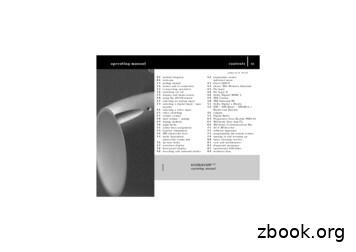892984A1, 892984A2 INSTALLATION INSTRUCTIONS - DTS PANEL .
892984A1, 892984A2INSTALLATION INSTRUCTIONS DTS PANEL MOUNT REMOTE CONTROLNotice to Personnel Installing this KitThe installation of this product requires an installer who is specifically trained to work onMercury Marine’s digital throttle and shift (DTS) systems. The installer must be trained inthe proper installation, electronic calibration, and operation of the DTS system. Failure tocorrectly install this product may make this product and/or the DTS system inoperable orunsafe for use.IMPORTANT: Electronic Calibration Required Before Use – After Installation of thisproduct, the DTS system will require electronic calibration. This calibration must notbe attempted by anyone other than a person who has been specifically trained in Mercury Marine’s Digital throttle and shift (DTS) systems. Improper electronic calibrationof the digital throttle and shift (DTS) system will make this product and/or the DTSsystem inoperable or unsafe for use.Components Contained in Kit21456373247DESCRIPTIONREF. QTY.11ERC - Remote Control, Panel21Cover - bezel, back31Cover - bezel, front43Screw - #12 x 1.25 in.52Screw - M4 x 1261Wrench - Allen 2.5 mm71Wrench - Allen, 5 mmPage 1 of 10Printed in U.S.A- 2004, Mercury MarinePART 3373JANUARY 2004
883465A1, 883465A2Panel Mount Control Installation3248Required Mounting ClearancesaÎÎÎÎÎÎÎÎÎÎÎ3249a - Hand clearancePage 2 of 10
883465A1, 883465A2Locating and Drilling Mounting Area1. Locate area of boat where the remote control is to be mounted. Allow sufficient clearance for handle movement and clearance for the wiring behind the mounting area.2. Select the correct template (supplied) for mounting application.3. Place template over mounting area; cut and drill as instructed on template.IMPORTANT: After cutting mounting area, make sure opening is free of sharp edges.a3600a - TemplateInstalling The Remote Control1. Make sure opening is free of sharp edges.2. Route wiring for the remote control into opening.ob0040Page 3 of 10
883465A1, 883465A23. Make remote control wiring connections.4. Insert the bayonet end into bracket hole. This will prevent connector from pulling out.5. Allow slack in the trim button harness going to the control handle. This harness will flexand move during control handle movement.IMPORTANT: Allow slack in the trim button harness going to the control handle. Thisharness will flex and move during control handle movement.ab3601a - Bayonet endb - Trim button harnessPage 4 of 10
883465A1, 883465A26. Place the remote control into the opening.32507. Fasten the remote control with three 32mm (1.25 in.) long screws.aa3251a - Mounting screw (3)Page 5 of 10
883465A1, 883465A28. Control Handle Tension Adjustment – Screw can be adjusted to increase or decreasethe overall effort to move the control handle. This will help prevent the handle from unwanted motion in rough water. Turn screw towards “ ” to increase tension or towards“–” to decrease tension.9. Detent Tension Adjustment Screw – This screw can be adjusted to increase or decreasethe effort to move control handle into or out of detent position. Turn screw towards “ ”to increase tension or towards “–” to decrease tension.ba3252a - Control handle tension adjustment screwb - Detent tension adjustment screw10. Install front and back bezel covers with attaching screws.abc3254a - Front coverb - Back coverc - Screw - (2) M4 x 12Page 6 of 10
883465A1, 883465A2Wiring & InstallationWiring – Single Engine with Panel bcdefgh- Remote control- Remote control connections- “D” clamps- Lanyard stop switch- Key switch- Start/stop panel (optional)- System View (optional)- Connector – foot throttleijklmno3606- Termination resistor- To engine- Data harness- DTS command module harness- DTS command module- Accessory power relay- HornPage 7 of 10
883465A1, 883465A2Panel Mount Control Featuresedfcgibhaa - Lanyardb - Lanyard Stop Switchc - Control Handle – (F) Forward, (N) Neutral, (R) Reverse. Position control handleto neutral for starting the engine.d - Neutral Lock Button – Pressing this button will allow the control handle to bemoved out of neutral and will allow the engine to shift into gear. If the controlhandle is moved without pressing the shift switch, the remote control providesthrottle control only. The horn will sound twice when in this mode, the enginewill not shift and RPM is limited to 3000 RPM to prevent engine damage.e - Trim/Tilt Switch – Refer to Power Trim Operation in the engine operation manual. The ignition switch will have to be turned on for trim/tilt operation.f - Throttle Only Key – This feature allows the boat operator to increase engineRPM for warm-up, without shifting the engine into gear. To engage throttle only,move the control handle into neutral position. Depress and hold the throttle onlybutton while moving the control handle ahead to the forward detent. Hold in thebutton until the horn sounds twice. The horn sound indicates that throttle only isengaged. Advance the control handle to increase engine RPM. To disengage,return the control handle back to neutral position. Engine RPM is limited to prevent engine damage.g - Stop/Start Key – Can be used to start or stop the engine. The ignition keyswitch will have to be in the “ON” position to start the engine.h - Detent Tension Adjustment – (remove cover for access) This screw can be adjusted to increase or decrease the effort to move control handle into or out ofdetent position. Turn screw towards “ ” to increase tension or towards “–” todecrease tension.i - Control Handle Tension Adjustment Screw – (remove cover for access) Thisscrew can be adjusted to increase or decrease the overall effort to move thecontrol handle. This will help prevent the handle from unwanted motion in roughwater. Turn screw towards “ ” to increase tension or towards “–” to decreasetension.NOTE: Suggest more tension to control handle movement to allow user to get acquaintedto feel of control and to prevent unexpected acceleration when shifting from neutral to gear.Page 8 of 10
883465A1, 883465A2Templateaob00020a - Front of boatPage 9 of 10
883465A1, 883465A2Products of Mercury MarineW6250 Pioneer RoadFond du Lac, WI 54936-1939Page 10 of 10The following are registered trademarks ofBrunswick Corporation: AutoBlend, Force,Jet-Prop, Mariner, Merc, MerCathode,MerCruiser, Mercury, Mercury Marine,Quicksilver, RideGuide, and Thruster.
DTS SYSTEM CALIBRATIONDTS System Calibration – for Models with 14 Pin DataHarness Between Engine and HelmNOTE: The DTS system calibration must be performed following the complete systeminstallation. It must also be done after an accessory or replacement part is added to the system that requires new configuration codes.Before the Mercury Marine Digital Throttle and Shift (DTS) system can be correctly operated,the DTS system will have to be calibrated in order for the DTS system to learn and interpretthe operating ranges (parameters) of all connected hardware. If the DTS system was previously calibrated, the system will have to be re-calibrated to accept this new product.Methods of Calibration Method 1 – Mercury Marine Computer Diagnostic System – Connect the ComputerDiagnostic System to the CAN BUS circuit and follow the helm configuration setup onthe computer diagnostic screen. Method 2 – Mercury Marine SmartCraft System View display – If the boat does not havea System View display installed, temporarily connect a System View display to the helmharness as shown in the following wiring diagrams. Follow the DTS calibration setup instructions. If the DTS system was previously calibrated, perform a DTS system reset(see instructions following) in order to the restore the calibration presets back to factorydefaults before calibrating.System View Display ConnectionIf the boat is not equipped with a System View display, temporarily connect a System Viewdisplay to the DTS command module harness as shown. After calibration, remove SystemView and harness, and seal harness connections with weather caps.ccbagddeffgabcdPage 1 of 10- Single engine vessel- Dual engine vessel- System View- Display harnesse - Junction boxf - 14 pin data harness from engineg - DTS Command Module harnessPrinted in U.S.A. - 2004, Mercury Marine90-895189 MARCH 2004
DTS SYSTEM CALIBRATIONDTS System ResetNOTE: If the boat does not have a System View display installed, temporarily connect a System View display to the DTS command module harness.A system configuration reset has to be performed if the DTS system has been previouslycalibrated, or if an error is made during the calibration setup. The DTS system reset will restore all the engine setup and remote control menus entries back to factory defaults.IMPORTANT: Performing a DTS system reset will restore engine setup and remotecontrol calibration data back to all factory defaults, thus eliminating any installationcalibrations performed during a previous calibration.ENTER DTS SYSTEM RESET AS FOLLOWS:1. Use the trackpad to highlight the SETTINGS directory on the home screen.2. Press and hold in the bottom arrow for10 seconds, then while still holding in the bottom arrow, press in the top arrow . This will bring up the reset screen.3. Select YES – Press SELECT to accept.4. Choose the Restore Vessel Configuration to Factory Defaults setting. Press SELECTto accept.5. Select YES – Press SELECT to accept. Refer to DTS system calibration setup followingto re-start calibration.1245Page 2 of 103
DTS SYSTEM CALIBRATIONDTS System Calibration SetupSPECIAL SETUP PROCEDURE INSTRUCTIONS FOR DUAL HELM VESSELS Perform the initial setup procedure at each helm using the System View. After the setupprocedure is complete at one helm, repeat setup on the second helm. If one System View is being installed in the vessel, the System View will have to bemoved from one helm to the other for the initial setup of each helm. If an extra SystemView is available, the System View can be temporarily connected at the second helm.This will eliminate the need to move one System View between helms. If one System View is being used between helms for initial setup, the System View willhave to be reset each time it is moved to a different helm. Refer to System View Resetprocedure. Setup can be started at either helm. However, if one System View is being used for setup, it is best to start at helm 2 (helm with the start/stop switch) and then move to helm 1. Setup procedure requires lever movement for helm 1 and for helm 2. Remember helm 1is always the helm with the ignition key switch and helm 2 has the start/stop switch.SPECIAL SETUP PROCEDURE INSTRUCTIONS FOR DUAL ENGINE VESSELS During setup procedure, step 8 requires lever movement for engine 1 and for engine 2.Remember engine 1 is always the starboard engine and engine 2 is the port engine.CALIBRATION SETUPNOTE: If the boat does not have a System View display installed, temporarily connect a System VIew display to the DTS command module harness.1. Select NO on single helm vessels and if initial setup has not been completed at anotherhelm on dual helm vessels. Select YES if the initial setup has already been completedon the other helm on dual helm vessels. Press SELECT to advance to step shown.172Page 3 of 10
DTS SYSTEM CALIBRATION2. Press to select the number of helms the vessel has.3. Press to select the number of engines the vessel has. Press SELECT to continue.4. Move all the remote control levers to neutral at each helm. Press SELECT to continue.NOTE: There are two things to remember when performing step 5: 1)On dual helm vessels,helm 1 is the helm with the ignition key switch. Helm 2 is the helm with the start/stop switch.2) On dual engine installations, engine 1 is the starboard engine. Engine 2 is the port engine.5. Move the selected control lever to maximum reverse. Press SELECT to continue.6. This completes the initialization of the DTS command modules. Press SELECT to continue setup procedure.234567. Press to assign 1 for System View connected at helm 1. Assign 2 to System Viewconnected at helm 2. Press SELECT to continue.Single helm7Dual helm7Page 4 of 10
DTS SYSTEM CALIBRATION8. Depending on your engine setup, enter the engine configuration shown. Press SELECT.8Page 5 of 10
DTS SYSTEM CALIBRATION9. Press to select if the system is (DTS) Electronic Throttle and Shift. Press SELECT.10. Single engine – press to select foot throttle if installed. Press SELECT.11. Depending on engine type, propeller rotation screen may be displayed. Select forward gearpropeller rotation of each engine. Press SELECT.STND/RH Standard rotation/right handCNTR/LH Counter rotation/left hand12. Press to select the number of helms the vessel has.13. Press to select the number of engines the vessel has.14. Select the remote control that is being used. Press SELECT to continue. Continue atone of the steps shown.9101113121415,1615,1617,18Page 6 of 10
DTS SYSTEM CALIBRATIONCONSOLE AND PANEL MOUNTNOTE: On dual level controls (twin engines) – move and position both levels together.15. Move the remote control lever to the selected positions (a through f, as instructed) forthe command module to learn all of the lever positions.a. Move control lever to maximum reverse.b. Move control lever to reverse detent. Press SELECT.c. Move the control lever to neutral. Press SELECT.d. Move the control lever to forward detent. Press SELECT.e. Move the control lever to maximum forward. Press SELECT.f.Move the control lever to neutral. Press SELECT.g. Press to select YES and press SELECT to accept.h. Initial setup is complete. Turn the power off to the System View. Once the unit isturned off, then turn the power back on again for the settings to take effect.15cbadfeghPage 7 of 10
DTS SYSTEM CALIBRATIONCONSOLE AND PANEL MOUNT WITH FOOT THROTTLE16. Move the remote control lever and foot throttle to the selected positions (a through f, asinstructed) for the command module to learn all of the lever positions.a. Move control lever to maximum reverse. Push foot throttle to full throttle. Press SELECT.b. Move control lever to reverse detent. Return foot throttle to idle. Press SELECT.c. Move control lever to neutral position. Keep foot throttle at idle. Press SELECT.d. Move control lever to forward detent. Keep foot throttle at idle. Press SELECT.e. Move control lever to maximum forward. Push foot throttle to full throttle. Press SELECT.f.Move control lever to neutral. Return foot throttle to idle. Press SELECT.g. Select YES and press SELECT to accept.h. Initial setup is complete. Turn the power off to the System View. Once the unit isturned off, then turn the power back on again for the settings to take effect.16acbdegPage 8 of 10fh
DTS SYSTEM CALIBRATIONZERO EFFORTNOTE: On dual level controls (twin engines) – move and position both sets of levels together.17. Move the control levers to the selected positions (a through f) as instructed for the command module to learn all of the lever positions.a. Move shift lever to reverse and move throttle lever to full throttle Press SELECT.b. Keep shift lever in reverse and move throttle lever to idle. Press SELECT.c. Move shift lever to neutral and keep the throttle lever at idle. Press SELECT.d. Move shift lever to forward and keep the throttle lever at idle. Press SELECT.e. Move shift lever to forward and move throttle lever to full throttle. Press SELECT.f.Move shift lever to neutral and move throttle lever to idle. Press SELECT.g. Select YES and press SELECT to accept.h. Initial setup is complete. Turn the power off to the System View. Once the unit isturned off, then turn the power back on again for the settings to take effect.17cbadegfhPage 9 of 10
DTS SYSTEM CALIBRATIONZERO EFFORT WITH FOOT THROTTLE18. Move the shift lever to the selected positions (a through f, as instructed) in order for thesystem to learn all the lever positions. Complete steps a through f as follows:a. Move shift lever reverse position. Push foot throttle to full throttle. Press SELECT.b. Keep shift lever in reverse position. Return foot throttle to idle. Press SELECT.c. Move shift lever to neutral position. Keep foot throttle at idle. Press SELECT.d. Move shift lever to forward position. Keep foot throttle at idle. Press SELECT.e. Keep shift lever in forward position. Push foot throttle to full throttle. Press SELECT.f.Move control lever to neutral. Return foot throttle to idle. Press SELECT.g. Select YES and press SELECT to accept.h. Initial setup is complete. Turn the power off to the System View. Once the unit isturned off, then turn the power back on again for the settings to take effect.18acbgProducts of Mercury MarineW6250 Pioneer RoadFond du Lac, WI 54936-1939Page 10 of 10fedhThe following are registered trademarks ofBrunswick Corporation: AutoBlend, Force,Jet-Prop, Mariner, Merc, MerCathode,MerCruiser, Mercury, Mercury Marine,Quicksilver, RideGuide, and Thruster.
Page 1 of 10 Printed in U.S.A- 2004, Mercury Marine 90-893373 JANUARY 2004 892984A1, 892984A2 INSTALLATION INSTRUCTIONS - DTS PANEL MOUNT REMOTE CONTROL
DTS-ES 6.1 Matrix & Discrete / DTS Neo:6 Equipped with the THX Surround EX Plus option, the AV32R will decode DTS-ES 6.1 Matrix encoded discs, using either DTS Matrix or DTS THX Surround EX processing. DTS-ES 6.1 Discrete(2) and DTS Neo:6 are available as an option. Dolb
Mac - Hold down command, and press 8. PC - Hold down control, shift and press 8. Using the DTS Turabian Template Tools thTurabian, 8 edition DTS’s Supplement to Turabian DTS’s MS Word Template DTS Turabian Templates 1. The templates control margins and page numbering. 2.
can arrange your home theater system however you want it. With DTS:X you're in control of your listening experience. That hard-to-hear line in a movie can be lifted out of the background sounds for a more personal entertainment experience. Works With All DTS Content DTS will playback all DTS formats including DTS Digital Surround and
As of October 1, 2015, FEMA Personnel use DTS to manage qualifications for these FQS positions. DTS maintains basic deployment experience, training, qualification, and certification data for personnel. The FEMA DTS Data Management team uploads t
VERIFICATION OF INSTALLATION INSTRUCTIONS 7 TRANSPORT AND STORAGE 7 . field bus interfaces according to IEC 61784-1 WEEE Directive 2012/19/EC RoHs Directive 2011/65/EC. MIW-DTS-M-EN-000 - 22 / 07 / 2021 www.sentera.eu 5 - 7 back to the table of contents DTS-M DIGITAL DUCT TEMPERATURE SENSOR WIRING AND CONNECTIONS RJ45 socket (Power over .
LDG DTS-4/4R Desktop Coaxial Switch / Remote Table of Contents Introduction 1 Jumpstart, or “Real hams don’t read manuals!” 2 Specifications 2 Getting to know your DTS-4 2 About the Radio Sense feature 5 Installation 6 Operation 7 Selecting an antenna 7 Grounding all inputs 7 Setting Radio Sense mode On and Off 7 Application Notes 7 Remote Control Protocol 8
Noraxon U.S.A., Inc. DTS EMG Sensor P-5428/5468 Rev A (Dec 2013) DTS EMG Sensor User Manual Model 542 Model 546 (Research) (Clinical)
ASTM F963-11 Flammability Requirements PASS 16 CFR 1500.3 (c)(6) (vi) / 16 CFR 1500.44 Flammability Requirements PASS Canada Toys Regulations SOR/2011-17 Flammability Requirements (Cellulose Nitrate and Celluloid) PASS EN 71-2:2011 A1:2014 Flammability PASS ASTM F963-11 Clause 4.3.5.1 (2) Elements Migration in surface coating PASS