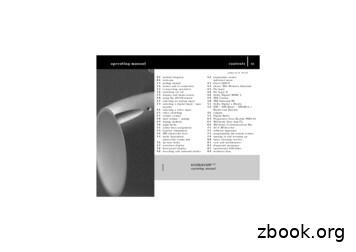DTS EMG Sensor - Fisaude
Noraxon U.S.A., Inc.DTS EMG SensorDTS EMG Sensor User ManualModel 542(Research)P-5428/5468 Rev A (Dec 2013)Model 546(Clinical)
Noraxon U.S.A., Inc.DTS EMG SensorFor questions, concerns or additional assistance please contact Noraxon or its AuthorizedRepresentative as specified below.MManufacturer:Noraxon U.S.A. Inc.15770 North Greenway-Hayden Loop, Suite 100Scottsdale, AZ 85260Tel: (480) 443-3413Fax: (480) 443-4327Email: info@noraxon.comSupport Email: support@noraxon.comWeb Site: www.noraxon.comPAuthorized European Representative:Advena Ltd.Pure Offices,Plato Close, Warwick CV34 6WE, UKTelephone 44(0)1926 800153 44(0) 845 094 3307Email: info@advenamedical.comWebsite: http://www.advenamedical.comSkype: advenamedicalC0473 Notified Body:Clearance to market this product in the European Community has been certified by Notified Body#0473, AMTAC of the UK. Copyright, 2013, Noraxon U.S.A. Inc.No part of this document may be copied, photographed, reproduced, translated, or reduced to any electronic medium ormachine-readable form without the prior written consent of Noraxon U.S.A. Inc.Noraxon is a registered trademark of Noraxon U.S.A. Inc. All rights reserved. All other company and product namescontained herein may be trademarks or registered trademarks of their respective companies and are sole property of theirrespected owners.P-5428/5468 Rev A (Dec 2013)i
Noraxon U.S.A., Inc.DTS EMG SensorTable of ContentsSection 1: IntroductionBrief Description . 1Intended Use . 1Contraindications . 1Section 2: DefinitionsGraphic Symbols and Meanings. 2Glossary of Terms . 3Section 3: IdentificationModel Designation . 4Product Versions and Configurations . 4Section 4: General Warnings and CautionsRisks and Benefits . 5Safety Information Summary . 5Section 5: Getting StartedQuick Start Guides . 6Section 6: Preparing the Product for Use (Setup Instructions)Unpacking and Component Identification . 6Component Inputs, Outputs and Indicators . 7Component Interconnections . 7Device Communication (Driver) Software Installation . 7Companion Software Installation . 8Companion Software Configuration . 8Section 7: Pre‐use Check‐outNormal Appearance of Signals .15Attaching the EMG Sensor to a Patient or Subject .15Calibration.15Section 8: Operating InstructionsSafety Information Summary .16Normal Functions with Interface in PC .16Sensor Delay .17Exceptional Functions/Situations (error messages) .18Shutdown after Use .18Storage and Protecting Between Usages .18Section 9: Accessories and Optional ModulesAccessories .21Options .21Interfaces to Other Devices .22Section 10: CleaningSafety Precautions When Cleaning .22Cleaning by Users .22Section 11: MaintenanceSafety Precautions When Performing Maintenance.23Maintenance by Users .23Maintenance by Qualified Individuals .23Section 12: Trouble‐shooting, Fault DiagnosisTroubleshooting Chart .25Website Link to FAQ .25Radio Considerations .26Setting the Sensor RF Channels .26P-5428/5468 Rev A (Dec 2013)ii
Noraxon U.S.A., Inc.DTS EMG SensorSection 13: Service and RepairAvailability of Circuit Diagrams and Component Lists .27Warranty Information .27Submitting Service Requests .27Returning Equipment .27Section 14: List of Spare Parts and ConsumablesConsumable Items (electrodes and sensor elements) .28Replaceable Items (fuses, batteries, lead sets) .28Section 15: Taking Product Out of OperationDisposal of Equipment and Batteries .28Section 16: Specifications of the ProductExpected Useful Lifetime .29Dimensions and Weight .29Performance Characteristics .29Energy Consumption, Condition of Use .30Environmental Conditions for Storage and Transport .30IP (Ingress Protection) Rating .30Section 17: Technical InformationBlock Diagram .31Theory of Operation .32Electro-Magnetic Compatibility (EMC Tables) .33Section 18: AppendicesAppendix A—Interference Between WiFi & Sensor Radio Frequency Channels .36Appendix B—Sensor RF Channel Frequencies .37Appendix C—Use of Disposable Electrodes .38Appendix D—Radiation Exposure Information Regarding Use of DTS Sensors .40Appendix E—Radio Regulatory Statements .41P-5428/5468 Rev A (Dec 2013)iii
Noraxon U.S.A, Inc.DTS EMG SensorSection 1: IntroductionBrief DescriptionThe TeleMyo Direct Transmission System for EMG and other biomechanical sensors directlytransmits data from the electrode or sensor site to a Receiver.This direct transmission concept greatly simplifies the arrangement of EMG measurements byeliminating cable connections between the EMG electrodes and EMG amplifier. The small,lightweight probes are also beneficial for small subjects like children and small animals.This unique concept gives the user the flexibility to operate the DTS system without limitations.The Telemyo DTS system is designed to operate any configuration between 4 and 16 channels.Intended UseThe DTS EMG sensor is intended to measure and quantify muscle biopotential signals separatelyor in combination with other kinematic or kinetic signals. This information can be used to affectmuscle training and reeducation.Intended UsersResearchers or individuals trained in physical medicine, physical therapy or ergonomicsSubject Populations – MedicalIndividuals with cerebral palsy, physical injuries, post-surgical or post stroke conditionsSubject Populations – Non medicalAthletes, workers at their worksite, subjects in new product trialsCommon ApplicationsGait analysis; tracking over time the outcome of surgical, therapeutic or orthotic interventions;identification of ergonomic stress factors in the workplace or new product designsContraindicationsUse of the DTS EMG sensor is contra-indicated in individuals who have implanted pacemakers.P-5428/5468 Rev A (Dec 2013)1
Noraxxon U.S.A., Innc.DTSS EMG SensoorSecction 2: DefinitionsGrapphic Symbools and MeaaningThe foollowing international iconss and symbols are found oon the Noraxoon DTS EMG or Receiverenclosures and in thistuser mannual. Their meeaning is des cribed below.ApprovalAto marketmthis prooduct in the EEuropean Commmunity wassceertified by Nootified Body ##0473 AMTACC of the UK.TheT device gennerates radioo frequency energy during operation.A 5 Volt DC poower source iss applied to tthis connectioon.TheT USB cablee is applied too this connecttion.TheT device is suitablesfor a direct electriical attachmeent to thebody.bReadRmaterial in the Instru ction Manuall wherever thhis symbolappears.Iddentifies the manufacturemr of the devicce.Iddentifies the serialsnumbe r of the devicce.AdditionalAinfoormation ava ilable in a sepparate docummentP-54288/5468 Rev A (Deec 2013)2
Noraxon U.S.A., Inc.DTS EMG SensorGlossary of TermsDTS – (Abbreviation for Direct Transmission System) A network of short-range wireless sensorswhere measured data is transmitted directly from each sensor into a receiver for subsequentdisplay and analysis on a computer or intelligent handheld device.DTS Sensor -- A small individual radio transmitter typically worn on the body used to measureand transmit bio-potential signals (such as EMG) or motion related signals (such as position oracceleration).DTS Sensor Type – Refers to different models of DTS Sensors. Each sensor model measures agiven type of physical parameter. Different DTS Sensor Types can be combined in the same DTSnetwork. The most common DTS Sensor Type is EMG. Examples of other types includeAccelerometers, Goniometers and Force sensors.DTS Serial Number – A unique four-character tag used to identify each DTS Sensor. Themembers of any DTS network are determined by their serial numbers. Also DTS Sensor Typesare grouped into a predefined range of serial numbers. Thus by serial number the DTS systemcan automatically determine the type of signal parameter being transmitted from any DTS Sensorin the network.Probe – A generic term for any DTS Sensor.RF – (Abbreviation for Radio Frequency) Wireless communication takes place on assigned radiofrequencies or channels. For the Noraxon DTS System, RF transmissions occur at frequenciesbetween 2.4 GHz and 2.5 GHz. Other wireless systems including WiFi and Bluetooth commonlyoperate at the same frequencies and can be a source of interference.RF Channel – RF transmissions for the DTS System can be selected to occur on one of 24different radio frequencies. The ability to operate over several different frequencies allows theDTS System to reposition its radio operation if needed to avoid interference.RF Traffic – The presence of radioactivity present on a given frequency similar to the number ofcars on an expressway. Several users (wireless devices) may be communicating using the samefrequency. Best operation of the DTS System occurs when the RF Traffic is low (no other users)on the selected RF Channel.Sensor Delay – The sensor delay used when retransmitting data from the sensor to the receiver.P-5428/5468 Rev A (Dec 2013)3
Noraxon U.S.A., Inc.DTS EMG SensorSection 3: IdentificationModel DesignationThe basic Desktop DTS System consists of two primary components:Model 542Research DTS EMG SensorModel 546Clinical DTS EMG SensorProduct Versions and ConfigurationsThe model 542 DTS EMG sensors can work in conjunction with the following Noraxon DTSsystems:Model 580 TeleMyo DTS Belt ReceiverModel 586 TeleMyo DTS Desk ReceiverThe model 546 Clinical DTS EMG sensors can work in conjunction with the following NoraxonDTS system:Model 584 Clinical DTS ReceiverFor additional equipment details refer to Section 9 of this manual.As the Desktop System requires software to perform its function, the equipment is offered incombination with the following computer program packages:Model 131 MyoResearch-XPModel 430 myoMUSCLE Data AcquisitionModel 431 myoMUSCLE EssentialModel 432 myoMUSCLE ClinicalModel 434 myoMUSCLE MasterP-5428/5468 Rev A (Dec 2013)4
Noraxon U.S.A., Inc.DTS EMG SensorSection 4: General Warnings and CautionsRisks and BenefitsThere is no identified risk of physical harm or injury with use of the DTS EMG sensor. Thebenefit provided by use of the device is the provision of objective measures to assess the severityof pathological human movement conditions and gauge any subsequent improvement offered bytherapy, training, prosthetic alterations or ergonomic design changes.Safety Information SummaryCautions Never use the DTS EMG Sensor on a person with an implanted pacemakerNever operate the DTS EMG Sensor within 1 meter of any critical medical deviceWarnings Do not immerse the DTS Sensors in any water or liquidDo not use the Noraxon DTS system on individuals undergoing MRI, Electro Surgery orDefibrillationThe DTS EMG sensor produces results that are informative, not diagnostic. Qualifiedindividuals must interpret the resultsAttention The operator must be familiar with typical characteristics of the signals acquired by theTeleMyo DTS equipment and be able to detect anomalies that could interfere with properinterpretation.P-5428/5468 Rev A (Dec 2013)5
Noraxon U.S.A., Inc.DTS EMG SensorSection 5: Getting StartedQuick Start GuidesPlease see the hardware manual for the appropriate EMG system.Section 6: Preparing the Product for Use(Set-up Instructions)Unpacking and Component IdentificationDTS EMG Sensor (part #542)Qty: 2 to 16 (shipped inside charging station)Clinical DTS EMG Sensor (part #546)Qty: 2 to 4 (shipped inside charging station)DTS EMG Lead Set (part # 542AP or #542AS)Qty: Matches number of EMG SensorsAdditional contents not illustratedDesktop DTS User Manual (part #5428/5468) This documentIf additional accessories have been included please see Section 9, Accessories for componentidentification.P-5428/5468 Rev A (Dec 2013)6
Noraxon U.S.A., Inc.DTS EMG SensorComponent Inputs, Outputs and Indicators1A EMG Sensor (front)Status – Sensor operational indicator flashesgreen. Flash rate is faster when measuring,slower when idle.Charge – Indicator illuminates steady amberwhile sensor is charging. When the batteryis fully charged the indication is off.1B EMG Sensor (top and bottom edge)Charging Contacts – Sensor battery ischarged through these two points.Serial Number – Unique 4 character serialnumber which identifies each DTS sensor.1C EMG Sensor (bottom and top edge)Lead Set Socket – Attachment point forvarious styles of EMG electrode lead sets.Reference Pad – Metal pad must be appliedto bare skin for stable EMG readings.All three above contact points must be keptclean and free of tape residue.Component InterconnectionsStep 1Insert one EMG lead set (542AP)into each EMG probe (542 or 546).Device Communication (Driver) Software InstallationNo driver installation is needed. The DTS Receivers use a G2 driver for communication over theUSB port.P-5428/5468 Rev A (Dec 2013)7
Noraxon U.S.A., Inc.DTS EMG SensorCompanion Software InstallationThe Noraxon DTS Systems are compatible with several different software programs. Identify thecompanion software that accompanied the equipment (MyoResearch or MR3) and follow theappropriate instructions given next.MyoResearch XP Installation1.2.3.4.5.6.Insert the MyoResearch XP Software CD into the PC.A menu will automatically pop up.Click on “Install MRXP” and follow the Wizard’s instructions.When the Wizard requests a password, enter the password printed on your CD case.After installing MRXP exit (close) the MRXP software.Click on “Install Patch” and follow the Wizard’s instructions.The installed companion software must be activated before unrestricted use is possible.1.2.3.4.5.Open MRXP.A dialog box will indicate how many more times MRXP can be opened.Click on “Enter Activation Code”.Call or email Noraxon Support with the provided Activation Key.Please include the following: Your name, Company/Organization Name, Serial Numberon TeleMyo Desktop DTS Receiver and the Activation Key.6. Noraxon Support will email or respond by phone with the Activation Code7. Enter the provided Activation Code to remove any restrictions on use.MR3 Installation1. Insert the MR3 feature map into the PC2. A menu will automatically pop up3. Click on “Install MR3” and follow the Wizard’s instructions4. Double clickon the icon to start the MR3 software.Companion Software ConfigurationBefore the Noraxon DTS system can be used, the companion software must be configured torecognize the different components that make up the system. Refer to the following configurationinstructions for the particular program (MyoResearch or MR3) supplied with the Noraxon DTSReceiver.P-5428/5468 Rev A (Dec 2013)8
Noraxon U.S.A., Inc.DTS EMG SensorMyoResearch XP ConfigurationStep 1Open the MyoResearch XP programand click on the Measure button.Step 2Click on the Hardware buttonStep 3Select (click on) the TeleMyo DTSReceiver Icon from the variousdevices at the top of the screen.P-5428/5468 Rev A (Dec 2013)9
Noraxxon U.S.A., Innc.DTSS EMG SensoorSStep 4CClick on the Settings Icon.NNote: If the DTS RReceiver is not cconnected to theccomputer the folloowing message wwill appearnstead of the dia log in step 6.inSStep 5WWhen the DTTS Receiverr is attachedtoo the compuuter’s USB pport, theDDTS Settingss Dialog will appear.CContinue with steps 6 annd 7 usinghis dialog sccreen.thSStep 6FFor each DTTS Sensor identify its 4ccharacter serial number and enterhe value intotho a correspoondingcchannel nummber field.AAfter this assignmment there is no nneed to refer tossensor serial nummbers any more. Channel numberspecify sensors.1 -8 are used to spP-54288/5468 Rev A (Deec 2013)110
Noraxon U.S.A., Inc.DTS EMG SensorStep 7Select a wireless radio channel fromthe pull down list. In most cases thedefault “A (WiFi 1)” will work.P
Noraxon U.S.A., Inc. DTS EMG Sensor P-5428/5468 Rev A (Dec 2013) DTS EMG Sensor User Manual Model 542 Model 546 (Research) (Clinical)
DTS-ES 6.1 Matrix & Discrete / DTS Neo:6 Equipped with the THX Surround EX Plus option, the AV32R will decode DTS-ES 6.1 Matrix encoded discs, using either DTS Matrix or DTS THX Surround EX processing. DTS-ES 6.1 Discrete(2) and DTS Neo:6 are available as an option. Dolb
EKG-EMG-PA and SHIELD-EKG-EMG-PRO. The first one is considered open-hardware and its schematics might be used as a reference if you wish to make the cable yourself. The SHIELD-EKG-EMG-PRO works with different set of attachment cups that makes it easier to measure EMG signals at hard-to-
Mac - Hold down command, and press 8. PC - Hold down control, shift and press 8. Using the DTS Turabian Template Tools thTurabian, 8 edition DTS’s Supplement to Turabian DTS’s MS Word Template DTS Turabian Templates 1. The templates control margins and page numbering. 2.
can arrange your home theater system however you want it. With DTS:X you're in control of your listening experience. That hard-to-hear line in a movie can be lifted out of the background sounds for a more personal entertainment experience. Works With All DTS Content DTS will playback all DTS formats including DTS Digital Surround and
Sanei S, Chambers J. Introduction to EEG: EEG Signal Processing. John Wiley and Sons Ltd., 2007. EMG: . Introduction Slide I-18 64-Channel EEG Hand Muscles EMG EMG Electromyography (EMG) is a technique for evaluating and recording the activation signal of muscles. The electrical potential generated by
EMG Analysis and EMG Graphing Software User Tutorial Installing the Software 1 Installing the Software Overview All of the Motion Lab Systems applications are written for the Microsoft Windows series of operating systems and should run on Windows98, Windows XP, Windows NT, Windows 2000, Windows XP and Windows Vista. Although unsupported, all
ZigBee, Z-Wave, Wi -SUN : . temperature sensor, humidity sensor, rain sensor, water level sensor, bath water level sensor, bath heating status sensor, water leak sensor, water overflow sensor, fire sensor, cigarette smoke sensor, CO2 sensor, gas s
reading comprehension. DIRECTIONS. this practice test contains one reading selection with two multiple-choice questions and one open-response question. Mark your answers to these questions in the spaces provided on page 5 of your practice test answer document. 1. The porcupine is a controversial, yet important, forest creature. Our more prickly encounters with “quill pigs” may be remedied .