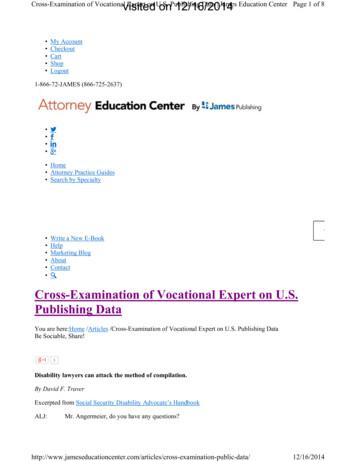Information Paper: Cross-Organization Funding
Information Paper:Cross-Organization FundingBackgroundDEFENSE TRAVELMANAGEMENT OFFICESome travelers perform TDY travel, but another organization funds the trip. The processto create the authorization, make reservations, and add expenses is the same. Thedifference is assigning the Line of Accounting (LOA) to the document. In the DefenseTravel System (DTS), the Cross-Organization (X-Org) Funding feature allows anorganization to release access of a LOA, to make funding available to anotherorganization or to a specific traveler.Note: In this information paper, “you” are a Defense Travel Administrator (DTA) who cancomplete and/or assist with cross-org funding actions. Additionally covered aredocument actions by a traveler or anyone who creates trips for a traveler, when the LOAis cross-org’d.CrossOrganizationLOATo release LOA access to an organization or traveler outside of your organizationhierarchy, follow the steps below:Beginning on the DTS Dashboard, select the DTA Maintenance Tool quick link.1. On the DTA Maintenance Home page, select Lines of Accounting from the dropdown list (Figure 1).Figure 1: DTA Maintenance Tool Screen2. The Search Lines of Accounting screen opens. The Organization Name field prepopulates with your main organization’s name (Figure 2). You may select a differentorganization name or check the box to Include Sub-Organizations.Defense Travel Management OfficeSeptember 17, 2020This document is maintained on the DTMO website at https://www.defensetravel.dod.mil. Printed copies may be obsolete.1
DEFENSE TRAVELMANAGEMENT OFFICECrossOrganizationLOA(continued)Figure 2: Search Lines of Accounting Screen3. Select Search. The Lines of Accounting (Search Results) screen opens. The availableLOAs for the organization and sub-organizations (if checked) display.4. Select X-Org Funding next to the LOA label (Figure 3). The Search Cross Org screenopens (Figure 4).Figure 3: Lines of Accounting (X-Org Funding option)Defense Travel Management OfficeSeptember 17, 2020This document is maintained on the DTMO website at https://www.defensetravel.dod.mil. Printed copies may be obsolete.2
DEFENSE TRAVELMANAGEMENT OFFICECrossOrganizationLOA(continued)Figure 4: Search Cross Org Screen5. Search for the organization or traveler that will use the LOA by completing one ofthe two text fields:a. Cross Org For Funding: Enter a complete DTS organization name to allow alltravelers who belong to that organization to use the LOA.b. Search Cross Org By Traveler SSN: Enter a Social Security number (SSN) to limituse of the LOA to a specific traveler.6. Select Search. The Cross Org screen displays (Figures 5 and 6) with details.Figure 5: Cross Org Screen (Cross Organization for Funding)Defense Travel Management OfficeSeptember 17, 2020This document is maintained on the DTMO website at https://www.defensetravel.dod.mil. Printed copies may be obsolete.3
DEFENSE TRAVELMANAGEMENT OFFICECrossOrganizationLOA(continued)Figure 6: Cross Org Screen (Cross Organization Search by Traveler SSN)7. Select Save Org or Save Selected SSN, as applicable. The Search Cross Org screenopens (Figure 7), showing the saved organizations and traveler names in theOrganization/Traveler box.Figure 7: Search Cross Org with one Organization SelectedDesignate aCrossOrganizationLOA RoutingListTravel documents route based upon the identified routing list associated to the traveler’sassigned organization. Even if another organization funds the trip, typically the usualrouting list rules apply. However, DTS does provide the option to associate the crossorganization LOA with a specific routing list. This routing list functions as if it were thetraveler’s default. In other words, when a traveler selects the cross organization LOA, theassociated routing list initially appears on the document, though the traveler can changethe routing list. Note: Follow your local business for using routing lists.Defense Travel Management OfficeSeptember 17, 2020This document is maintained on the DTMO website at https://www.defensetravel.dod.mil. Printed copies may be obsolete.4
DEFENSE TRAVELMANAGEMENT OFFICEDesignate aCrossOrganizationLOA RoutingList(continued)To associate a routing list to a cross-organization LOA, follow the steps below:1. Select the Document Type from the drop-down list (Figure 8).Figure 8: Search Cross Org (Document Type Drop-Down List)2. Select the Routing List name from the drop-down list name (Figure 9).Figure 9: Search Cross Org (Routing List Drop-Down List)3. Select Save Routing List. The document type and routing list name appear in theSelected Routing List box (Figure 10).Defense Travel Management OfficeSeptember 17, 2020This document is maintained on the DTMO website at https://www.defensetravel.dod.mil. Printed copies may be obsolete.5
DEFENSE TRAVELMANAGEMENT OFFICEDesignate aCrossOrganizationLOA RoutingList(continued)Figure 10: Search Cross Org (One Routing List Selected)In this example, authorizations that use the “21 Training” LOA use the “Training” routinglist as the default, though travelers can change it in their travel document. For moreinformation on Cross-Organization Funding, see the DTA Manual, Chapter 8: LOAs.Adding aCross-Org’dLOA to a tripBefore creating the authorization, verify if the funding organization is willing to pay forall travel costs or only certain expenses. Note: Normally, the traveler receives a fundingdocument/notification with expected covered expenses and the NTE amount for thetrip. Follow the guidance provided in the notice.Even when another organization pays for the trip costs, the authorization creation (e.g.,itinerary, reservations, and expenses) is standard up to the point of adding the LOA. Formore information on document creation, see DTS Guide 2: Authorizations. The crossorg’d LOA doesn’t automatically populate into the trip. Instead, the traveler must searchfor and apply the LOA to the document. Here is how:1. On the Accounting screen, look to see if there is a default LOA assignedautomatically to the trip (Figure 11). If the traveler’s assigned organization is payingfor part of the travel cost, ensure the correct LOA appears on the document. Later,allocate the expenses to the appropriate LOAs. However, if the funding organizationassumes the full cost of the trip, remove the traveler’s default LOA. See remove LOAsteps further below.Defense Travel Management OfficeSeptember 17, 2020This document is maintained on the DTMO website at https://www.defensetravel.dod.mil. Printed copies may be obsolete.6
DEFENSE TRAVELMANAGEMENT OFFICEAdding aCross-Org’dLOA to a tripTraveler’sassignedOrgFigure 11: Accounting Screen2. To add the funding org’s LOA, select the Add LOA (Figure 11). The window openswith the options.3. Select Cross Org LOA. Choose the LOA label (Figure 12). Note: 21 Training LOA,funding org DTMOCSD.Figure 12: Cross Org LOA - Option4. Both LOAs appear on the document (Figure 13).Defense Travel Management OfficeSeptember 17, 2020This document is maintained on the DTMO website at https://www.defensetravel.dod.mil. Printed copies may be obsolete.7
DEFENSE TRAVELMANAGEMENT OFFICEAdding aCross-Org’dLOA to a tripFigure 13: LOAs (Remove)5. Under options (3-dots icon), select Remove to delete the traveler’s default LOA. AConfirm message appears, select Ok (Figure 14).Figure 14: Confirm Message (Delete)6. The Accounting screen updates with only the funding org’s LOA (Figure 15).Figure 15: Accounting Screen7. Finalize the document, justify any flags, and sign to route for AO approval. Oncetravel is complete, voucher timely using the standard voucher process.Defense Travel Management OfficeSeptember 17, 2020This document is maintained on the DTMO website at https://www.defensetravel.dod.mil. Printed copies may be obsolete.8
To associate a routing list to a cross-organization LOA, follow the steps below: 1. Select the Document Type from the drop-down list (Figure 8). Figure 8: Search Cross Org (Document Type Drop-Down List) 2. Select the Routing List name from the drop-down list name (Figure 9). Figure 9: Search Cross Org (Routing List Drop-Down List) 3.
CAPE Management of Business Specimen Papers: Unit 1 Paper 01 60 Unit 1 Paper 02 68 Unit 1 Paper 03/2 74 Unit 2 Paper 01 78 Unit 2 Paper 02 86 Unit 2 Paper 03/2 90 CAPE Management of Business Mark Schemes: Unit 1 Paper 01 93 Unit 1 Paper 02 95 Unit 1 Paper 03/2 110 Unit 2 Paper 01 117 Unit 2 Paper 02 119 Unit 2 Paper 03/2 134
allocations (SBA), fair student funding (FSF), weighted student funding (WSF), or student-centered funding (SCF). Regardless of the name, at its core SBB is a funding system whereby dollars follow students based on student need. More specifically, it describes any district funding model that: Allocates dollars instead of staff or materials
Cross Examination in Drunk Driving Cases Cross Examining Experts in New York Cross-Examination of Eyewitnesses Cross-Examination of Vocational Expert on Census Data Cross-Examination of Vocational Expert on U.S. Publishing Data Cross-Examination Strategies Cross-Examining the Defense Doctor re Pain
Paper output cover is open. [1202] E06 --- Paper output cover is open. Close the paper output cover. - Close the paper output cover. Paper output tray is closed. [1250] E17 --- Paper output tray is closed. Open the paper output tray. - Open the paper output tray. Paper jam. [1300] Paper jam in the front tray. [1303] Paper jam in automatic .
Types of cross stitch Cross stitches are created on a matrix of squares or ‘pixels’. Any part of the square can be stitched, from the edges to the diagonals. The full range of cross stitches is listed below. Cross stitch fills When using cross stitch as a fill you can select from any of the cross stitch fill types. Full cross stitch
Overview of Cross-Border Payments 4 Scale of cross-border payments and international trade 4 How cross-border payments work today 5 Example of cross-border payment flow 6 Cross-Border Payment Challenges 8 1. Domestic infrastructures are not designed to handle cross-border payments 8 2. Lack of common message standards 9 3.
James Patterson Reading List 1 Alex Cross Books 1. Along Came A Spider 2. Kiss the Girls 3. Jack & Jill 4. Cat & Mouse 5. Pop Goes the Weasel 6. Roses Are Red 7. Violets Are Blue 8. Four Blind Mice 9. The Big Bad Wolf 10. London Bridges 11. Mary, Mary 12. Cross 13. Double Cross 14. Cross Country 15. I, Alex Cross 16. Cross Fire 17. Kill Alex .
Abrasive water jet machining experiments conducted on carbon fibre composites. This work reported that standoff distance was the significant parameter which - reduced the surface roughness and the minimum of 1.53 µm surface roughness was obtained [31]. Garnet abrasive particles was used for machining prepreg laminates reinforced with carbon fiber using the epoxy polymer resin matrix (120 .