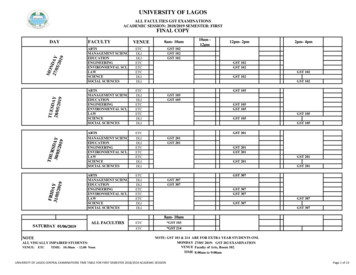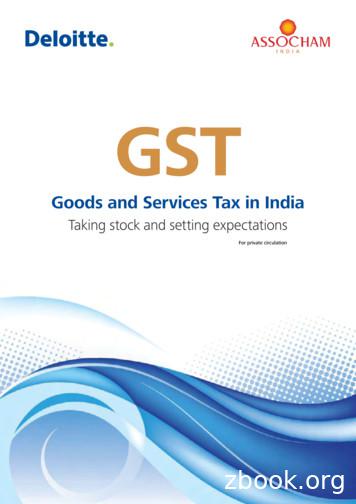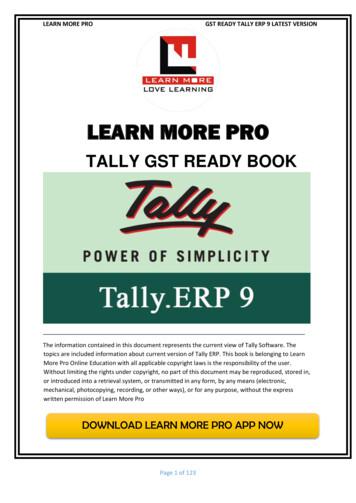GST – Completing Your Activity Statement
Instructions for GST-registered businessesGST – completing youractivity statementOther activity statement instructions are available for pay as yougo instalments, pay as you go withholding, fringe benefits tax,luxury car tax and wine equalisation tax. Visit www.ato.gov.auor phone 13 28 66 for more information.NAT 7392-10.2012
Our commitment to youWe are committed to providing you with accurate, consistentand clear information to help you understand your rights andentitlements and meet your obligations.If you follow our information in this publication and it turns outto be incorrect, or it is misleading and you make a mistake asa result, we must still apply the law correctly. If that means youowe us money, we must ask you to pay it but we will not chargeyou a penalty. Also, if you acted reasonably and in good faith wewill not charge you interest.If you make an honest mistake in trying to follow our informationin this publication and you owe us money as a result, we willnot charge you a penalty. However, we will ask you to paythe money, and we may also charge you interest. If correctingthe mistake means we owe you money, we will pay it to you.We will also pay you any interest you are entitled to.If you feel that this publication does not fully cover yourcircumstances, or you are unsure how it applies to you,you can seek further assistance from us.We regularly revise our publications to take account of anychanges to the law, so make sure that you have the latestinformation. If you are unsure, you can check for more recentinformation on our website at www.ato.gov.au or contact us.This publication was current at October 2012. Australian Taxation Office for theCommonwealth of Australia, 2012You are free to copy, adapt, modify, transmit and distribute this material asyou wish (but not in any way that suggests the ATO or the Commonwealthendorses you or any of your services or products).published byAustralian Taxation OfficeCanberraOctober 2012JS 25852
contentsABBEFORE YOU STARTHOW TO COMPLETE YOURACTIVITY STATEMENTWhat do I need to do to complete my activity statement?401Introduction5About these instructions5Terms we use5Your activity statement6Tax invoices802Check if you need additionalinstructions 903Choose a method to completeyour activity statement10The calculation worksheet method10The accounts method1204Identify your reporting andpayment period13Report and pay GST monthly13Report and pay GST quarterly13Report and pay GST annually1405Identify your accounting basis15Accounting on a cash basis15Accounting on a non‑cash basis (accruals)1506Correcting and adjusting GSTin your activity statements16GST – Completing your activity statement 07Completing the GST boxes onyour activity statement18If you are using the accounts method, youonly need to complete Steps 1, 3, 5 and 6.If you are using the calculation worksheetmethod, you need to complete all Steps 1 to 6.Step 1 Complete sales on the front of youractivity statementG1Total sales1818G2 Export sales21G323Other GST‑free salesStep 2 Calculating sales on the calculation worksheet25G4Input taxed sales25G5Subtotal26G6Total sales subject to GST26G7Adjustments26G8Total sales subject to GST afteradjustments26G9GST on sales26Step 3 Complete purchases on the front of youractivity statement27G10Capital purchases27G11Non‑capital purchases291
contentsCAFTER COMPLETING YOURACTIVITY STATEMENT3108Lodging your activity statementand paying the Tax Office42G13 Purchases for making input taxed sales32What if I can’t lodge and pay on time?42G14 Purchases without GST in the price34How to lodge and pay42G15 Estimated purchases for private use ornot income tax deductibleExpecting a refund?4334G16Subtotal36G17Total purchases subject to GST3609Example of record keeping44G18Adjustments36Calculation worksheet48G19Total purchases subject to GST afteradjustments36definitions50G20GST on purchases36index51Step 4 Calculating purchases using the calculationworksheetG12SubtotalStep 5 Complete the summary on the back ofyour activity statement31371AGST on sales or GST instalment371BGST on purchases38Step 6 Check your completed activity statement39GST – Completing your activity statement More informationinside back cover2
before you startA
What do I need to do to complete myactivity statement?If you are new to completing the gst section ofyour activity statement1 Read2the first five chapters in the ‘Before you start’ section.Complete each step in the ‘How to complete your activitystatement’ section that is relevant to the method you chooseto complete your activity statement.If you have completed the gst section ofyour activity statement before but are newto these instructions1 Refer2to each chapter in the ‘Before you start’ section andread any chapters that contain unfamiliar topics or explainchoices you have not made yet.Complete each step in the ‘How to complete your activitystatement’ section that is relevant to the method you chooseto complete your activity statement.nnnnWhen completing your activity statement:check your reporting period at the top of the GST sectionof your activity statementleave boxes blank if they don’t apply to you unlessotherwise instructed (do not use N/A or nil)round down to whole dollars (do not show cents)don’t report negative figures or use symbolssuch as , –, /, .To ensure we can scan your activity statement correctly:n print clearly using a black penn use BLOCK LETTERS and print one character ineach boxn don’t write any additional information on your activitystatement – contact us on 13 28 66 if your detailshave changed.Also see more information on the inside back cover for howto contact us.If you have completed the gst section ofyour activity statement and have used theseinstructions before124 If you need to correct or adjust a previous statement, readchapter 6.Complete each step in the ‘How to complete your activitystatement’ section that is relevant to the method you chooseto complete your activity statement.GST – Completing your activity statement
01INTRODUCTIONAbout these instructionsThese instructions will help you through each step to completingthe GST section of your activity statement.To use these instructions you need to be comfortable with theconcepts of:n how GST works and how to calculate GSTn what taxable sales, GST‑free sales and input taxed sales aren when you can account on a cash or non‑cash basisn when you report GST amounts and claim GST creditsn the requirements for tax invoices and adjustment notes.MORE INFORMATIONnnnIf you are new to business, GST for small business(NAT 3014), will introduce you to GST and help youunderstand GST concepts and terminology.If you operate a non-profit organisation, Tax basics fornon-profit organisations (NAT 7966) will provide you withmore information.If your business has to account for complex oruncommon GST situations, you can also obtainsupplementary activity statement instructions from us(refer to page 9).GST – Completing your activity statement Terms we useWhen we say:n sales, we are referring to the GST term suppliesn purchases, we are referring to the GST term acquisitionsn GST credits, we are referring to the GST term inputtax creditsn reporting period, we are referring to the GST termtax periodn payments made or received, we are referring to the GSTterm considerationn business, we are referring to the GST term enterprise.Some technical terms used in these instructions may be new toyou. They are explained in the list of ‘Definitions’ on page 50.Throughout this guide you will find important notes (look for thesymbol) which will help you find key information.You will also find ‘more information’ boxes (look for thesymbol) which will explain any further steps you may needto take or additional information you can refer to.5
01 introductionYour activity statementhaving made an assessment of your net amount worked outin accordance with the information in the activity statement.We will treat that activity statement as a notice of assessmentissued on the day you lodge.Your activity statement is personalised to your business and isbased on your GST registration details. It is important that youreport on the form that we send you. We will send you youractivity statement with sufficient time for you to complete itbefore you need to lodge it.An example of the GST section of a completed quarterlyactivity statement can be found on page 47.From 1 July 2012 a self assessment system applies to indirecttax laws. When you lodge your activity statement for a taxperiod that starts on or after 1 July 2012 we are treated asExample: A quarterly activity statement (front)If the words ‘do not complete this option’ are printed across an option, you must use another option.The document ID isa unique identifierfor each activitystatement youreceive.AThis bar codeidentifies your activitystatement.Office use only41890611Business activitystatementThese are importantdates:n when you have tolodge, andn when you have tomake a payment.Document IDYour Australianbusiness number(ABN).Check these datesand include amountsonly for the reportingperiod shown at thetop of each section.Quarterly reportersneed to choose anoption to completethe GST section oftheir activity statement(see pages 13–14).ABNForm due onWhen completing this form: print clearly using a black pen round down to whole dollars (do not show cents) if reporting a zero amount, print ‘0’ (do not use NIL) leave boxes blank if not applicable (do not use N/A, NIL) do not report negative figures or use symbols such as , , /, .Payment due onGST accounting methodContact phone numberAuthorised contact personwho completed the formGoods and services tax (GST)This is the method(cash or non-cash)you use to accountfor GST.Complete Option 1 OR 2 OR 3 (indicate one choice with an X)Option 2: Calculate GST quarterly and report annuallyOption 1: Calculate GST and report quarterlyTotal sales(G1 requires 1A completed)G1 Does the amount shownat G1 include GST?(indicate with X),Yes,.00ORNoG2 ,,.00Other GST-free salesG3 ,,.00 ORCapital purchasesG10 ,,.00,.00Non-capital purchasesG11 , ,Yes.00,NoReport GST on sales at 1A and GST on purchases at 1Bin the Summary section over the pageExport salesReport GST on sales at 1A and GST on purchases at 1Bin the Summary section over the pageTotal sales(G1 requires 1A completed) G1Does the amount shownat G1 include GST?(indicate with X)You need to completeyour contact details.Option 3: Pay GST instalment amount quarterlyG21 Write the G21 amount at 1A in the Summary section over the page(leave 1B blank)OR if varying this amount, complete G22, G23, G24Estimated netGST for the yearG22 ,,.00Varied amount payablefor the quarterG23 ,,.00Write the G23 amount at 1A in the Summary section over the page(leave 1B blank)Reason code for variationNAT 4189-06.2011G24[JS 20300]Methods of paymentBPAY : contact your financial institution to makethis payment from your cheque or savings account.Quote biller code 75556 and your EFT code (shownon the front of the payment slip) as the customerreference number.Credit card: payments can be made online or by phone, acard payment fee applies. Go to www.ato.gov.au/howtopayor phone 1300 898 089.Direct credit: you can electronically transfer funds to theATO’s direct credit bank account using online banking facilities.Use BSB 093 003, Account number 316 385 and yourEFT code. Phone 1800 815 886 for assistance if required.n4189-06-2011.indd 16 Direct debit: have your payment deducted from your financialinstitution account (not credit cards). Phone 1800 802 308 toorganise a direct debit or to get further information.Mail payments: mail the payment slip together with your cheque ormoney order using the envelope provided. Please do not use pins orstaples. Do not send cash. See below for cheque information.Post office: payments can be made at any post office by cash,cheque or EFTPOS (where available and subject to daily limits). A 3,000 limit applies to cash payments. Your payment slip must bepresented with your payment.Cheques/money orders should be for amounts in Australian dollarsand payable to ‘Deputy Commissioner of Taxation’. Cheques shouldbe crossed ‘Not Negotiable’. Payments cannot be made in personat any ATO site or shopfront.5/07/11 3:29 PMGST – Completing your activity statement
01 introductionExample: A quarterly activity statement (back)PAYG tax withheldPAYG income tax instalmentTotal salary, wages andother paymentsW1 ,,.00Amount withheld frompayments shown at W1W2 ,,.00Amount withheld whereno ABN is quotedW4 ,,.00Other amounts withheld(excluding any amountshown at W2 or W4)W3 ,,.00Total amounts withheld(W2 W4 W3)W5 ,,.00Complete Option 1 OR 2 (indicate one choice with X)Option 1: Pay a PAYG instalment amount quarterlyT7 Write the T7 amount at 5A in the Summary section belowOR if varying this amount, complete T8, T9, T4Estimated tax for the yearT8 ,,.00Varied amount payablefor the quarterT9 ,,.00Write the T9 amount at 5A in the Summary section belowWrite the W5 amount at 4 in the Summary section belowReason code for variationT4OROption 2: Calculate PAYG instalment using income times rateReason for varying (G24 & T4)Change in investmentsCurrent business structure not continuingSignificant change in trading conditionsInternal business restructureChange in legislation or product mixFinancial market changesUse of income tax lossesCode21222324252627ObligationPAYG onlyGST & PAYGGST & PAYGGST & PAYGGST & PAYGGST & PAYGPAYG onlyPAYG instalment incomeAmounts you owe the ATOT3.%T1 x T2 (or x T3)T11 ,,.00T4Amounts the ATO owes youGST on salesor GST instalment1A ,,.00PAYG tax withheld4 ,,.005A ,,.007 ,,.008A ,,.001A 4 5A 7.00,%Write the T11 amount at 5A in the Summary section belowSummaryDeferred company/fundinstalment,ORNew varied rateReason code for variationPAYG income tax instalmentT1 T2,,.005B ,,.008B ,,.001B GST on purchasesDo not complete 1B if using GST instalment amount (Option 3)Credit from PAYG income taxinstalment variation1B 5BThis is the sectionwhere you summariseall your reportingobligations, andcalculate whetheryou are due a refundor need to pay anamount to us.Payment or refund?Your payment or refund amountthen write the result of 8A minus 8B at 9. This amount ispayable to the ATO.Is 8A more than 8B?Yes,(indicate with X)then write the result of 8B minus 8A at 9. This amount isNo,refundable to you (or offset against any other tax debt you have).Declaration I declare that the information given on this form is true and correct, and thatI am authorised to make this declaration. The tax invoice requirements have been met.SignatureDate//9 ,.00,Do not use symbols such as , –, /, Return this completed form toHRSMINSEstimate the time taken to completethis form. Include the time taken tocollect any information.Activity statement instructions are available from www.ato.gov.au or can be ordered by phoning 13 28 66. The ATO is authorised by the tax laws to collect this information toadminister those laws and may pass information to other government agencies. More information about privacy and access to your tax information is available from www.ato.gov.aun4189-06-2011.indd 2GST – Completing your activity statement This is where you signand date your activitystatement.Your payment advice– use this tear-offsection when makinga payment.5/07/11 3:29 PM7
01 introductiontax invoicesGenerally, you must hold a valid tax invoice to claim back anyGST you are entitled to on purchases you make. However,even if you hold a document that states it is a tax invoice, youcannot claim a GST credit if the purchase did not include GSTin the price.You must have a tax invoice to claim a GST credit for purchasesthat cost more than 82.50 (including GST). If you do not havea tax invoice, you must wait until you receive one from yoursupplier before you claim the GST credit, even if this is in a laterreporting period.You are not required to hold a tax invoice if the cost of theitem is 82.50 (including GST) or less. There are someother circumstances where you are not required to holda tax invoice. For example, you do not need a tax invoicefor taxable importations, but you must have the relevantCustoms documentation – usually referred to as the‘Customs Entry’, ‘Entry for Home Consumption’ or the‘Informal Clearance Document’.For more information about tax invoices, refer toValid tax invoices and GST credits (NAT 12358).8 GST – Completing your activity statement
CHECK IF YOU NEEDADDITIONAL INSTRUCTIONS02There are several less common transactions types that are notcovered in these instructions. We have developed additionalinstructions that explain how to complete your activity statementif you make these less common transactions:n GST and insurance transactions – completing your activitystatement (NAT 10668)n Accounting for and gambling supplies on your activitystatement (NAT 10672)n GST and commercial accommodation – completing youractivity statement (NAT 10813)n GST and the margin scheme – completing your activitystatement (NAT 10670)n GST and things purchased from offshore – completing youractivity statement (NAT 10674)n Accounting for long‑term non‑reviewable contracts on youractivity statement (NAT 13591)n GST and second-hand goods – completing your activitystatement (NAT 10817)n GST and vouchers – completing your activity statement(NAT 10815)n GST and progressive or periodic sales and purchases –completing your activity statement (NAT 15398)n GST and financial supplies – completing your activitystatement (NAT 10816)n Making an adjustment on your activity statement (NAT 11035)n Completing your annual GST return (NAT 13075)n Completing your activity statement – instructions for taxidrivers (NAT 11368)n GST – completing your activity statement – purchasessnapshot method (NAT 15978)n GST – completing your activity statement – business normspercentages method (NAT 16013)n GST – completing your activity statement – snapshot method(NAT 16014)n GST – completing your activity statement – stock purchasesmethod (NAT 16015)n GST – completing your activity statement – sales percentagemethod (NAT 16016)GST – Completing your activity statement 9
03CHOOSE A METHOD TO COMPLETEYOUR ACTIVITY STATEMENTYou must choose one of the following two methods to completeyour activity statement.The calculation worksheet methodThe calculation worksheet method is a step-by-step way ofcalculating the GST on your sales, purchases and importationsusing the GST calculation worksheet (NAT 4203). You completethe worksheet using information from your accounts and thenfollow the instructions on the worksheet to transfer the amountsto the appropriate GST boxes on your activity statement.You’ll need to complete up to 20 boxes on the calculationworksheet to calculate the amounts to be reported at 1A (GSTon sales) and 1B (GST on purchases). If you use the calculationworksheet method, the amounts you report must include GST.That is, the amounts you report at all boxes must take intoaccount both:n any GST you are liable to pay on salesn the GST included in the price of purchases and importationsthat you make.You must indicate that your amounts include GST by markingthe ‘Yes’ box on your activity statement at G1 (total sales).A copy of the worksheet is available on our websitewww.ato.gov.au, refer to GST calculation worksheet for BAS(NAT 4203).We have also developed an interactive GST calculationworksheet for BAS (NAT 5107).A worked example of a completed calculationworksheet can be found on page 46.10 GST – Completing your activity statement
03 CHOOSE A METHOD TO COMPLETE YOUR ACTIVITY STATEMENTIf you use the calculation worksheet method, you will need towrite amounts from your records onto the worksheet, makecalculations where required, and transfer the amounts at thelabels shown below to your activity statement.GST calculation worksheet for BASDepending on which reporting option you are using (or arerequired to use) you are not required to report all of the GSTboxes indicated on each activity statement.Tax period(If you want to use the calculation sheet method towork out GST amounts)NameDo not lodge the calculation sheet with your BASShow amountsat these labelson your BASWe recommend you file it with a copy of the BAS to which it relatesG1 (total sales)GST amounts you owe the Tax Office from salesG1 .00G1 on the BASG1Total sales (including any GST)G2Export salesG2 .00G2 on the BASG3Other GST-free salesG3 .00G3 on the BASG4Input taxed salesG4 .00G5G2 G3 G4G5 .00G6Total sales subject to GST(G1 minus G5)G6 .00G7Adjustments (if applicable)G7 .00G8Total sales subject to GST after adjustments(G6 G7)G8 .00G9GST on sales (G8 divided by eleven)G9 .001A in theSummary sectionof the BASG2 (export sales)G3 (other GST‑freesales)1A (GST on sales)GST amounts the Tax Office owes you from purchasesG10Capital purchases(including any GST)G10 .00G10 on the BASG11Non-capital purchases(including any GST)G11 .00G11 on the BASG12G10 G11G13Purchases for making input taxed salesG13 .00G14Purchases without GST in the priceG14 .00G15Estimated purchases for private useor not income tax deductibleG15 .00G16G13 G14 G15G16 .00G17Total purchases subject to GST(G12 minus G16)G17 .00G18Adjustments (if applicable)G18 .00G19Total purchases subject to GST afteradjustments (G17 G18)G19 .00G20GST on purchases (G19 divided by eleven)G20 .00G12 .001B in theSummary sectionof the BASG10 (capital purchases)G11 (non-capitalpurchases)1B (GST on purchases)Now go to the GST section on the front of the BAS and follow the instructions onthe form. You will need to transfer amounts from this calculation sheet to the BAS.NAT 4203-4.2004GST – Completing your activity statement 11
03 CHOOSE A METHOD TO COMPLETE YOUR ACTIVITY STATEMENTThe accounts methodThe accounts method is a way of completing your activitystatement directly from your accounting records. To use thismethod, your records must be able to do all of the following:n readily identify GST amounts for your:– sales– purchases– importationsn separately record any purchases or importations that werefor either:– private use– making input taxed sales, andn identify any GST‑free or input taxed sales.An example of how to keep your records so thatyou can use the accounts method can be found onpages 44–45.If you use the accounts method, the amounts you report onyour activity statement at G1 (total sales) can be GST-inclusiveor GST-exclusive. You need to indicate whether the amountsinclude GST by marking either ‘Yes’ or ‘No’ with an ‘X’ in thebox under G1.G1 is the only box where you indicate a choice to reportGST-exclusive or GST-inclusive amounts. However, if you areusing the accounts method you can also complete the otherGST boxes as GST-inclusive or GST-exclusive.EXAMPLEIf you use the accounts method, you will need to get theseamounts from your accounting records and transfer themto your activity statement. Depending on which reportingoption you are using or required to use, not all of theGST boxes indicated are required to be reported on eachactivity statement.If you have your records set up in this way, you simply addup the relevant GST amounts at the end of each reportingperiod and report them at the appropriate boxes on youractivity statement.Purchases and expenditureCash paymentsCapital purchases (incl. GST)Non‑capital purchases (incl. GST)GSTTOTALSG11G101BSales and incomeCash receiptsTotal sales (incl. GST)GSTExport salesOther GST‑free salesTOTALSG11AG2G3If you use the accounts method, you must completeboxes G1, G2, G3, G10 and G11 for information purposesonly. If necessary, you can estimate the amounts on areasonably accurate basis from your accounts.12 GST – Completing your activity statement
A04IDENTIFY YOUR REPORTINGAND PAYMENT PERIODYour reporting and payment period will be one of the following:n report and pay your GST monthlyn quarterly: option 1 report and pay your GST quarterly option 2 pay your GST quarterly and report annually option 3 pay a GST instalment quarterly and report annuallyn report and pay GST annually (you can only use this option ifyou are voluntarily registered for GST).Report and pay GST monthlyYou must use this option if your turnover is 20 million ormore. You may also choose to use this option irrespective ofyour turnover.If you report and pay GST monthly, you must report amounts atthe following boxes on your activity statement each month:n G1 (total sales)n G2 (export sales)n G3 (other GST‑free sales)n G10 (capital purchases)n G11 (non‑capital purchases)n 1A (GST on sales)n 1B (GST on purchases).For more information about reporting and paying GSTmonthly, refer to Reporting GST monthly (NAT 4150).Report and pay GST quarterlyOPTION1 – Calculate,report and pay gst quarterlyWhen completingthis form:Underthis option,mustreportpenamounts at the following printclearlyyouusinga blackboxesonyouractivitystatementeachquarter: round down to whole dollars (do not show cents)n G1(totalsales) if reporting a zero amount, print ‘0’ (do not use NIL)n G2sales) blank if not applicable (do not use N/A, NIL) (exportleave boxesn G3GST‑freesales) figures or use symbols such as , , /, (otherdo notreport negativen G10 (capital purchases)nG11 (non‑capitalpurchases) tax (GST)Goodsand servicesn 1A (GST on sales)n 1B (GST on purchases).Complete Option 1 OR 2 OR 3 (indicate one choice with an X)Option 1: Calculate GST and report quarterlyTotal sales(G1 requires 1A completed)G1 Does the amount shownat G1 include GST?(indicate with X),Yes,.00RinExport salesG2 ,,.00Other GST-free salesG3 ,,.00 ORCapital purchasesG10 ,,.00,.00Non-capital purchasesG11 (GNo,Report GST on sales at 1A and GST on purchases at 1Bin the Summary section over the pageIf you report and pay GST quarterly, you may choose option1 or 2. Your activity statement will contain a box next to eachof the options. Place an ‘X’ in the box next to the option youhave chosen.If you are eligible, and have elected to use option 3, youractivity statement or instalment notice will contain a pre-printedinstalment amount at box G21.ORW(lOW(lNAT 4189-06.2011[JS 20300]Methods of payBPAY : contact your financial institution to makethis payment from your cheque or savings account.Quote biller code 75556 and your EFT code (shownon the front of the payment slip) as the customerreference number.Credit card: payments can be made online or by phone, acard payment fee applies. Go to www.ato.gov.au/howtopayor phone 1300 898 089.Direct credit: you can electronically transfer funds to theATO’s direct credit bank account using online banking facilities.Use BSB 093 003, Account number 316 385 and yourEFT code. Phone 1800 815 886 for assistance if required.GST – Completing your activity statement 13n4189-06-2011.indd 1DirectinstitutiorganisMail pamoneystaplesPost ocheque 3,000presenChequeand pabe crosat any
When completing this form: print clearly using a black pen IDENTIFYround downto REPORTINGwhole dollarsAND(do PAYMENTnot show cents)04YOURPERIOD if reporting a zero amount, print ‘0’ (do not use NIL) leave boxes blank if not applicable (do not use N/A, NIL) do not report negative figures or use symbols such as , , /, .Payment due onGST accounting methodContact phone numberAuthorised contact personwho completed the formOffice use only tax (GST)Goods and servicesComplete Option 1 OR 2 OR 3 (indicate one choice41890611with an X)Business activityORstatement.00Option 1: Calculate GST and report quarterlyTotal sales(G1 requires 1A completed)G1 ,,Does the amount shownGST?OPTION at2G1– includeCalculateandYespay gstNoquarterly andDocument(indicatewith X) IDreport annuallyOption 2: Calculate GST quarterly and report annuallyTotal sales(G1 requires 1A completed) G1Does the amount shownat G1 include GST?The Annual GSTreturn(indicatewith willX) ,Yes.00,Noalso be used to account for anydifferenceyouractualGST liabilityReport GSTbetweenon sales at1A andGSTannualon purchasesat 1B and the totalofinyourinstalmentamountsforpagethe year.the Summarysectionover theABN report amounts at the followingUnder this option, you must.00Export sales G2 boxes on your activity statement each, quarter: ,Form due onn G1 (total sales)Option 3: Pay GST instalment amount quarterly.00 OROtherGST-freesales,,n 1A (GST on sales) G3 Payment due onn 1B (GST on purchases).G21 GST accounting methodG10 year we will, send you ,an Annual .00At the Capitalend ofpurchasesthe financialGSTWrite the G21 amount at 1A in the Summary section over the pageContactphoneonnumberreport,which you must report amounts at theNIL) information(leave 1B blank)boxes:.00purchasesG11 s , , /,following .Non-capital,,Authorisedcontact personOR if varying this amount, complete G22, G23, G24who completedn G2 (exportsales) the formReport GST on sales at 1A and GST on purchases at 1Bn G3 (other GST‑free sales)Estimated net G22 .00inthe Summary section over the page,,GST for the yearn G10 (capital purchases)For more information about reporting and paying GSTn G11 (non‑capital purchases).Varied amount payable.00quarterly,to QuarterlyG23 GST options, (NAT 4149).,forreferthe quarter00Write the G23 amount at 1A in the Summary section over the page(leave 1B blank)Option 2: Calculate GST quarterly and report annuallyORTotal sales(G1 requires 1A completed) G1Does the amount shownNAT 4189-06.2011at G1 include[JS 20300]GST?(indicate with X) ,YesNoReport GST on sales at 1A and GST on purchases at 1Bin the Summary section over the page00.00,Report and pay GST annuallyvariation G24YouReasoncan codeonlyforusethis option if you are voluntarily registeredfor GST. That is, you are registered for GST and your turnoveris under 75,000 ( 150,000 for non-profit bodies).If you are eligible and have elected to report and pay GSTannually, you do not need to report or pay any GST during theMethods of paymentBPAY : contact your financial institution to �nancialyear.At thethe
GsT – COmpleTInG yOur ACTIvITy sTATemenT 5 01 TermS We uSe When we say: n sales, we are referring to the GST term supplies n purchases, we are referring to the GST term acquisitions n GST credits, we are referring to the GST term input tax credits n reporting period, we are referring to the GST term tax period
gst 201 8am- 10am gst 102 gst 102 gst 102 gst 105 gst 105 gst 105 12pm- 2pm gst 102 gst 102 gst 102 gst 105 gst 105 gst 105 y 9 arts management sciences education engineering environmental sci. law law science social sciences arts day faculty science social sciences arts management sciences
Budgeted balance sheet This budget is prepared using the asset, liability and owner’s equity accounts. If GST payable (on GST collected) is GST input tax credits (on GST paid), the net GST payable is shown as a current liability. If GST payable (on GST collected) is GST input tax credits (on GST paid), the net GST input tax
3. Implementation of GST And Acts of GST 4. Whom to Register under GST 5. Who is Exempted from Register under GST 6. GST Composition Scheme 7. Invoice and Its Format under GST 8. Bill of Supply and Its Format under GST 9. E – Way Bill under GST 10. Time of Supply under GST 11. Place of Supply of Goods
GST For Jewellers Frequently Asked Questions . 2 1. What is GST? Ans- GST is an indirect tax which will eliminate various taxes like VAT tax, Excise, Service tax, Octroi, etc. 2. From when will be GST implemented? Ans- GST is likely to be implemented from 1st July 2017. 3. Is income tax required to be paid after GST? .
(Malaysia) BL 6 % Purchases with GST incurred but not claimable (Disallowance of Input Tax) (e.g. medical expenses for staff). GST Goods And Services Tax (Malaysia) NR 0% Purchase from non GST-registered supplier with no GST incurred. GST Goods And Services Tax (Malaysia) ZP 0% Purchase from GST-registered
Contents Global Value Added Tax (VAT)/ Goods and Service Tax (GST) Trends 2 Proposed GST Structure for India 6 Key Concepts under Proposed GST structure for India 11 Role of Goods and Services Tax Network (GSTN) 17 Summary of expectations from proposed GST regime in India 20 About Deloitte 23 About ASSOCHAM 24 Goods and Services Tax (GST) in India Taking stock and setting expectations 1
Advantages and Disadvantages . (in GST) Activation of GST in Tally GST Purchase Invoice Creating GST Sales Invoice GST Tax Ledgers GST Invoices of Trading Organization Printing Invoice in Tally . discounting, stock valuation methodology, etc. Tally accounting software also comes wit
2013 BERKELEY COUNTY SCHOOL 2ND & 3RD GRADE WRITING FOLDER 3 2nd grade Second Semester - Pen Pals.38