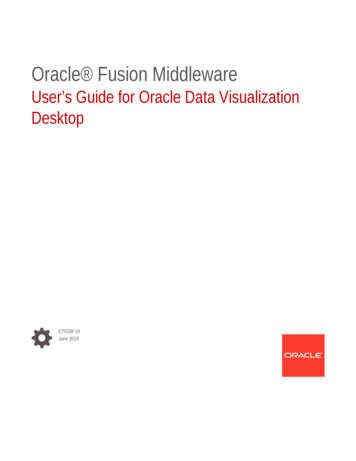Statistics – Data Visualization
Statistics – Data visualizationIt’s good to know how to calculate the minimum, maximum, average and quartiles of a series. It’seven better to visualize them all on the same graph!Activity 1 (Basic statistics).Goal: calculate the main characteristics of a series of data: minimum, maximum, mean andstandard deviation.In this activity mylist refers to a list of numbers (integer or floating point numbers).1. Write your own function mysum(mylist) which calculates the sum of the elements of a given list.Compare your result with the sum() function described below which already exists in Python.Especially for an empty list, check that your result is 0.python: sum()Use: sum(mylist)Input: a list of numbersOutput: a numberExample: sum([4,8,3]) returns 15You can now use the function sum() in your programs!2. Write a mean(mylist) function that calculates the average of the items in a given list (and returns0 if the list is empty).3. Write your own minimum(mylist) function that returns the smallest value of the items in agiven list. Compare your result with the Python min() function described below (which can alsocalculate the minimum of two numbers).python: min()Use: min(mylist) or min(a,b)Input: a list of numbers or two numbersOutput: a numberExample: min(12,7) returns 7 min([10,5,9,12]) returns 5You can now use the min() function and of course also the max() function in your programs!
STATISTICS – DATA VISUALIZATION24. The variance of a data series (x 1 , x 2 , . . . , x n ) is defined as the average of the squares of deviationsfrom the mean. That is to say: 1v (x 1 m)2 (x 2 m)2 · · · (x n m)2nwhere m is the average of (x 1 , x 2 , . . . , x n ).Write a variance(mylist) function that calculates the variance of the elements in a list.For example, for the series (6, 8, 2, 10), the average is m 6.5, the variance is 1v (6 6.5)2 (8 6.5)2 (2 6.5)2 (10 6.5)2 8.75.45. The standard deviation of a series (x 1 , x 2 , . . . , x n ) is the square root of the variance:pσ vwhere v is the variance. Program a standard deviation(mylist) function. With the exampleppabove we find σ v 8.75 2.95 . . .6. Here are the average monthly temperatures (in Celsius degrees) in London and Chicago.temp london .6]temp chicago ,-1.9]Calculate the average temperature over the year in London and then in Chicago. Calculate thestandard deviation of the temperatures in London and then in Chicago. What conclusions do youdraw from this?Lesson 1 (Graphics with tkinter).To display this:The code is:# tkinter windowroot Tk()canvas Canvas(root, width 800, height 600, background "white")canvas.pack(fill "both", expand True)# A rectanglecanvas.create rectangle(50,50,150,100,width 2)# A rectangle with thick blue edgescanvas.create rectangle(200,50,300,150,width 5,outline "blue")# A rectangle filled with purple
3STATISTICS – DATA VISUALIZATIONcanvas.create rectangle(350,100,500,150,fill "purple")# An ellipsecanvas.create oval(50,110,180,160,width 4)# Some textcanvas.create text(400,75,text "Bla bla bla bla",fill "blue")# Launch of the windowroot.mainloop()Some explanations: The tkinter module allows us to define variables root and canvas that determine a graphicwindow (here width 800 and height 600 pixels). Then describe everything you want to add to thewindow. And finally the window is displayed by the command root.mainloop() (at the veryend). Attention! The window’s graphic marker has its y-axis pointing downwards. The origin (0, 0) is thetop left corner (see figure below). Command to draw a rectangle: create rectangle(x1,y1,x2,y2); just specify the coordinates(x 1 , y1 ), (x 2 , y2 ) of two opposite vertices. The option width adjusts the thickness of the line,outline defines the color of this line, fill defines the filling color. An ellipse is traced by the command create oval(x1,y1,x2,y2), where (x 1 , y1 ), (x 2 , y2 ) arethe coordinates of two opposite vertices of a rectangle framing the desired ellipse (see figure). Acircle is obtained when the corresponding rectangle is a square! Text is displayed by the command canvas.create text(x,y,text "My text") specifyingthe (x, y) coordinates of the point from which you want to display the text.(0, 0)x(x 1 , y1 )(x 2 , y2 )(x 1 , y1 )(x 2 , y2 )yActivity 2 (Graphics).Goal: visualize data by different types of graphs.
4STATISTICS – DATA VISUALIZATIONBar graphicsCumulative graphPercentage graphicsPie chart1. Bar graphics. Write a bar graphics(mylist) function that displays the values of a list asvertical bars.Hints. First of all, don’t worry about drawing the vertical axis of the coordinates with the figures. You can define a variable scale that allows you to enlarge your rectangles, so that they havea size adapted to the screen. If you want to test your graph with a random list, here is how to build a random list of 10integers between 1 and 20:from random import *mylist [randint(1,20) for i in range(10)]2. Cumulative graph. Write a cumulative graphics(mylist) function that displays the valuesof a list in the form of rectangles one above the other.3. Graphics with percentage. Write a percentage graphics(mylist) function that displays thevalues of a list in a horizontal rectangle of fixed size (for example 500 pixels) and is divided intosub-rectangles representing the values.4. Pie chart. Write a sector graphics(mylist) function that displays the values of a list as a piechart (a fixed size disk divided into sectors representing the values).The tkinter create arc() function, which allows you to draw arcs of circles, is not veryintuitive. Imagine that we draw a circle, by specifying the coordinates of the corners of a squarethat surrounds it, then by specifying the starting angle and the angle of the sector (in degrees).canvas.create arc(x1,y1,x2,y2,start start angle,extent my angle)
5STATISTICS – DATA VISUALIZATIONextent θ(x 1 , y1 )start θ0O(x 2 , y2 )The option style PIESLICE displays a sector instead of an arc.5. Bonus. Gather your work into a program that allows the user to choose the diagram he wantsby clicking on buttons, and also the possibility to get a new random series of data. To create andmanage buttons with tkinter, see the lesson below.Lesson 2 (Buttons with tkinter).It is more ergonomic to display windows where actions are performed by clicking on buttons. Here is thewindow of a small program with two buttons. The first button changes the color of the rectangle, thesecond button ends the program.
STATISTICS – DATA VISUALIZATION6The code is:from tkinter import *from random import *root Tk()canvas Canvas(root, width 400, height 200, background "white")canvas.pack(fill "both", expand True)def action button():canvas.delete("all")# Clear allcolors rple"]col choice(colors)# Random colorcanvas.create rectangle(100,50,300,150,width 5,fill col)returnbutton color Button(root,text "View",width 20,command action button)button color.pack(pady 10)button quit Button(root,text "Quit", width 20, command root.quit)button quit.pack(side BOTTOM, pady 10)root.mainloop()Some explanations: A button is created by the command Button. The text option customizes the text displayed onthe button. The button created is added to the window by the method pack. The most important thing is the action associated with the button! It is the option command thatreceives the name of the function to be executed when the button is clicked. For our examplecommand action button, associates the click on the button with a change of color. Attention! You have to give the name of the function without brackets: command my functionand not command my function(). To associate the button with “Quit” and close the window, the argument is command root.quit. The instruction canvas.delete("all") deletes all drawings from our graphic window.Activity 3 (Median and quartiles).Goal: calculate the median and quartiles of some data.1. Program a function median(mylist) which calculates the median value of the items in a givenlist. By definition, half of the values are less than or equal to the median, the other half are greaterthan or equal to the median.Background. We note n the length of the list and we assume that the list is ordered (from thesmallest to the largest element). Case n odd. The median is the value of the list at the index n 12 . Example with mylist [12,12,14,15,19]:– the length of the list is n 5 (indices range from 0 to 4),– the middle value at index 2,
7STATISTICS – DATA VISUALIZATION– the median is the value mylist[2], so it is 14. Case n even. The median is the average between the value of the list at indexindex 2n . Example with mylist [10,14,19,20]:– the length of the list is n 4 (indices range from 0 to 3),n2 1 and– the middle indices are 1 and 2,– the median is the average between mylist[1] and mylist[2], so it is 14 19 16.5.22. The results of a class are collected in the following form of a number of students per grade:grade count [0,0,1,2,5,2,3,5,4,1,2]The index i range is from 0 to 10. And the value at index i indicates the number of students whoreceived the grade i. For example here, 1 student got the grade 2, 2 students got the grade 3,5 students got 4, . . . Write a grades to list(grade count) function that takes the list ofnumbers of students for each grade as input and returns the list of all grades. For our example thefunction must return [2,3,3,4,4,4,4,4,5,5,6,6,6,7,.].Deduce a function that calculates the median of a class’s scores from the numbers of students foreach grade.3. Write a function quartiles(mylist) that calculates the quartiles Q 1 , Q 2 , Q 3 of the items in agiven list. The quartiles divide the values into: one quarter below Q 1 , one quarter between Q 1 andQ 2 , one quarter between Q 2 and Q 3 , one quarter above Q 3 . For the calculation, we will use thefact that: Q 2 is simply the median of the entire list (assumed ordered), Q 1 is the median of the sublist formed by the first half of the values, Q 3 is the median of the sublist formed by the second half of the values.For the implementation, it is necessary to consider again whether the length n of the list is even or not.Deduce a function that calculates the quartiles of a class’s grades from a list of the numbers of studentsper grade.Activity 4 (Box plot).Goal: draw box plots.A box plot is a diagram that represents the main characteristics of a statistical series: minimum, maximum,median and quartiles. The schematic diagram is as follows:Q1minimummedianQ3maximumWrite a box plot(grade count) function that draws the box plot of a class’s grades from a list of thenumbers of students per grade (see previous activity).
8STATISTICS – DATA VISUALIZATIONActivity 5 (Moving average).Goal: calculate moving averages in order to draw “smooth” curves.1. Simulate the stock market price of the NISDUQ index over 365 days. At the beginning, day j 0,the index is equal to 1000. Then the index for a day is determined by adding a random value(positive or negative) to the value of the previous day’s index:index of the day j index of the day ( j 1) random value.For this random value, you can try a formula like:value randint(-10,12)/3Write an index stock exchange() function, without parameters, which returns a list of 365index values using this method.2. Trace point by point the index curve over a year. (To draw a point, you can display a square with asize of 1 pixel.)3. Since the daily index curve is very chaotic, we want to smooth it out in order to make it more readable.For this we can calculate moving averages.The 7-day moving average at the day j, is the average of the last 7 indices. For example: the 7-daymoving average for the day j 7 is the average of the day’s indices j 1, 2, 3, 4, 5, 6, 7. You canchange the duration: for example the 30-day moving average is the average of the last 30 indices.Write a moving average(mylist,duration) function that returns a list of all moving averagesin a data set with respect to a fixed time.4. Trace these data point by point on the same graph: the index curve over a year (shown in redbelow), the 7-day moving average curve (shown in blue below) and the 30-day moving averagecurve (shown in brown below). Note that the longer the duration, the more the curve is “smooth”.(Of course the 30-day moving average curve only starts from the thirtieth day.)
STATISTICS – DATA VISUALIZATION9
Statistics – Data visualization It’s good to know how to calculate the minimum, maximum, average and quartiles of a series. It’s even better to visualize them all on the same graph! Activity 1 (Basic statistics). Goal: calculate the main characteristics of a series of data: minimum, maximum, mean and standard deviation.
2.1 Data Visualization Data visualization in the digital age has skyrocketed, but making sense of data has a long history and has frequently been discussed by scientists and statisticians. 2.1.1 History of Data Visualization In Michael Friendly's paper from 2009 [14], he gives a thorough description of the history of data visualization.
Introduction, descriptive statistics, R and data visualization This is the first chapter in the eight-chapter DTU Introduction to Statistics book. It consists of eight chapters: 1.Introduction,descriptive statistics, R and data visualization 2.Probability and simulation 3.Statistical analysis of one and two sample data 4.Statistics by simulation
discussing the challenges of big data visualization, and analyzing technology progress in big data visualization. In this study, authors first searched for papers that are related to data visualization and were published in recent years through the university library system. At this stage, authors mainly summarized traditional data visualization
The data source and visualization system have different data models. A database visualization tool must make a connection between the data source data model and the visualization data model. Some methods has been proposed and studied. For example, Lee [17] described a database management-database visualization integration, which
About Oracle Data Visualization Desktop 1-1 Get Started with Samples 1-2 2 Explore, Visualize, and Analyze Data Typical Workflow to Visualize Data 2-1 Create a Project and Add Data Sets 2-2 Build a Visualization by Adding Data from Data Panel 2-3 Different Methods to Add Data 2-3 Automatically Create Best Visualization 2-3 Add Data to the .
Types of Data Visualization Scientific Visualization – –Structural Data – Seismic, Medical, . Information Visualization –No inherent structure – News, stock market, top grossing movies, facebook connections Visual Analytics –Use visualization to understand and synthesize large amounts of multimodal data – File Size: 2MBPage Count: 28
7.Analysis ofcategorical data 8.Analysis of variance (analysis of multi-group data) In this first chapter the idea of statistics is introduced together with some of the basic summary statistics and data visualization methods. The software used throughout the book for working with statistics, probability and data analysis is
language express all the facts in the set of data, and only the facts in the data. Effectiveness A visualization is more effective than another visualization if the information conveyed by one visualization is more readily perceived than the information in the other visualization. Design Principles [Mackinlay 86]