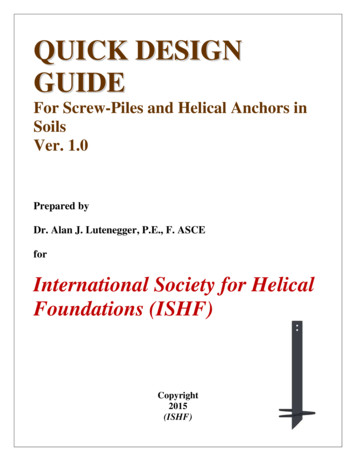RREESSTTFFUULL WWEEBB SSEERRVVIICCEESS -- QQUUIICCKK .
RESTFUL WEB SERVICES - QUICK GUIDEhttp://www.tutorialspoint.com/restful/restful quick guide.htmCopyright tutorialspoint.comRESTFUL WEB SERVICES - INTRODUCTIONWhat is REST Architecture?REST stands for REpresentational State Transfer. REST is web standards based architecture anduses HTTP Protocol. It revolves around resource where every component is a resource and aresource is accessed by a common interface using HTTP standard methods. REST was firstintroduced by Roy Fielding in 2000.In REST architecture, a REST Server simply provides access to resources and REST client accessesand modifies the resources. Here each resource is identified by URIs/ global IDs. REST uses variousrepresentations to represent a resource like text, JSON, XML. JSON is the most popular one.HTTP MethodsFollowing five HTTP methods are commonly used in REST based architecture.GET - Provides a read only access to a resource.PUT - Used to create a new resource.DELETE - Used to remove a resource.POST - Used to update a existing resource or create a new resource.OPTIONS - Used to get the supported operations on a resource.Introduction to RESTFul Web ServicesA web service is a collection of open protocols and standards used for exchanging data betweenapplications or systems. Software applications written in various programming languages andrunning on various platforms can use web services to exchange data over computer networks likethe Internet in a manner similar to inter-process communication on a single computer. Thisinteroperability e. g. , betweenJavaandPython, orWindowsandLinuxapplications is due to the use of openstandards.Web services based on REST Architecture are known as RESTful web services. These web servicesuse HTTP methods to implement the concept of REST architecture. A RESTful web service usuallydefines a URI, Uniform Resource Identifier a service, provides resource representation such asJSON and set of HTTP Methods.Creating RESTFul Web ServiceIn next chapters, we'll create a web service say user management with following ionType1GET/UserService/usersGet list of usersRead Only2GET/UserService/users/1Get User of Id 1Read Only3PUT/UserService/users/2Insert User with Id 2Idempotent4POST/UserService/users/2Update User with Id 2N/A5DELETE/UserService/users/1Delete User with Id 1Idempotent6OPTIONS/UserService/usersList the supported operations inweb serviceRead OnlyRESTFUL WEB SERVICES - ENVIRONMENT SETUPThis tutorial will guide you on how to prepare a development environment to start your work withJersey Framework to create RESTful Web Services. Jersey framework implements JAX-RS 2.0 APIwhich is standard specification to create RESTful web services. This tutorial will also teach you howto setup JDK, Tomcat and Eclipse on your machine before you setup Jersey Framework:
to setup JDK, Tomcat and Eclipse on your machine before you setup Jersey Framework:Step 1 - Setup Java Development Kit JDK:You can download the latest version of SDK from Oracle's Java site: Java SE Downloads. You willfind instructions for installing JDK in downloaded files, follow the given instructions to install andconfigure the setup. Finally set PATH and JAVA HOME environment variables to refer to thedirectory that contains java and javac, typically java install dir/bin and java install dirrespectively.If you are running Windows and installed the JDK in C:\jdk1.7.0 75, you would have to put thefollowing line in your C:\autoexec.bat file.set PATH C:\jdk1.7.0 75\bin;%PATH%set JAVA HOME C:\jdk1.7.0 75Alternatively, on Windows NT/2000/XP, you could also right-click on My Computer, selectProperties, then Advanced, then Environment Variables. Then, you would update the PATH valueand press the OK button.On Unix Solaris, Linux, etc. , if the SDK is installed in /usr/local/jdk1.7.0 75 and you use the C shell, youwould put the following into your .cshrc file.setenv PATH /usr/local/jdk1.7.0 75/bin: PATHsetenv JAVA HOME /usr/local/jdk1.7.0 75Alternatively, if you use an Integrated Development Environment IDE like Borland JBuilder, Eclipse,IntelliJ IDEA, or Sun ONE Studio, compile and run a simple program to confirm that the IDE knowswhere you installed Java, otherwise do proper setup as given document of the IDE.Step 2 - Setup Eclipse IDEAll the examples in this tutorial have been written using Eclipse IDE. So I would suggest you shouldhave latest version of Eclipse installed on your machine.To install Eclipse IDE, download the latest Eclipse binaries from http://www.eclipse.org/downloads/.Once you downloaded the installation, unpack the binary distribution into a convenient location.For example in C:\eclipse on windows, or /usr/local/eclipse on Linux/Unix and finally set PATHvariable appropriately.Eclipse can be started by executing the following commands on windows machine, or you cansimply double click on eclipse.exe%C:\eclipse\eclipse.exeEclipse can be started by executing the following commands on Unix Solaris, Linux, etc. machine: /usr/local/eclipse/eclipseAfter a successful startup, if everything is fine then it should display following result:
Step 4 - Setup Jersey Framework LibrariesNow if everything is fine, then you can proceed to setup your Jersey framework. Following are thesimple steps to download and install the framework on your machine.Make a choice whether you want to install Jersey on Windows, or Unix and then proceed tothe next step to download .zip file for windows and .tz file for Unix.Download the latest version of Jersey framework binaries fromhttps://jersey.java.net/download.html.At the time of writing this tutorial, I downloaded jaxrs-ri-2.17.zip on my Windows machineand when you unzip the downloaded file it will give you directory structure inside E:\jaxrs-ri2.17\jaxrs-ri as follows.You will find all the Jersey libraries in the directories C:\jaxrs-ri-2.17\jaxrs-ri\lib anddependencies in C:\jaxrs-ri-2.17\jaxrs-ri\ext. Make sure you set your CLASSPATH variable onthis directory properly otherwise you will face problem while running your application. If you areusing Eclipse then it is not required to set CLASSPATH because all the setting will be done throughEclipse.Step 5: Setup Apache Tomcat:You can download the latest version of Tomcat from http://tomcat.apache.org/. Once youdownloaded the installation, unpack the binary distribution into a convenient location. For examplein C:\apache-tomcat-7.0.59 on windows, or /usr/local/apache-tomcat-7.0.59 on Linux/Unix and setCATALINA HOME environment variable pointing to the installation locations.Tomcat can be started by executing the following commands on windows machine, or you cansimply double click on startup.bat%CATALINA \startup.batTomcat can be started by executing the following commands on Unix Solaris, Linux, etc. machine: CATALINA 59/bin/startup.shAfter a successful startup, the default web applications included with Tomcat will be available byvisiting http://localhost:8080/. If everything is fine then it should display following result:
Further information about configuring and running Tomcat can be found in the documentationincluded here, as well as on the Tomcat web site: http://tomcat.apache.orgTomcat can be stopped by executing the following commands on windows machine:%CATALINA utdownTomcat can be stopped by executing the following commands on Unix Solaris, Linux, etc. machine: CATALINA .59/bin/shutdown.shOnce you are done with this last step, you are ready to proceed for your first Jersey Example whichyou will see in the next chapter.RESTFUL WEB SERVICES - FIRST APPLICATIONLet us start writing actual RESTful web services with Jersey Framework. Before you start writingyour first example using Jersey framework, you have to make sure that you have setup your Jerseyenvironment properly as explained in RESTful Web Services - Environment Setup tutorial. I alsoassume that you have a little bit working knowledge with Eclipse IDE.So let us proceed to write a simple Jersey Application which will expose a web service method todisplay list of users.Step 1 - Create Java Project:The first step is to create a Dynamic Web Project using Eclipse IDE. Follow the option File - New- Project and finally select Dynamic Web Project wizard from the wizard list. Now name yourproject as UserManagement using the wizard window as follows:
Once your project is created successfully, you will have following content in your ProjectExplorer:Step 2 - Add Required Libraries:As a second step let us add Jersey Framework and its dependencies libraries in our project. Copy alljars from following directories of download jersey zip folder in WEB-INF/lib directory of the jaxrs-ri\ext\jaxrs-ri-2.17\jaxrs-ri\libNow, right click on your project name UserManagement and then follow the following optionavailable in context menu: Build Path - Configure Build Path to display the Java Build Pathwindow.Now use Add JARs button available under Libraries tab to add the JARs present in WEB-INF/libdirectory.Step 3 - Create Source Files:Now let us create actual source files under the UserManagement project. First we need to createa package called com.tutorialspoint. To do this, right click on src in package explorer sectionand follow the option: New - Package.
Next we will create UserService.java, User.java,UserDao.java files under the com.tutorialspointpackage.User.javapackage com.tutorialspoint;import java.io.Serializable;import javax.xml.bind.annotation.XmlElement;import lement(name "user")public class User implements Serializable {privateprivateprivateprivatestatic final long serialVersionUID 1L;int id;String name;String profession;public User(){}public User(int id, String name, String profession){this.id id;this.name name;this.profession profession;}public int getId() {return id;}@XmlElementpublic void setId(int id) {this.id id;}public String getName() {return name;}@XmlElementpublic void setName(String name) {this.name name;}public String getProfession() {return profession;}@XmlElementpublic void setProfession(String profession) {this.profession profession;}}UserDao.javapackage rayList;java.util.List;public class UserDao {public List User getAllUsers(){List User userList null;try {File file new File("Users.dat");if (!file.exists()) {User user new User(1, "Mahesh", "Teacher");userList new ArrayList User {
FileInputStream fis new FileInputStream(file);ObjectInputStream ois new ObjectInputStream(fis);userList (List User ) ois.readObject();ois.close();}} catch (IOException e) {e.printStackTrace();} catch (ClassNotFoundException e) {e.printStackTrace();}return userList;}}UserService.javapackage com.tutorialspoint;import s.rs.core.MediaType;@Path("/UserService")public class UserService {UserDao userDao new PPLICATION XML)public List User getUsers(){return userDao.getAllUsers();}}There are following two important points to note about the main program, UserService.java:1. First step is to specify a path for the web service using @Path annotation to UserService.2. Second step is to specify a path for the particular web service method using @Pathannotation to method of UserService.Step 4 - Create Web.xml configuration File:You need to create a Web xml Configuration file which is an XML file and is used to specify Jerseyframework servlet for our application.web.xml ?xml version "1.0" encoding "UTF-8"? web-app xmlns:xsi "http://www.w3.org/2001/XMLSchema-instance"xmlns ion com/xml/ns/javaee/web-app 3 0.xsd" display-name User Management /display-name servlet servlet-name Jersey RESTful Application /servlet-name servlet-class org.glassfish.jersey.servlet.ServletContainer /servlet-class init-param param-name jersey.config.server.provider.packages /param-name param-value com.tutorialspoint /param-value /init-param /servlet servlet-mapping servlet-name Jersey RESTful Application /servlet-name url-pattern /rest/* /url-pattern /servlet-mapping /web-app Step 5 - Deploying the ProgramOnce you are done with creating source and web configuration files, you are ready for this stepwhich is compiling and running your program. To do this, using Eclipse, export your application as
a war file and deploy the same in tomcat. To create WAR file using eclipse, follow the option File export - Web War File and finally select project UserManagement and destination folder.To deploy war file in Tomcat, place the UserManagement.war in Tomcat Installation Directory webapps directory and start the Tomcat.Step 6 - Running the ProgramWe are using Postman, a Chrome extension, to test our webservices.Make a request to UserManagement to get list of all the users. ervice/users in POSTMAN with GET request andsee the below result.Congratulations, you have created your first Spring Application successfully. You can see theflexibility of above Spring application by changing the value of "message" property and keepingboth the source files unchanged. Further, let us start doing something more interesting in next fewchapters.RESTFUL WEB SERVICES - RESOURCESWhat is a Resource?In REST architecture, everything is a resource. These resources can be text files, html pages,images, videos or dynamic business data. REST Server simply provides access to resources andREST client accesses and modifies the resources. Here each resource is identified by URIs/ globalIDs. REST uses various representations to represent a resource like text, JSON, XML. XML and JSONare the most popular representations of resources.Representation of ResourcesA resource in REST is similar Object in Object Oriented Programming or similar to Entity in aDatabase. Once a resource is identified then its representation is to be decided using a standardformat so that server can send the resource in above said format and client can understand thesame format.For example, in RESTful Web Services - First Application tutorial, User is a resource which isrepresented using following XML format: user id 1 /id name Mahesh /name profession Teacher /profession /user Same resource can be represented in JSON er"}Characteristics of a Good RepresentationIn REST, there is no restriction on the format of a resource representation. A client can ask for
JSON representation where as another client may ask for XML representation of same resource tothe server and so on. It is responsibility of the REST server to pass the client the resource in theformat that client understands. Following are important points to be considered while designing arepresentation format of a resource in a RESTful web services.Understandability: Both Server and Client should be able to understand and utilize therepresentation format of the resource.Completeness: Format should be able to represent a resource completely. For example, aresource can contain another resource. Format should be able to represent simple as well ascomplex structures of resources.Linkablity: A resource can have a linkage to another resource, a format should be able tohandles such situations.RESTFUL WEB SERVICES - MESSAGESRESTful web services make use of HTTP protocol as a medium of communication between clientand server. A client sends a message in form of a HTTP Request and server responds in form of aHTTP Response. This technique is terms as Messaging. These messages contain message data andmetadata that is information about message itself. Let's have a look on HTTP Request and HTTPResponse messages for HTTP 1.1.HTTP RequestA HTTP Request has five major parts:Verb- Indicate HTTP methods such as GET, POST etc.URI- Contains the URI, Uniform Resource Identifier to identify the resource on serverHTTP Version- Indicate HTTP version, for example HTTP v1.1 .Request Header- Contains metadata for the HTTP Request message as key-value pairs. Forexample, client orbrowser type, format supported by client, format of message body, cachesettings etc.Request Body- Message content or Resource representation.HTTP ResponseA HTTP Response has four major parts:Status/Response Code- Indicate Server status for the requested resource. For example 404means resource not found and 200 means response is ok.
HTTP Version- Indicate HTTP version, for example HTTP v1.1 .Response Header- Contains metadata for the HTTP Response message as key-value pairs.For example, content length, content type, response date, server type etc.Response Body- Response message content or Resource representation.ExamplePut ice/users in POSTMAN with GET request. Ifyou click on Preview button residing near send button of Postman and then click on Send button,you may see the following output.Here you can see, the browser sent a GET request and received a response body as XML.RESTFUL WEB SERVICES - ADDRESSINGAddressing refers to locating a resource or multiple resources lying on the server. It is analogousto locate a postal address of a person.Each resource in REST architecture is identified by its URI, Uniform Resource Identifier. A URI is offollowing format: protocol :// service-name / ResourceType / ResourceID Purpose of an URI is to locate a resources on the server hosting the web service. Another importantattribute of a request is VERB which identifies the operation to be performed on the resource. Forexample, in RESTful Web Services - First Application tutorial, URI rvice/users and VERB is GET.Constructing a standard URIFollowing are important points to be considered while designing a URI:Use Plural Noun - Use plural noun to define resources. For example, we've used users toidentify users as a resource.Avoid using spaces - Use underscore or hyphen when using a long resource name, forexample, use authorized users instead of authorized%20users.Use lowercase letters - Although URI is case-insensitive, it is good practice to keep url inlower case letters only.Maintain Backward Compatibility - As Web Service is a public service, a URI once madepublic should always be available. In case, URI gets updated, redirect the older URI to newURI using HTTP Status code, 300.Use HTTP Verb - Always use HTTP Verb like GET, PUT, and DELETE to do the operations onthe resource. It is not good to use operations names in URI. For example, following is a poorURI to fetch a user.
ice/getUser/1Following is an example of good URI to fetch a rService/users/1Let Server decide the operation based on HTTP verb.RESTFUL WEB SERVICES - METHODSAs we have discussed so far that RESTful web service makes heavy uses of HTTP verbs todetermine the operation to be carried out on the specified resources. Following table states theexamples of common use of HTTP vice/usersGet list ofusersRead UserService/users/1Get User ofId 1Read Only3PUThttp://localhost:8080/UserMana
Step 1 - Create Java Project: The first step is to create a Dynamic Web Project using Eclipse IDE. Follow the option File - New- Project and finally select Dynamic Web Project wizard from the wizard list. Now name your project as UserManagement using the wizard window as follows:
Kupas Tuntas: Desain Web Impresif dengan Sistem Grid Slamet Riyanto.Web.Id Copyright 2003-2015 IlmuKompute
Screw-Pile in sand under compression loading (ignoring shaft resistance) calculated using Equation 1.5 is shown in Figure 3. The influence of submergence on the calculated ultimate capacity is also shown. The friction angle used in these calculations is the effective stress axisymmetric (triaxial compression) friction angle which is most appropriate for Screw-Piles and Helical Anchors. 8 .
We can use VBA in all office versions right from MS-Office 97 to MS-Office 2013 and also with any of the latest versions available. Among VBA, Excel VBA is the most popular one and the reason for using VBA is that we can build very powerful tools in MS Excel using linear programming. Application of VBA
GWT compiles the code written in JAVA to JavaScript code. Application written in GWT is cross-browser compliant. GWT automatically generates javascript code suitable for each browser. GWT is open source, completely free, and used by thousands of developers around the wo
What is Twitter Bootstrap? Bootstrap is a sleek, intuitive, and powerful, mobile first front-end framework for faster and easier web development. It uses HTML, CSS and Javascript. History Bootstrap was developed by Mark Otto and Jacob Thornton at Twitter. It was released as an open source product in August 2011 on GitHub. Why Use Bootstrap?
Node.js is a web application framework built on Google Chrome's JavaScript EngineV8Engine. Its latest version is v0.10.36. Defintion of Node.js as put by its official documentation is as follows: Node.js is a platform built on Chrome's JavaScript runtime for easily building fast, scalable network applications. Node.js uses an event-driven .
What is Bootstrap Grid System? As put by the official documentation of Bootstrap for grid system: Bootstrap includes a responsive, mobile first fluid grid system that appropriately scales up to 12 columns as the device or viewport size increases. It includes predefined classes for easy layout options, as well as powerful mixins for generating
Any dishonesty in our academic transactions violates this trust. The University of Manitoba General Calendar addresses the issue of academic dishonesty under the heading “Plagiarism and Cheating.” Specifically, acts of academic dishonesty include, but are not limited to: