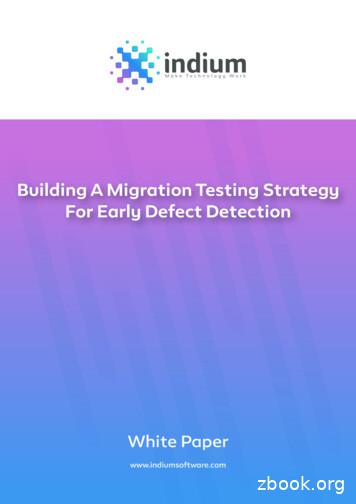PM43 & PM43C Configuration/Migration Guide
PM43 & PM43CConfiguration/Migration Guide
ContentMain ModelsUI Part Numbering DifferentiationConfiguration StructurePart Number MigrationAccessories
Main ModelsPM43 IconTamper-proof Icon UI versionPM43 Color TouchTamper-proof – Password protected Color Touch UIPM43C Color TouchCompact Tamper - Proof – Password protected Color Touch UIPM43C IconTamper-proof Icon UI version
Main ModelsUser InterfacePM43 IconPM43A0.PM43 Color TouchPM43A1.PM43C Color TouchPM43CA1.PM43C IconPM43CA0.
PM43 Configuration StructureModelVersionPM43I/O Option 100 None01 Parallel04 USBX2NA RFID NAEU RFID EUIL RFID IsraelCN RFID China(See completeCountry List)Option 10 No Option1 LTS3 CutterSpecial4 Rew. LTS5 Full BatchResolution20 200 dpi21 200 DT30 300 dpi31 300 DT40 400 dpi41 400 DTPM43 A 0 0 NA 00 0 0 20 1UI UI Language0 Icon (One Button)1 Color Touch2 Icon – NE Asia3 Touch – NE Asia4 Icon – China ONLY5 Touch – China ONLYLAN0 No LANSpecial1 LAN2 WiFi BTI/O Option 200 None01 Parallel2-3 IndustrialSpecial.04 USBX2Hanger, TL, RTC012345 Fixed Fixed RTC Fixed TL RTC Rotating Rot. RTC Rot. TL RTCPowerCord0 None1 NA2 EU
PM43C Configuration StructureModelVersionPM43cDoor Options0 Long Door1 Short Door2 Dome Door3 Long Door Front Access4 Short Door Front Access5 Dome Door Front AccessOption 10 No Option1 LTS3 CutterSpecial4 Rew. LTSResolution20 200 dpi21 200 DT30 300 dpi31 300 DT40 400 dpi41 400 DTPM43c A 0 0 0 EU 0 0 20 2UI UI Language0 Icon1 Color Touch2 Icon – NE Asia3 Touch – NE Asia4 Icon – China ONLY5 Touch – China ONLYLAN0 No LANSpecial1 LAN2 WiFi BTI/O Option 100 None01 Parallel2-3 IndustrialSpecial.04 USBX2EU RFID EUNA RFID NAPowerCord0 Fixed1 Fixed RTC0 None2 Fixed TL RTC 1 NA3 Rotating2 EUHanger, TL, RTC4 Rot. RTC5 Rot. TL RTC
PM4i to PM43 Base ConfigurationPM43A11000000201PM43 Full Touch, TTR, 203 dpiPM43A11000000211PM4D main configurationPM43 Full Touch, DT, 203 dpiPM4D010000000020PM4i, TTR, 203 dpiPM43A01000000201PM43 Icon, TTR, 203 dpiPM43A11000000211PM43 Icon, DT, 203 dpiLast digit represents power cord1 USA, 2 EU
PM4i to PM43 Configuration BridgeMost Common PM4i ConfigurationsPM4D010000000020 PM4, Ethernet, TT, 203dpiPM4D010000005020 PM4,Ethernet, TT, 203dpi, Label Dispenser /RewindPM4D010000000030 PM4, Ethernet, TT, 300dpiPM4D020000000020 PM4, TT, 203dpi, wirelessPM4D010000000040 PM4, Ethernet, TT, 400dpiPM4D010000005120 PM4, Ethernet, TT, 203dpi, Label Dispenser /Rewind, RTCLast add-onReplacement PM43 Configurations digit 0021PM43A01000000211 or 21 or 21 or 21 or 2PM43A11000040201 or 2PM43A01000040201 or A1200000040PM43A11000000401 or 21 or 21 or 21 or 21 or 2PM43A11000041211 or 2PM43A01000041211 or 2PM43A1100004020Add RTC (Available 0 PM4, Ethernet, TT, 203dpi, Parallel portAdd Parallel (270-188-001)PM43A0100000020Add Parallel (270-188-001)PM4D010500005120 PM4, Ethernet, TT, 203dpi, RFID EU, LabelDispenser / Rewind, RTCPM4D011000005020 PM4, Ethernet, TT, 203dpi, Parallel port,Label Dispenser / Rewind, LTS1 or 21 or 21 or 2PM43A11EU0041202PM43A11010040211 or 2PM43A11000040201 or 2Add Parallel (270-188-001)PM4D011400005120 PM4, Ethernet, TT, 203dpi, RFID US, LabelDispenser / Rewind, RTC1 or 2PM43A11NA0041201PM43 DescriptionPM43, LCD Touch Panel, Ethernet, TT, 203dpiPM43, Icon, Ethernet, TT, 203dpiPM43, LCD Touch Panel, Ethernet, DT, 203dpiPM43, Icon, Ethernet, DT, 203dpiPM43, LCD Touch Panel, Ethernet, TT, 203dpi, LabelDispenser/RewinderPM43, Icon, Ethernet, TT, 203dpi, LabelDispenser/RewinderPM43, LCD Touch Panel, Ethernet, TT, 300dpiPM43, Icon, Ethernet, TT, 300dpiPM43, LCD Touch Panel,TT, 203dpi, wirelessPM43, LCD Touch Panel, TT, 406dpi, wirelessPM43, LCD Touch Panel, Ethernet, TT, 406dpiPM43, LCD Touch Panel, Ethernet, DT, 203dpi, LabelDispenser/Rewinder, RTCPM43, Icon, Ethernet DT, 203dpi, LabelDispenser/Rewinder, RTCPM43, LCD Touch Panel, Ethernet, TT, 203dpi, LabelDispenser/Rewinder Order RTC SeparatelyPM43, LCD Touch Panel, Ethernet, DT, 203dpi, ParallelPM43, LCD Touch Panel, Ethernet, TT, 203dpi OrderParallel port separatelyPM43, Icon, Ethernet, TT, 203dpi Order Parallel portseparatelyPM43, LCD Touch Panel, Ethernet, TT, 203dpi, LabelDispenser/Rewinder, RTC, RFID EUPM43, LCD Touch Panel, DT, 203dpi, parallel, LabelDispenser/RewinderPM43, LCD Touch Panel, Ethernet, TT, 203 dpi, LabelDispenser/Rewinder Order Parallel Port separatelyPM43, LCD Touch Panel, Ethernet, TT, 203dpi, LabelDispenser/Rewinder, RTC, RFID US
PM43C Part Number TransitionPM43CA1100000202PF4i main configurationPM43C Full Touch, TTR, 203 dpiPF4ID00100000020PF4ID Long door, TTR, 203dpiPM43CA0100000202PM43C Icon, TTR, 203 dpiLast digit represents power cord1 USA, 2 EU
PF4i to PM43C Configuration BridgeMost common PF4i ConfigurationsLast add-on digit Power CordPM43C Configurations1 US2 EUPM43C DescriptionPM43CA1100000201 or 2PM43c, LCD Touch Panel, Ethernet, TT, 203dpiPM43CA0100000201 or 2PM43c, Icon, Ethernet, TT, 203dpiPM43CA1100000211 or 2PM43c, LCD Touch Panel, Ethernet, DT, 203dpiPM43CA0100000211 or 2PM43c, Icon, Ethernet, DT, 203dpiPM43CA1100040211 or 2PM43c, LCD Touch Panel, Ethernet, DT, 203dpi, RewinderPM43CA0100040211 or 2PM43c, Icon, Ethernet, DT, 203dpi, RewinderPM43CA1100041211 or 2PM43c, LCD Touch Panel, Ethernet, TT, 203dpi, Rewinder, RTCPM43CA1140041201 or 2PM43, LCDTouch Panel, Ethernet, TT, 203dpi, Short Door, Rewinder, RTCPF4ID00100001020 PF4, TT, 203dpi, Normal door, self-stripPM43CA1100040201 or 2PM43c, LCD Touch Panel, Ethernet, TT, 203dpi, RewinderPF4ID00110000021 PF4, DT, 203dpi, Normal door, parallelPM43CA0100100211 or 2PM43c, Icon, Ethernet, DT, 203dpi, parallel portPF4ID01100000021 PF4, DT, 203dpi, Short doorPM43CA0110100211 or 2PM43c, Icon, Ethernet, DT, 203dpi, Short doorPF4ID01100001120 PF4, TT, 203dpi, Short door, Label dispenser, RTCPM43CA1140041201 or 2PM43c, LCD Touch Panel, Ethernet, TT, 203dpi, Short door, Rewinder, RTCPF4ID01100001121 PF4, DT, 203dpi, Short door, Label dispenser, RTCPM43CA1140041211 or 2PM43c, LCD Touch Panel, Ethernet, DT, 203dpi, Short door, Rewinder, RTCPF4ID011000001130 PF4, TT, 300dpi, Short door, Label dispenser, RTCPM43CA1140041301 or 2PM43c, LCD Touch Panel, Ethernet, TT, 300dpi, Short door, Rewinder, RTCPM43CA1230040211 or 2PM43c, LCD Touch Panel, DT, 203dpi, Rewinder, WirelessPM43CA0200000211 or 2PM43c, Icon, DT, 203dpi, WirelessPM43CA1150000201 or 2PM43c, LCD Touch Panel, TT, 203dpi, Dome doorPF4ID00100000020PF4, TT, 203dpi, Normal doorPF4ID00100000021 PF4, DT, 203dpi, Normal doorPF4ID00100001021 PF4, DT, 203dpi, Normal door, Label dispenser,PF4ID00100001120 PF4, TT, 203dpi, Normal door, Label dispenser, RTCPF4ID01200010021 PF4, DT, 203dpi, Short door, Wireless, RewinderPF4ID02100000020 PF4, TT, 203dpi, Dome doorPF4ID03100030020 PF4, TT, 203dpi, Industrial door
SAP Configuration Abbreviation DescriptionOB One Button or Icon User InterfaceFT Full Touch or Touch User InterfaceChina Simplified Chinese UINEA North East Asia (Korean, Traditional and Simplified Chinese)ROW Rest of the World (All other languages)ETH EthernetHGR Media Hanger (Fixed Hanger)Pl Parallel PortWIFI WiFi and BluetoothREW RewinderLTS Label Taken SensorRTC Real Time ClockHGR R Media Hanger RTC (On PM43C ONLY)TT Thermal TransferDT Direct Thermal203 203 dots per inch300 300 dots per inch406 – 406 dots per inchLG Long Door (on PM43C ONLY)SH Short Door (on PM43C ONLY)DM Dome Door (on PM43C ONLY)
PM4i to PM43 Base Configuration PM4D main configuration PM4D010000000020 PM4i, TTR, 203 dpi PM43A11000000201 PM43 Full Touch, TTR, 203 dpi PM43A11000000211 PM43 Full Touch, DT, 203 dpi PM43A01000000201 PM43 Icon, TTR, 203 dpi PM43A11000000211 PM43 Icon, D
PM23c, PM43, and PM43c Mid-Range Printer User Manual 3 Printer Features Use these illustrations to familiarize yourself with th e PM23c, PM43, and PM43c printers. Most of the illustrations in this manual show the PM43 printer. The internal parts and back connectors are the same for all printer models. Front View of PM43 Printer 5SERINTERFACE .
† Support for printer programming languages including Intermec Fingerprint, Intermec Printer Language (IPL), Direct Protocol, DSim, and ZSim. † A wide range of printer accessories. † CCXv4 certified. Note: The PM23c, PM43, and PM43c
ii PM23c, PM43, and PM43c Mid-Range Printer User Manual Intermec by Honeywell 6001 36th Ave.W. Everett, WA 98203 U.S.A. www.intermec.com The information contained herein is provided solely for the purpose of allowing customers to operate and service Intermec-manufactured equipment and is not to be released, reproduced, or
most applications currently using 86XX, 4000, 4100, 3400, 401, F4i, PF4i and PM4i printers. Q: Does the PM43 replace an existing Intermec printer? A: Yes. The full-sized PM43 is a direct replacement for the PM4i, and the compact PM43c directly replaces the PF4i industrial printer.
Data Migration Planning Analysis, Solution Design and Development Mock Migration Pilot Migration Released Data Migration Active Data and User Migration Inactive Data Migration Post Migration Activities Small Bang The details for each step include: Data Migration Planing - Develop the migration strategy and approach, and define the scope,
Migration overview In the context of Migration Manager, migration is the process of promoting . A migration group can be either internal or user-defined. Internal migration groups are included with the product and are linked to other logically related migration groups called dependencies. You cannot modify internal migration
A New Migration Testing Strategy Pre-Migration Testing The concept of pre-migration testing is not often covered during migration planning. The professionals involved in migration planning are not much aware of comprehensive pre-migration testing and the value it can add to a migration and particularly those migrations that are considered complex.
The API Standard 2000 5th Edition takes into account Tank Volume, Liquid Flow, and Temperature Change. It was written as a basis for the pressure control of hydrocarbons, and considered industrial tanks as well. It is this 5th Edition that is probably in widest use today. In 2009, this was updated to the API Standard 2000 6th Edition.